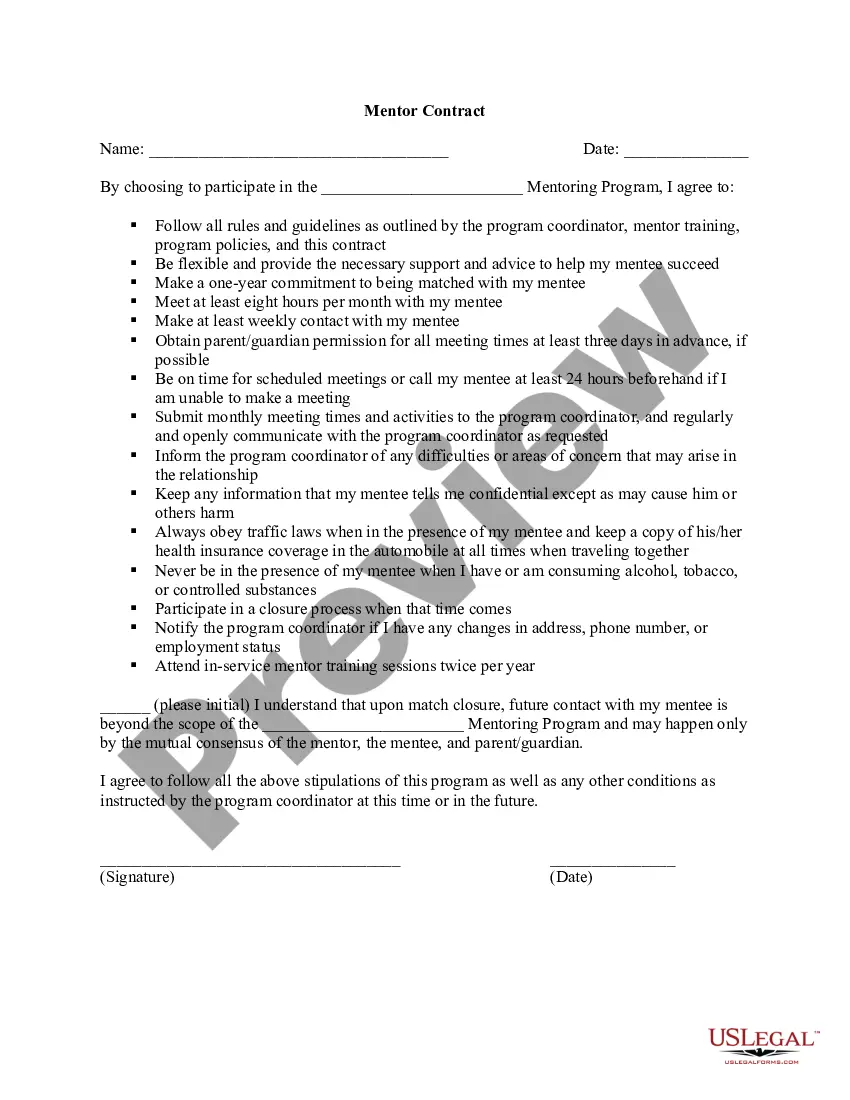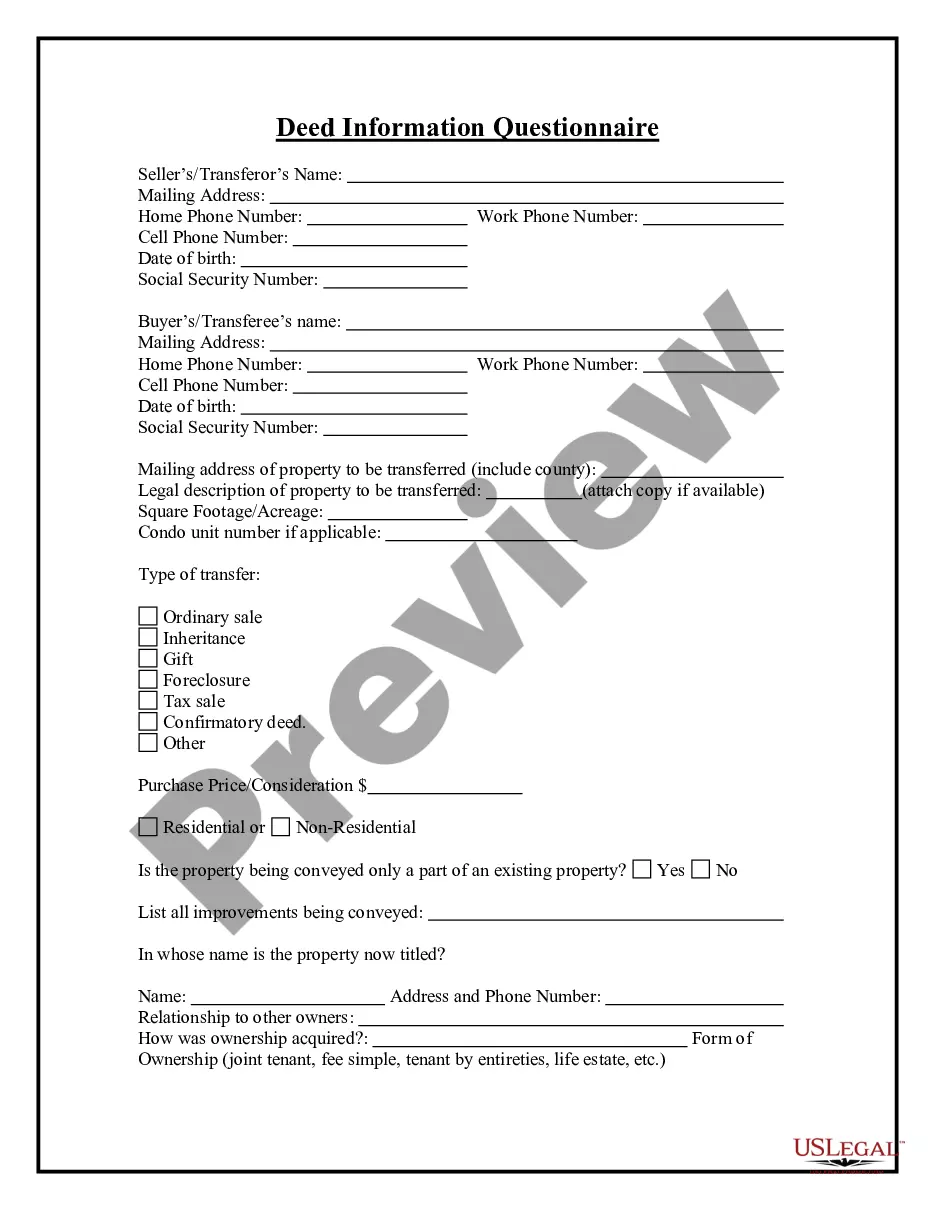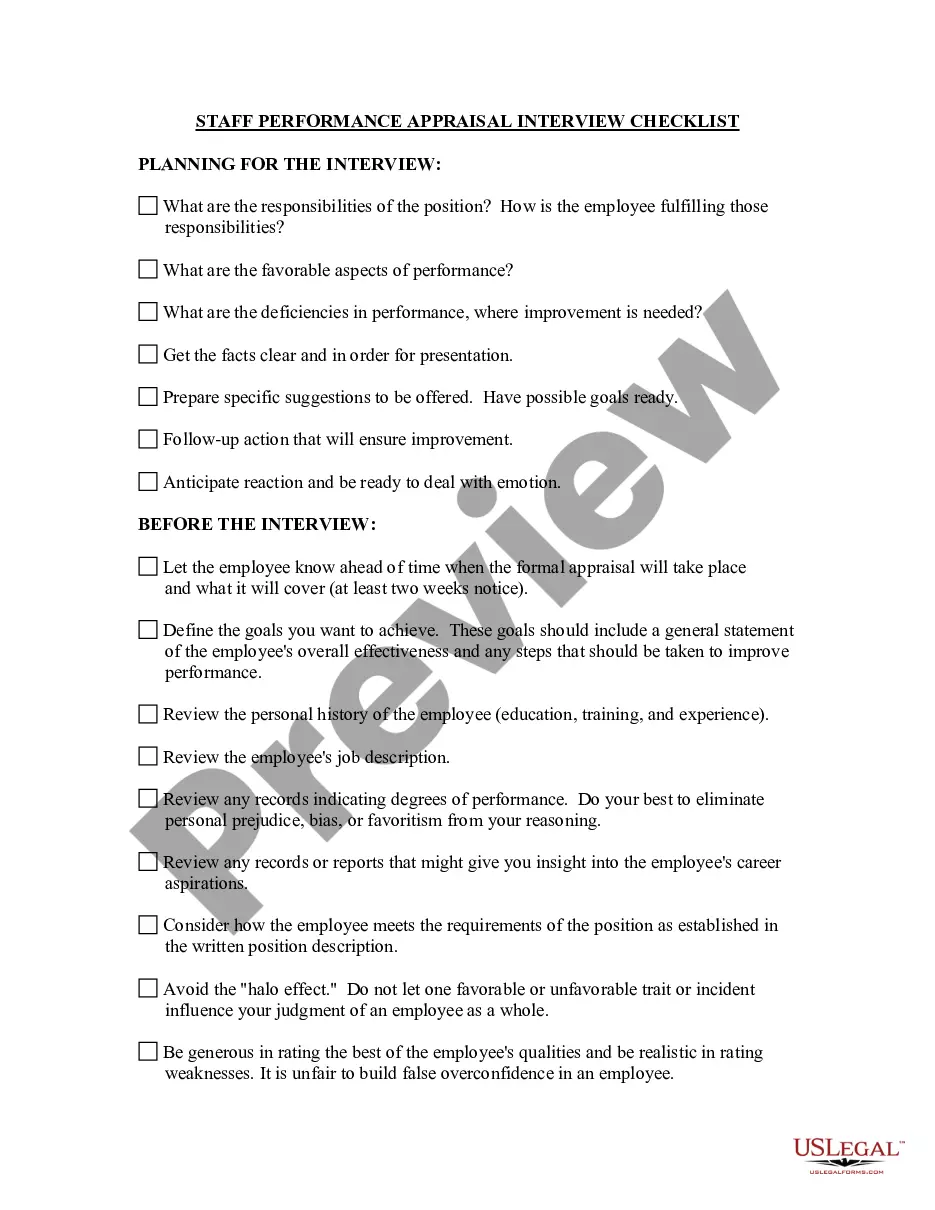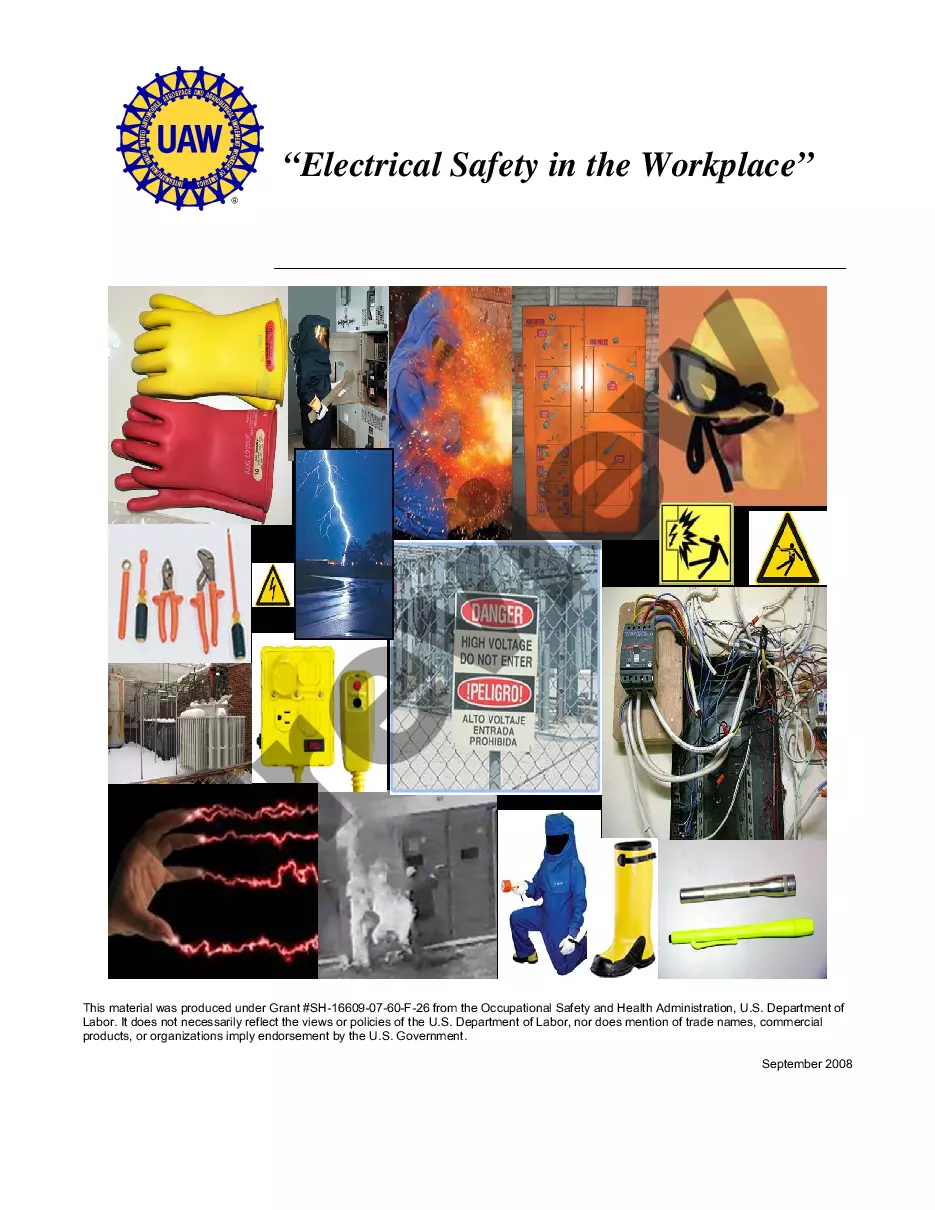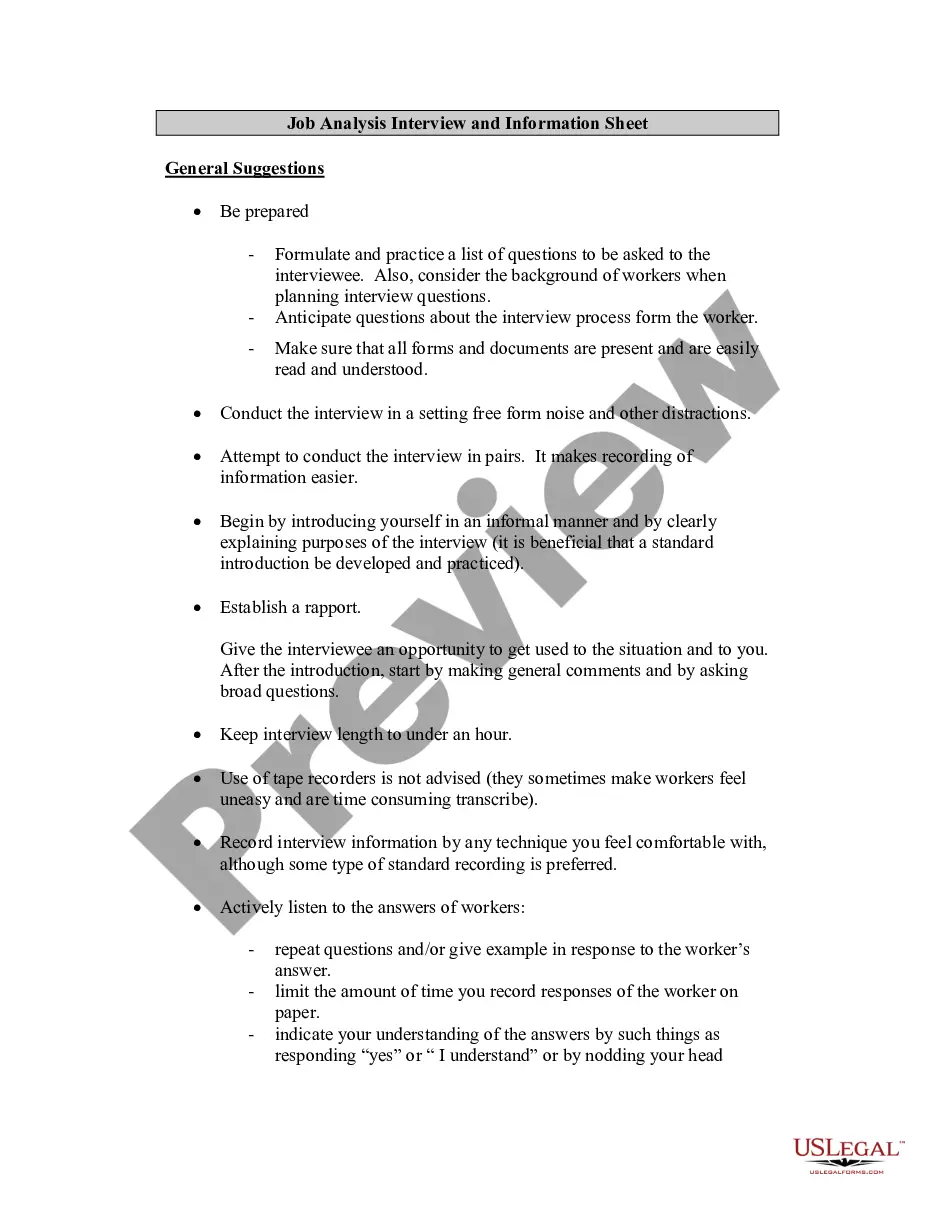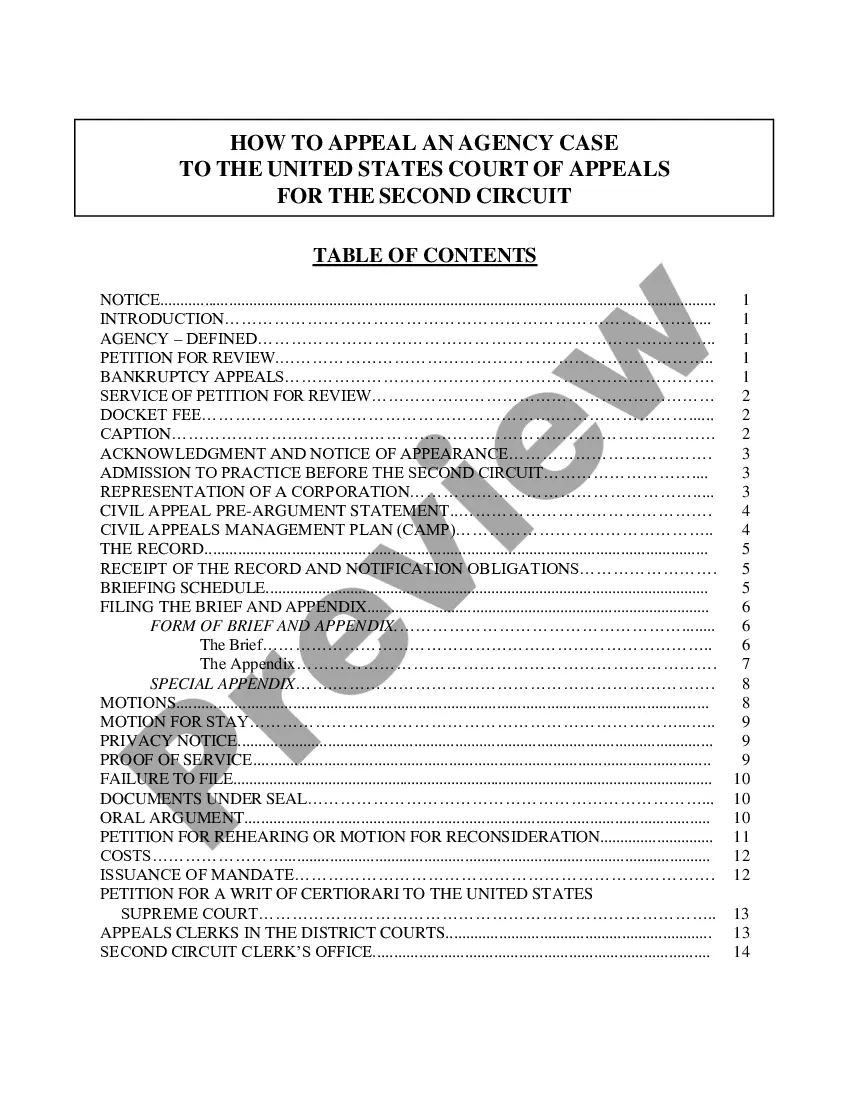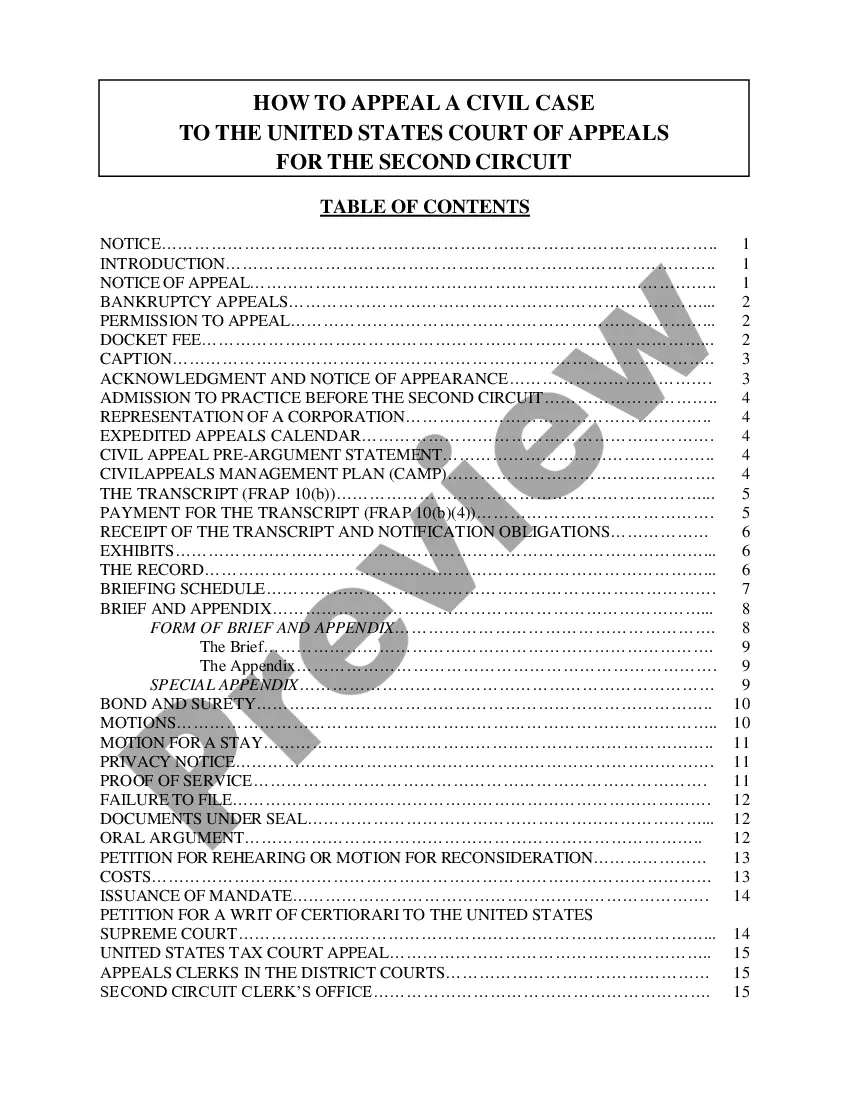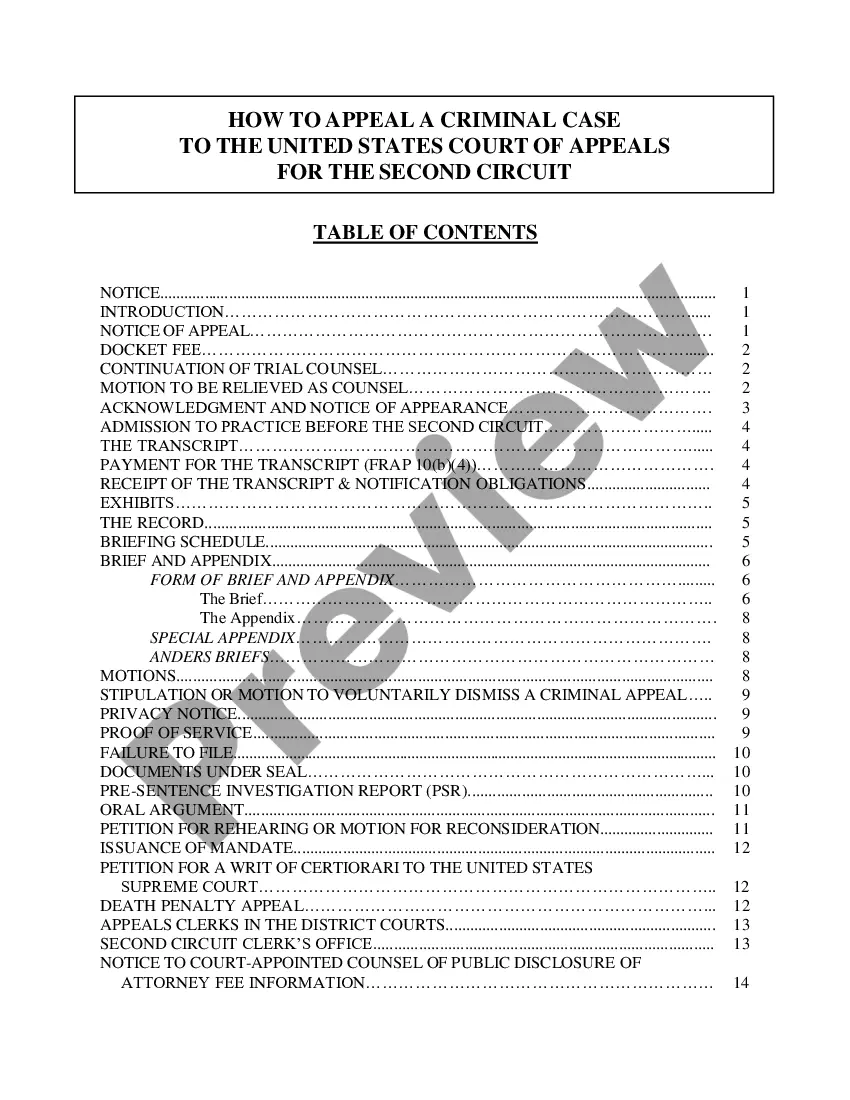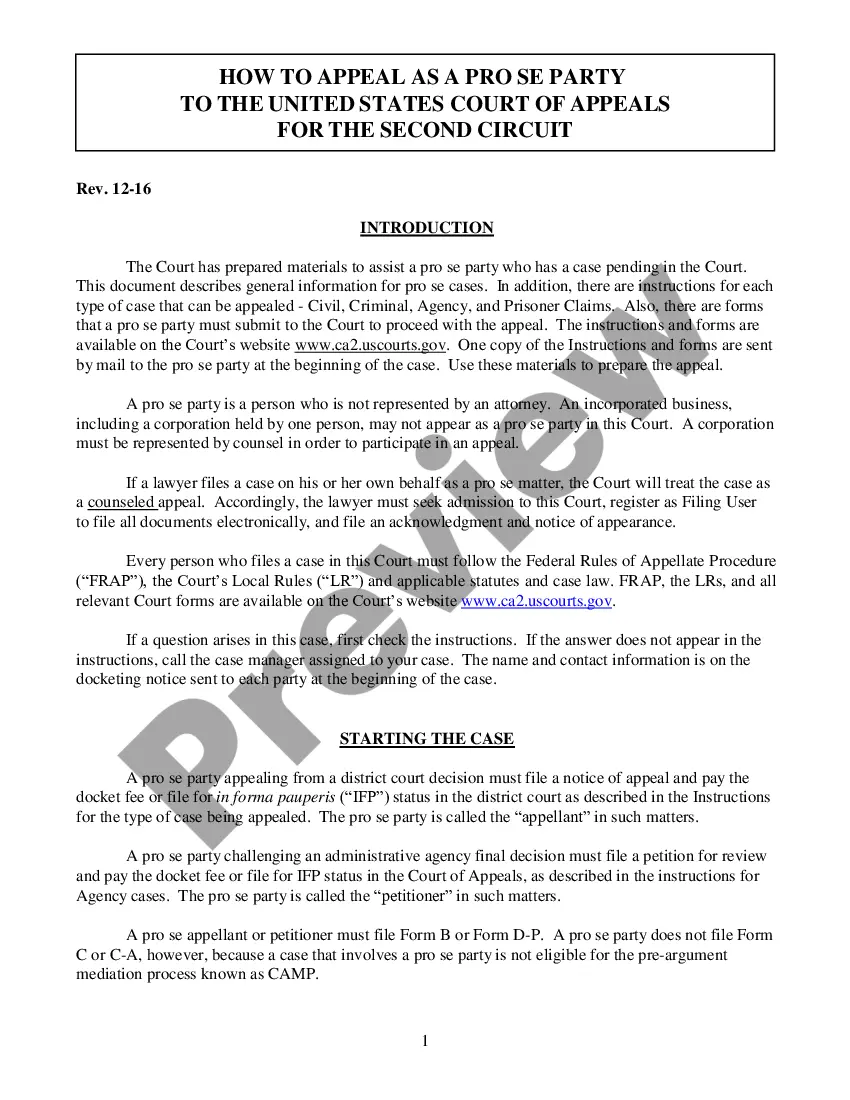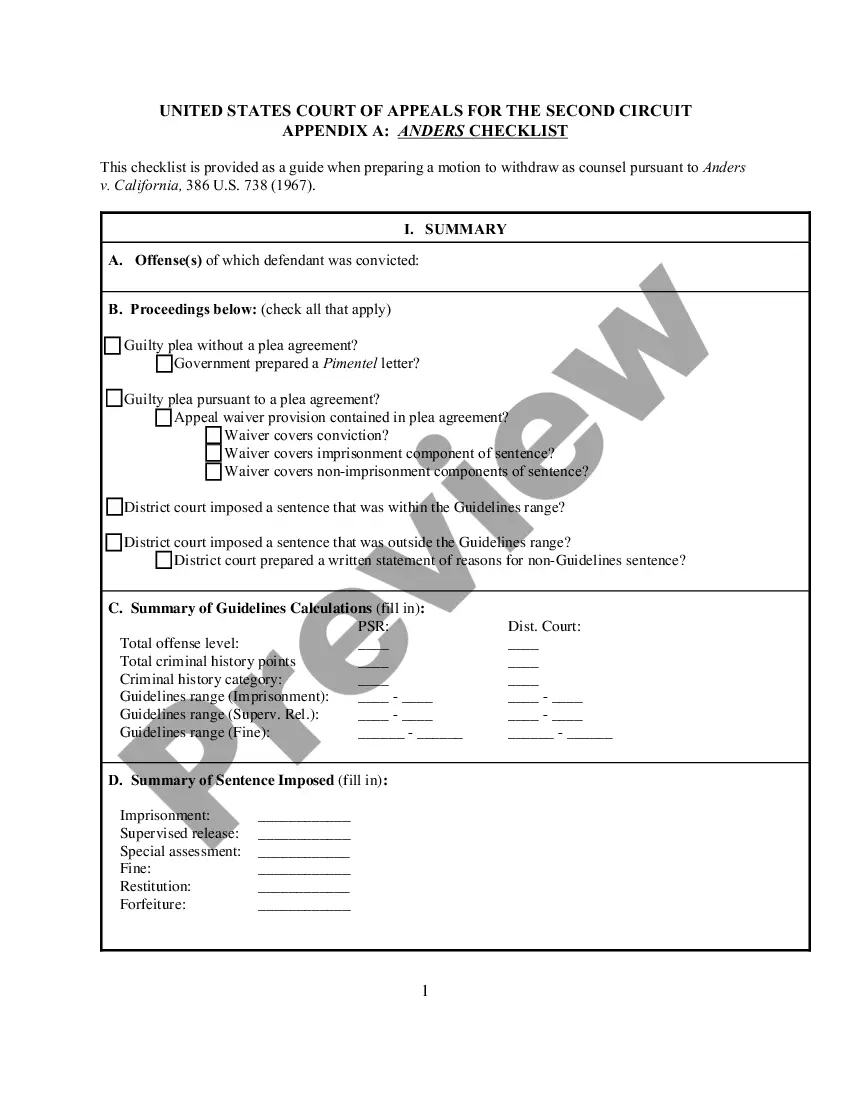New York Stipulation and Consent to E-Filing is an agreement between parties in a legal case where they agree to allow all documents to be filed electronically with the court. This agreement ensures that all documents are electronically filed in accordance with the rules and regulations set out by the court. There are two types of New York Stipulation and Consent to E-Filing: General E-Filing and Conditional E-Filing. General E-Filing is used when all the parties agree to use e-filing for all documents related to the case. This agreement is made before any documents are filed and is binding. Conditional E-Filing is used when one or more of the parties does not agree to use e-filing. This agreement is made after documents have been filed and can be revoked if the parties do not comply with the court's rules and regulations.
New York Stipulation and Consent to E-Filing
Description
How to fill out New York Stipulation And Consent To E-Filing?
US Legal Forms is the most straightforward and cost-effective way to find appropriate formal templates. It’s the most extensive web-based library of business and individual legal paperwork drafted and checked by attorneys. Here, you can find printable and fillable templates that comply with national and local regulations - just like your New York Stipulation and Consent to E-Filing.
Getting your template requires just a couple of simple steps. Users that already have an account with a valid subscription only need to log in to the website and download the document on their device. Later, they can find it in their profile in the My Forms tab.
And here’s how you can obtain a professionally drafted New York Stipulation and Consent to E-Filing if you are using US Legal Forms for the first time:
- Look at the form description or preview the document to make sure you’ve found the one corresponding to your requirements, or locate another one utilizing the search tab above.
- Click Buy now when you’re certain about its compatibility with all the requirements, and choose the subscription plan you prefer most.
- Create an account with our service, sign in, and pay for your subscription using PayPal or you credit card.
- Select the preferred file format for your New York Stipulation and Consent to E-Filing and save it on your device with the appropriate button.
Once you save a template, you can reaccess it whenever you want - just find it in your profile, re-download it for printing and manual fill-out or upload it to an online editor to fill it out and sign more effectively.
Take full advantage of US Legal Forms, your trustworthy assistant in obtaining the required official documentation. Give it a try!
Form popularity
FAQ
When does the Mandate for Electronic Filing for Business Taxes begin? Only the current tax year and the two prior years may be filed electronically. Currently, we are accepting e-filed returns for tax years 2020, 2021, and 2022.
Log in to your account. Click on ?To-Do List? on the ?Clerks? Menu. Select your EDDS Court from the ?Court? drop-down Menu and the appropriate ?User Group.? You may use ?Sort By? option to group all your Stipulations and Consent to E-File together. Click on ?Approve Document? to begin to process the document.
This Stipulation to Extend Time to Respond to Complaint (NY) is a standard form that attorneys can use to extend a defendant's time to file a responsive pleading or motion to dismiss in a civil action in New York Supreme Court on consent without prior permission from the court.
New York State Courts Electronic Filing System OwnerNew York State Office of Court AdministrationURLiapps.courts.state.ny.us/nyscef/Launched1999
You're required to electronically file your return if you meet all three of the following conditions: you use software to prepare your own personal income tax return; and. your software supports the electronic filing of your return; and. you have broadband Internet access.
Mandatory e-file requirement California law requires business entities that prepare an original or amended return using tax preparation software to electronically file (e-file) their return with us.
You're required to electronically file your return if you meet all three of the following conditions: you use software to prepare your own personal income tax return; and. your software supports the electronic filing of your return; and. you have broadband Internet access.
To commence an e-filed action or special proceeding, a summons and complaint or summons with notice in an action, or a petition in a special proceeding shall be filed with the County Clerk through NYSCEF by uploading the documents to the NYSCEF site in PDF-A format.