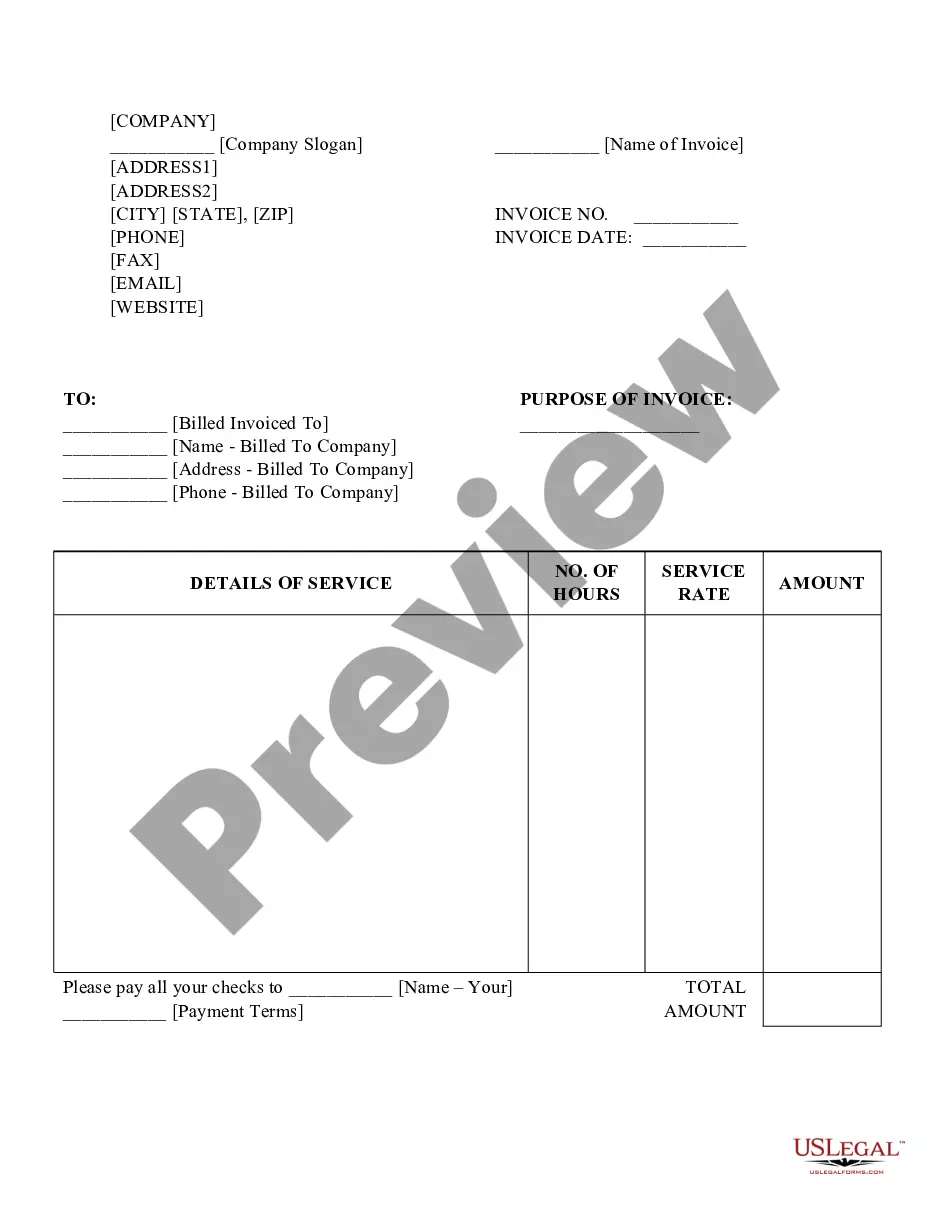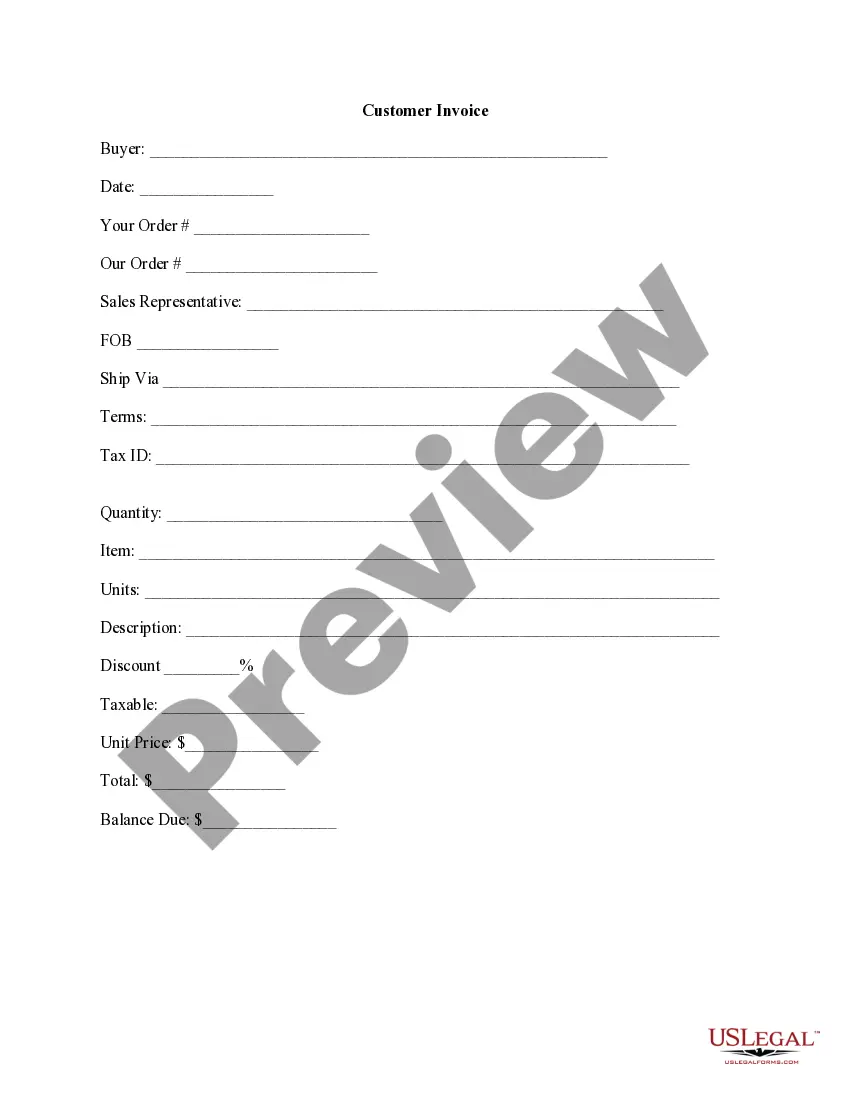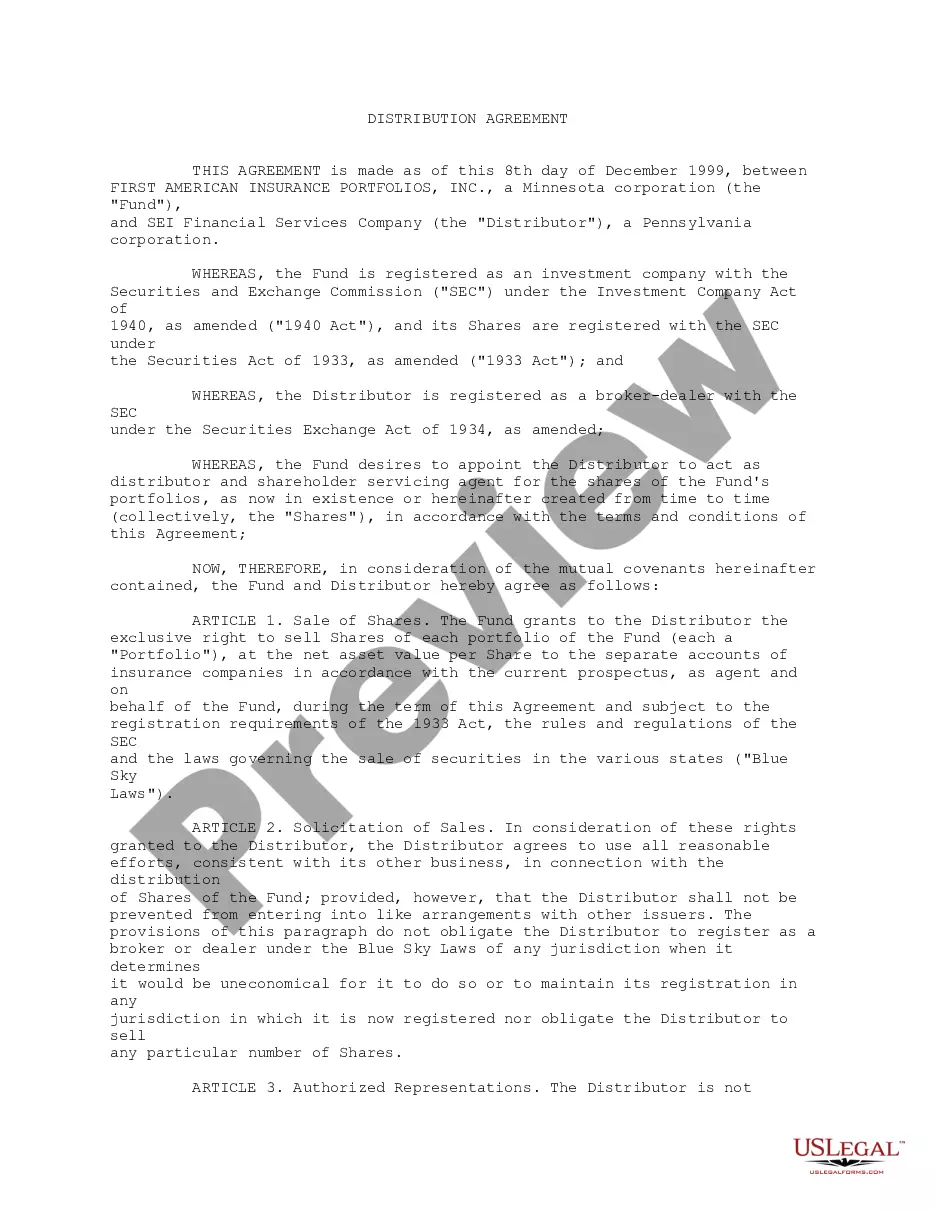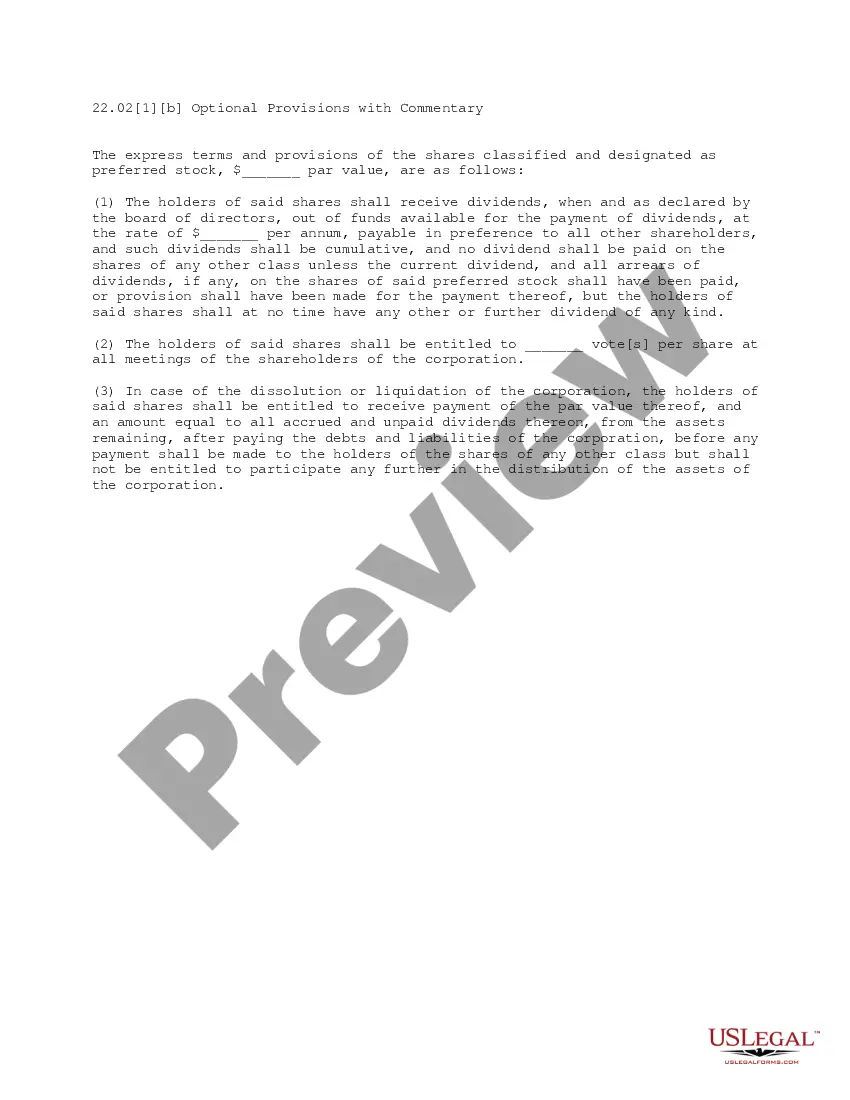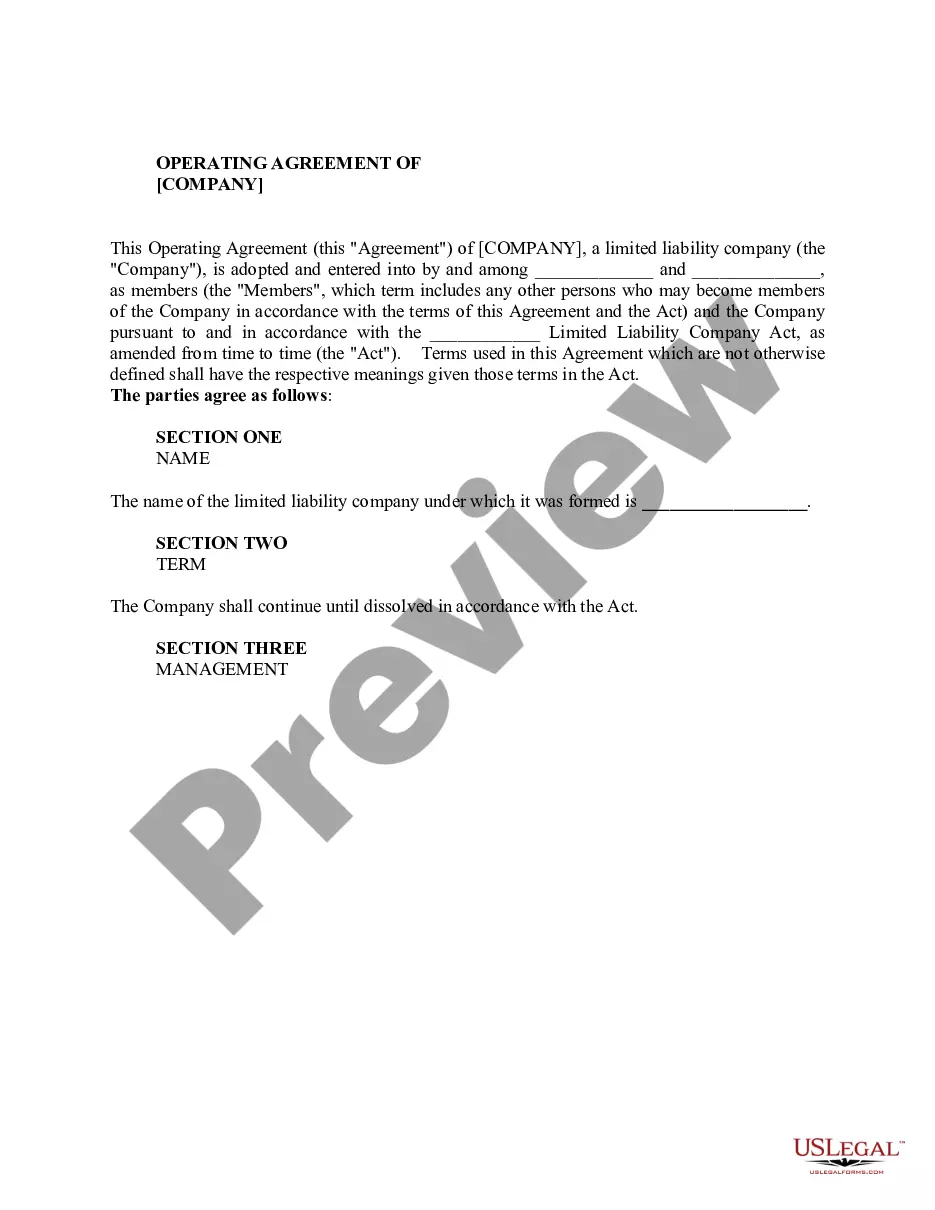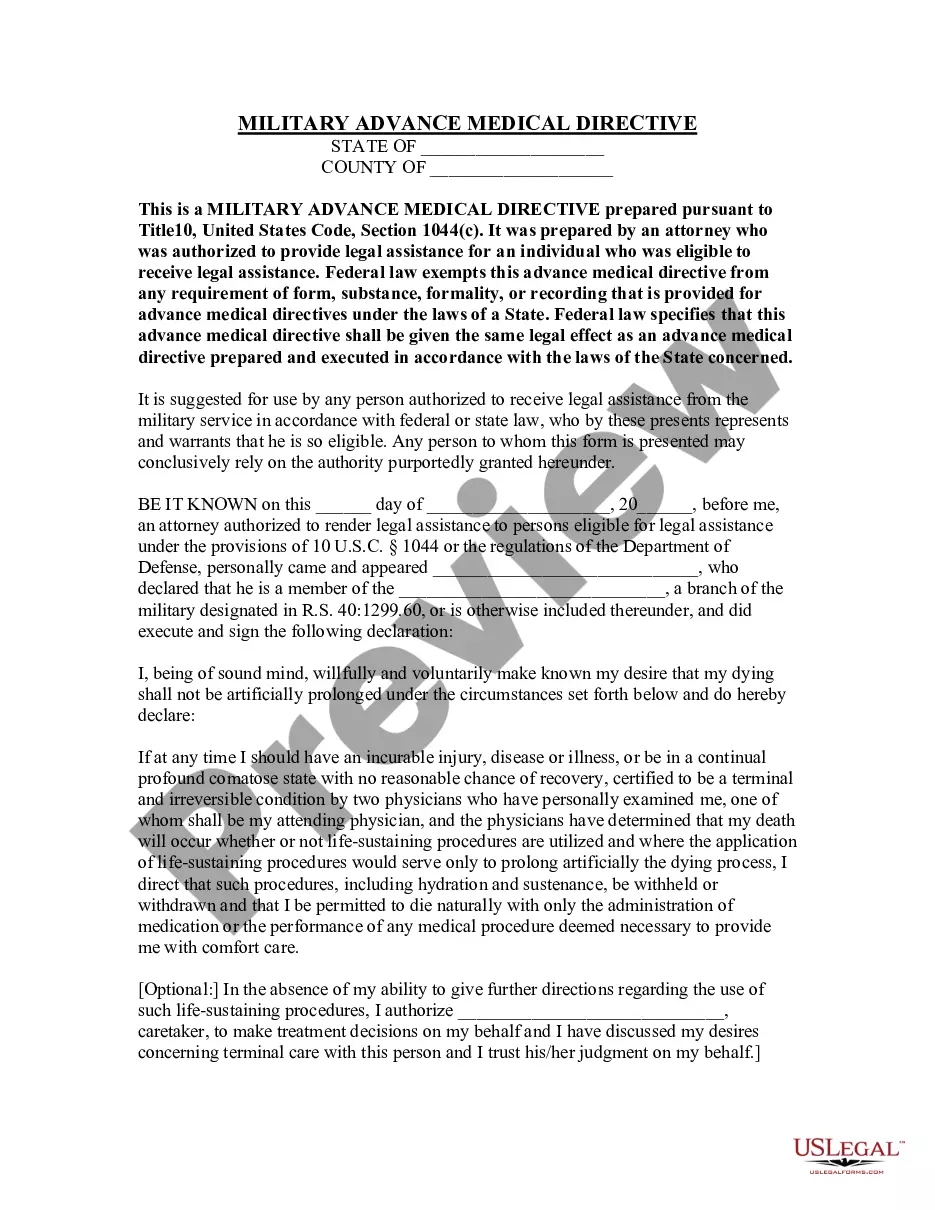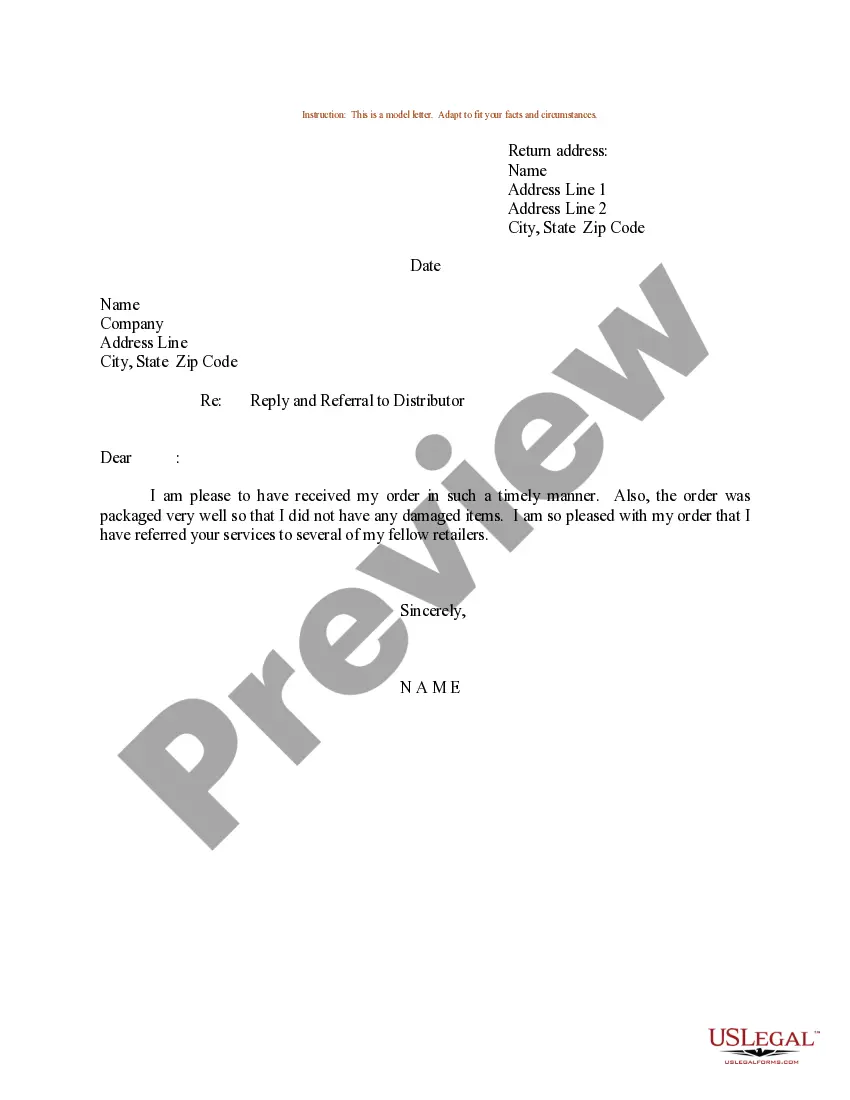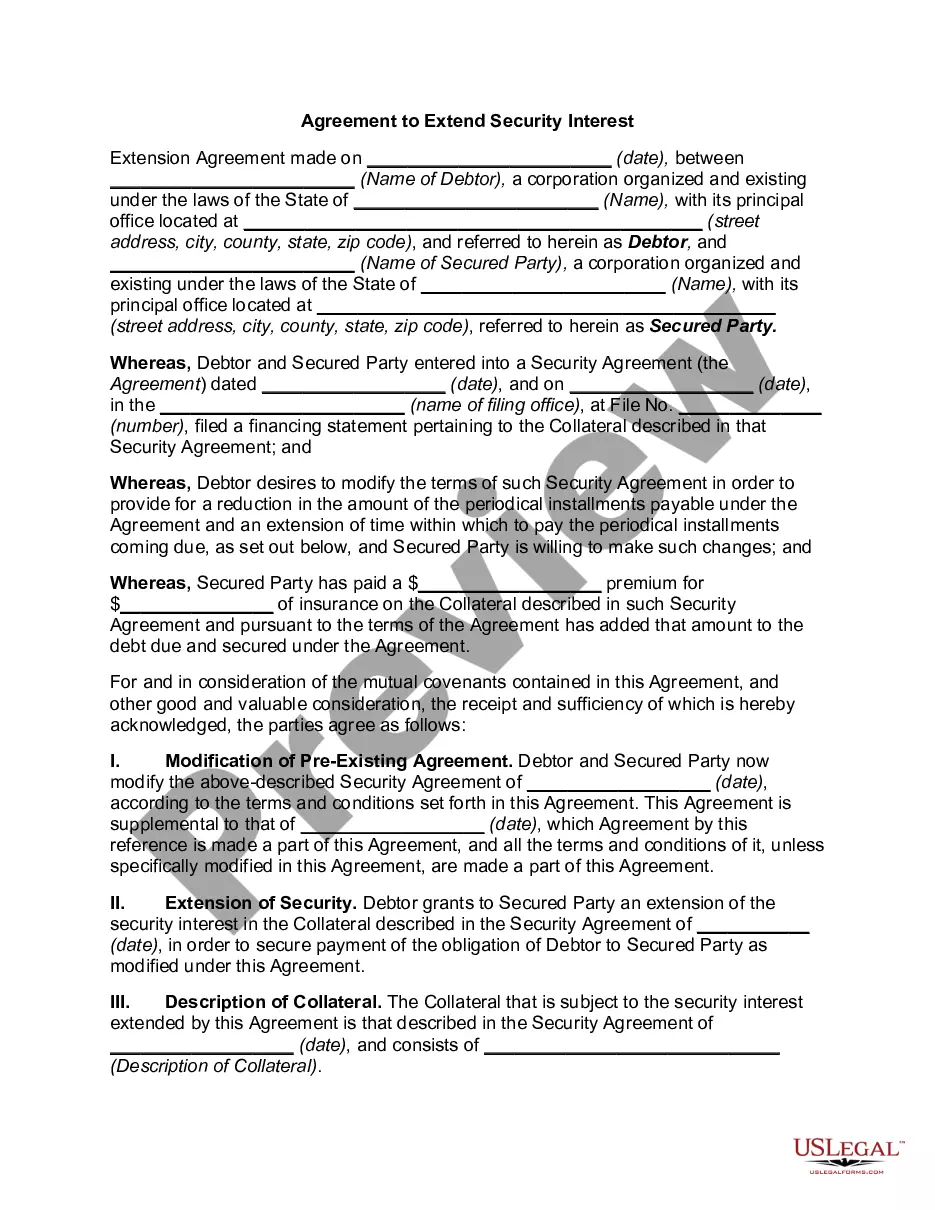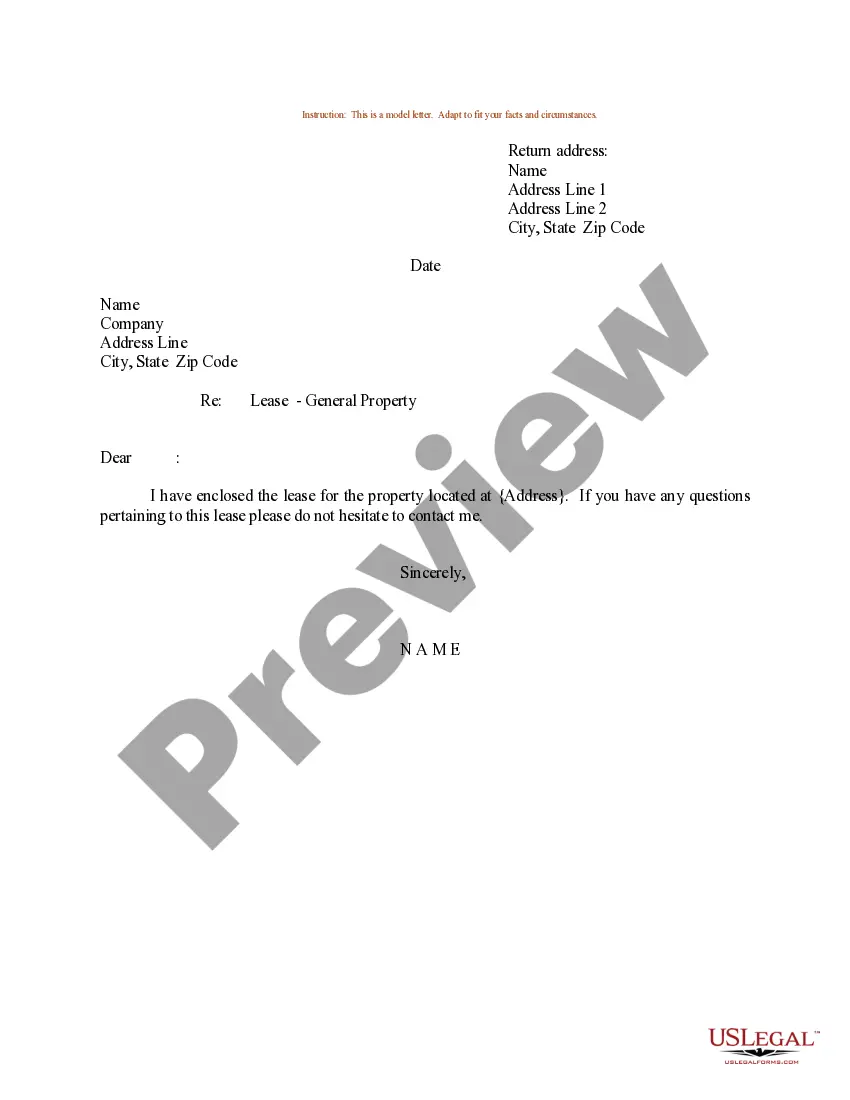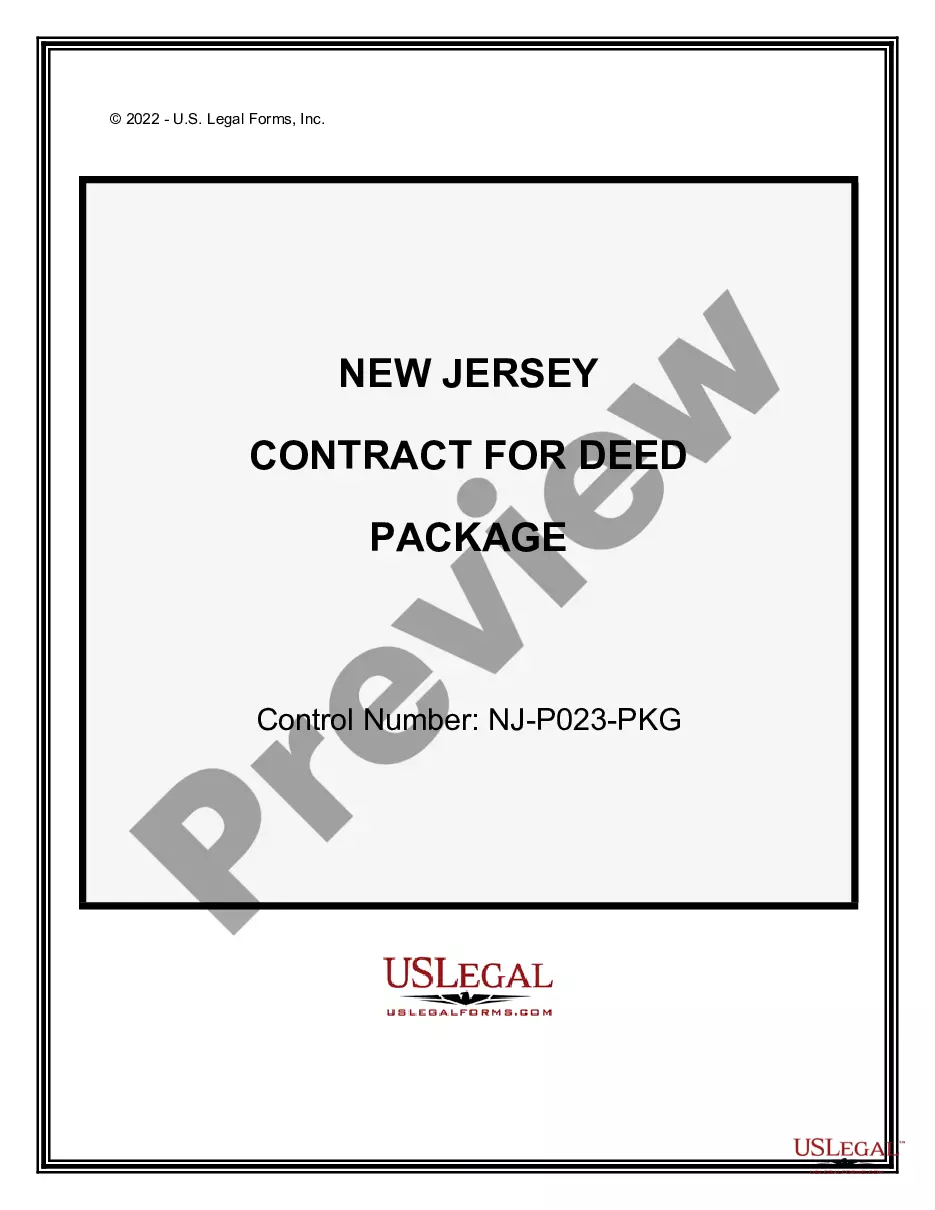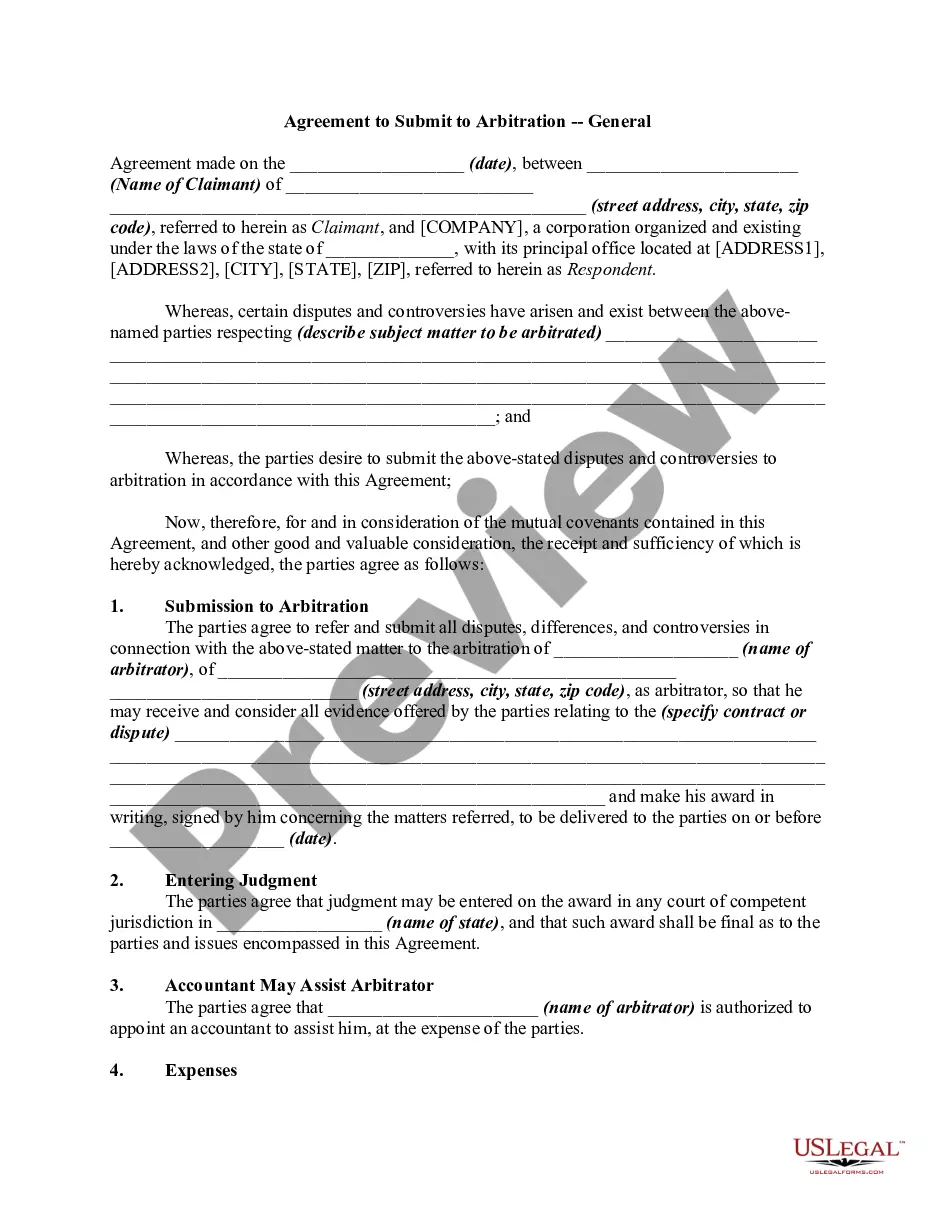New Jersey Job Invoice
Description
How to fill out Job Invoice?
It is feasible to devote hours online trying to locate the legal document template that fulfills the state and federal requirements you need.
US Legal Forms offers countless legal forms that can be evaluated by specialists.
You can easily obtain or print the New Jersey Job Invoice from the service.
If available, utilize the Preview button to review the document template as well.
- If you already possess a US Legal Forms account, you can sign in and click on the Download button.
- Subsequently, you can complete, modify, print, or sign the New Jersey Job Invoice.
- Every legal document template you acquire is yours permanently.
- To get another version of a purchased form, visit the My documents tab and click the respective button.
- If you are using the US Legal Forms website for the first time, follow the simple instructions below.
- First, ensure that you have selected the correct document template for your state/city of choice.
- Review the form description to confirm you have chosen the appropriate form.
Form popularity
FAQ
No, the employer registration number and the Employer Identification Number (EIN) are not the same. The EIN is a federal tax ID issued by the IRS, while the employer registration number is specific to New Jersey. Both numbers are important for tax compliance and will be used in your New Jersey Job Invoice processes.
You can find your NJ employer registration number on previous tax documents or business registration paperwork. If you have trouble locating it, you can contact the New Jersey Division of Revenue for assistance. Additionally, using the US Legal Forms platform can help streamline this process and simplify your New Jersey Job Invoice management.
To become an employer in New Jersey, you need to register your business and apply for an employer registration number. This involves filling out the appropriate forms and providing any necessary documentation to the state. Once completed, you can begin hiring employees and managing their New Jersey Job Invoice seamlessly.
Yes, you can easily obtain a copy of your NJ business registration online. Simply visit the New Jersey Division of Revenue's website and navigate to the business records section. There, you can search for your information and download the necessary documentation related to your New Jersey Job Invoice.
To obtain your NJ employer registration number, you need to register your business with the New Jersey Division of Revenue. This can be done online through the official state website or via a paper application. Once registered, you will receive your number, which is crucial for managing your New Jersey Job Invoice correctly.
Your employer registration number is a unique identification assigned to your business by the New Jersey Division of Revenue. This number is essential for tax purposes and is linked to your New Jersey Job Invoice activities. It ensures that your payroll taxes and employee contributions are properly tracked by the state.
Yes, you can file your New Jersey taxes online through the state’s Division of Taxation website or through authorized tax preparation software. Filing online provides a fast and efficient way to complete your tax return. Additionally, many platforms, including US Legal Forms, make the process even easier by providing guidance and resources tailored for filing in New Jersey.
To file your NJ WR-30, gather all necessary employee wage data and tax information for the year. You can complete the form online through the New Jersey Division of Taxation’s website or use a paper form. Accuracy is critical, so double-check your entries before submission. US Legal Forms offers templates and guidance to help ensure you complete the WR-30 properly.
Filing a NJ WR-30 without a PIN is possible by submitting a paper format of the form to the Division of Taxation. You might need to provide additional identification information to verify your submission. Always check that your information is correct to avoid delays in processing. Resources on US Legal Forms can assist you if you encounter difficulties.
To obtain your 1099 from unemployment in New Jersey, you typically receive it by mail if you have collected unemployment benefits during the year. Alternatively, you can access it through the New Jersey Division of Unemployment Insurance’s online portal. It's important to keep this document safe, as it is necessary for your tax returns. If you need help, US Legal Forms can guide you through retrieving this information.