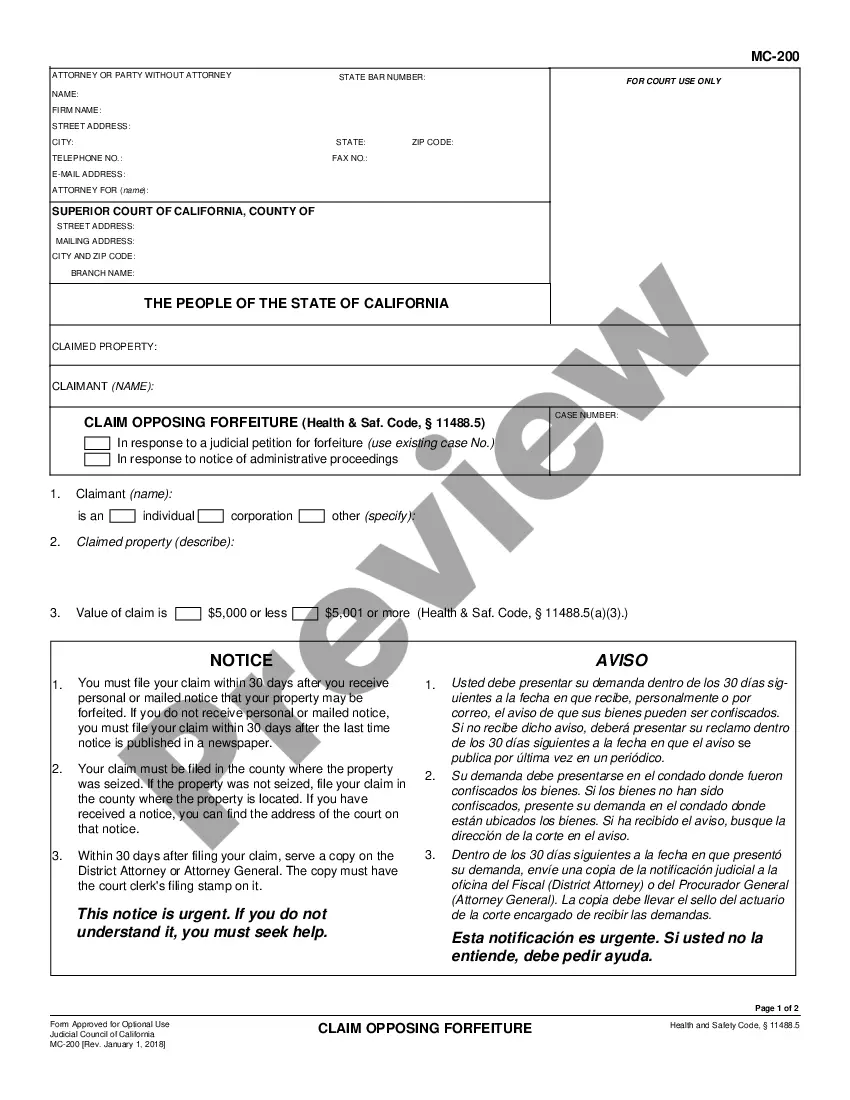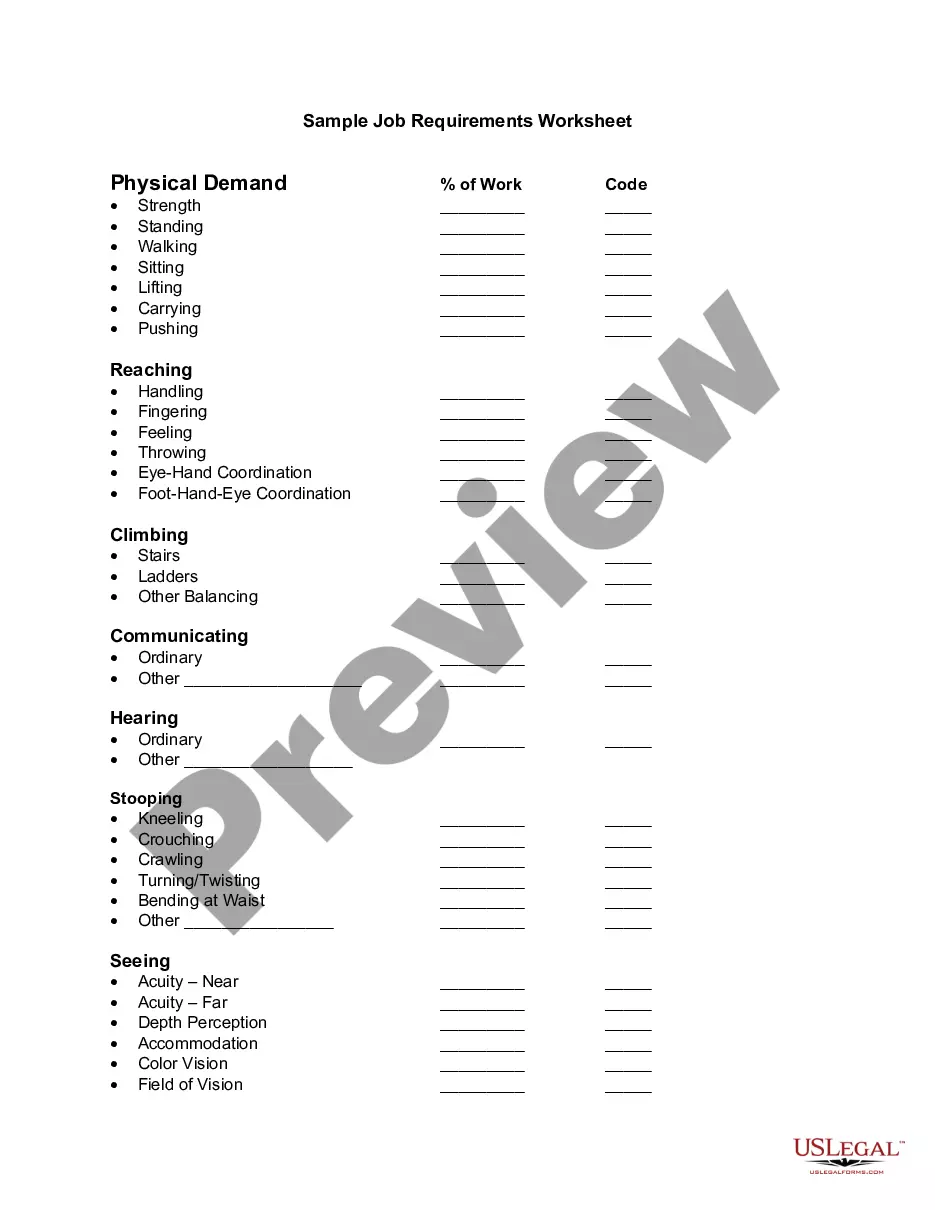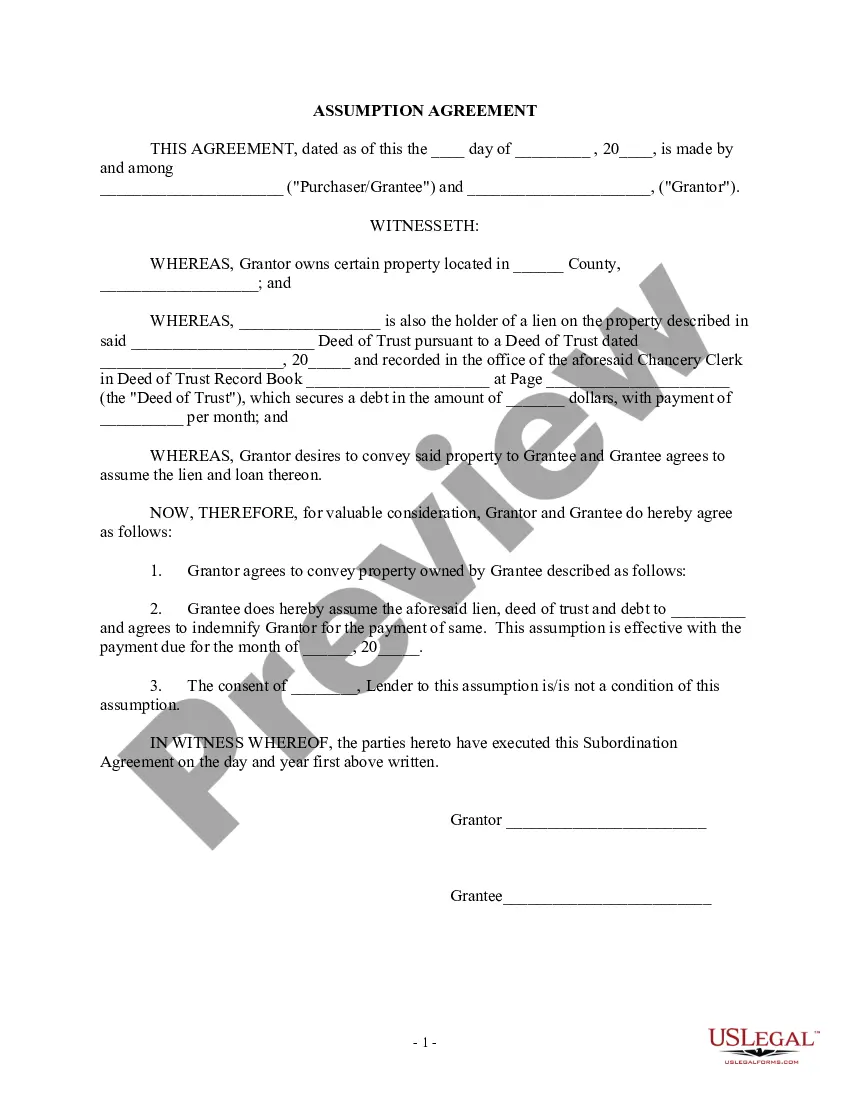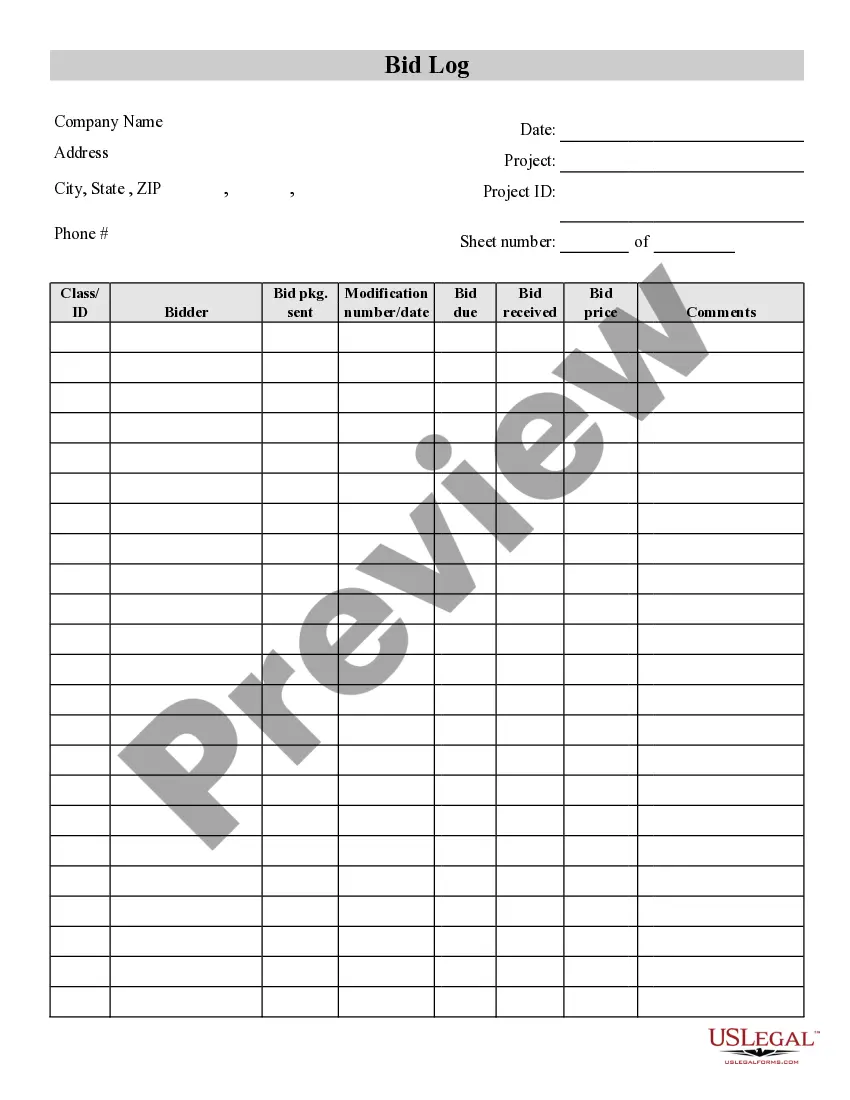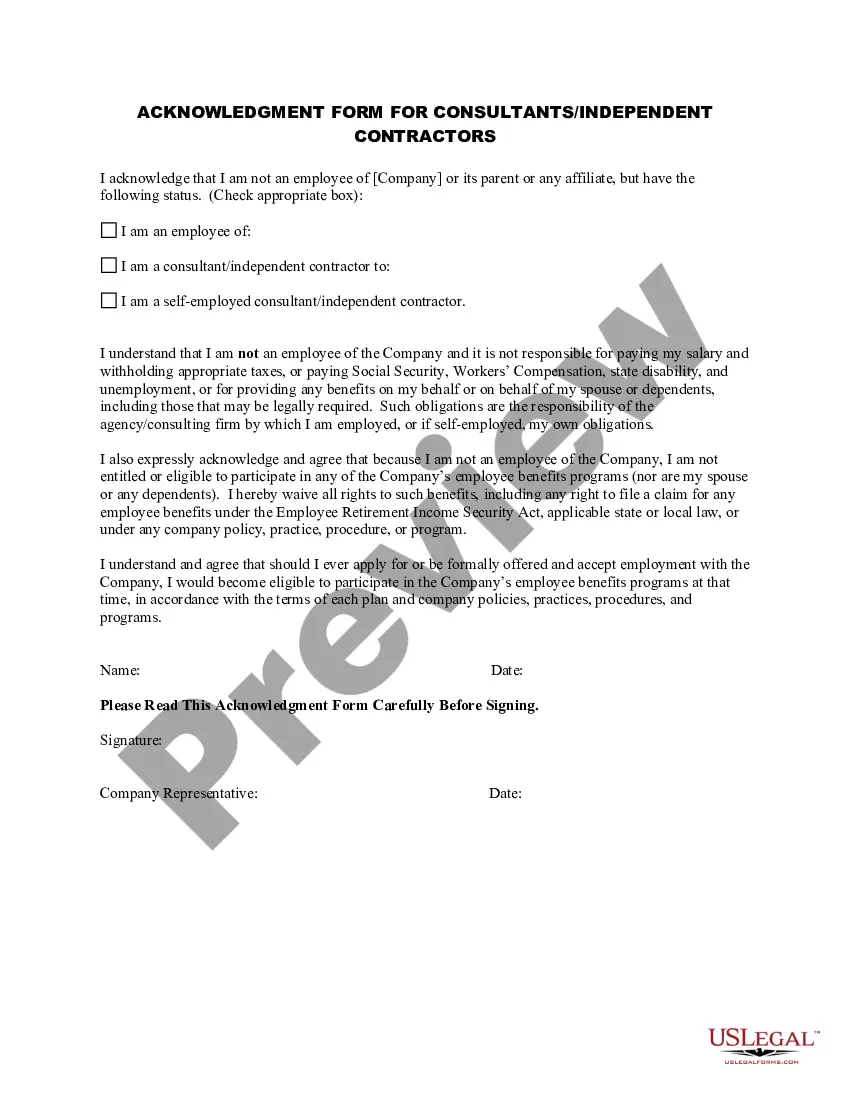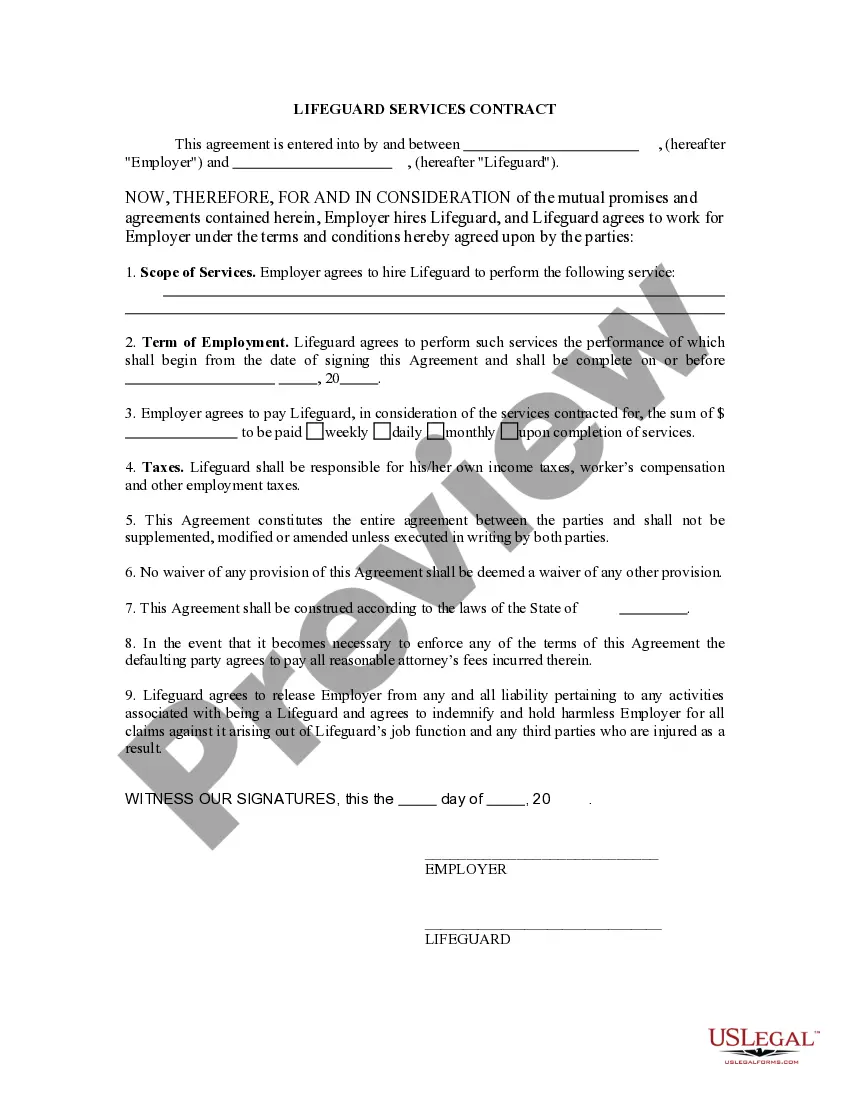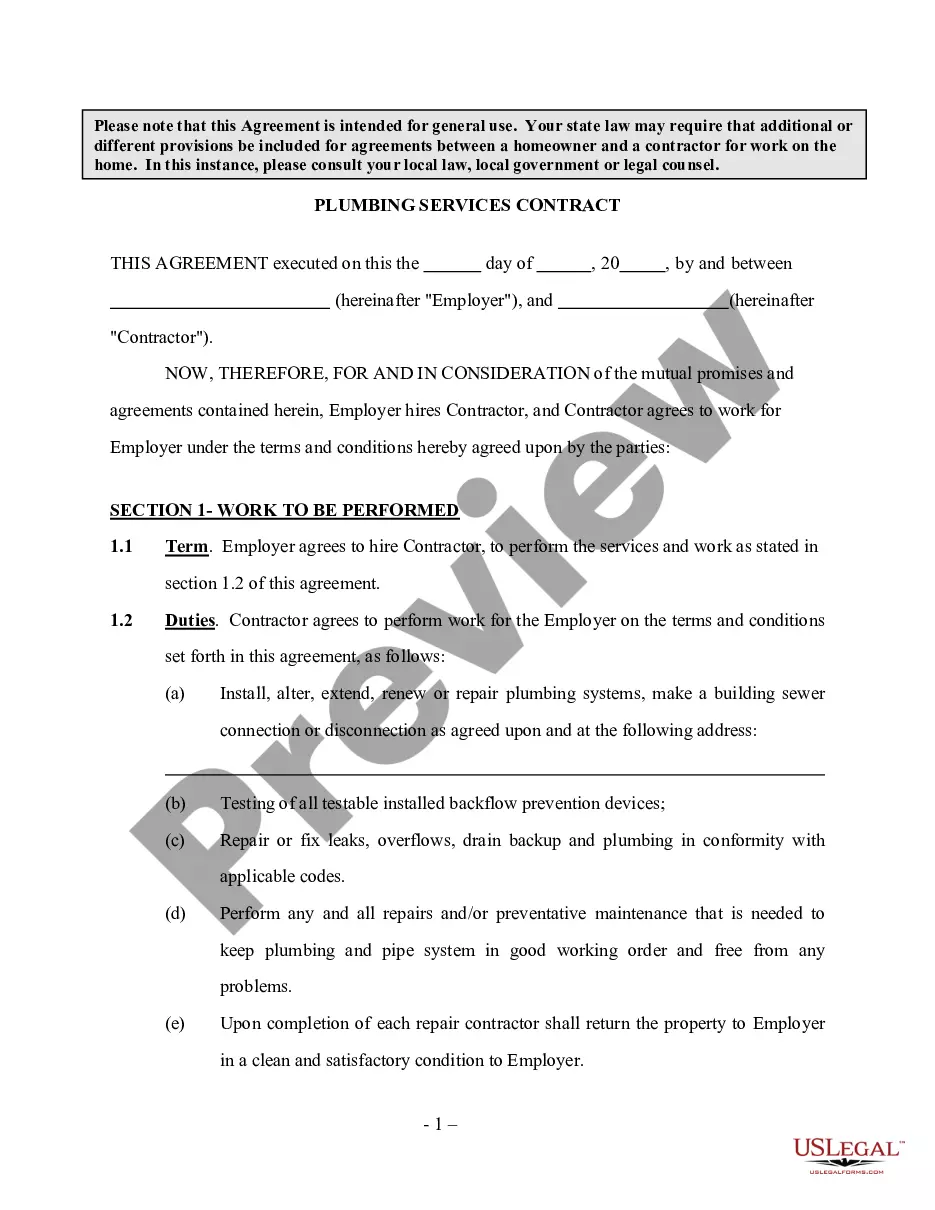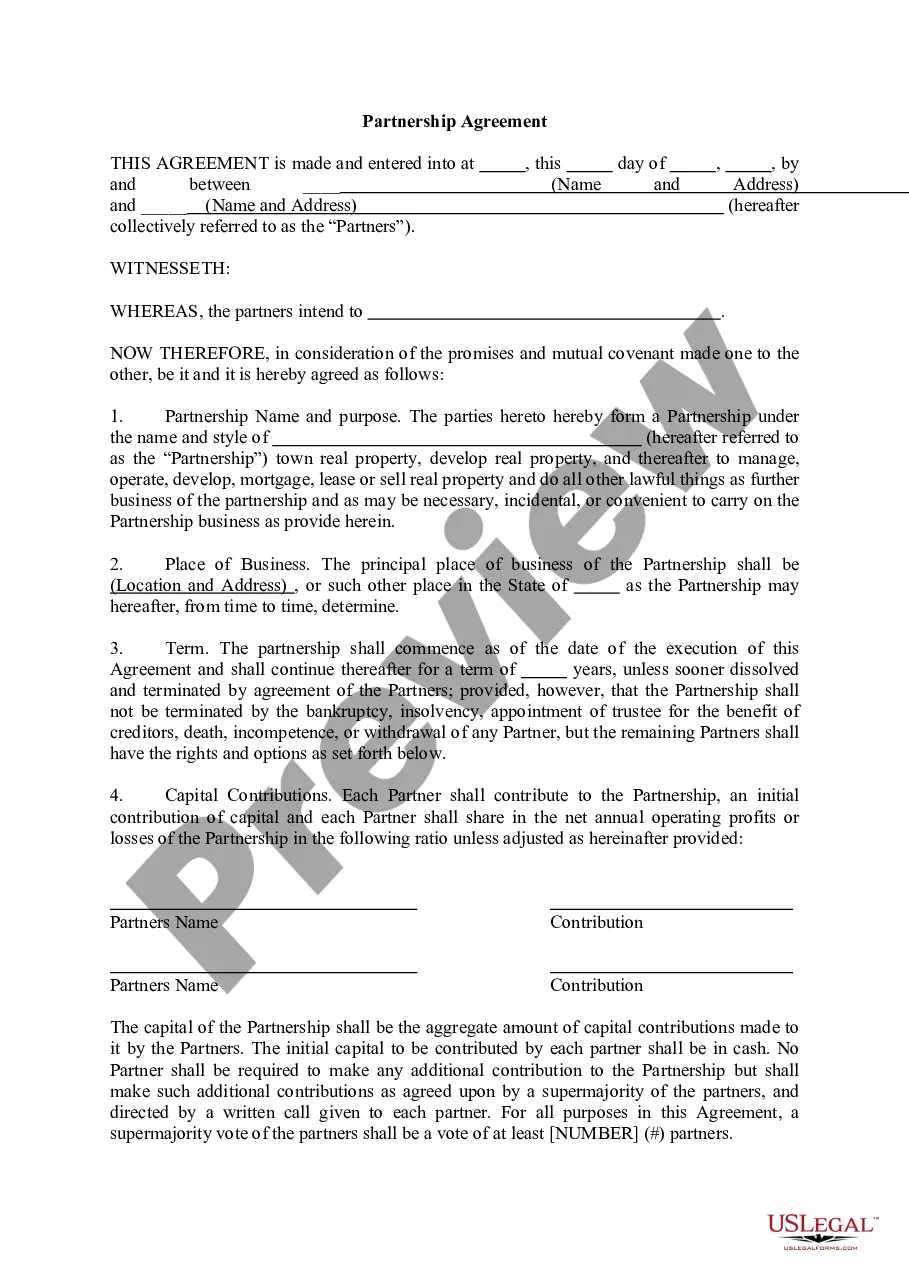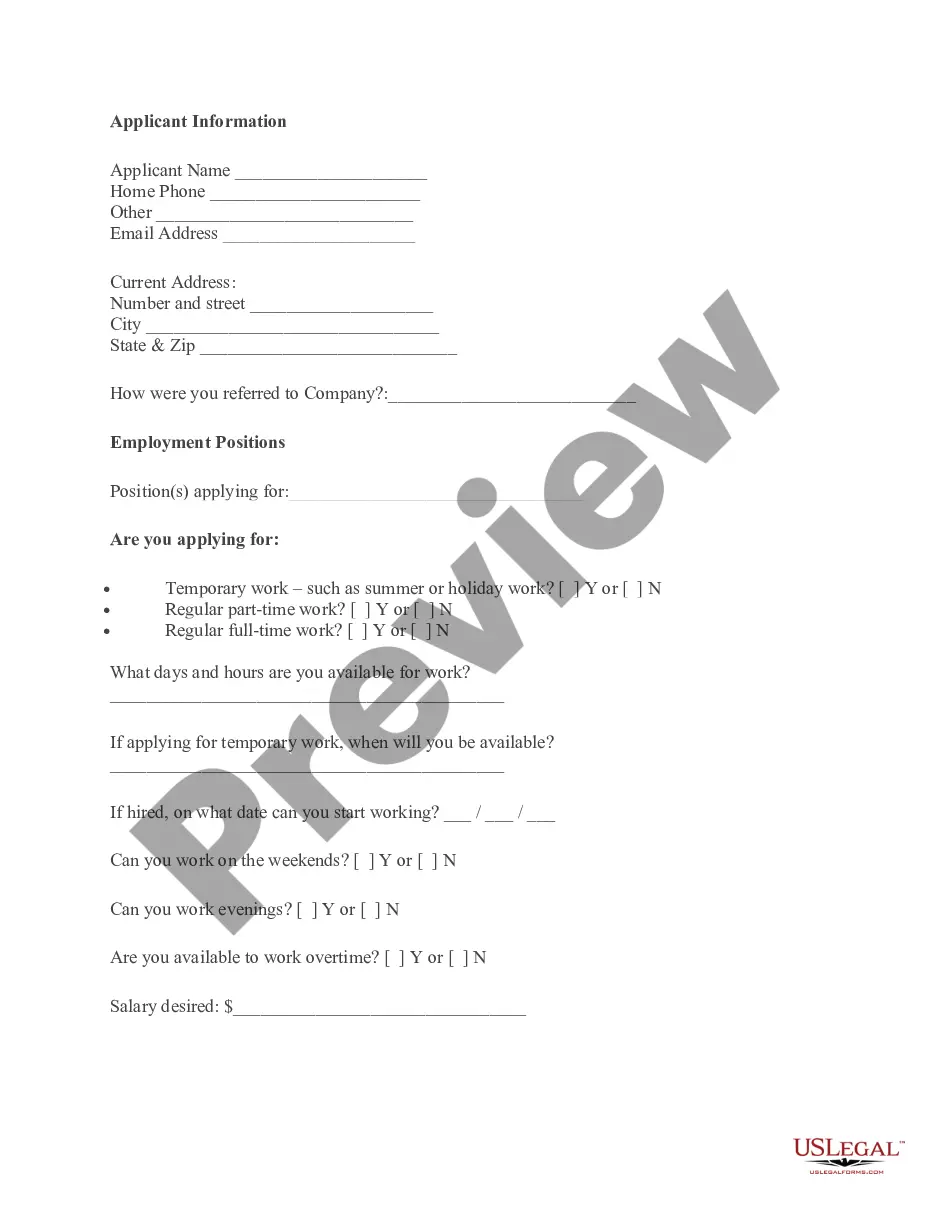North Carolina Invoice Template for Postman
Description
How to fill out Invoice Template For Postman?
Finding the appropriate legitimate document format can be challenging.
Certainly, there are numerous templates accessible online, but how will you identify the authentic one you require.
Utilize the US Legal Forms website.
Initially, ensure you have selected the appropriate form for your area/state. You can review the document using the Review button and read the document description to confirm it is right for you.
- The service offers a plethora of templates, including the North Carolina Invoice Template for Postman, suitable for both professional and personal needs.
- All documents are reviewed by professionals and comply with federal and state regulations.
- If you are already a registered user, Log In to your account and click the Download button to obtain the North Carolina Invoice Template for Postman.
- Use your account to search for the legitimate forms you have acquired previously.
- Navigate to the My documents tab in your account and download another copy of the document you need.
- For new users of US Legal Forms, here are some straightforward instructions you should adhere to.
Form popularity
FAQ
To check your Postman usage, go to the 'Activity' section within your account settings. Here, you can analyze metrics on your API requests and overall usage trends. This insight is beneficial when paired with our North Carolina Invoice Template for Postman, as it helps manage costs associated with your API usage.
To check the API version in Postman, utilize the API documentation feature available within the platform. By selecting your API, you can view details that include the version number. If your API usage involves custom invoicing, our North Carolina Invoice Template for Postman integrates easily to keep track of different versions effectively.
To check your current Postman plan, log into your account and go to the 'Billing' section. This area displays your current subscription details and plan type. For users utilizing the North Carolina Invoice Template for Postman, this can also help you understand your invoicing and budget management.
The professional plan for Postman offers enhanced features designed for collaboration and advanced API development. This plan supports team sharing, offers better analytics, and includes premium support. By utilizing our North Carolina Invoice Template for Postman, you can also ensure you have streamlined invoicing that fits your professional needs perfectly.
To change your Postman plan, first, log into your Postman account. Navigate to the 'Team' section where you can find billing options. Here, you can choose to upgrade or downgrade your plan based on your needs. Additionally, if you're using our North Carolina Invoice Template for Postman, you can easily manage invoicing for your selected plan.
When writing an invoice for delivery, clearly specify the items being delivered, their costs, and any relevant delivery details. The North Carolina Invoice Template for Postman includes sections that accommodate this information efficiently. Ensuring clarity in your invoice will help in managing client expectations and payments.
Yes, you can invoice someone before delivery, especially for services or products that require upfront payment. The North Carolina Invoice Template for Postman can help you format this type of invoice professionally, indicating that payment is due prior to the service or delivery happening. This approach is common in many industries.
Yes, Microsoft Office offers several invoice templates that you can customize. However, for a tailored option that meets specific state requirements, you might prefer the North Carolina Invoice Template for Postman. This template not only aligns with local guidelines but also streamlines your invoicing process.
Writing a simple invoice involves listing your products or services clearly. By using the North Carolina Invoice Template for Postman, you can ensure that your invoice includes necessary elements like an itemized list, total amount due, and payment details. This way, you present a professional and organized invoice to your clients.
Filling out a service invoice requires you to start by adding your business name, contact details, and the recipient’s information. Clearly describe the services provided and indicate the rates and totals. Make sure the format is neat and organized, and leveraging the North Carolina Invoice Template for Postman can enhance the clarity and professionalism of your invoice.