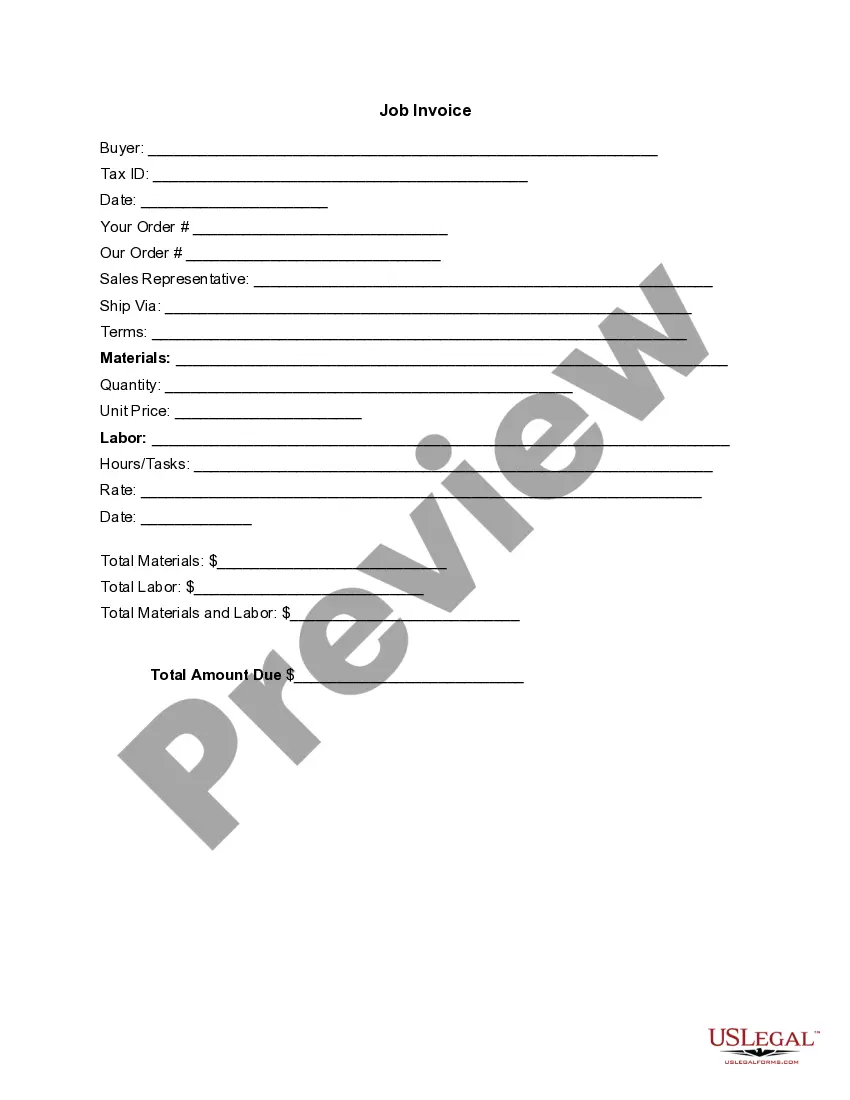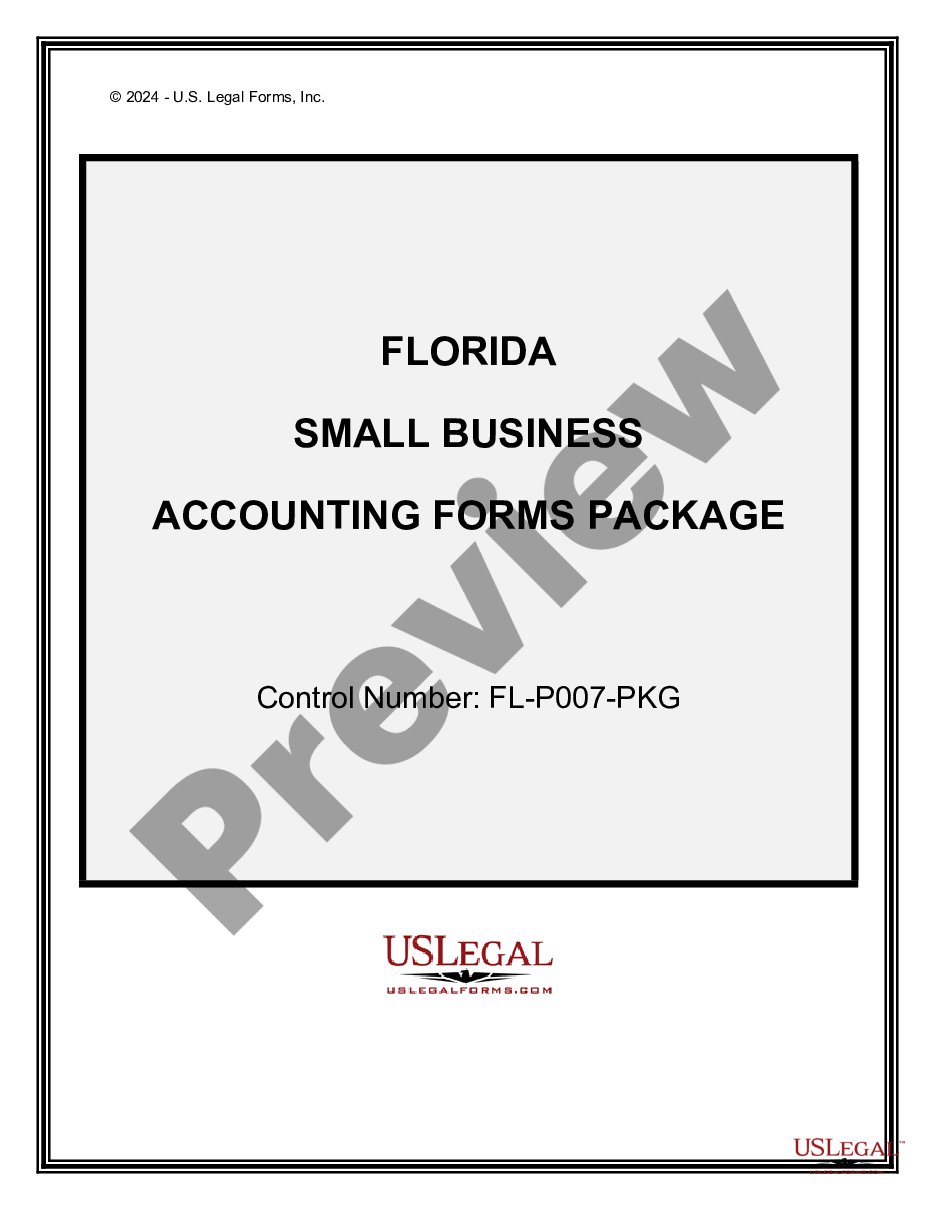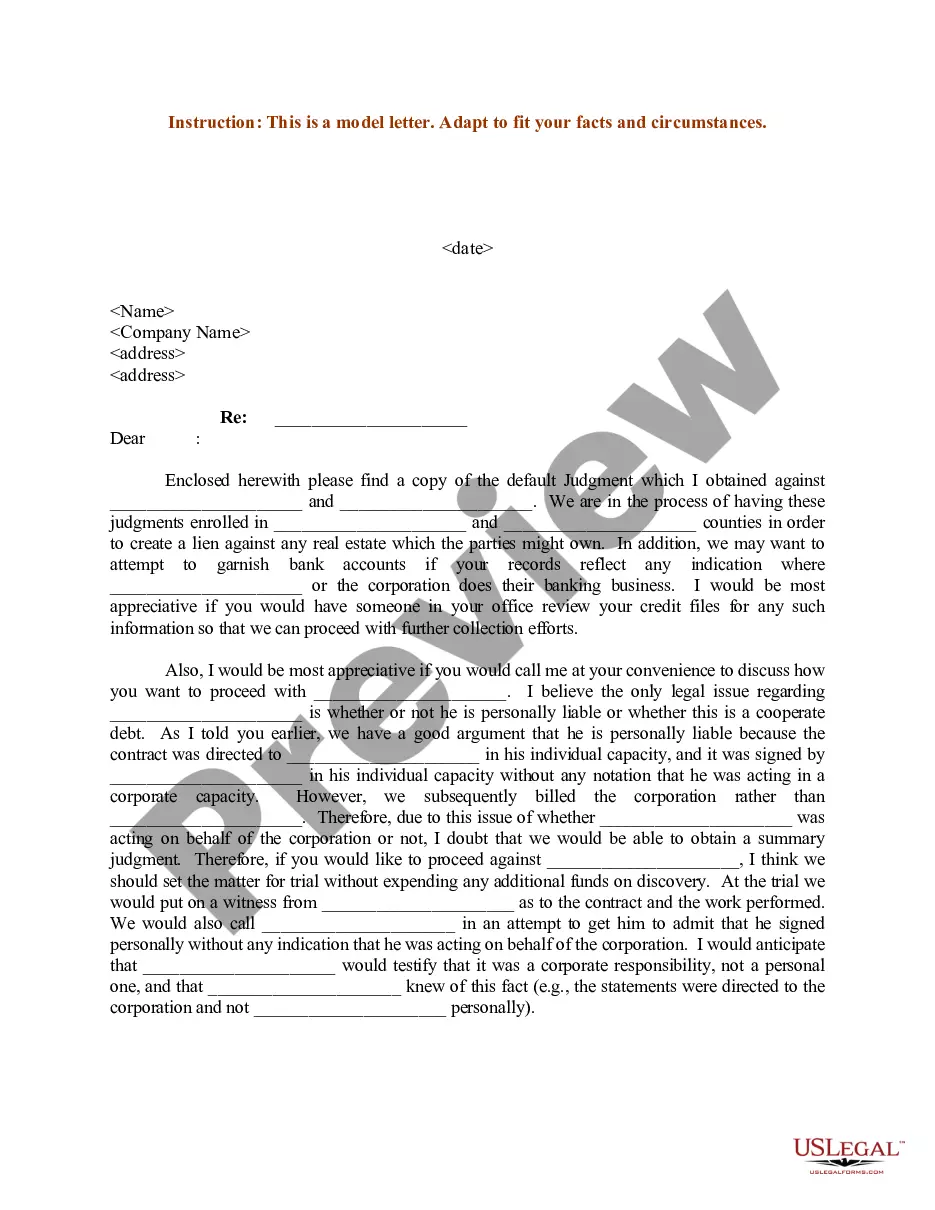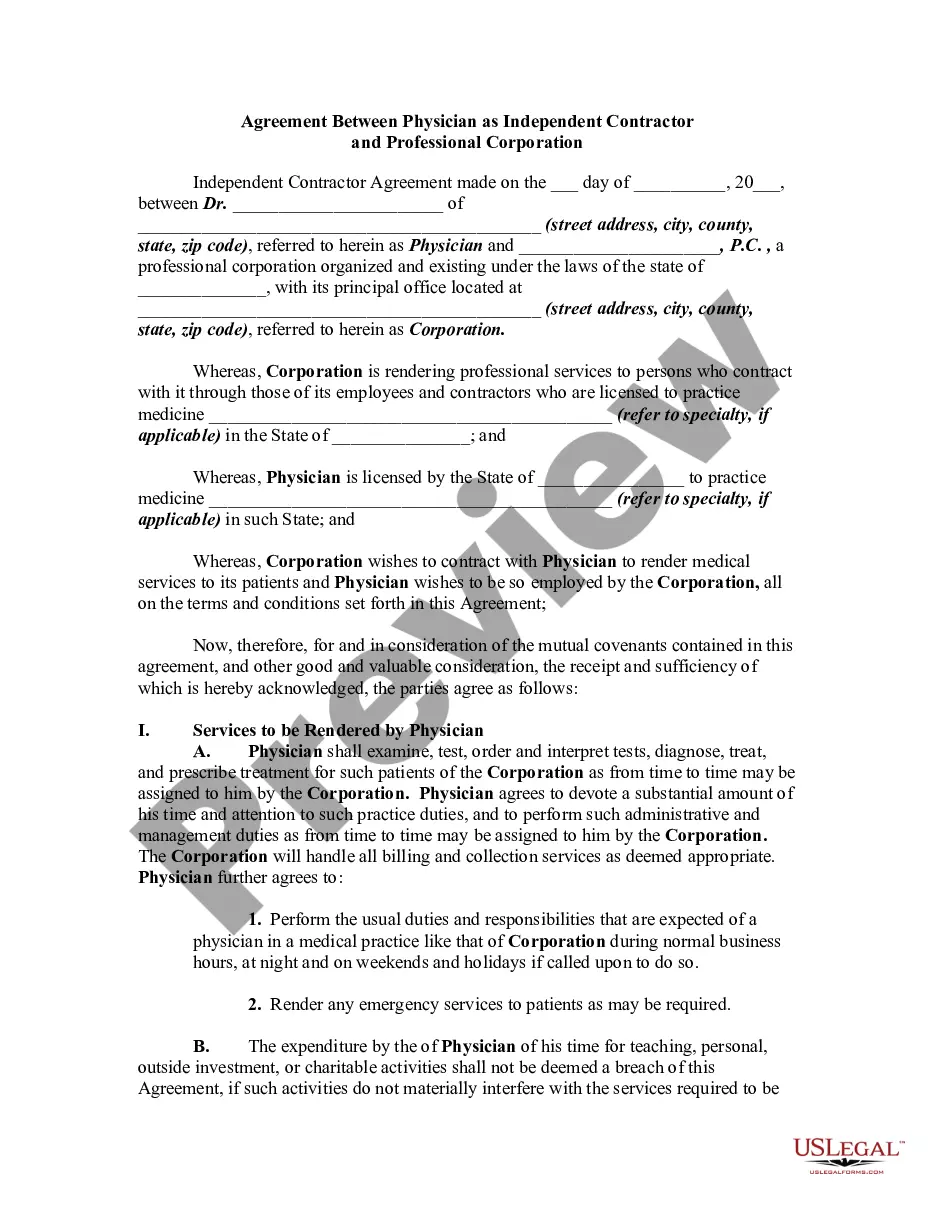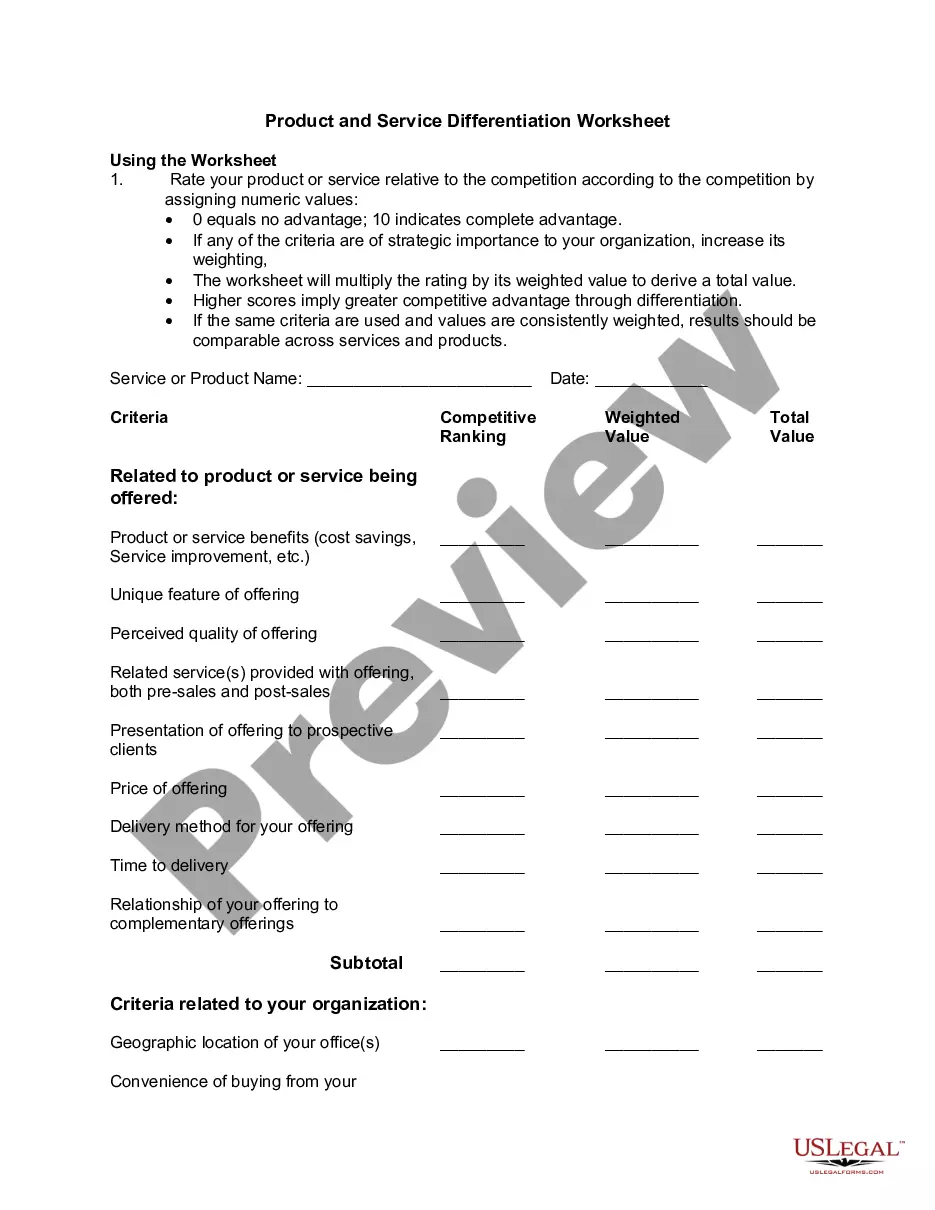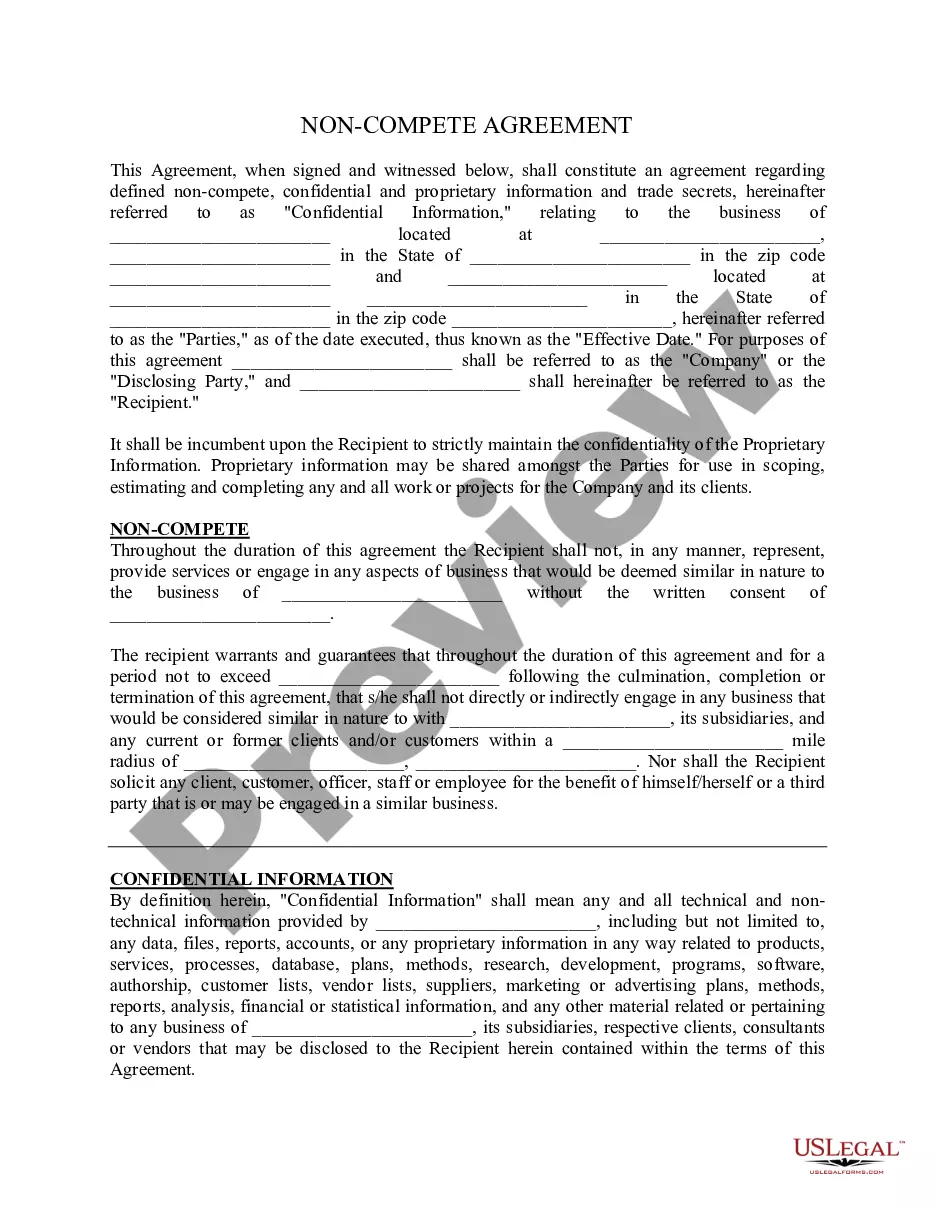North Carolina Invoice Template for Contractor
Description
How to fill out Invoice Template For Contractor?
Locating the appropriate format for legal documents can be a challenge.
It goes without saying that there are numerous templates accessible online, but how can you pinpoint the legal variant you need.
Use the US Legal Forms website. The service offers thousands of templates, including the North Carolina Invoice Template for Contractors, which you can utilize for both business and personal needs.
If the form doesn't fulfill your requirements, use the Search field to find the appropriate form. Once you are confident the form is acceptable, click the Acquire now button to secure the form. Choose the pricing plan you desire and enter the necessary information. Create your account and pay for the transaction using your PayPal account or Visa or MasterCard. Select the file format and download the legal document format to your device. Complete, edit, print, and sign the obtained North Carolina Invoice Template for Contractors. US Legal Forms is the largest repository of legal forms, where you can find a range of document templates. Utilize the service to obtain professionally crafted documents that adhere to state regulations.
- All forms are reviewed by professionals and comply with federal and state regulations.
- If you are currently registered, Log In to your account and press the Obtain button to locate the North Carolina Invoice Template for Contractors.
- Use your account to search among the legal forms you have previously purchased.
- Go to the My documents section of your account and download another copy of the document you need.
- If you are a new user of US Legal Forms, here are simple instructions to follow.
- First, ensure you have selected the correct form for your city/state. You can view the form using the Preview button and read the description to confirm this is suitable for you.
Form popularity
FAQ
Creating invoices as a contractor involves several simple steps. Start with your business information and client details, followed by a breakdown of the services rendered along with their respective costs. Utilizing a North Carolina Invoice Template for Contractor simplifies this process and guarantees that you include all necessary elements, from itemized charges to tax information. By adopting this template, you help streamline your invoicing process, making it easier to receive payments on time.
To create an invoice as a self-employed individual, begin by including your name, address, and contact details at the top. Then, clearly list your services, the corresponding fees, and the total amount due. It's beneficial to use a North Carolina Invoice Template for Contractor, as it helps ensure compliance with local laws and regulations while providing a professional appearance. Finally, specify payment terms and due dates to encourage timely payments.
To fill an invoice for payment, start by entering both your business details and those of the client at the top. Include a description of each service performed, along with the associated costs. Make sure to indicate the total amount due clearly, and consider including payment terms. Using a North Carolina Invoice Template for Contractor can streamline this experience for you.
Filling out an invoice sheet involves inputting your business's name and contact information at the top. Include the client’s name and contact number next, followed by a breakdown of the services provided, including prices. The total amount due should be clearly stated at the bottom. A North Carolina Invoice Template for Contractor can simplify this entire process.
Creating a fillable invoice template requires using a word processing tool or specific invoicing software. Begin by designing the layout, including all essential fields like your company name, client details, and service items. You can enhance user experience by allowing fields to be editable for easy completion. Consider exploring a North Carolina Invoice Template for Contractor to jumpstart this process.
Filling out a simple invoice means providing your business name, address, and contact information at the top. Then, include the client’s details and the date of the invoice. List the services completed, their costs, and ensure the total amount due is clear. A North Carolina Invoice Template for Contractor offers an easy way to format this information correctly.
Filling an invoice template starts with entering your business name and contact details. Next, you should add the client's name and address. Ensure to include itemized details of services rendered, along with the prices and any applicable taxes. A North Carolina Invoice Template for Contractor provides a structured format that streamlines this process.
To write an invoice template, start by including your business name, address, and contact information. Next, add the client's details, such as their name and address. Make sure to include a unique invoice number, the date of issuance, and a list of services provided, along with the respective charges. Using a North Carolina Invoice Template for Contractor can simplify this process.
To issue an invoice template, begin by filling out your North Carolina Invoice Template for Contractor with accurate information, including service details and payment terms. Once completed, you can send it directly to the client via email or a professional invoicing platform. It is essential to save a copy for your records and consider confirming receipt with your client to ensure smooth processing.
Yes, you can create an invoice template in Word, which is a flexible option for customization. Start with a North Carolina Invoice Template for Contractor design, or create one from scratch by adding fields like your business name and service details. Once your template is ready, save it for future use and make adjustments as needed for each client. This method allows for quick and easy invoice creation.