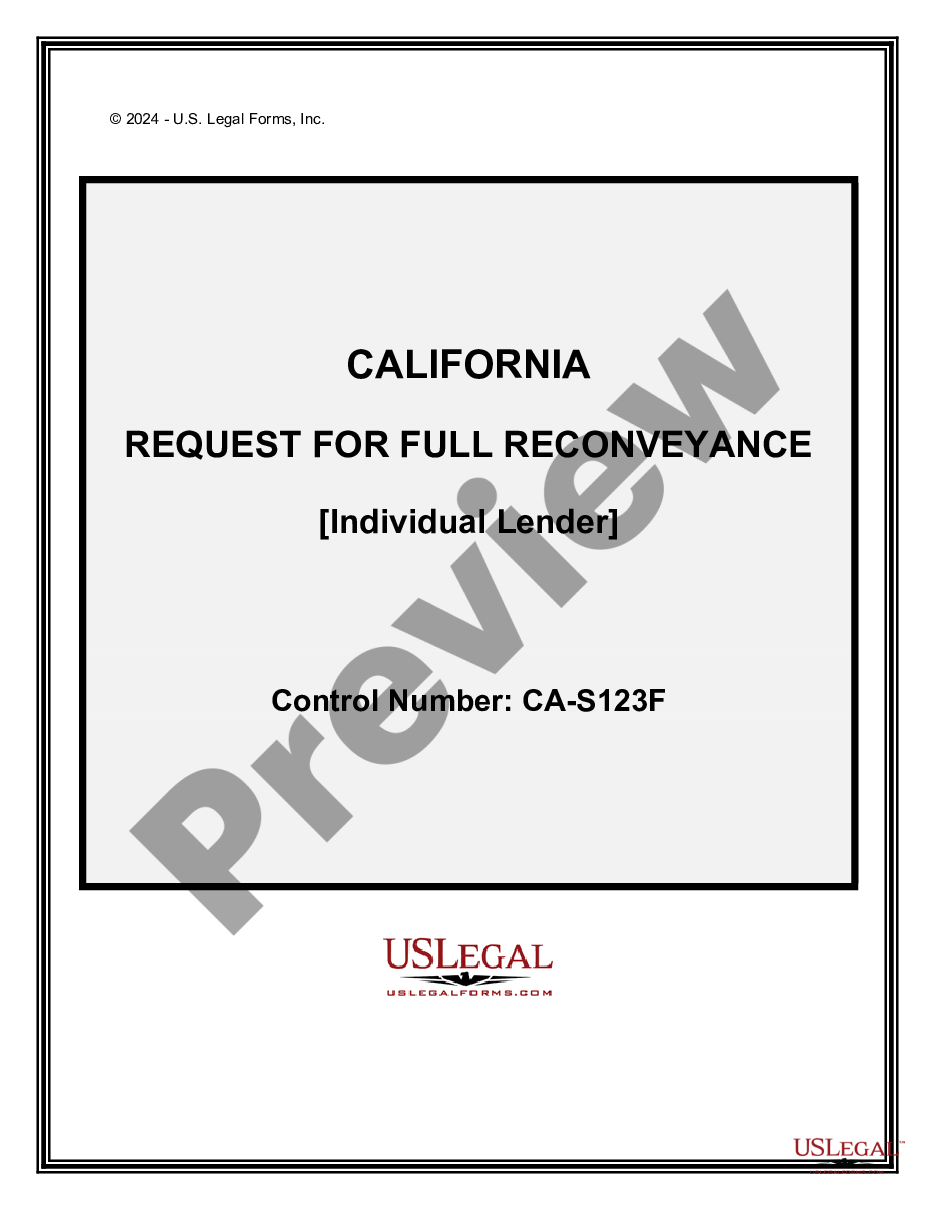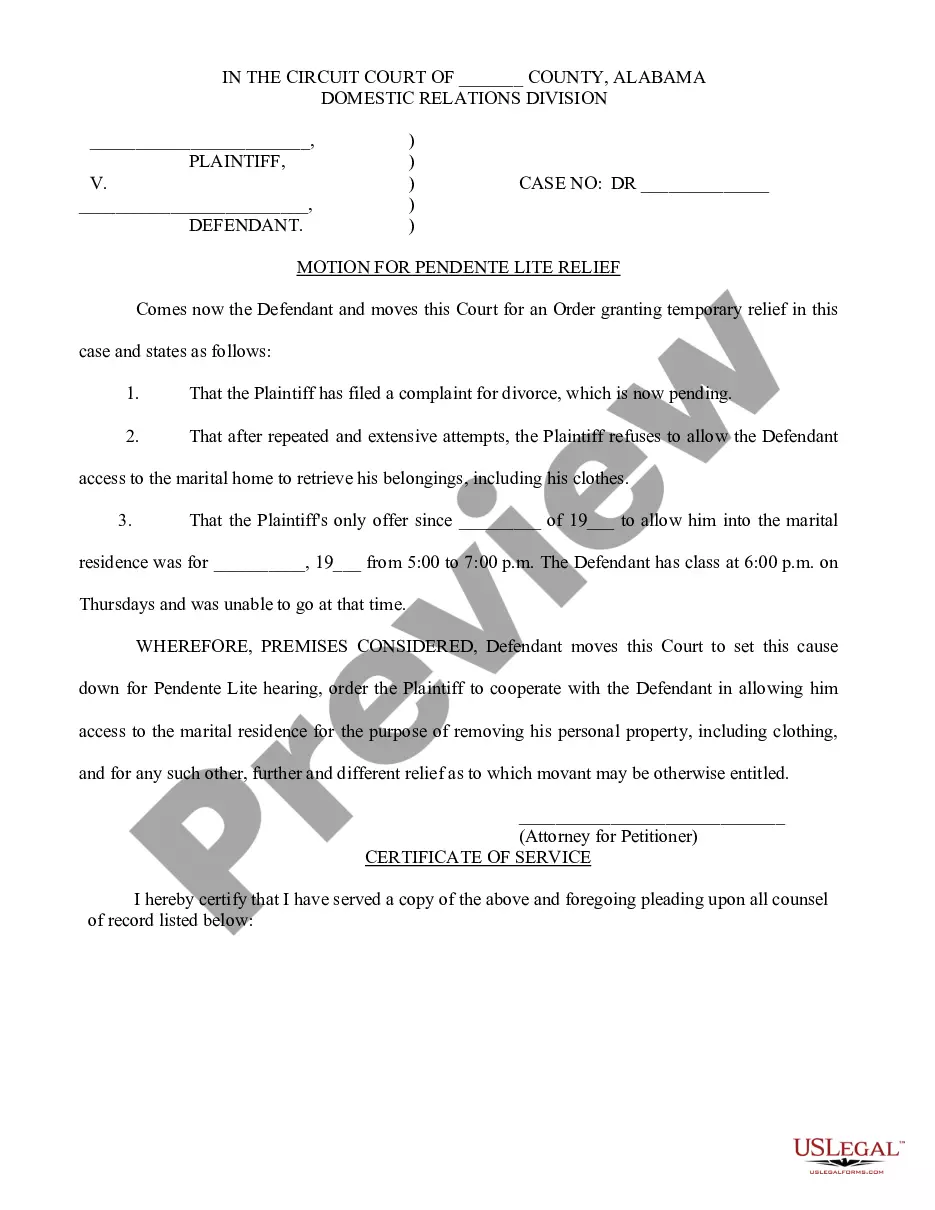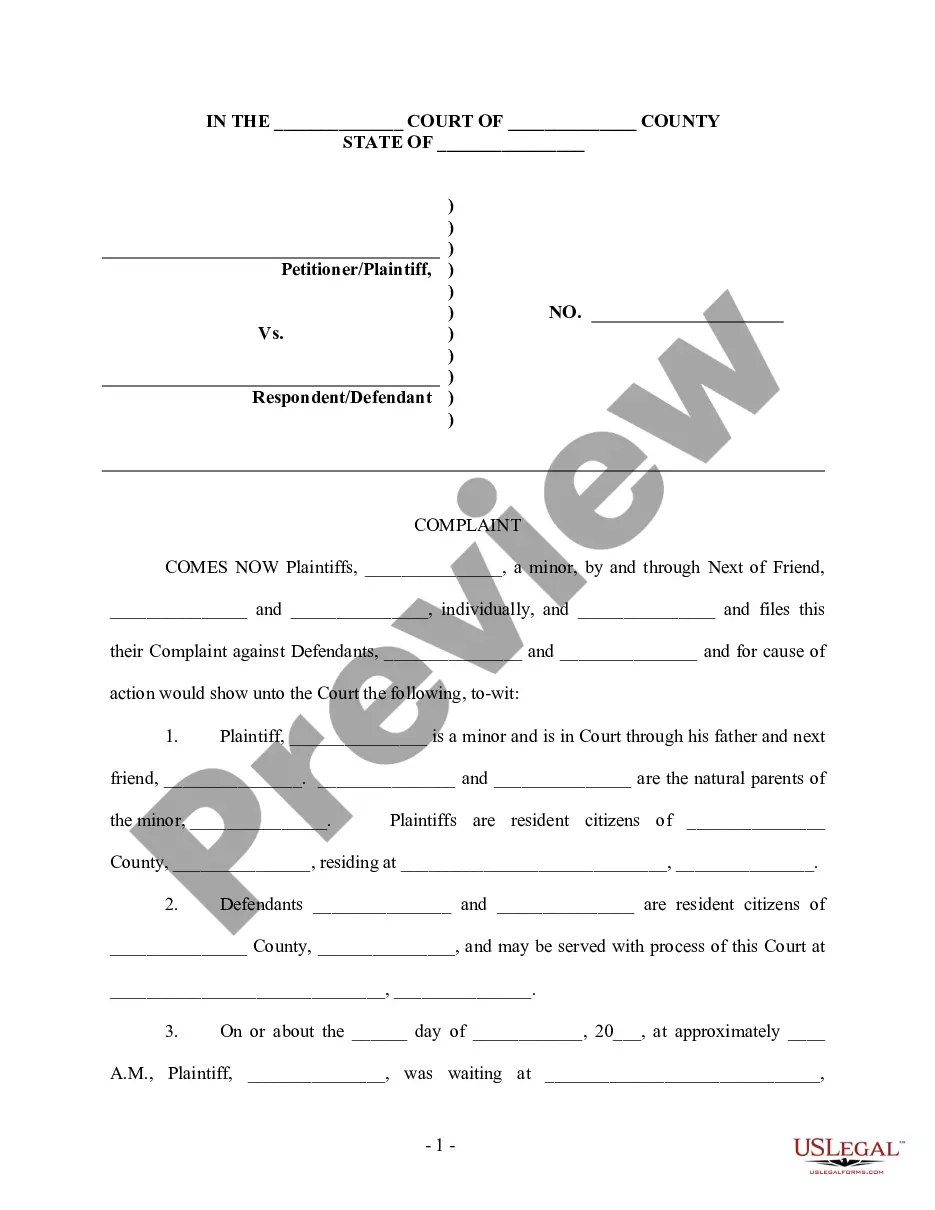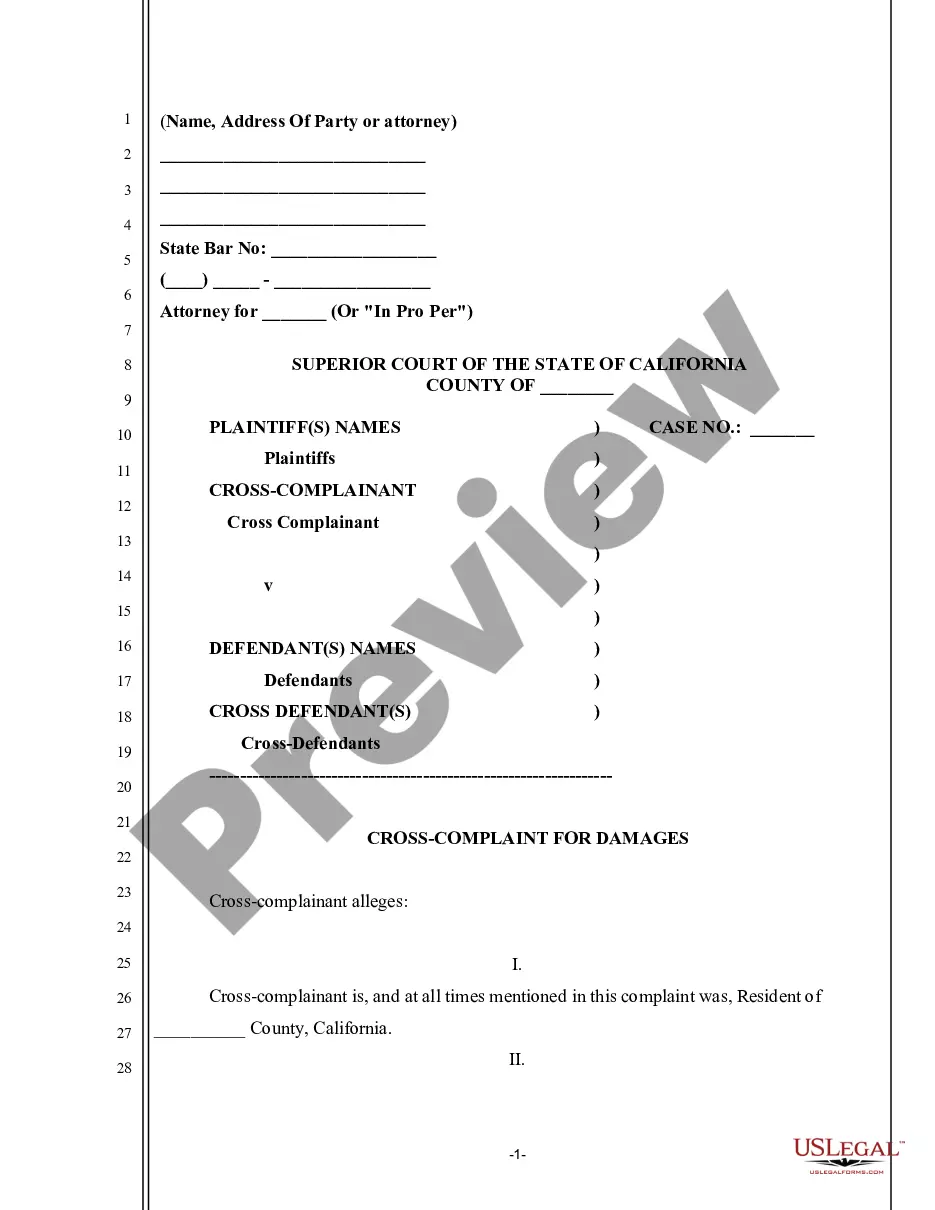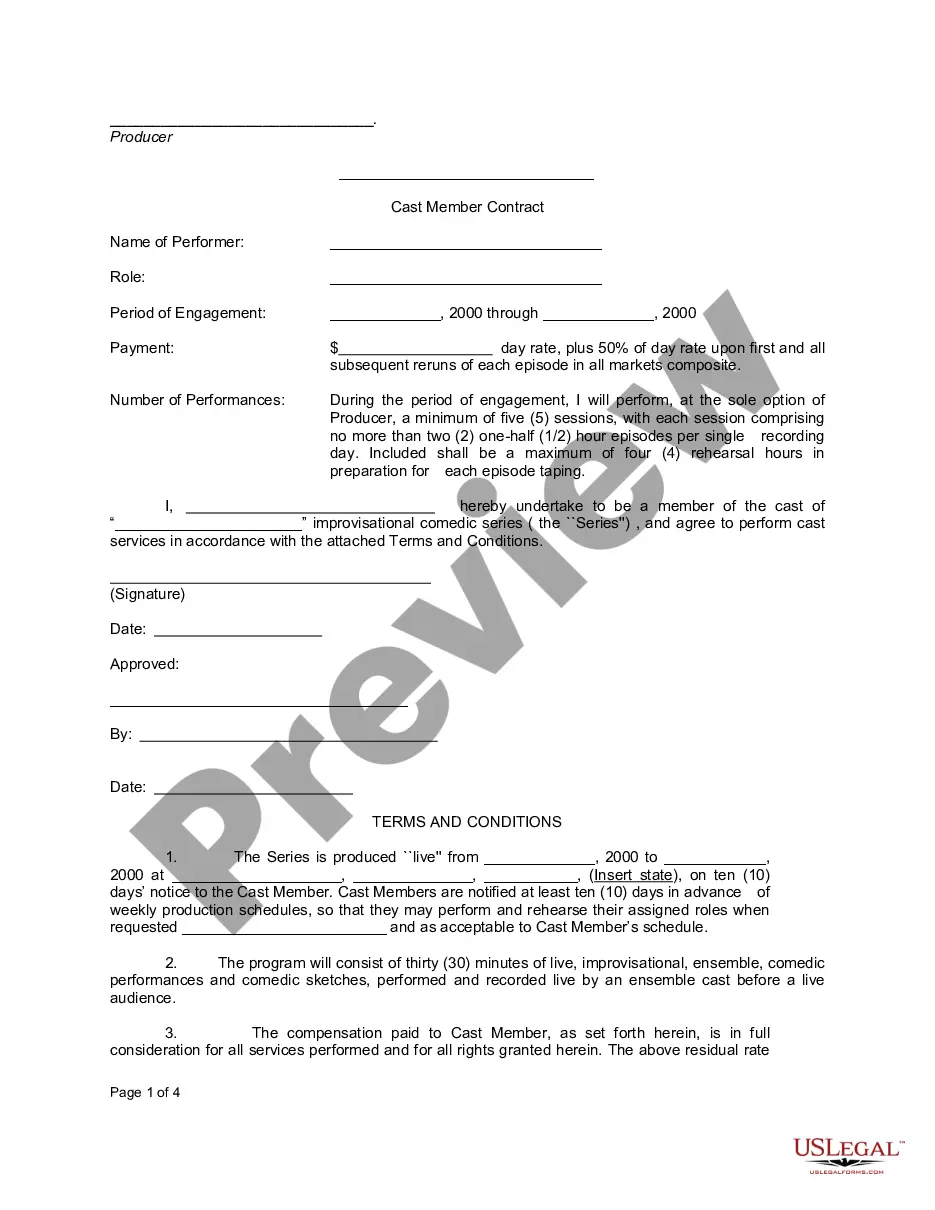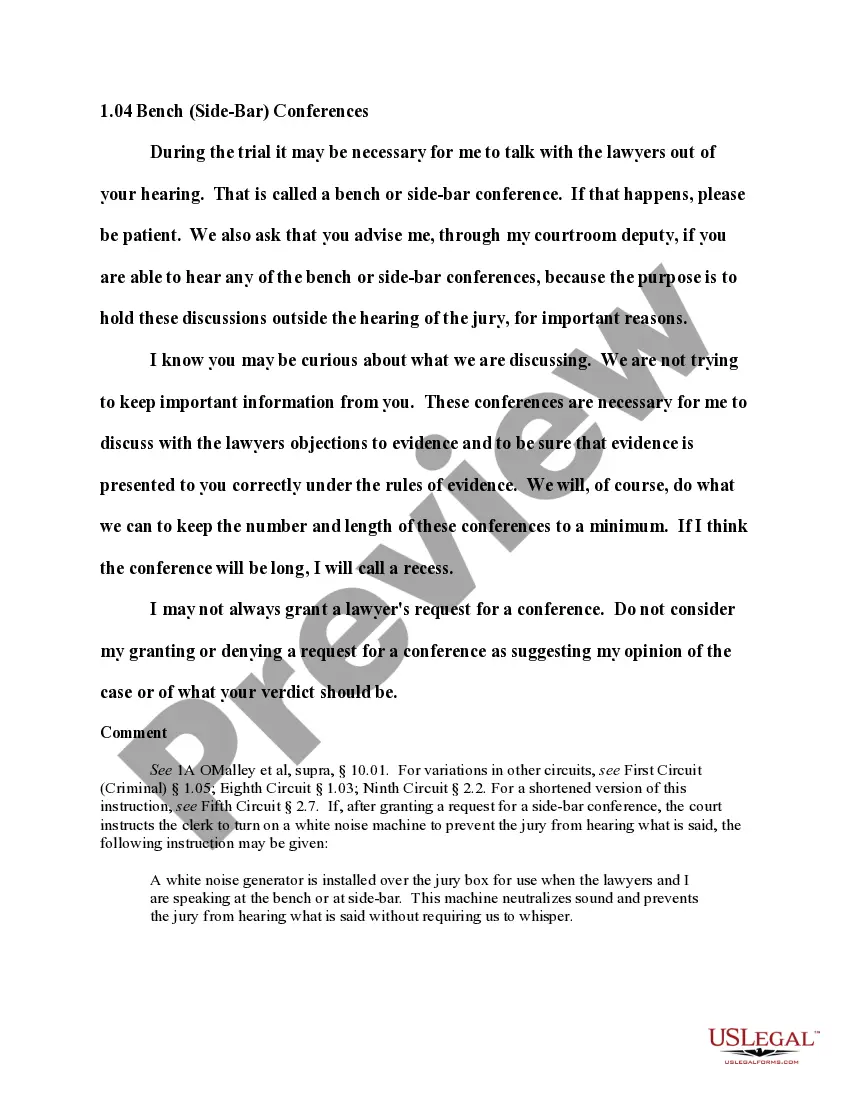North Carolina Invoice Template for Model
Description
How to fill out Invoice Template For Model?
You can devote hours online searching for the legal document template that meets the federal and state requirements you seek.
US Legal Forms offers thousands of legal forms that are reviewed by experts.
You can easily obtain or print the North Carolina Invoice Template for Model from my service.
First, ensure that you have selected the correct document template for the county/town of your choice. Review the form summary to confirm you have selected the right form. If available, use the Preview button to review the document template as well. To find another version of your form, use the Search field to locate the template that fits your needs. Once you have found the template you want, click Buy now to continue. Choose the pricing plan you desire, enter your credentials, and register for your account on US Legal Forms. Complete the purchase. You can use your credit card or PayPal account to pay for the legal form. Select the format of your document and download it to your device. Make modifications to your document if needed. You can fill out, edit, sign, and print the North Carolina Invoice Template for Model. Download and print thousands of document templates using the US Legal Forms Website, which offers the largest collection of legal forms. Utilize professional and state-specific templates to address your business or personal needs.
- If you already have a US Legal Forms account, you can Log In and then click on the Obtain button.
- After that, you can fill out, modify, print, or sign the North Carolina Invoice Template for Model.
- Each legal document template you purchase is yours forever.
- To obtain another copy of the purchased form, visit the My documents tab and click on the corresponding button.
- If you are using the US Legal Forms website for the first time, follow the simple instructions below.
Form popularity
FAQ
Making an invoice for design work can be effectively done using the North Carolina Invoice Template for Model. Clearly list the design services you provided, along with the associated costs. Don't forget to include payment terms and deadlines to facilitate smooth transactions. This structured approach ensures clarity and professionalism in your billing.
Filling out an invoice template, particularly the North Carolina Invoice Template for Model, involves entering your business details at the top. Next, input the client’s information and detail the services provided, including rates and total amounts. Finally, review for accuracy and send your completed invoice to your customer for payment.
To create a proforma invoice template, you can utilize the North Carolina Invoice Template for Model as a foundation. Include sections for product or service descriptions, estimated costs, and terms of payment. Make sure to label it distinctly as a proforma invoice to avoid any confusion with final invoices. Save this template for easy access and adaptability.
Freelancers can streamline their invoicing process using the North Carolina Invoice Template for Model. Start by entering your personal information and client details. Include a clear breakdown of the services provided, rates, and any other relevant expenses. This way, you create an invoice that is not only clear but also reflects your professionalism.
Creating an invoice for modelling is simple with the North Carolina Invoice Template for Model. Begin by clearly stating your services, including necessary details like the date and duration of the job. Specify your rates for model work and add any additional expenses. This template ensures you cover all vital information while maintaining a professional appearance.
To create an invoice template in Google, start with Google Docs or Google Sheets. You can either build your layout from scratch or use existing templates that fit your needs. Incorporating a North Carolina Invoice Template for Model into your workflow means you can produce invoices with ease, making sure all essential information is clearly presented every time.
Google Forms does not offer a standard invoice template by default. Nevertheless, you can create a custom form that mimics an invoice by adding necessary fields. Alternatively, using a North Carolina Invoice Template for Model allows you to input data efficiently, ensuring you capture all the required details for invoicing while maintaining a professional appearance.
Creating an invoice template can be simple and efficient. You start by outlining the key elements such as the invoice title, company details, itemized list of services or products, and terms of payment. Utilizing a North Carolina Invoice Template for Model can significantly streamline this process, allowing you to focus on your business while ensuring all important information is included.
Google itself does not have a dedicated invoicing program. However, many users opt for Google Sheets or Google Docs as tools to create invoices. By using a North Carolina Invoice Template for Model, you can effortlessly generate professional invoices suitable for your business needs. Remember, these tools provide flexibility, but may require some customization to fit your invoicing style.
Creating a PDF invoice template is straightforward with the right resources. First, you can design your layout using a North Carolina Invoice Template for Model, which gives you a solid foundation to start from. After filling in your details, you can save or export your document as a PDF for easy sharing and printing. This ensures that your invoices maintain their format across different devices, making it convenient for both you and your clients.