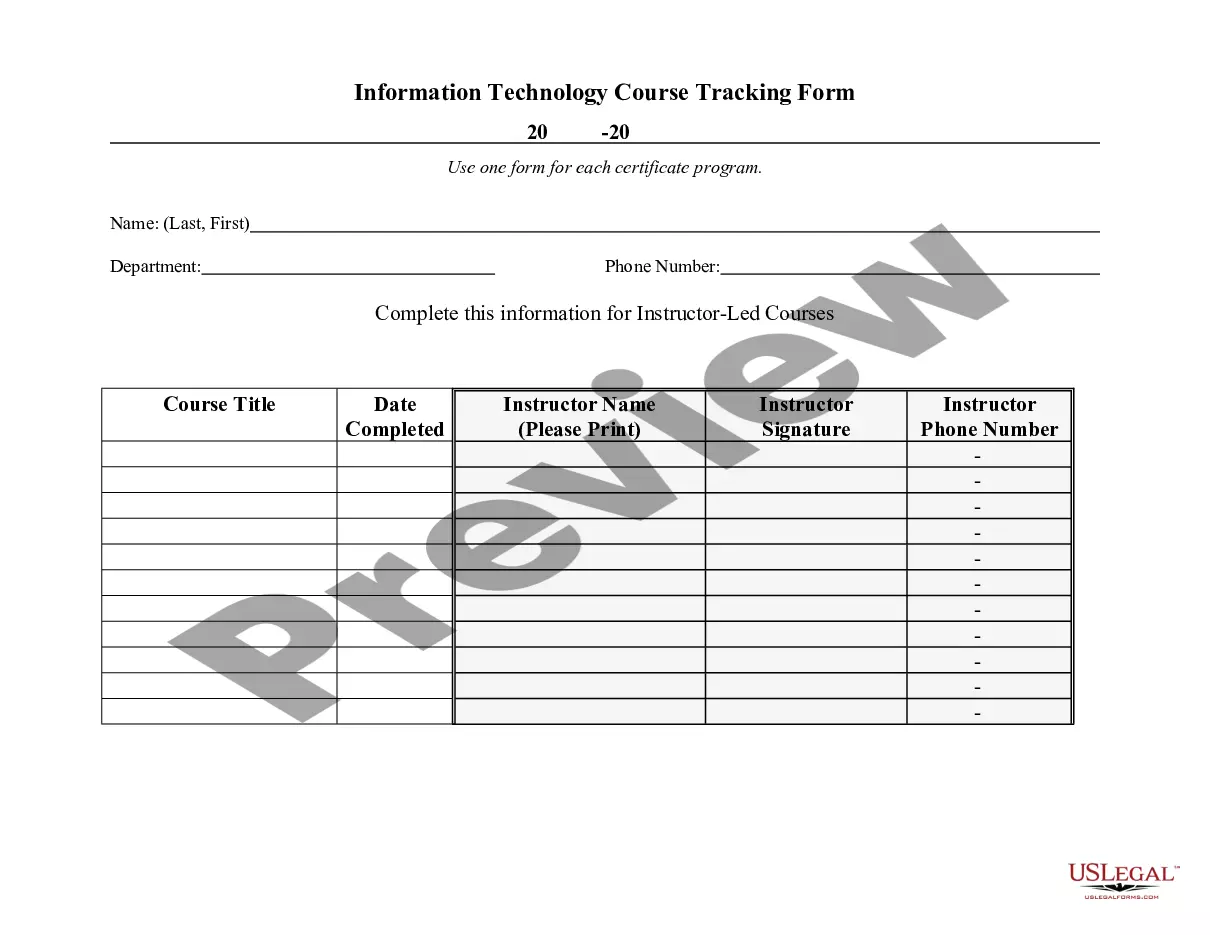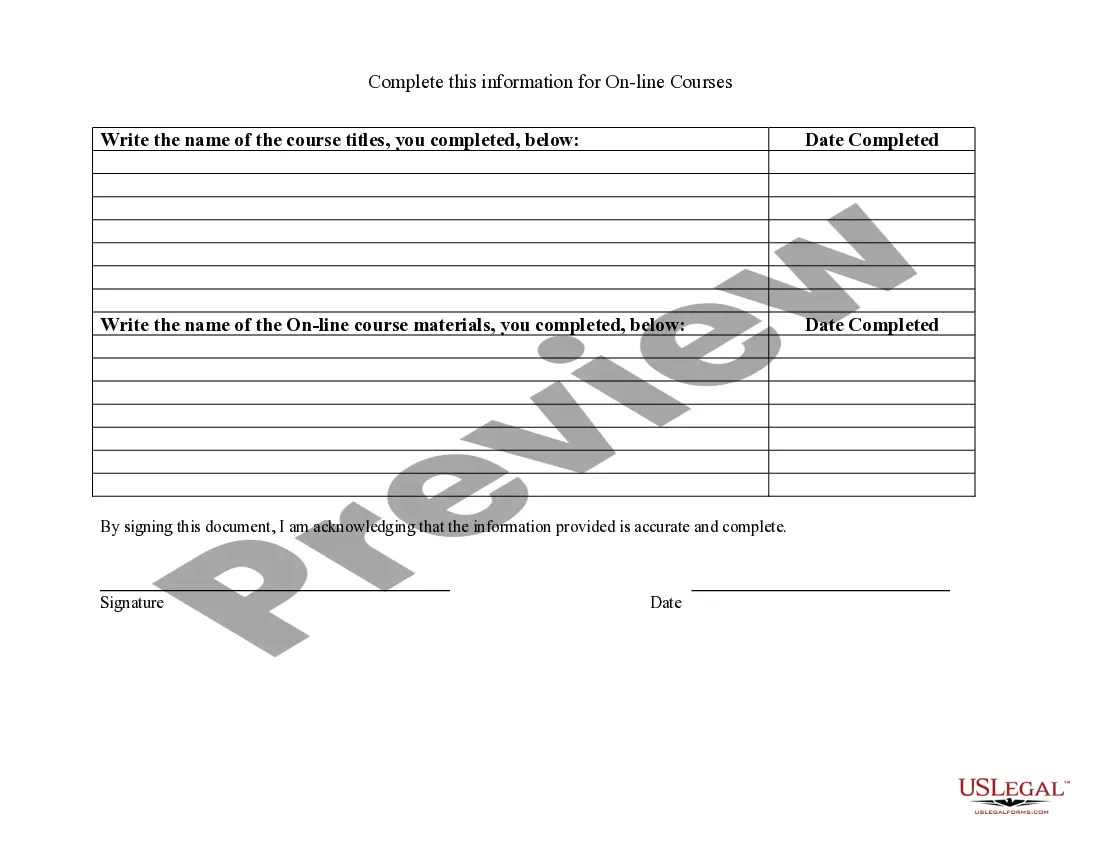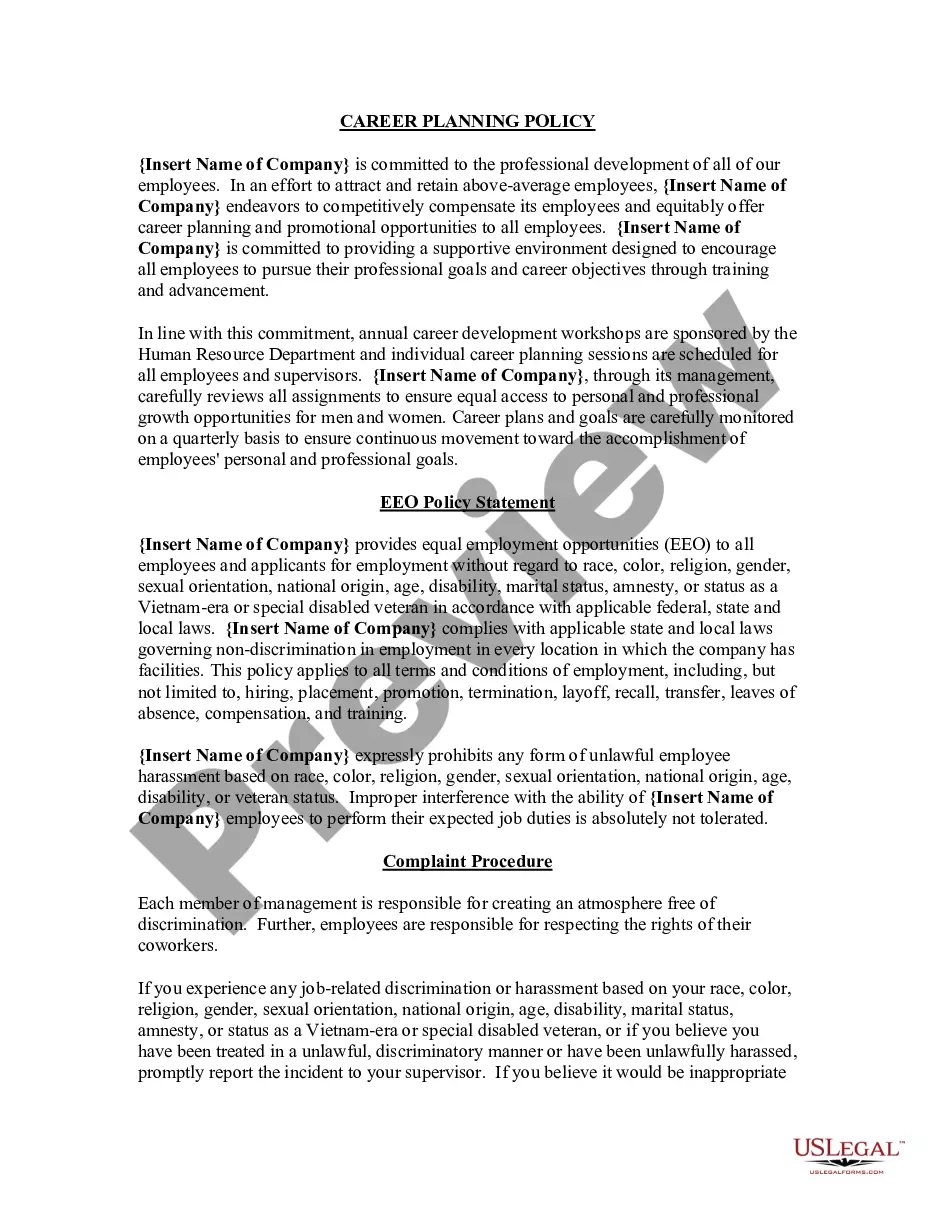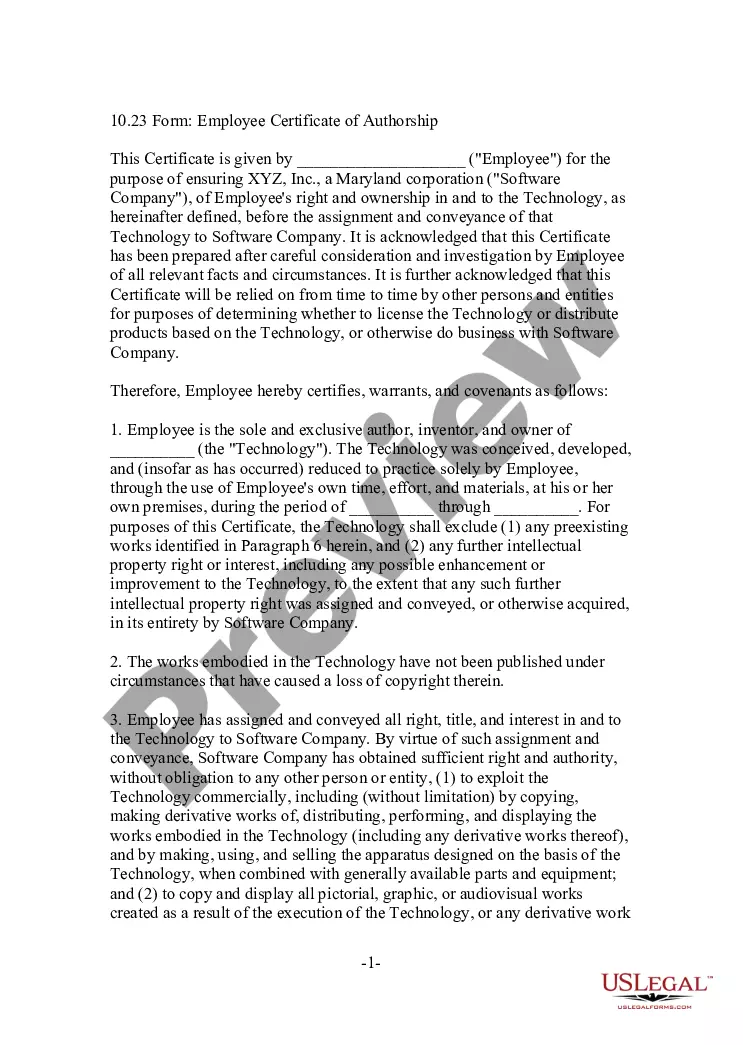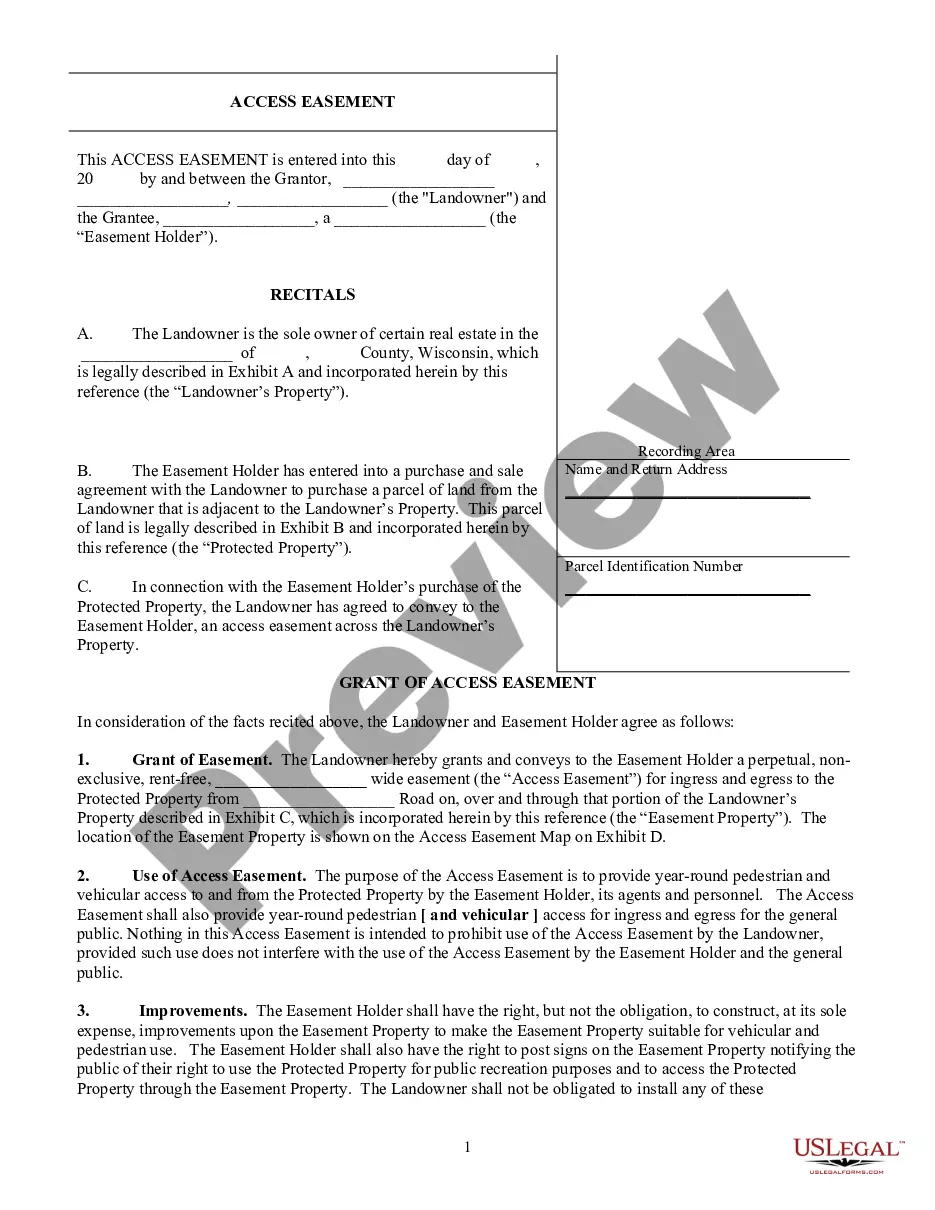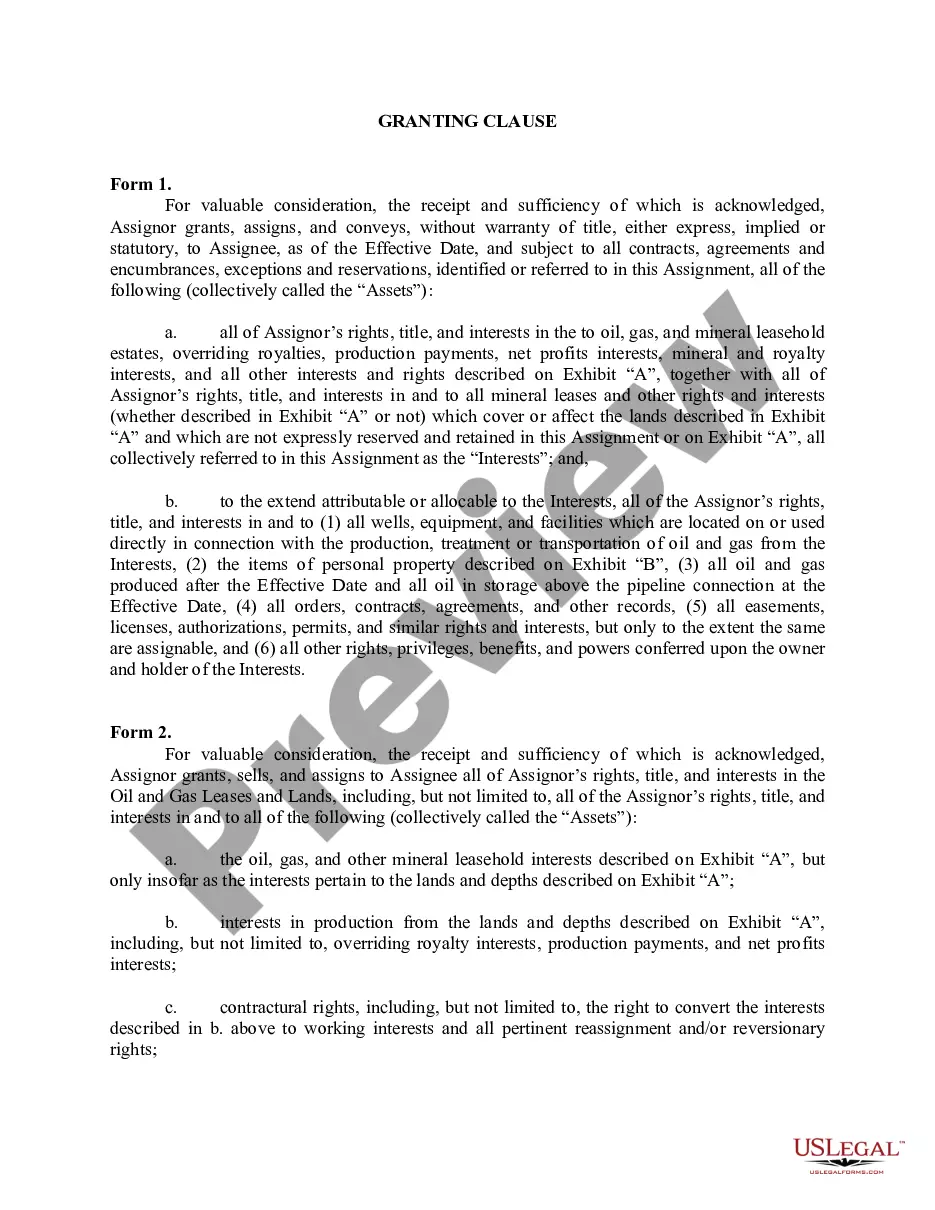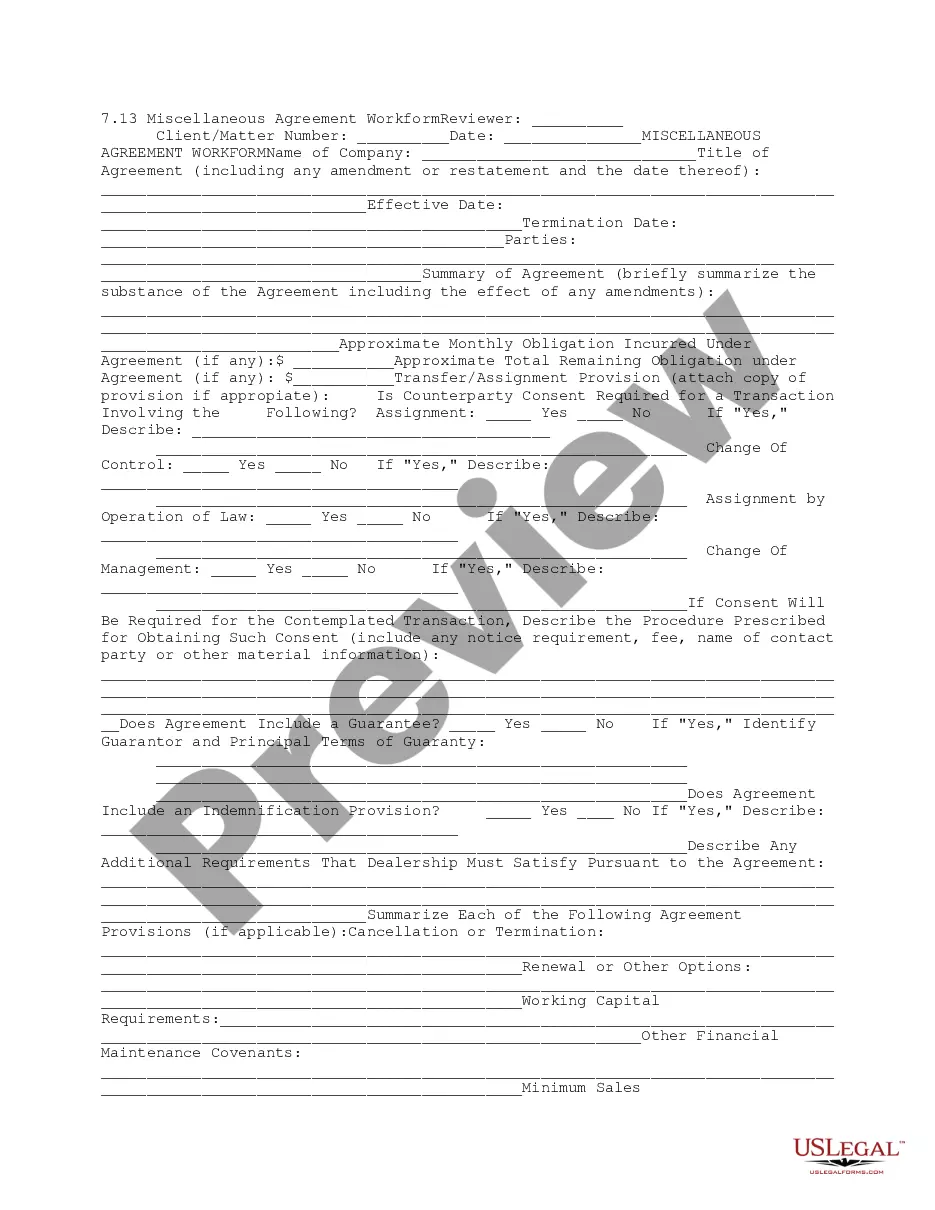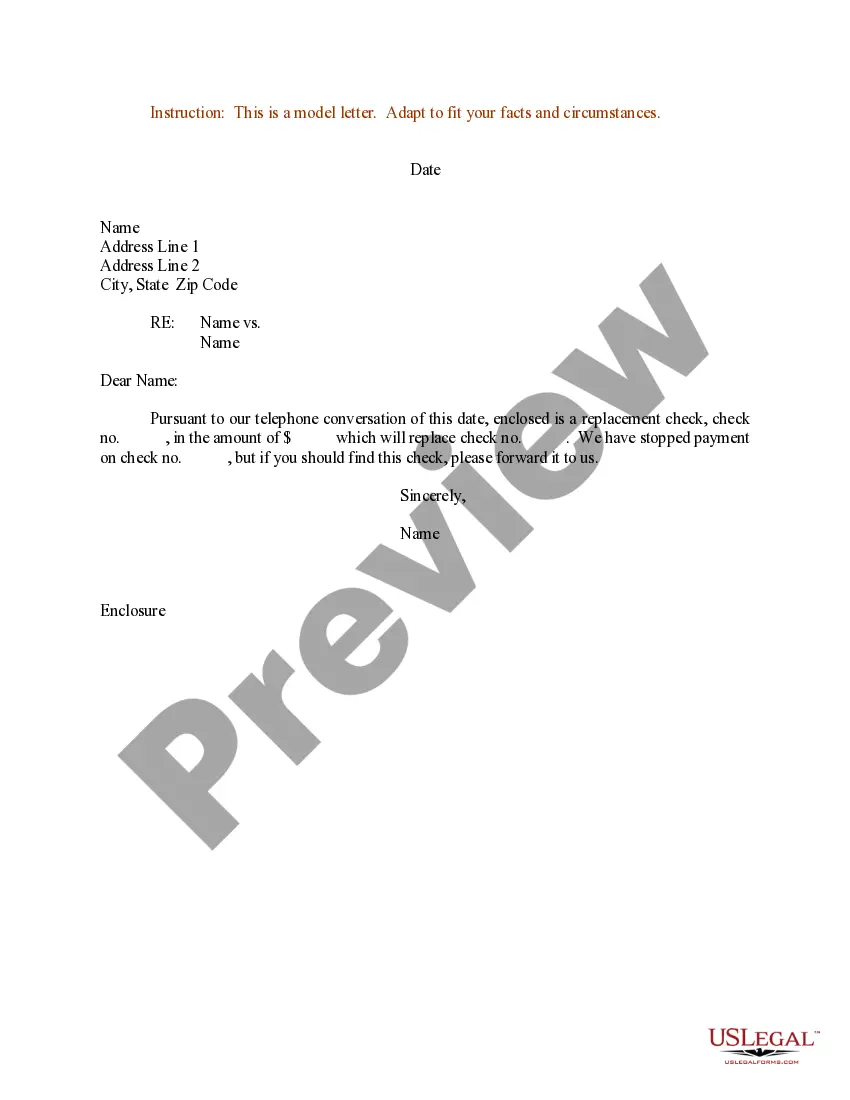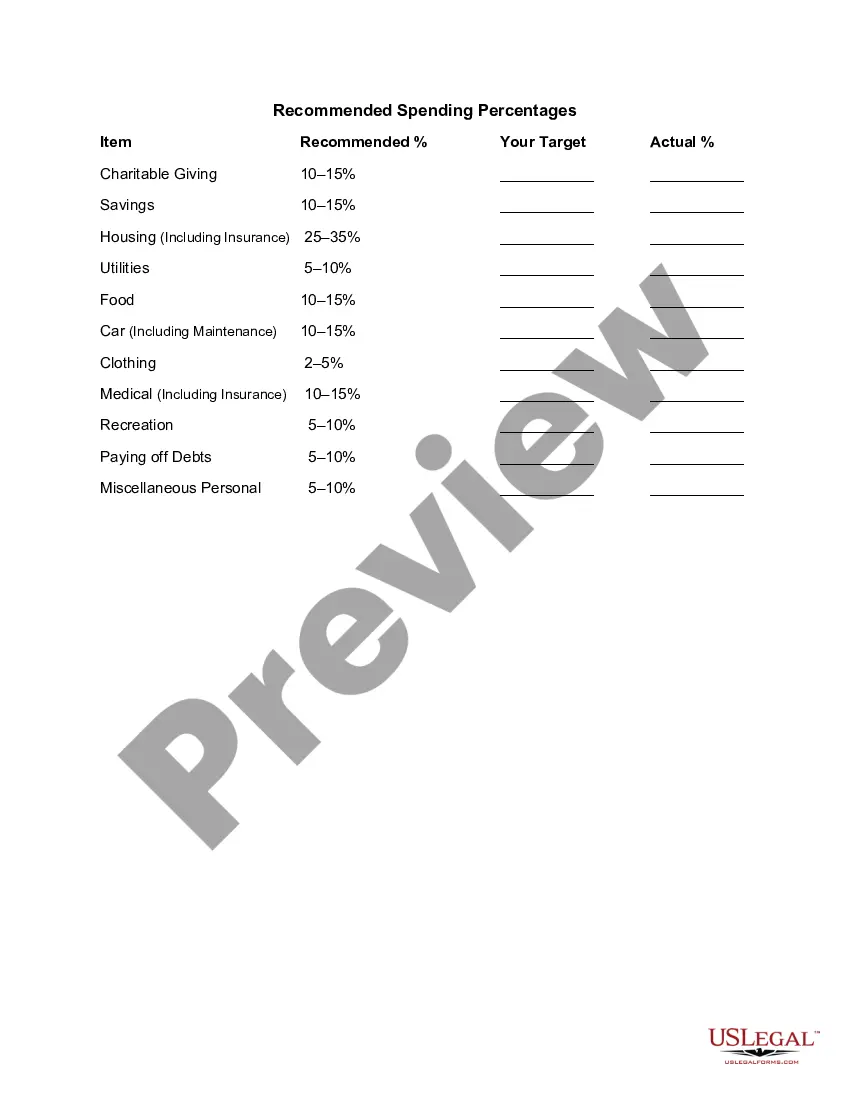Montana Information Technology Course Tracking Form
Description
How to fill out Information Technology Course Tracking Form?
You have the ability to spend time online searching for the legal document template that meets the federal and state standards you need.
US Legal Forms offers a vast selection of legal templates which are vetted by specialists.
It is easy to download or print the Montana Information Technology Course Tracking Form from our assistance.
If available, utilize the Preview button to review the document template as well.
If you wish to find another version of the form, make use of the Search box to find the template that suits your needs and requirements.
Once you have located the template you desire, click on Get now to proceed.
Choose the pricing plan you prefer, enter your information, and create a free account on US Legal Forms.
Complete the purchase. You can use your credit card or PayPal account to pay for the legal form.
Locate the template of the document and download it to your device.
Make changes to your document if necessary. You can complete, edit, sign, and print the Montana Information Technology Course Tracking Form.
Download and print thousands of document templates using the US Legal Forms website, which provides the largest variety of legal forms.
Utilize professional and state-specific templates to address your business or personal needs.
- If you possess a US Legal Forms account, you can Log In and select the Download button.
- After that, you can complete, modify, print, or sign the Montana Information Technology Course Tracking Form.
- Every legal document template you purchase is yours permanently.
- To obtain another copy of any purchased form, visit the My documents section and click the relevant button.
- Should this be your first time using the US Legal Forms website, follow the simple steps below.
- First, confirm that you have chosen the correct document template for the region/city of your choice.
- Read the form description to ensure you have selected the right form.