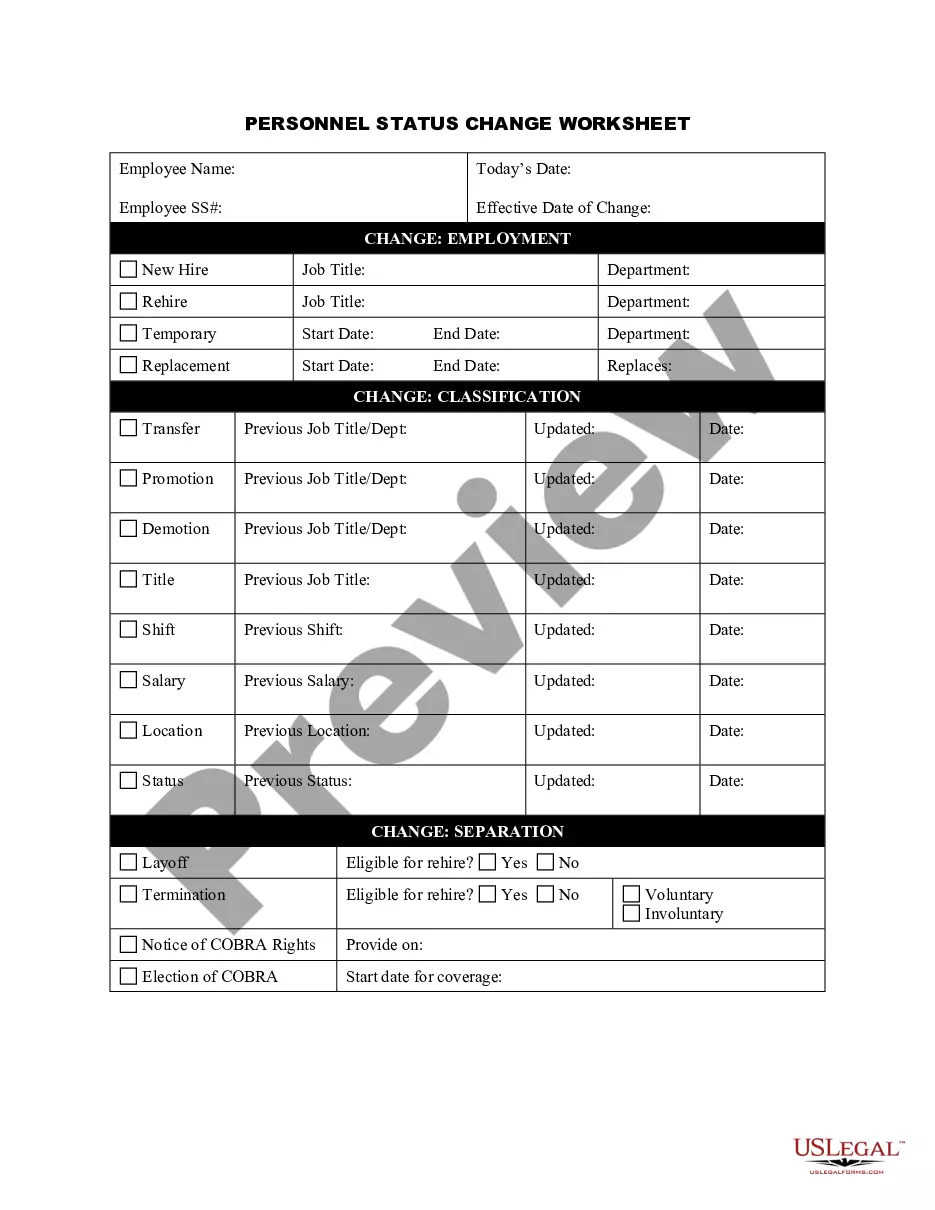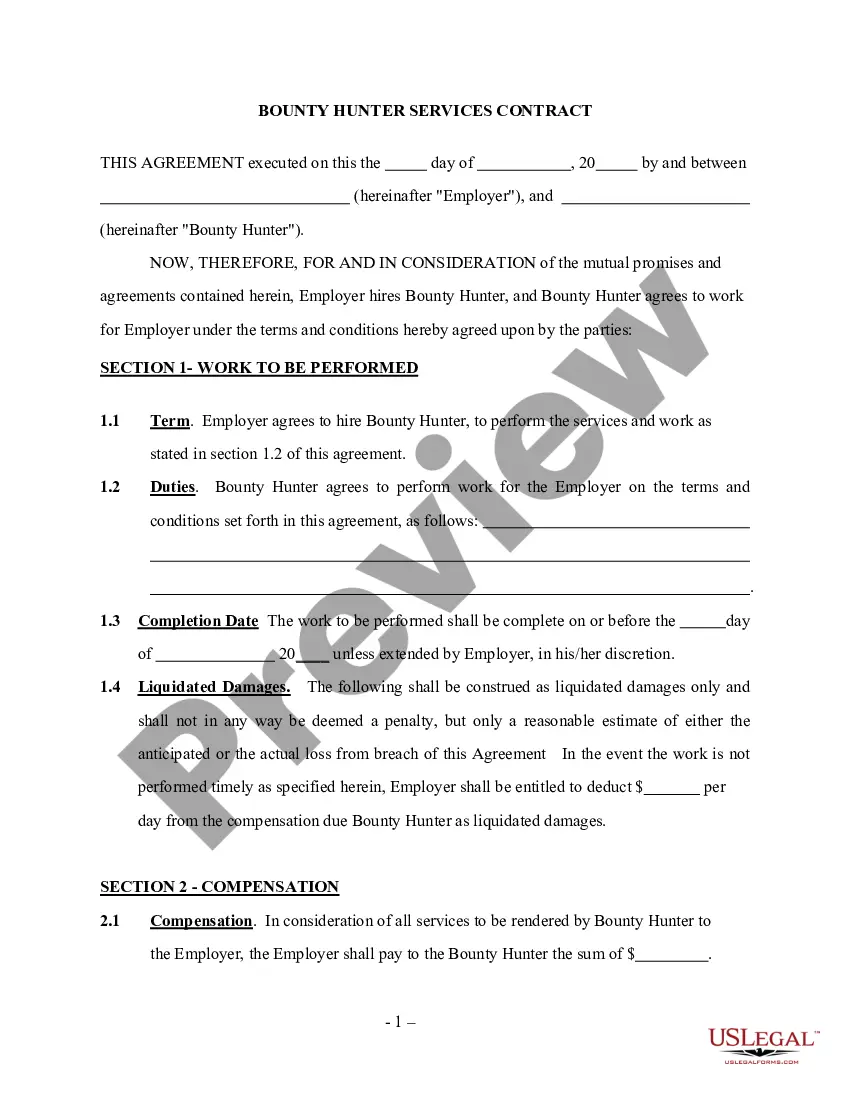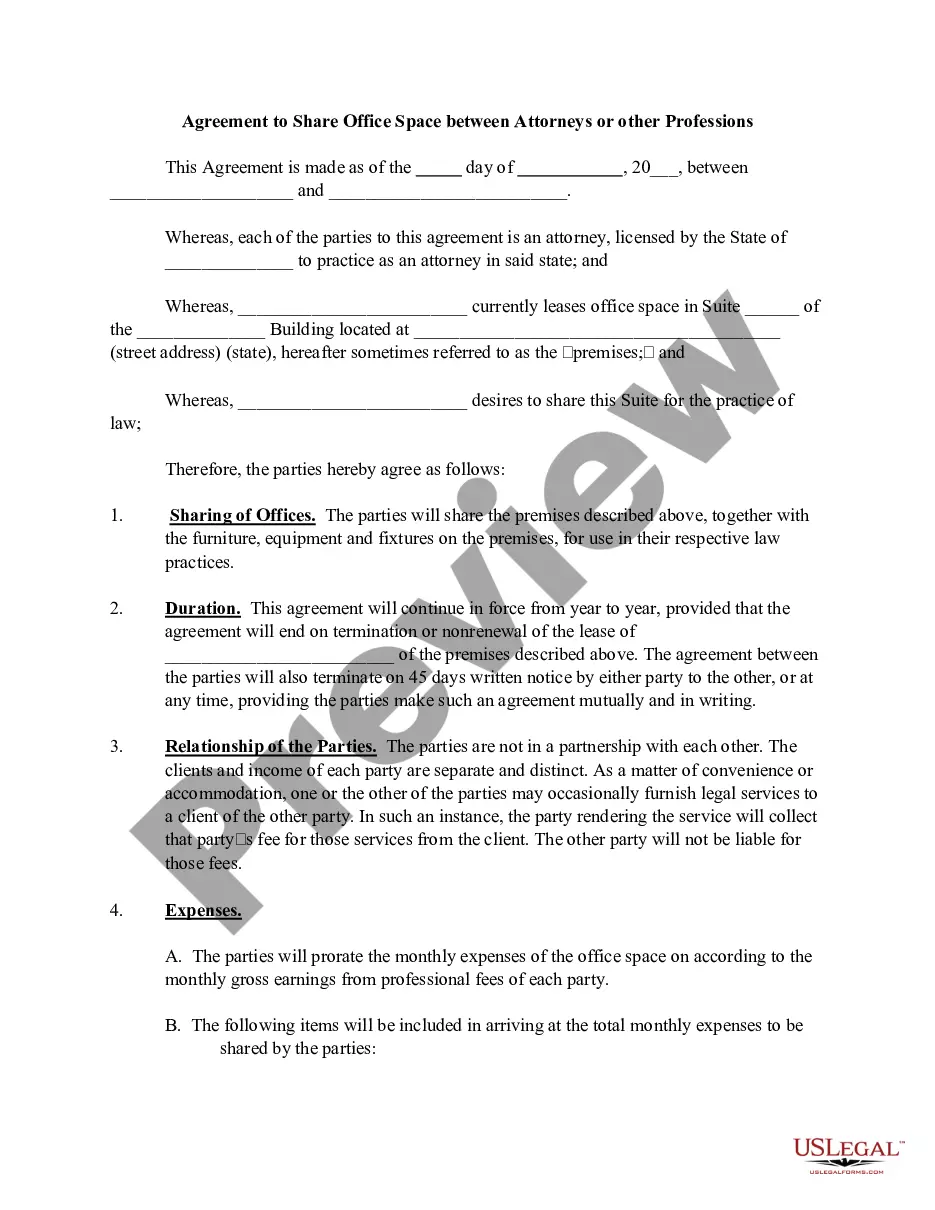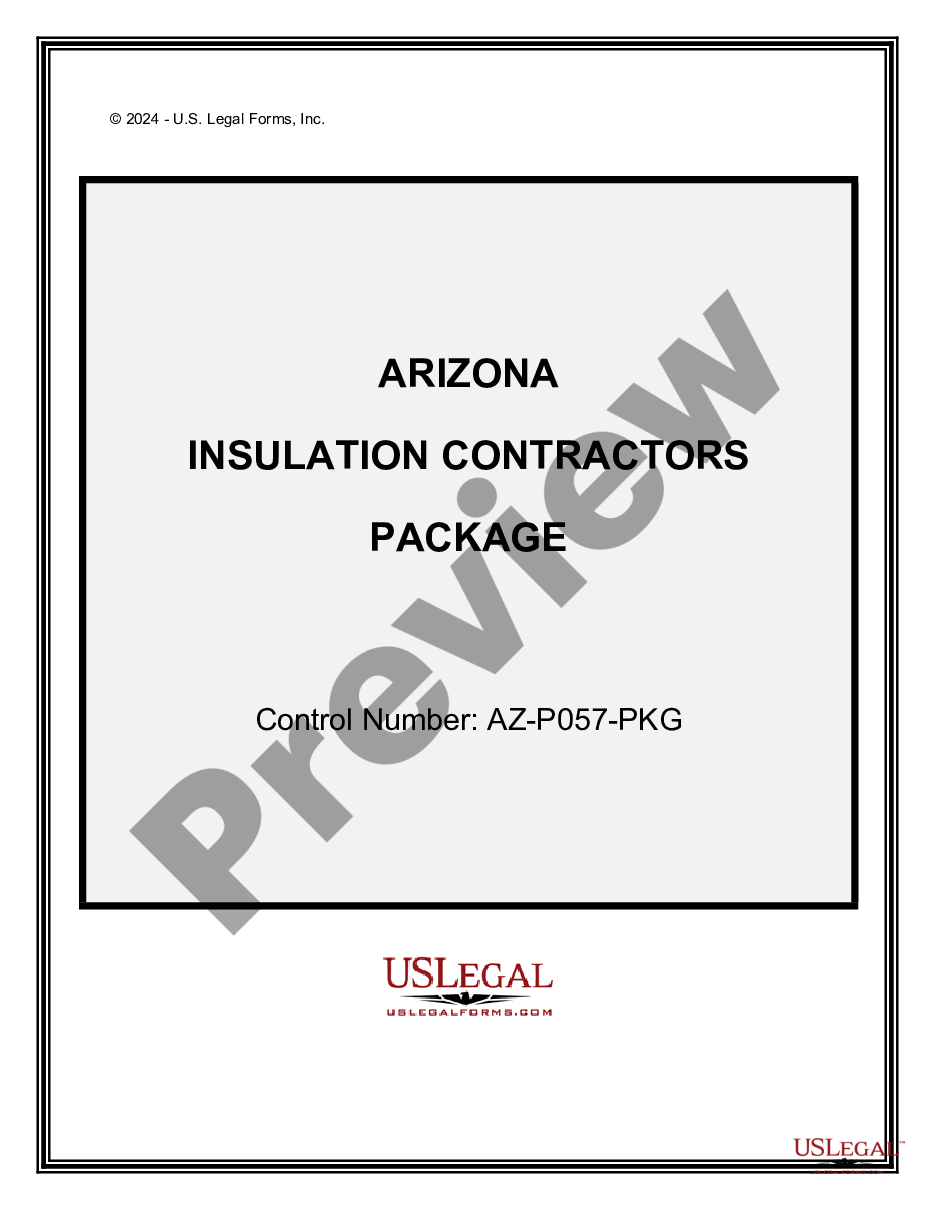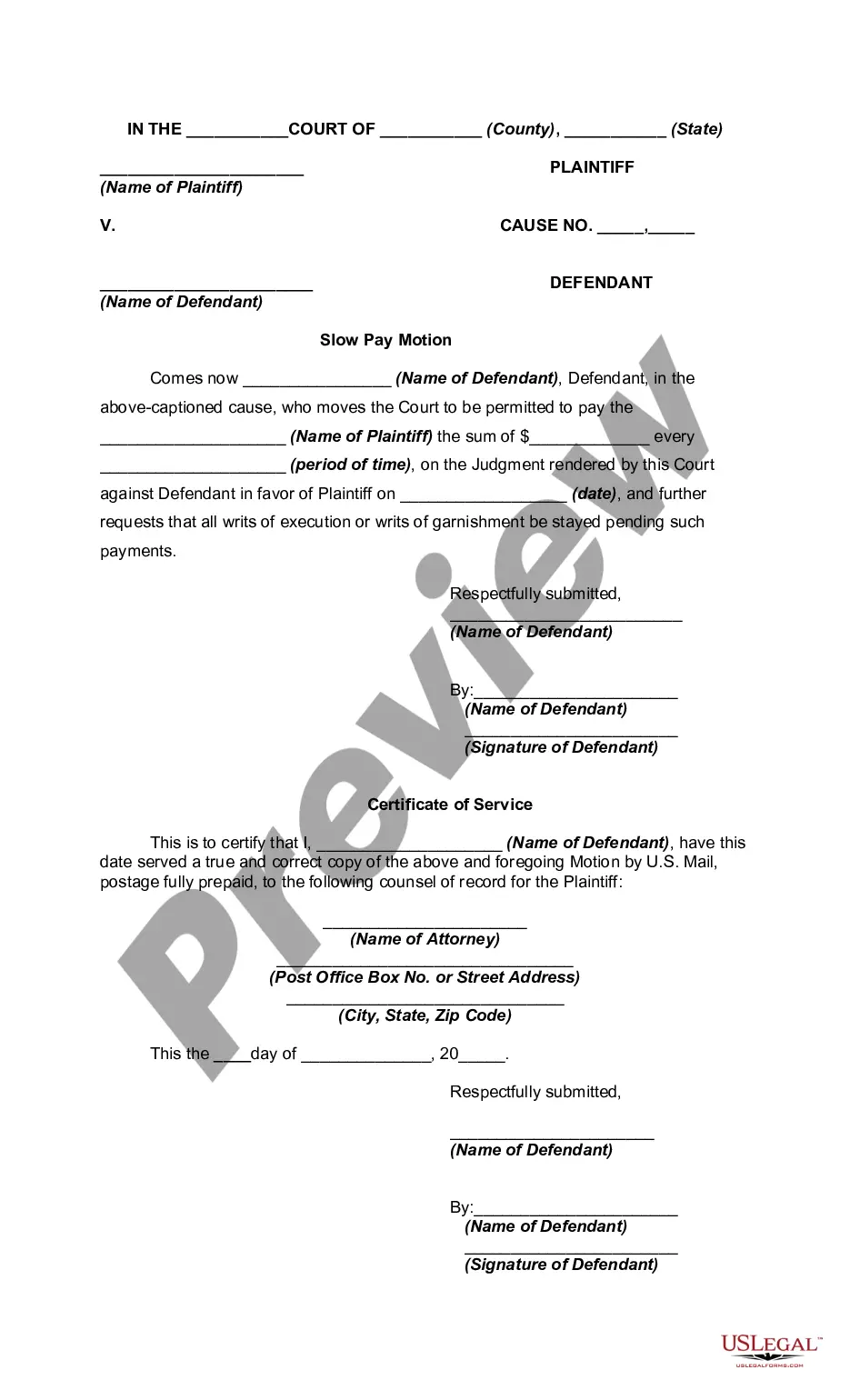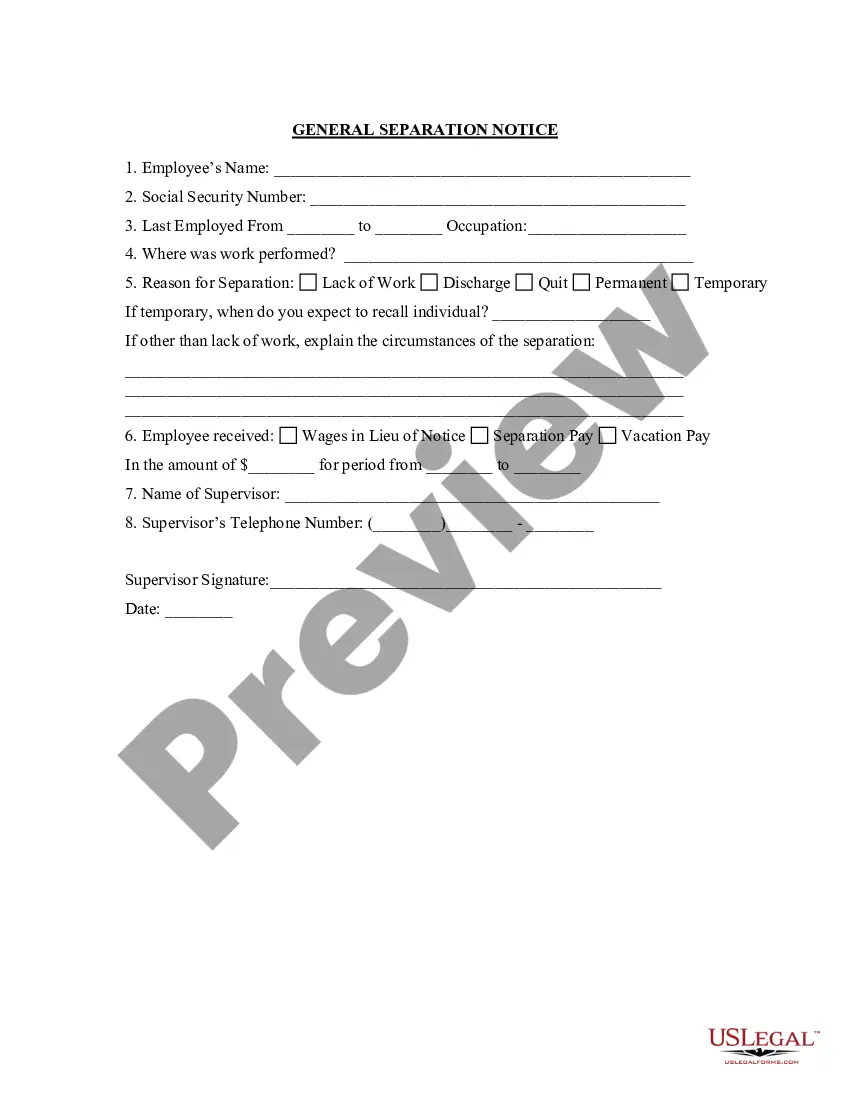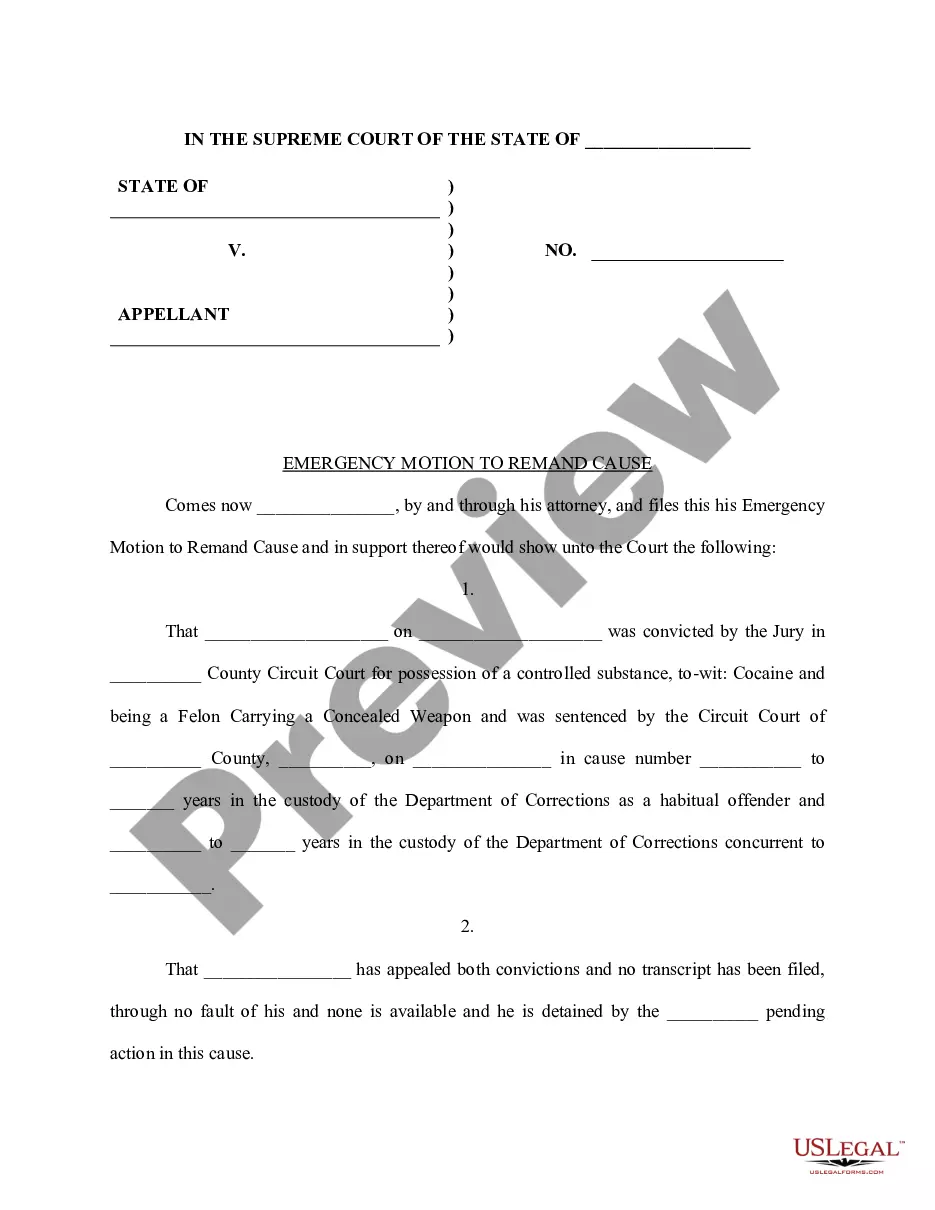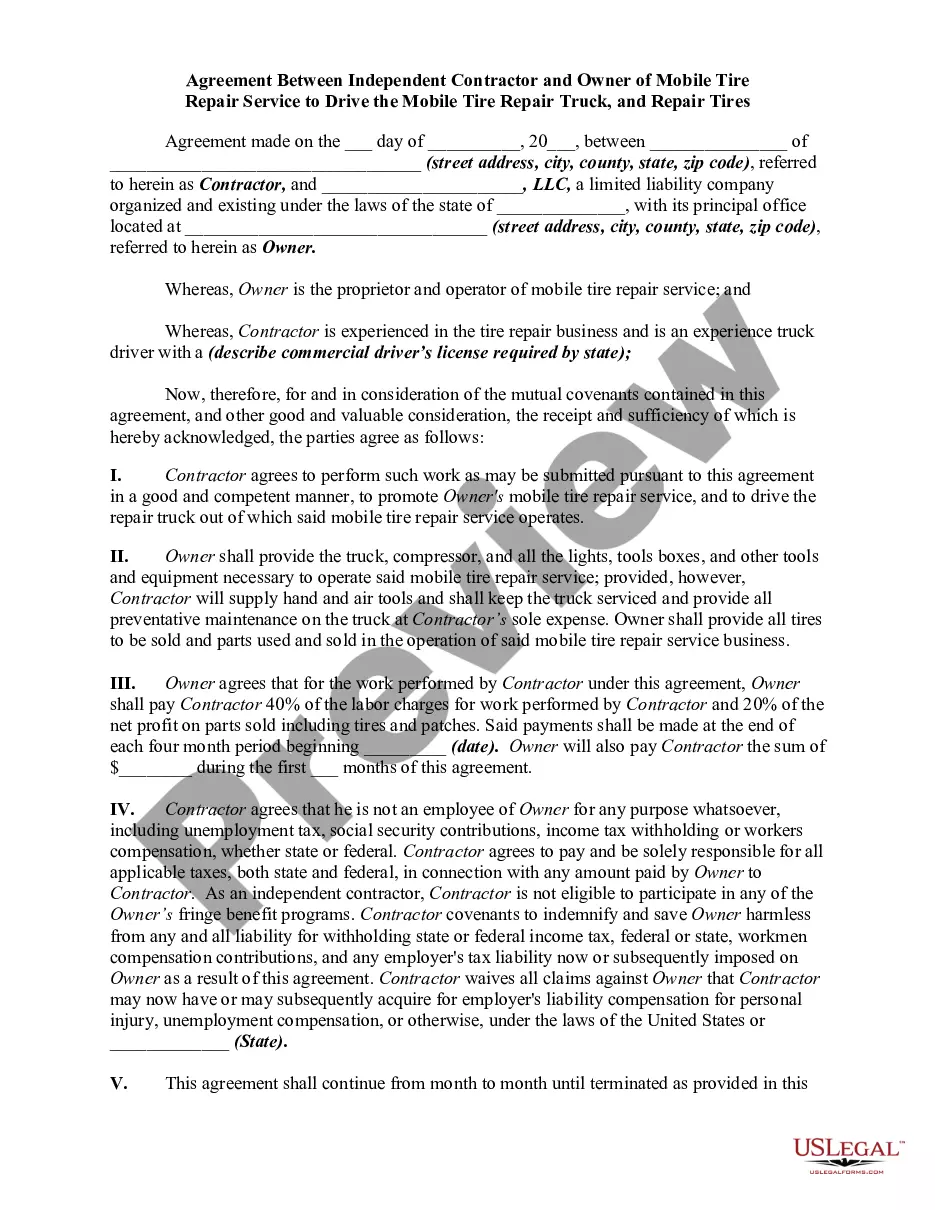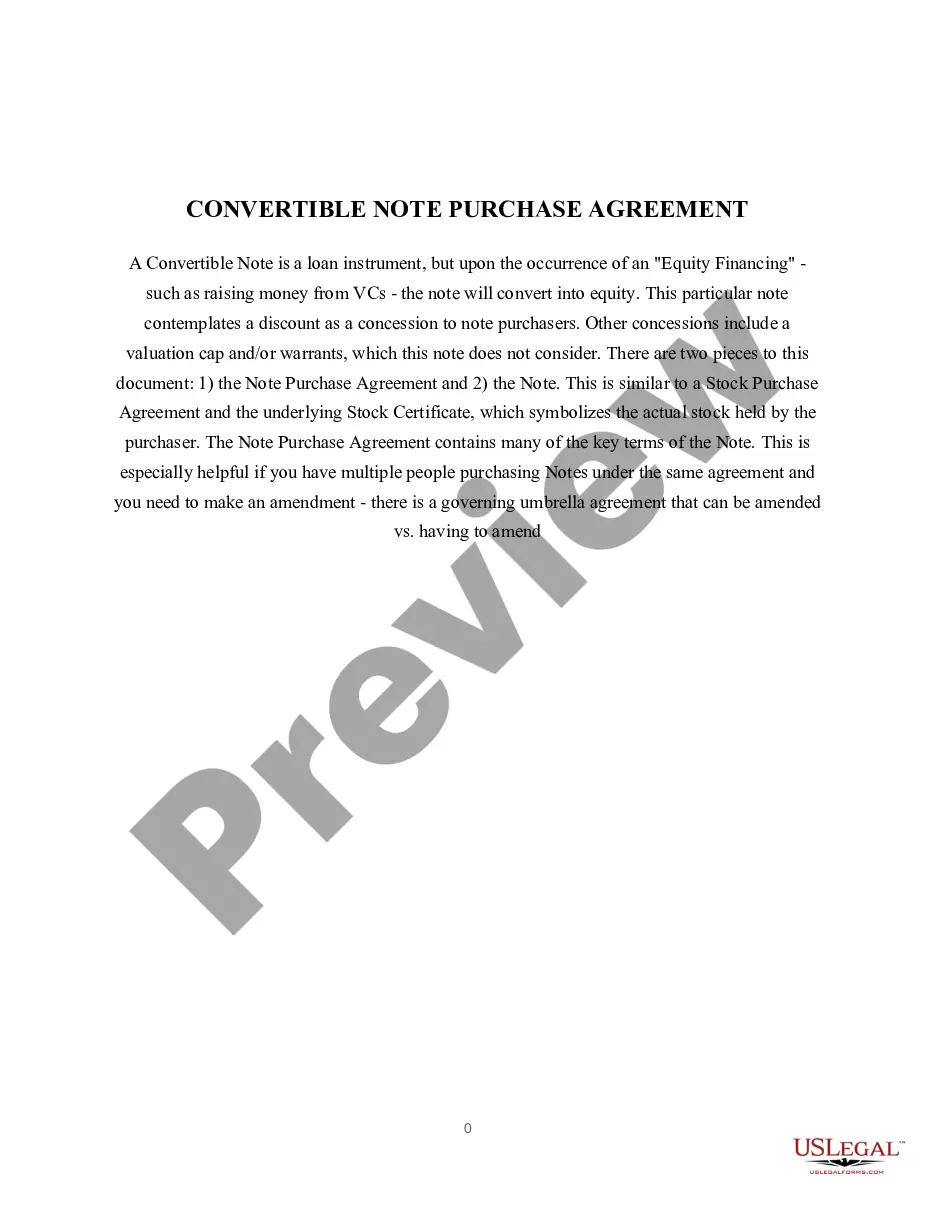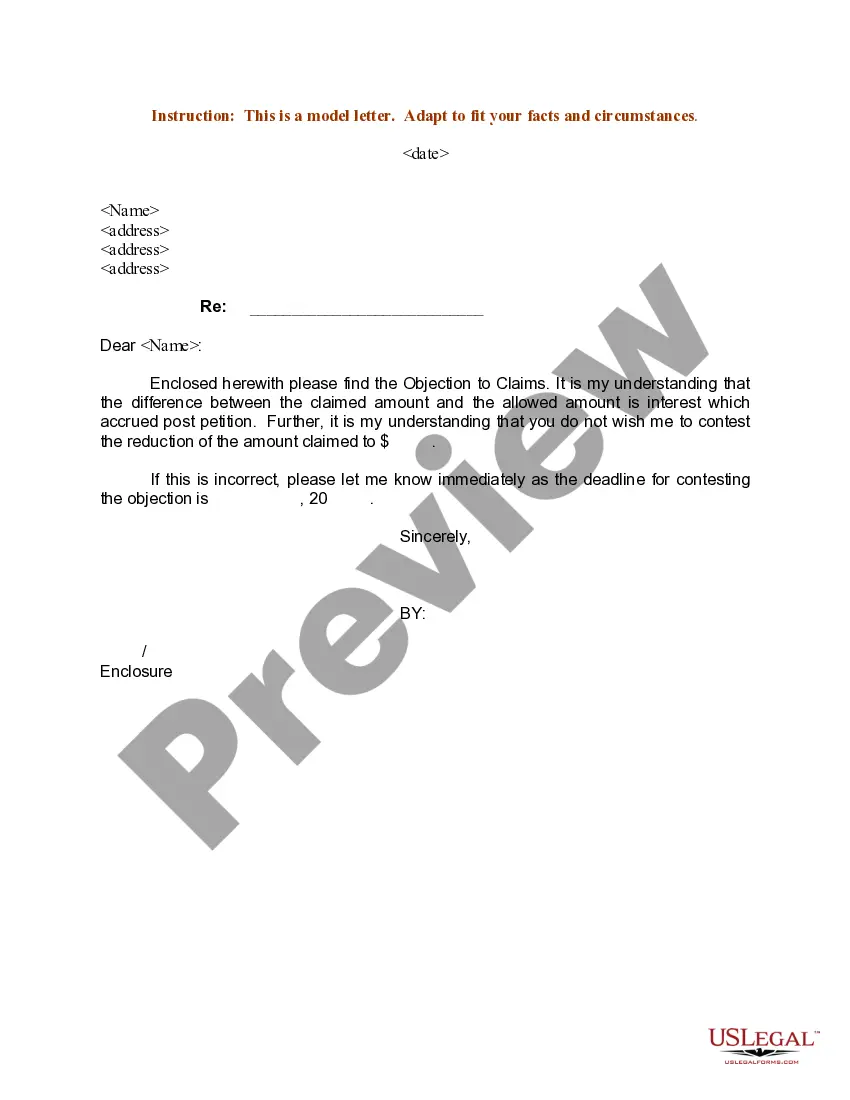Mississippi Employment Status Form
Description
How to fill out Employment Status Form?
Finding the appropriate legal document template can be a challenge. Clearly, there are numerous templates accessible online, but how can you obtain the legal form you need? Utilize the US Legal Forms website.
This service offers a wide array of templates, including the Mississippi Employment Status Form, suitable for both business and personal needs. All documents are reviewed by experts and comply with state and federal regulations.
If you are already registered, Log In to your account and click the Download button to obtain the Mississippi Employment Status Form. Use your account to review the legal templates you have previously purchased. Visit the My documents section of your account to download another copy of the document you need.
Select the file format and download the legal document template to your device. Complete, edit, print, and sign the acquired Mississippi Employment Status Form. US Legal Forms is the largest collection of legal forms where you can find various document templates. Utilize the service to download properly crafted paperwork that meet state requirements.
- First, ensure you have selected the correct form for your city/region.
- You can preview the form using the Review button and read the form description to confirm it is the right one for you.
- If the form does not meet your needs, utilize the Search box to find the correct form.
- Once you are confident that the form is suitable, click the Buy Now button to acquire the form.
- Choose the pricing option you prefer and enter the required information.
- Create your account and complete the payment using your PayPal account or credit card.
Form popularity
FAQ
Step-by-Step Guide to Running Payroll in MississippiStep 1: Set up your business as an employer.Step 2: Register your business with the State of Mississippi.Step 3: Create your payroll process.Step 4: Have employees fill out relevant forms.Step 5: Review and approve time sheets.More items...?
Mississippi Payroll Tax and Registration GuideApply online at the MDES Employer Registration portal to receive the Employer Account Number immediately after completing the registration.Find an existing Employer Account Number. on Form UI-2, Employer's Quarterly Wage Report. by contacting the MDES.
Weekly Claim Certification filing Online You may file your current weekly claim certification online through MDES' Online Unemployment Services. You must login with your user id and password or establish a new user id and password if you are not a current user. You may file online outside normal business hours.
State unemployment You can find your MDES EAN on notices received from the Mississippi Department of Employment Security such as the Registration Notification Letter or Quarterly Contribution Report (Form UI-2). You should also call the agency at (601) 321-6000 if you need to inquire about your number.
You may file your current weekly claim certification online through MDES' Online Unemployment Services. You must login with your user id and password or establish a new user id and password if you are not a current user. You may file online outside normal business hours.
Use one of the following options to find another business's federal tax ID number:Ask the company. Someone in the payroll or accounting department should know the company's tax ID.Search SEC filings. Source: SEC.gov.Inquire with a credit bureau.Use a paid EIN database.Use Melissa Database for nonprofits.
Although Benefit Regulation 321.00 states the employer has fourteen (14) days from the date of mailing to respond to this request, a five day response time is requested so that immediate action may be taken if it is determined an issue that needs additional investigation exists.
200bIf you did not receive your 2020 UC 1099-G or 2020-2021 PUA 1099-G forms in the mail or misplaced them, you can also retrieve your forms online using the UC dashboard or PUA dashboard. If you have never logged in before, please visit the How-to Log in to the UC System Guide or Resources page to help you.
Access your Form 1099-G online by logging into your account at in.gov. Go to your Correspondence page in your Uplink account. To reduce your wait time and receive your 1099G via email, sign up electronically by creating a BEACON account or using the MD Unemployment for Claimants mobile app.
If you did not receive your 1099-G form via mail, you can log in to your account to obtain a copy. If you believe a fraudulent claim was filed by a person using your information, please send an email to safe@mdes.ms.gov and provide all available details regarding the situation.