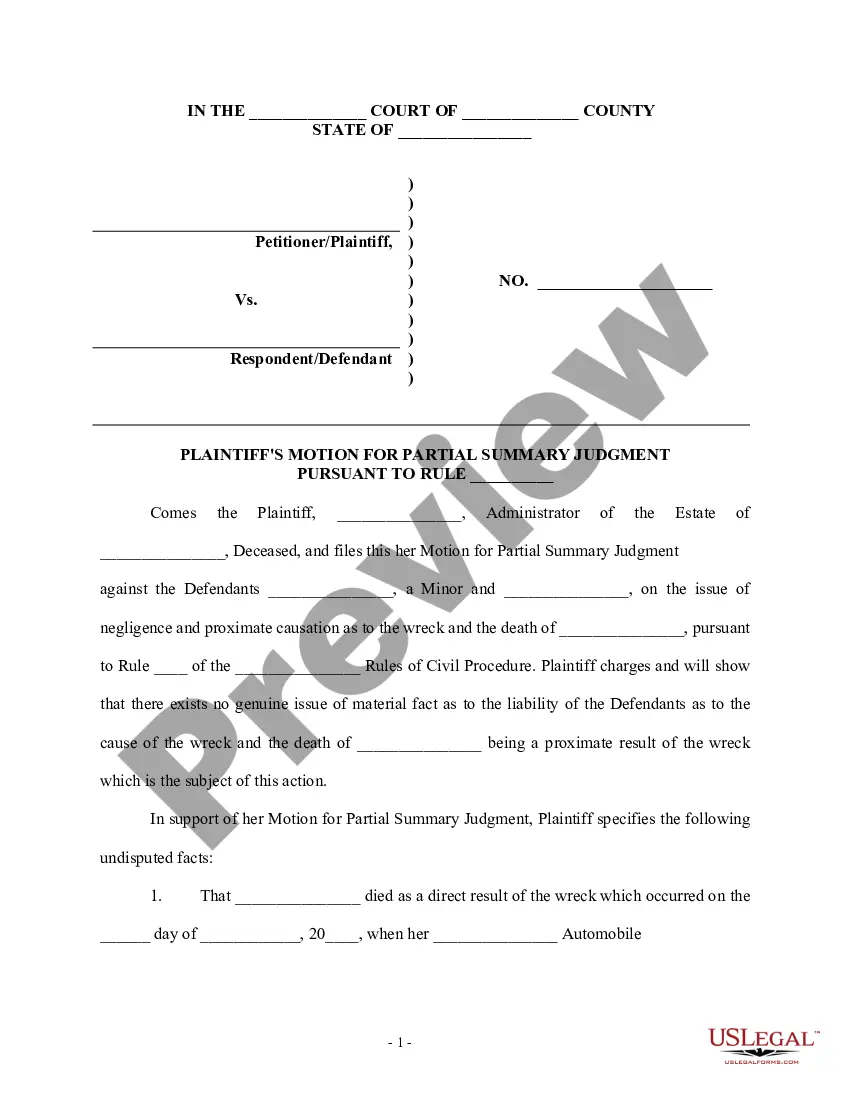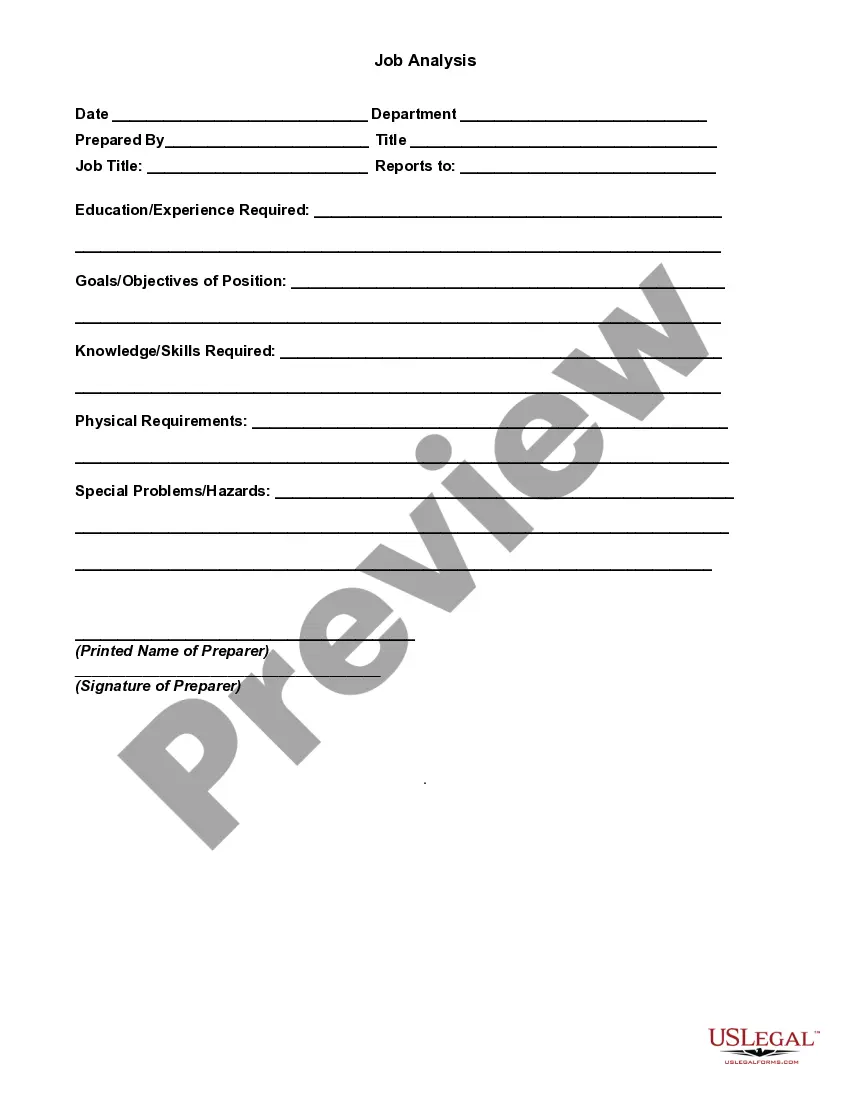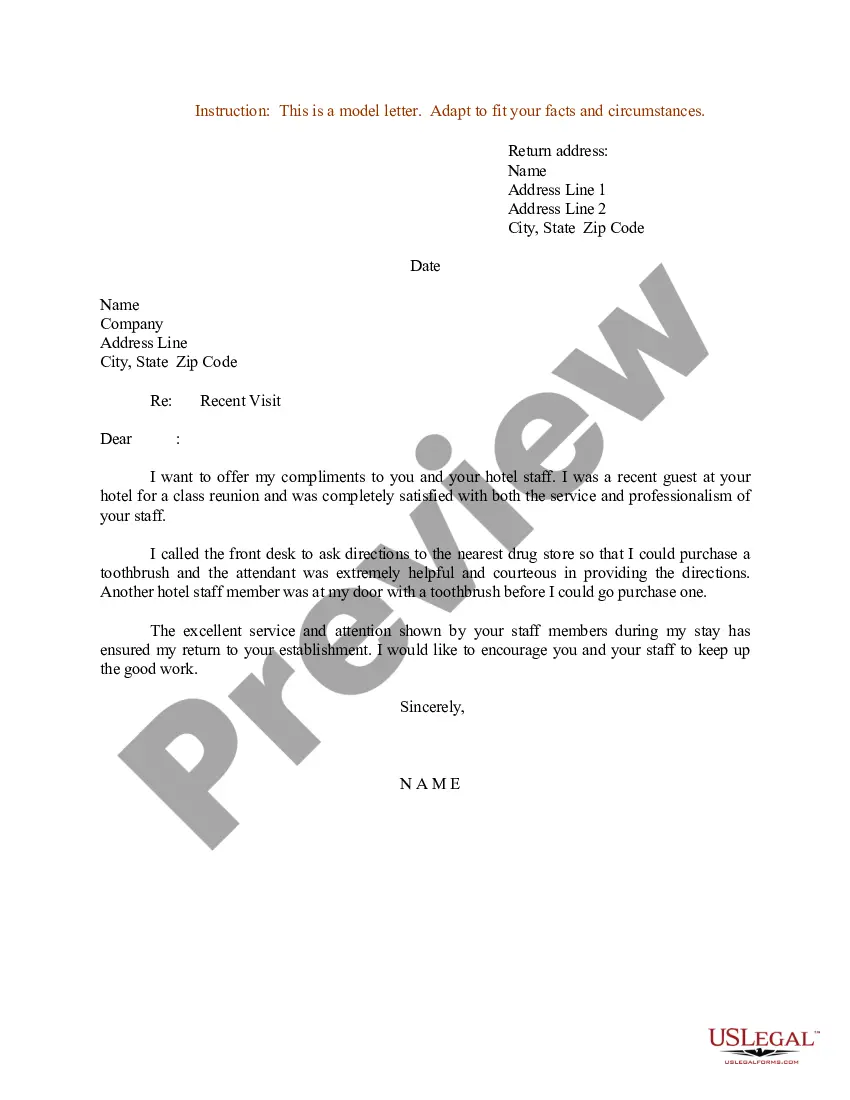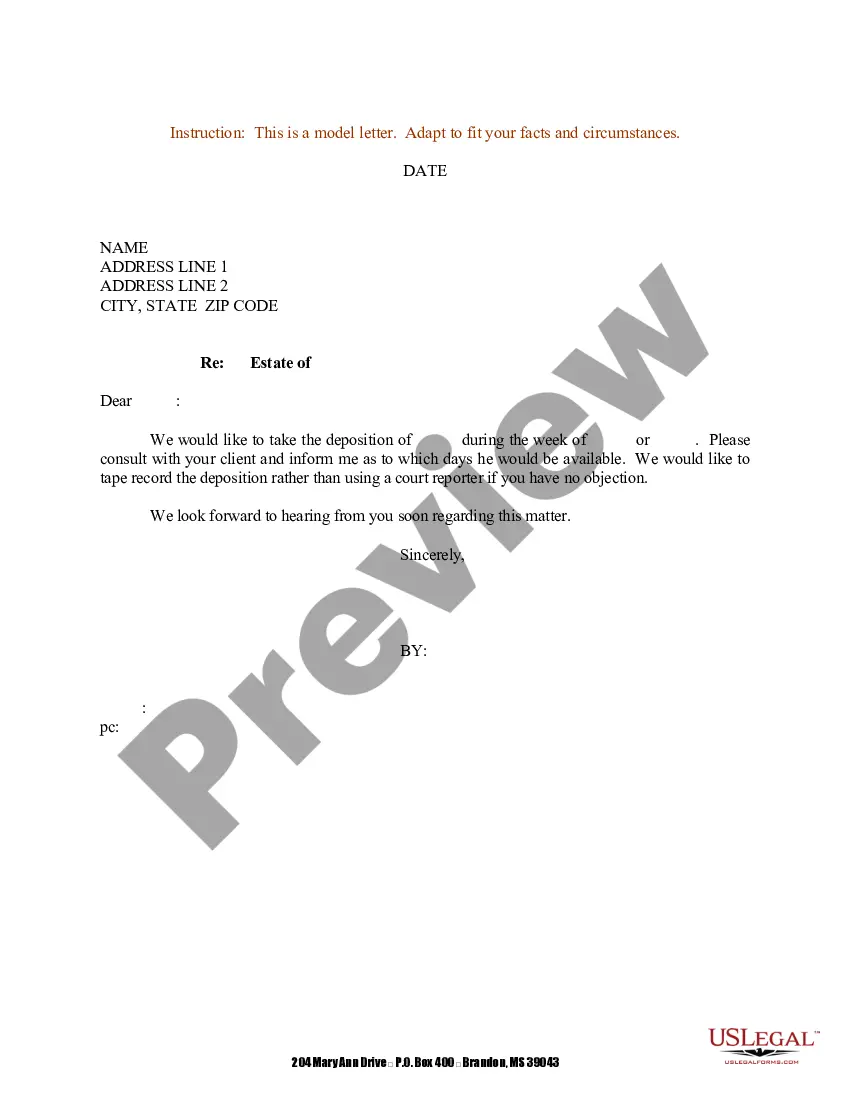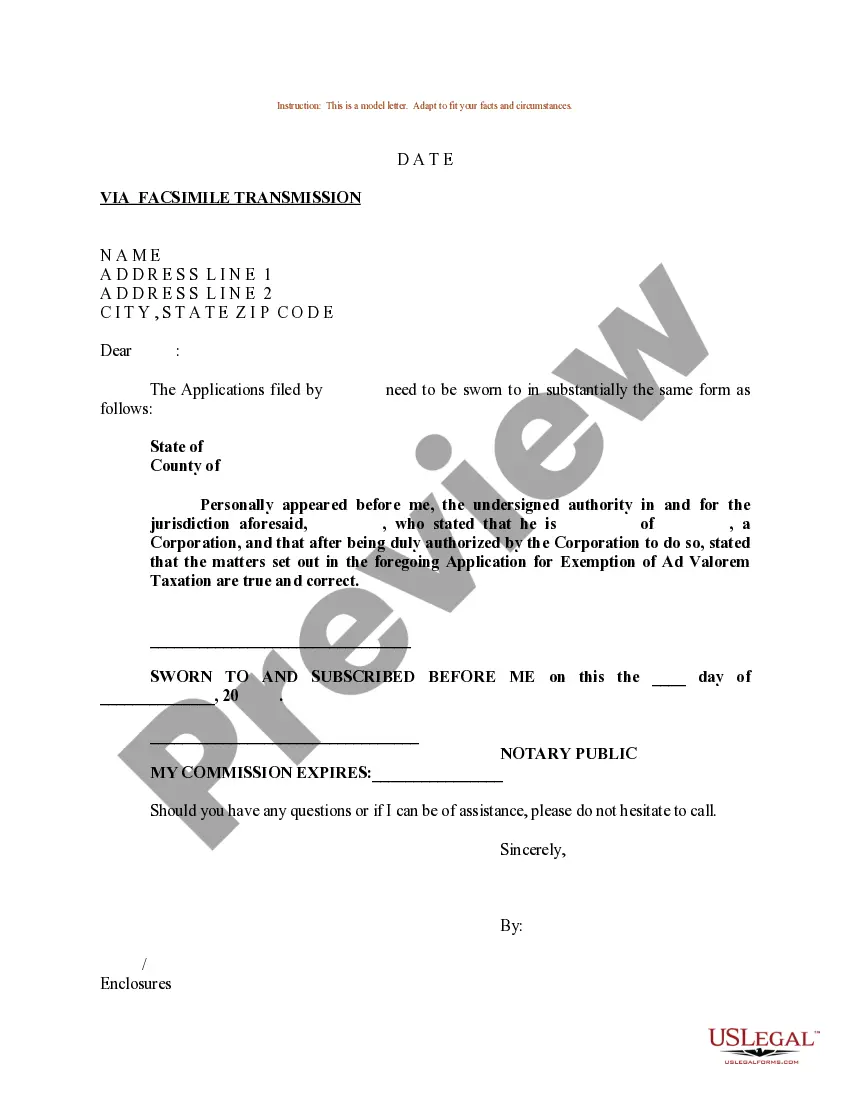Mississippi Employment Form
Description
How to fill out Employment Form?
Finding the correct legal document format can be challenging.
There is no shortage of templates available on the Internet, but how do you find the legal form you require.
Visit the US Legal Forms website.
If you are a new user of US Legal Forms, here are some easy instructions to follow.
- The service offers thousands of templates, including the Mississippi Employment Form, suitable for both business and personal needs.
- All forms are reviewed by experts and meet state and federal regulations.
- If you are currently registered, Log In to your account and click the Download button to obtain the Mississippi Employment Form.
- Use your account to browse the legal forms you have purchased previously.
- Go to the My documents tab of your account and download another copy of the document you require.
Form popularity
FAQ
The non-resident tax return for Mississippi is a form that non-residents use to report income earned within the state. This return helps the state ensure that all individuals contributing to its economy, regardless of residency, fulfill their tax obligations. When filling out this form, accurate information about your earnings is vital. The Mississippi Employment Form can assist you in navigating non-resident tax requirements effectively.
You may file your current weekly claim certification online through MDES' Online Unemployment Services. You must login with your user id and password or establish a new user id and password if you are not a current user. You may file online outside normal business hours.
Once your application has been approved, the Department of Labor will send a Monetary Determination with information on your weekly benefit amount. After making your claim, it will take between two to three weeks to receive it. Delays may be caused if the state needs additional information before sending payment.
Regular Unemployment Insurance Claims If you worked and earned wages in Mississippi, you may file a claim for unemployment insurance benefits online or by calling 601-493-9427. Your claim for benefits will be effective the Sunday of the week the claim is filed.
How Do I Apply?You should contact your state's unemployment insurance program as soon as possible after becoming unemployed.Generally, you should file your claim with the state where you worked.When you file a claim, you will be asked for certain information, such as addresses and dates of your former employment.More items...
To file an Unemployment Claim, visit the MDES website at or call the MDES Contact Center at 601-493-9427. Online filing is encouraged! A claim may be filed on-line at twenty-four (24) hours a day, seven (7) days a week. Click here for online Unemployment Services.
Call: 601-855-3133 for the following services. The MDES Contact Center is open Monday through Friday from 7 a.m. until 7 p.m. For more information, please visit .
Access your Form 1099-G online by logging into your account at in.gov. Go to your Correspondence page in your Uplink account. To reduce your wait time and receive your 1099G via email, sign up electronically by creating a BEACON account or using the MD Unemployment for Claimants mobile app.
If you did not receive your 1099-G form via mail, you can log in to your account to obtain a copy. If you believe a fraudulent claim was filed by a person using your information, please send an email to safe@mdes.ms.gov and provide all available details regarding the situation.
200bIf you did not receive your 2020 UC 1099-G or 2020-2021 PUA 1099-G forms in the mail or misplaced them, you can also retrieve your forms online using the UC dashboard or PUA dashboard. If you have never logged in before, please visit the How-to Log in to the UC System Guide or Resources page to help you.