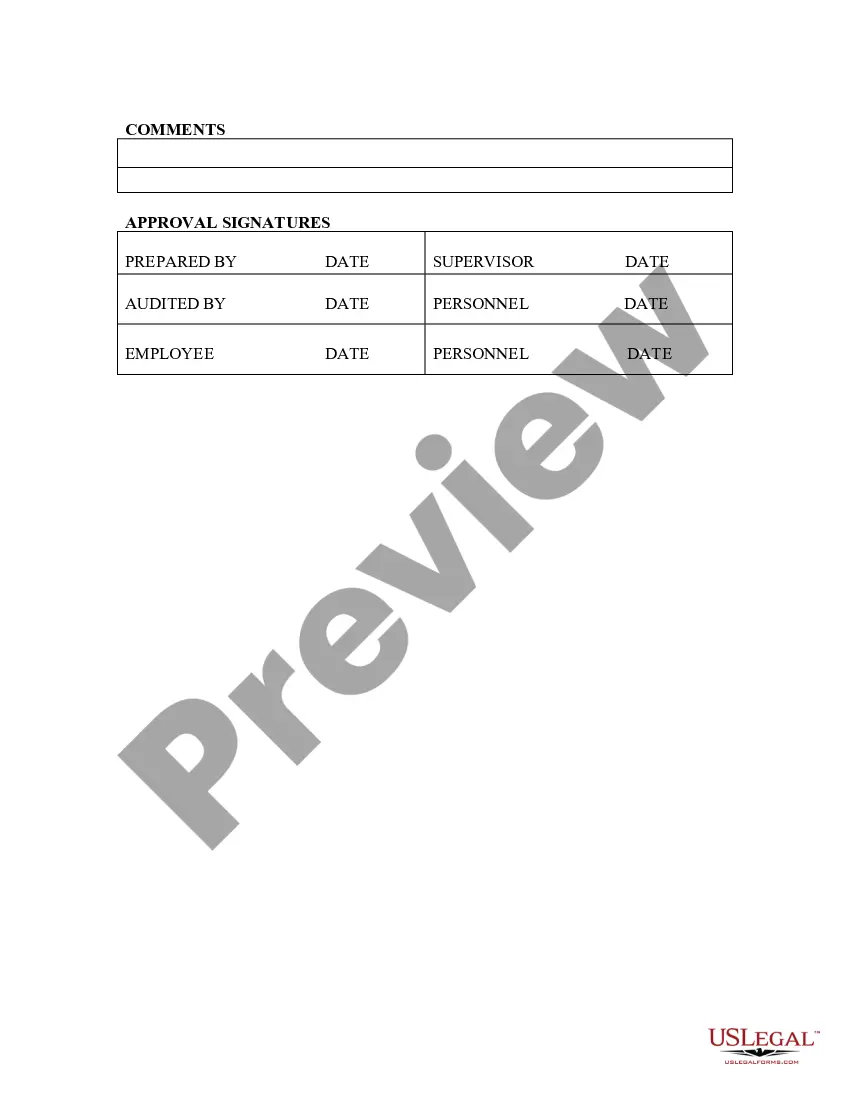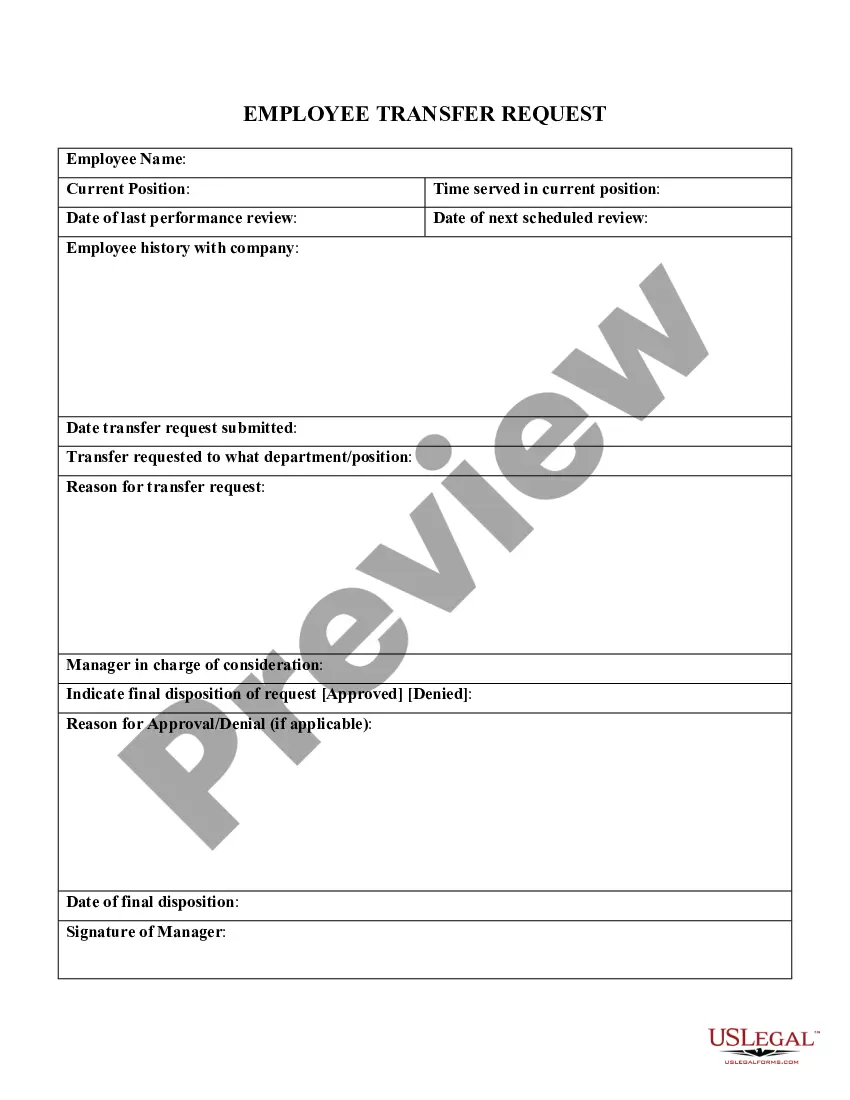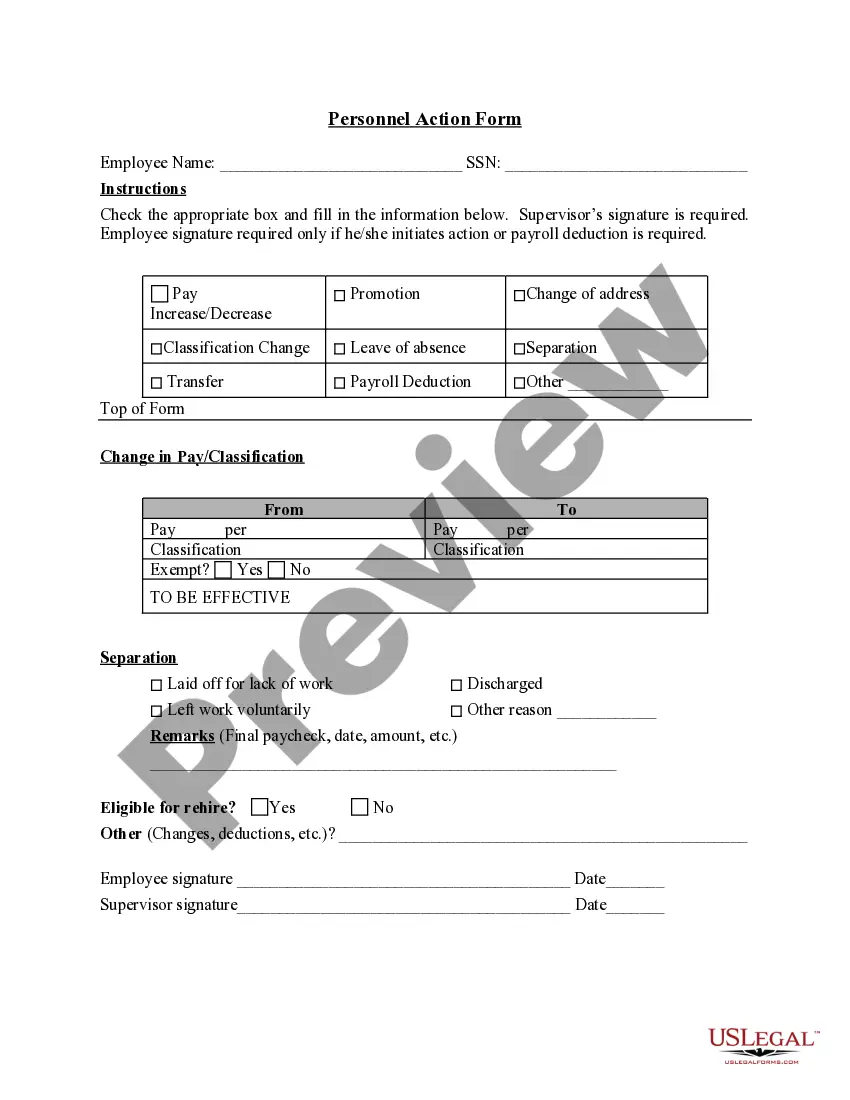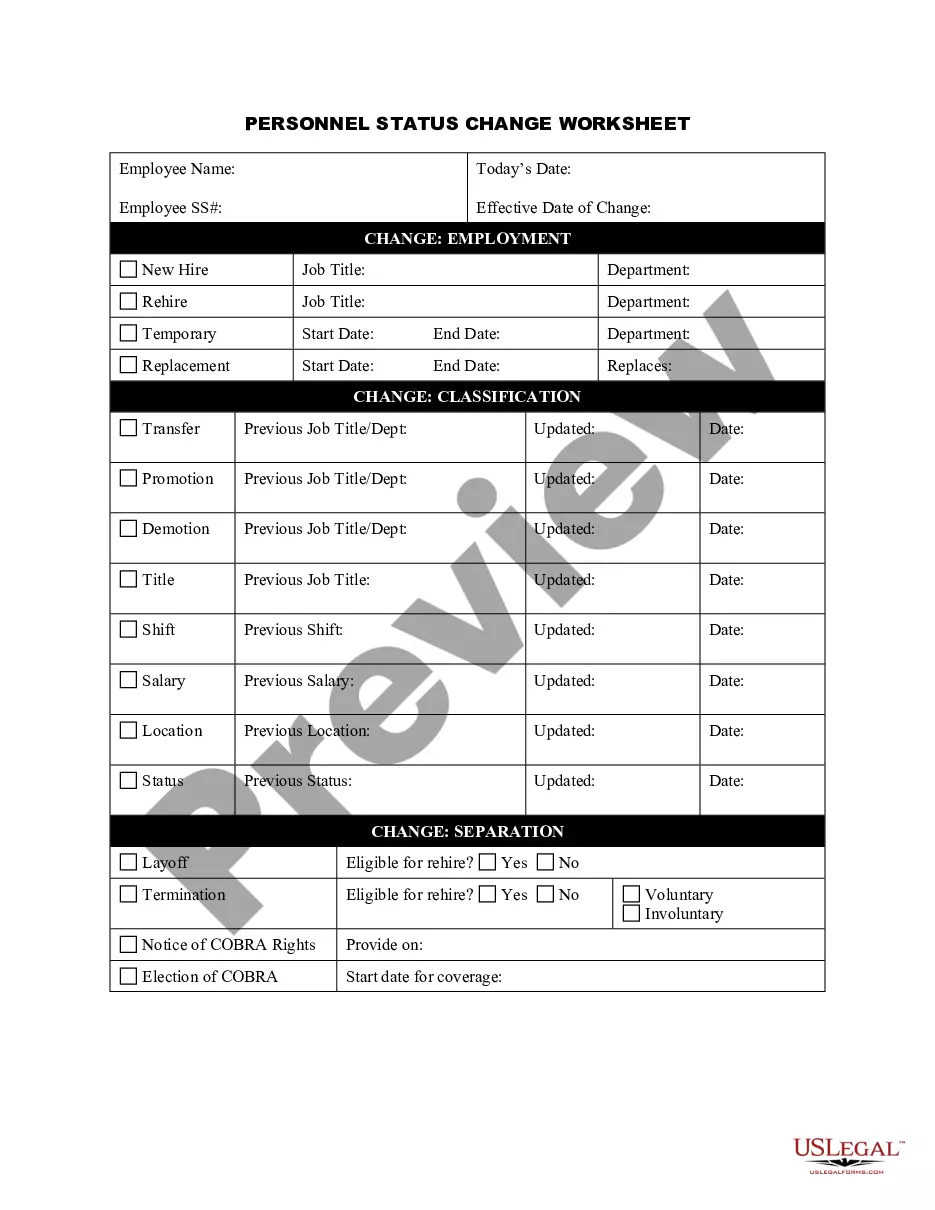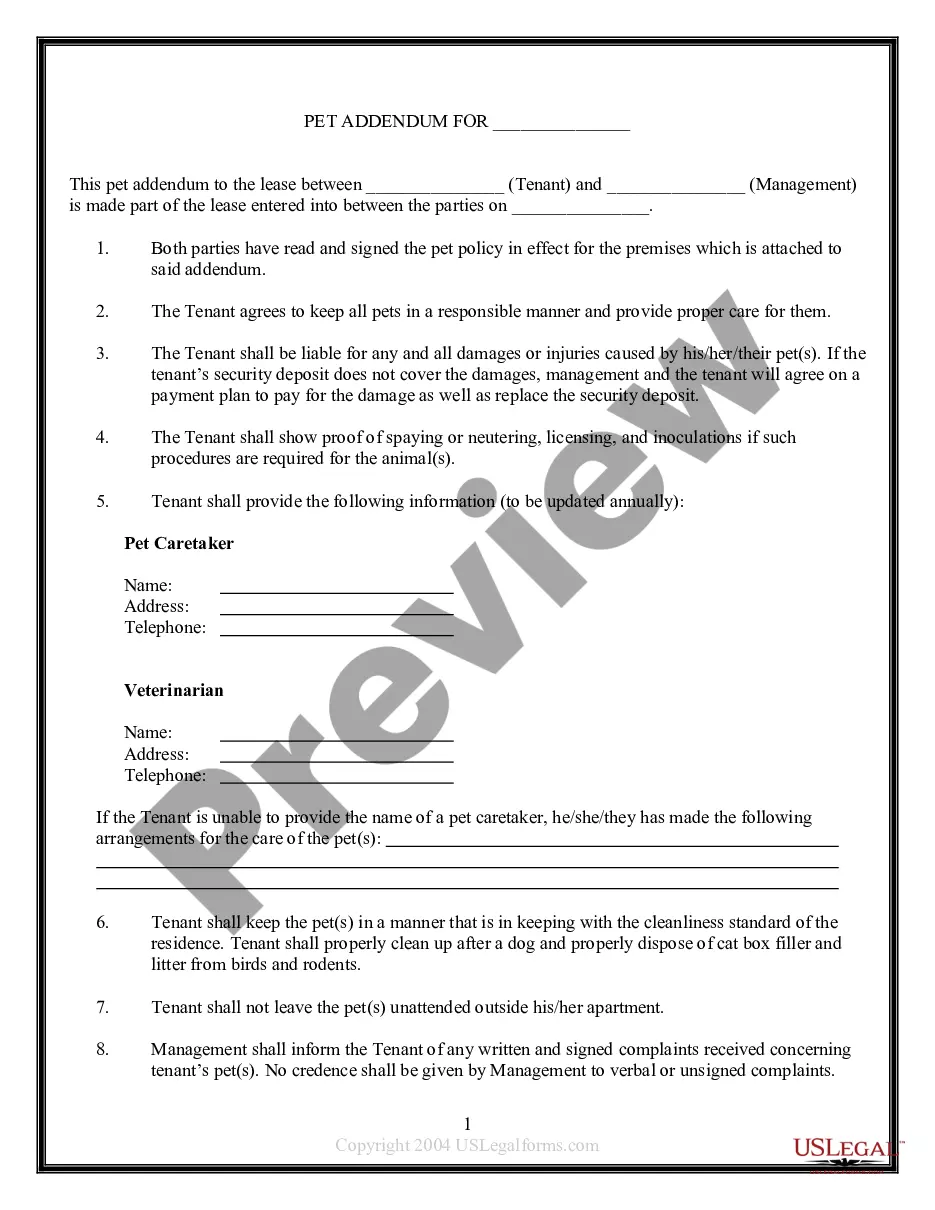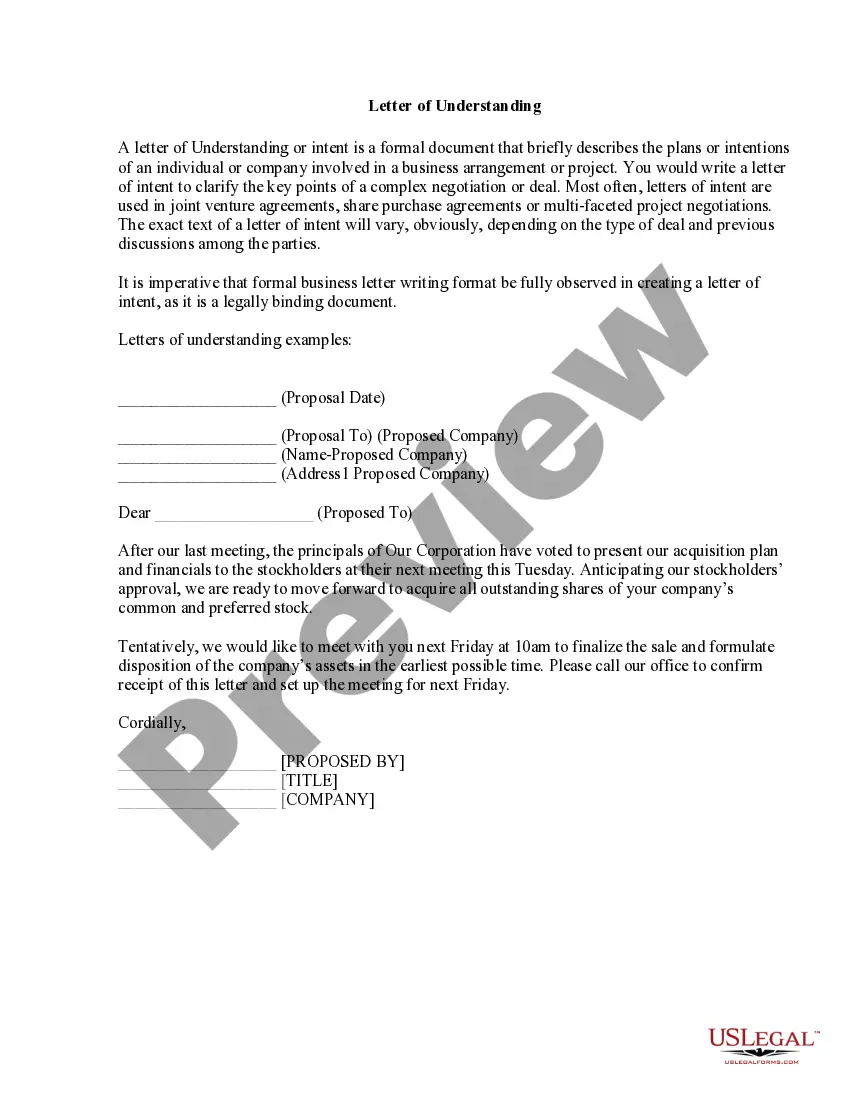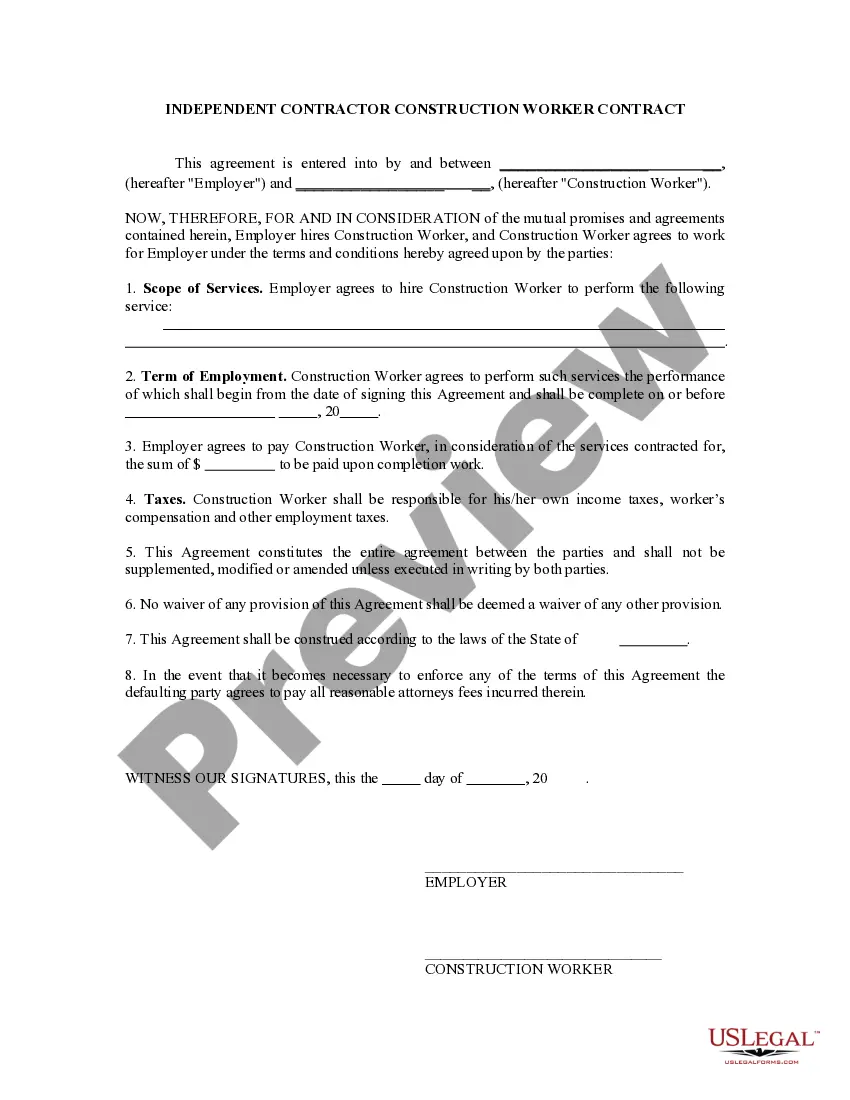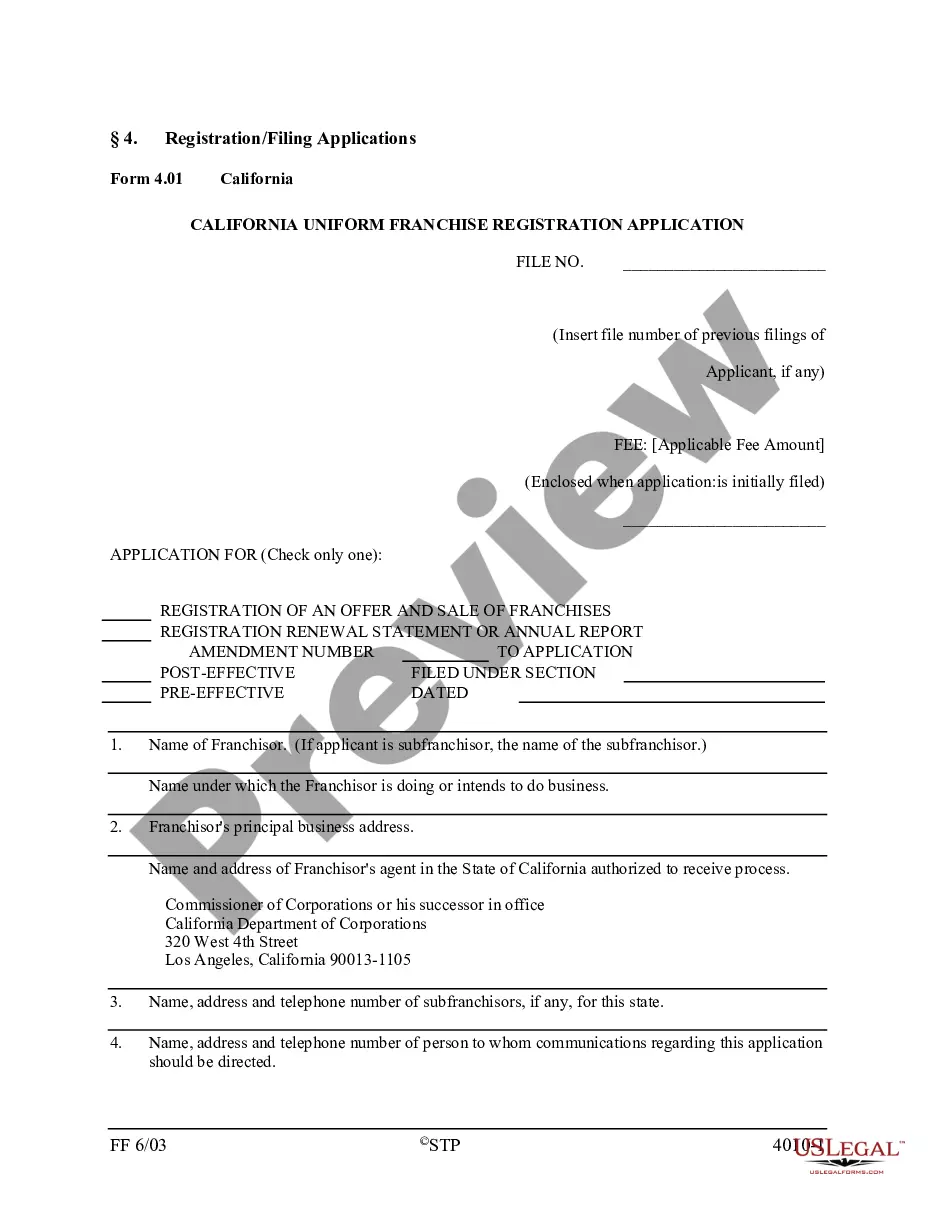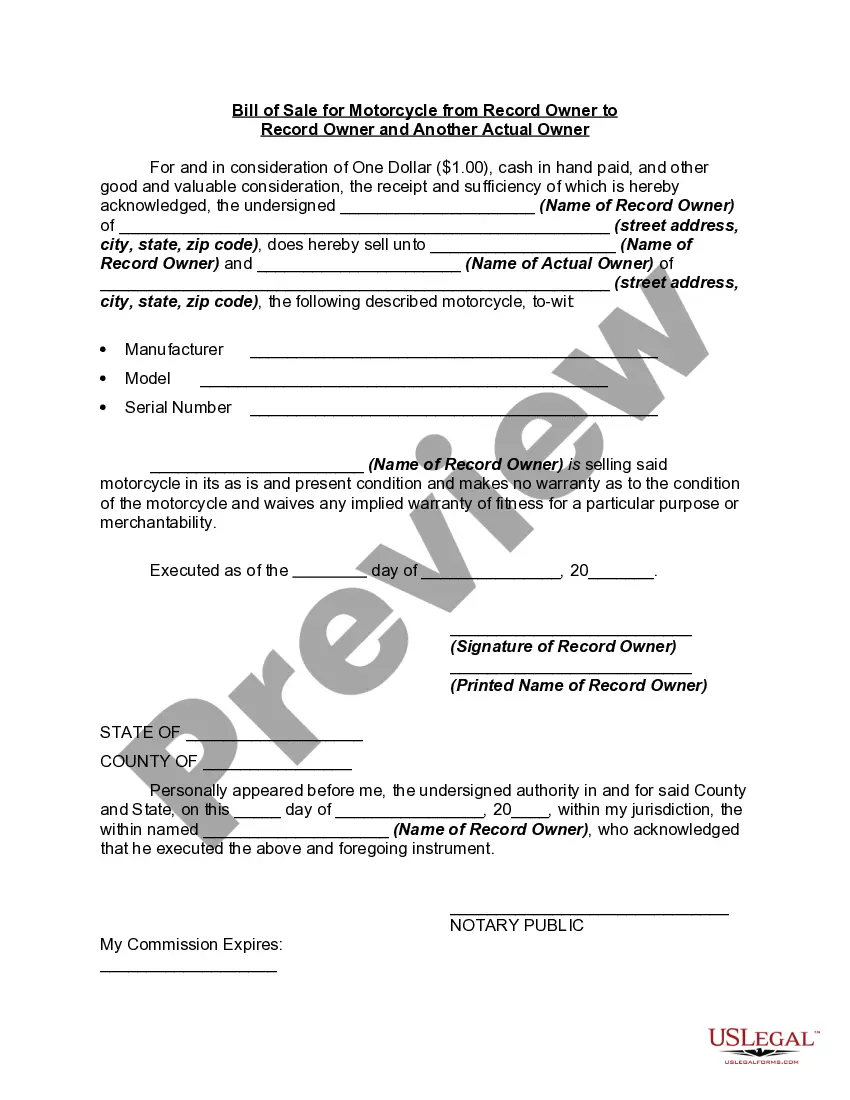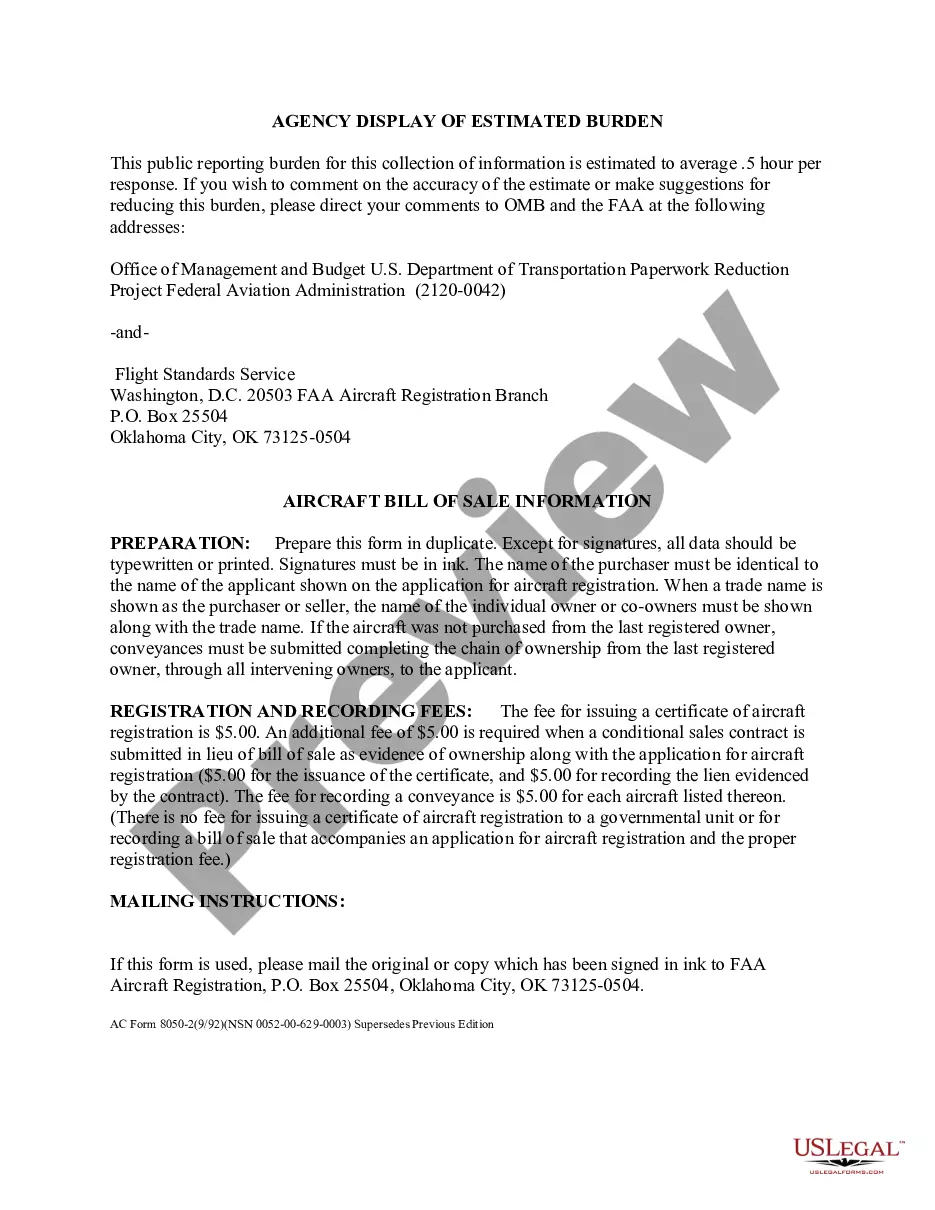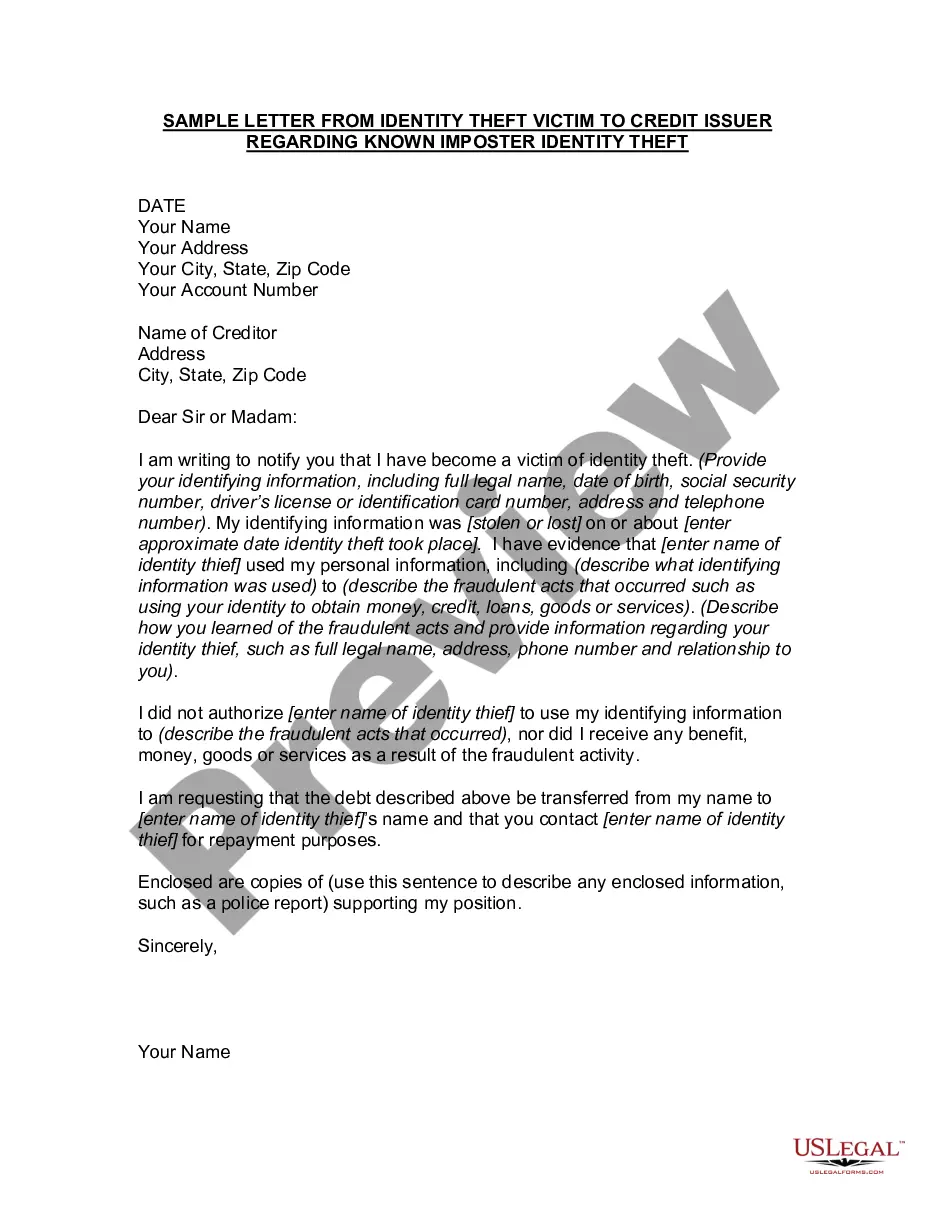Missouri Personnel Change Notice
Description
How to fill out Personnel Change Notice?
US Legal Forms - one of the largest collections of legal documents in the United States - offers a variety of legal document templates that you can download or print.
By using the website, you can access thousands of forms for business and individual purposes, organized by categories, states, or keywords. You can find the most recent versions of forms like the Missouri Employee Change Notice in seconds.
If you have a subscription, Log In to download the Missouri Employee Change Notice from the US Legal Forms library. The Download button will appear on every form you view. You can access all previously acquired forms from the My documents section of your profile.
Complete the purchase. Use your Visa, Mastercard, or PayPal account to finalize the transaction.
Choose the format and download the form to your device. Edit. Fill out, modify, print, and sign the downloaded Missouri Employee Change Notice. Each form you add to your account has no expiration date and is yours permanently. So, if you want to download or print an additional copy, just go to the My documents section and click on the form you need. Access the Missouri Employee Change Notice with US Legal Forms, the largest collection of legal document templates. Utilize thousands of professional and state-specific templates that satisfy your business or personal requirements.
- Before you start, ensure you've selected the correct form for your city/county.
- Click the Preview button to review the form's details.
- Check the form description to confirm you've chosen the right one.
- If the form doesn’t meet your needs, use the Search field at the top of the screen to find one that does.
- Once you're satisfied with the form, confirm your choice by clicking the Get now button.
- Next, select your preferred payment plan and provide your information to sign up for an account.
Form popularity
FAQ
To update your business name, you can complete and mail the Department a Registration Change Request Form 126, email us at businesstaxregister@dor.mo.gov or call 573-751-5860.
Form MO W-4C Withholding Affidavit for Missouri Residents. Page 1. This form is to be completed by a Missouri resident employed in a foreign state.
Form W4, "Employee's Withholding Certificate," is filled out by an employee to instruct the employer how much to withhold from your paycheck. The IRS requires that individuals pay income taxes gradually throughout the year.
Box 1 (Required) Print first name, middle initial, last name, home address, city, state, and zip code. Box 2 (Required) Complete with nine-digit social security number. Box 3 (Required) Must have a check mark in one box only. Box 4 (Optional) Place a check mark in the box only if your last name differs from that shown
Wireless for Communities (W4C) is an award-winning programme initiated in 2010 by the Internet Society Asia-Pacific Bureau. The W4C programme provides last mile connectivity to rural and remote areas of the Asia-Pacific using wireless technologies.
If an employee is required to fill out a W-4 form, that employee must be reported. New hire reporting is mandated by federal law under Title 42 of U.S. Code, Section 653a of the Personal Responsibility and Work Opportunity Reconciliation Act and by the Revised Statutes of Missouri, Sections 285.300 to 285.308.
How to fill out a W-4 formStep 1: Personal information.Step 2: Account for multiple jobs.Step 3: Claim dependents, including children.Step 4: Refine your withholdings.Step 5: Sign and date your W-4.» MORE: See more about what it means to be tax-exempt and how to qualify.
How to Complete the New Form W-4Step 1: Provide Your Information. Provide your name, address, filing status, and Social Security number.Step 2: Indicate Multiple Jobs or a Working Spouse.Step 3: Add Dependents.Step 4: Add Other Adjustments.Step 5: Sign and Date Form W-4.
Missouri Form MO W-4Full Name (Required) Print full name as it appears on your social security card. Social Security # (Required) Complete with nine-digit social security number. Filing Status (Required) Must have a check mark in one box only.
Deductions and exemptions reduce the amount of your taxable income. Form MO W-4 is completed so you can have as much take-home pay as possible without an income tax liability due to the state of Missouri when you file your return. Deductions and exemptions reduce the amount of your taxable income.