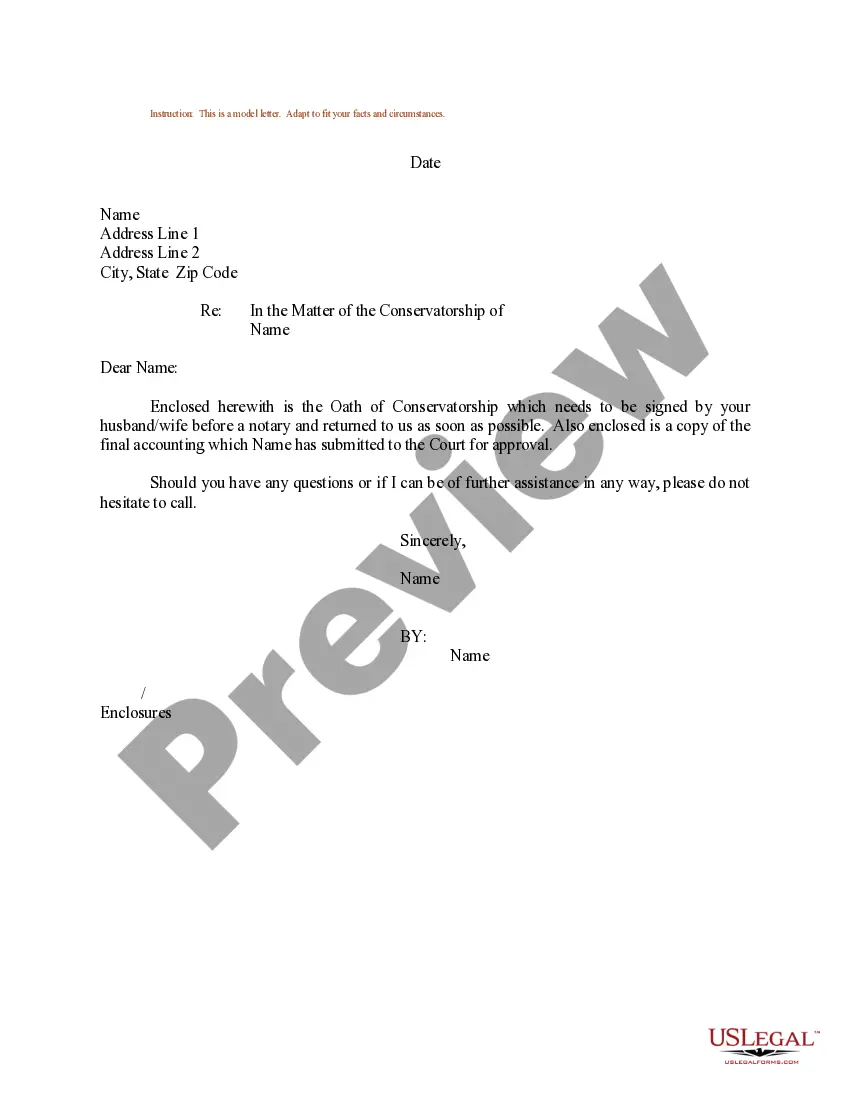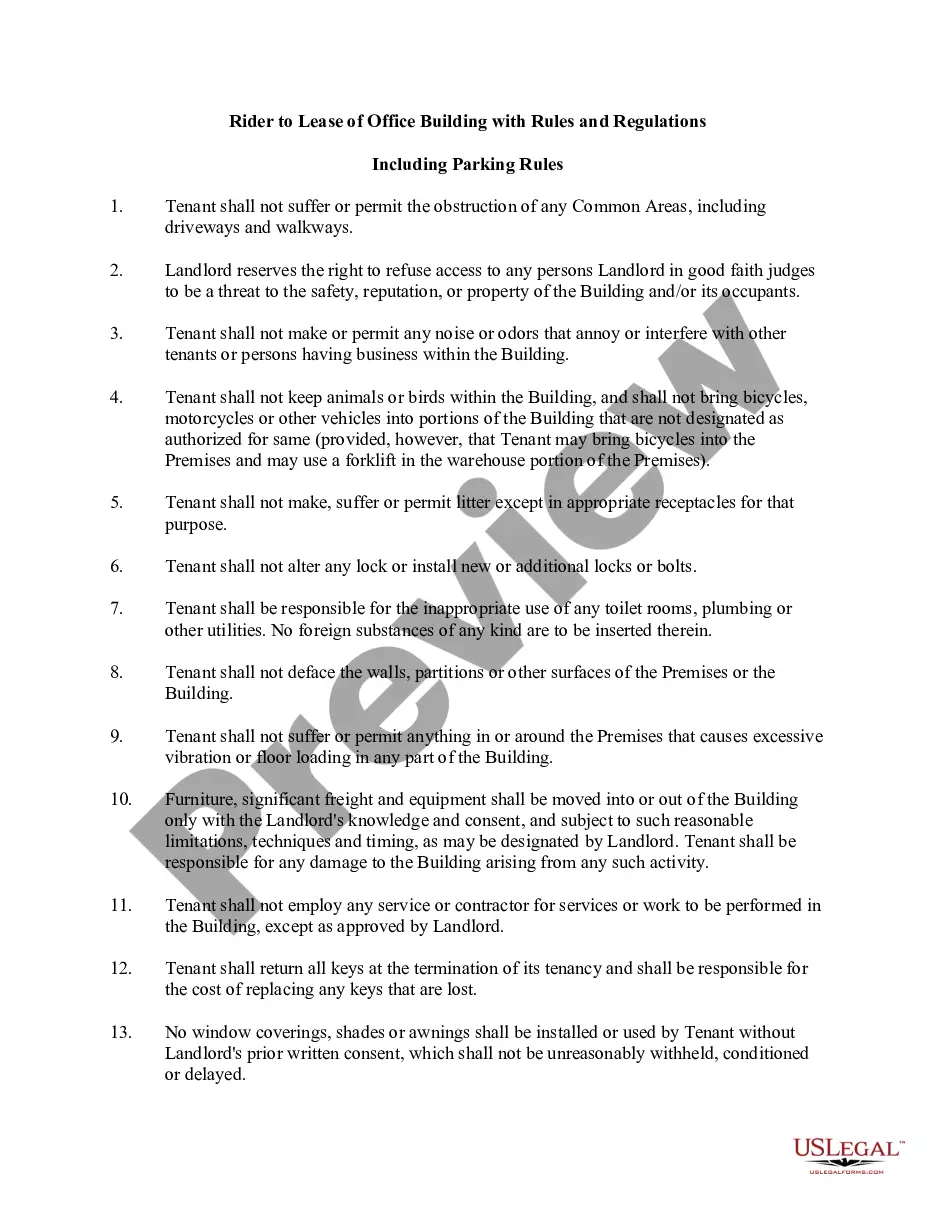Missouri Invoice Template for Technician
Description
How to fill out Invoice Template For Technician?
Selecting the finest authentic document template may pose a challenge. Clearly, there are numerous themes accessible online, but how can you find the authentic form you need.
Utilize the US Legal Forms website. This service offers thousands of templates, including the Missouri Invoice Template for Technicians, suited for both business and personal purposes. All forms are verified by professionals and comply with federal and state regulations.
If you are already registered, Log In to your account and click the Download button to access the Missouri Invoice Template for Technicians. Use your account to review the legal forms you have previously purchased. Navigate to the My documents section of your account and retrieve another copy of the document you need.
Select the file format and download the authentic document template to your device. Complete, modify, print, and sign the obtained Missouri Invoice Template for Technicians. US Legal Forms is the largest repository of legal forms where you can find a variety of document templates. Use the service to download professionally-crafted documents that comply with state requirements.
- First, ensure that you have selected the correct form for your city/state.
- You can preview the form using the Review button and examine the form details to confirm that it is suitable for you.
- If the form does not meet your requirements, utilize the Search field to locate the appropriate form.
- Once you are confident that the form is correct, click the Get now button to acquire the form.
- Choose the pricing plan you prefer and enter the necessary information.
- Create your account and complete the transaction using your PayPal account or credit card.
Form popularity
FAQ
Filling out a contractor's invoice requires you to list your name, business details, and client information. Clearly detail the services rendered, highlighting materials used and hours worked. It’s essential to provide a total and clearly state payment instructions. A Missouri Invoice Template for Technician can assist in crafting a detailed and accurate invoice that meets industry expectations.
Writing a mechanic invoice involves outlining the services performed on the vehicle, such as repairs and parts replaced. Include accurate costs for labor and materials, as well as any warranties offered. It’s important to present a clear total and payment instructions. Utilizing a Missouri Invoice Template for Technician can streamline this process and give your invoice a professional edge.
To fill up a sales invoice, begin by entering your company's name and address at the top. Clearly list the items sold, including quantities and prices, followed by the total amount. It is also helpful to spell out payment methods and due dates. A Missouri Invoice Template for Technician can provide an excellent framework to ensure all necessary details are included.
The correct format for an invoice includes your business name and contact details, the client's information, and a unique invoice number. You should also outline the services provided, along with dates and costs. Including payment terms and the total amount due is crucial. Consider using a Missouri Invoice Template for Technician, which offers a structured format that meets industry standards.
To fill an invoice in PDF format, use a PDF editor or conversion tool that allows text editing. Open the PDF invoice template, then click on the fields to enter your information, such as service details and payment terms. Remember to save your changes after filling out the invoice. Using a Missouri Invoice Template for Technician ensures you have a professional layout.
Filling in an invoice template involves entering your business details and client information in the designated fields. After that, specify the services or products offered, along with their prices. It’s essential to include the invoice date and payment options. A Missouri Invoice Template for Technician can guide you through this process, making it straightforward.
Creating a self-invoice involves outlining the services you have provided. Begin with a Missouri Invoice Template for Technician to include necessary elements such as your name, address, and services rendered. Personalizing the document requires simply entering your details and payment information. This approach not only keeps your records organized but also simplifies your accounting process.
To create an invoice for professional services, start by selecting a Missouri Invoice Template for Technician that suits your needs. Include your contact information, a detailed list of services provided, and payment instructions. Make sure to maintain clarity and professionalism throughout the document. This not only facilitates quicker payments but also reinforces your credibility.
Creating an invoice yourself is entirely feasible. With a Missouri Invoice Template for Technician, you gain a clear structure that meets legal standards. Filling in your specific information is straightforward, and you can customize it as your needs change. This approach empowers you to maintain control over your billing.
Yes, you can create your own invoice. Utilizing a Missouri Invoice Template for Technician can streamline this process. By adapting a template, you ensure all necessary details are included, such as services rendered and payment terms. This method saves you time and helps maintain professionalism.