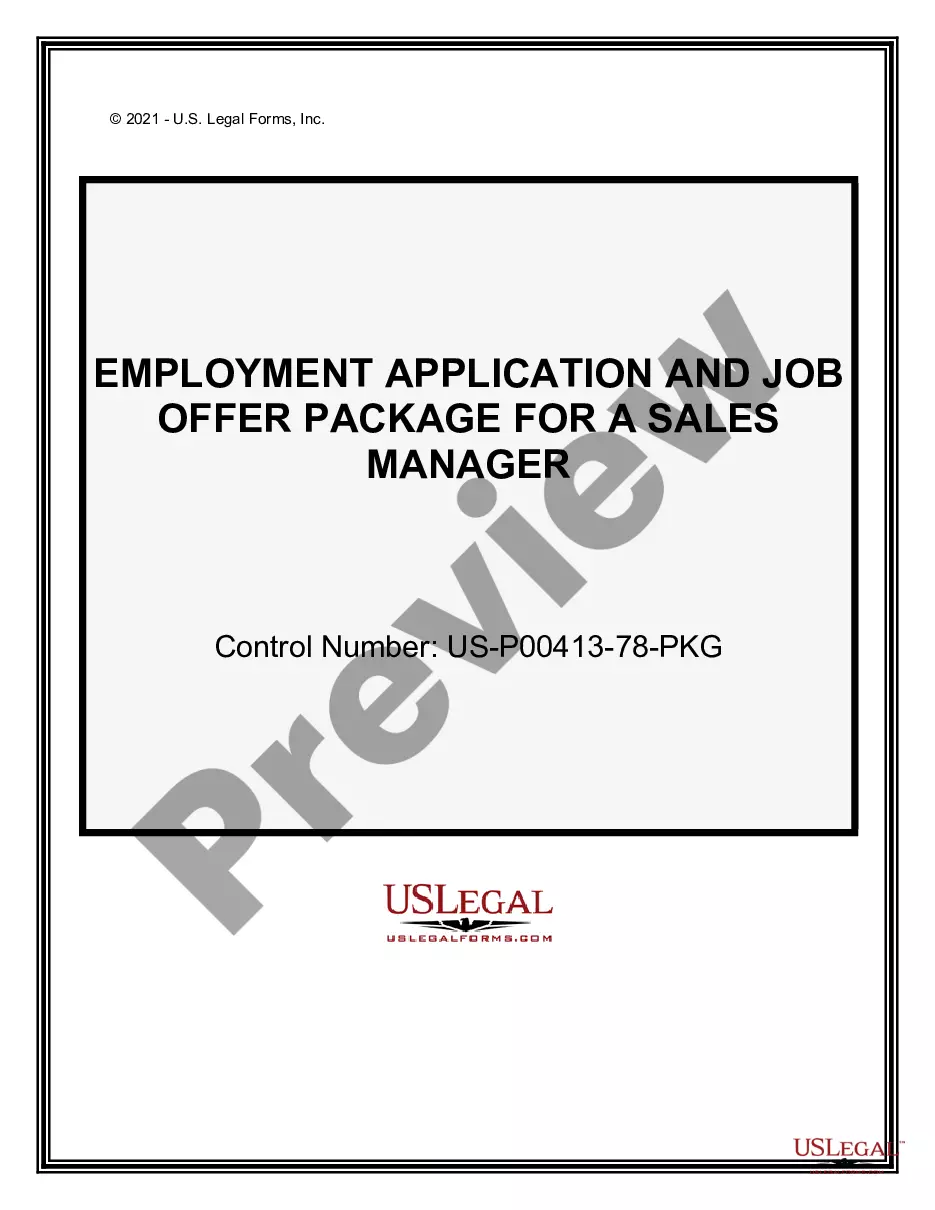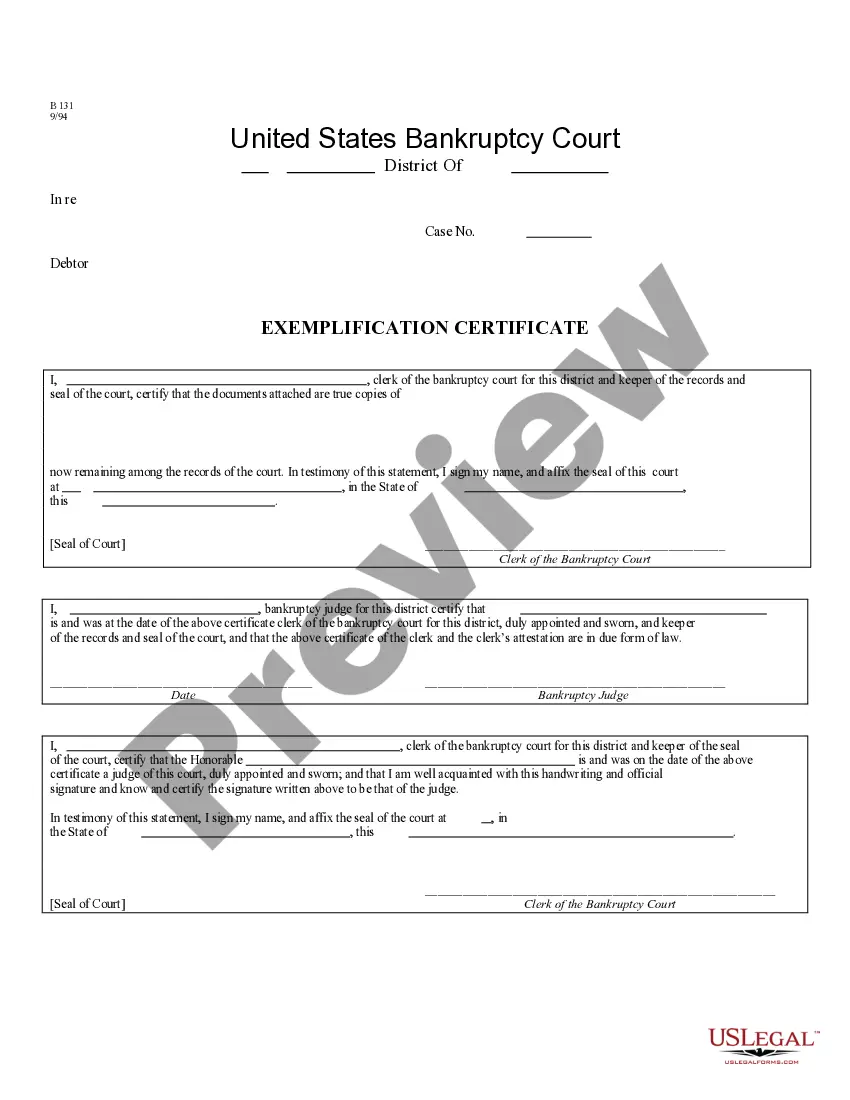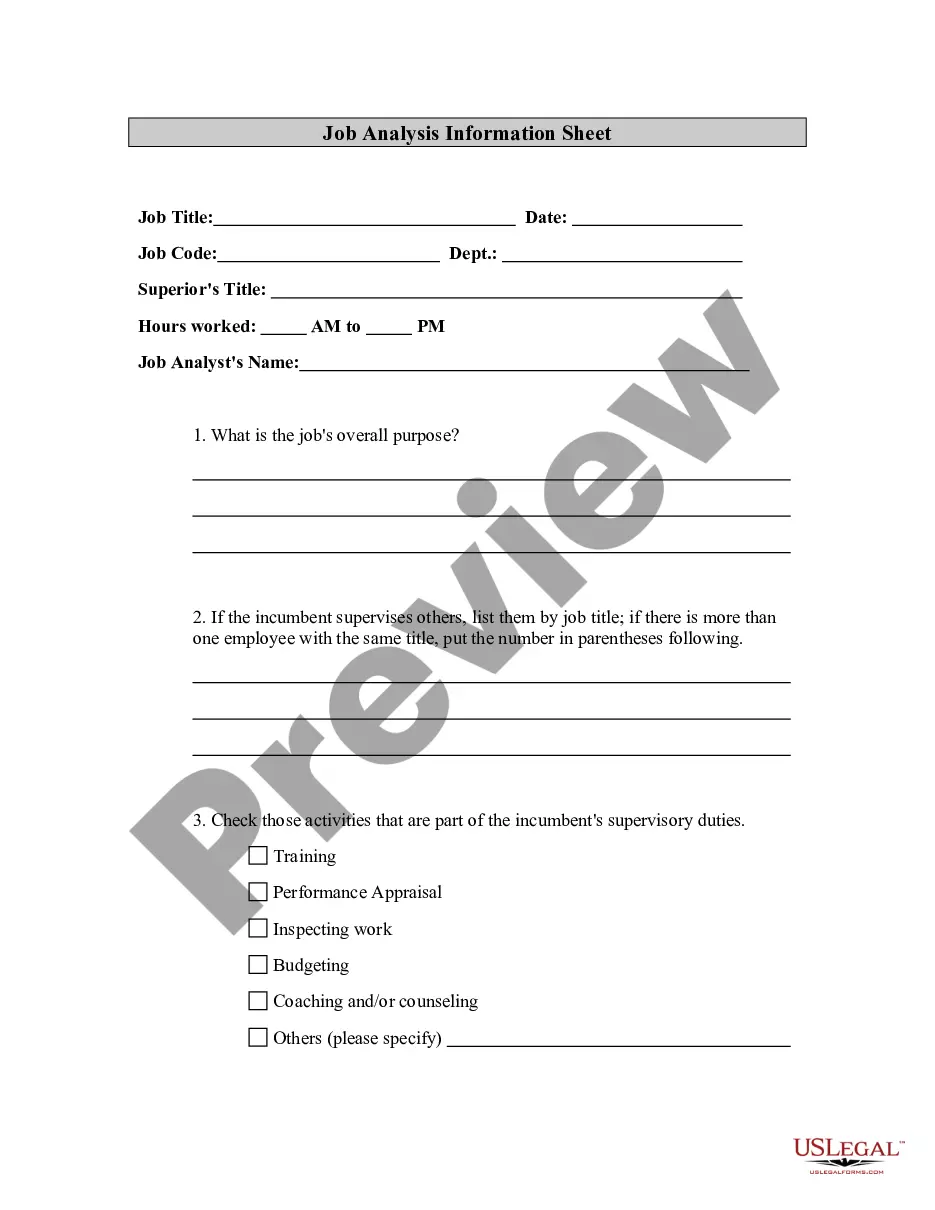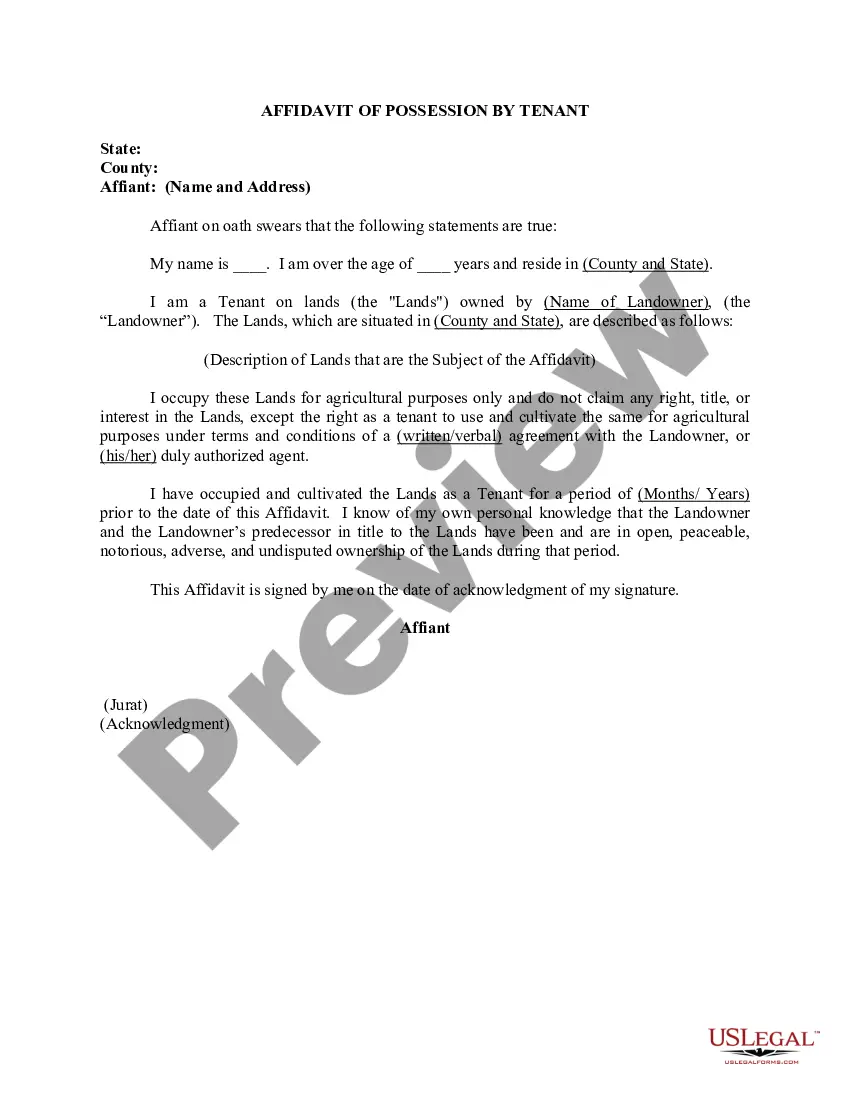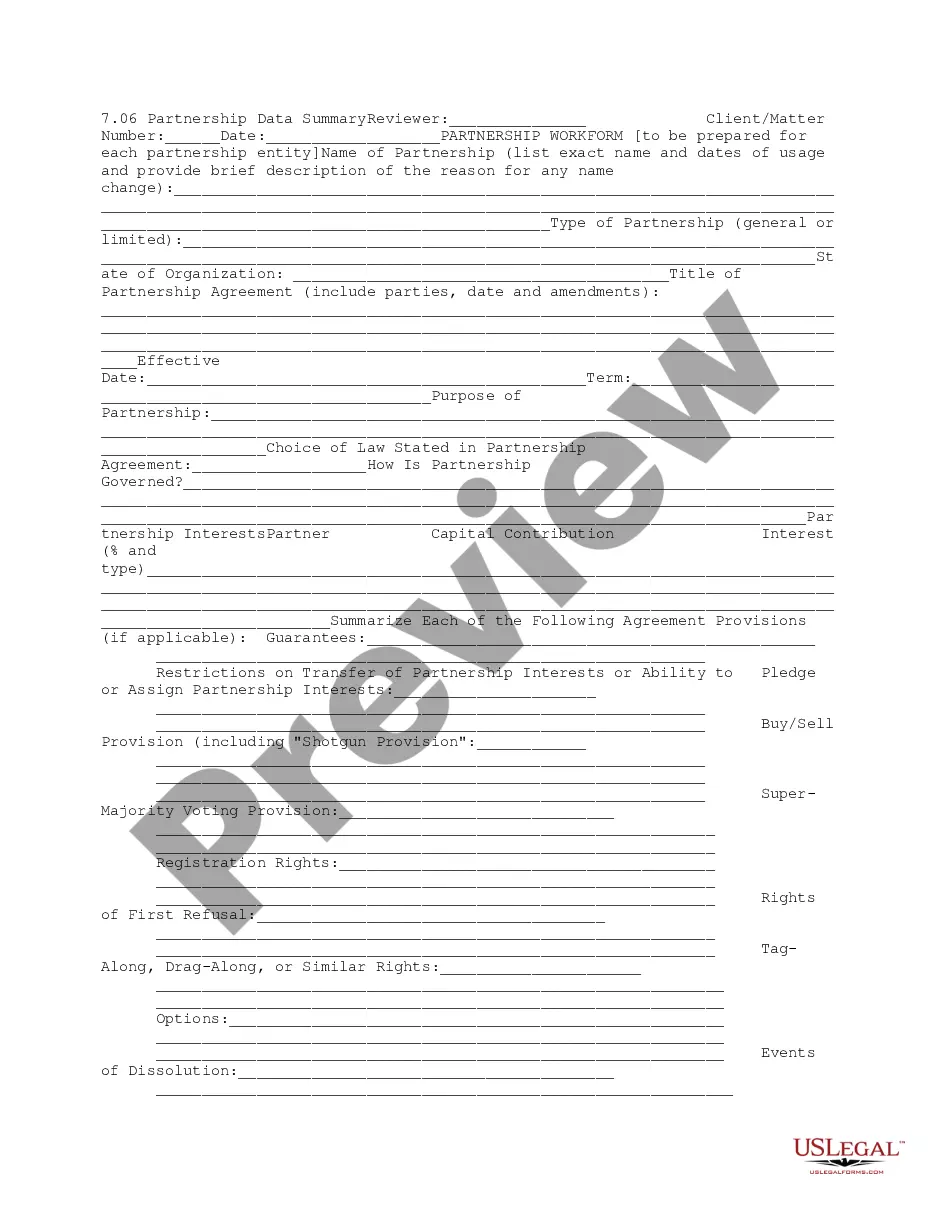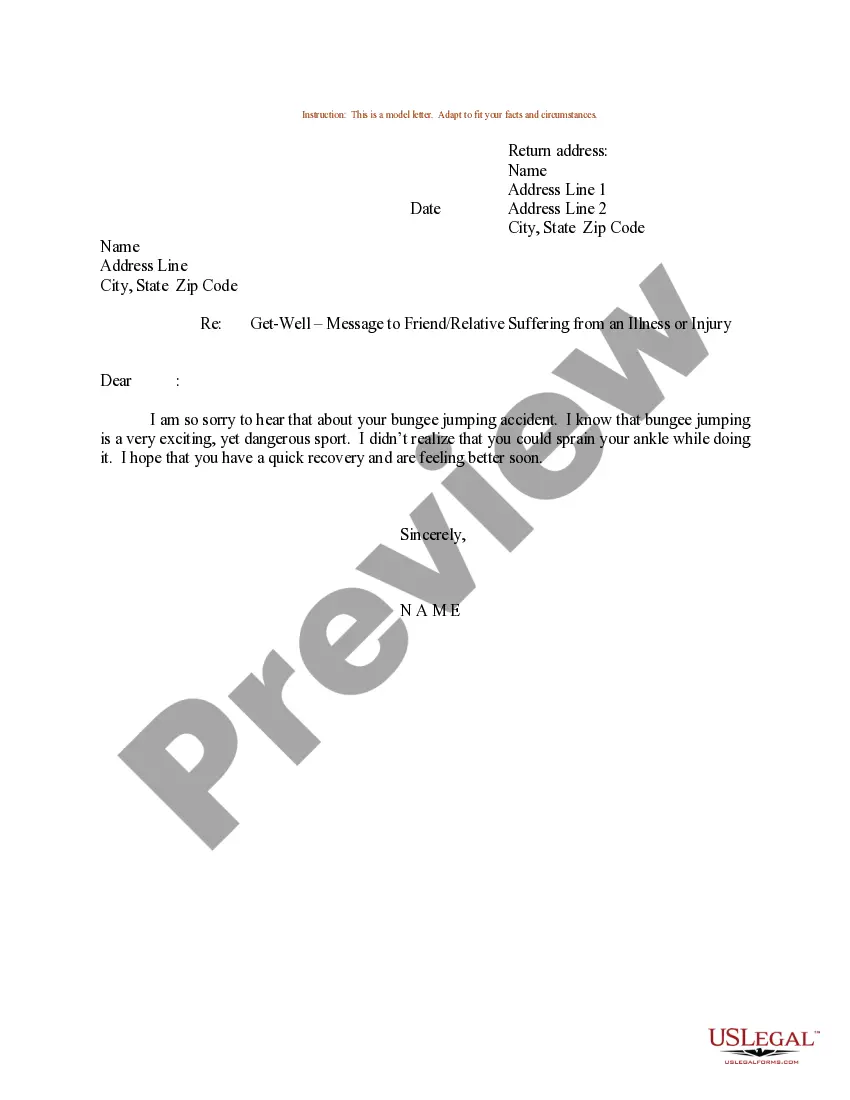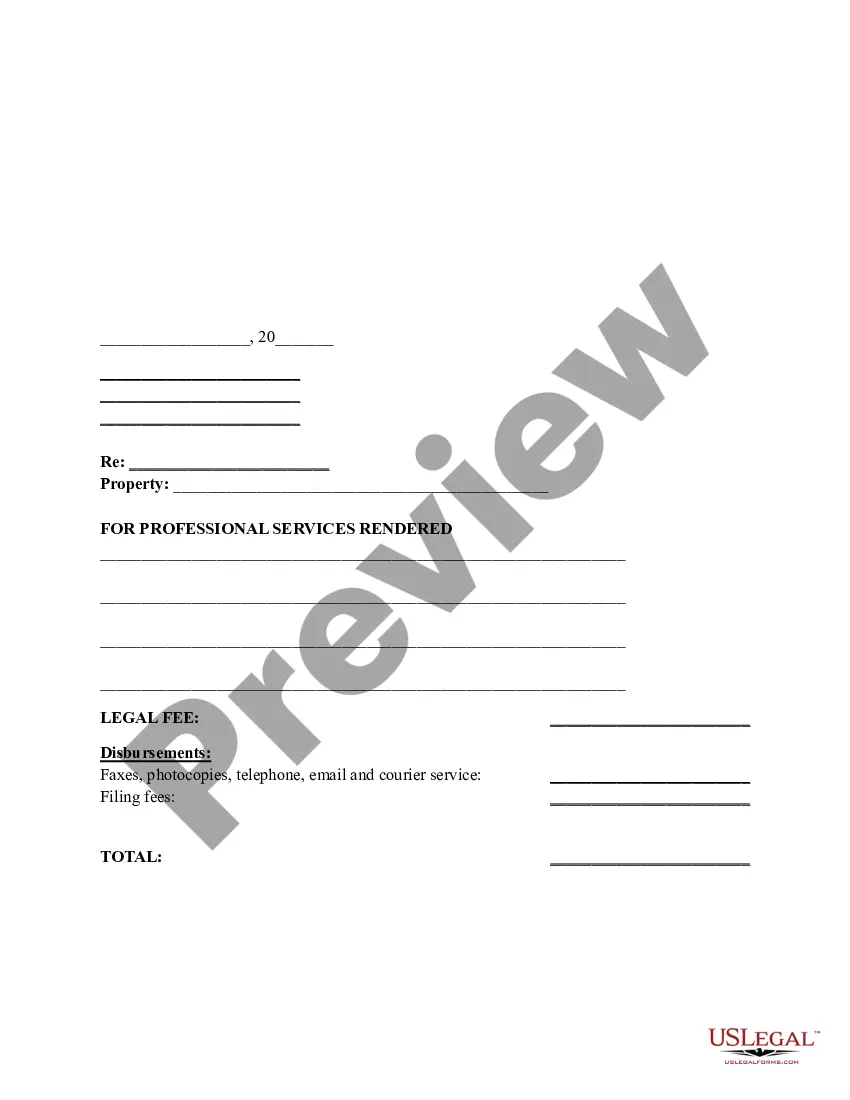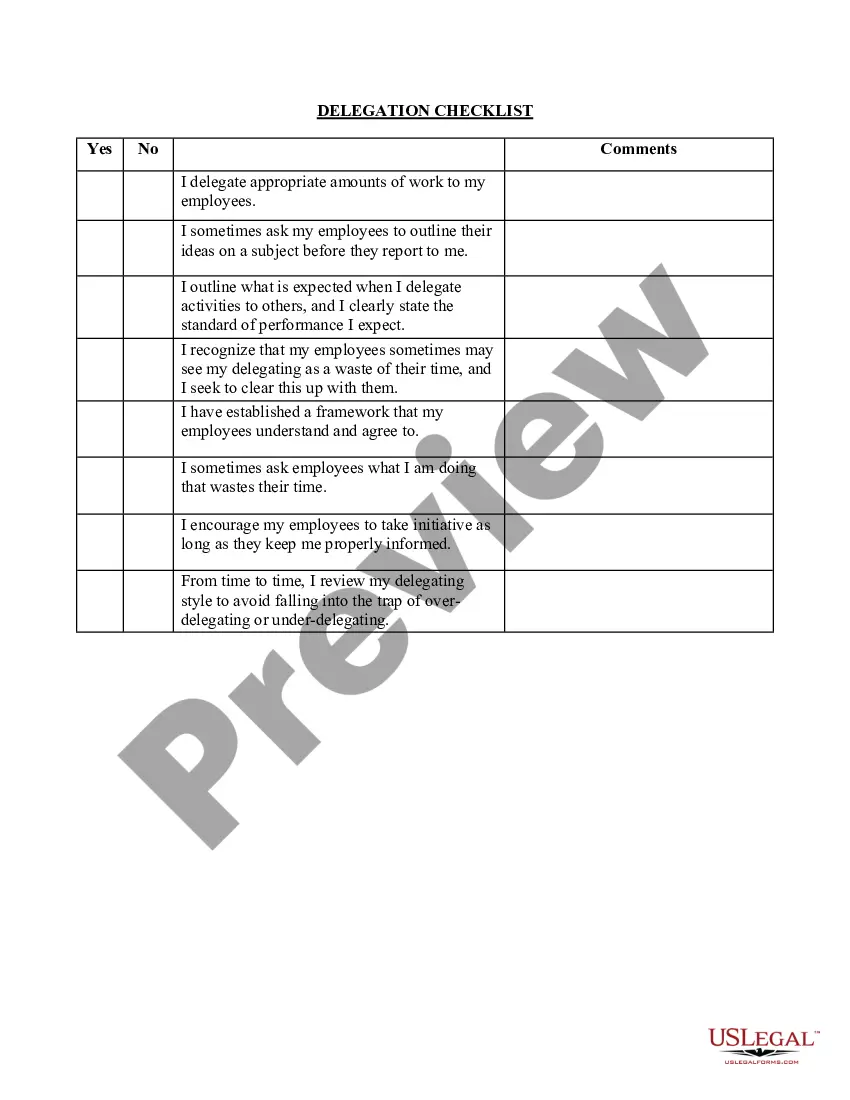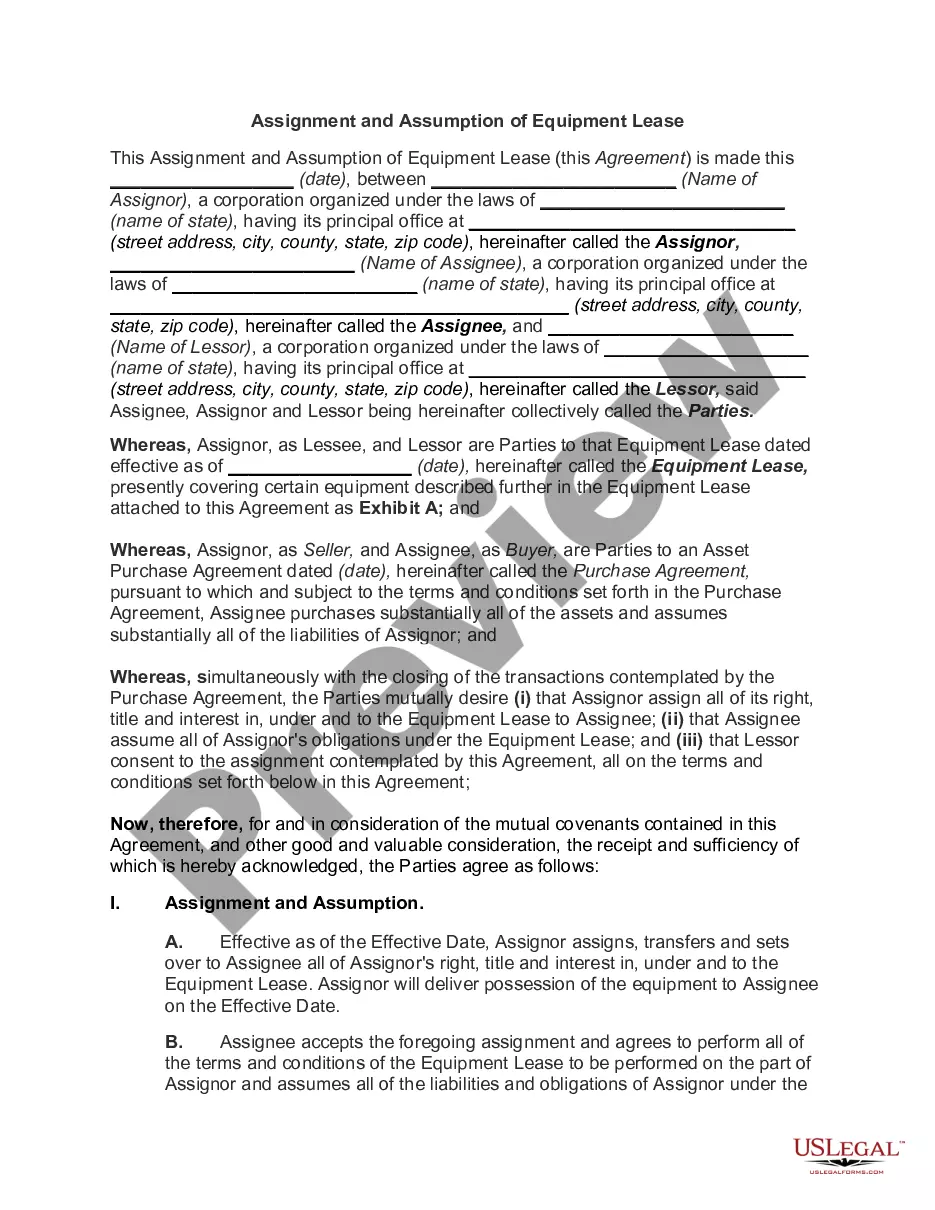Missouri Invoice Template for Mechanic
Description
How to fill out Invoice Template For Mechanic?
You can dedicate time on the internet searching for the appropriate legal document template that meets the federal and state requirements necessary for you.
US Legal Forms offers thousands of legal documents that are reviewed by experts.
It is easy to obtain or print the Missouri Invoice Template for Mechanics from my service.
You can acquire and print thousands of document templates using the US Legal Forms website, which provides the largest collection of legal forms. Utilize professional and state-specific templates to address your business or personal requirements.
- If you already have a US Legal Forms account, you can Log In and click the Acquire button.
- Next, you can complete, modify, print, or sign the Missouri Invoice Template for Mechanics.
- Every legal document template you purchase is yours forever.
- To obtain an additional copy of any purchased form, navigate to the My documents tab and click the corresponding button.
- If you are using the US Legal Forms website for the first time, follow the simple instructions below.
- First, ensure that you have selected the correct document template for the area/city of your choice.
- Review the form description to confirm that you have selected the correct form.
Form popularity
FAQ
To fill out a contractor's invoice, begin by stating your business contact details and the client's information. Provide a detailed summary of the work completed, including hours worked and rates. Using a Missouri Invoice Template for Mechanic can help you maintain consistency and ensure that your invoices meet industry standards.
Filling out a mechanic invoice begins with your business details and the client's contact information. Next, itemize the services you performed, including labor and parts used, along with their costs. For clarity and professionalism, consider using a Missouri Invoice Template for Mechanic to ensure accuracy in your billing.
Filling out an invoice template requires you to first add your business details and the client's information. Then, outline the services or products provided along with their prices. Finally, ensure to specify payment terms and deadlines; utilizing a Missouri Invoice Template for Mechanic can streamline this task significantly.
When filling out a contractor invoice, start by detailing your business and the client's information. Clearly describe the services completed, along with the hours worked and applicable rates. Adding terms of payment enhances clarity, making a Missouri Invoice Template for Mechanic a practical choice to ensure accurate invoicing.
Filling out a simple invoice involves a few straightforward steps. Begin with your business details and the client's information, then outline the services rendered with corresponding costs. Remember to add payment terms and a due date, leveraging a Missouri Invoice Template for Mechanic to streamline the process.
To fill out a service invoice sample, start by entering your business information at the top, including your name, address, and contact details. Next, include the client's information, followed by a description of the services provided. Finally, specify the payment terms and the total amount due, ensuring you have a clear layout that reflects your use of a Missouri Invoice Template for Mechanic.
Invoicing as a beginner may seem challenging, but it can be manageable. Use a Missouri Invoice Template for Mechanic to simplify the process. Focus on clear communication by detailing your services and totaling any costs. Include your payment terms to clarify when you expect payment, which will help establish professionalism.
Filling in an invoice template involves entering relevant information such as dates, descriptions of services, and costs. With the Missouri Invoice Template for Mechanic, simply replace the sample text with your specifics. Always double-check for accuracy to ensure you present a professional image to your clients.
Writing a simple invoice template is straightforward. Start with your business information, then specify the customer's information. The Missouri Invoice Template for Mechanic offers a clean layout, allowing you to list services, quantities, prices, and totals efficiently. Don't forget to outline payment terms to avoid misunderstandings.
To create a mechanic receipt, begin by listing your business name and contact details at the top. Use the Missouri Invoice Template for Mechanic to itemize the services provided, adding prices for each service. Finally, include the total amount due and any payment methods accepted to ensure clarity for your customers.