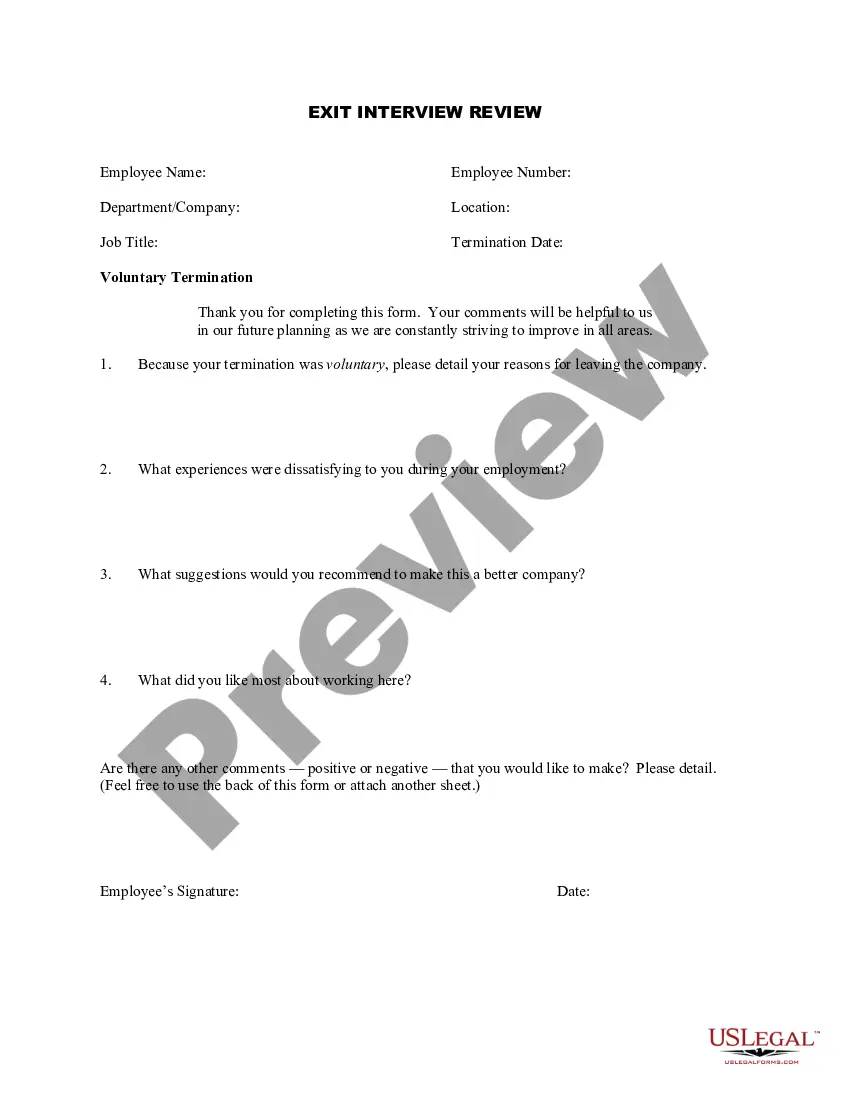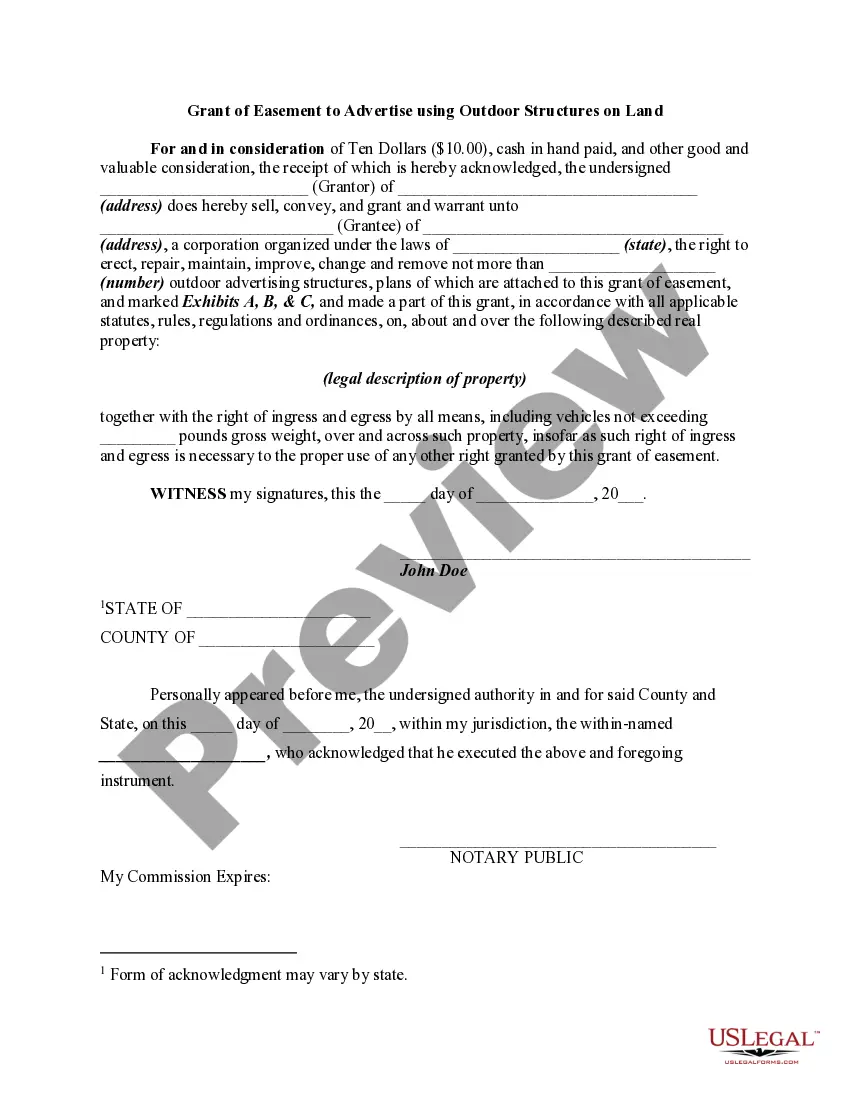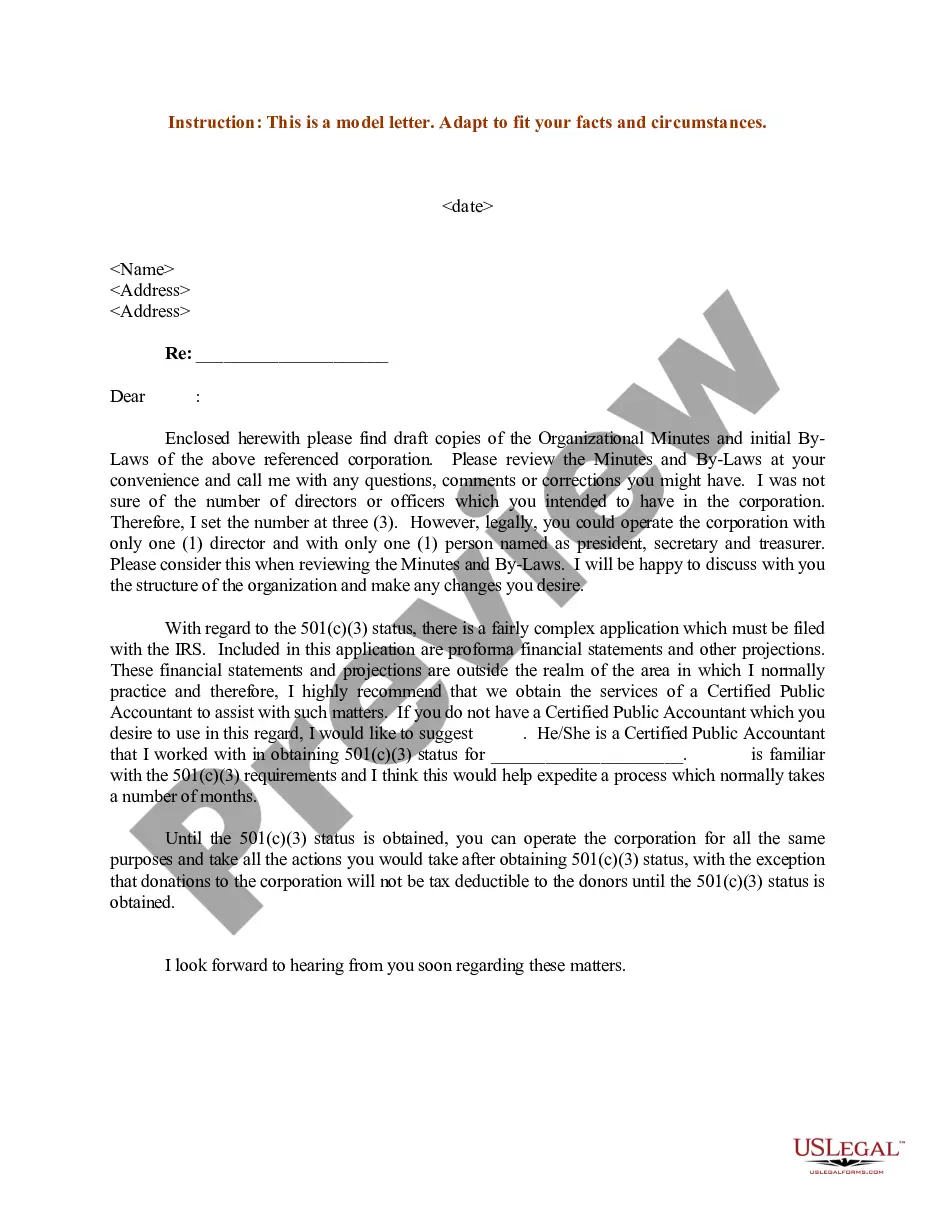Missouri Invoice Template for Engineer
Description
How to fill out Invoice Template For Engineer?
Are you currently in a position where you frequently require documents for either business or personal use.
There are numerous legal document templates accessible online, but finding reliable ones can be challenging.
US Legal Forms offers a wide array of form templates, such as the Missouri Invoice Template for Engineer, which can be tailored to meet both federal and state regulations.
Once you find the appropriate form, click Buy now.
Select your desired pricing plan, fill in the necessary information to create your account, and complete your purchase using PayPal or a credit card.
- If you are already acquainted with the US Legal Forms website and possess an account, simply Log In.
- After this, you can download the Missouri Invoice Template for Engineer format.
- If you do not have an account and wish to start using US Legal Forms, follow these steps.
- Locate the form you need and ensure it is appropriate for your specific city/region.
- Use the Review button to examine the form.
- Read the description to confirm that you have chosen the correct type.
- If the form does not meet your requirements, utilize the Search field to find a form that suits your needs.
Form popularity
FAQ
To create an invoice template in PDF format, begin by choosing a reliable resource, like a Missouri Invoice Template for Engineer. Once you’ve customized the template to reflect your business details and services, utilize software or online tools to convert your document into a PDF. This allows you to securely send your invoices, maintaining consistency and professionalism in your billing.
Creating a PDF invoice template is straightforward. First, select a Missouri Invoice Template for Engineer that suits your requirements. After customizing the template with your business information and service details, you can save or export the document as a PDF. This method guarantees that your invoice maintains its format and is ready for sharing with clients.
Yes, you can generate an invoice for your services or products. By using a Missouri Invoice Template for Engineer, you can easily create a professional invoice that reflects your unique business needs. Simply fill in the required fields with your details, client information, and itemize your services. This way, you ensure clarity and professionalism in your invoicing.
The Missouri Department of Transportation (MoDOT) adheres to guidelines set by several groups that ensure compliance with state and federal laws in the use of professional services. These include state regulatory agencies and oversight committees. Understanding these regulations can benefit engineers, especially when creating a Missouri Invoice Template for Engineer, as it helps ensure that all required information is accurately presented.
To design your own invoice template, outline the essential information you want to include. This generally covers your business name, contact details, client information, services provided, and payment terms. You can utilize software like Word or templates from platforms such as UsLegalForms, which provide customizable options specifically for engineers in Missouri. Make sure the design fits your brand and is simple for clients to understand.
Creating an invoice bill involves several key steps. Start by gathering your business information, the client's details, and the specific services rendered. Next, list the services with their corresponding costs, include payment terms, and apply a professional layout. Use a Missouri Invoice Template for Engineer to streamline this process, ensuring your invoices reflect professionalism and clarity.
Yes, you can create a Missouri Invoice Template for Engineer in Microsoft Word. Open a blank document and begin by laying out the sections for your invoice, such as your company details, client information, and line items for services rendered. Use tables and formatting tools to enhance readability. Finally, save your template for future use, allowing for easy updates.
To create a Missouri Invoice Template for Engineer, start by defining the components you need. Include your business name, contact information, a client section, and a list of services or products. Use software like Microsoft Word or online tools to design your invoice, ensuring it fits your brand. Remember to add a section for the total amount due, and consider using a pre-made template for efficiency.
Creating an invoice for a construction company involves detailing each task performed and the associated costs. Start with your company’s information followed by the client's details. It's vital to include a breakdown of materials, labor, and any additional expenses incurred. Using a Missouri Invoice Template for Engineer can enhance your invoicing process, ensuring a professional appearance and straightforward calculations.
Filling out a contractor's invoice involves detailing the work done for the client. Begin by listing your contact information, followed by the client's details. Include a description of services, quantities, rates, and the total amount. To streamline this task, you can use a Missouri Invoice Template for Engineer, which provides a professional format tailored to your needs.