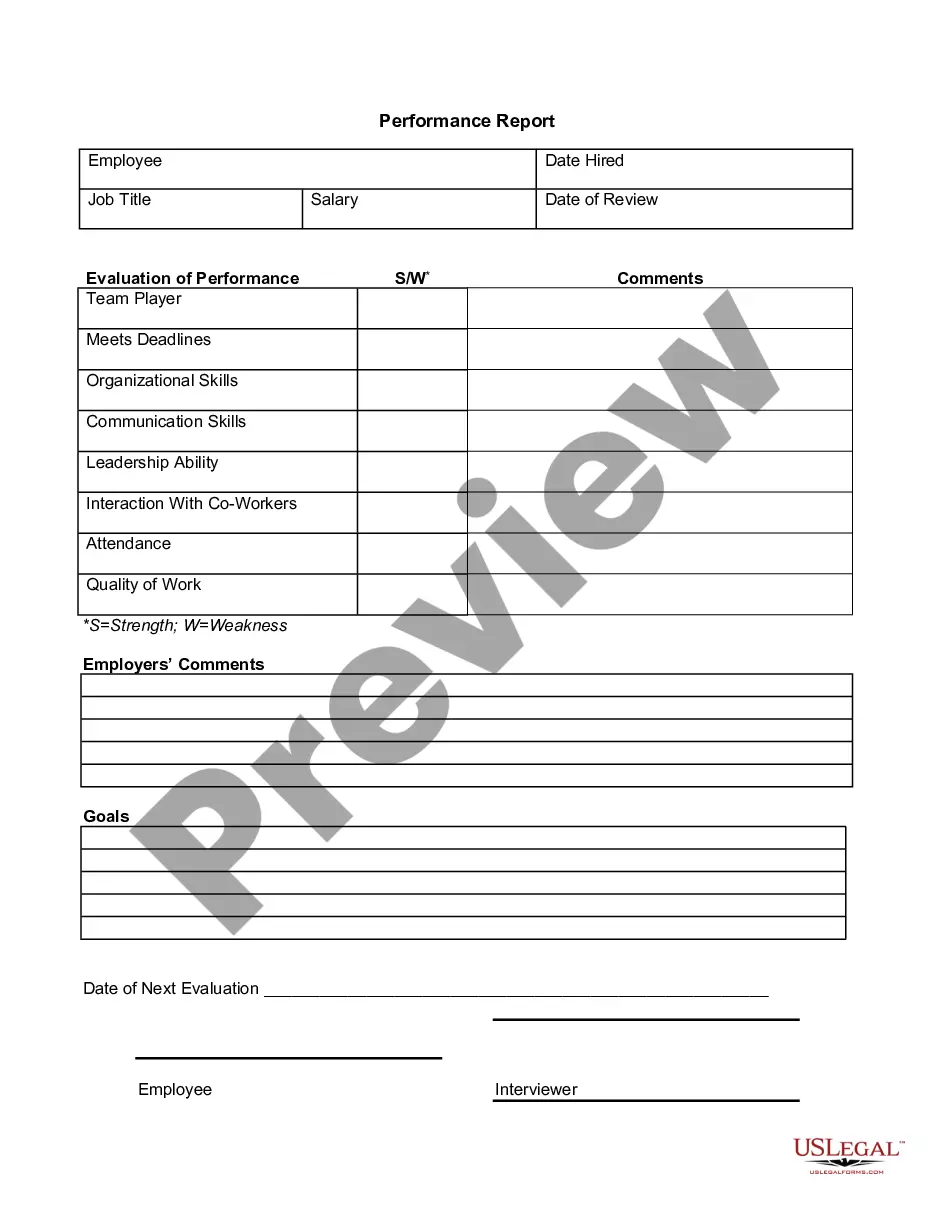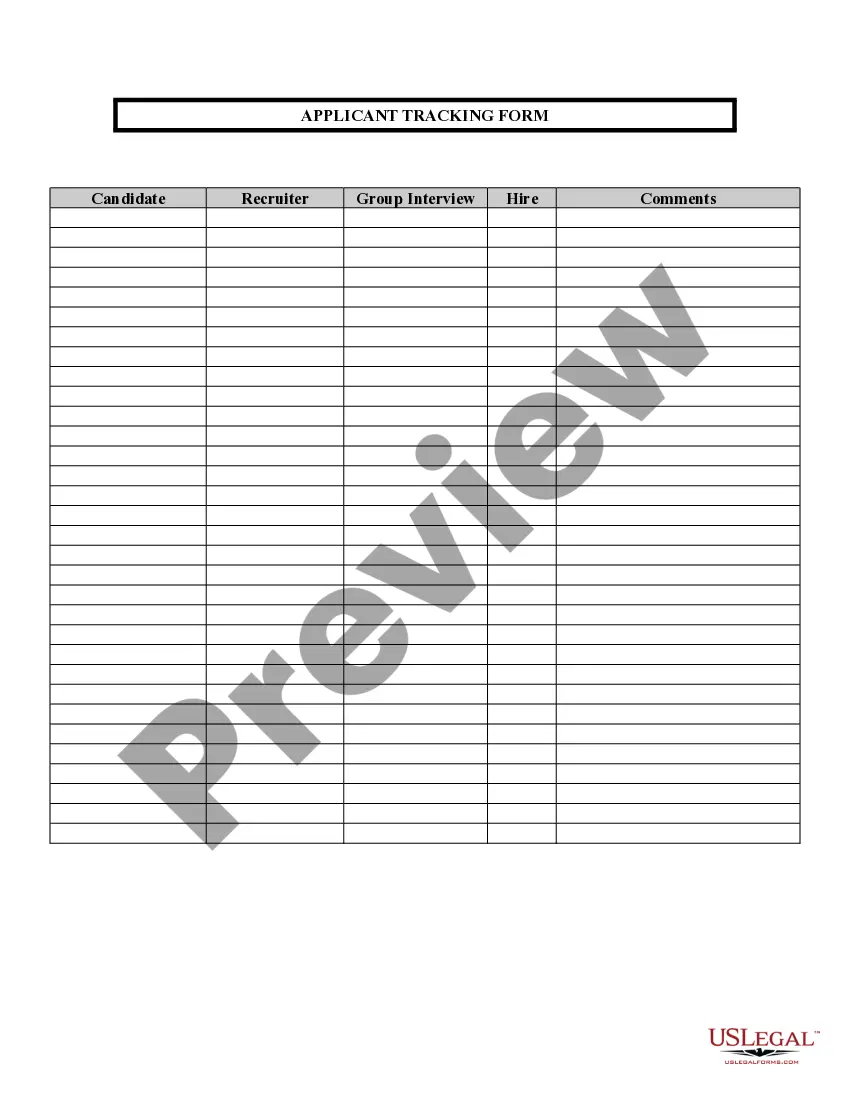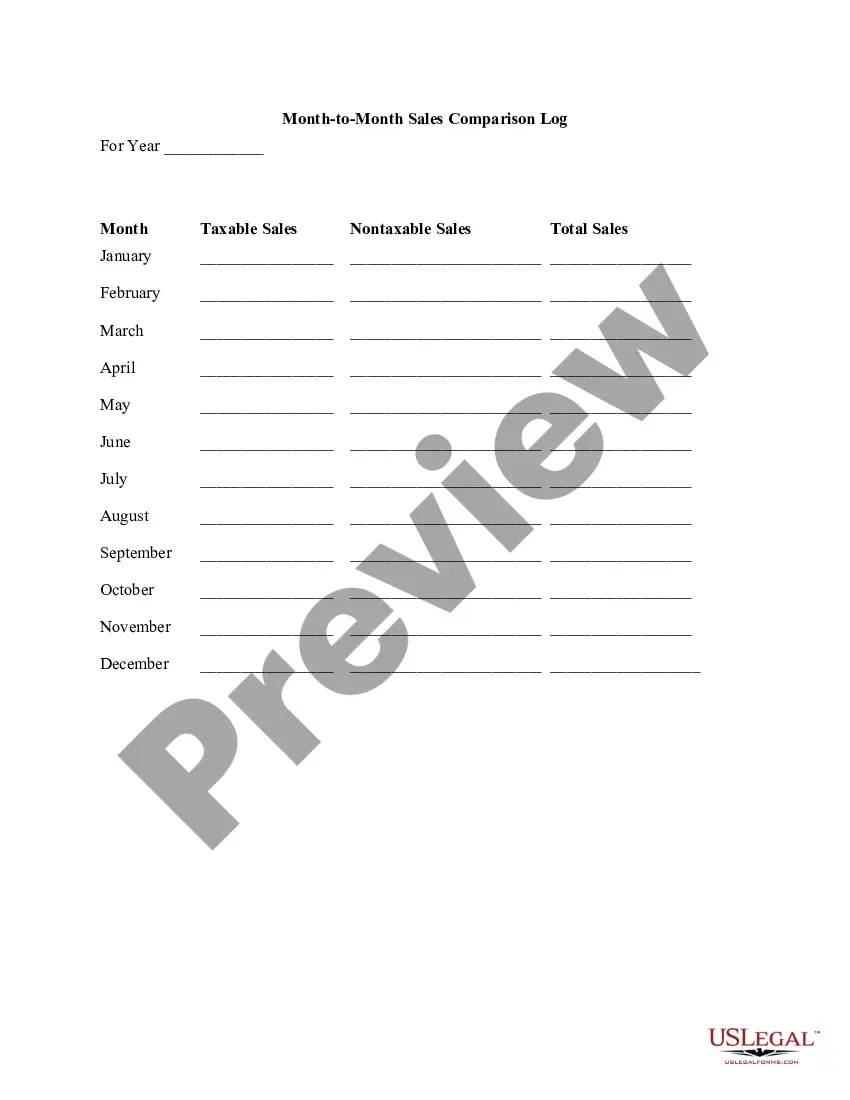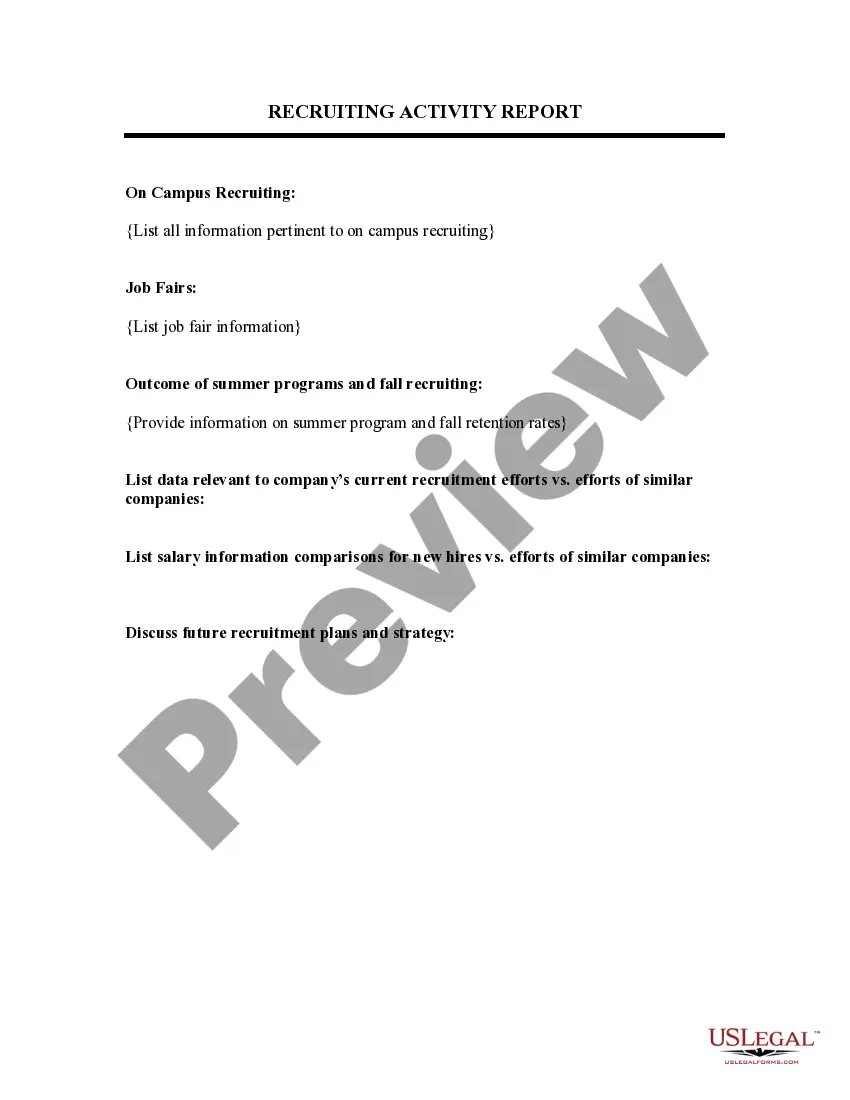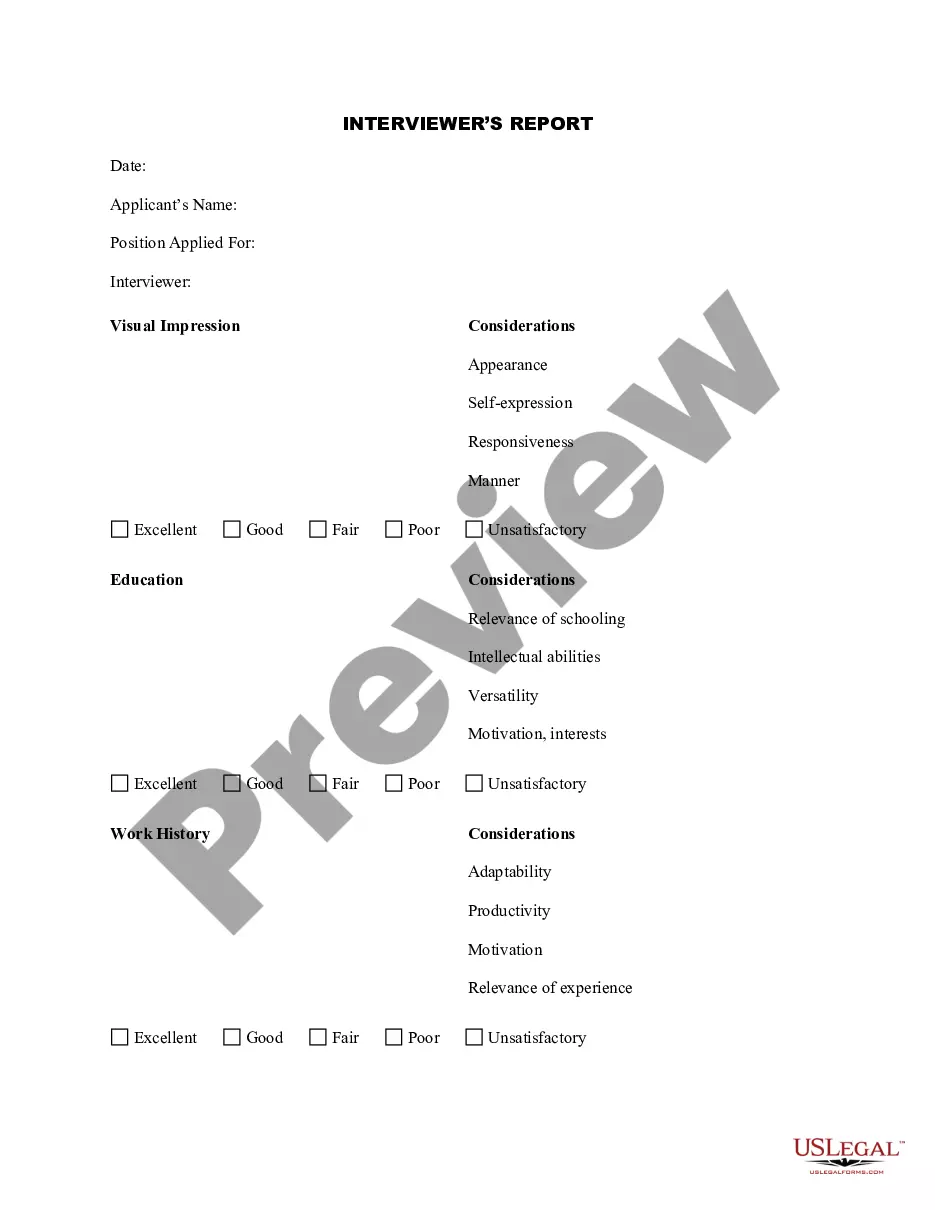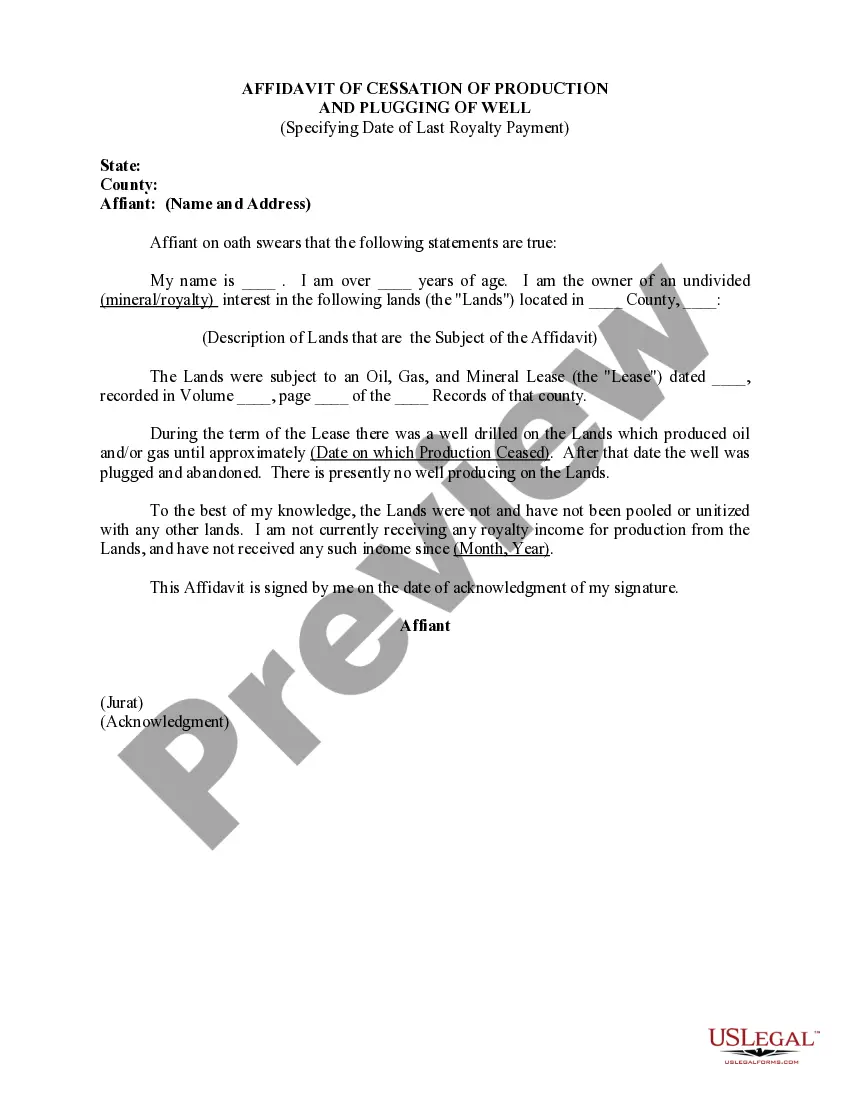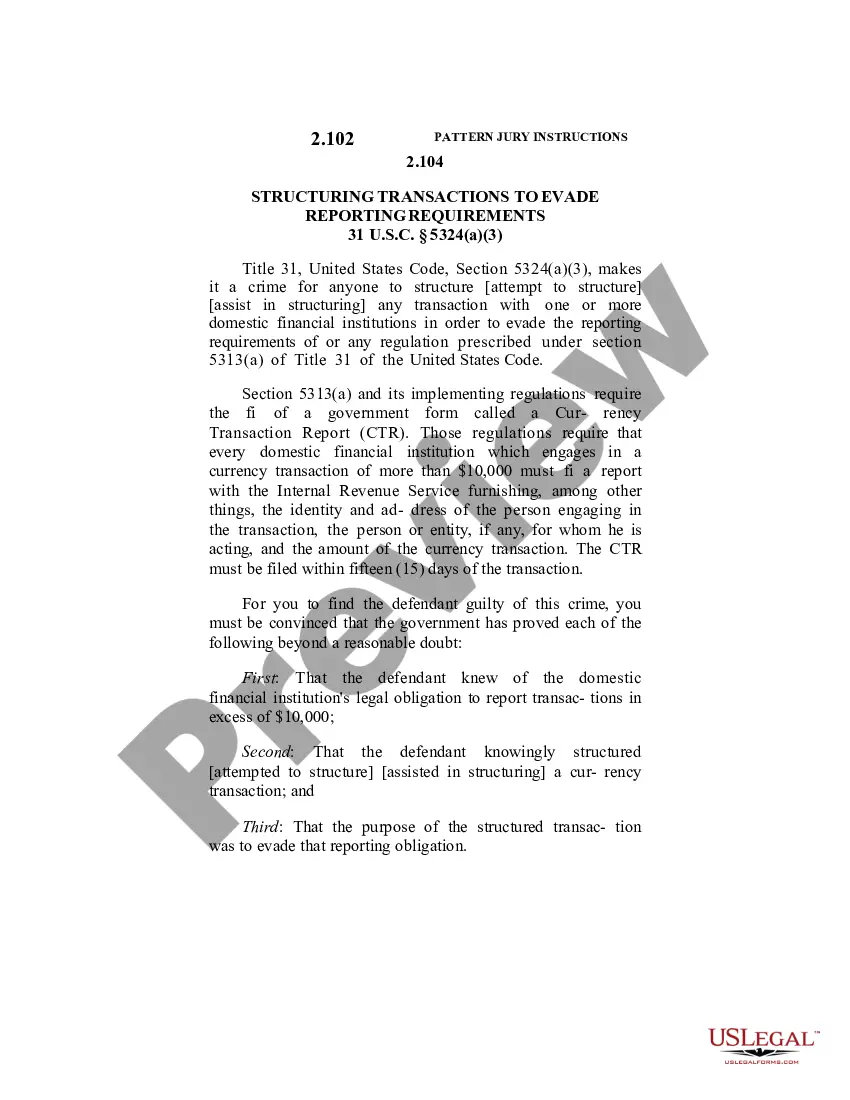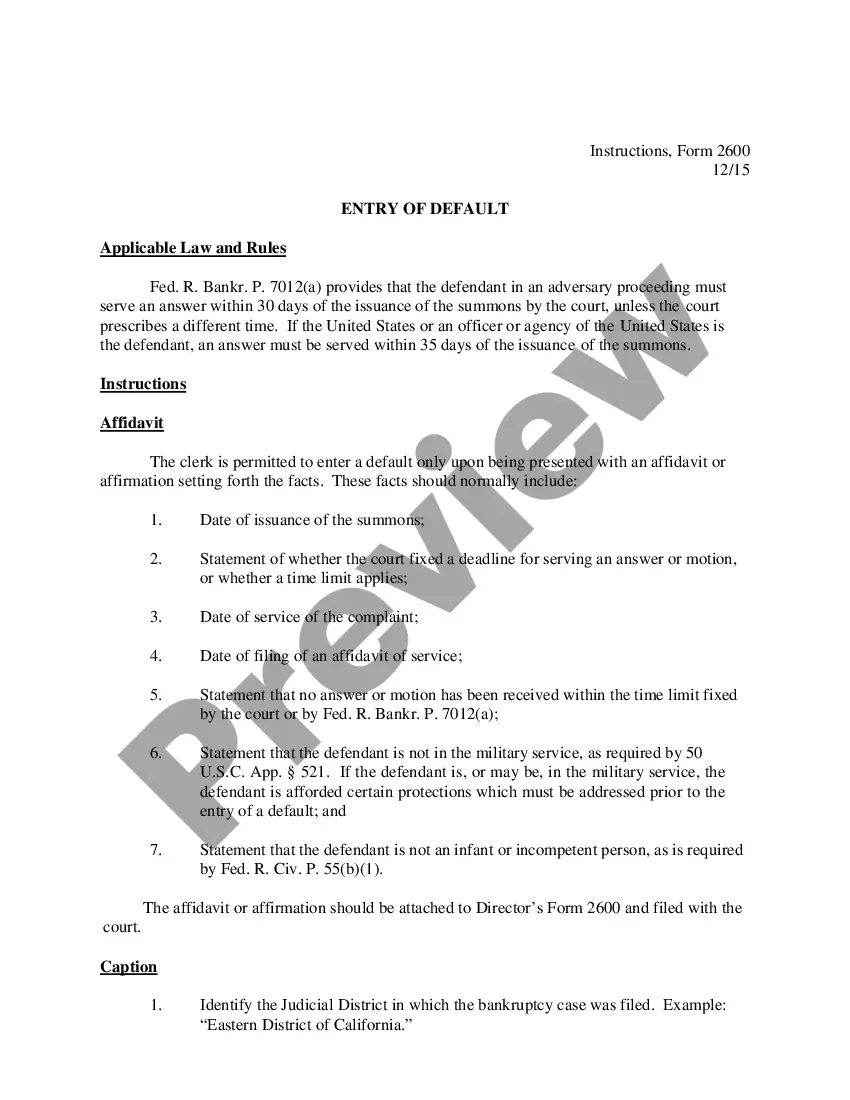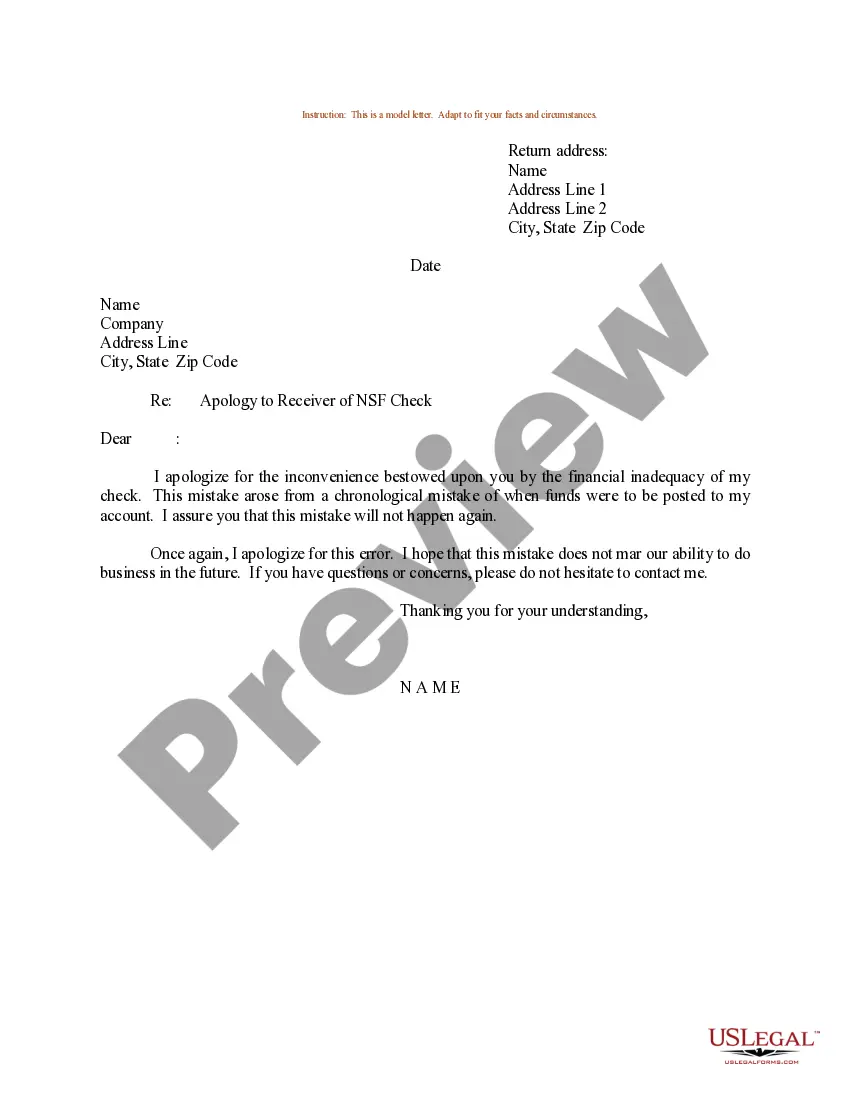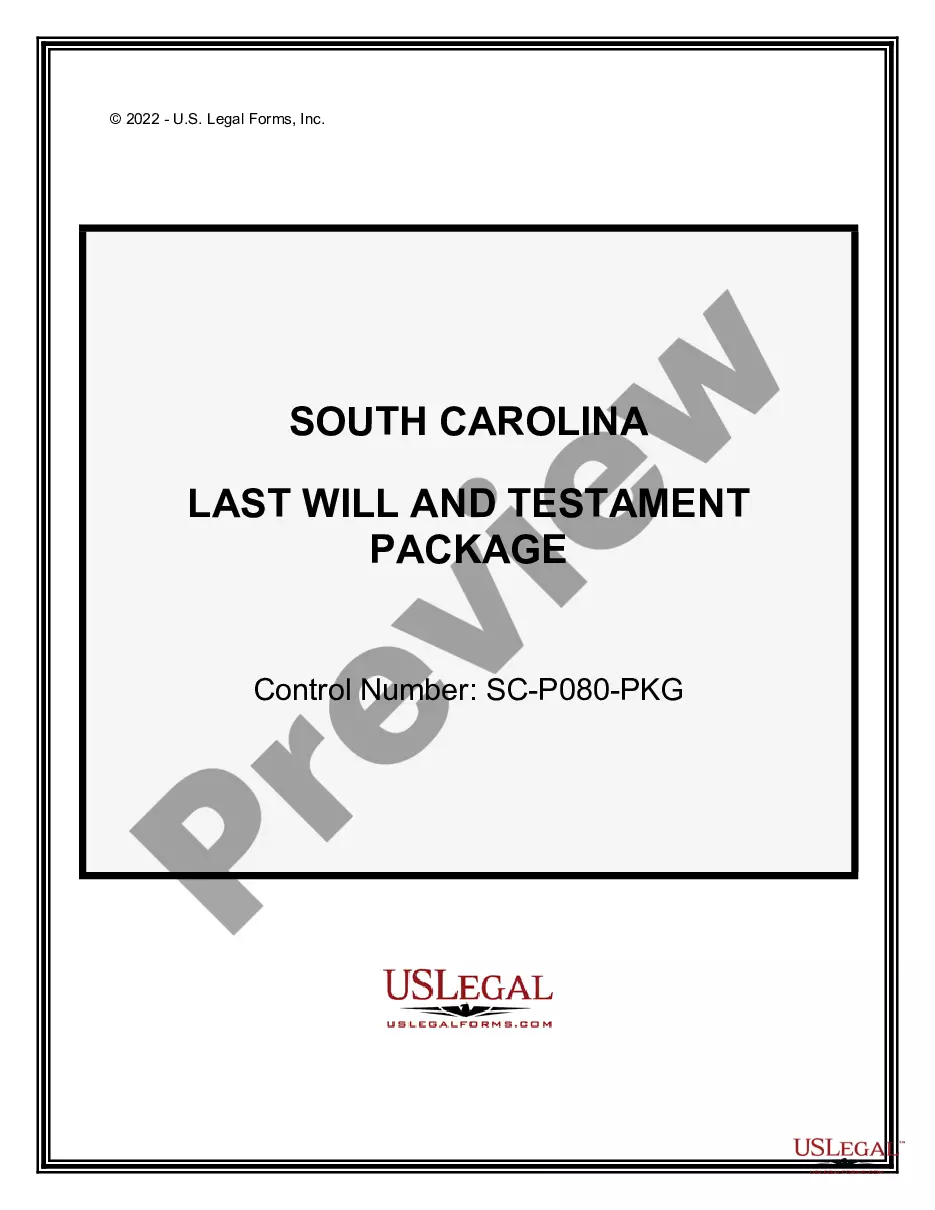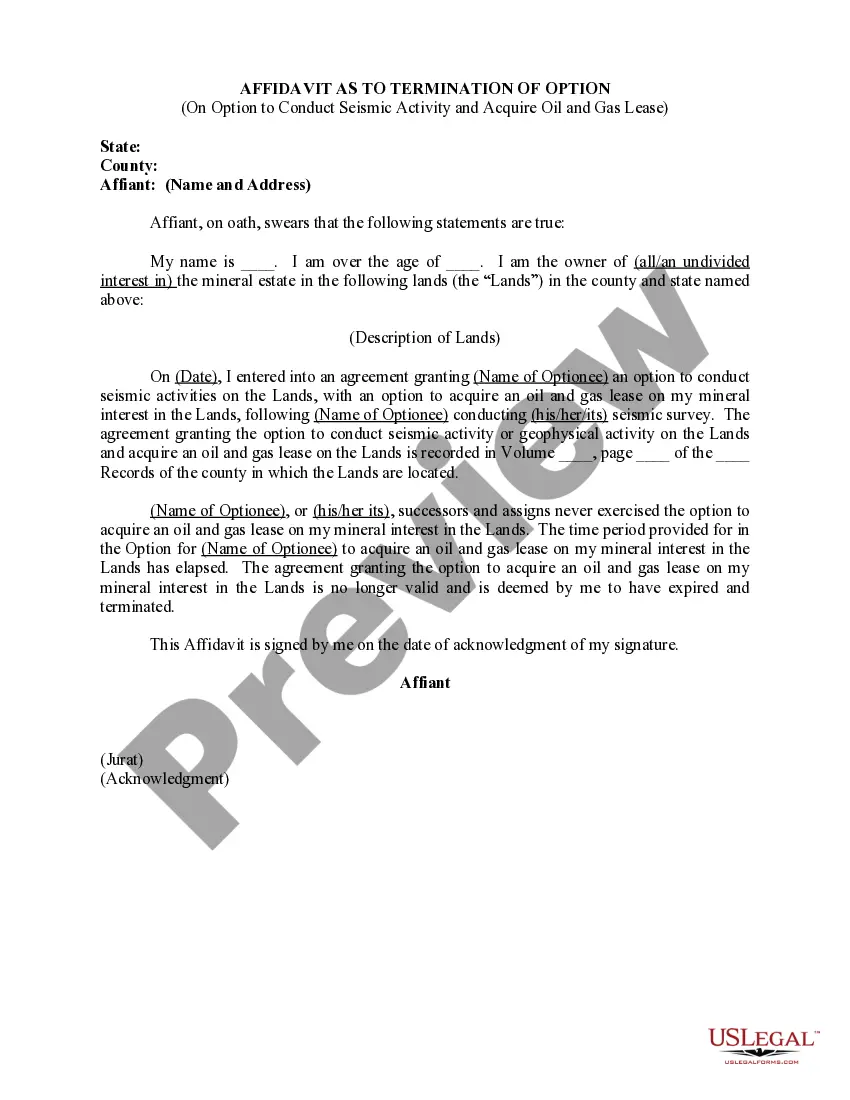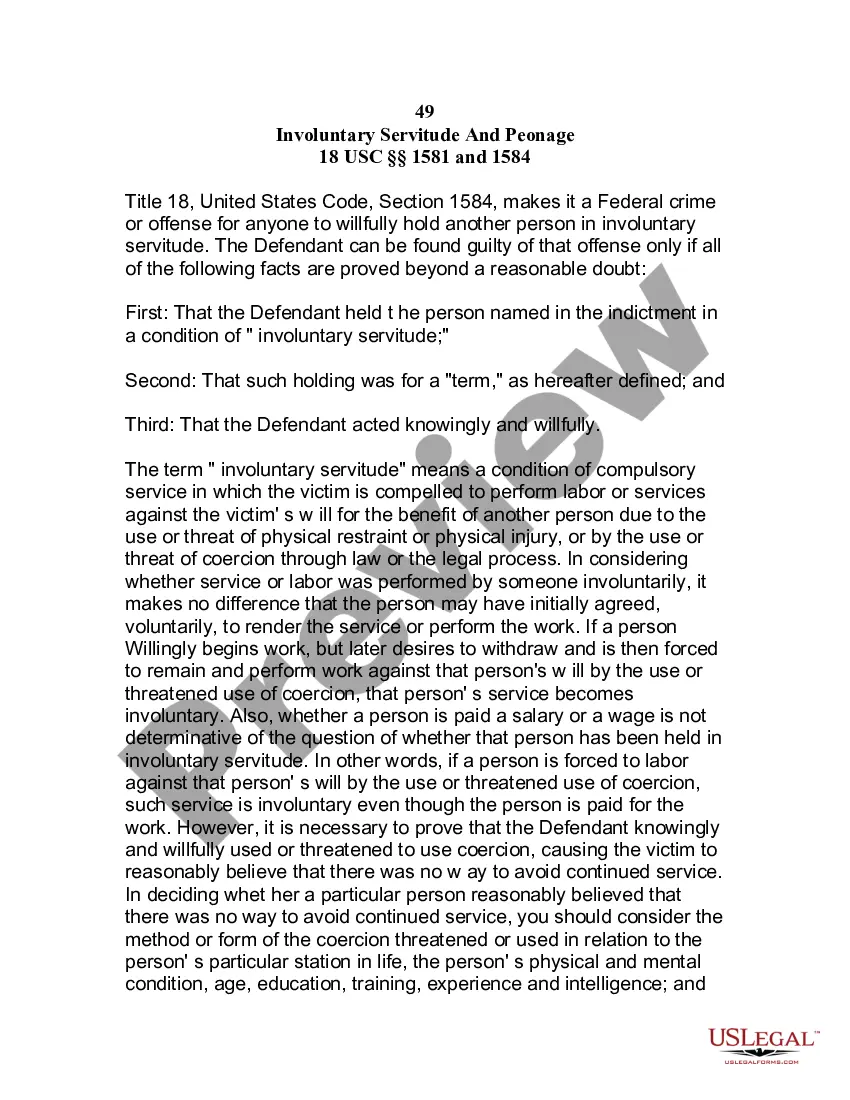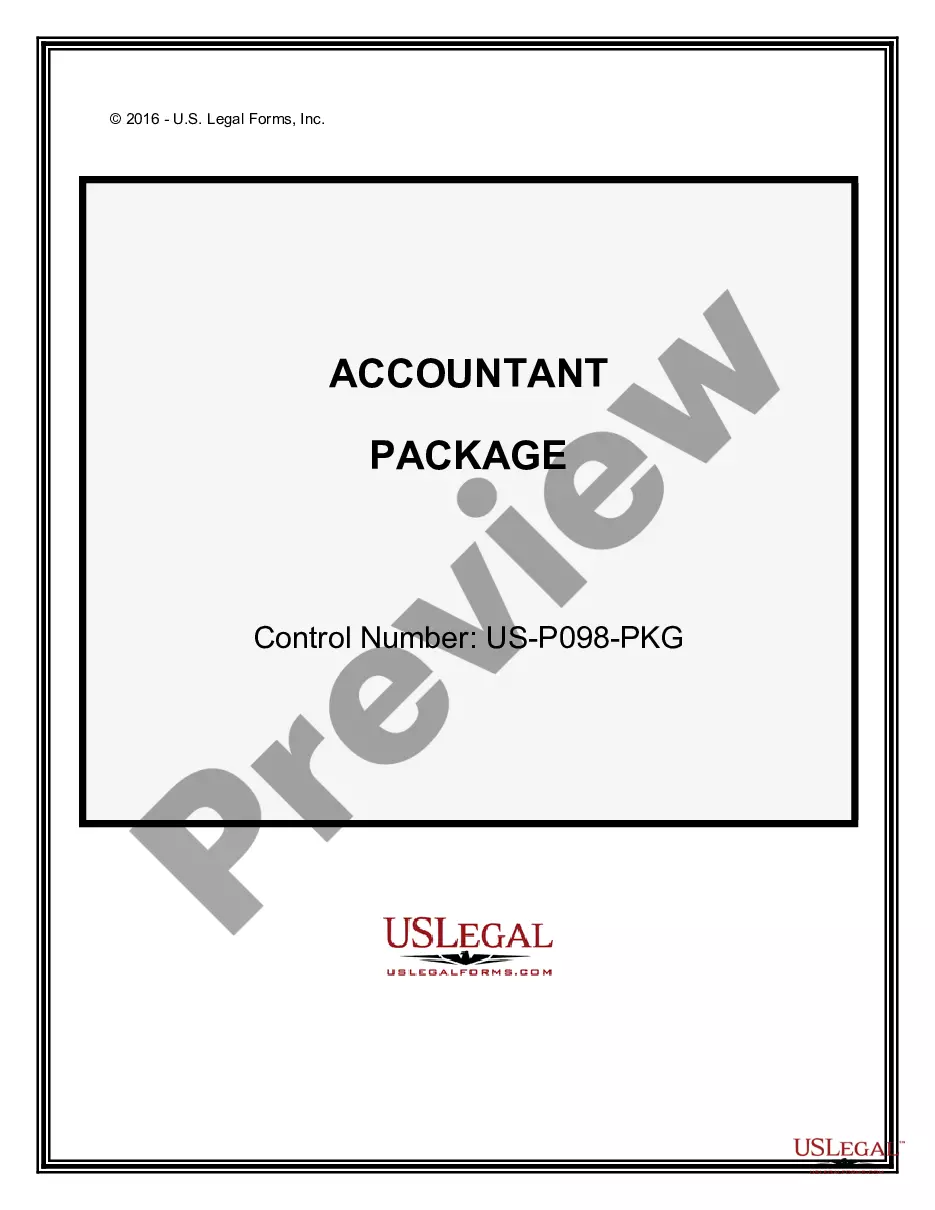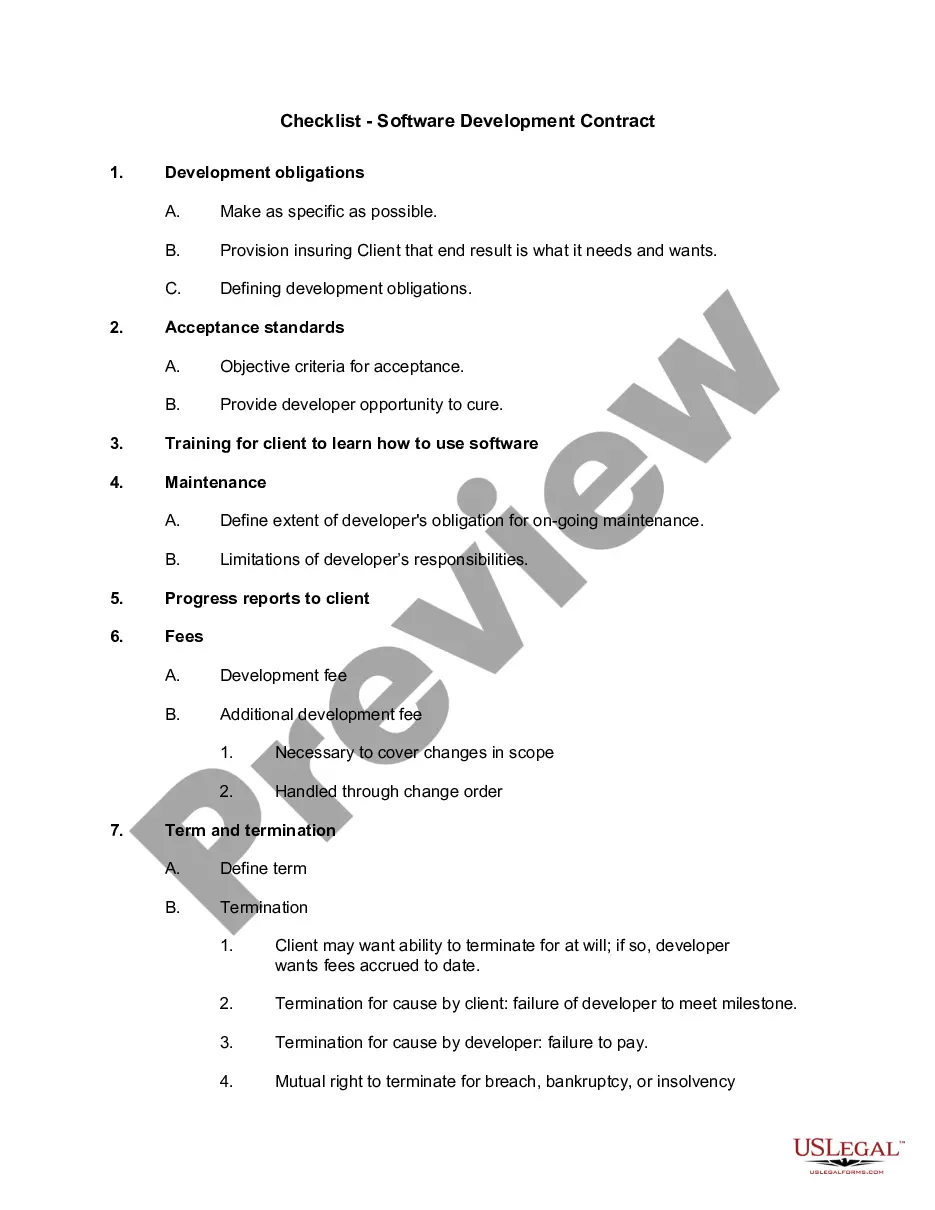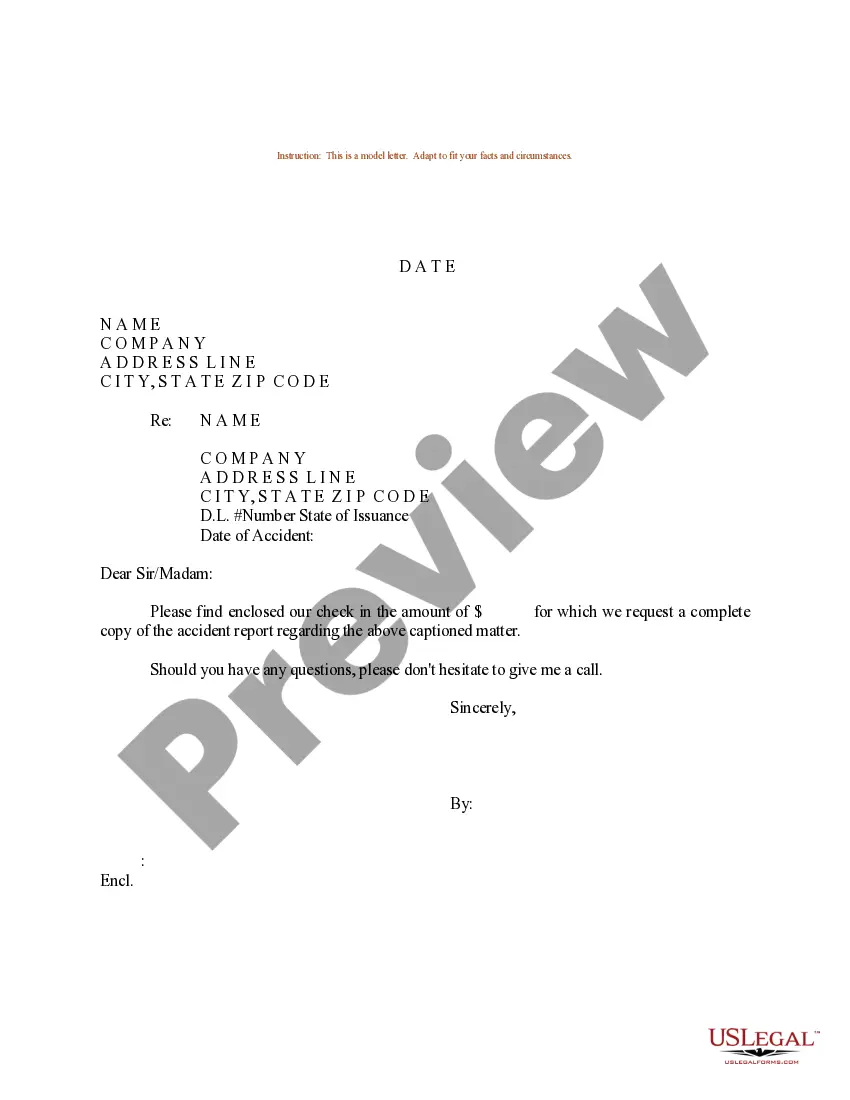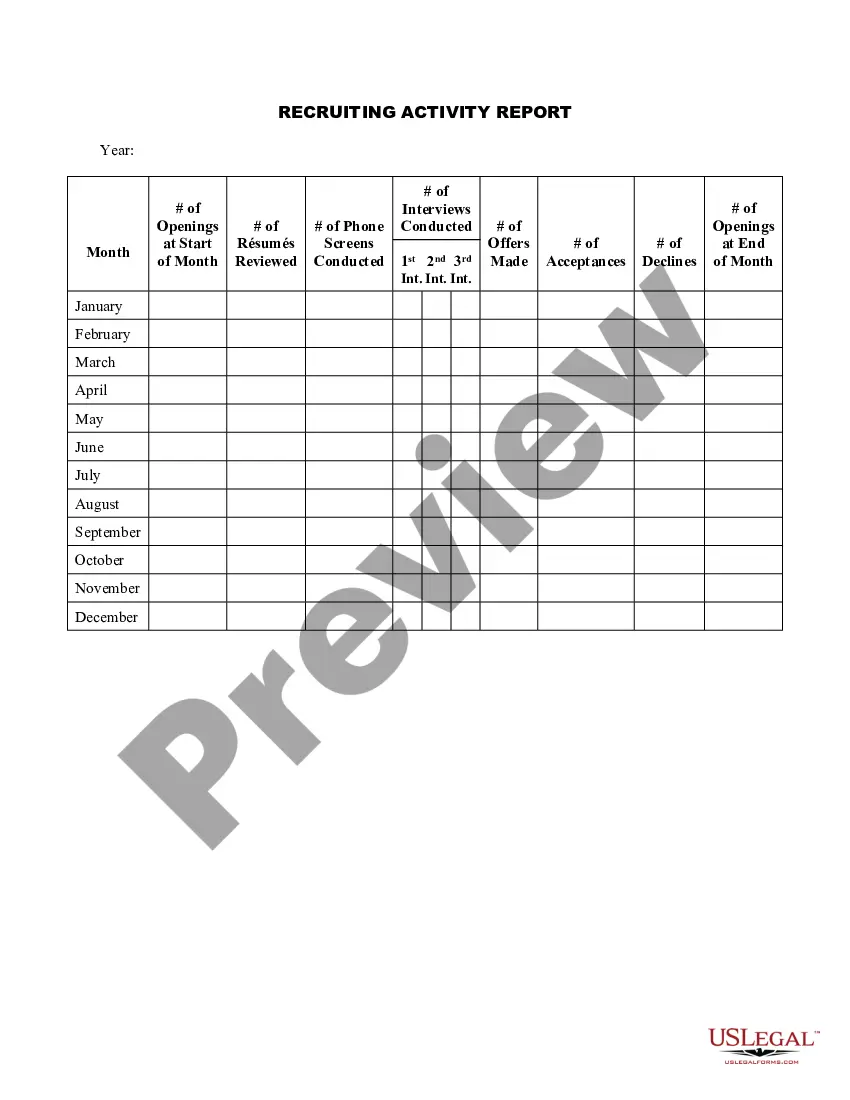Minnesota Recruiting Activity Report - Month by Month Numbers
Description
How to fill out Recruiting Activity Report - Month By Month Numbers?
Are you in a situation where you require documents for both professional and personal purposes almost every working day.
There are many authorized document templates available online, but finding ones you can rely on isn’t easy.
US Legal Forms offers thousands of form templates, such as the Minnesota Recruiting Activity Report - Month by Month Numbers, that are designed to comply with state and federal standards.
Once you find the appropriate form, simply click Acquire now.
Choose the pricing plan you need, fill out the necessary details to create your account, and pay for your order using PayPal or bank card. Select a convenient file format and download your version. You can find all the document templates you have purchased in the My documents menu. You can obtain another version of the Minnesota Recruiting Activity Report - Month by Month Numbers anytime, if needed. Just access the required form to download or print the document template. Utilize US Legal Forms, the largest collection of legal forms, to save time and prevent mistakes. The service provides professionally crafted legal document templates that can be used for various purposes. Create an account on US Legal Forms and start making your life a bit easier.
- If you are already familiar with the US Legal Forms website and have an account, just Log In.
- Then, you can download the Minnesota Recruiting Activity Report - Month by Month Numbers template.
- If you do not have an account and wish to begin using US Legal Forms, follow these steps.
- Obtain the form you need and ensure it is for the correct city/state.
- Use the Preview option to review the form.
- Check the description to make sure that you have chosen the correct form.
- If the form isn’t what you’re looking for, use the Search area to find the form that meets your needs.