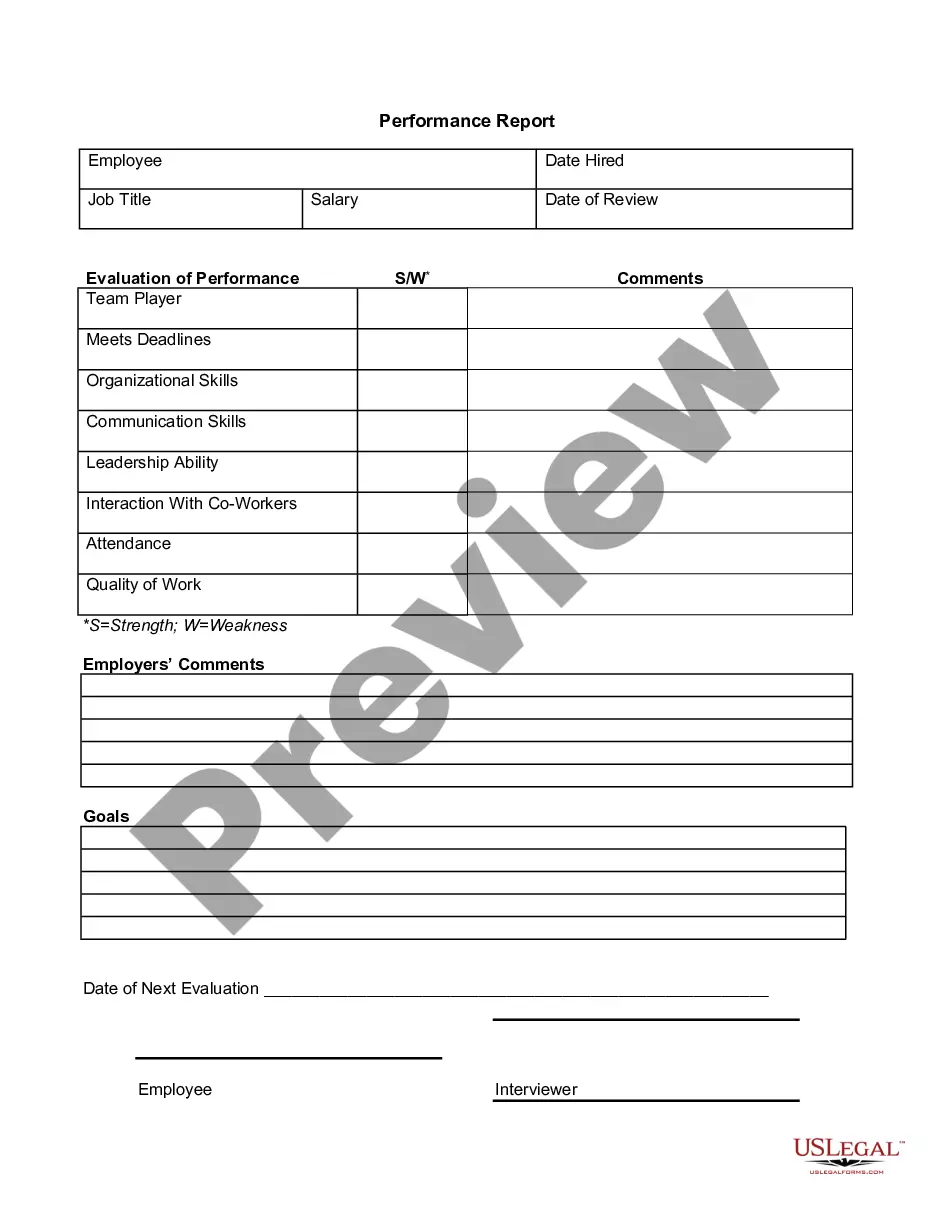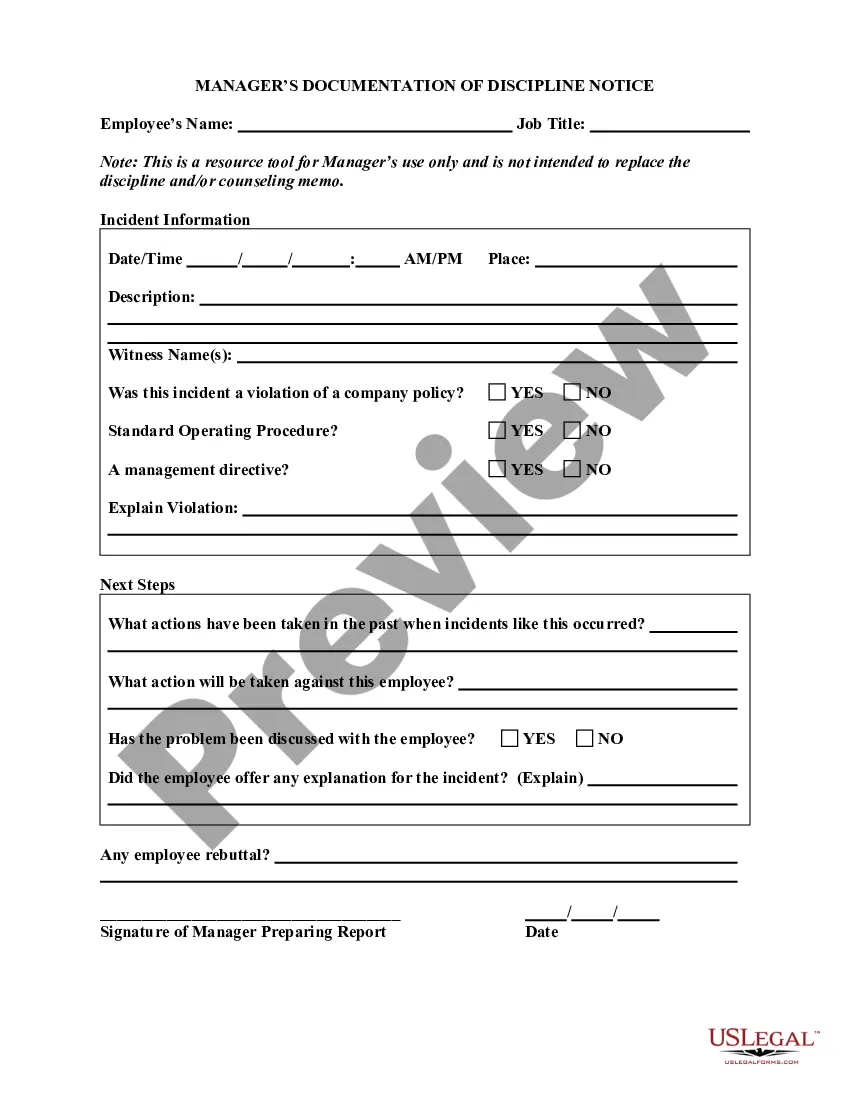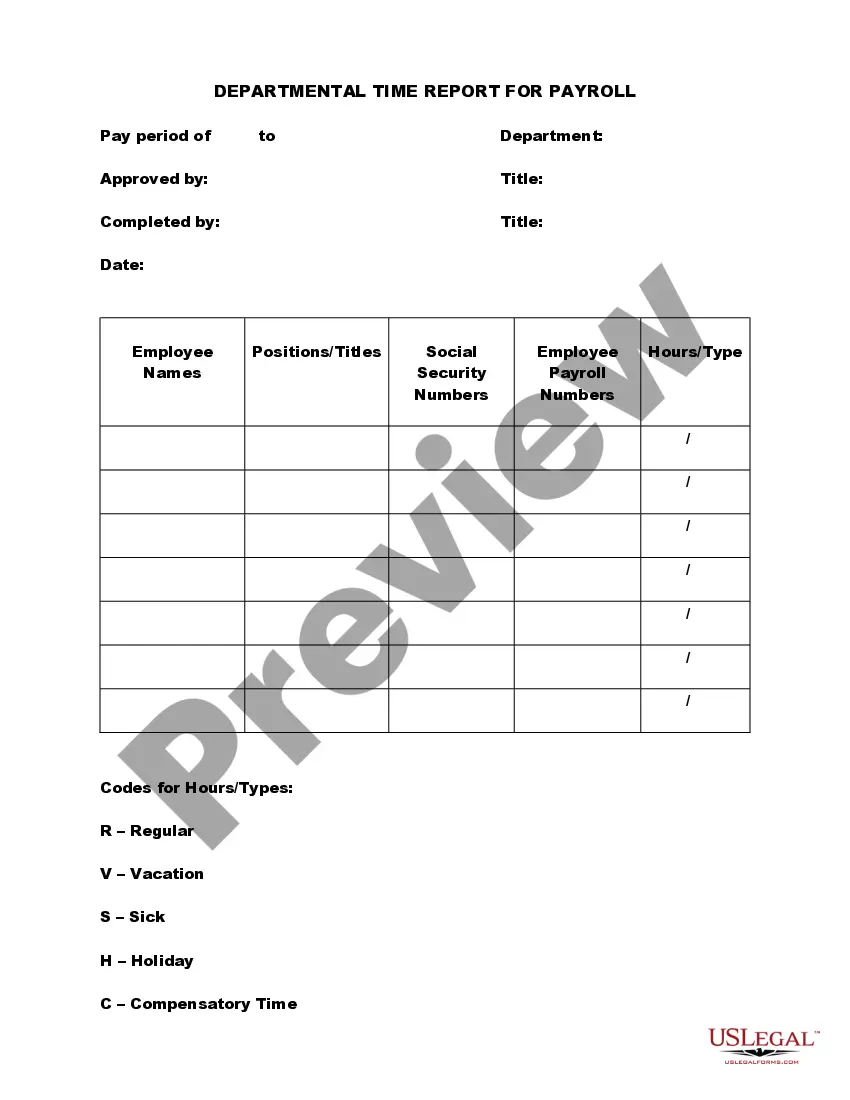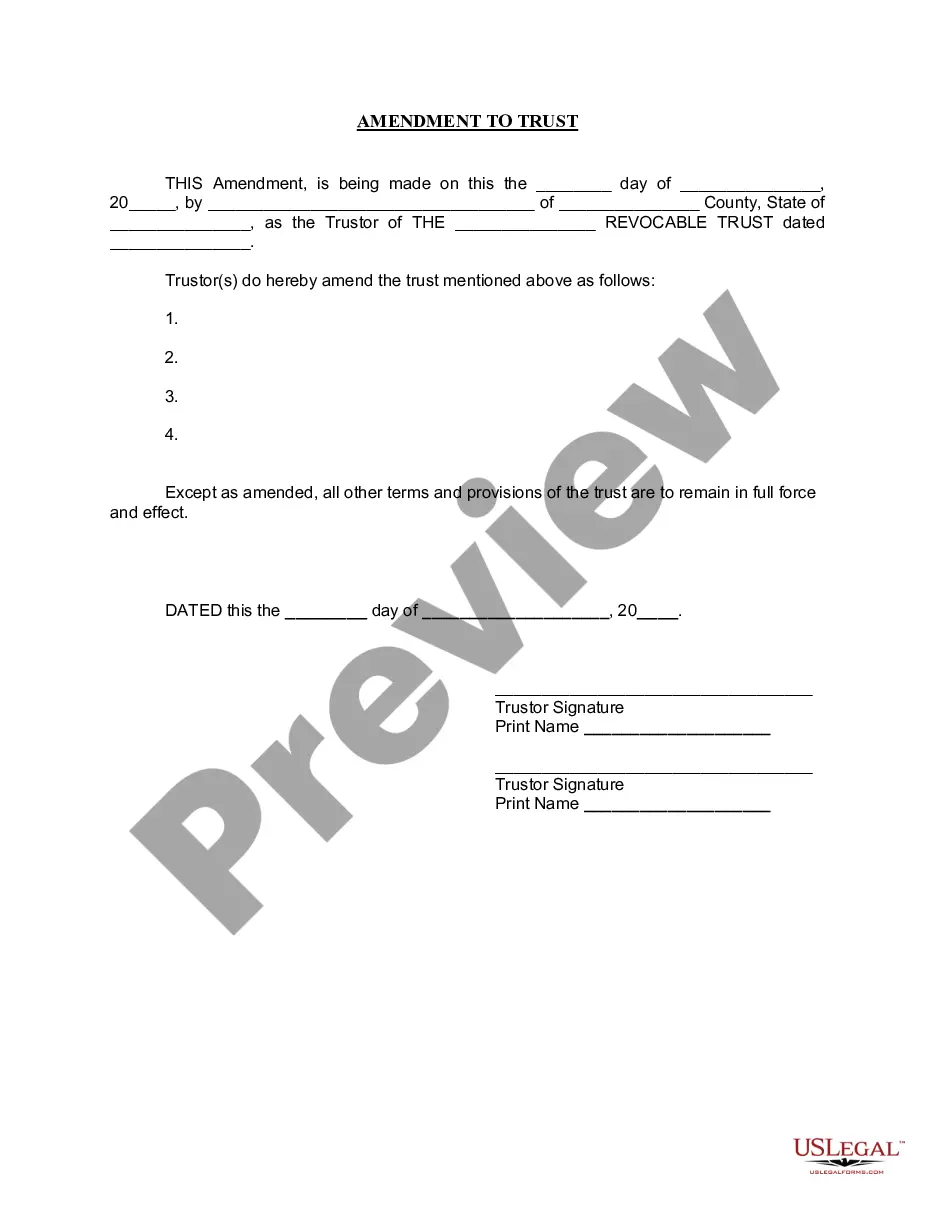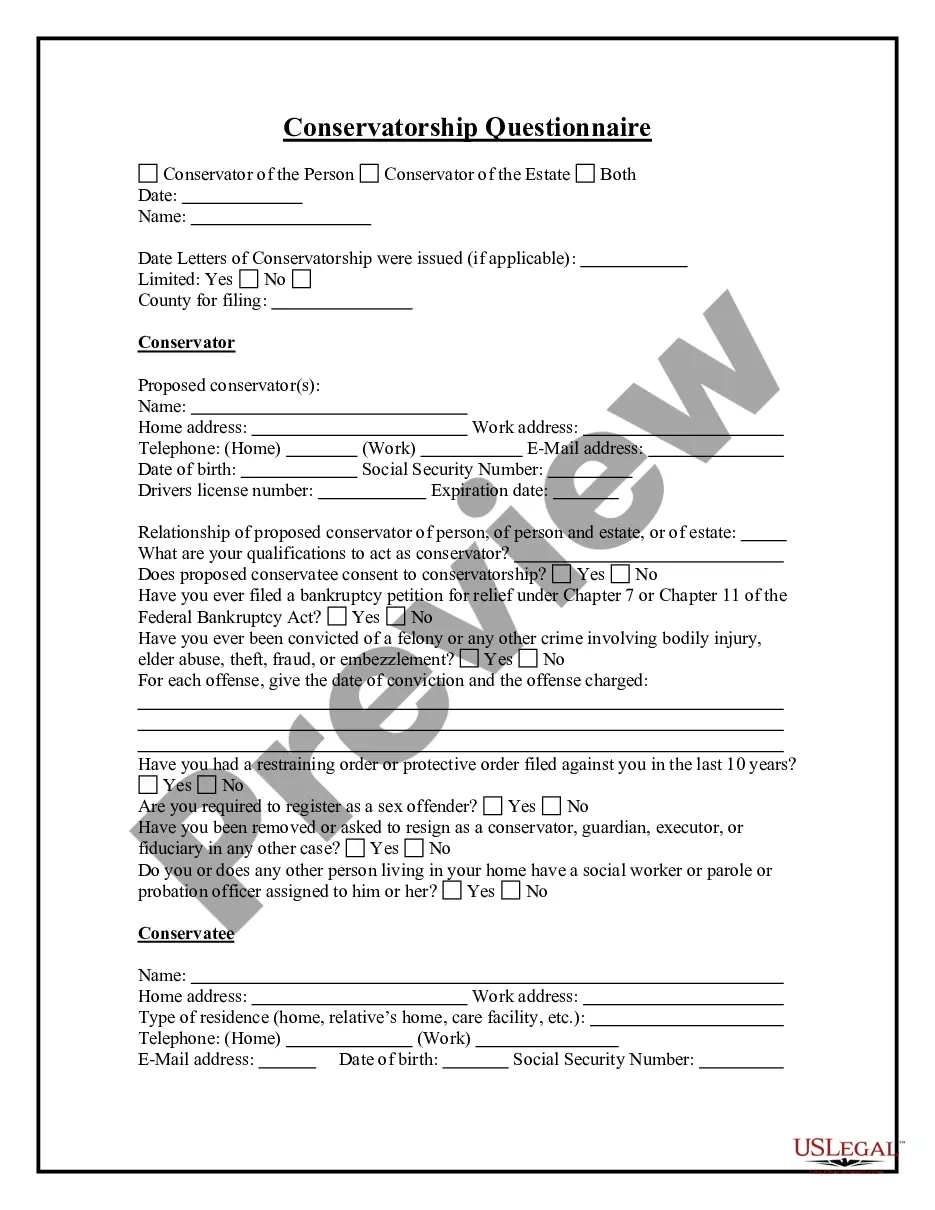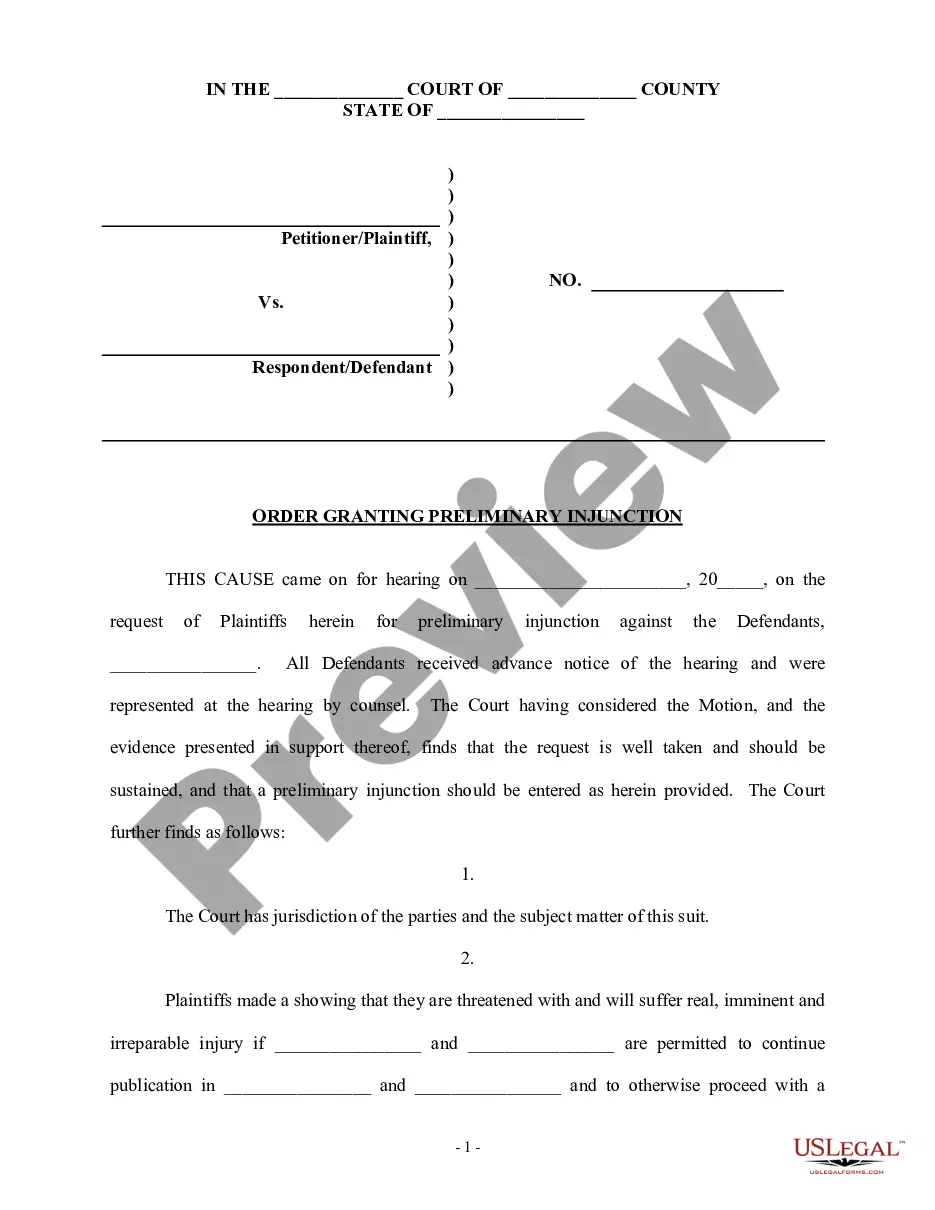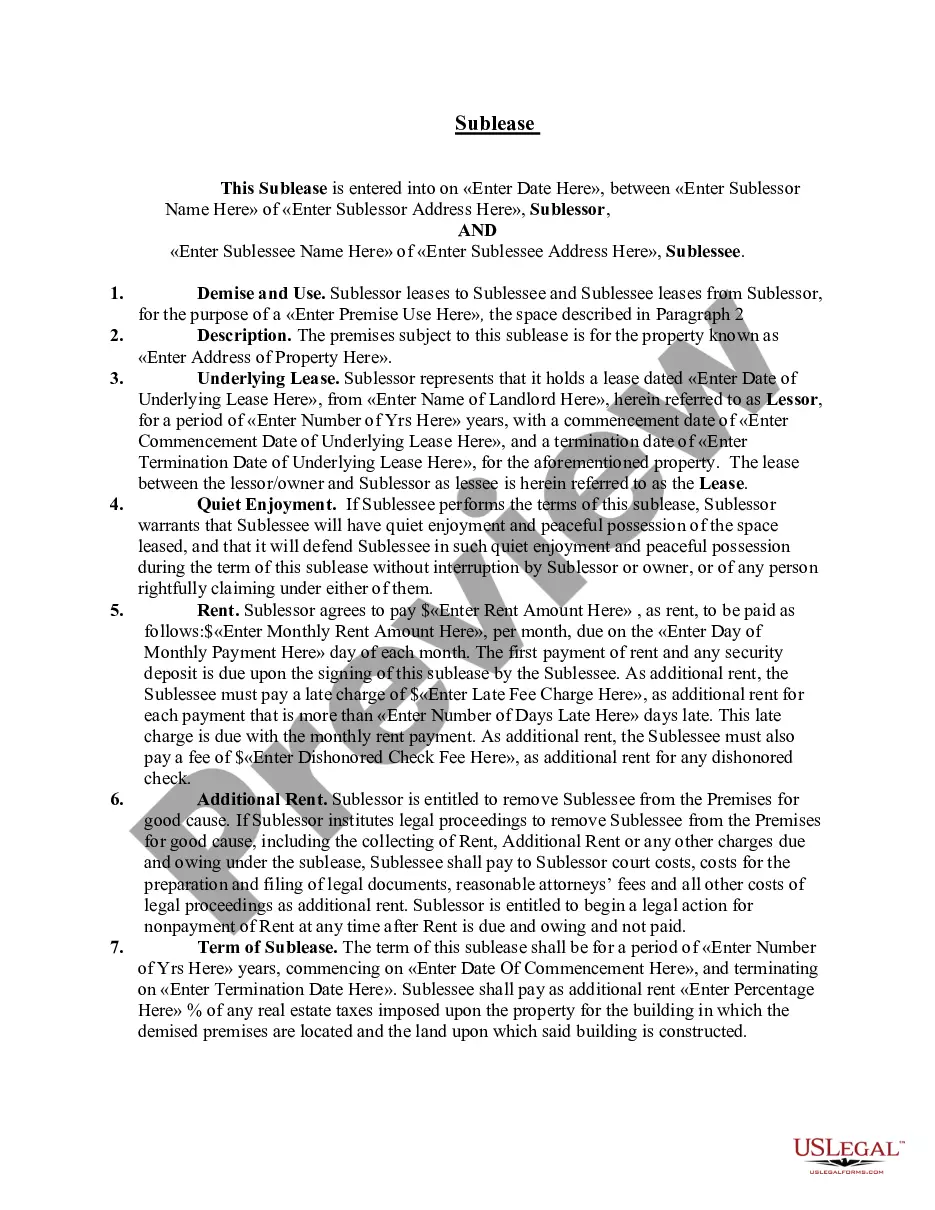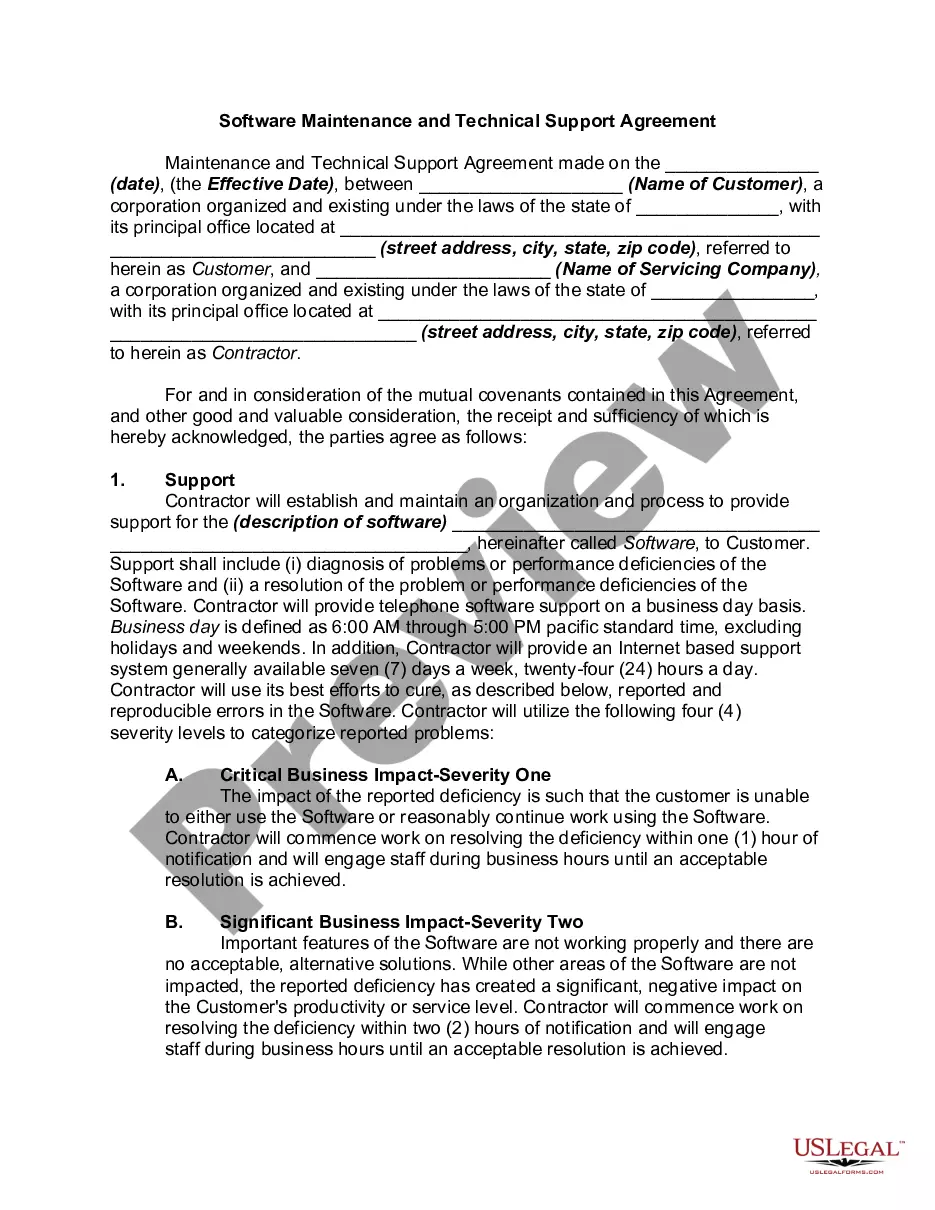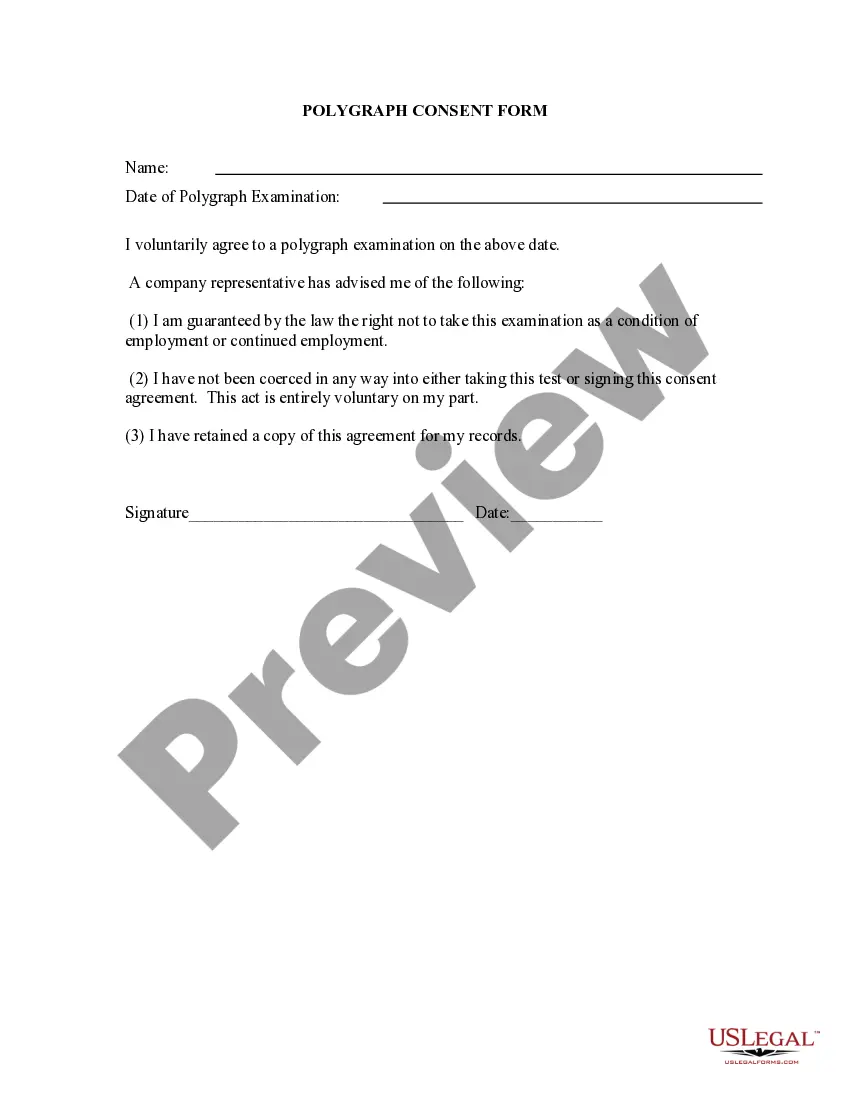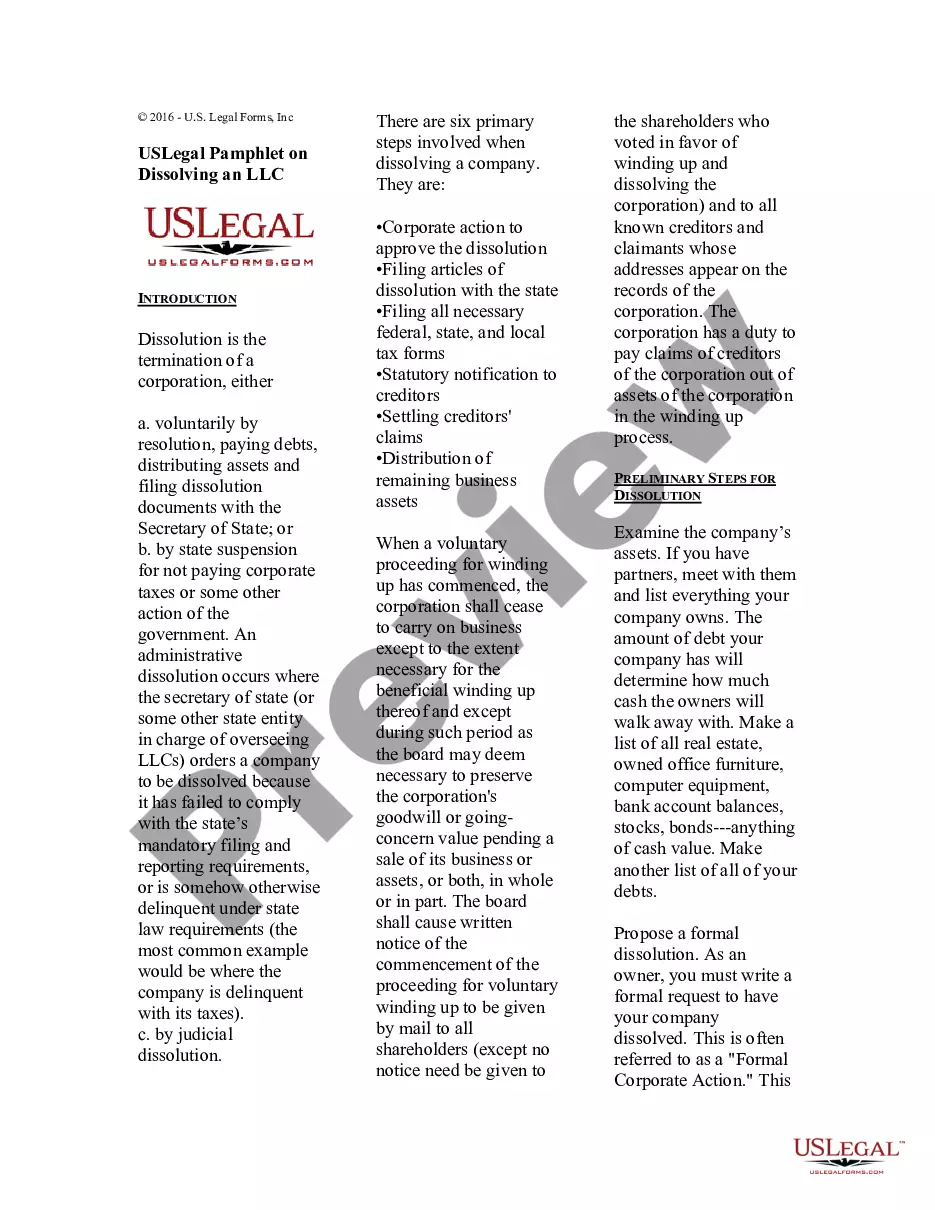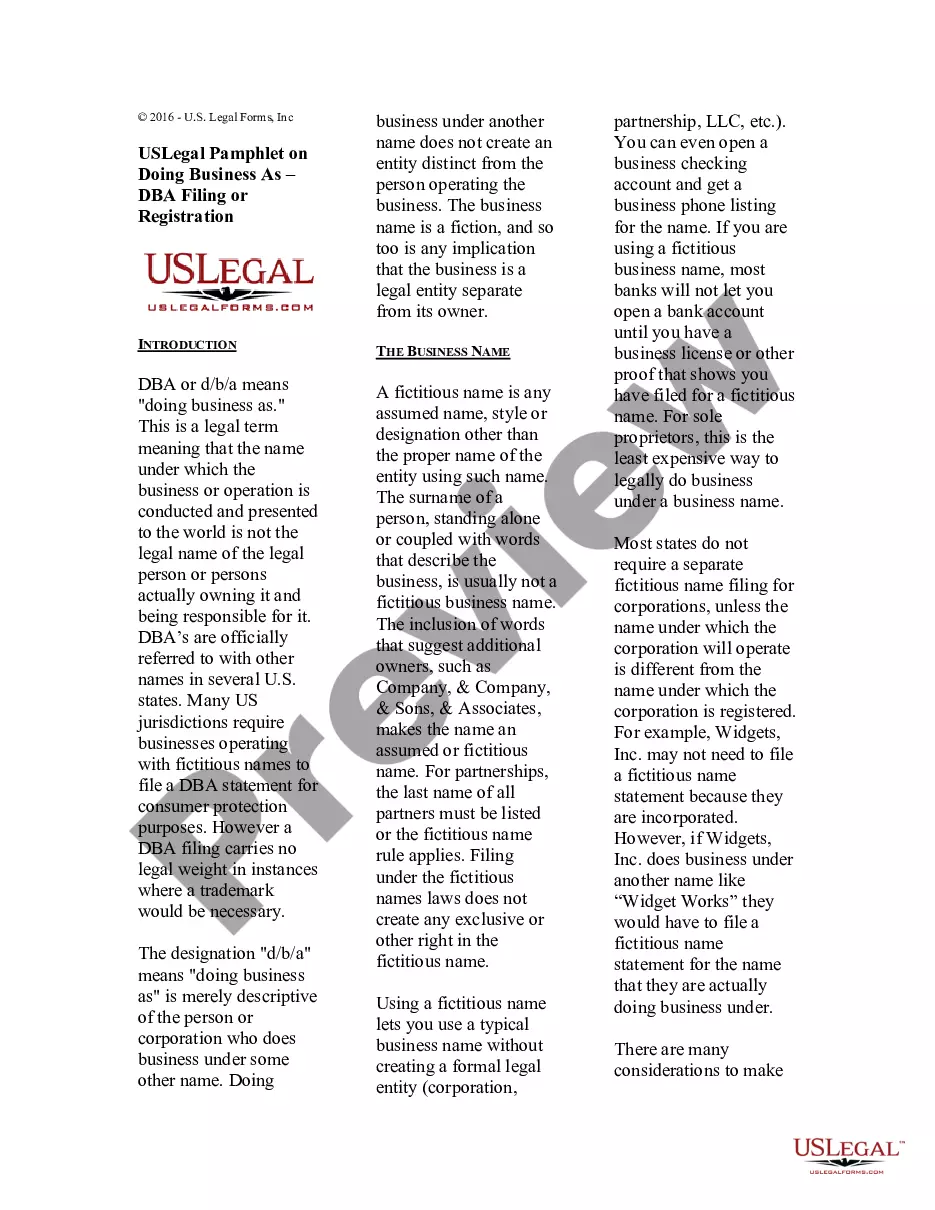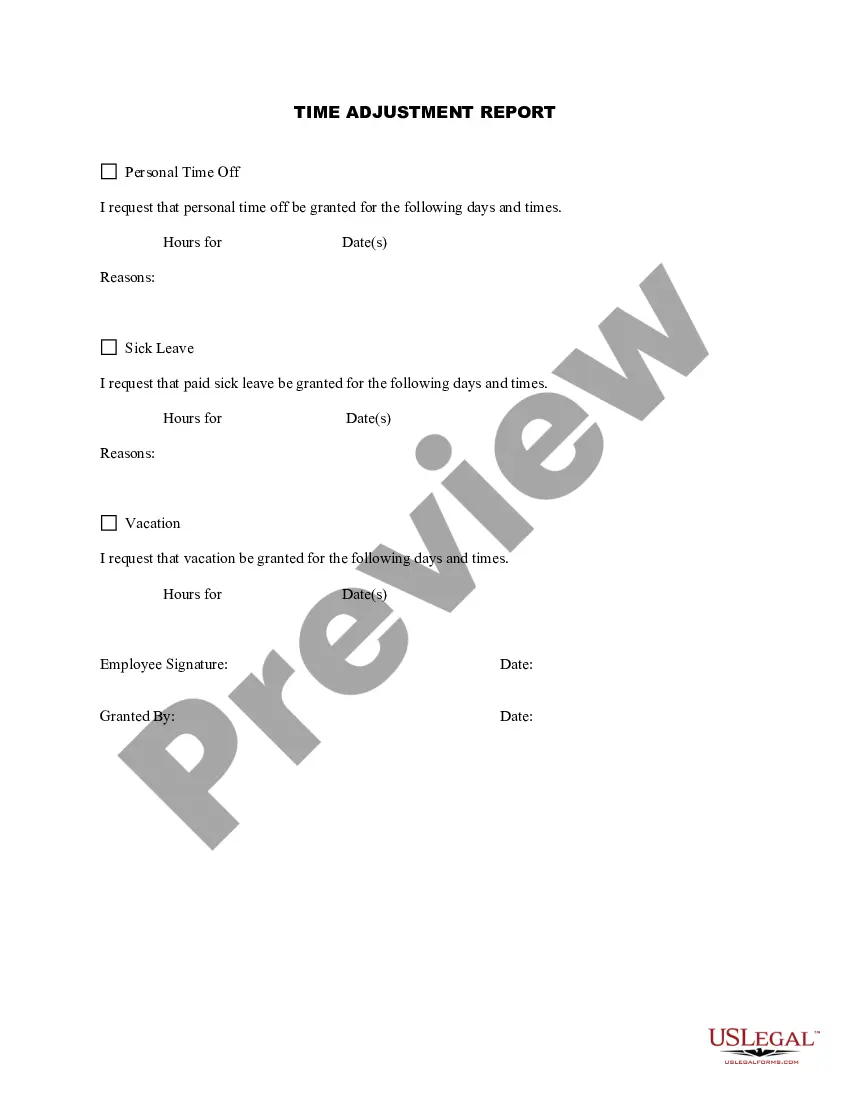Massachusetts Time Adjustment Report
Description
How to fill out Time Adjustment Report?
You can utilize time online investigating the legal document template that satisfies the state and federal requirements you have. US Legal Forms offers a vast collection of legal documents that are evaluated by professionals.
You can conveniently download or generate the Massachusetts Time Adjustment Report from your account.
If you already possess a US Legal Forms account, you may Log In and click on the Acquire button. Afterward, you can complete, modify, print, or sign the Massachusetts Time Adjustment Report. Every legal document template you purchase is yours forever. To obtain another copy of any purchased form, navigate to the My documents section and click on the corresponding button.
Choose the format of your document and download it to your device. Make alterations to the document if necessary. You can complete, modify, sign, and print the Massachusetts Time Adjustment Report. Obtain and print a plethora of document templates using the US Legal Forms website, which provides the largest collection of legal documents. Utilize professional and state-specific templates to address your business or personal needs.
- First, ensure you have selected the appropriate document template for your region that you choose.
- Review the form details to confirm you have selected the correct document.
- If available, use the Preview button to look through the document template as well.
- To find another version of your document, utilize the Search area to locate the template that meets your needs.
- Once you have located the template you desire, click Get now to proceed.
- Select the pricing plan you wish, enter your credentials, and register for your account on US Legal Forms.
- Complete the transaction. You can use your credit card or PayPal account to purchase the legal document.
Form popularity
FAQ
The most common use of a timesheet is to allow you to record the amount of time an employee has worked. This can be the number of hours in a shift, or the number of hours worked on a specific task. These timesheets are then handed over to your accounting and finance department which are then used for payroll.
Forms and notices for newly-hired employeesForm I-9 Employment eligibility verification form, US Dept.Form M-4: Massachusetts employee's withholding exemption certificate, Mass.Form NHR: New hire and independent contractor reporting form, Mass.Form W2 Federal tax withholding, IRS.More items...?19-Apr-2022
Information included on timesheetsEmployee's name.Pay period.Date worked.Day worked.Hours worked.Total workweek hours.
UNP Unauthorized No Pay Used when employee takes an unauthorized leave and will not be paid. VAC Vacation Time Used when employee uses accrued vacation time.
Not report REG. 2022 Timesheet is for hours for pay, not leave time earned/used. The only. appropriate codes to enter are. o REG Regular Hours Worked.
How to fill out a timesheet: Step-by-step instructionsStep 1: Enter the employee's name. Enter the person's name whose working hours you are recording.Step 2: Add a date range.Step 3: Add project details.Step 4: Include working hours for work days.Step 5: Determine total hours.Step 6: Get approval from supervisor.03-Aug-2021
Technically, a timesheet is a piece of paper used to track the time each worker spends on a job. This traditional method now comes in digital formats. Employers use a timesheet to track hours worked, leave time, accruals and to make adjustments when processing payroll. Pay periods vary by employer.
A Time Reporting Code (TRC) is a description of the type of time entered on the timesheet. A TRC must be selected for each time row entered. Different employee groups will have different codes available to them as appropriate. Most often, the REG code for Regular Hours will be used for work hours entered.
Companies use timesheets to determine an employee's pay for a given period. For example, a weekly timesheet would calculate how much income an employee earned in a given week given the amount of time they spent working in that time period.
Timesheets are a valuable tool in management accounting. They help managers to record start and end times for tasks. This is handy when managers need to know which tasks take up more time and identify areas that delay completion of work.