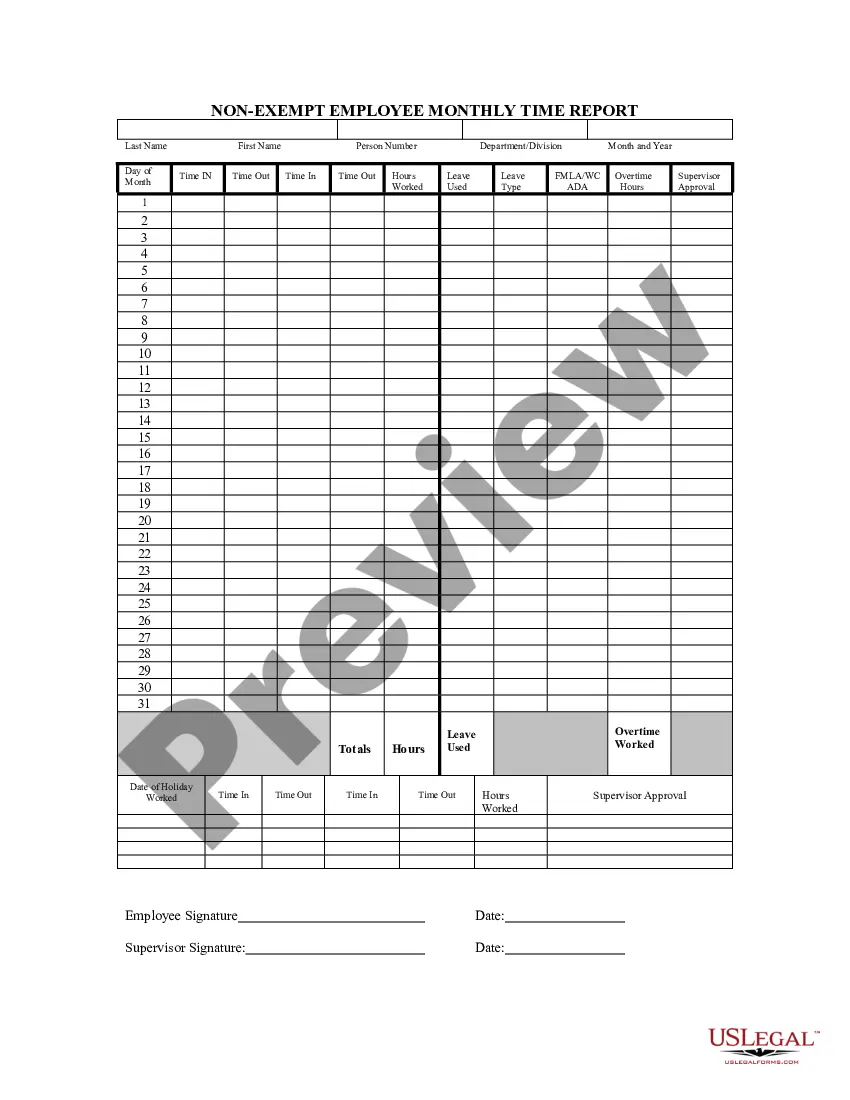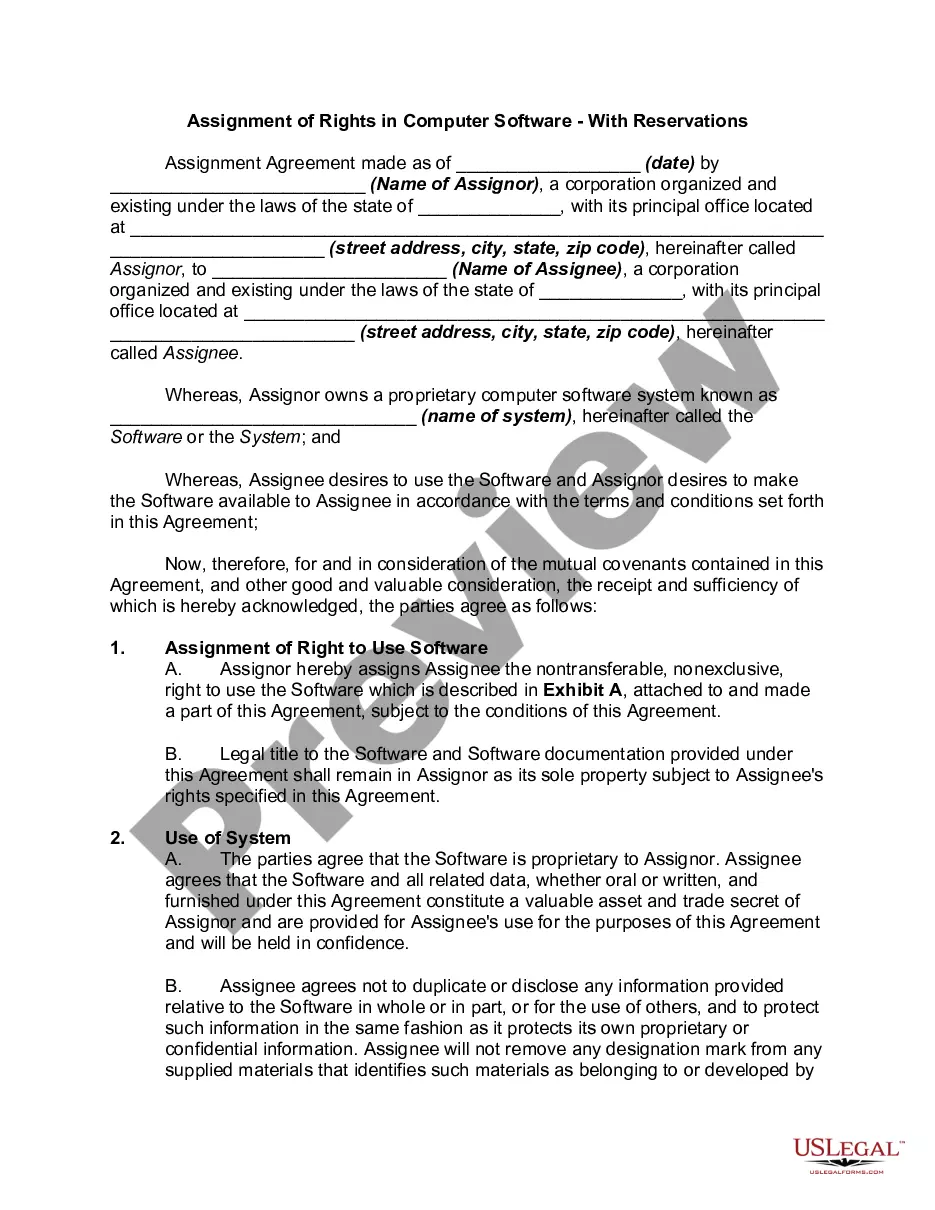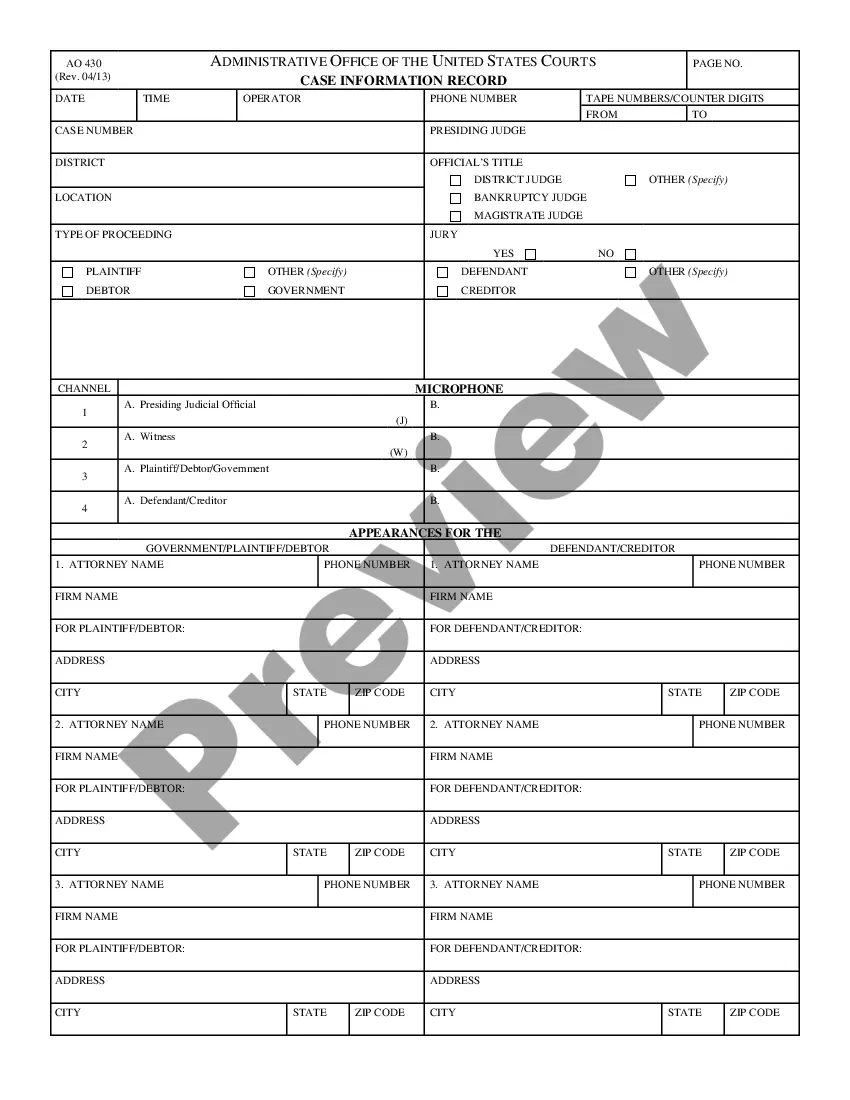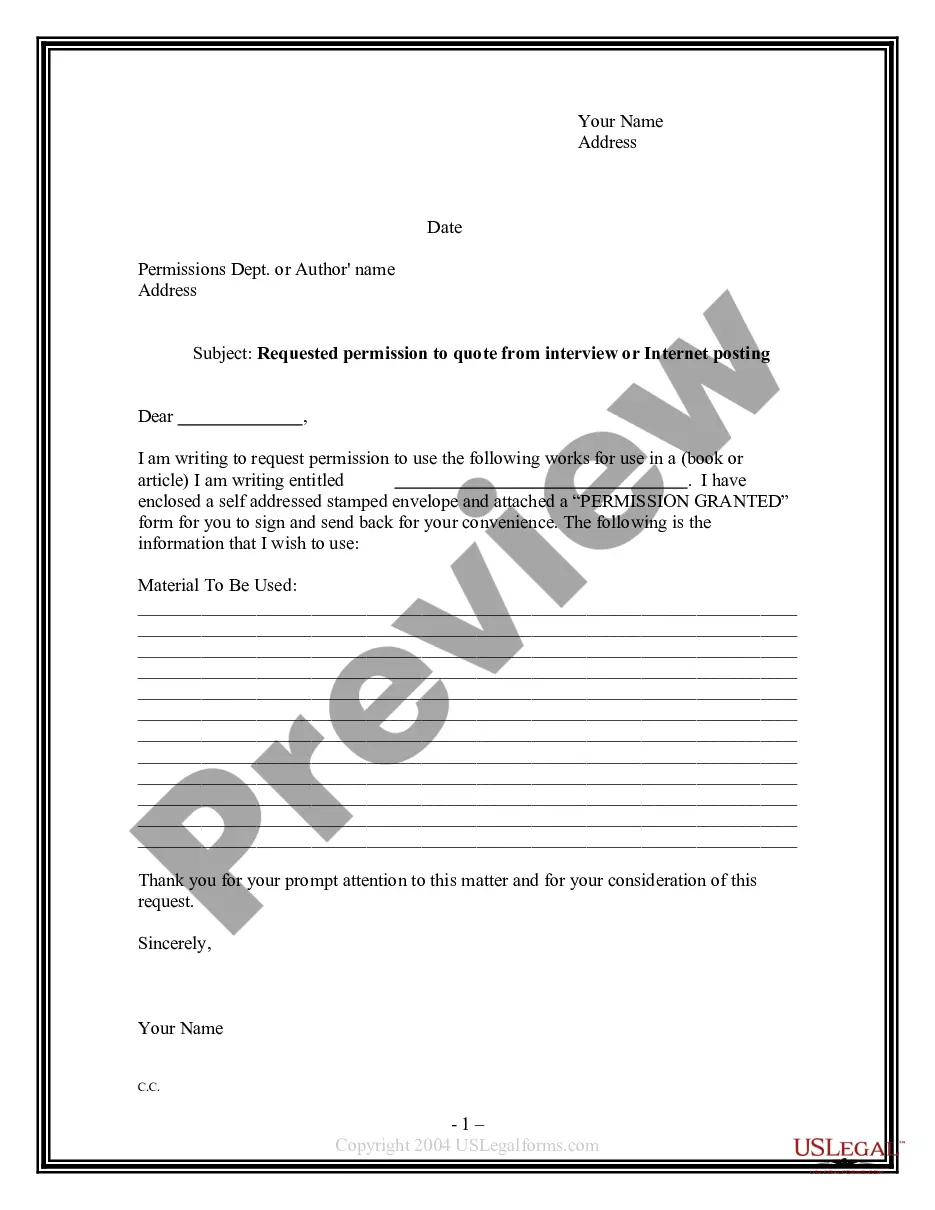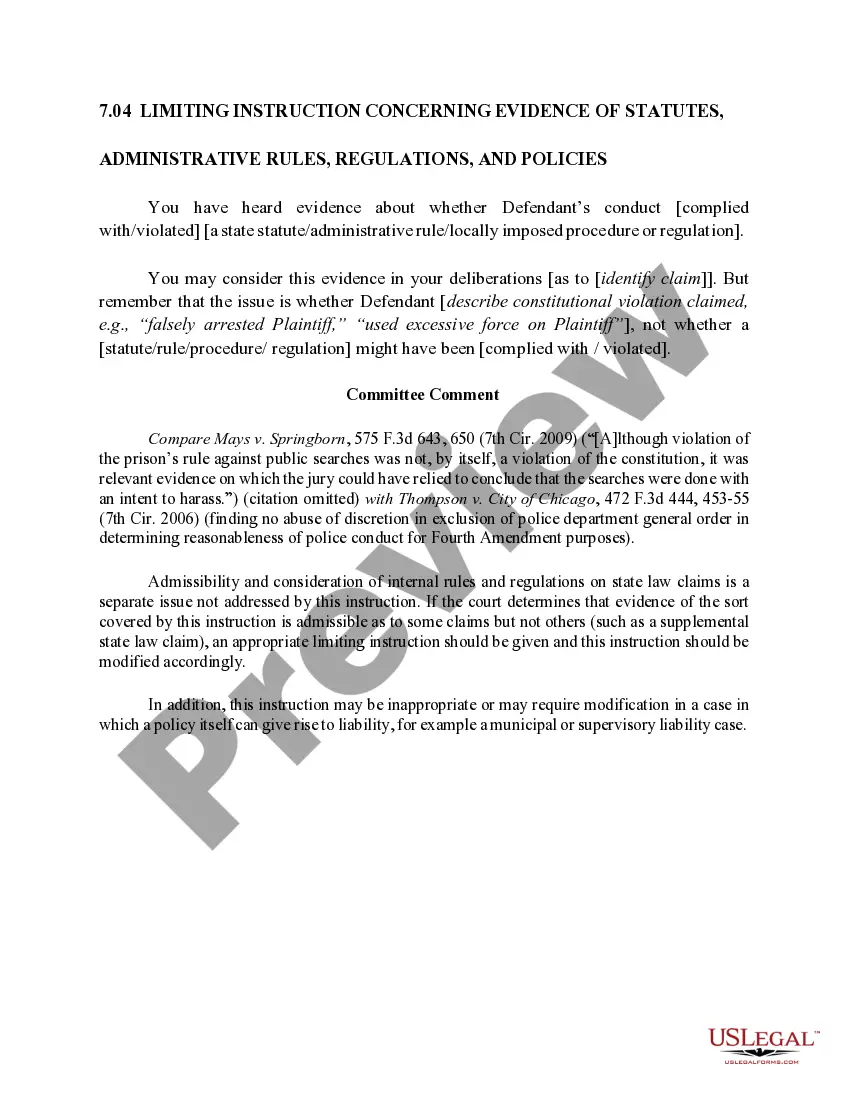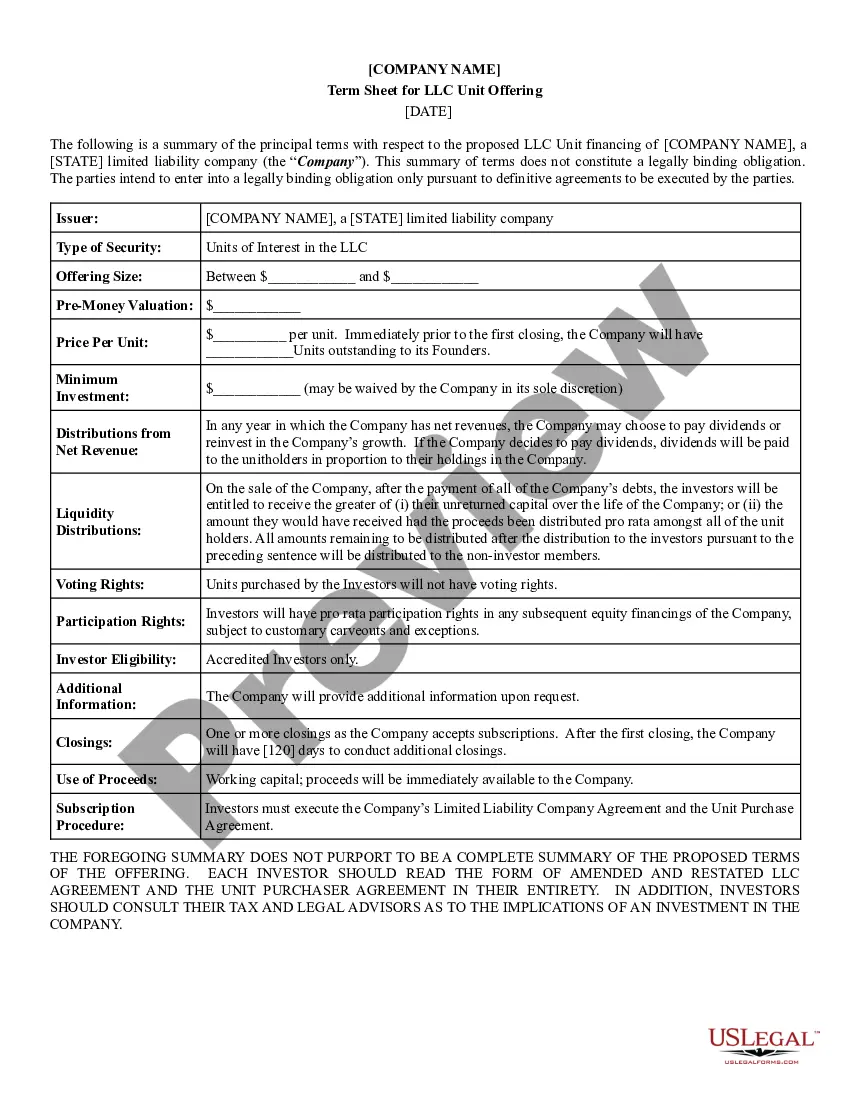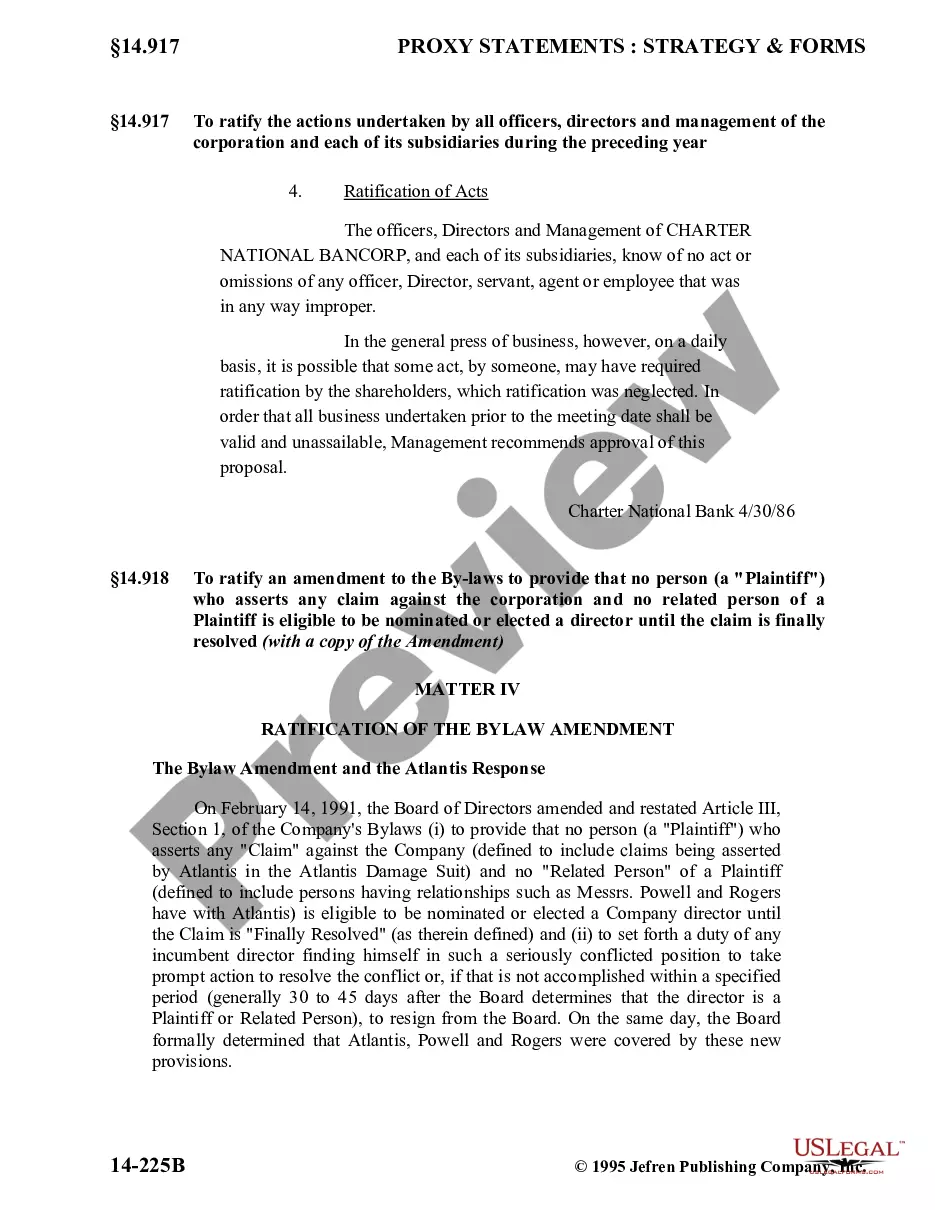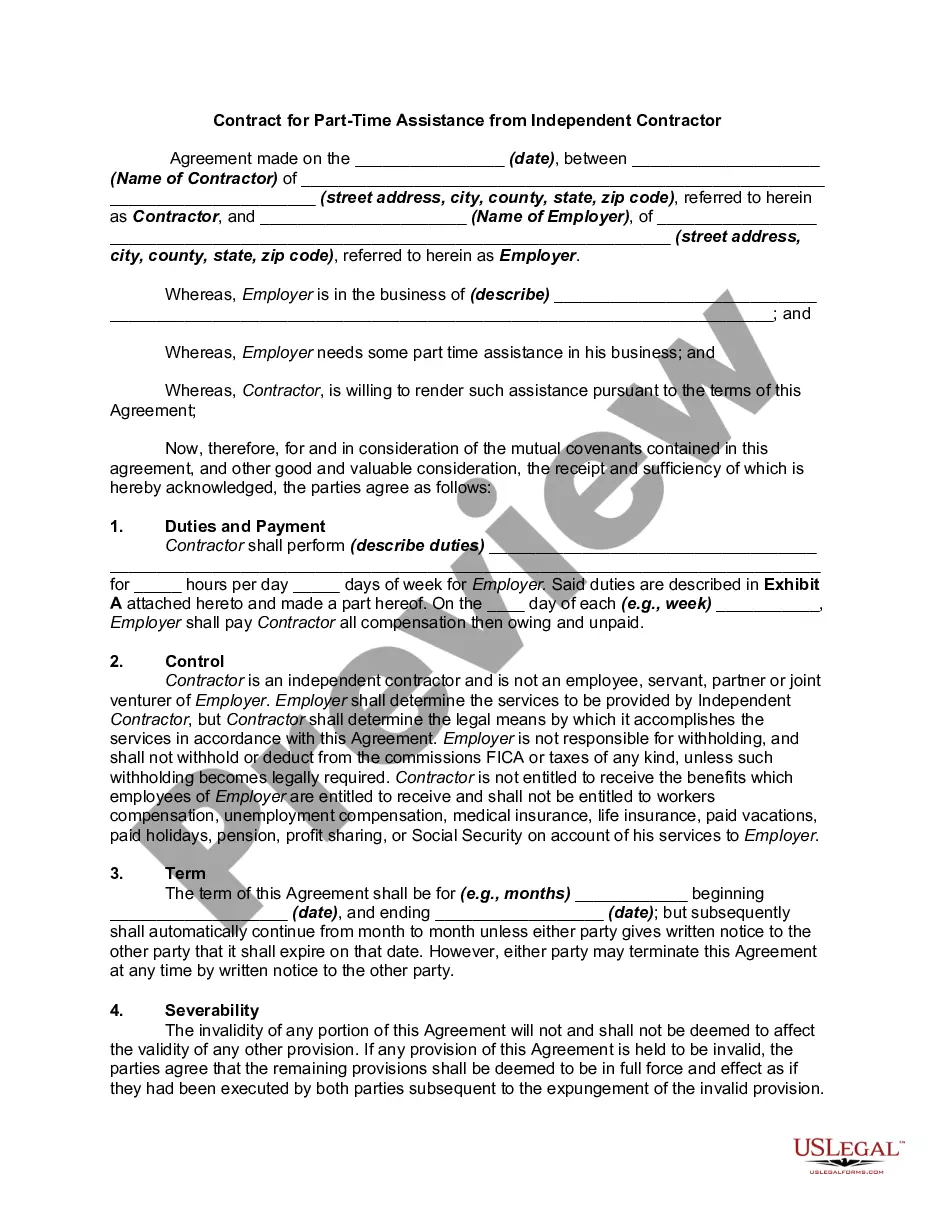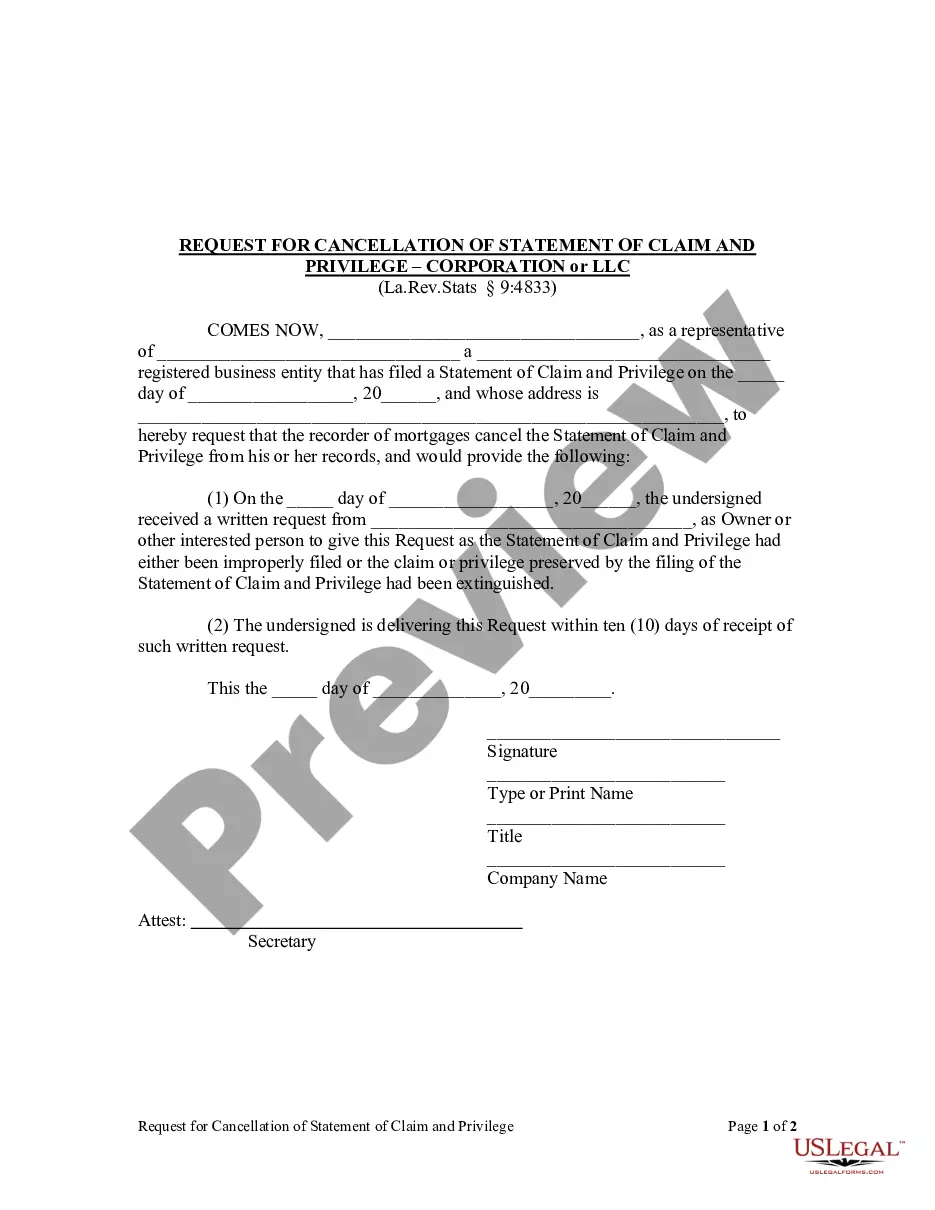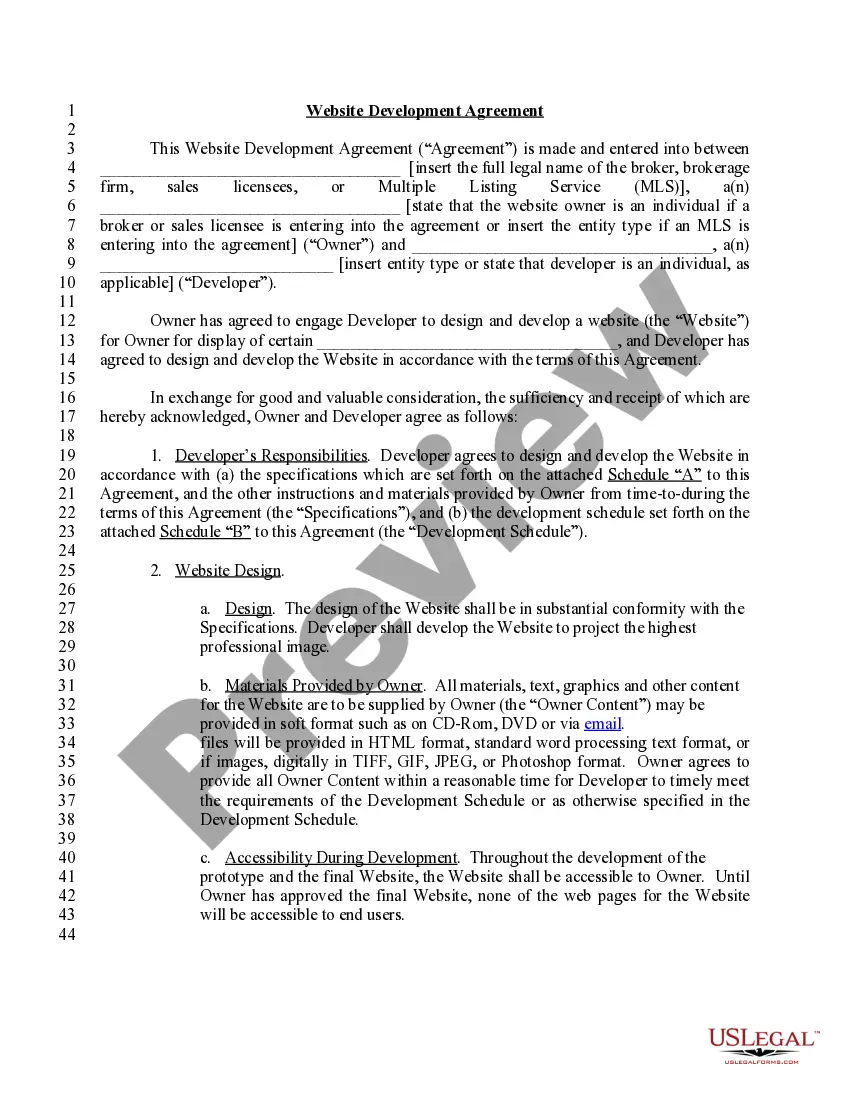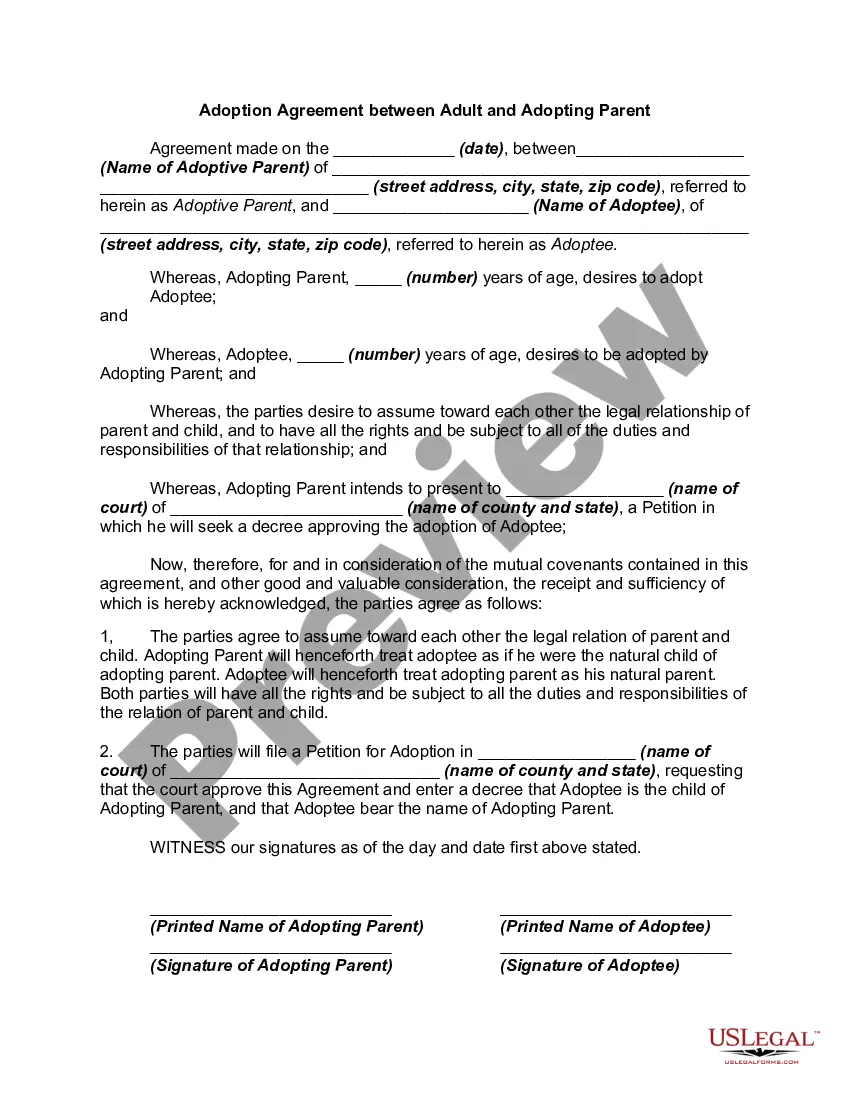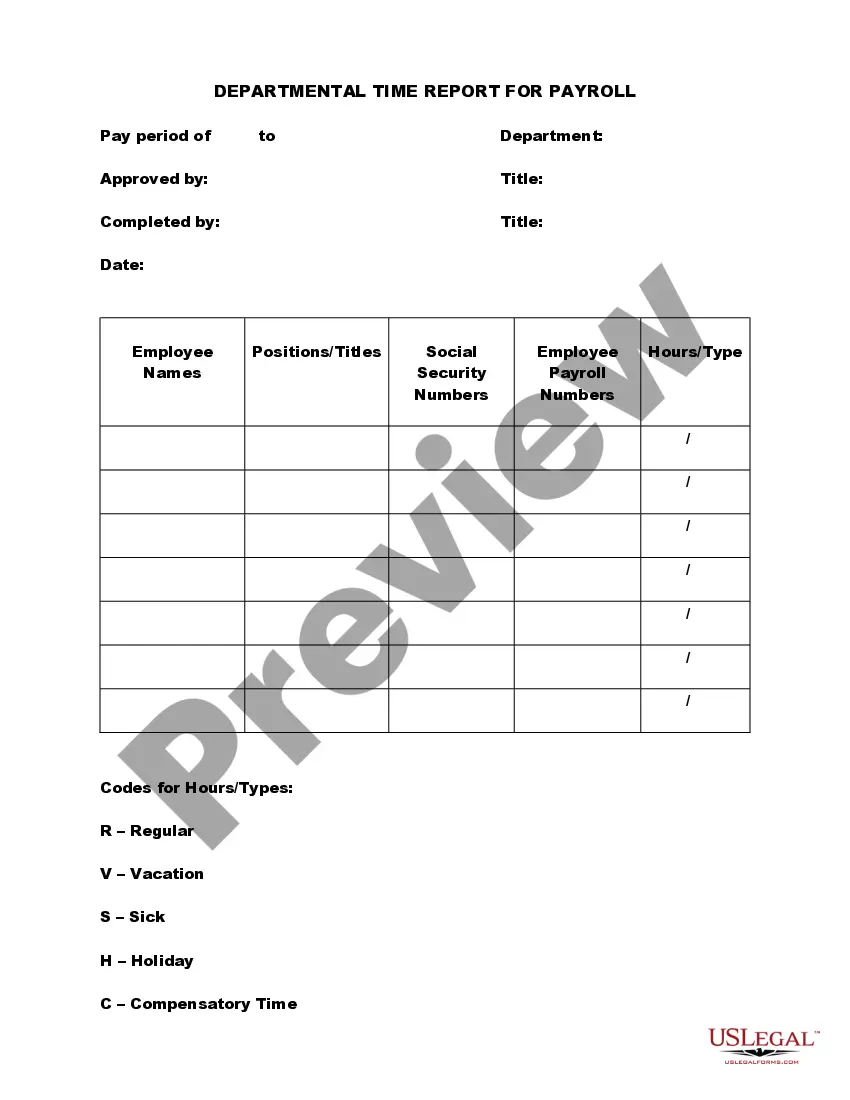Massachusetts Department Time Report for Payroll
Description
How to fill out Department Time Report For Payroll?
Locating the appropriate legal document template can be a challenge. Certainly, there are numerous templates accessible online, but how do you find the legal form you need? Utilize the US Legal Forms website. The service offers thousands of templates, such as the Massachusetts Department Time Report for Payroll, that you can employ for both business and personal needs. All of the forms are reviewed by professionals and comply with federal and state regulations.
If you are already registered, Log In to your account and click the Download button to retrieve the Massachusetts Department Time Report for Payroll. Use your account to browse through the legal forms you have previously purchased. Go to the My documents section of your account to obtain another copy of the document you require.
If you are a newcomer to US Legal Forms, here are simple guidelines for you to follow: Initially, ensure you have selected the correct form for your specific city/state. You can view the form using the Preview option and examine the form details to confirm it is the right one for you. If the form does not satisfy your requirements, use the Search field to find the appropriate form.
Utilize the service to download professionally crafted papers that adhere to state regulations.
- Once you are confident the form is suitable, select the Buy now option to acquire the form.
- Choose the pricing plan you prefer and enter the necessary information.
- Create your account and pay for the order using your PayPal account or credit card.
- Select the file format and download the legal document template to your device.
- Complete, edit, print, and sign the obtained Massachusetts Department Time Report for Payroll.
- US Legal Forms is the largest archive of legal forms where you can find a variety of document templates.
Form popularity
FAQ
How to Fill Out a Timesheet (Step-by-Step Guide)Step 1: Enter the Employee Name.Step 2: Add the Date or Date Range.Step 3: Fill in the Project and Task Details.Step 4: Add Working Hours for Each Day of the Week.Step 5: Calculate the Total Hours.Step 6: Add Notes if Required.Step 7: Get Approval.
The Timesheet Report helps to analyze the time an employee has spent on various projects and activities within the selected period.
Payroll records are the combined documents pertaining to payroll that businesses must maintain for each individual that they employ. This includes pay rates, total compensation, tax deductions, hours worked, benefit contributions and more.
A timesheet is a data table which an employer can use to track the time a particular employee has worked during a certain period. Businesses use timesheets to record time spent on tasks, projects, or clients.
To complete a timesheet: Simply write in the dates of the end of the 1. weeks (always the Saturday date) and then fill in the number of hours you worked per day If you worked zero hours on Monday, 2022 leave the space for Monday blank. Add the total hours you have worked and 2.
Timesheets are an important part of payroll and client invoicing, as well as payroll for remote employees. Timesheets act as a legal basis to make sure that employees secure the proper compensation, benefits, and time off.
Workers who have seen their paycheck reduced or delayed because they failed to timely submit their timesheet can file a wage and hour lawsuit. They can also file a federal complaint with the Department of Labor (DOL).
How To Create a Timesheet in Excel?Step 1: Format your spreadsheet. Open a new Excel file.Step 2: Add timesheet title. Highlight the cell range A1L1.Step 3: Add required labels. Now it's time to add all the labels to your Excel timesheet.Step 4: Add time-related labels.Step 5: Finishing touches.03-Sept-2021
Is that payroll is a list of employees who receive salary or wages, together with the amounts due to each while timesheet is a document that allows for the recording of hours worked on various tasks that is used as input for payroll, project accounting or client billing processes.
Under the Fair Labor Standards Act (FLSA), it is the employer's obligation to keep record of the hours worked by employees, and, while many employers rely on employees' assistance via a timesheet or time clock, the employer is ultimately responsible.