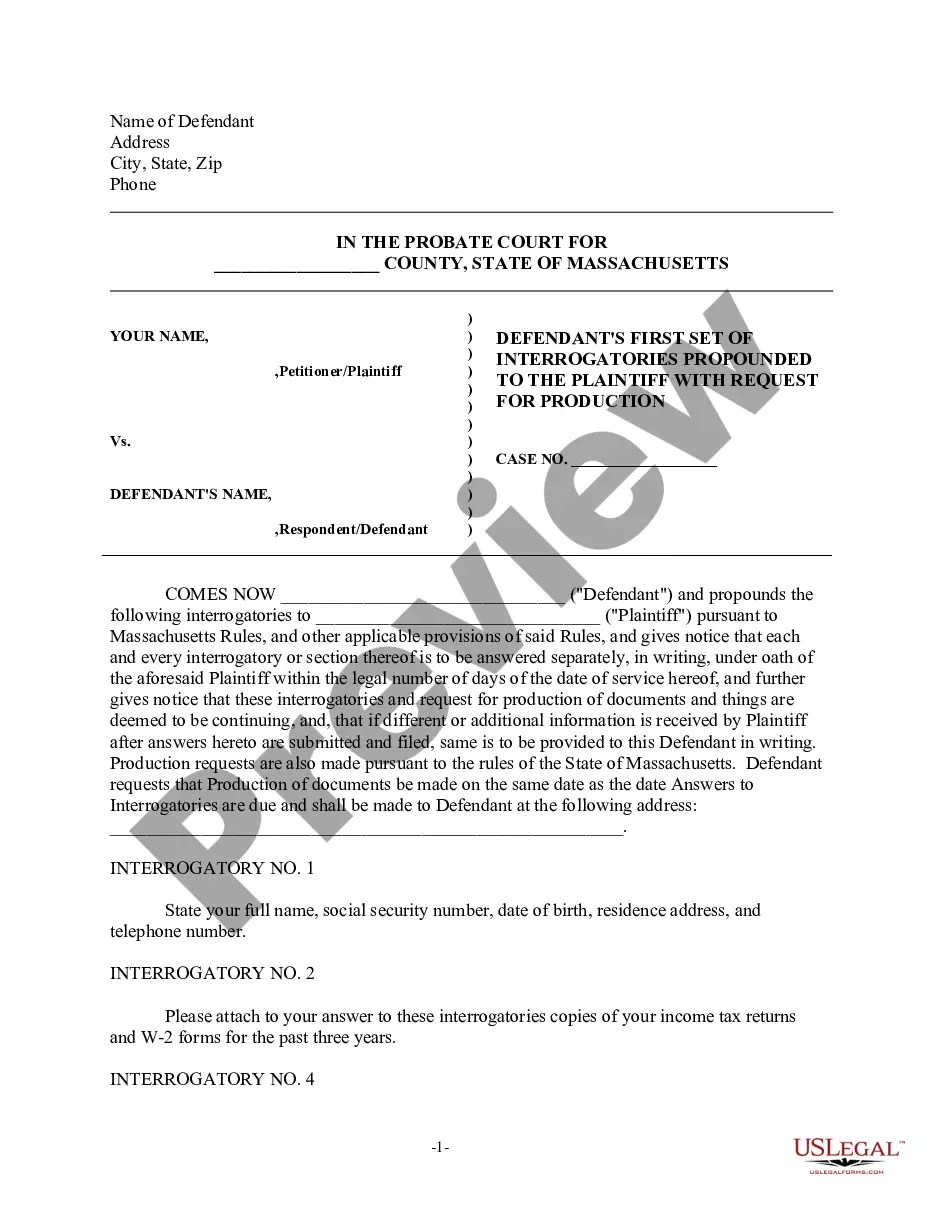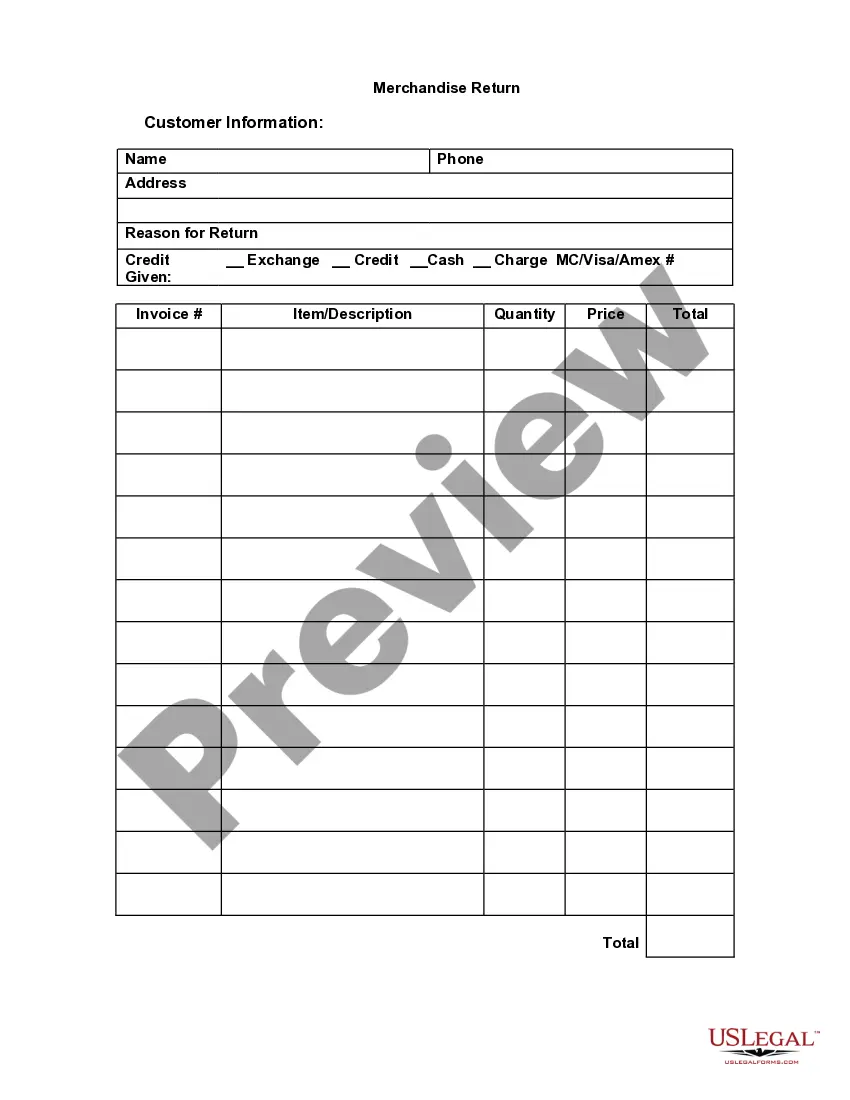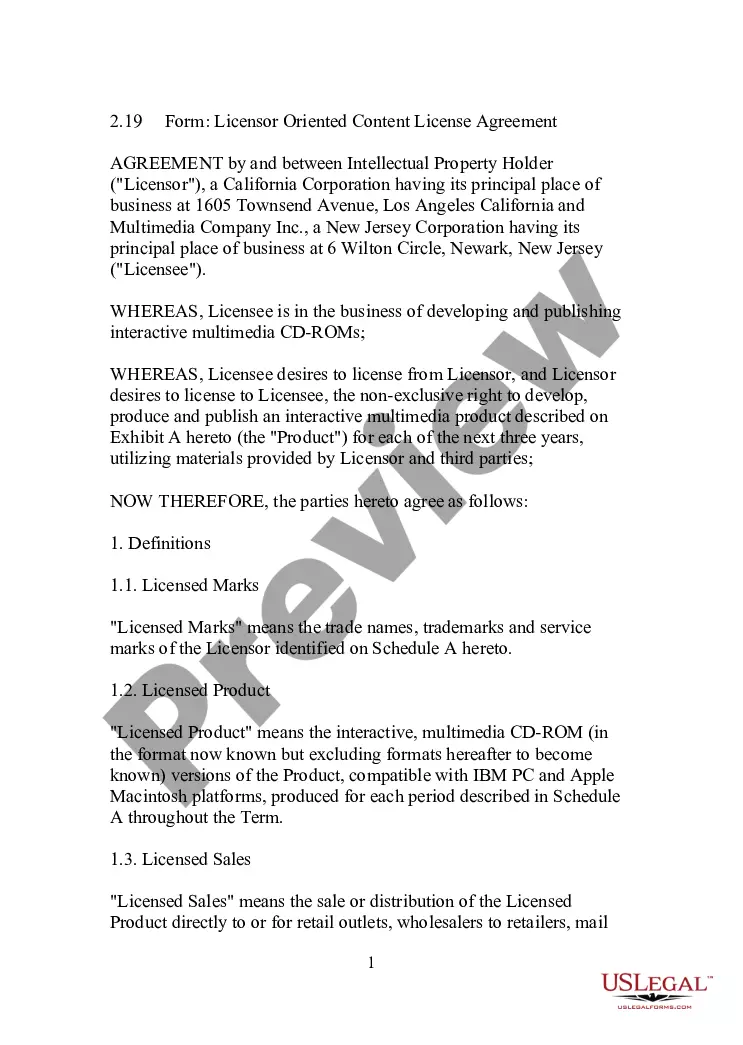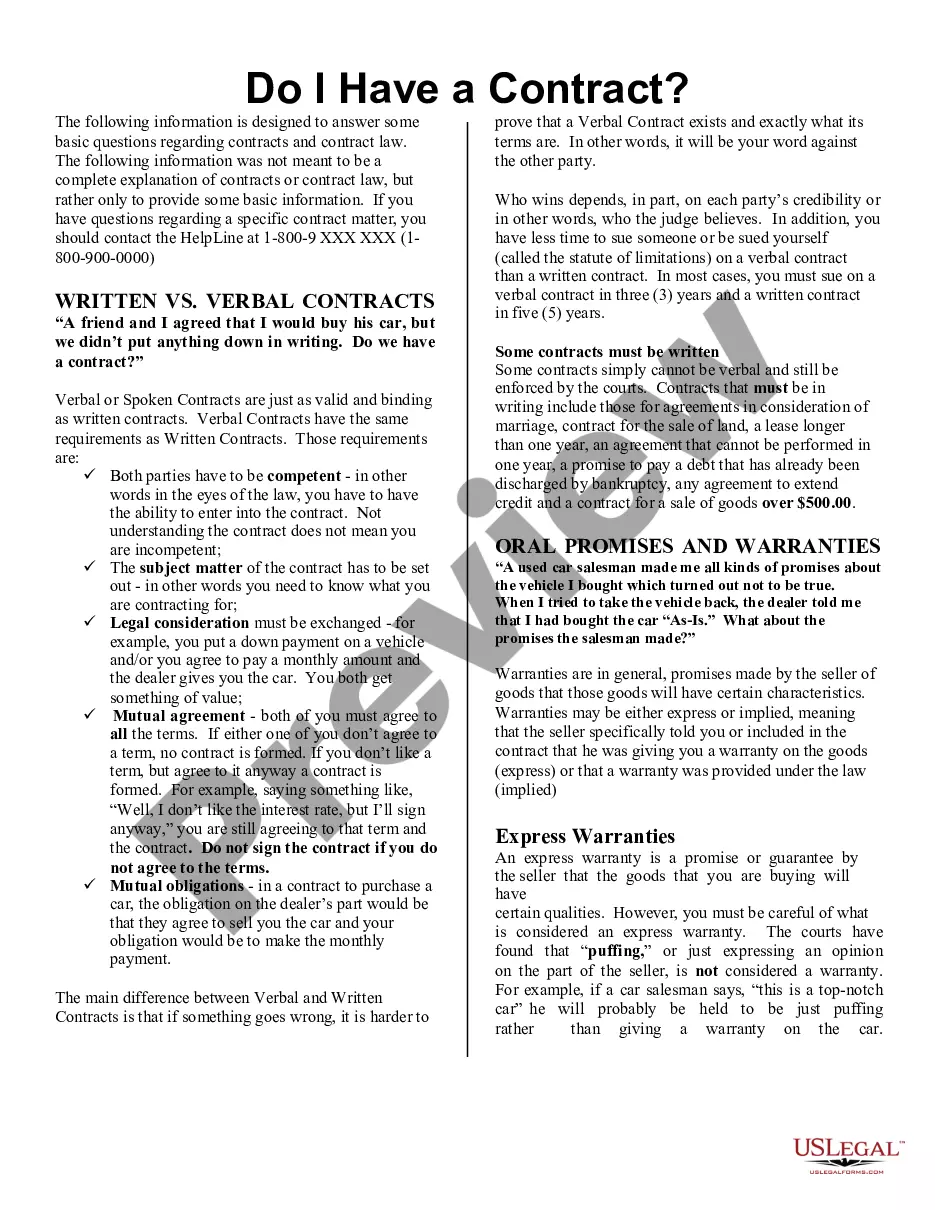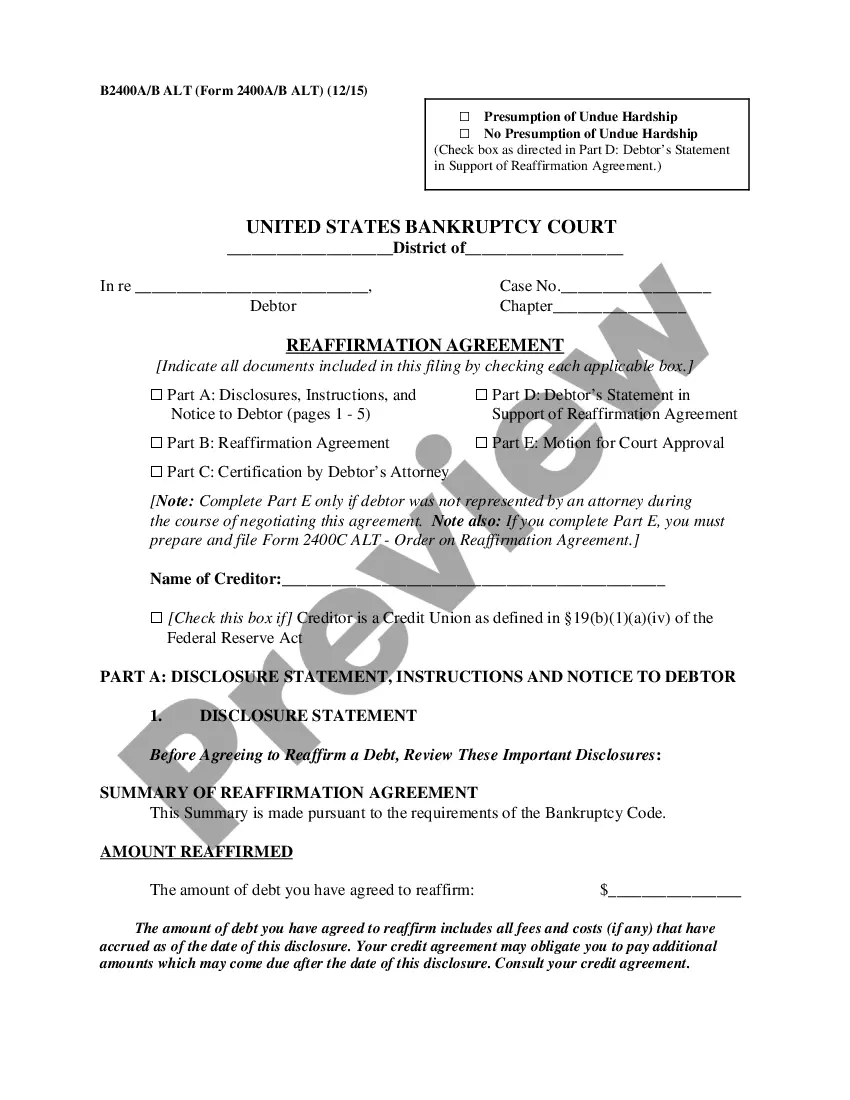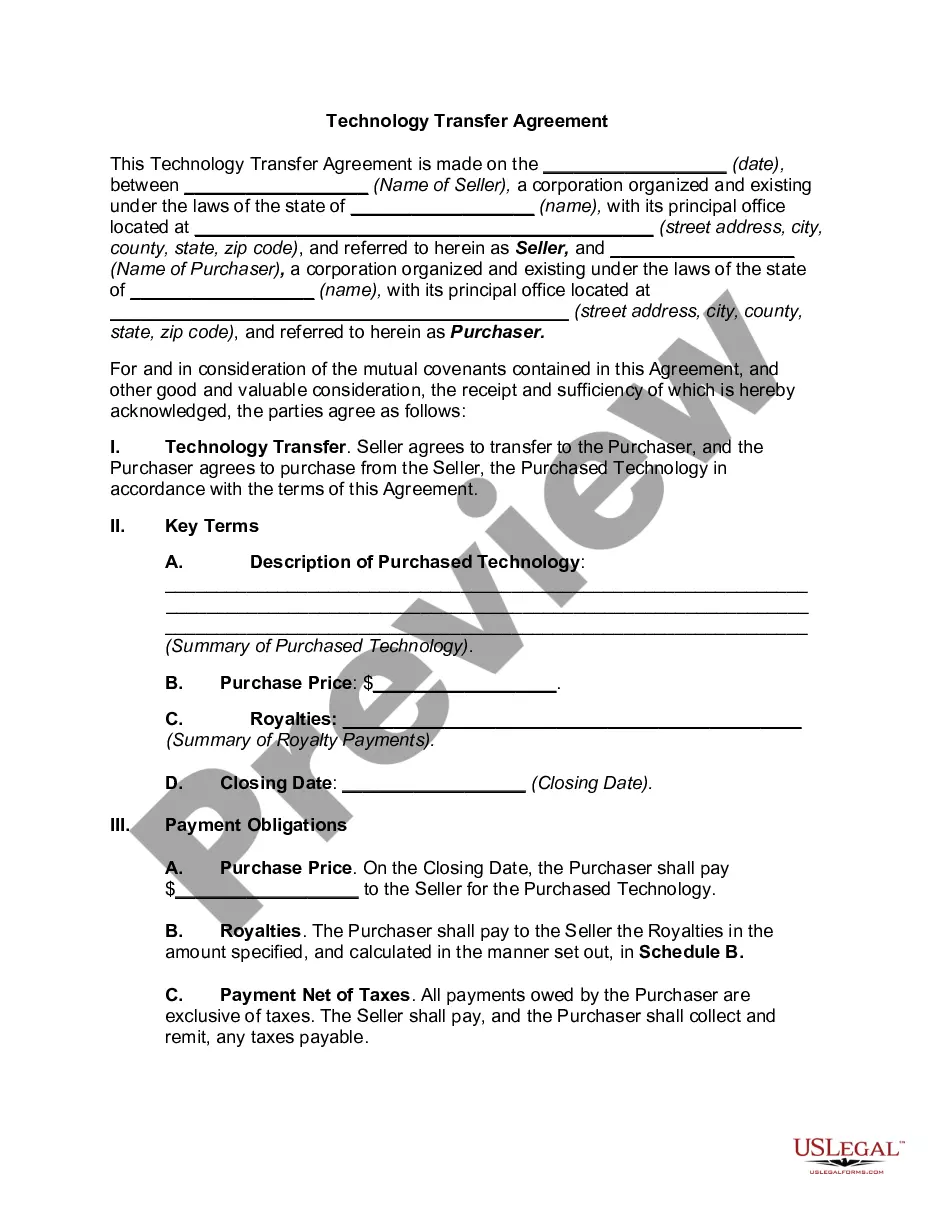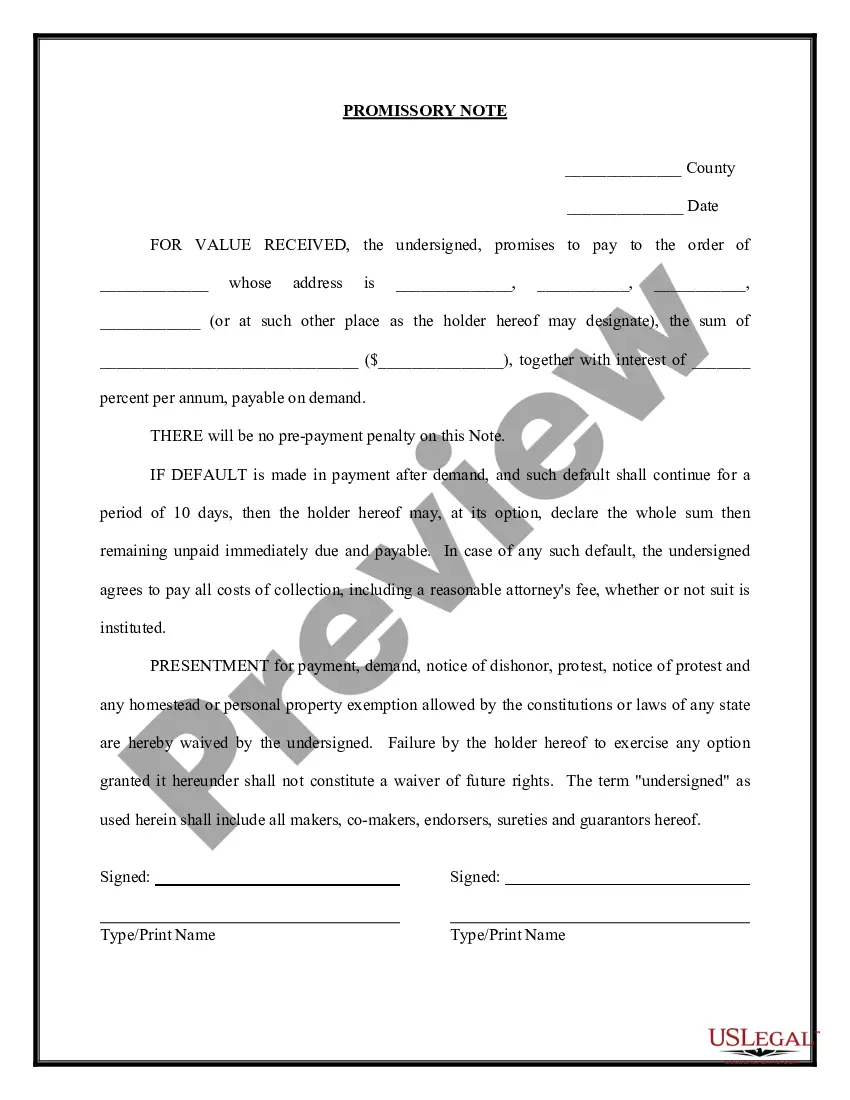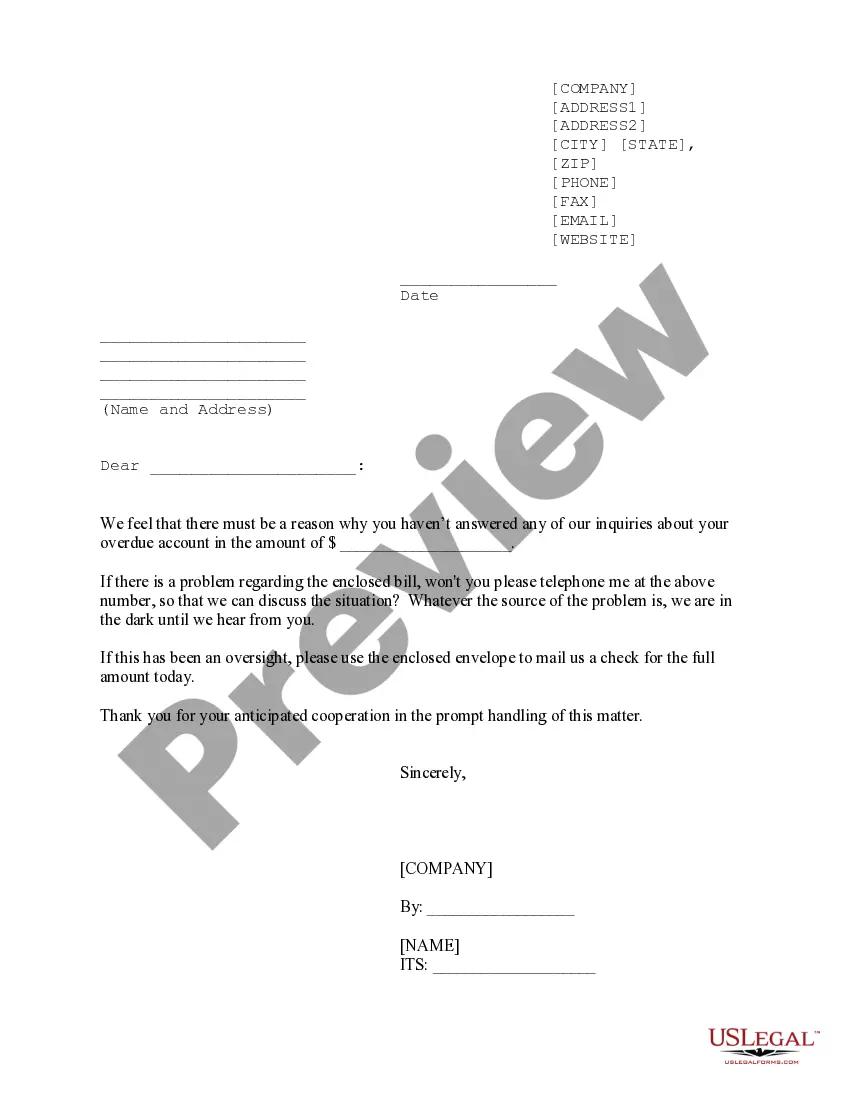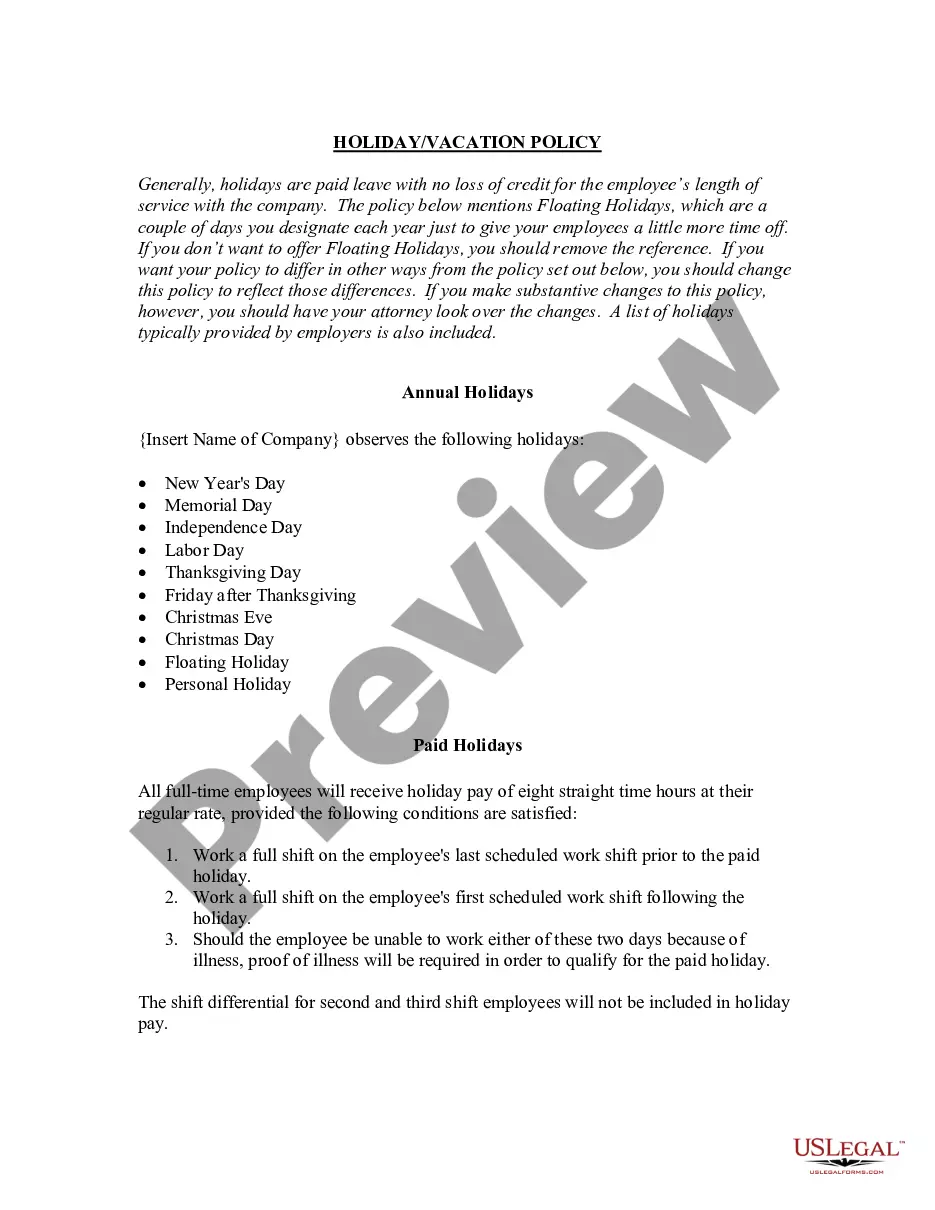Massachusetts Purchase Requisition
Description
How to fill out Purchase Requisition?
It is feasible to spend hours online searching for the authentic document template that satisfies the federal and state criteria you require.
US Legal Forms offers a vast array of authentic forms that are reviewed by professionals.
You can easily obtain or create the Massachusetts Purchase Requisition from our services.
If available, utilize the Review option to examine the document template as well.
- If you already possess a US Legal Forms account, you may sign in and select the Download option.
- Subsequently, you may complete, modify, print, or sign the Massachusetts Purchase Requisition.
- Each authentic document template you acquire is yours permanently.
- To obtain another copy of the purchased form, visit the My documents tab and select the corresponding choice.
- If you are using the US Legal Forms website for the first time, follow the straightforward instructions provided below.
- First, ensure that you have chosen the correct document template for your state/city of preference.
- Review the form outline to confirm that you have selected the appropriate form.
Form popularity
FAQ
Filling out a Massachusetts Purchase Requisition form starts with accurately entering the details of the products or services needed. Ensure you provide specific descriptions, required quantities, and any necessary supplier information. After completing the form, seek the required approvals from relevant authorities in your organization. Once you obtain those approvals, you can submit the requisition to your procurement team for processing.
ME51N is the transaction code designated for creating Purchase Requisitions in SAP. This T code allows users to enter all necessary details for their procurement needs in a streamlined format. By utilizing ME51N, businesses can ensure a smoother process for their Massachusetts Purchase Requisition, ultimately enhancing procurement management.
ME54 is similar to ME54N, but it is typically associated with the older variant of approving Purchase Requisitions. This T code can be useful for organizations still using the older interfaces. For managing the Massachusetts Purchase Requisition effectively, understanding the difference between these codes can help you navigate the system more efficiently.
ME54N is the transaction code used to release or approve Purchase Requisitions in SAP. This critical function allows authorized users to review requests before they proceed further in the approval process. If you're handling the Massachusetts Purchase Requisition, knowing how to use ME54N is vital for ensuring proper authorization and compliance.
The transaction code (T code) for creating a Purchase Requisition in SAP is ME51N. This code serves as a quick access point to initiate your requisition process. Understanding this code streamlines your workflow significantly, especially for those managing the Massachusetts Purchase Requisition process. Familiarity with essential T codes enhances efficiency and effectiveness.
To get a Purchase Requisition (PR) in SAP, you start by navigating to the proper module. Typically, you would use the ME51N transaction code to create your requisition. After entering the necessary details related to the request, you can save the document. If you need further assistance, platforms like US Legal Forms offer guides on the Massachusetts Purchase Requisition process.
The seven steps of a requisition process in a Massachusetts Purchase Requisition include: 1) Identifying the need, 2) Preparing the requisition form, 3) Submitting the request for approval, 4) Conducting the approval process, 5) Converting the requisition into a PO, 6) Sending the PO to the supplier, and 7) Receiving and confirming the order. Each step is crucial for ensuring that procurement is efficient and compliant with organizational policies.
The process of requisitions in a Massachusetts Purchase Requisition starts with identifying the need for goods or services. After this, the requestor fills out a requisition form, detailing the items needed. The requisition is then submitted for approval, which may involve a review by supervisors or finance teams. Once approved, the requisition can be converted into a PO to fulfill the order.
The process flow of a Massachusetts Purchase Requisition (PR) to a Purchase Order (PO) generally involves several key steps. First, an employee identifies a need and submits a PR. Next, the procurement team reviews the request for approval. After approval, the procurement team creates a PO based on the approved requisition. Finally, the PO is sent to the supplier to initiate the purchase.
The basic procurement system encompasses the processes and procedures for acquiring goods and services within an organization. This system typically involves identifying the need for a purchase, ensuring budget availability, soliciting bids, and awarding contracts. By implementing a Massachusetts Purchase Requisition, organizations can standardize this process, ensuring greater efficiency and compliance with state regulations.