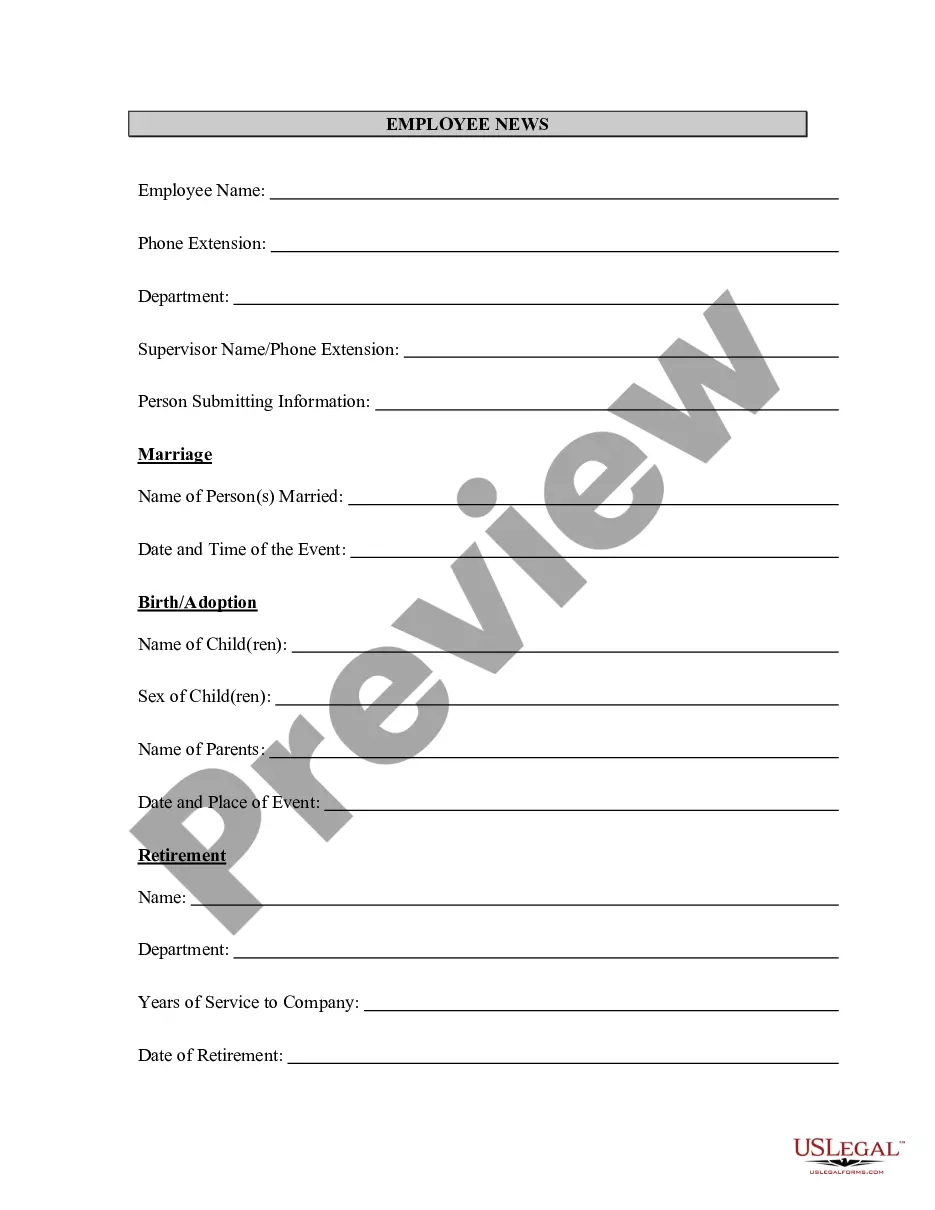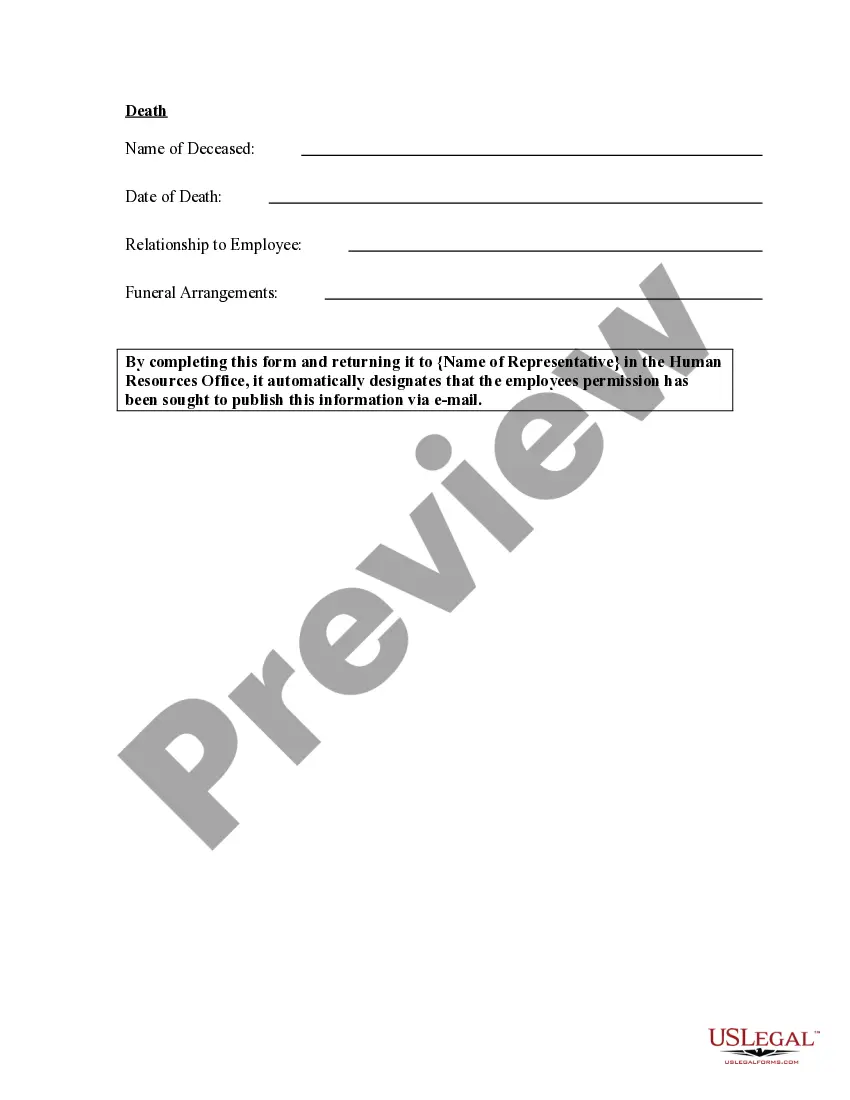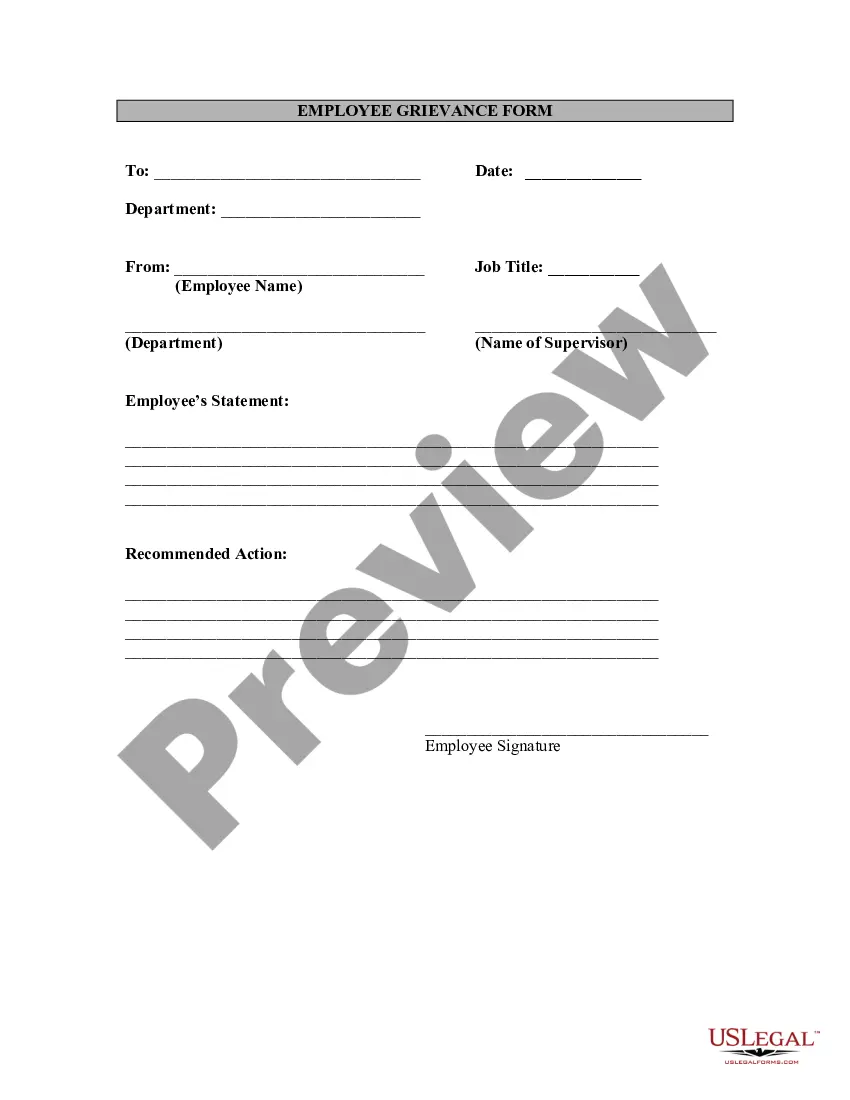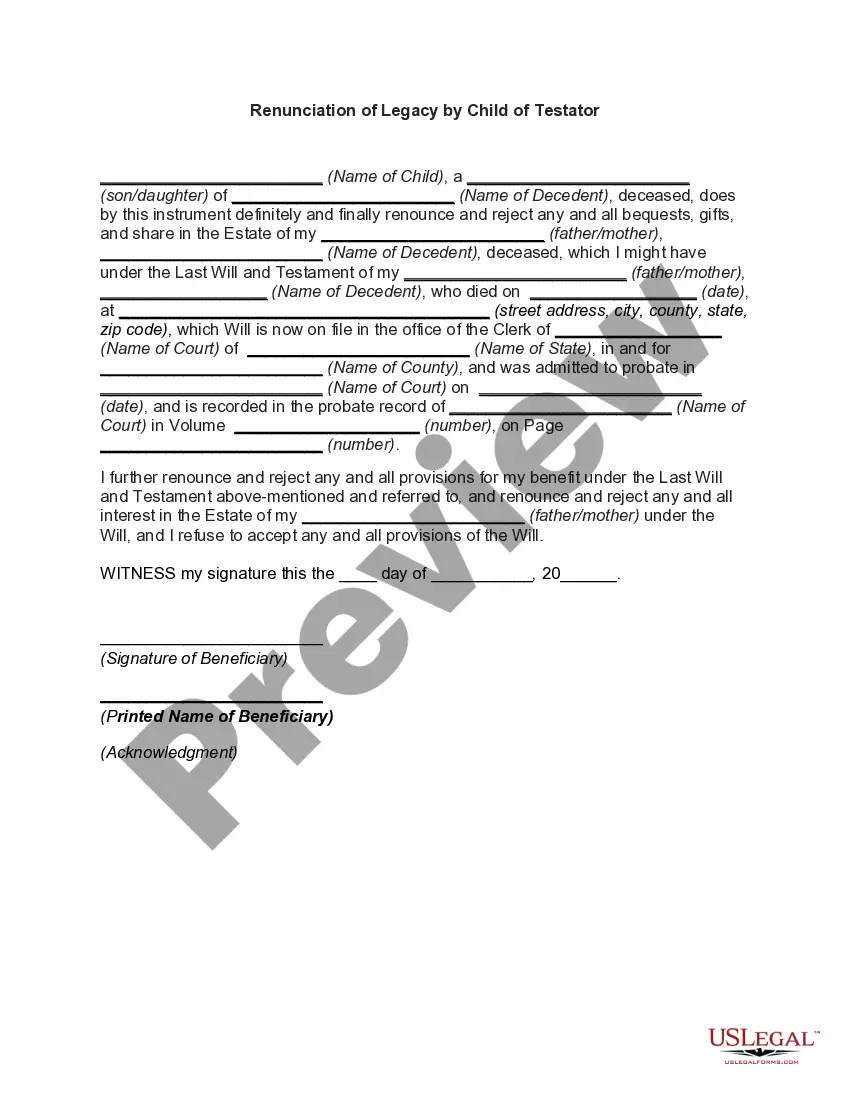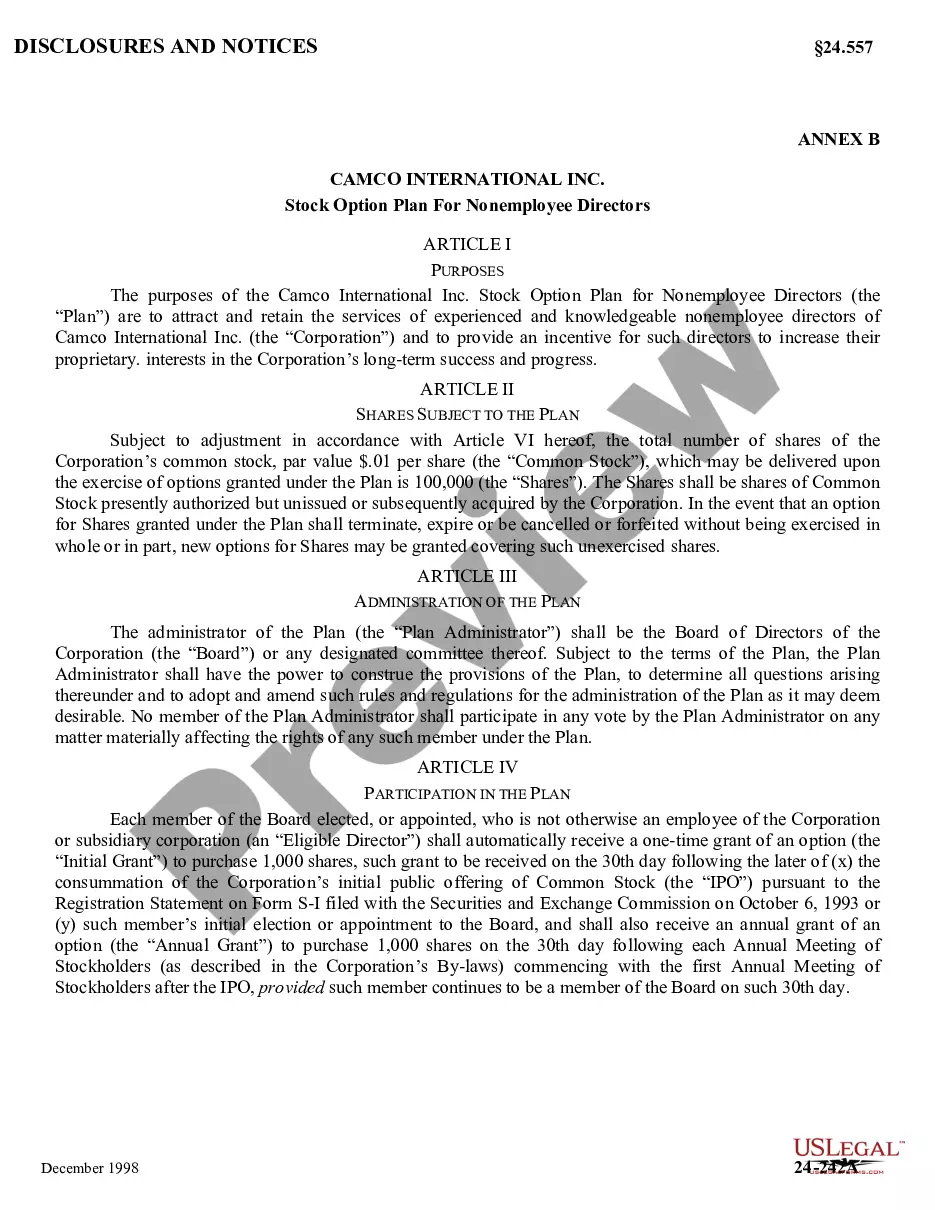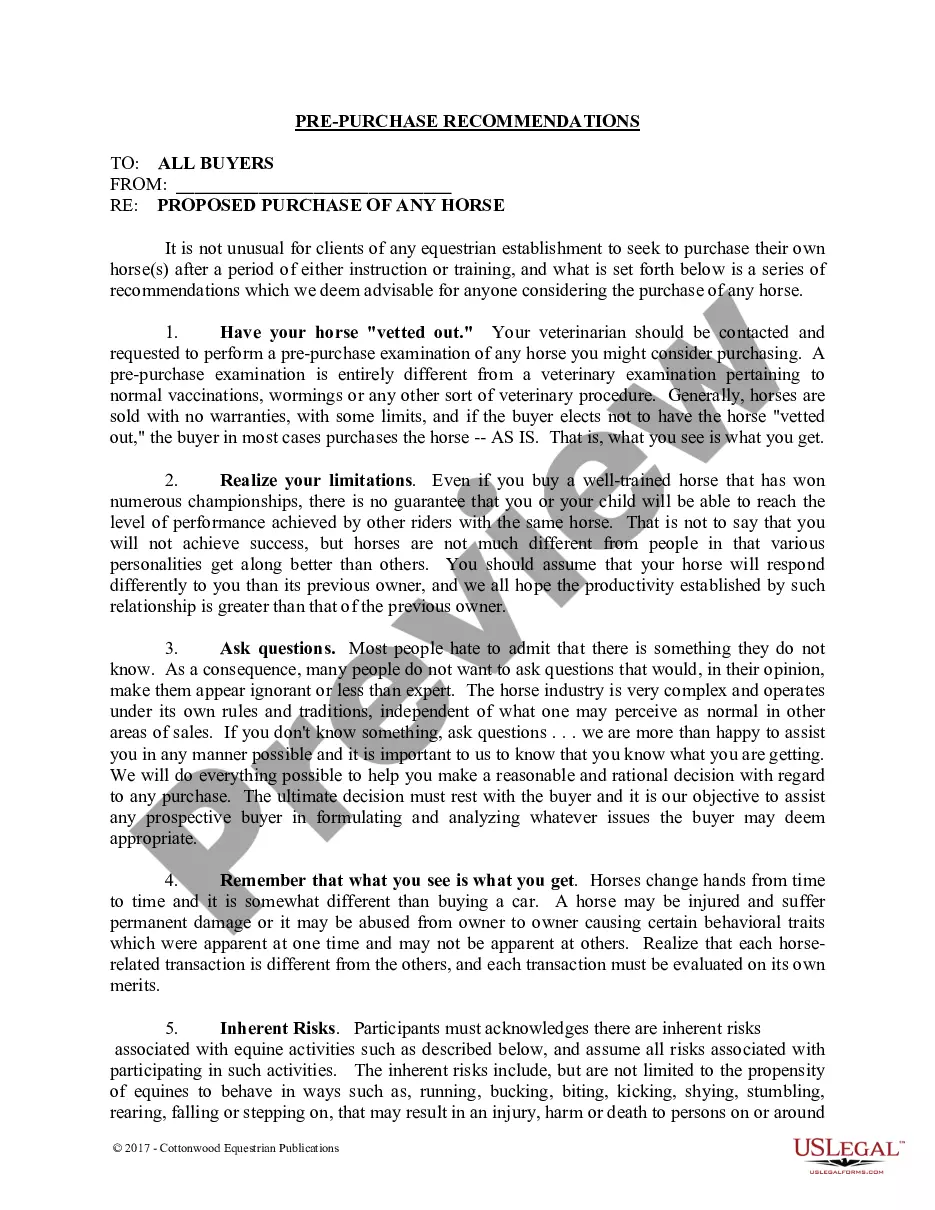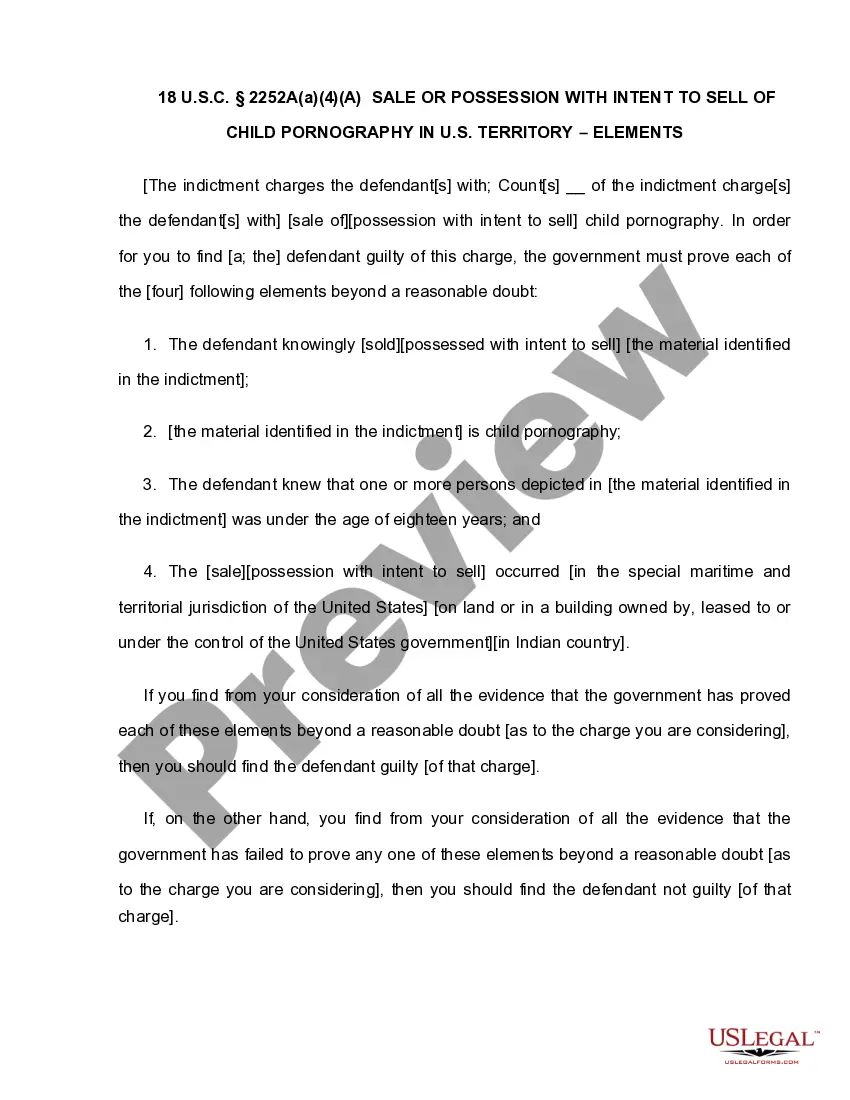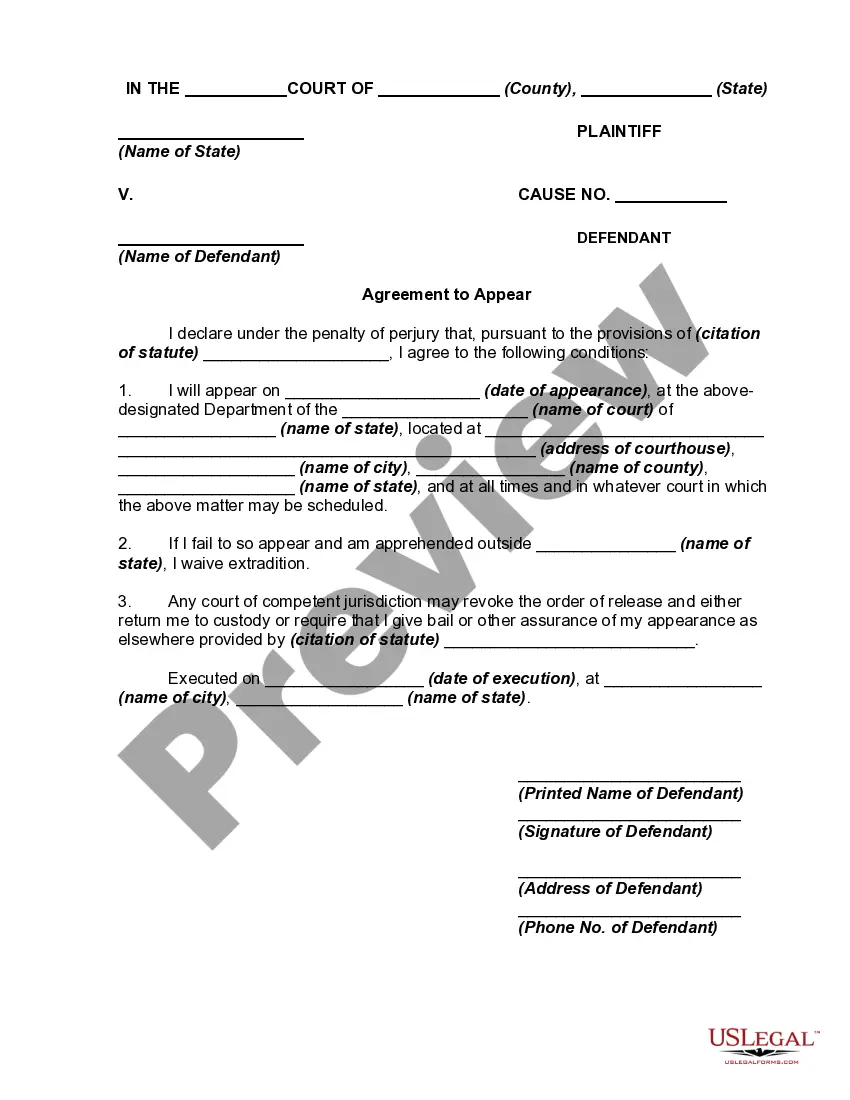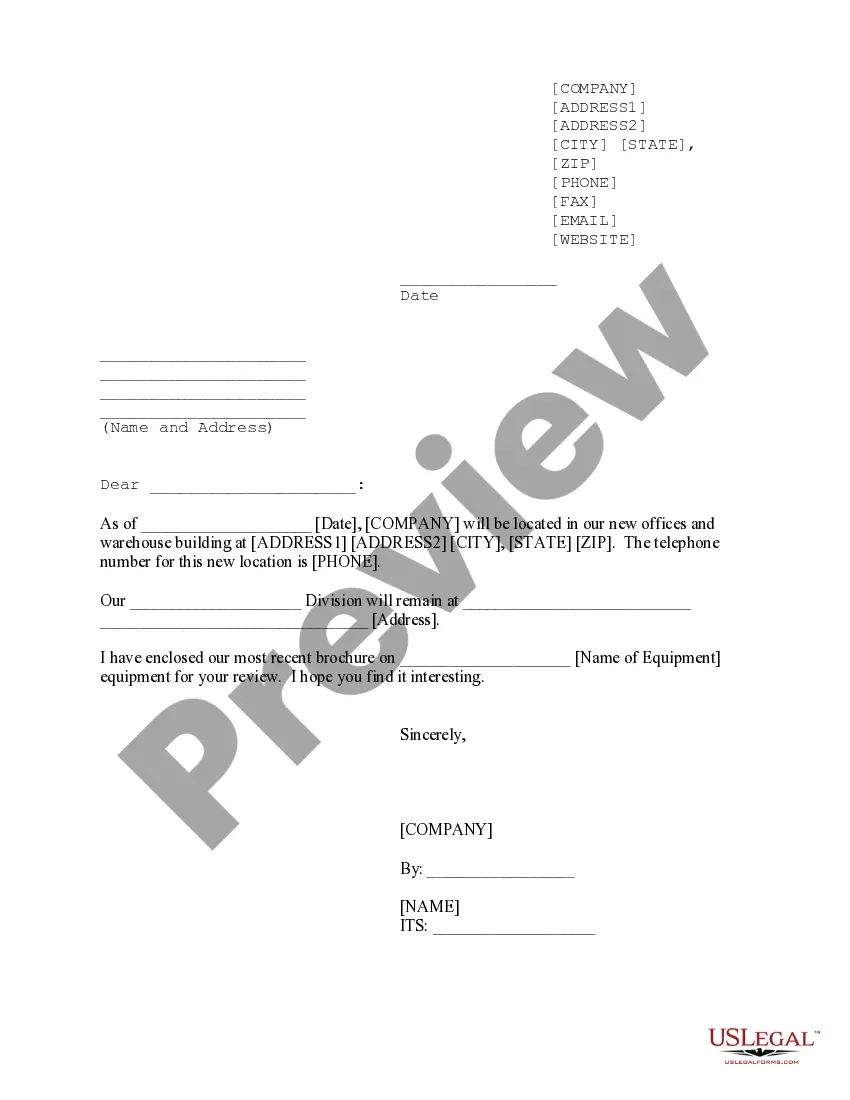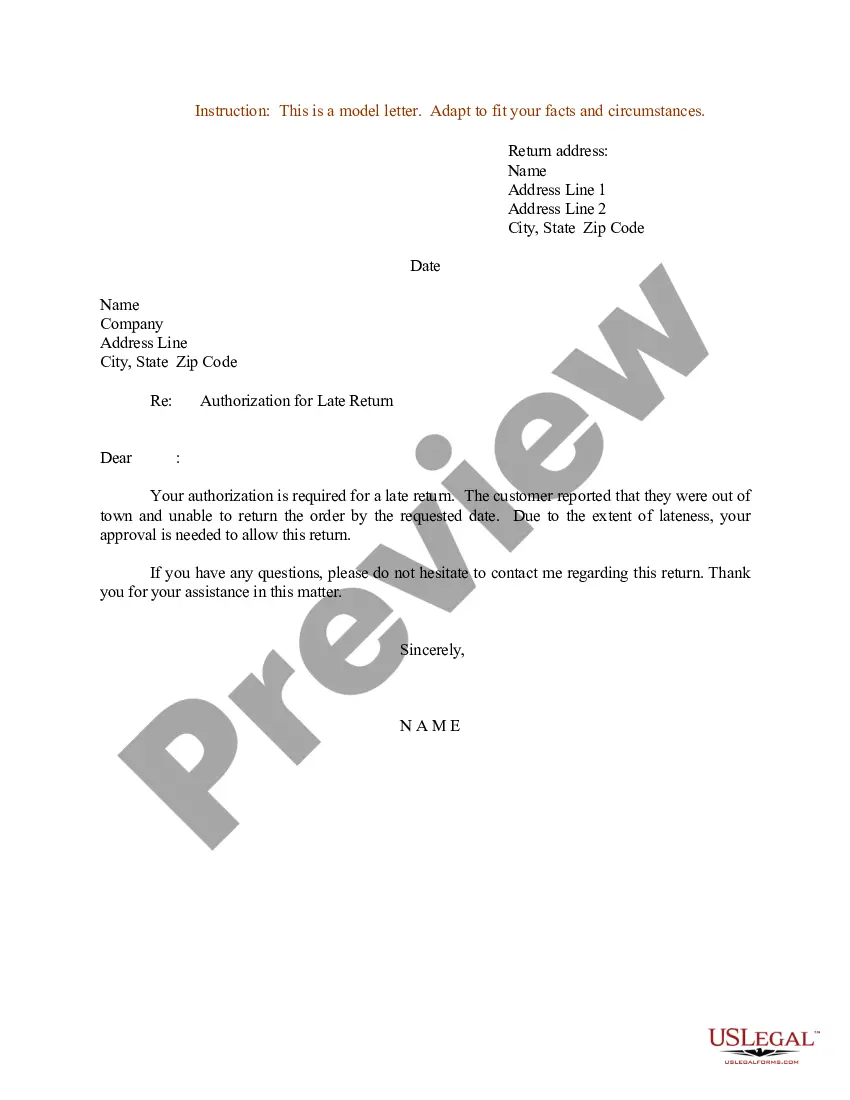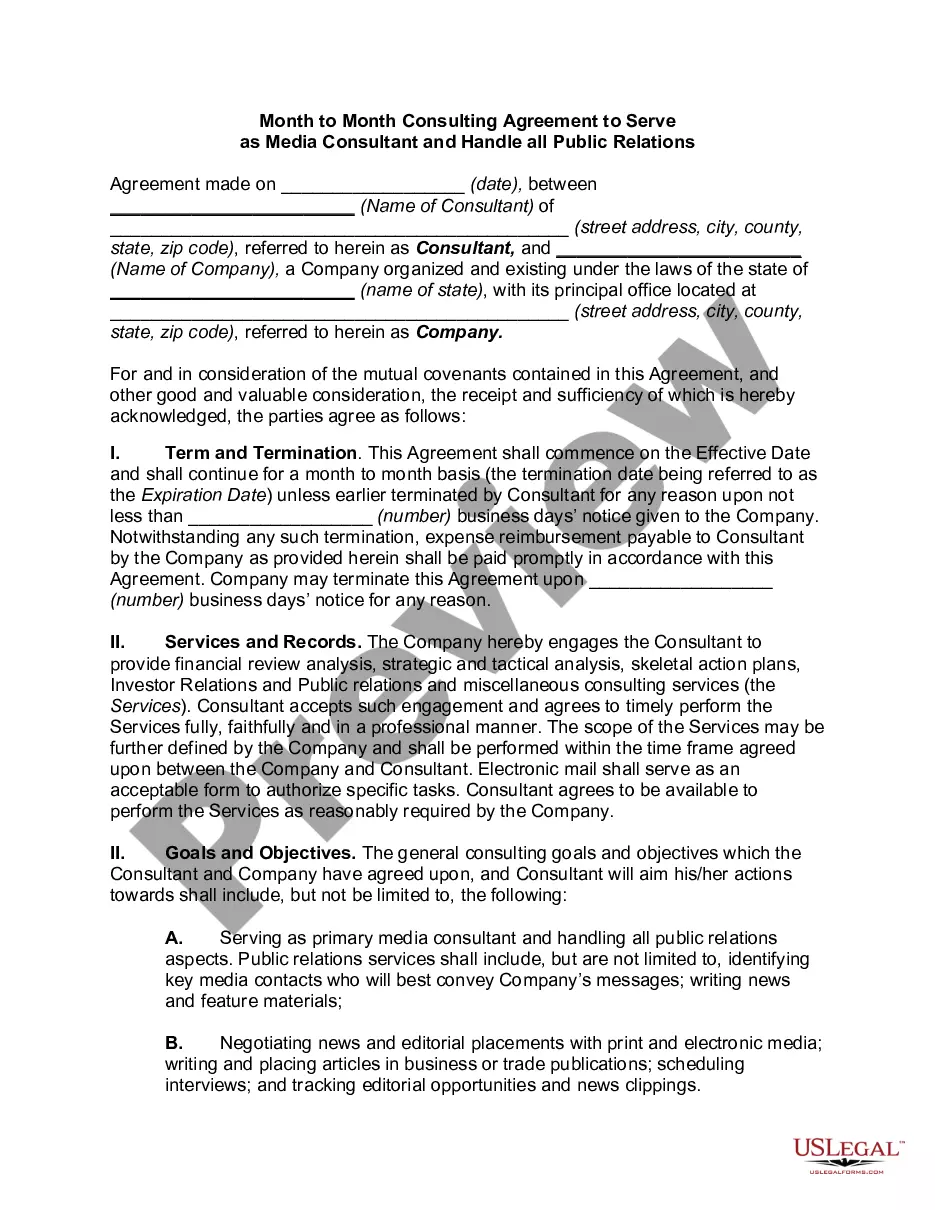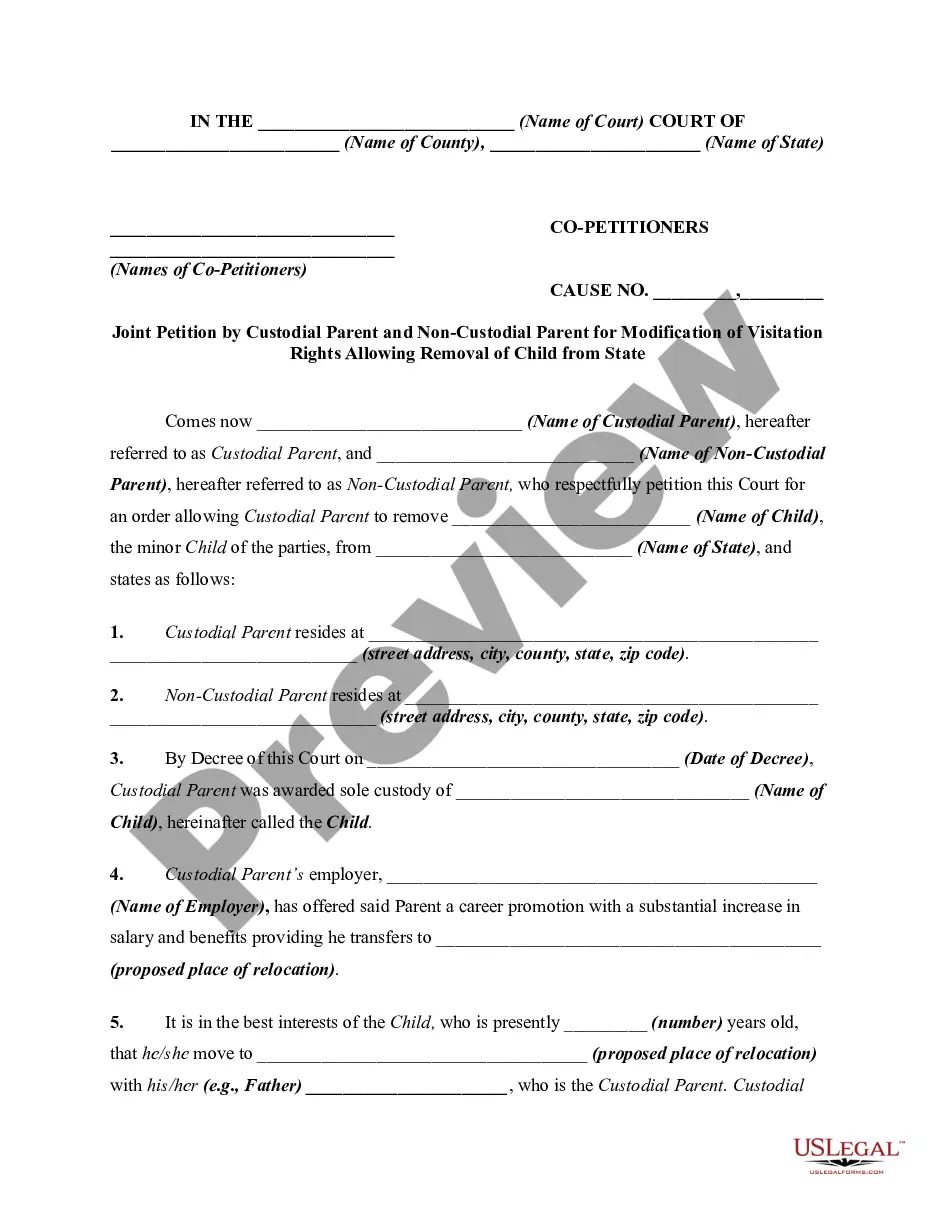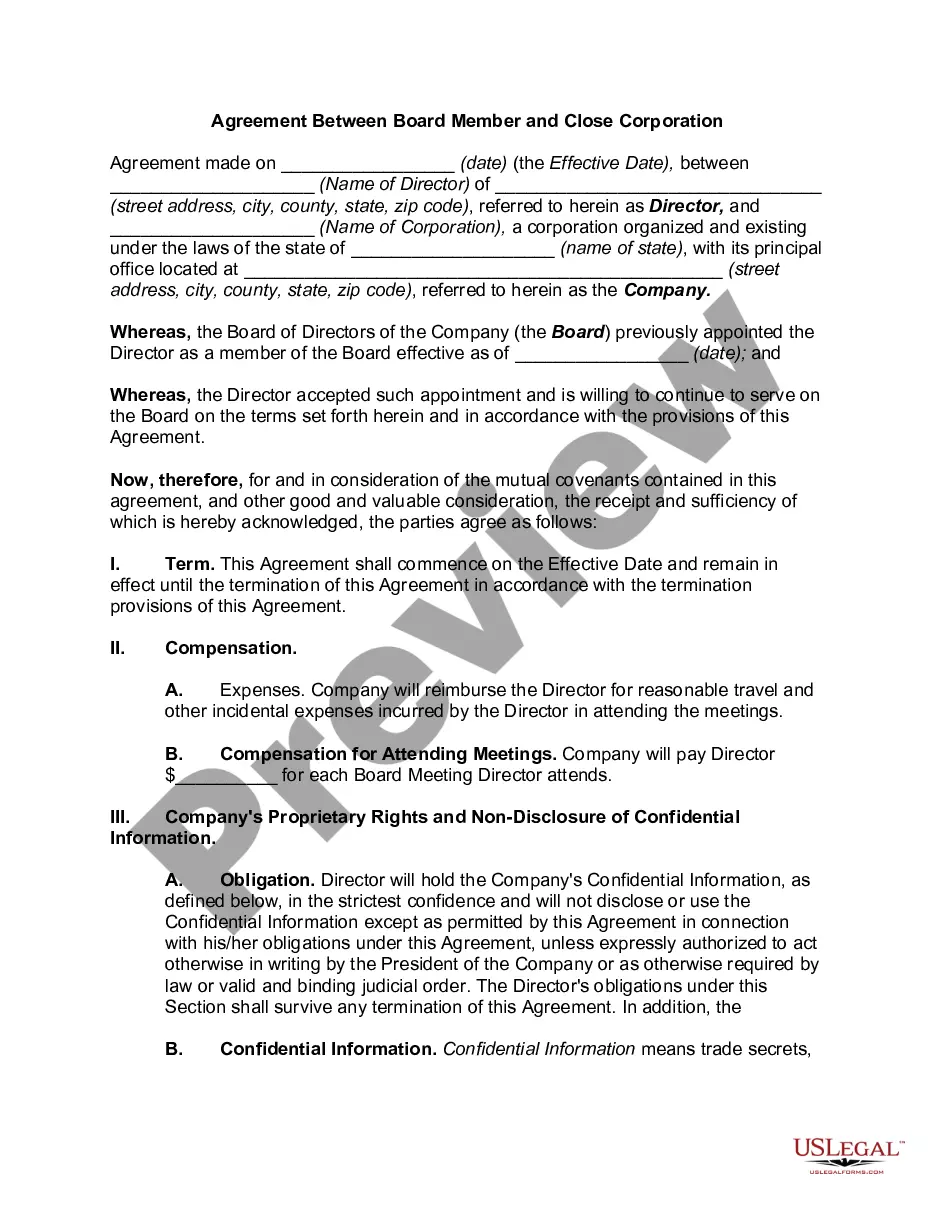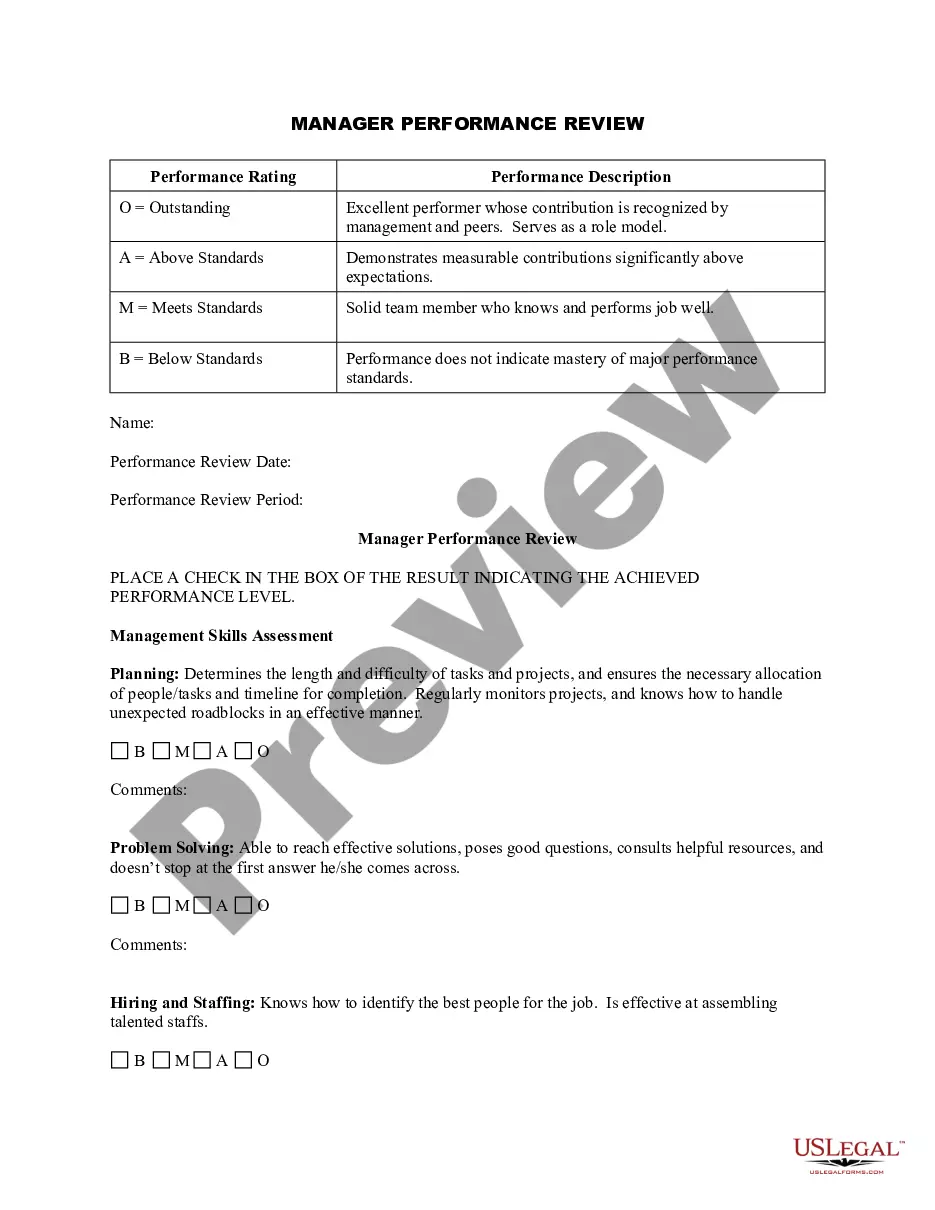Kansas Employee News Form
Description
How to fill out Employee News Form?
Are you presently in a circumstance where you require documents for either organization or specific purposes nearly every business day.
There are many trustworthy document templates available online, but finding ones you can rely on is challenging.
US Legal Forms offers thousands of form templates, such as the Kansas Employee News Form, which can be tailored to meet federal and state requirements.
Once you find the correct form, click Get now.
Choose the payment plan you want, fill in the required information to create your account, and complete your purchase with your PayPal or credit card. Select a suitable document format and download your copy. Access all the document templates you have purchased in the My documents section. You can obtain another copy of the Kansas Employee News Form at any time if needed. Simply select the necessary form to download or print the document template. Use US Legal Forms, the most extensive collection of legitimate forms, to save time and avoid mistakes. The service offers professionally crafted legal document templates for a wide range of purposes. Create your account on US Legal Forms and start making your life a little easier.
- If you are already familiar with the US Legal Forms website and have an account, just Log In.
- After that, you may download the Kansas Employee News Form template.
- If you do not have an account but wish to start using US Legal Forms, follow these steps.
- Select the form you need and ensure it is for the correct area/state.
- Use the Preview button to review the form.
- Check the description to confirm you have selected the right form.
- If the form isn't what you're looking for, use the Search field to find the form that meets your needs.
Form popularity
FAQ
How to Complete the New Form W-4Step 1: Provide Your Information. Provide your name, address, filing status, and Social Security number.Step 2: Indicate Multiple Jobs or a Working Spouse.Step 3: Add Dependents.Step 4: Add Other Adjustments.Step 5: Sign and Date Form W-4.
How to Complete the New Form W-4Step 1: Provide Your Information. Provide your name, address, filing status, and Social Security number.Step 2: Indicate Multiple Jobs or a Working Spouse.Step 3: Add Dependents.Step 4: Add Other Adjustments.Step 5: Sign and Date Form W-4.
How to fill out Form W-4 step by stepStep 1: Fill out your personal information. This is where you'll input your name, address, and Social Security number.Step 3: Claim any dependents.Step 4: Other adjustments.Step 2: Multiple jobs or spouse also works.Step 5: Sign your form.
Please send your completed forms to KDOL.UICC@ks.gov. You may also send by mail or fax. All required forms should be completed and returned to the Kansas Unemployment Contact Center as indicated on the form.
Key components of Form W-4Name and mailing address.Social Security number (SSN)Filing status or marital statussingle, married, head of household, qualifying widower, or married filing separately.Any additional amount of money you want withheld from your paycheck.Whether you're exempt from making tax payments.
If you are single, have one job, have no children, have no other income and plan on claiming the standard deduction on your tax return, you only need to fill out Step 1 (your name, address, Social Security number and filing status) and Step 5 (your signature).
Department Policy Traditionally, Kansas has accepted the federal Form W-4 to help employers calculate the Kansas withholding tax for employees. However, due to differences between State and Federal withholding policies the Department of Revenue has Form K-4 for Kansas withholding tax purposes.
By placing a 0 on line 5, you are indicating that you want the most amount of tax taken out of your pay each pay period. If you wish to claim 1 for yourself instead, then less tax is taken out of your pay each pay period.
How to Complete the New Form W-4Step 1: Provide Your Information. Provide your name, address, filing status, and Social Security number.Step 2: Indicate Multiple Jobs or a Working Spouse.Step 3: Add Dependents.Step 4: Add Other Adjustments.Step 5: Sign and Date Form W-4.
Go to GetKansasBenefits.gov and click to file an online application for unemployment insurance if:You are filing a new application for unemployment.You need to open your claim again and you have worked since the last time you filed.Follow the instructions found there carefully.