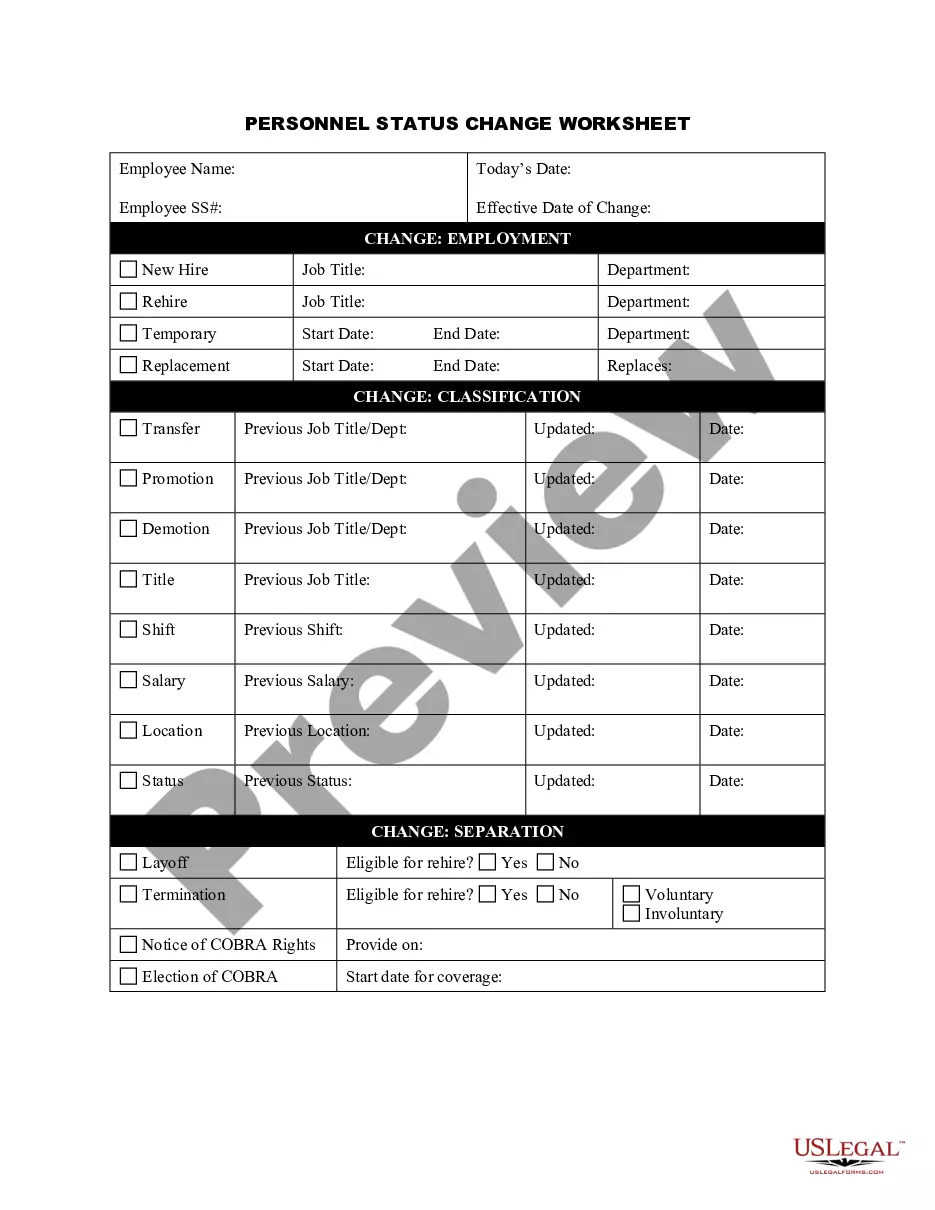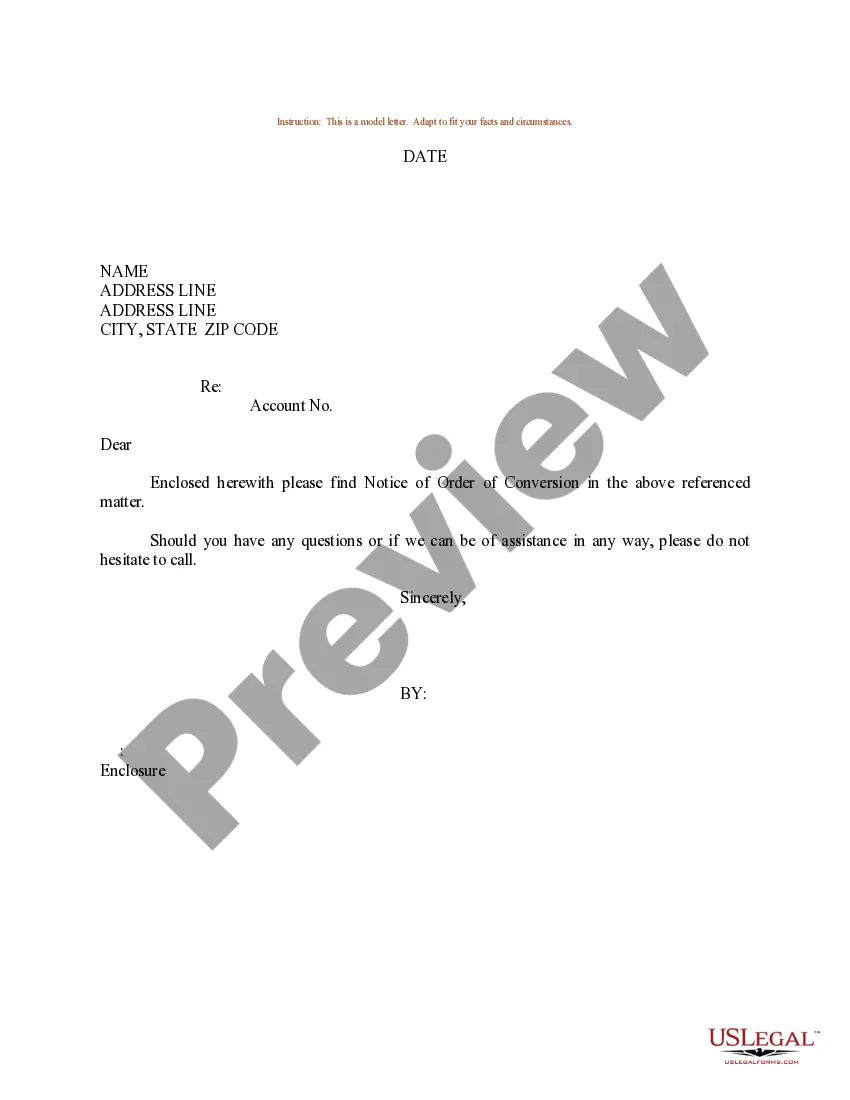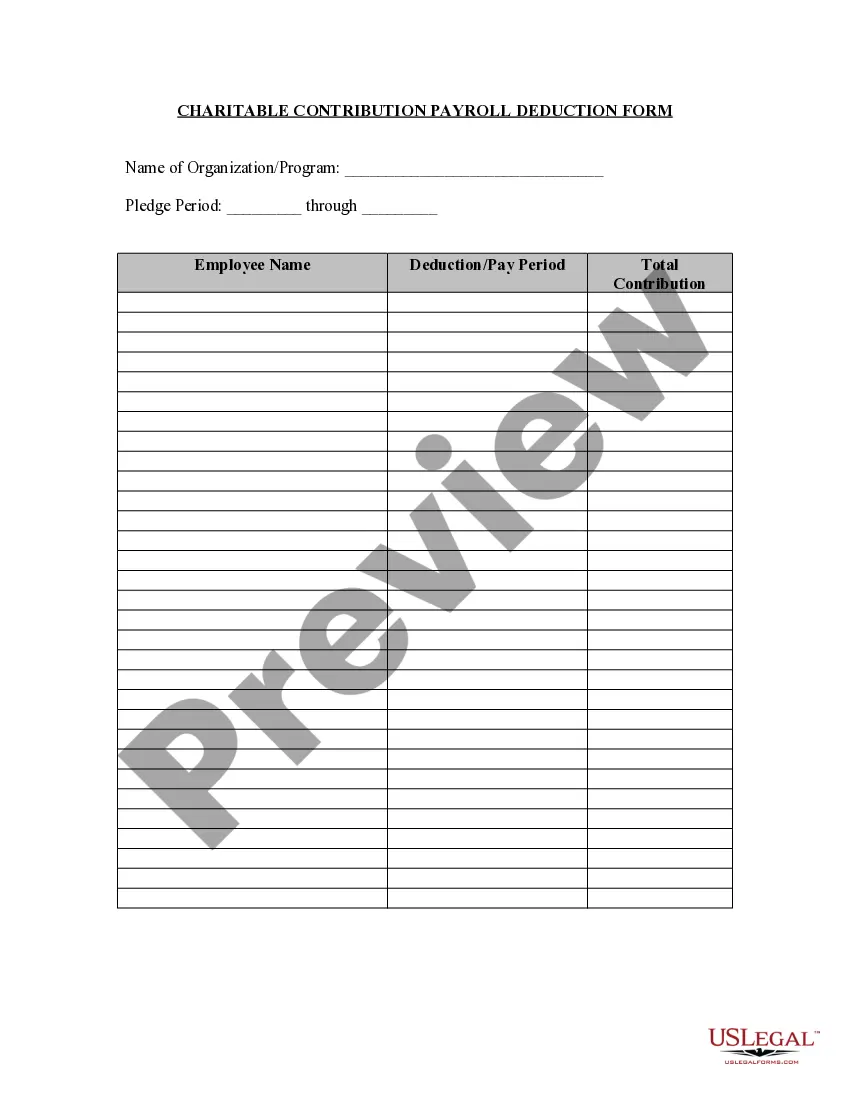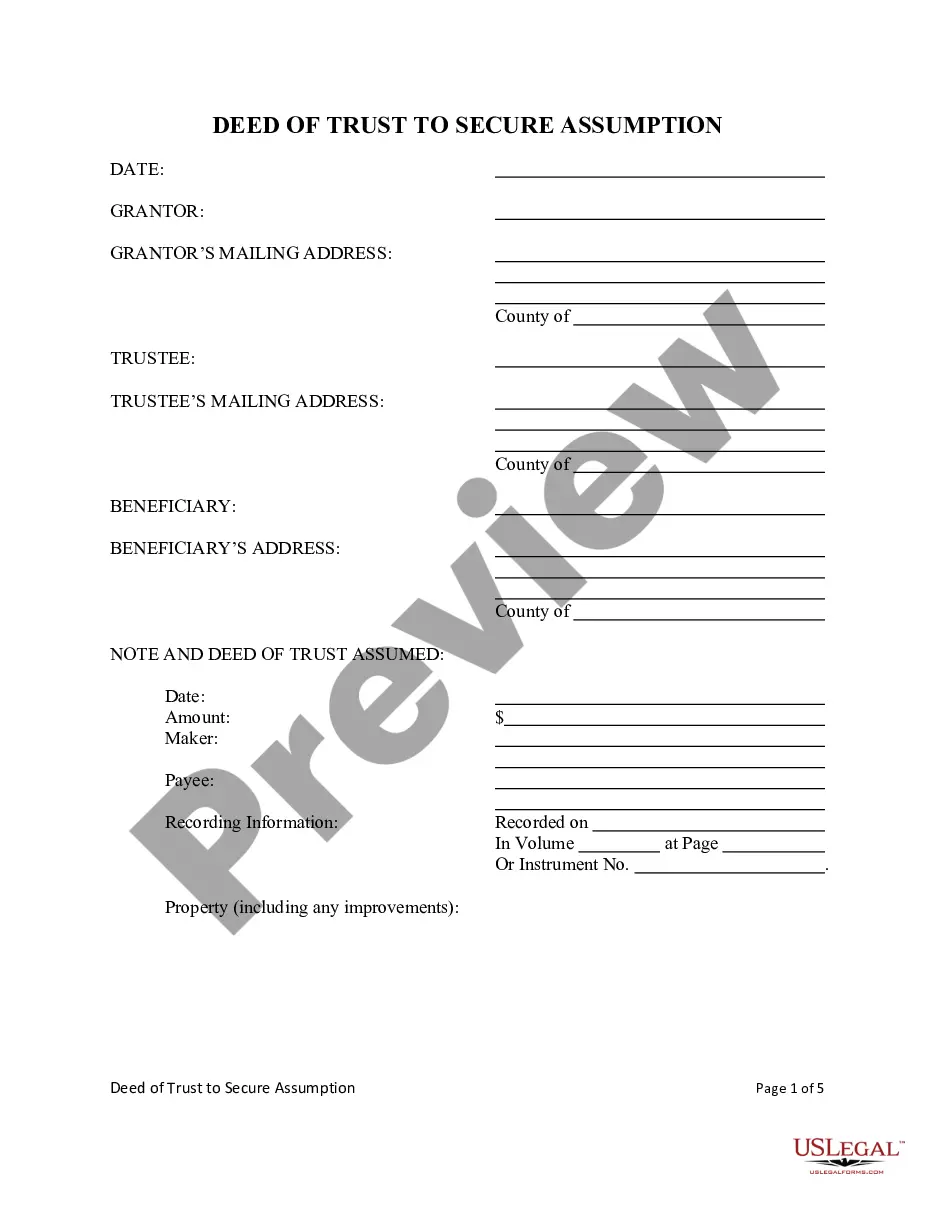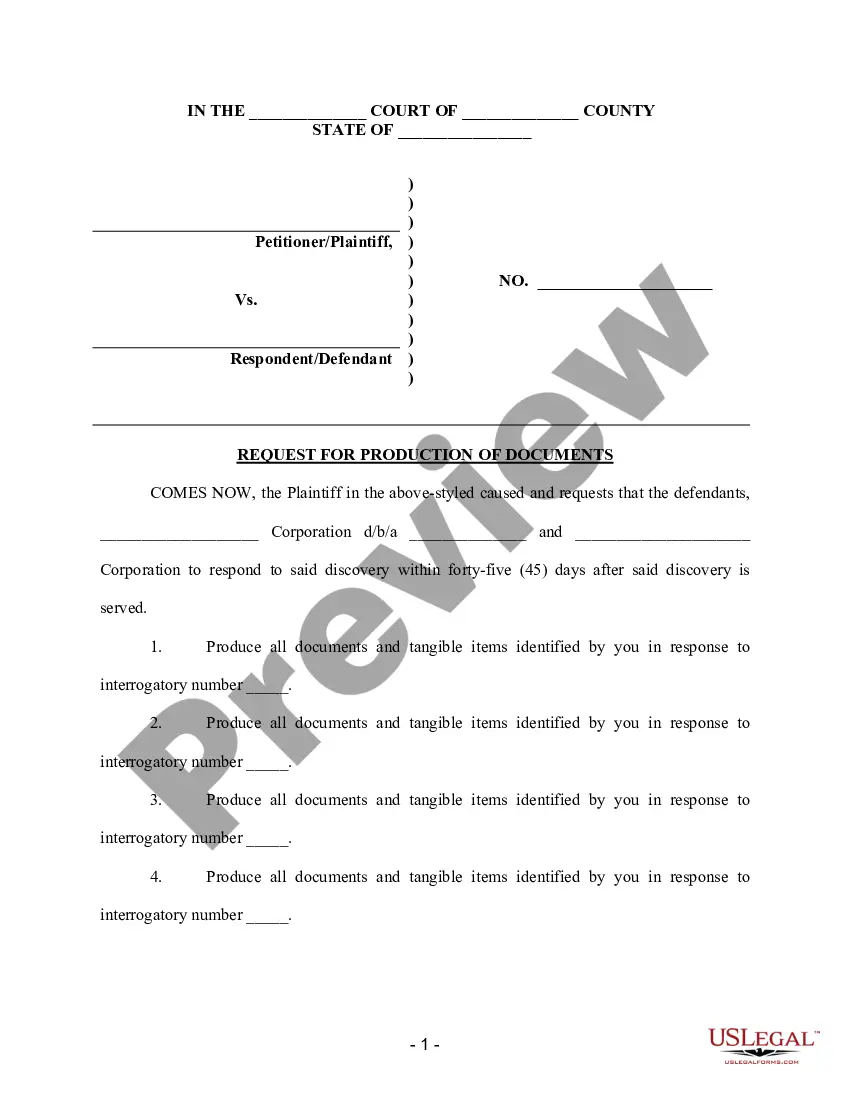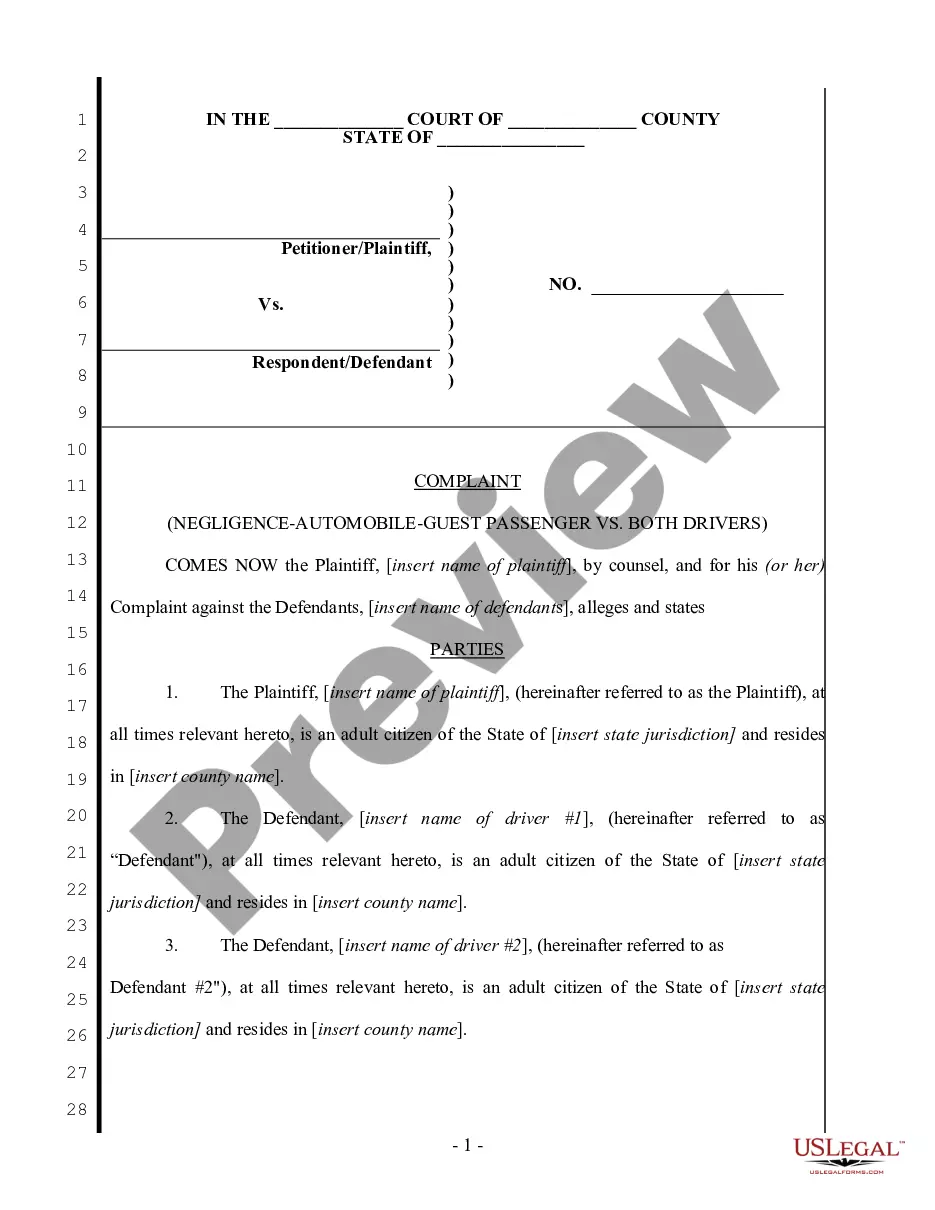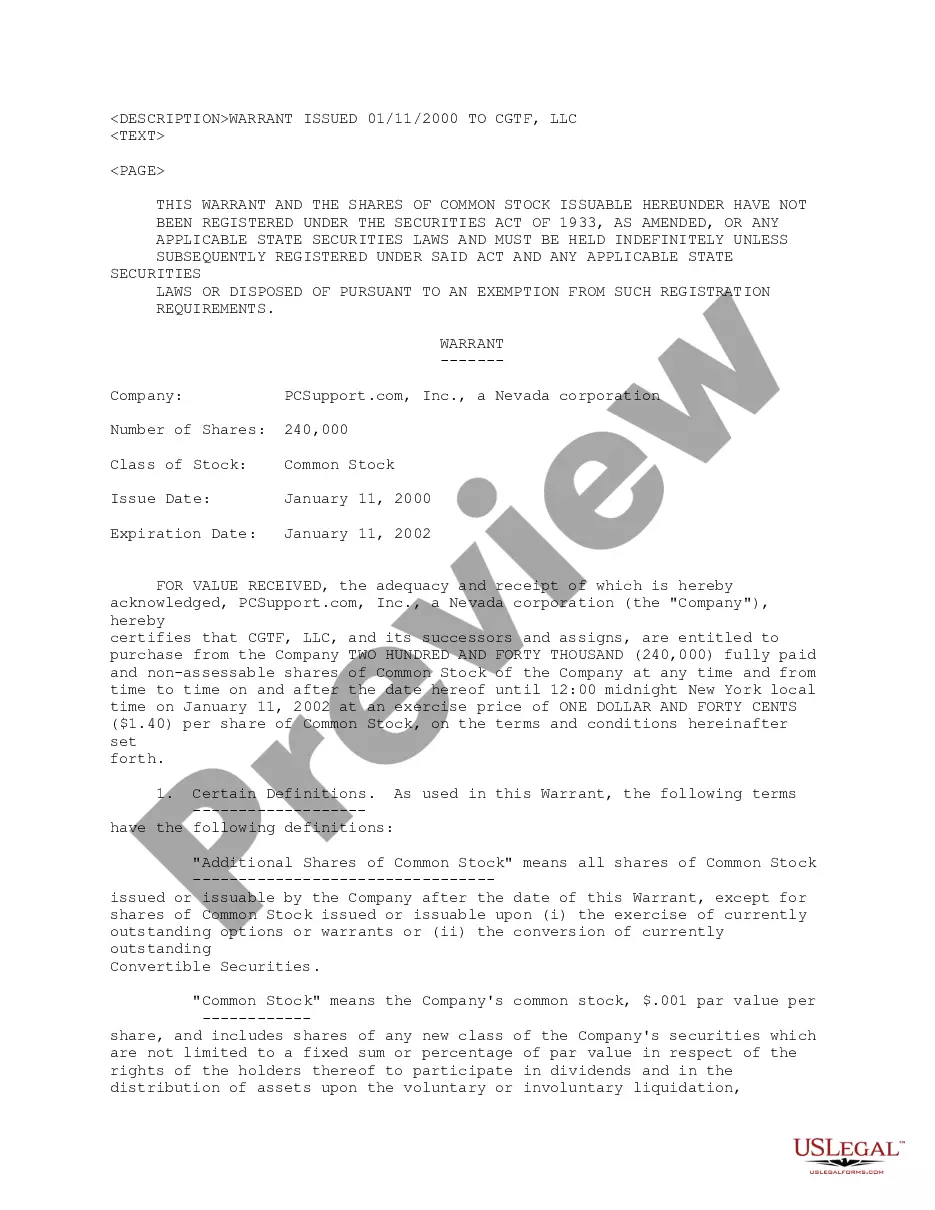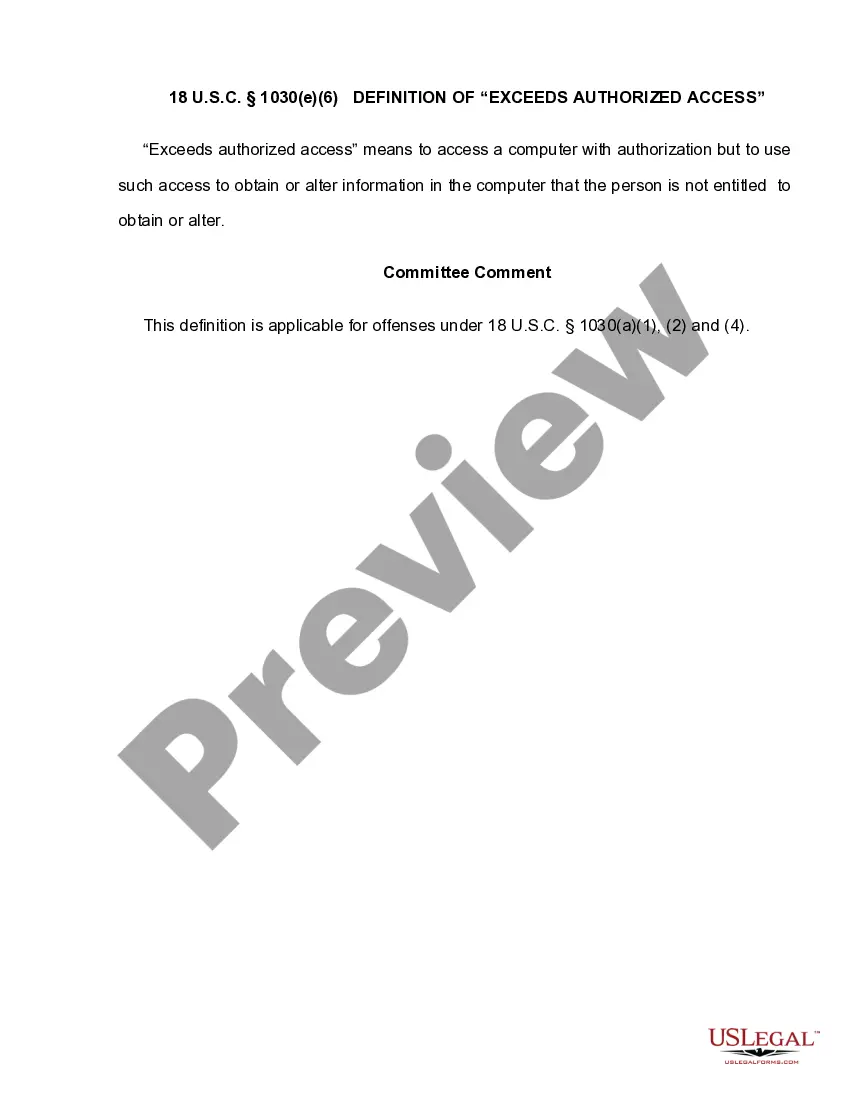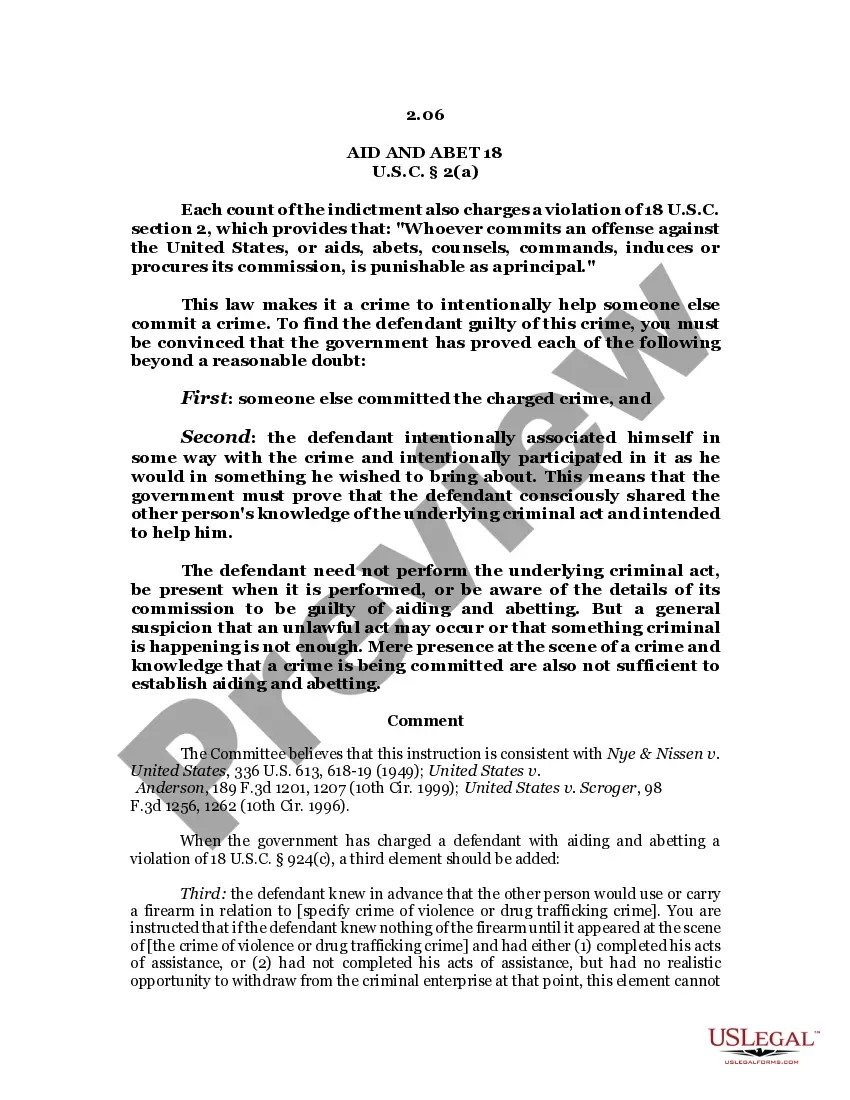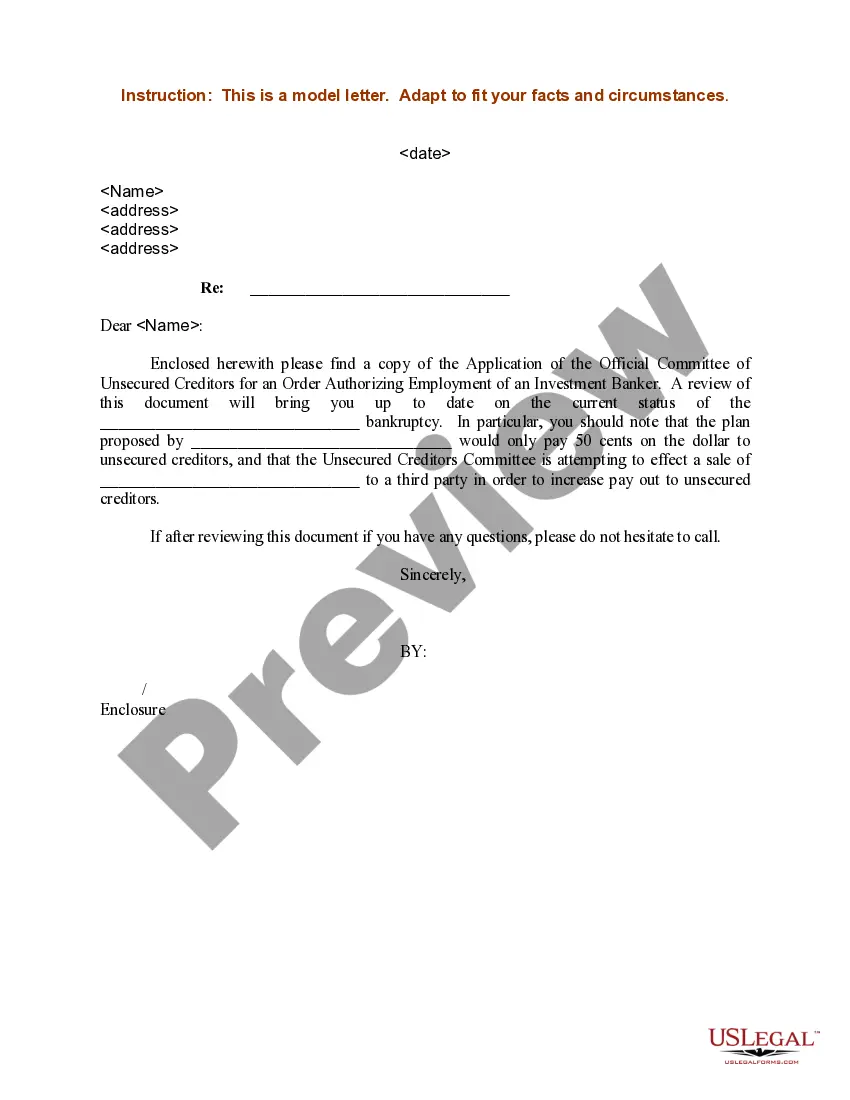Kansas Employment Status Form
Description
How to fill out Employment Status Form?
Selecting the appropriate authentic document template can be challenging. Clearly, there are numerous formats available online, but how do you locate the authentic form you require.
Utilize the US Legal Forms website. The service offers thousands of templates, such as the Kansas Employment Status Form, which can be utilized for business and personal purposes. All templates are reviewed by professionals and comply with federal and state regulations.
If you are already registered, sign in to your account and click the Download option to obtain the Kansas Employment Status Form. Use your account to browse the authentic forms you have purchased previously. Visit the My documents tab in your account and download another copy of the document you need.
Complete, edit, print, and sign the obtained Kansas Employment Status Form. US Legal Forms is the largest repository of legitimate documents where you can discover various document formats. Take advantage of the service to download professionally created documents that adhere to state requirements.
- If you are a new user of US Legal Forms, here are straightforward steps you can follow.
- First, ensure you have chosen the correct form for your city/region. You can view the document using the Review option and read the description to confirm it is suitable for you.
- If the form does not meet your requirements, use the Search field to find the appropriate form.
- Once you are sure that the form is acceptable, click the Buy now button to acquire the document.
- Select the payment plan you prefer and enter the necessary information. Create your account and complete your order using your PayPal account or credit card.
- Choose the format and download the authentic document template onto your device.
Form popularity
FAQ
Unemployment FAQs To request a new 1099-G for a previous year to be mailed to you, log into GetKansasBenefits.gov and click Request 1099-G Reprint.
My claim status says "No Payment Issued: Payment for the week has been temporarily suspended because of a question regarding your eligibility. A determination notice will be sent to you." What does this mean? According to KDOL, this means your application is under review.
200bIf you did not receive your 2020 UC 1099-G or 2020-2021 PUA 1099-G forms in the mail or misplaced them, you can also retrieve your forms online using the UC dashboard or PUA dashboard. If you have never logged in before, please visit the How-to Log in to the UC System Guide or Resources page to help you.
You can obtain information concerning the status of your claim anytime online by selecting the CHECK YOUR CLAIM STATUS option, or by selecting option "1" through the weekly claim phone line. You will be able to get information about: The last three weeks you claimed.
The same information is provided to the Internal Revenue Service. The Kansas Department of Labor will mail a Form 1099-G in January to individuals who received unemployment benefits at any time during the previous calendar year.
Those who are eligible should receive payments Thursday or Friday via direct deposit. Claimants who selected to receive their benefits on a debit card that they did not previously have they should receive it within seven to 10 days.
PAYMENT DELAYS. The LPA's report also looked into the main causes of unemployment delays in Kansas. Auditors pointed to three main issues that could've sparked the delays, which include rapid changes to federal unemployment programs, a high amount of unemployment claims, and a poorly equipped computer system.
Access your Form 1099-G online by logging into your account at in.gov. Go to your Correspondence page in your Uplink account. To reduce your wait time and receive your 1099G via email, sign up electronically by creating a BEACON account or using the MD Unemployment for Claimants mobile app.
Go to GetKansasBenefits.gov and click to file an online application for unemployment insurance if:You are filing a new application for unemployment.You need to open your claim again and you have worked since the last time you filed.Follow the instructions found there carefully.
You can check the status of your claim, including the payment issue date, in your online Get Kansas Benefits account. If your online account indicates that payment has been issued, but you have not received the funds, please contact your financial institution.