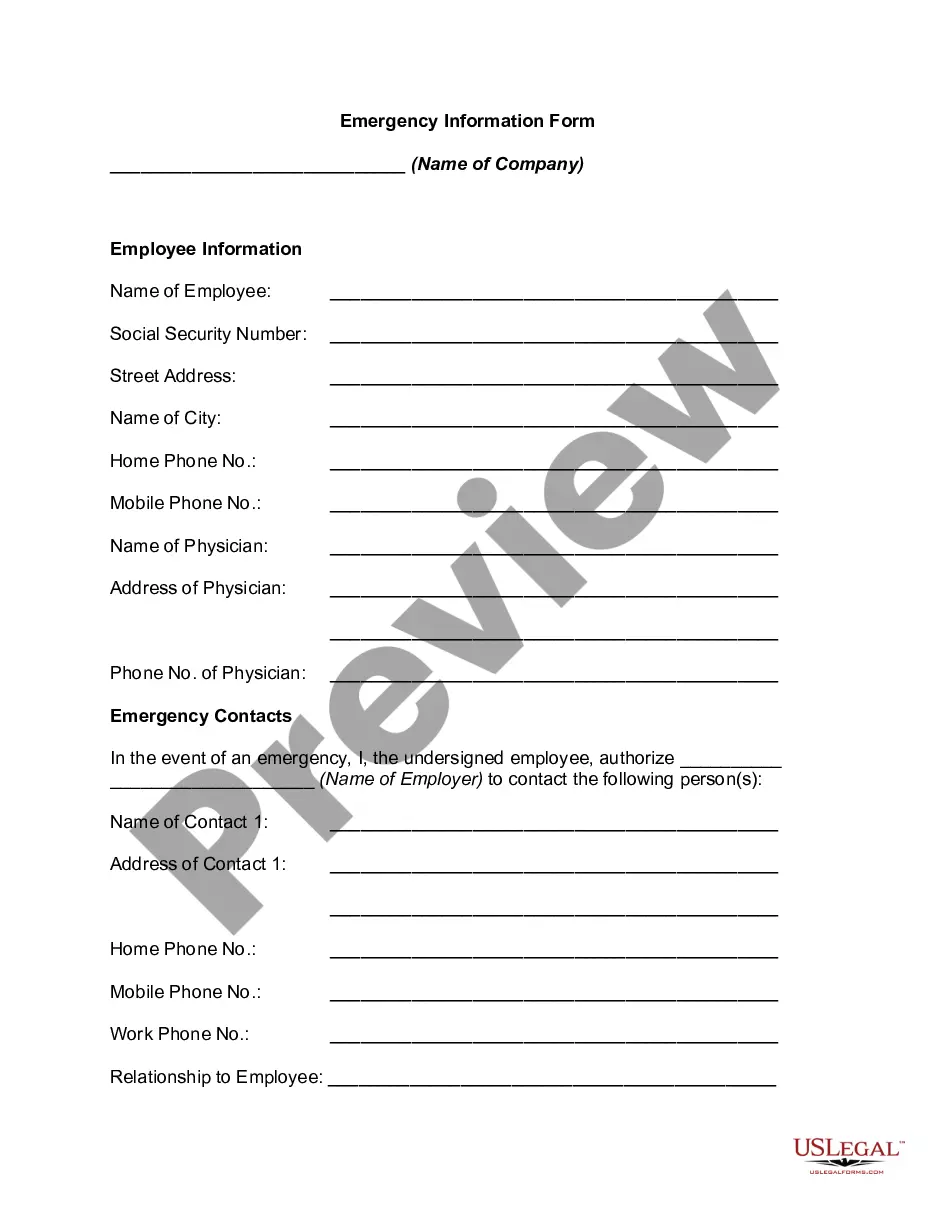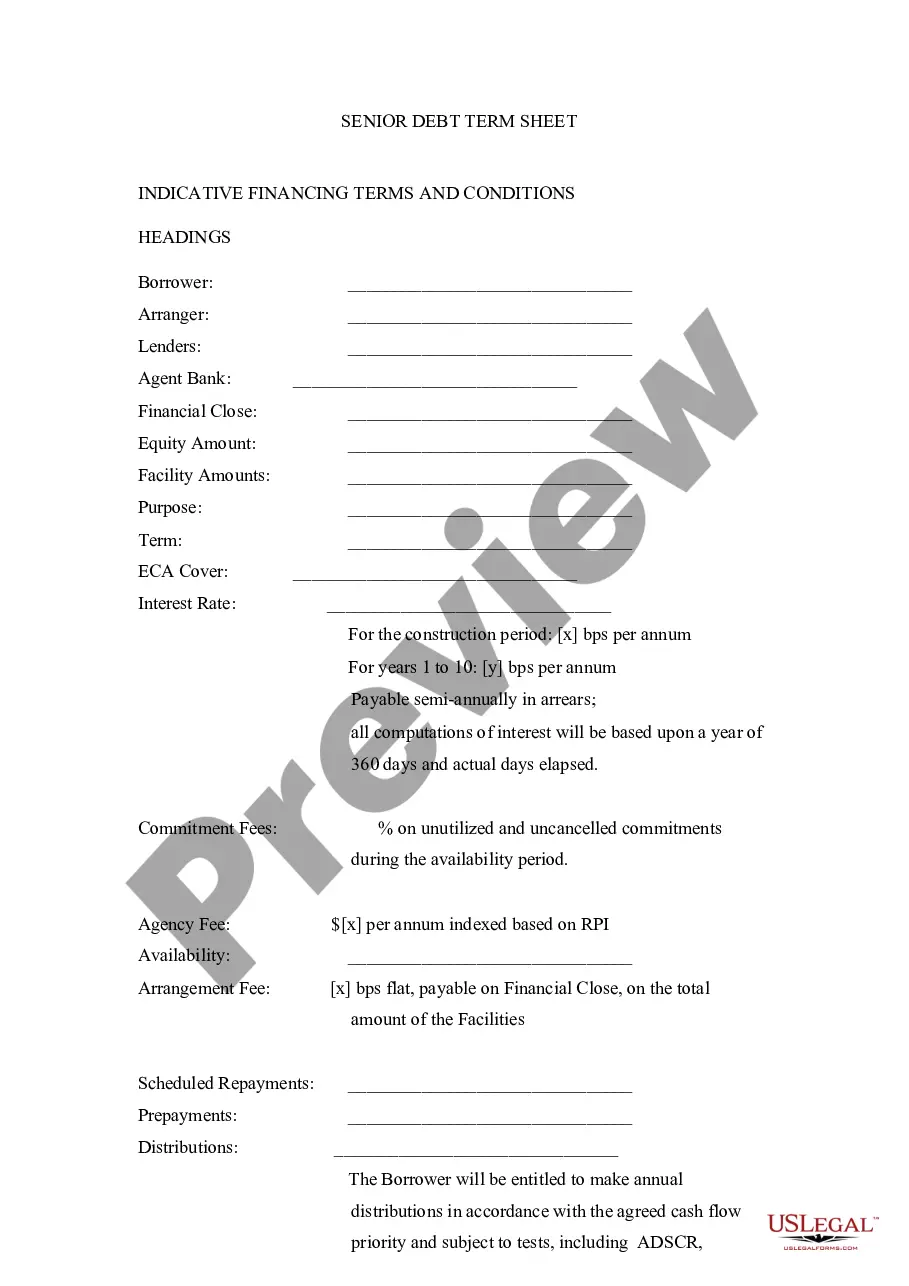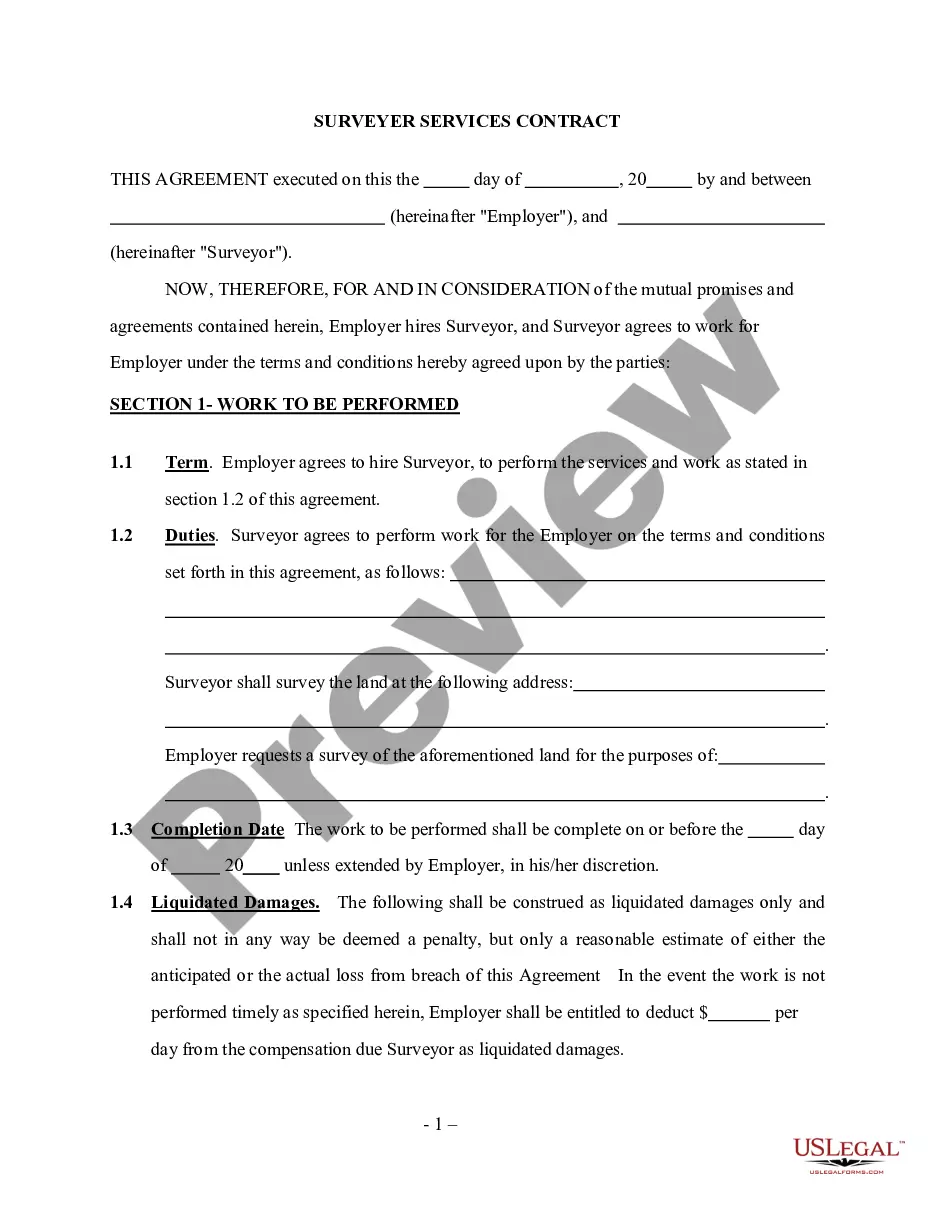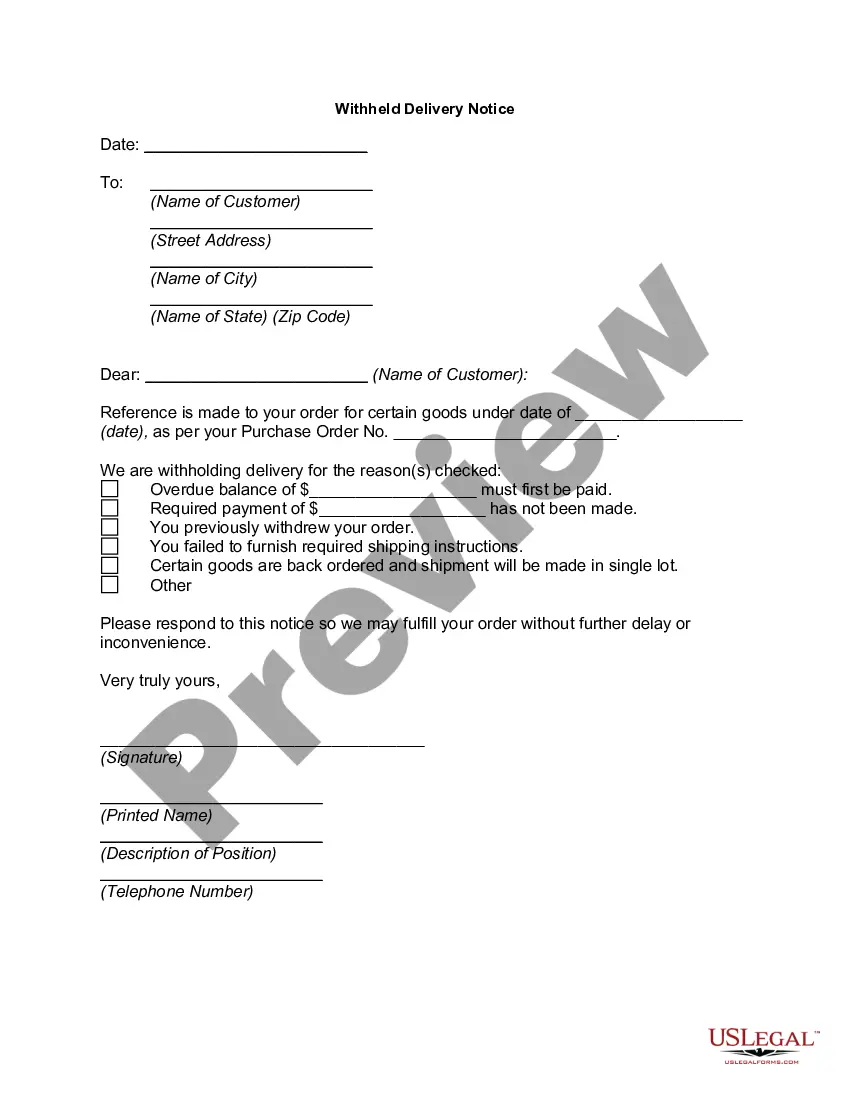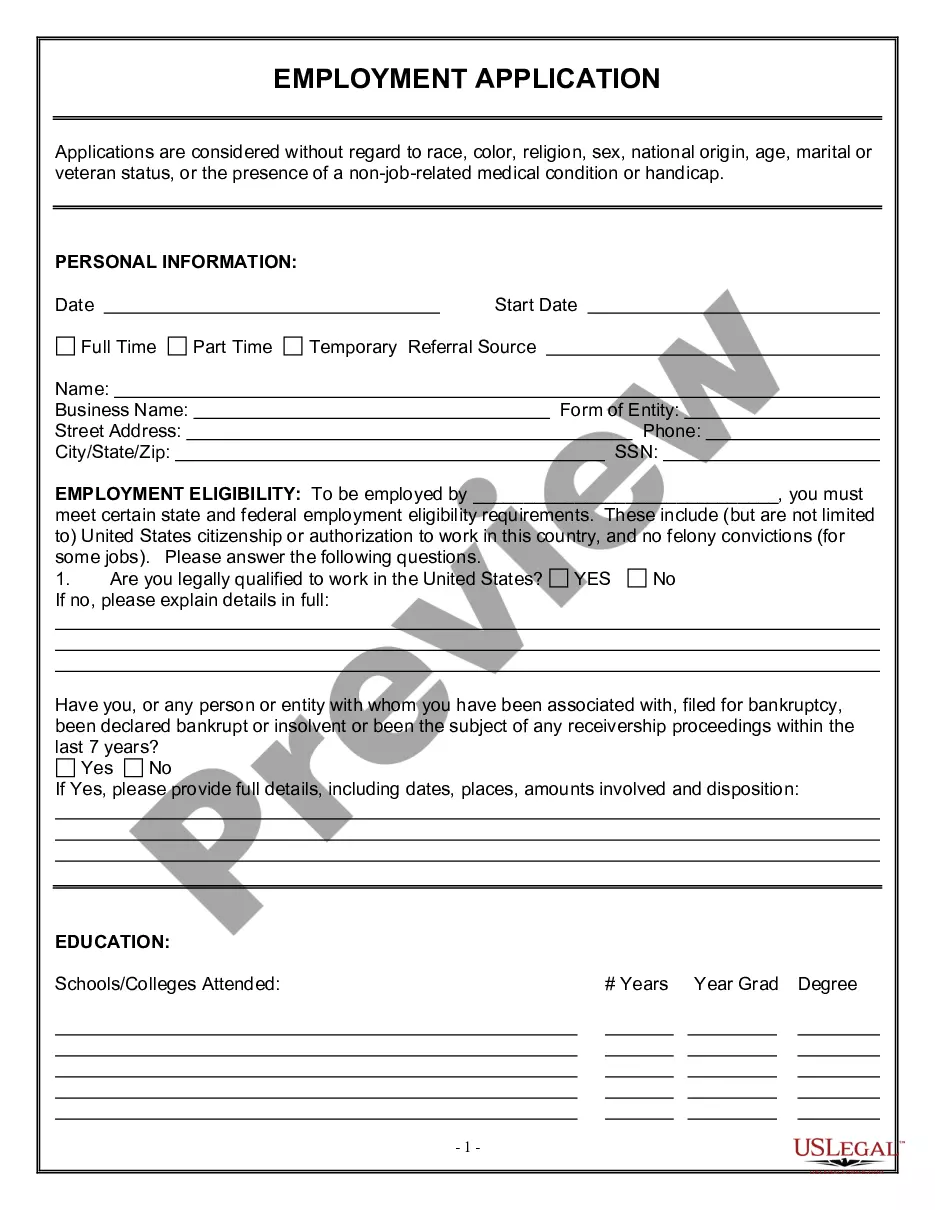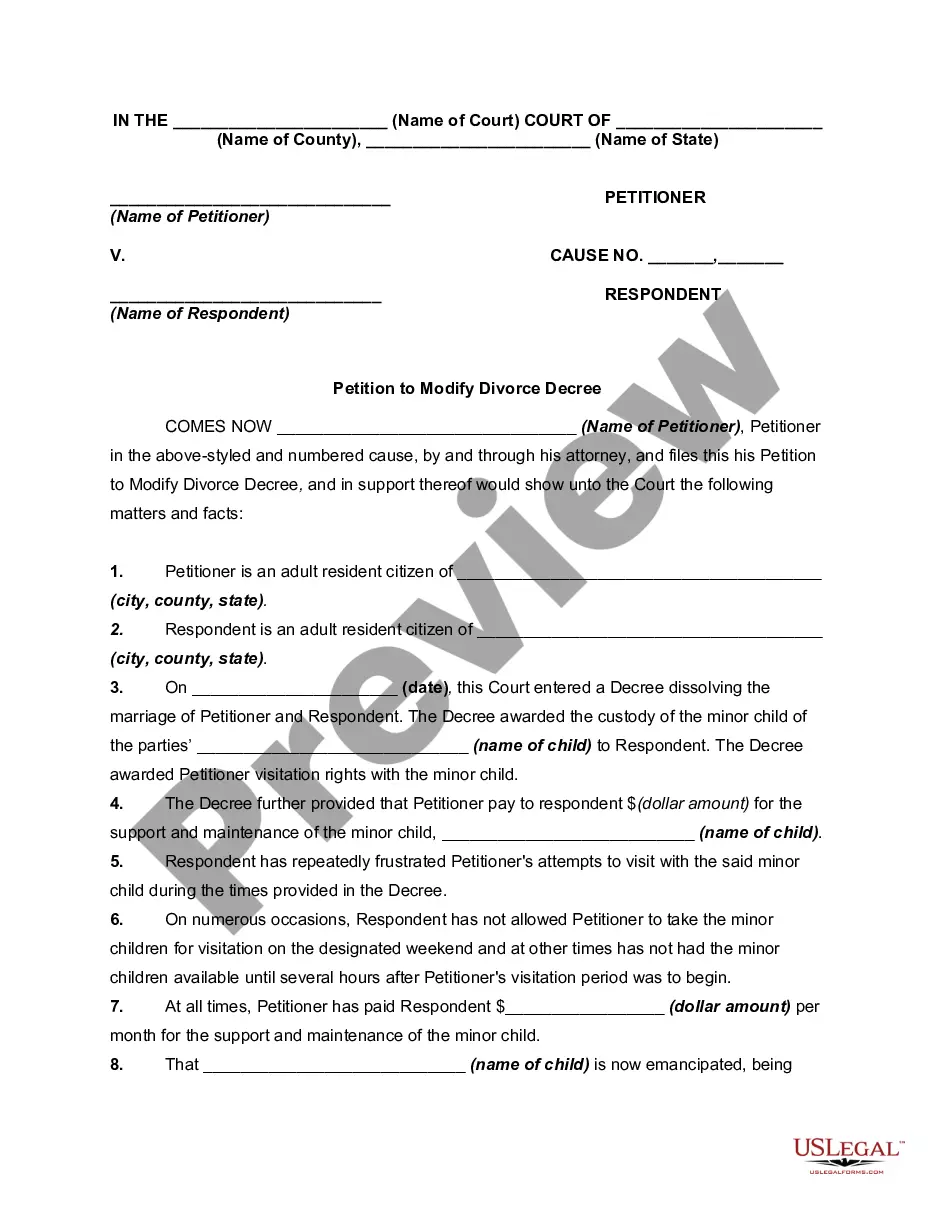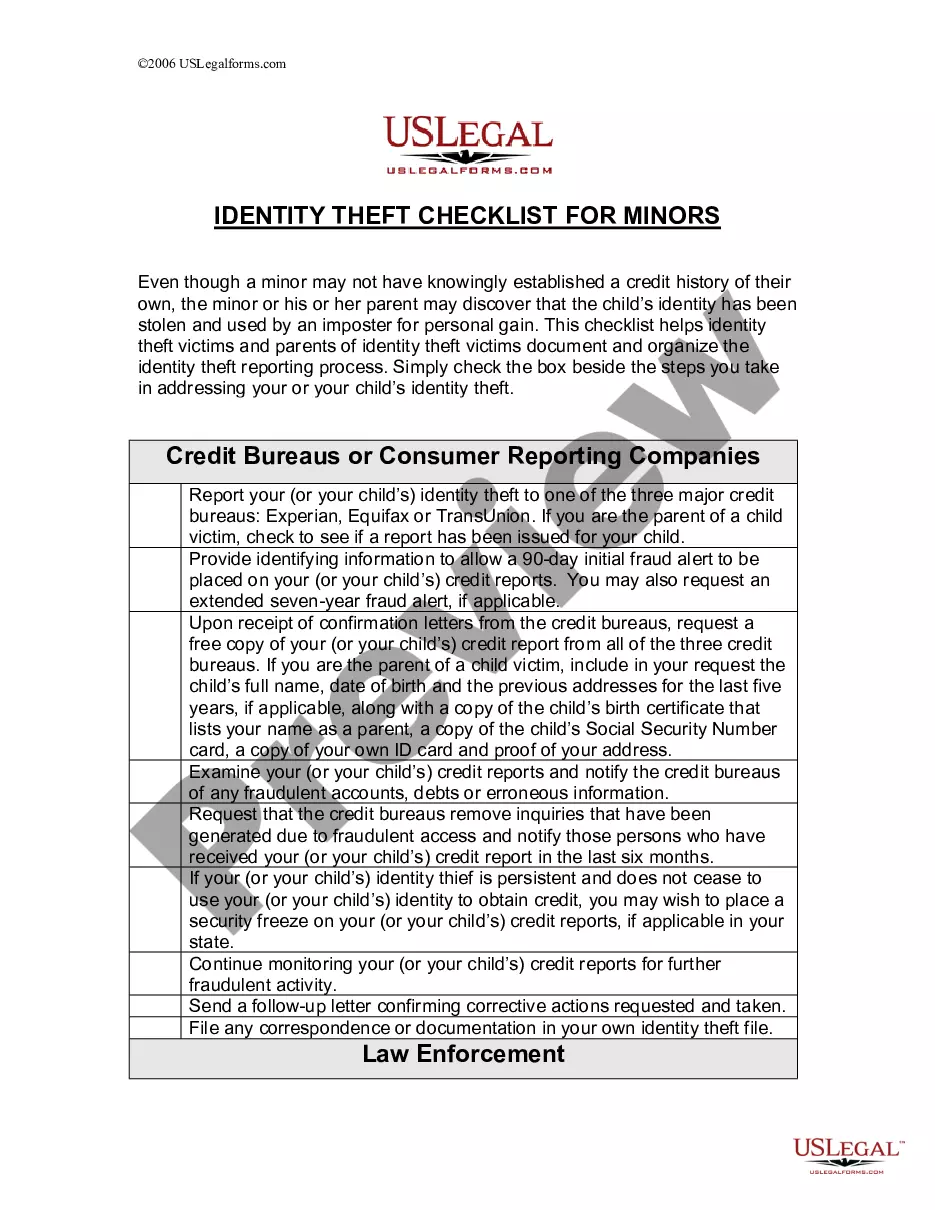Kansas Employment Information Form
Description
How to fill out Employment Information Form?
You can spend numerous hours online searching for the legal document template that meets the federal and state requirements you require.
US Legal Forms provides a vast array of legal forms which can be reviewed by professionals.
It is possible to download or print the Kansas Employment Information Form from the service.
If available, use the Preview button to look through the document template as well.
- If you have a US Legal Forms account, you can Log In and click on the Download button.
- After that, you can complete, edit, print, or sign the Kansas Employment Information Form.
- Every legal document template you obtain is yours permanently.
- To get another copy of a purchased form, visit the My documents section and click on the relevant button.
- If you are using the US Legal Forms site for the first time, follow the simple instructions below.
- First, make sure you have chosen the correct document template for your state/town of preference.
- Check the form description to ensure you have selected the appropriate document.
Form popularity
FAQ
To obtain your W2 from the state of Kansas, you typically need to contact your employer directly, as they are responsible for issuing this form. If you encounter difficulties, you can also use the Kansas Employment Information Form to facilitate your request, ensuring you provide necessary details. Stay patient, as processing may take some time.
Contact the Kansas Department of LaborKansas City (913) 596-3500.Topeka (785) 575-1460.Wichita (316) 383-9947.Toll-Free (800) 292-6333.
Unemployment FAQs We will need a copy of both your Social Security card and your driver's license or other state-issued photo ID. Legible copies of the documents should be mailed or faxed to our office by the due date shown on the Identity Verification form you were sent.
Please send your completed forms to KDOL.UICC@ks.gov. You may also send by mail or fax. All required forms should be completed and returned to the Kansas Unemployment Contact Center as indicated on the form.
Access your Form 1099-G online by logging into your account at in.gov. Go to your Correspondence page in your Uplink account. To reduce your wait time and receive your 1099G via email, sign up electronically by creating a BEACON account or using the MD Unemployment for Claimants mobile app.
You can check the status of your claim, including the payment issue date, in your online Get Kansas Benefits account. If your online account indicates that payment has been issued, but you have not received the funds, please contact your financial institution.
Go to GetKansasBenefits.gov and click to file an online application for unemployment insurance if:You are filing a new application for unemployment.You need to open your claim again and you have worked since the last time you filed.Follow the instructions found there carefully.
Pandemic Unemployment Assistance (PUA) expanded access to unemployment by including those who are affected by COVID-19 and not eligible for UI or PEUC (such as self-employed, independent contractors, gig workers, employees of religious organizations and those who lack sufficient work history or have been disqualified
200bIf you did not receive your 2020 UC 1099-G or 2020-2021 PUA 1099-G forms in the mail or misplaced them, you can also retrieve your forms online using the UC dashboard or PUA dashboard. If you have never logged in before, please visit the How-to Log in to the UC System Guide or Resources page to help you.
Please send your completed forms to KDOL.UICC@ks.gov. You may also send by mail or fax. All required forms should be completed and returned to the Kansas Unemployment Contact Center as indicated on the form. Many of the forms can be completed online and submitted by using the "Submit" button at the bottom of the form.