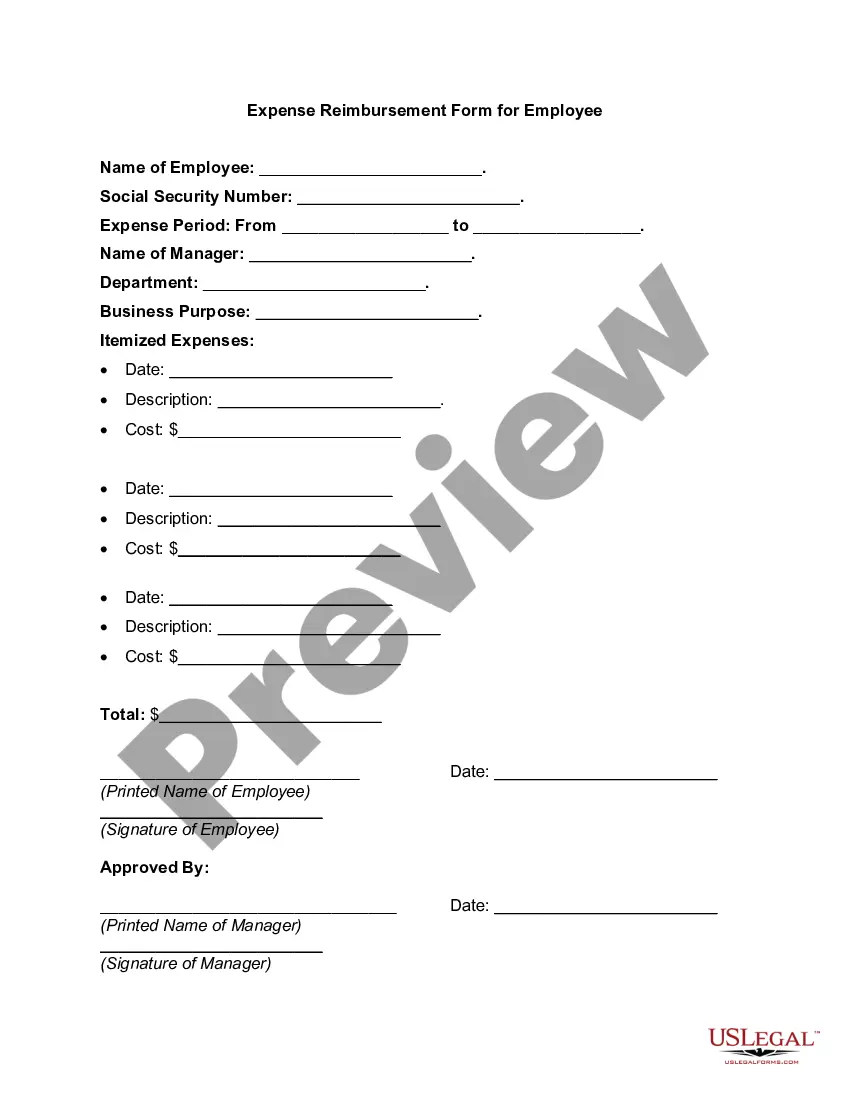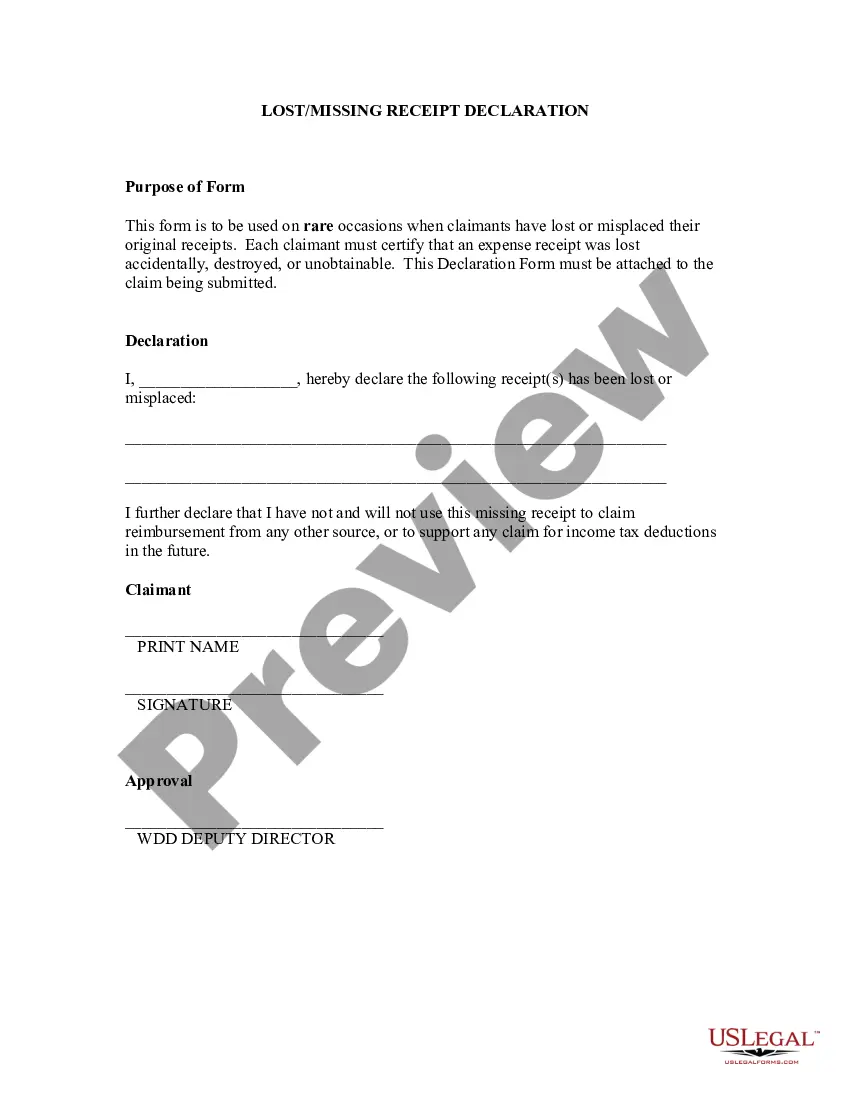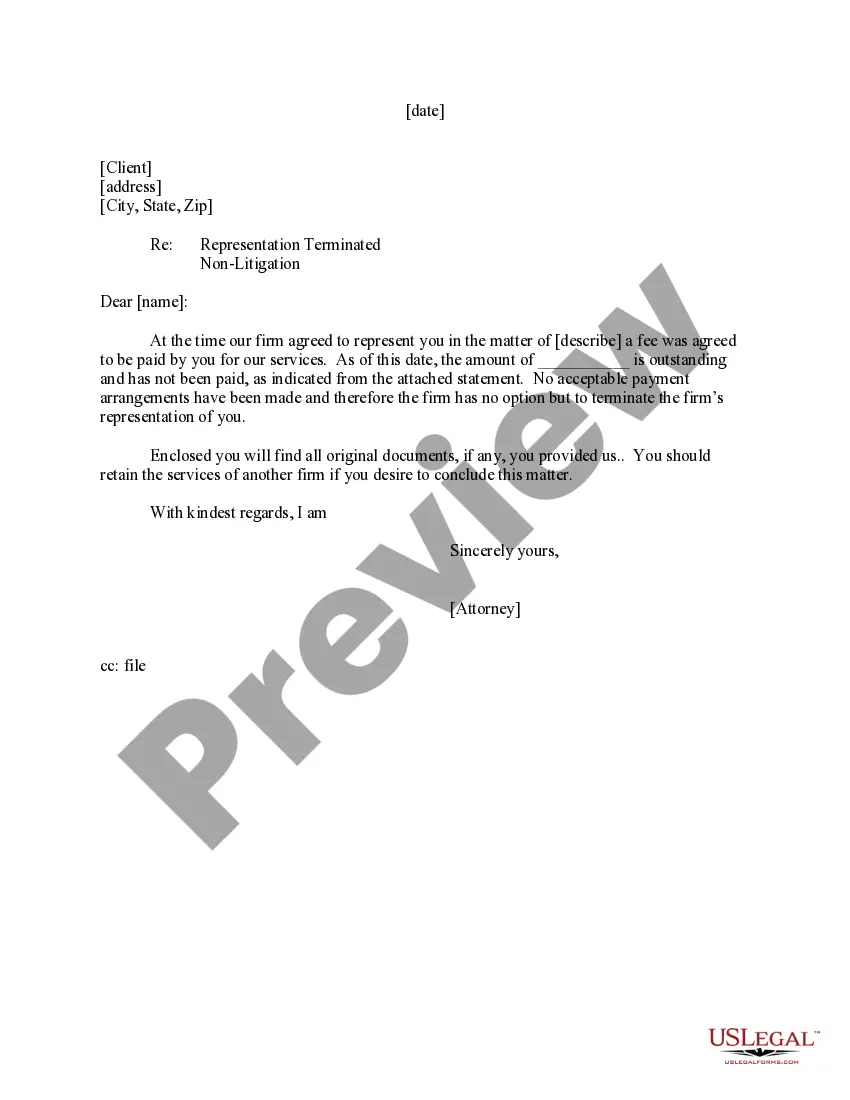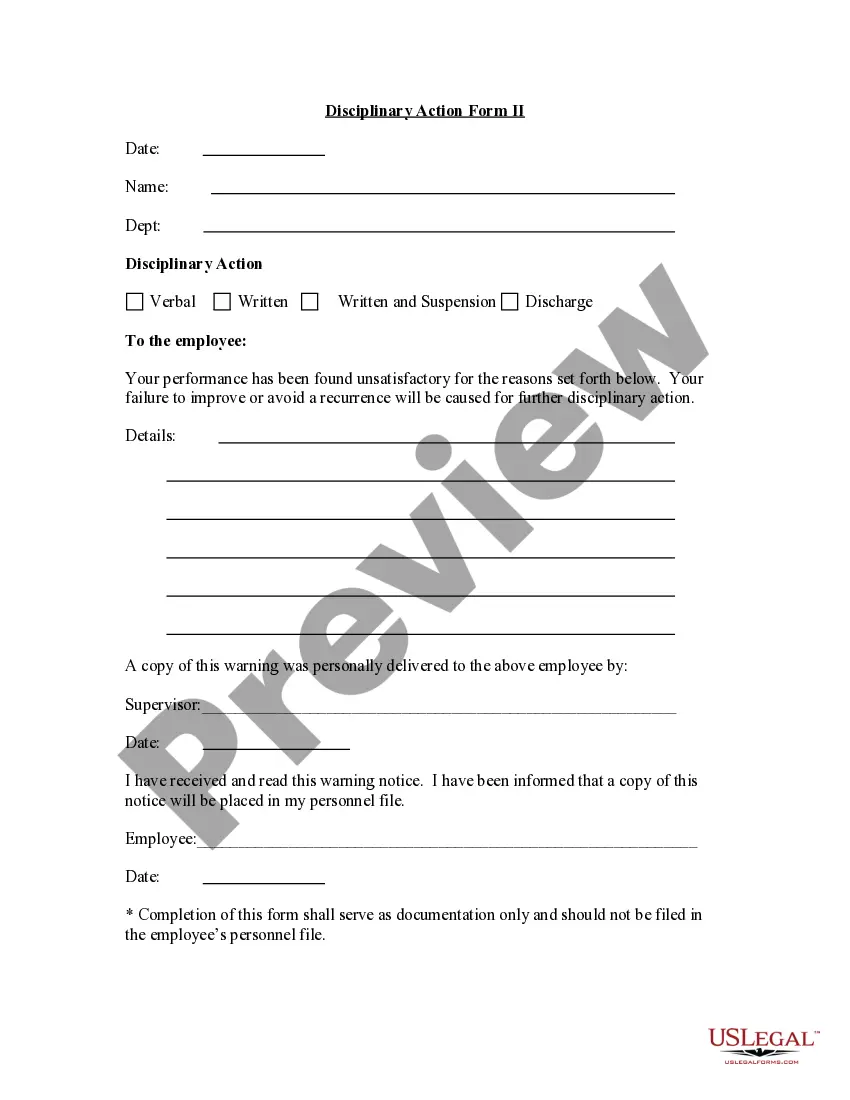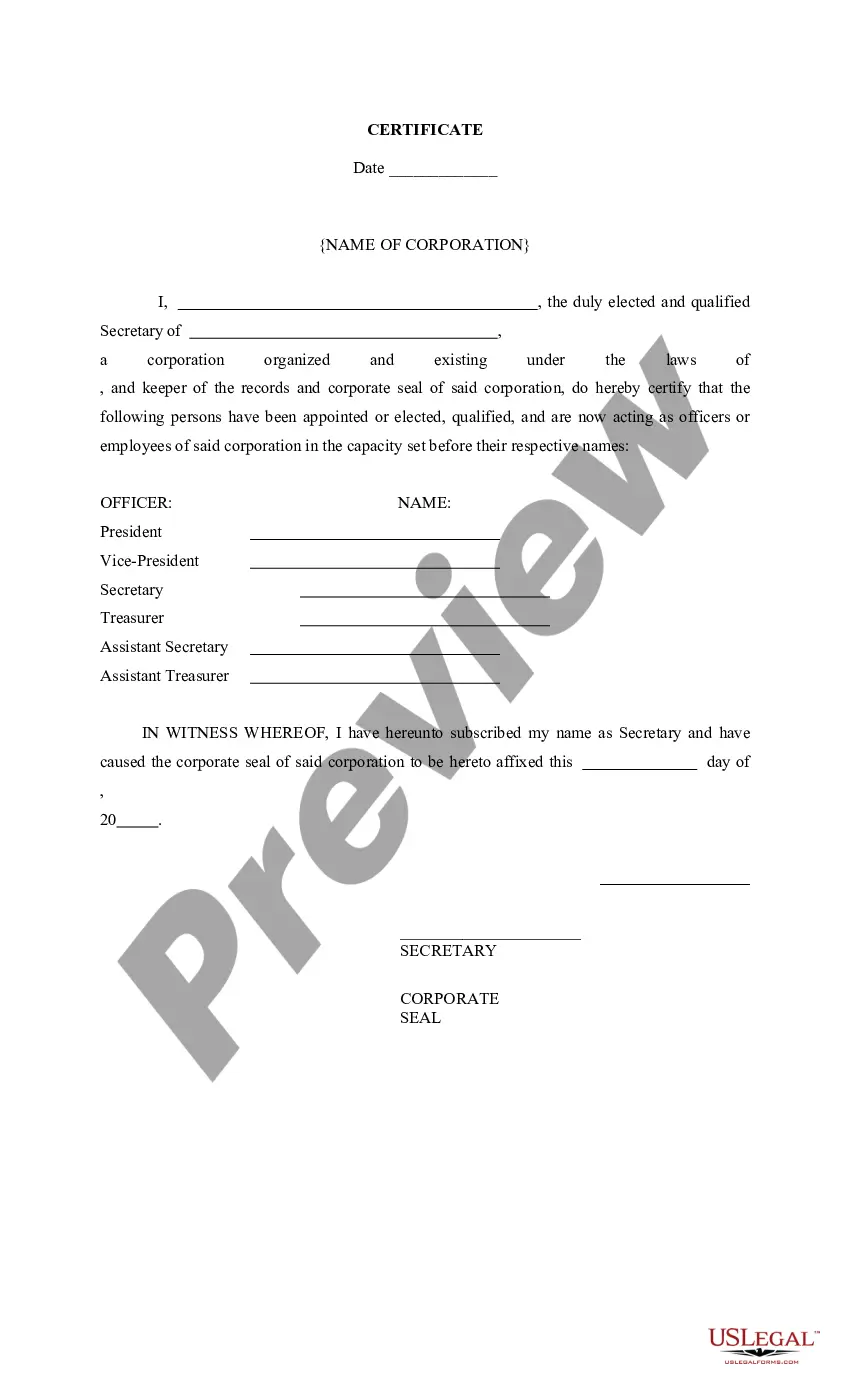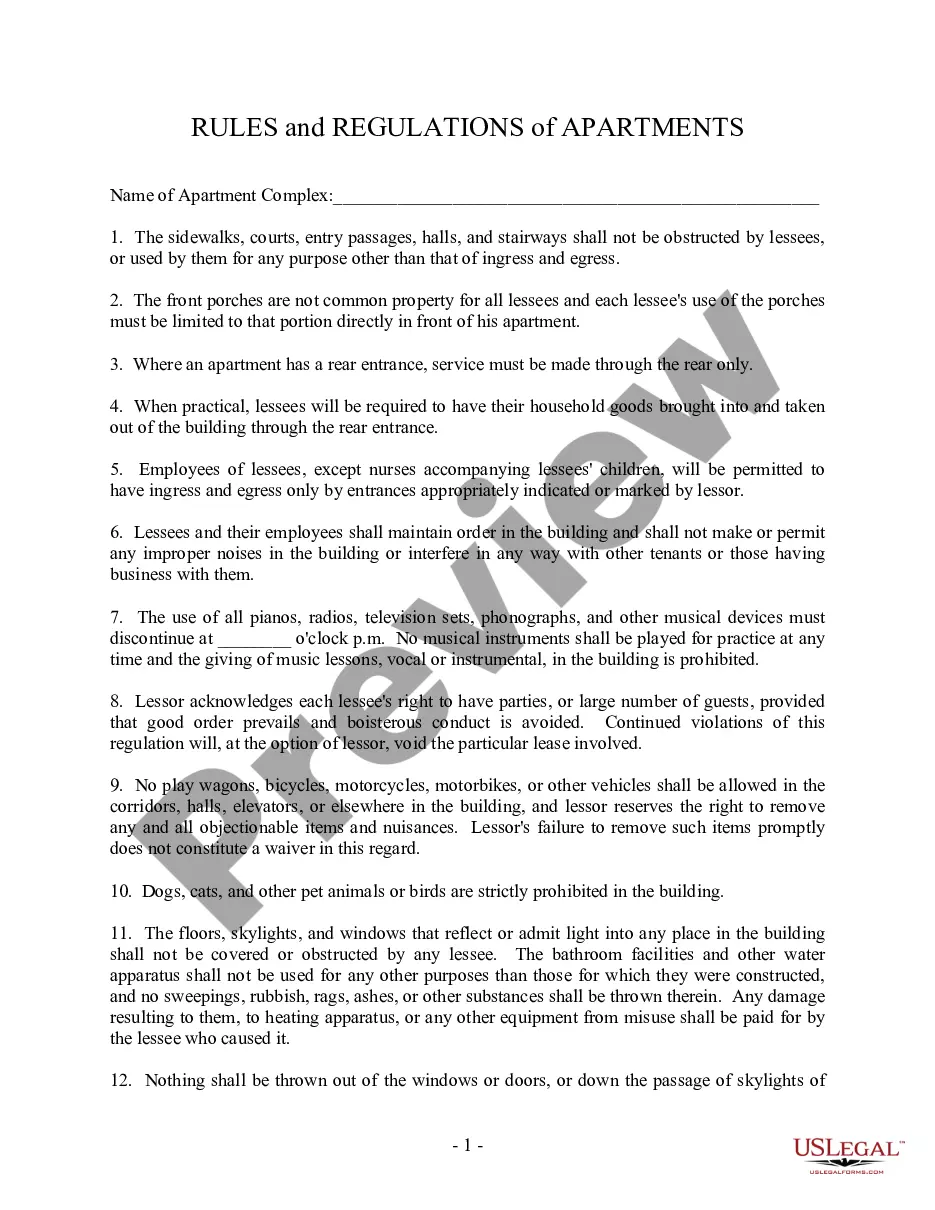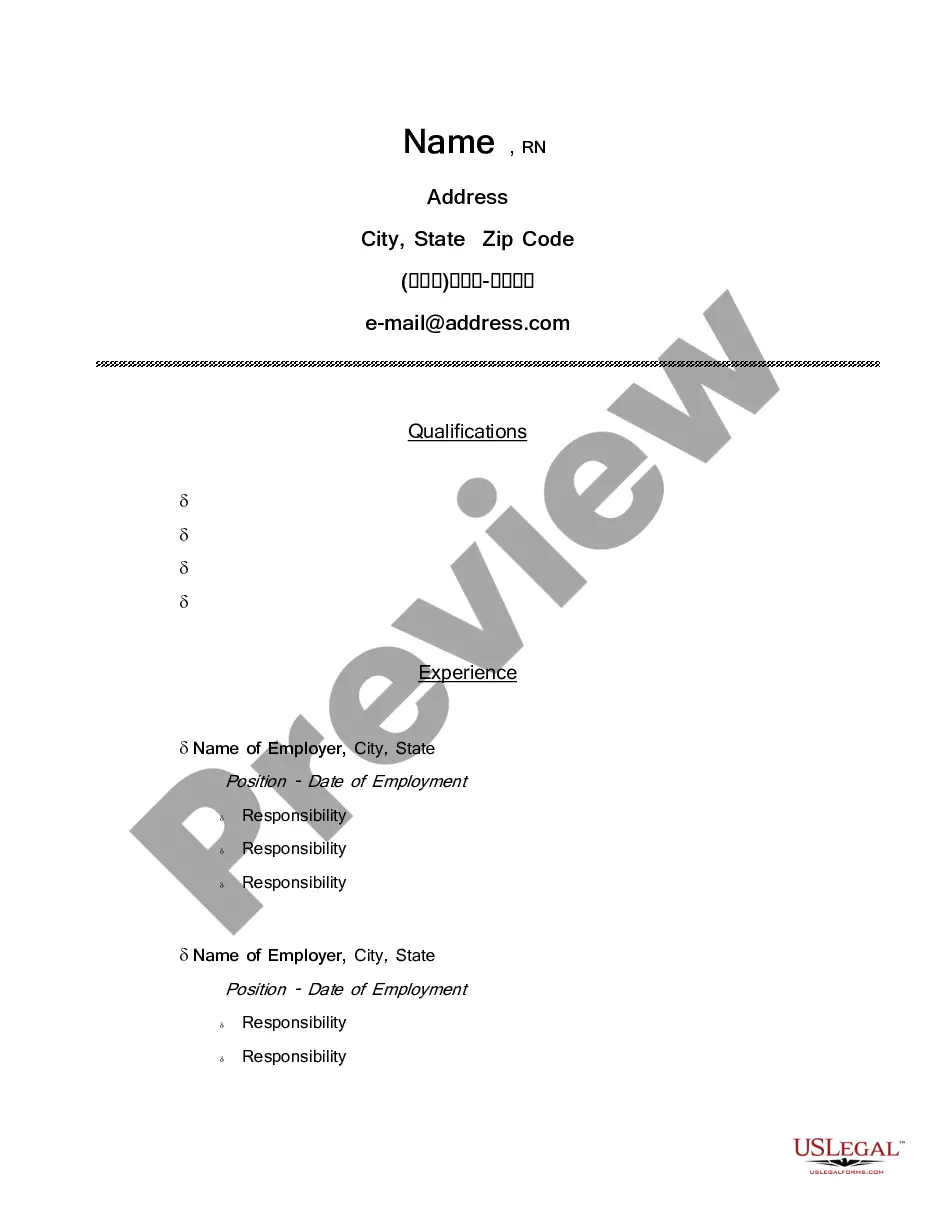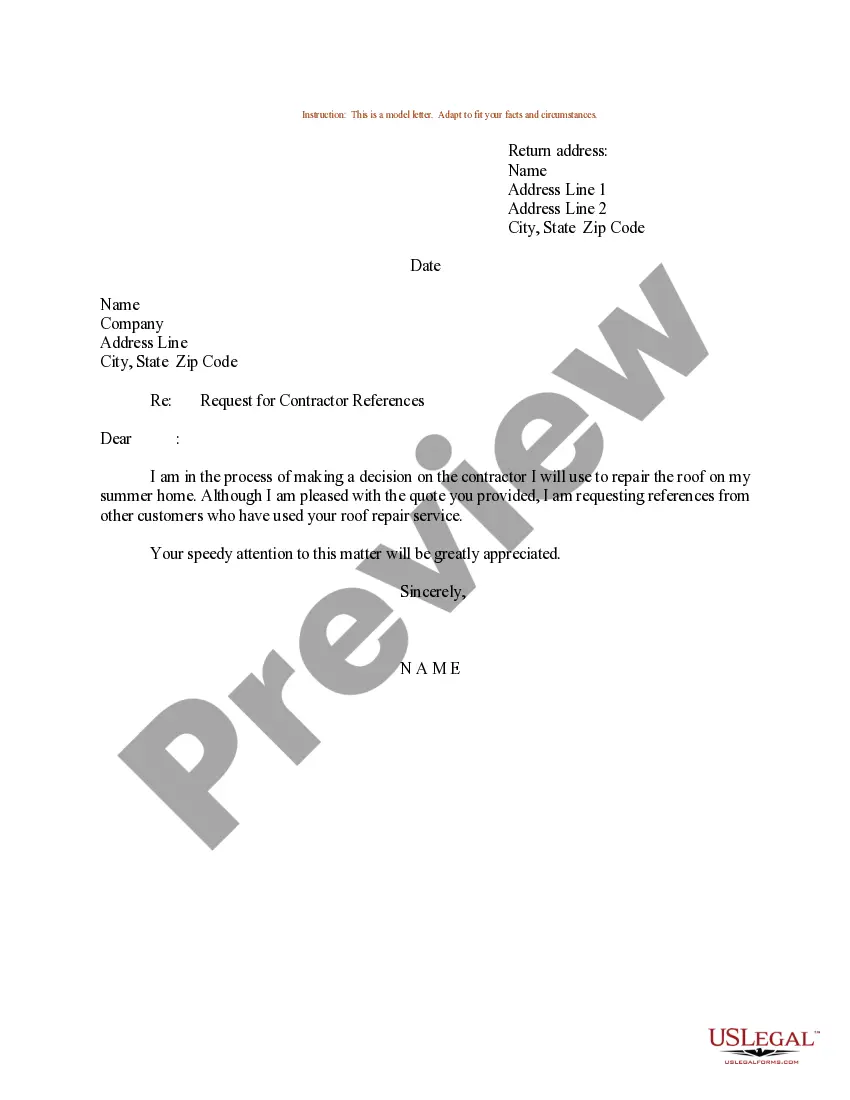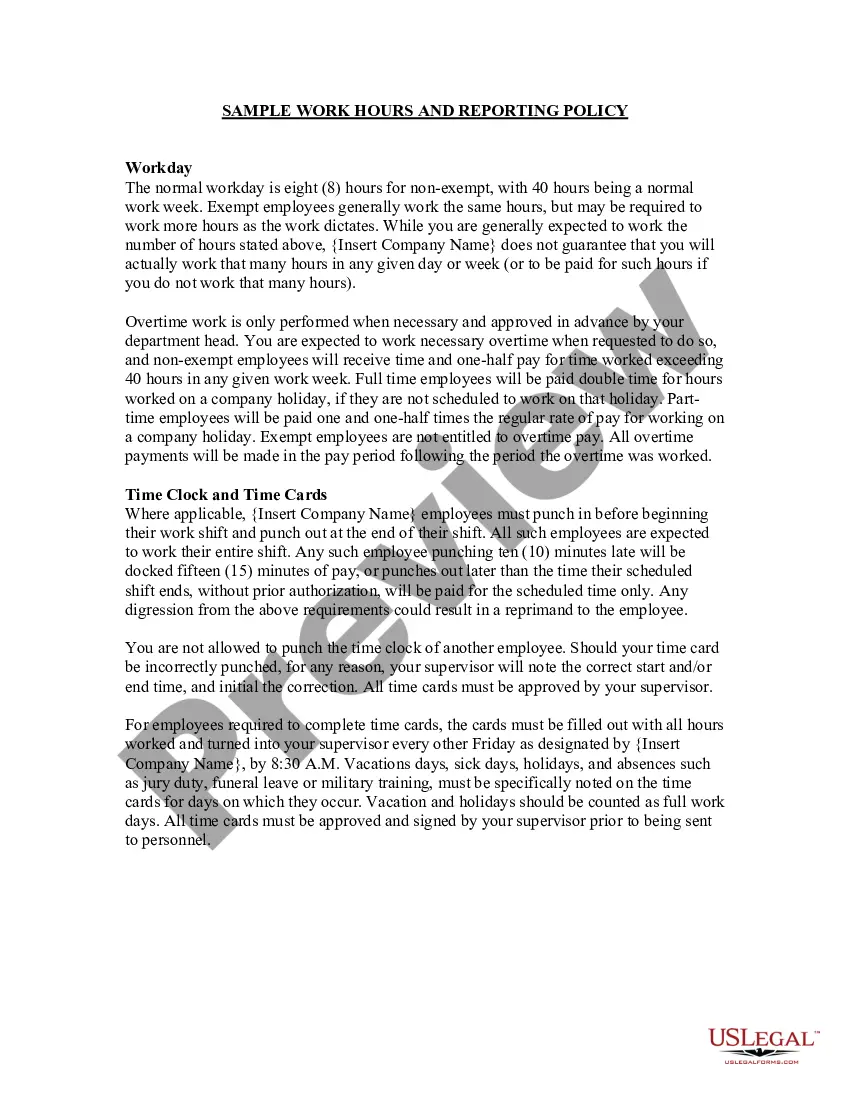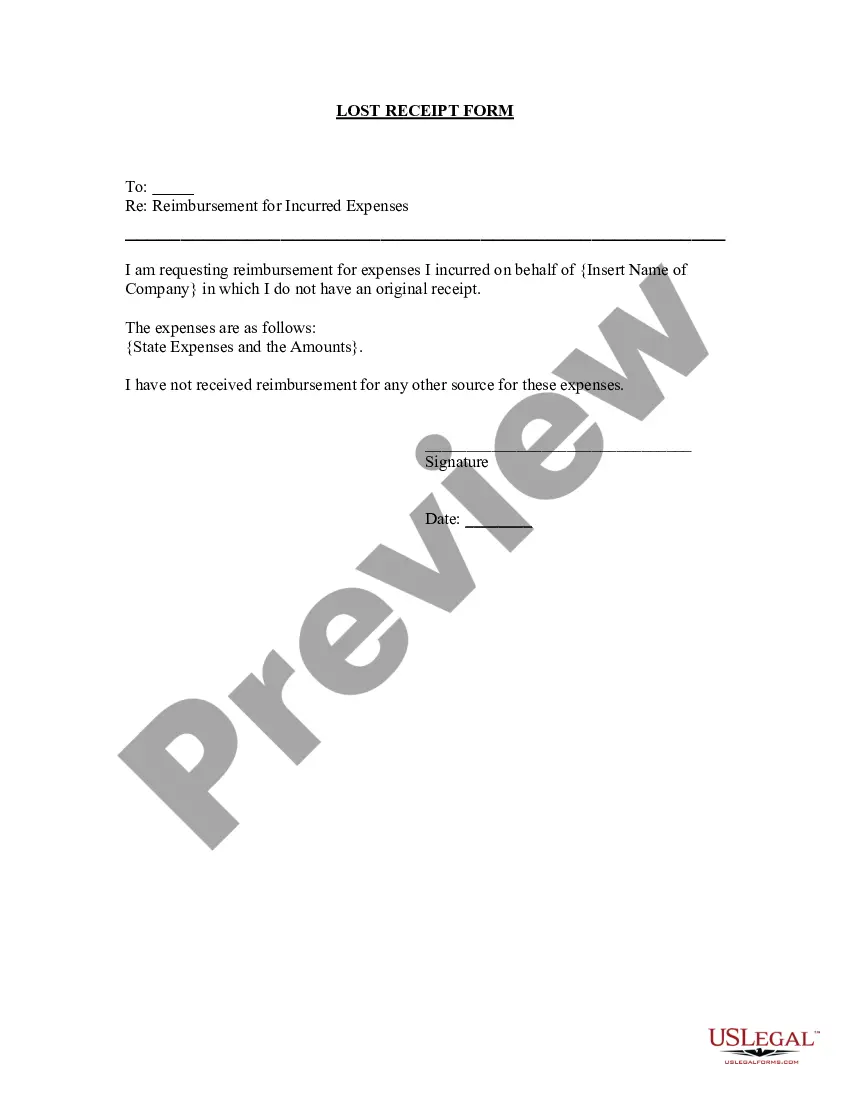Hawaii Lost Receipt Form
Description
How to fill out Lost Receipt Form?
Locating the appropriate legitimate file format can be quite challenging.
Of course, there are numerous templates available on the web, but how can you secure the authentic type you need.
Utilize the US Legal Forms website. The service provides a multitude of templates, such as the Hawaii Lost Receipt Form, that can be utilized for business and personal purposes.
You can review the form using the Preview button and read the form description to confirm it is suitable for you.
- All of the forms are reviewed by experts and comply with state and federal regulations.
- If you are already registered, Log In to your account and click the Obtain button to find the Hawaii Lost Receipt Form.
- Use your account to access the legal forms you've purchased previously.
- Visit the My documents section of your account to obtain another copy of the file you need.
- If you are a new user of US Legal Forms, here are straightforward instructions for you to follow.
- First, ensure you have selected the correct type for your region/state.
Form popularity
FAQ
How do I add a Missing Receipt Affidavit to my expense in Concur Expense? From within an open expense report, select the expense line entry which is missing a receipt. Next, click the Receipts link. From the Receipt options select Missing Receipt Affidavit and then select Accept & Create.
The Missing Receipt Affidavit should be used when the merchant has not provided a receipt or a duplicate receipt cannot be obtained. By using the Affidavit, you are stating that the related expense is in compliance with University Policy and qualifies as a legitimate business expense.
The Missing Receipt Affidavit should be used when the merchant has not provided a receipt or a duplicate receipt cannot be obtained. By using the Affidavit, you are stating that the related expense is in compliance with University Policy and qualifies as a legitimate business expense.
Your expense report appears. Review the details entered for each expense by selecting the expense on the left side of the screen.To review an expense's allocation, hover your mouse over the pie-chart icon to the left of the expense and the Allocations pop-up appears. Click Submit Report (upper right corner of screen).
From your expense report, click Receipts > Missing Receipt Affidavit or Attach Receipt > Missing Receipt Affidavit.
With the report open, click Manage Receipts > Missing Receipt Declaration. The Create Receipt Declaration window appears. Select each entry that requires the declaration. Click Accept & Create.
Report Level Receipts: On the Receipt menu select Delete Receipts. All attached receipts will be removed. Expense Level Receipts which are attached to individual expenses: Hover on the receipt icon in the expense. Click the Detach from Entry button in the lower right corner of the pop-up window.
Using a receipt affidavit allows you to submit your expense report in a timely manner and help you comply with your company policy for receipts submittals. Note that only you can submit the receipt affidavit. A delegate or proxy cannot submit a receipt affidavit for you.
How do I add a Missing Receipt Affidavit to my expense in Concur Expense? From within an open expense report, select the expense line entry which is missing a receipt. Next, click the Receipts link. From the Receipt options select Missing Receipt Affidavit and then select Accept & Create.