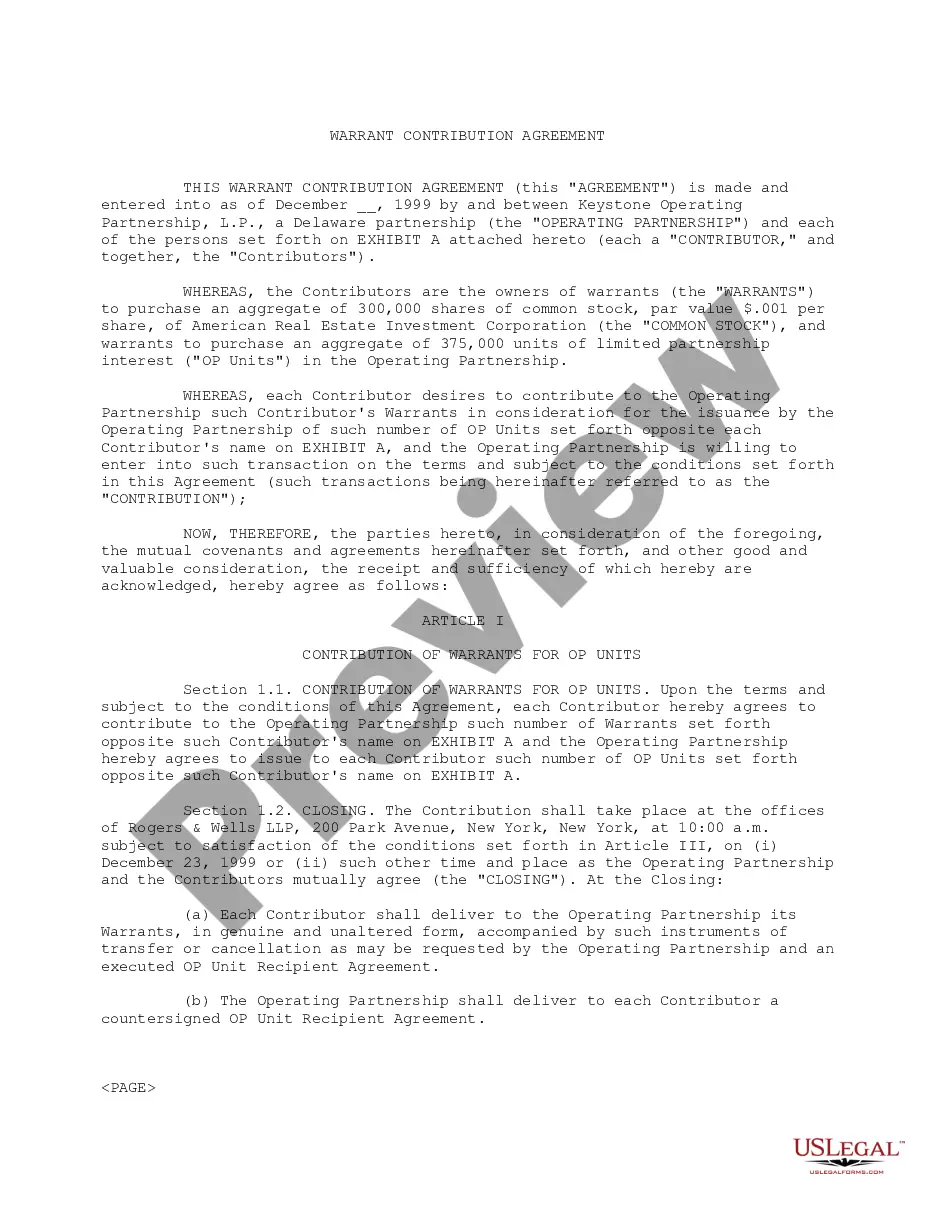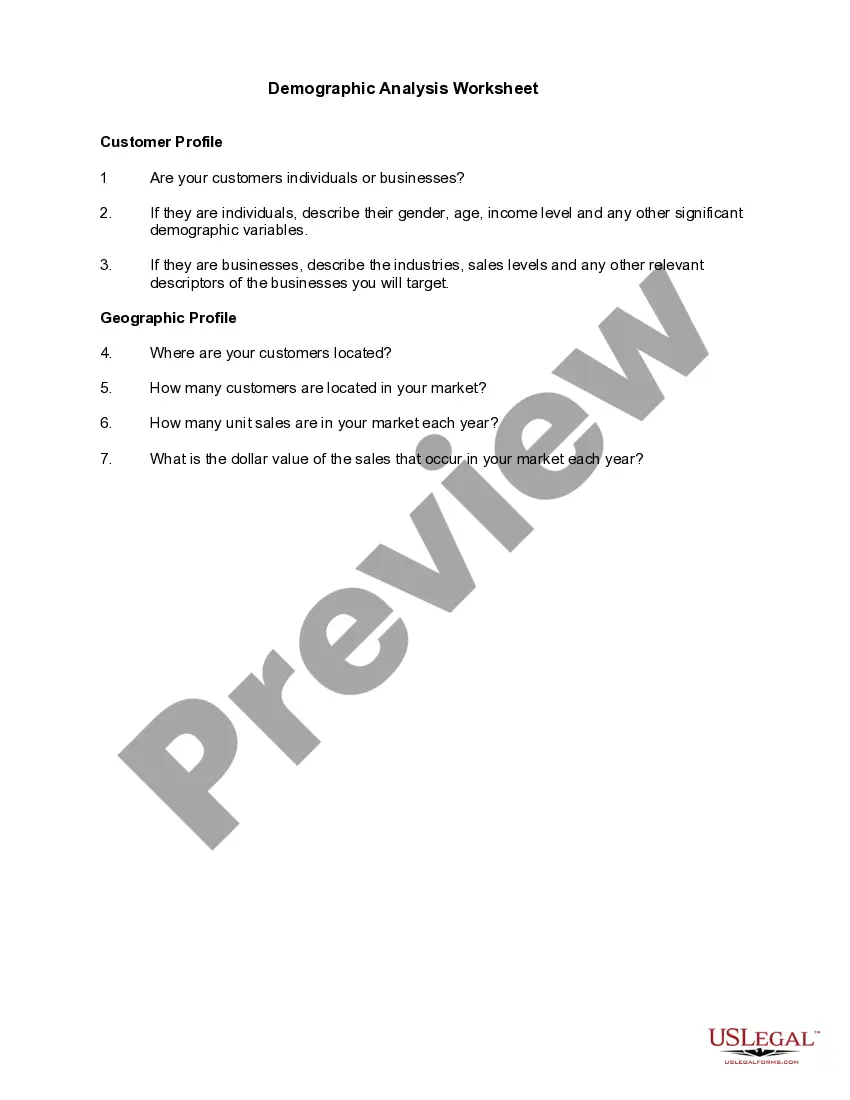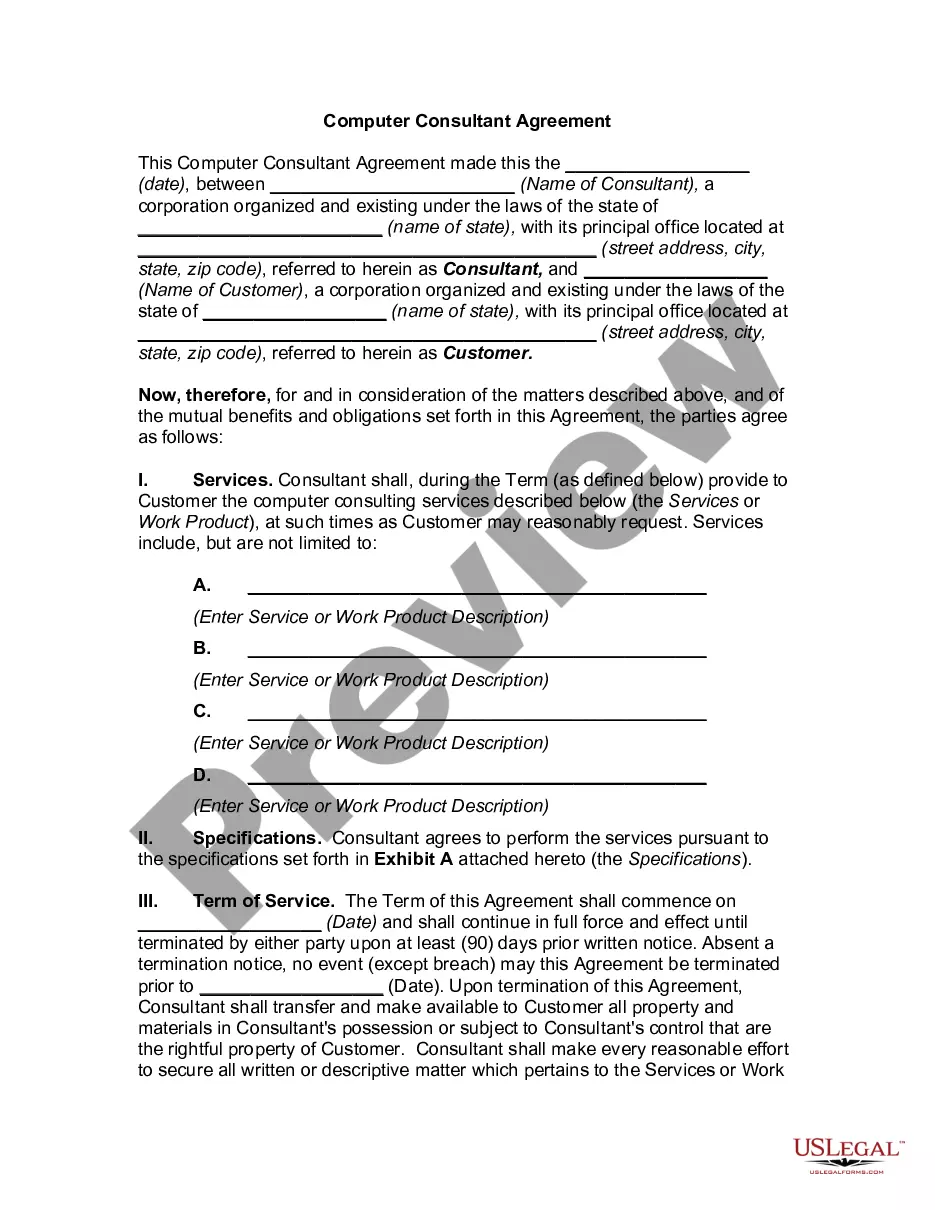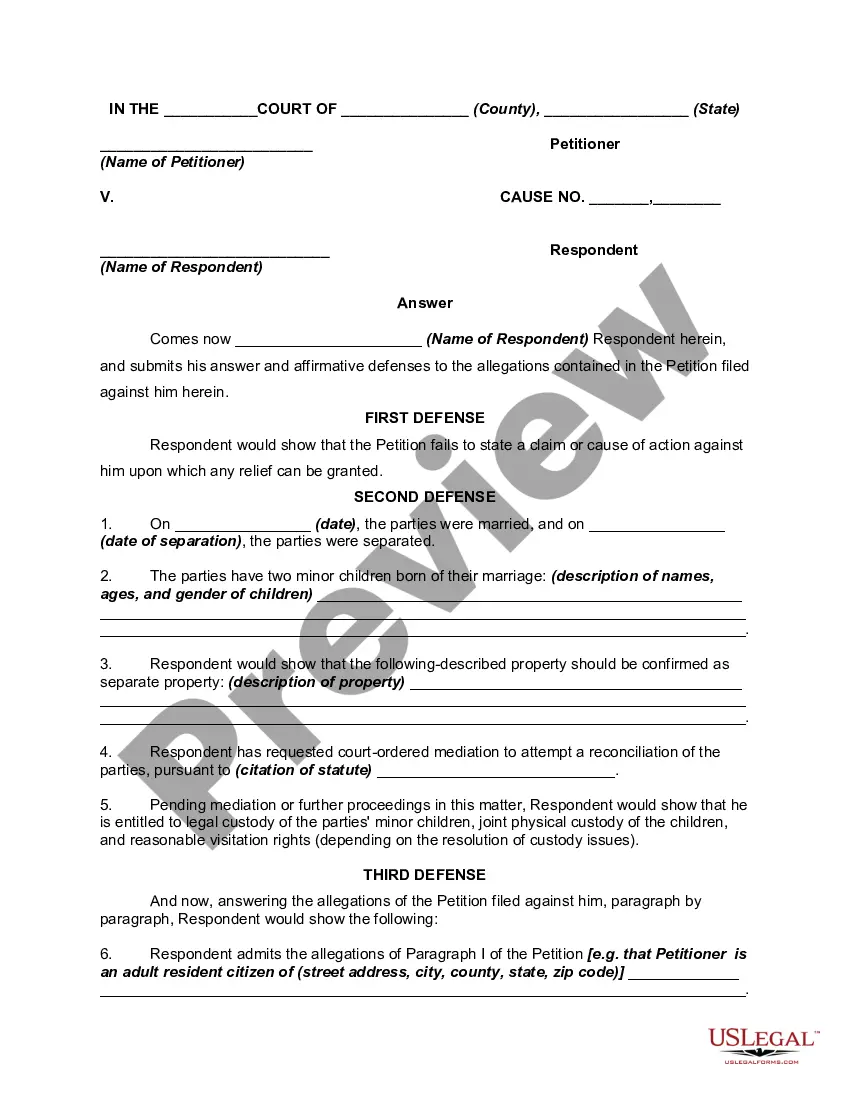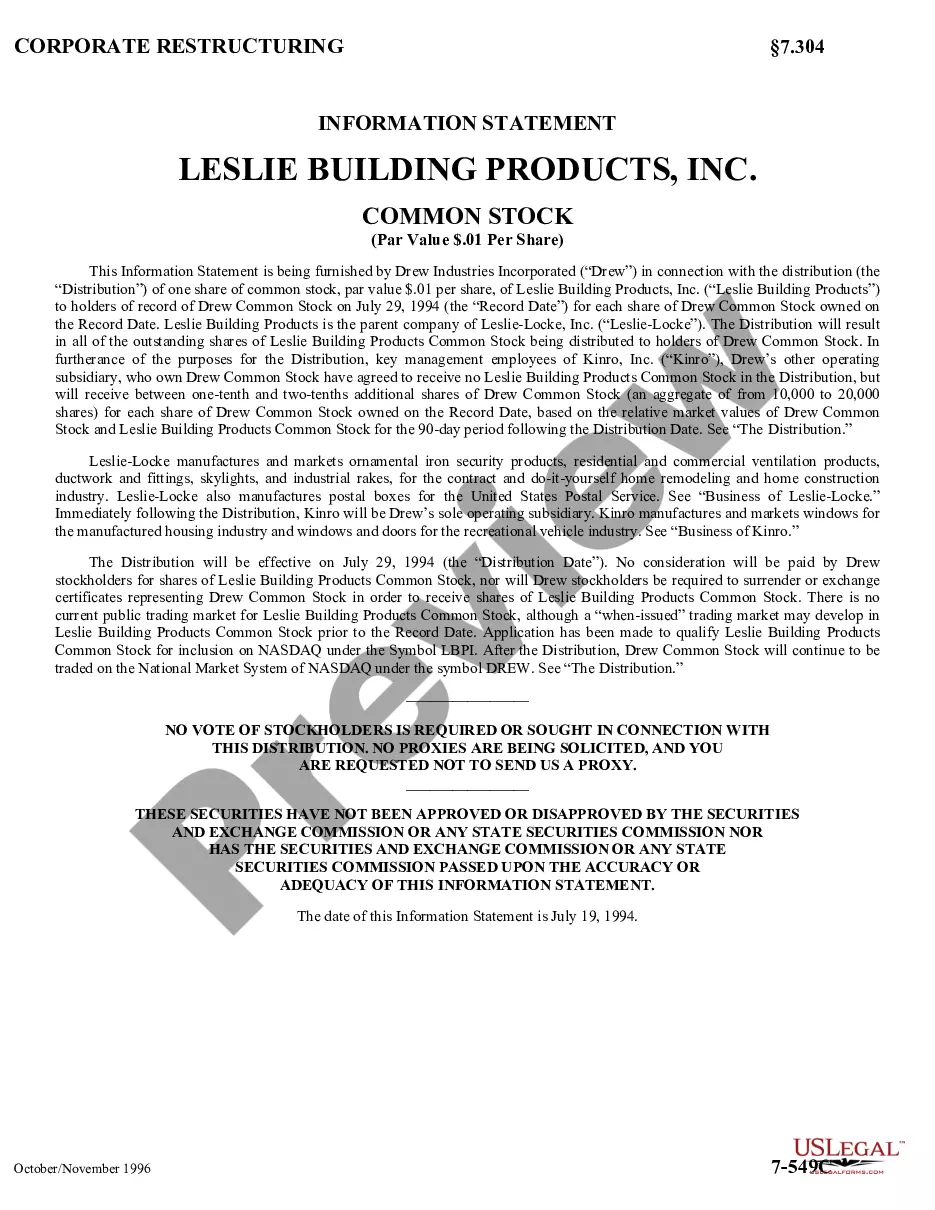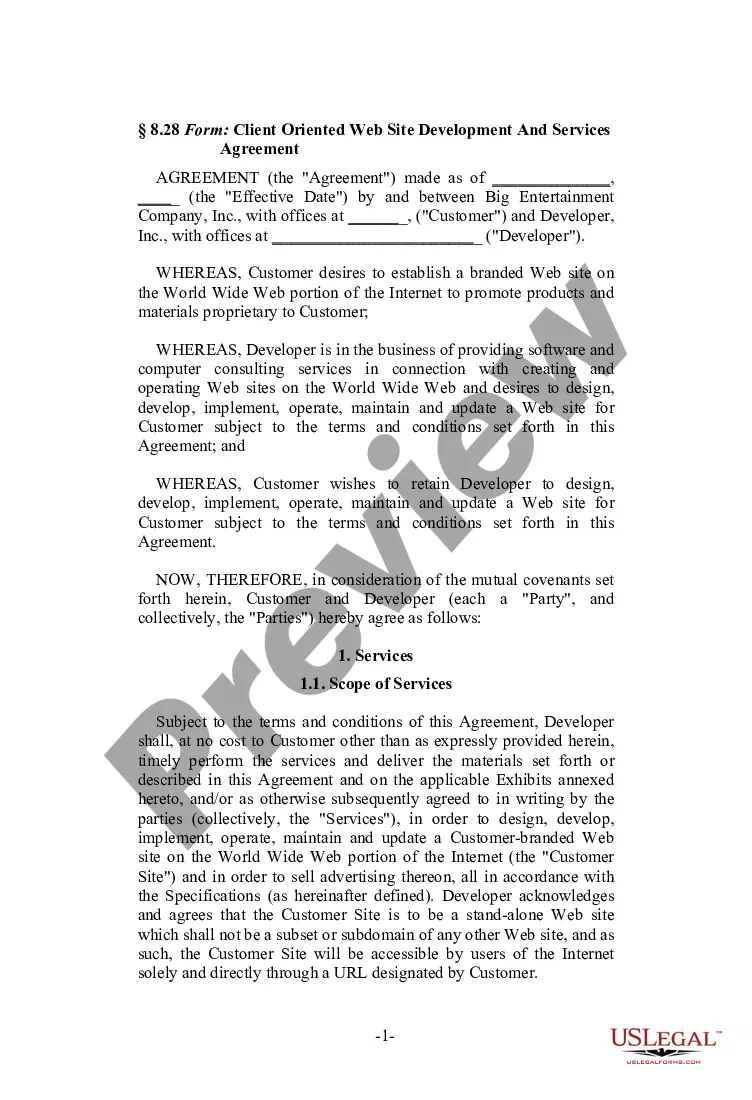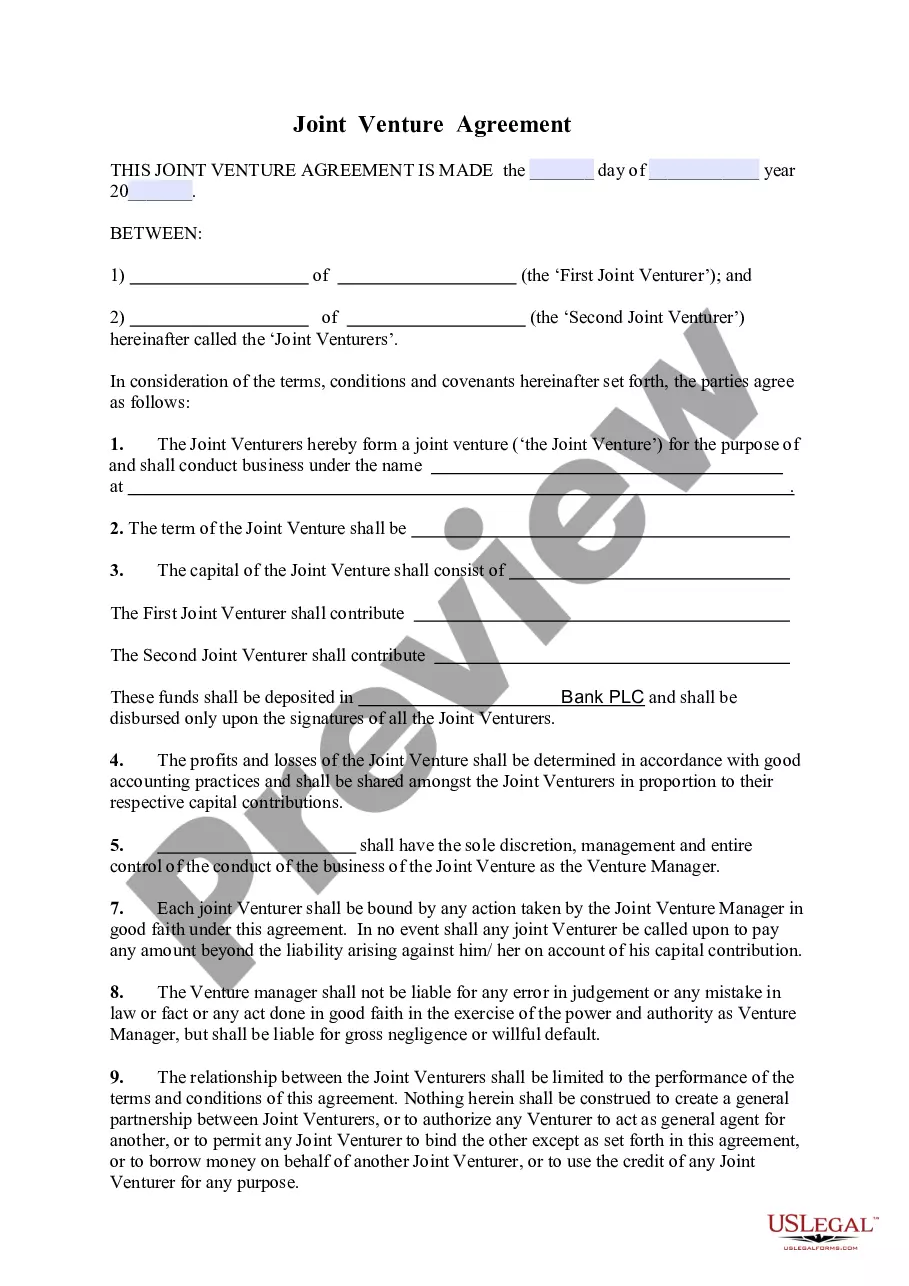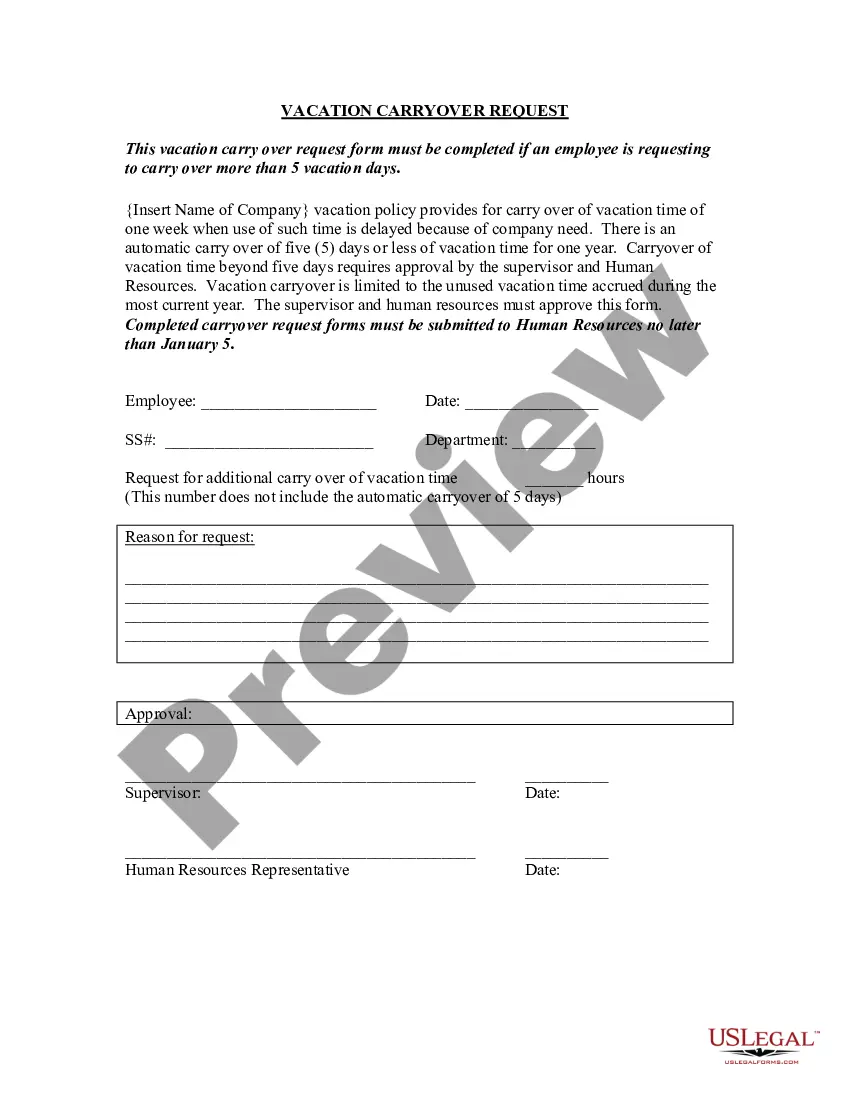Georgia Purchase Requisition
Description
How to fill out Purchase Requisition?
It is feasible to spend multiple hours online trying to locate the legal document template that meets the federal and state requirements you need.
US Legal Forms provides a vast array of legal forms that have been evaluated by experts.
It is easy to obtain or print the Georgia Purchase Requisition from your service.
Select the pricing plan you prefer, enter your credentials, and register for an account on US Legal Forms. Complete the transaction. You can use your credit card or PayPal account to pay for the legal document. Choose the format of the document and download it to your device. Make changes to your document if necessary. You can fill out, edit, and sign and print the Georgia Purchase Requisition. Download and print numerous document templates using the US Legal Forms website, which offers the largest selection of legal forms. Utilize professional and state-specific templates to address your business or personal needs.
- If you already have a US Legal Forms account, you can Log In and click the Obtain button.
- After that, you can fill out, modify, print, or sign the Georgia Purchase Requisition.
- Each legal document template you purchase is yours indefinitely.
- To get another copy of a purchased form, go to the My documents tab and click the corresponding button.
- If you are using the US Legal Forms site for the first time, follow the simple instructions below.
- First, ensure that you have chosen the correct document template for the region/area of your selection.
- Review the form information to ensure you have selected the appropriate form.
- If available, use the Preview button to review the document template as well.
- To find another version of the form, utilize the Search area to locate the template that suits your needs and requirements.
- Once you have found the template you want, click Get now to proceed.
Form popularity
FAQ
While both a Georgia Purchase Requisition and a purchase order function in procurement, they serve different stages of the buying process. A requisition is an internal document that requests approval to purchase, while a purchase order is a binding agreement sent to a supplier to fulfill that request. Understanding this distinction helps ensure smoother transactions and compliance with financial policies. Utilizing US Legal Forms can simplify the creation of both documents, making the process more efficient.
A Georgia Purchase Requisition serves as a formal request to acquire goods or services within an organization. This process ensures the company maintains proper budgeting and approval protocols. By streamlining procurement, a requisition helps control spending and enhance transparency across departments. Using tools like US Legal Forms, you can easily create and manage your requisitions.
The seven steps of a requisition form typically include identifying the need, gathering relevant details, completing the requisition form, obtaining necessary approvals, submitting the requisition, tracking the status, and receiving the goods or services. Each step ensures that all parties understand the requisition process, which helps in maintaining transparency and accountability. The Georgia Purchase Requisition offers a structured way to navigate these steps, making it easier for you to manage your purchasing requests.
To fill out a requisition form, start by gathering necessary information about the item or service you are requesting. Clearly state the quantity and include any specific details, such as product codes or vendor names. Next, input your department information and get the required approvals from pertinent personnel. Using the Georgia Purchase Requisition form can streamline this process, ensuring you provide all needed information efficiently.
The requisition process starts with an employee submitting a Georgia Purchase Requisition form to indicate their needs for products or services. After submission, it typically proceeds to approval by management, ensuring that budgets and inventories are managed appropriately. Once approved, requisitions lead to further steps for sourcing and order placement. Incorporating a structured solution like US Legal Forms can simplify this entire process and increase efficiency.
The process flow from a Purchase Requisition (PR) to a Purchase Order (PO) begins with the creation of the PR by an authorized employee, who identifies a need for goods or services. Next, this PR goes through an approval process, allowing supervisors or procurement managers to review the request. Once approved, the PR is converted into a PO, which is sent to the supplier. Utilizing a streamlined system like US Legal Forms can enhance this process, ensuring a smoother transition from Georgia Purchase Requisition to PO.
To get a Purchase Requisition in SAP, you will need to use the ME51N transaction code to create it or ME52N to modify an existing one. Start by entering details like item descriptions, quantities, and delivery dates. Once your Georgia Purchase Requisition is created, it will be subject to your organization's approval process. You can also explore using platforms like uslegalforms to simplify forms and protocols related to procurement.
The transaction code for Purchase Requisition in SAP is ME51N. This code allows users to create new Georgia Purchase Requisitions and manage procurement needs efficiently. Utilizing ME51N, you can ensure that all necessary details are included in your requisition. This helps in streamlining the procurement process from start to completion.
To register for the Georgia procurement registry, you need to visit the official state procurement website. The registration process typically involves filling out an online application and providing necessary business information. By registering, you gain access to local opportunities, including those related to Georgia Purchase Requisition. This can enhance your business's visibility and engagement with state contracts.
ME54 is a transaction code in SAP that allows users to release purchase requisitions. When you create a Georgia Purchase Requisition, it initially goes through various checks and approvals. After those checks, you can use ME54 to finalize and approve the requisition, ensuring that everything is in order for processing. This step is crucial for maintaining efficient procurement workflows in your organization.