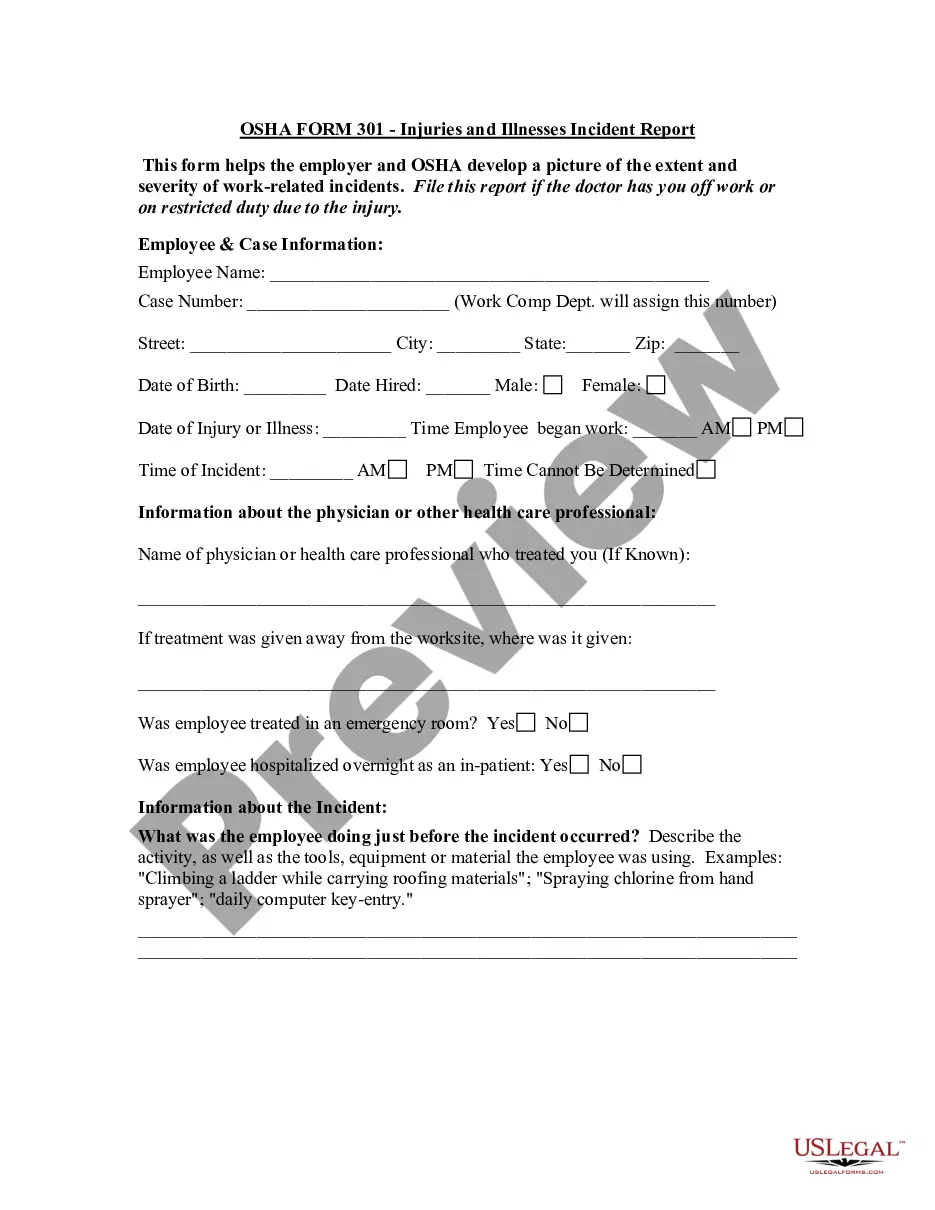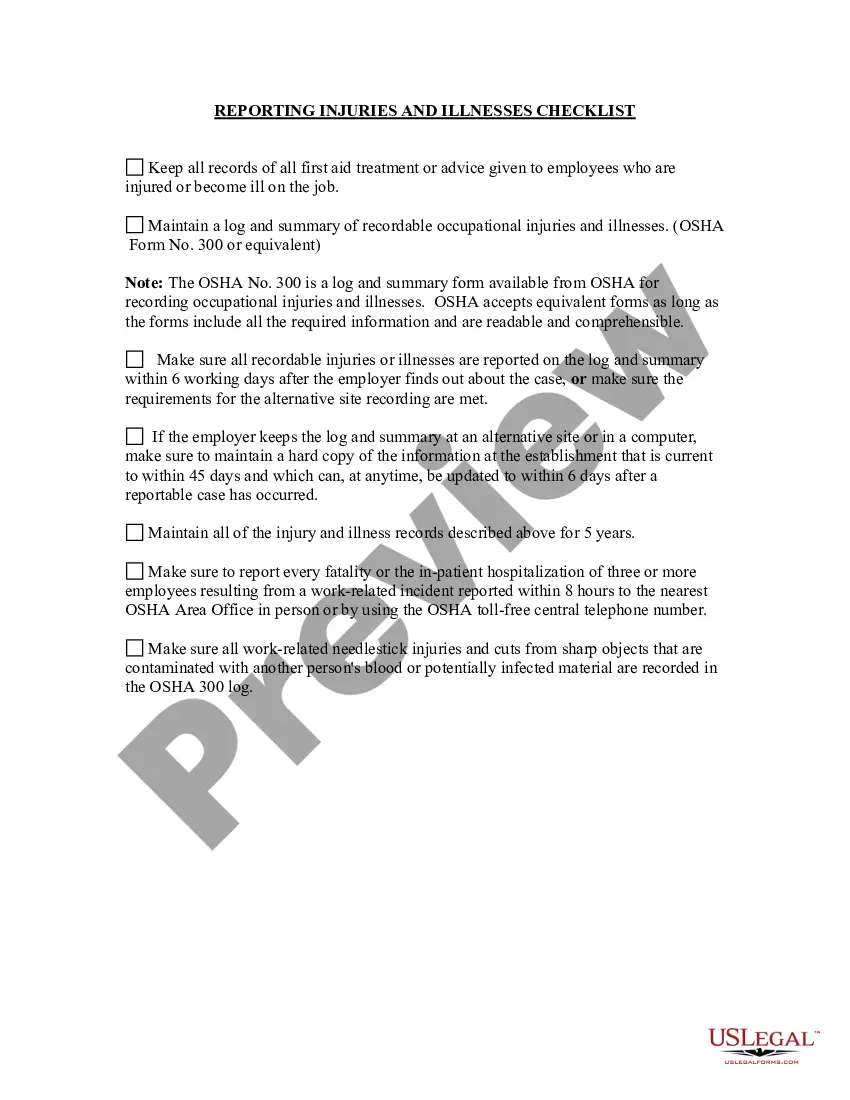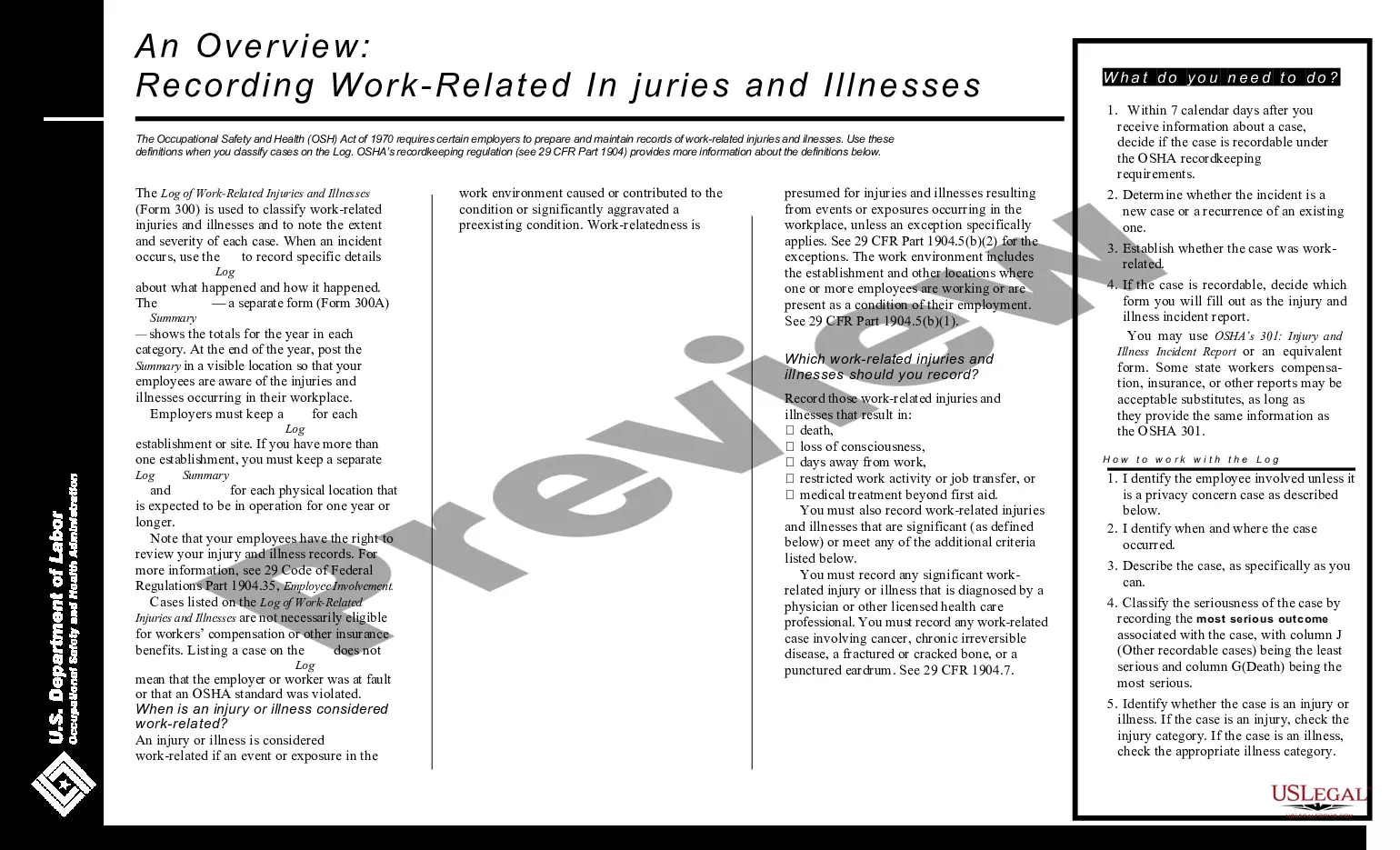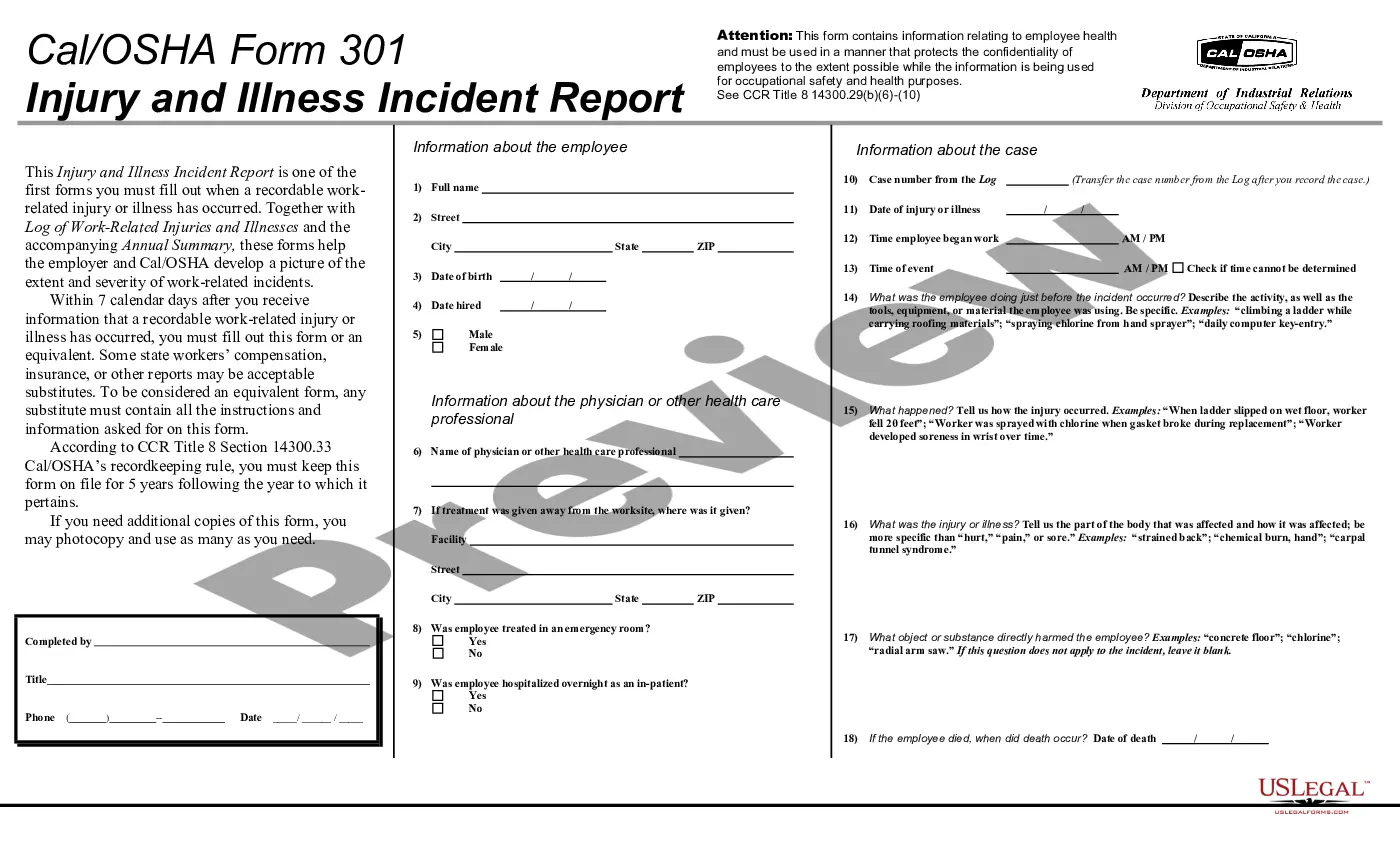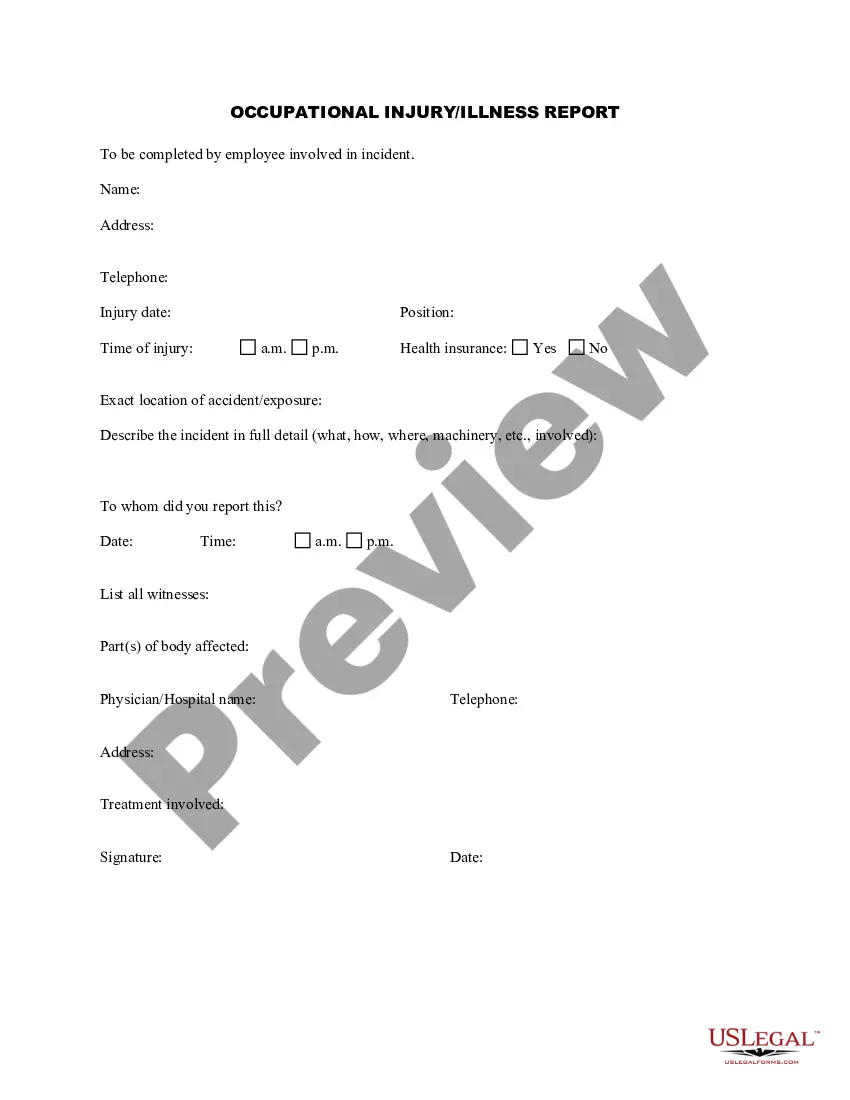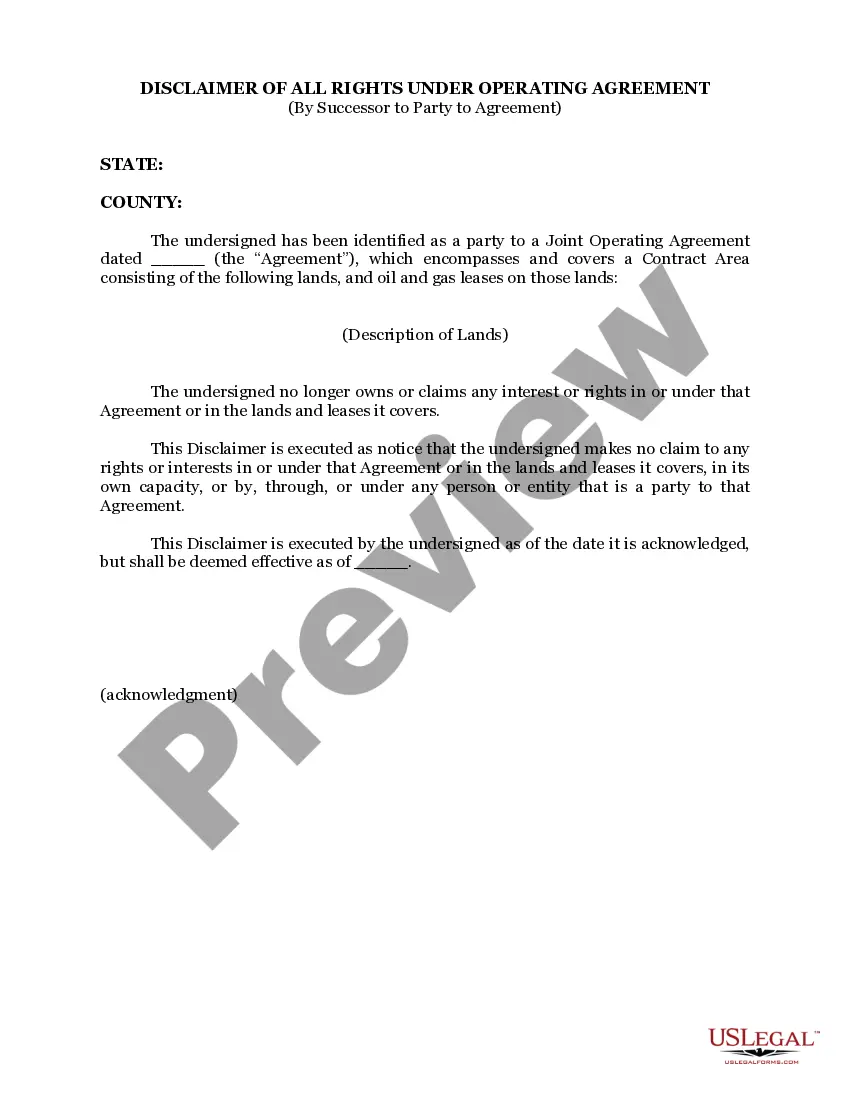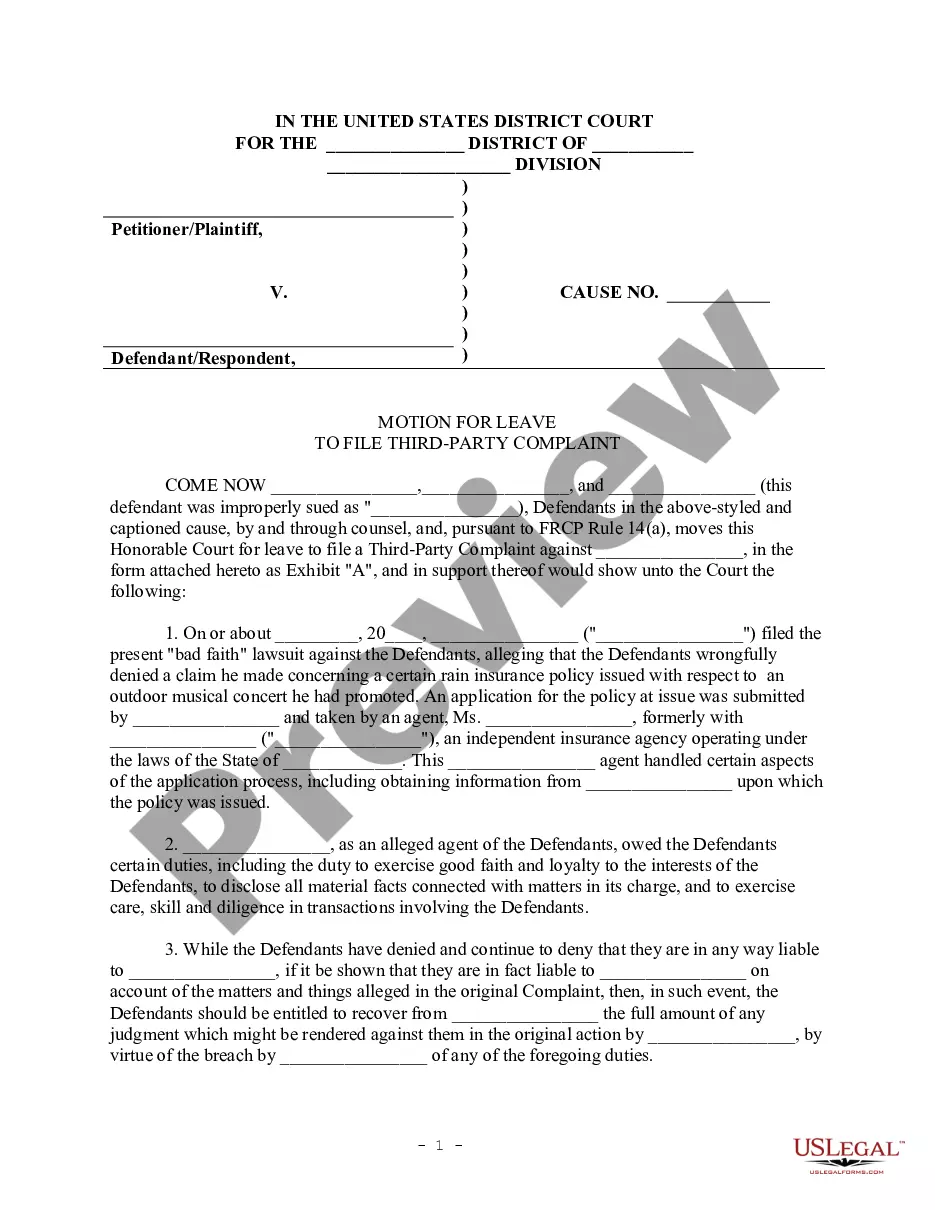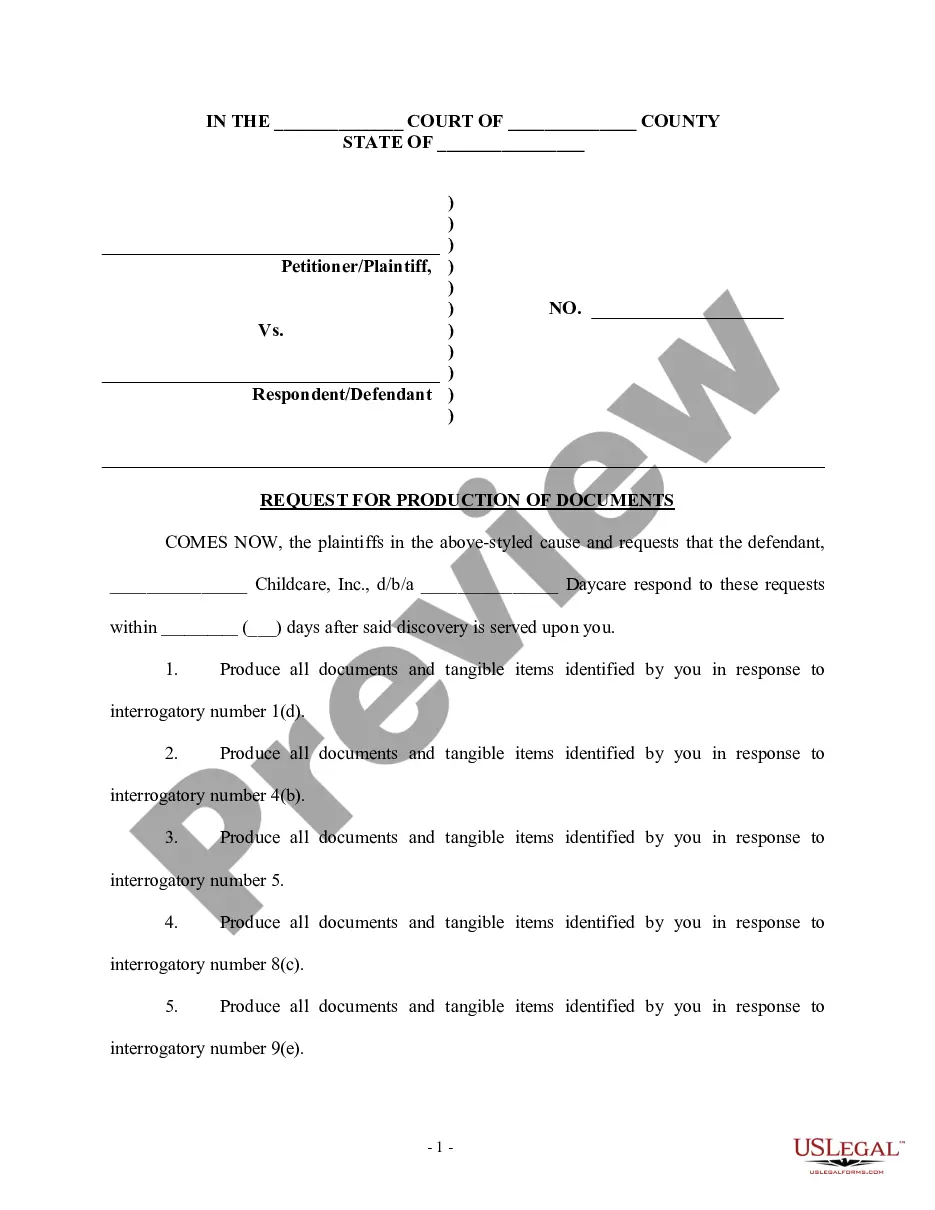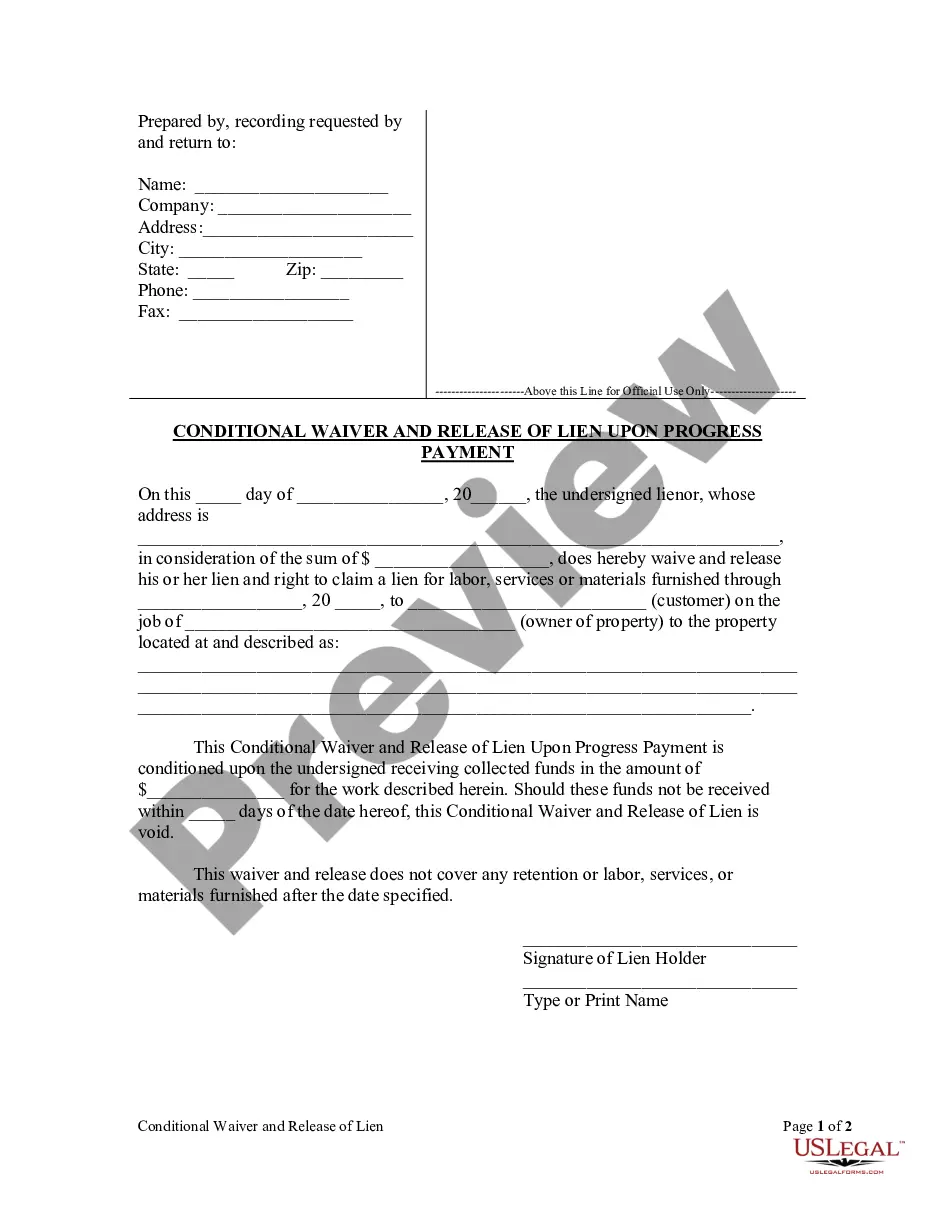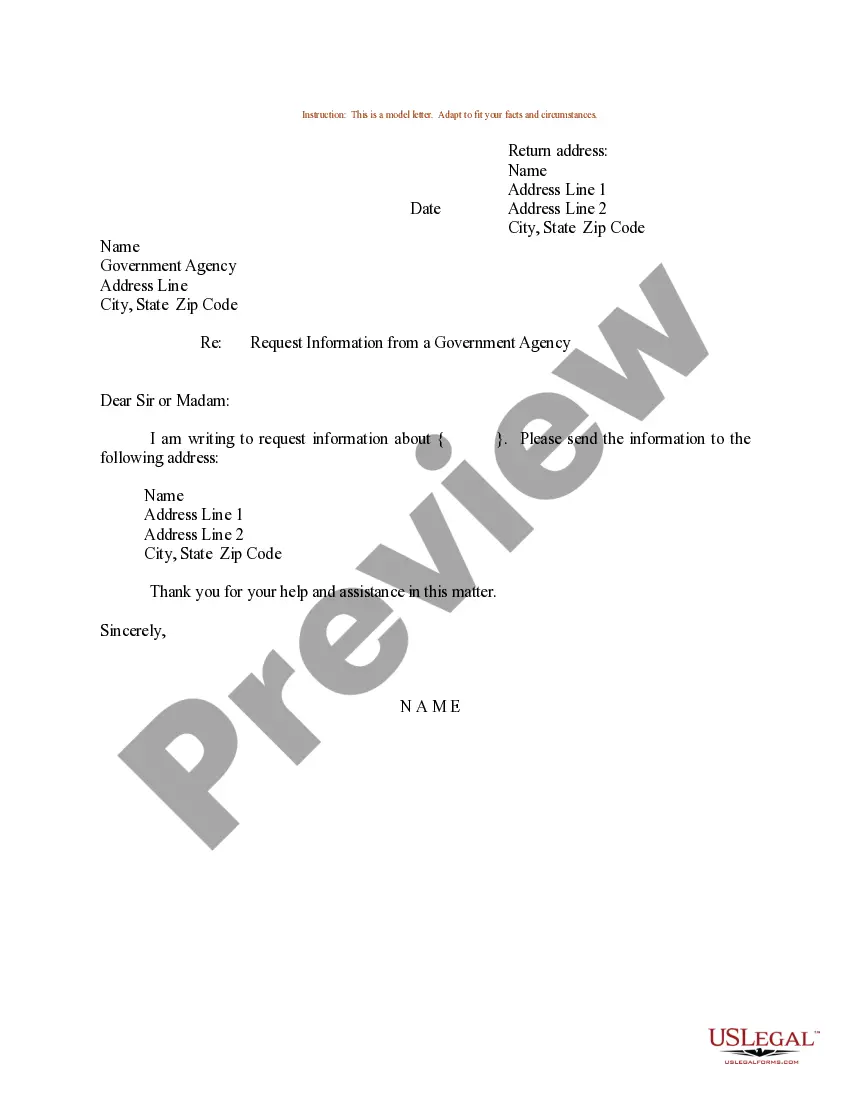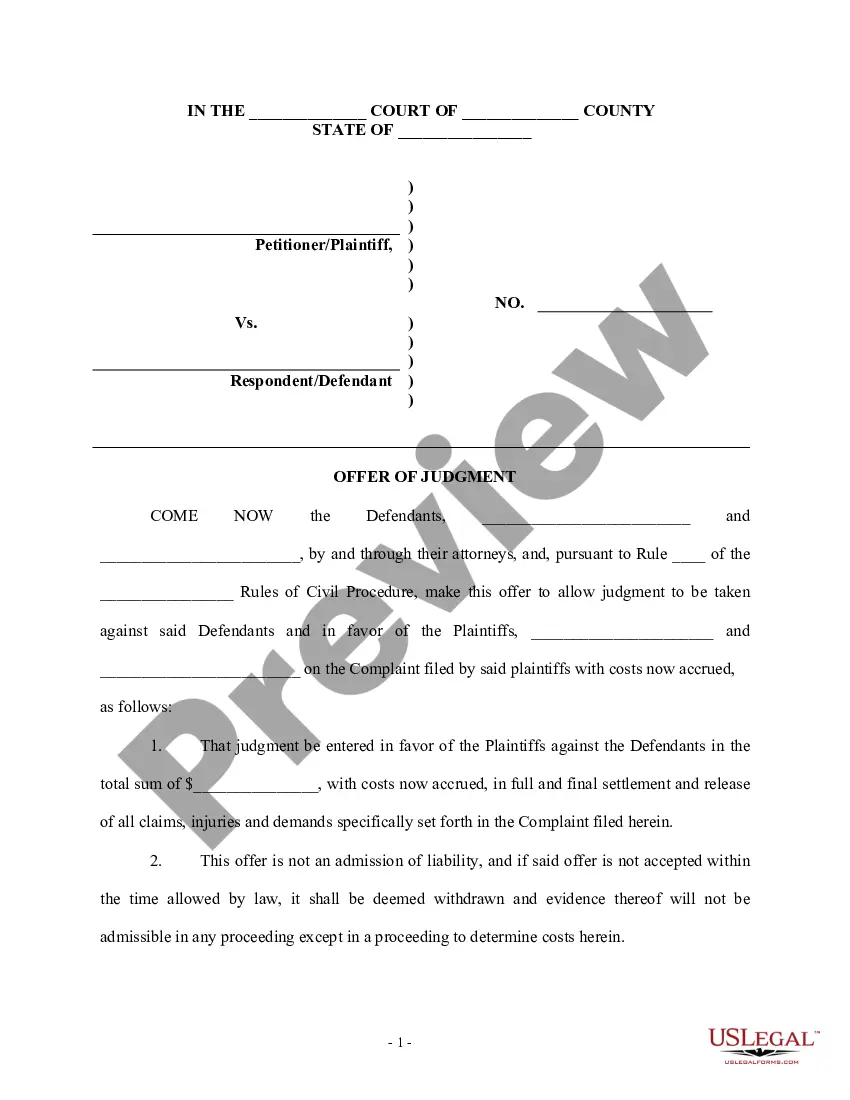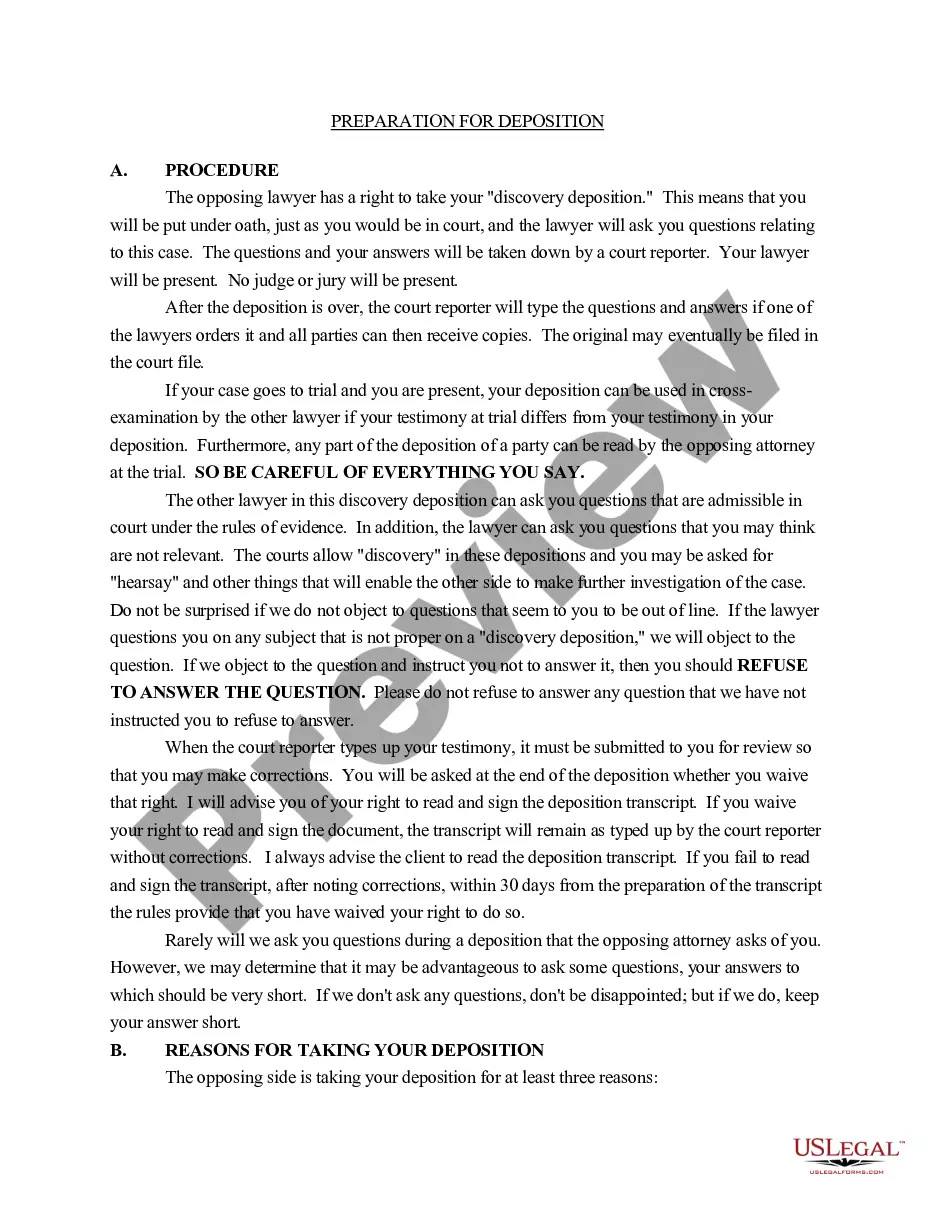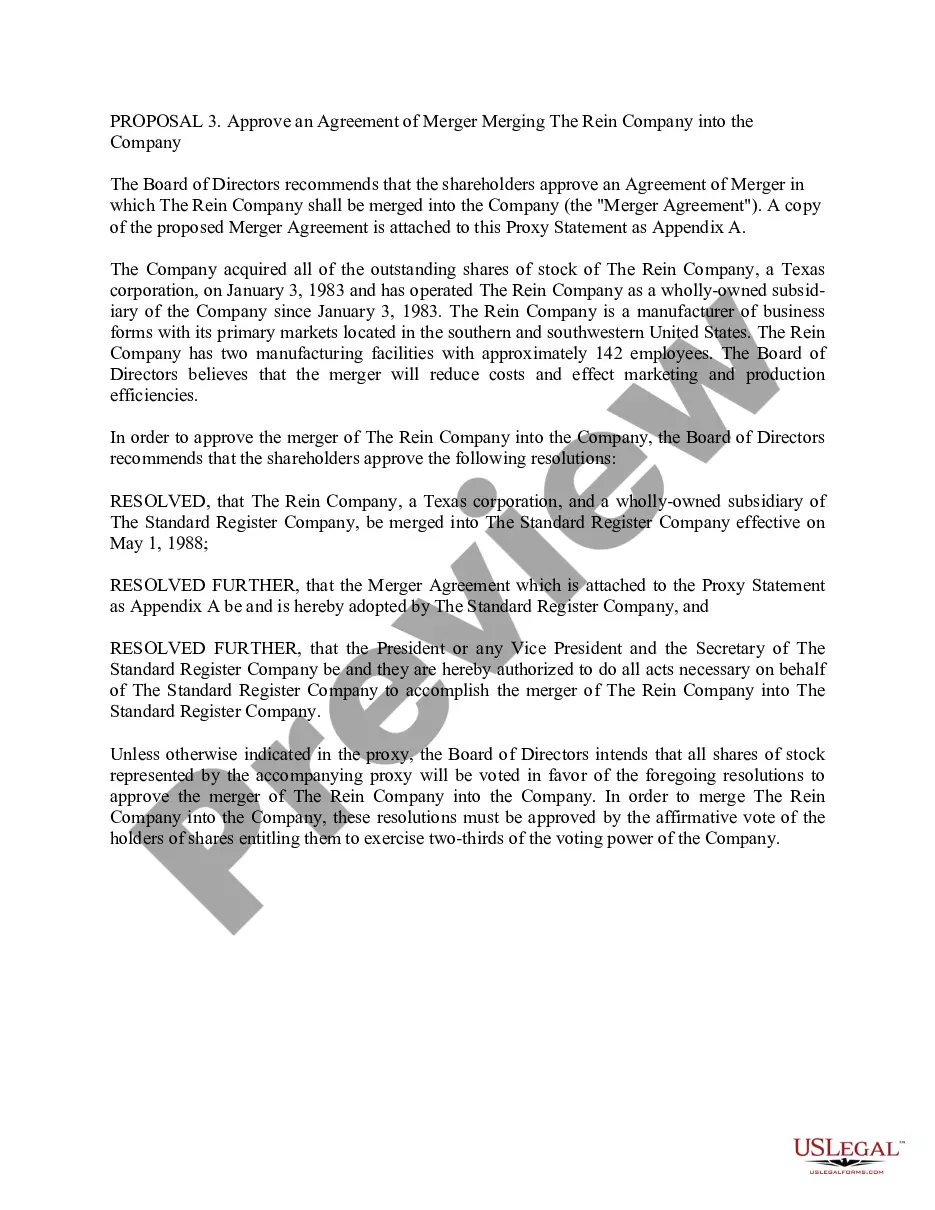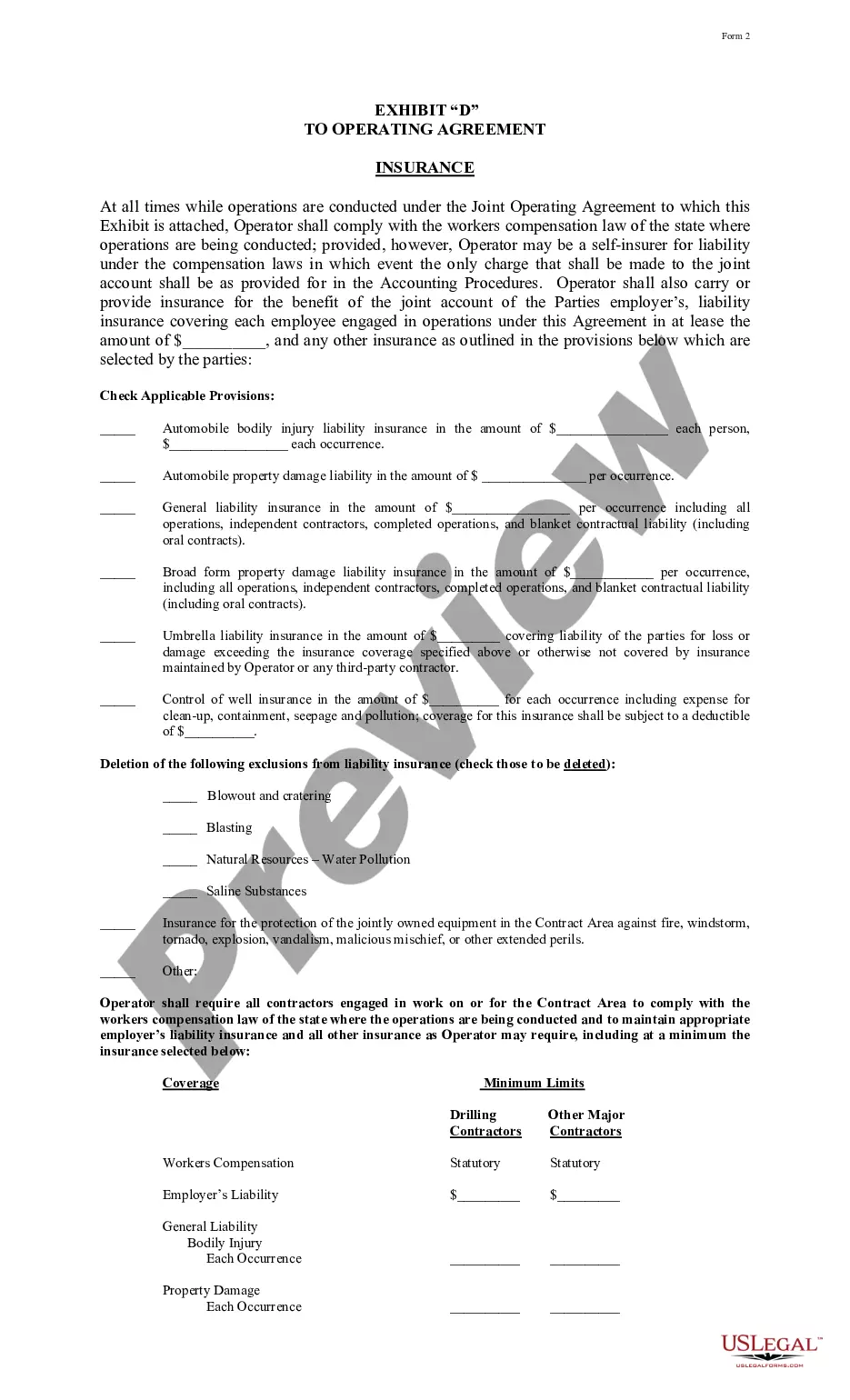In this package, you’ll find everything you need to complete OSHA’s Log and the Log Summary of Work-Related Injuries and Illnesses for the next several years, including An Overview: Recording Work-Related Injuries and Illnesses, How to Fill Out the Log, Log of Work-Related Injuries and Illnesses, Summary of Work-Related Injuries and Illnesses, Worksheet to Help You Fill Out the Summary, and OSHA’s 301: Injury and Illness Incident
Report.
Florida OSHA Forms for Recording Work-Related Injuries and Illnesses
Description
How to fill out OSHA Forms For Recording Work-Related Injuries And Illnesses?
US Legal Forms - one of the largest repositories of legal documents in the United States - offers a vast selection of legal template forms that you can download or print. Through the website, you can access thousands of forms for commercial and personal use, organized by categories, states, or keywords. You can obtain the latest versions of forms such as the Florida OSHA Forms for Recording Work-Related Injuries and Illnesses within moments.
If you already have a monthly membership, Log In and download the Florida OSHA Forms for Recording Work-Related Injuries and Illnesses from your US Legal Forms account. The Acquire button will appear on every form you view. You have access to all previously obtained forms in the My documents section of your account.
If you wish to use US Legal Forms for the first time, here are simple instructions to get started: Ensure you have selected the correct form for your region/area. Click the Preview button to review the form's content. Check the form summary to confirm that you have chosen the right form. If the form doesn't meet your requirements, use the Search field at the top of the page to find one that does. Once you are satisfied with the form, confirm your choice by clicking the Buy now button. Then, select your preferred pricing plan and provide your information to register for an account. Process the transaction. Use your credit card or PayPal account to complete the transaction. Choose the format and download the form to your device. Make modifications. Fill out, edit, print, and sign the acquired Florida OSHA Forms for Recording Work-Related Injuries and Illnesses. Each template you added to your account has no expiration date and is yours indefinitely. So, if you wish to download or print another copy, just navigate to the My documents section and click on the form you want.
- Access the Florida OSHA Forms for Recording Work-Related Injuries and Illnesses with US Legal Forms, the most extensive collection of legal document templates.
- Utilize thousands of professional and state-specific templates that cater to your business or personal needs and requirements.
Form popularity
FAQ
The OSHA 300 Log tracks all recordable workplace injuries and illnesses, while the OSHA 300A Summary is an annual summary of these incidents. The OSHA 301 Incident Report provides detailed accounts of each specific injury or illness. Understanding the differences between these Florida OSHA Forms for Recording Work-Related Injuries and Illnesses helps you manage workplace safety and compliance effectively.
For each recordable injury or illness, you must complete the OSHA 301 Incident Report. This form provides detailed information about the incident, including the nature of the injury and the circumstances surrounding it. Using Florida OSHA Forms for Recording Work-Related Injuries and Illnesses promotes thorough documentation and compliance.
To record an injury or illness, it must be work-related and meet specific criteria set by OSHA. You need to document incidents that result in medical treatment, lost workdays, or restricted duties. Familiarizing yourself with Florida OSHA Forms for Recording Work-Related Injuries and Illnesses ensures you meet these requirements effectively.
The primary OSHA form for recording work-related injuries and illnesses is the OSHA 300 Log. This form allows employers to track and report incidents that occur in the workplace. Utilizing the right Florida OSHA Forms for Recording Work-Related Injuries and Illnesses can simplify this process and enhance your reporting accuracy.
You should submit OSHA forms annually, but specific timelines may depend on your business size and type. For instance, the OSHA 300A Summary is due by February 1 each year, covering the previous calendar year's incidents. Staying on top of these deadlines with Florida OSHA Forms for Recording Work-Related Injuries and Illnesses is crucial for compliance.
To document OSHA recordable injuries and illnesses, you typically use the OSHA 300 Log, OSHA 300A Summary, and OSHA 301 Incident Report. These Florida OSHA Forms for Recording Work-Related Injuries and Illnesses help you maintain accurate records. By using these forms, you ensure compliance with OSHA regulations and contribute to workplace safety.
The OSHA Form 300 is the part of a federal requirement mainly concerning employee safety in the workplace. OSHA Form 300A is the second page of the OSHA Form 300. The first page which is Form 300 contains a log for work-related injuries and illnesses designed by OSHA.
The attached file contains an OSHA-developed form, OSHA Form 101, which can be used to keep a supplemental record of occupational injuries and illnesses. Used in conjunction with OSHA Form 200, Form 101 can be used to satisfy most of the recordkeeping requirements relating to employee illness and injury.
How to Complete the OSHA Form 300Step 1: Determine the Establishment Locations.Step 2: Identify Required Recordings.Step 3: Determine Work-Relatedness.Step 4: Complete the OSHA Form 300.Step 5: Complete and Post the OSHA 300A Annual Summary.Step 6: Submit Electronic Reports to OSHA.Step 7: Retain the Log and Summary.
Complete an Injury and Illness Incident Report (OSHA Form 301) or equivalent form for each injury or illness recorded on this form. If you're not sure whether a case is recordable, call your local OSHA office for help.