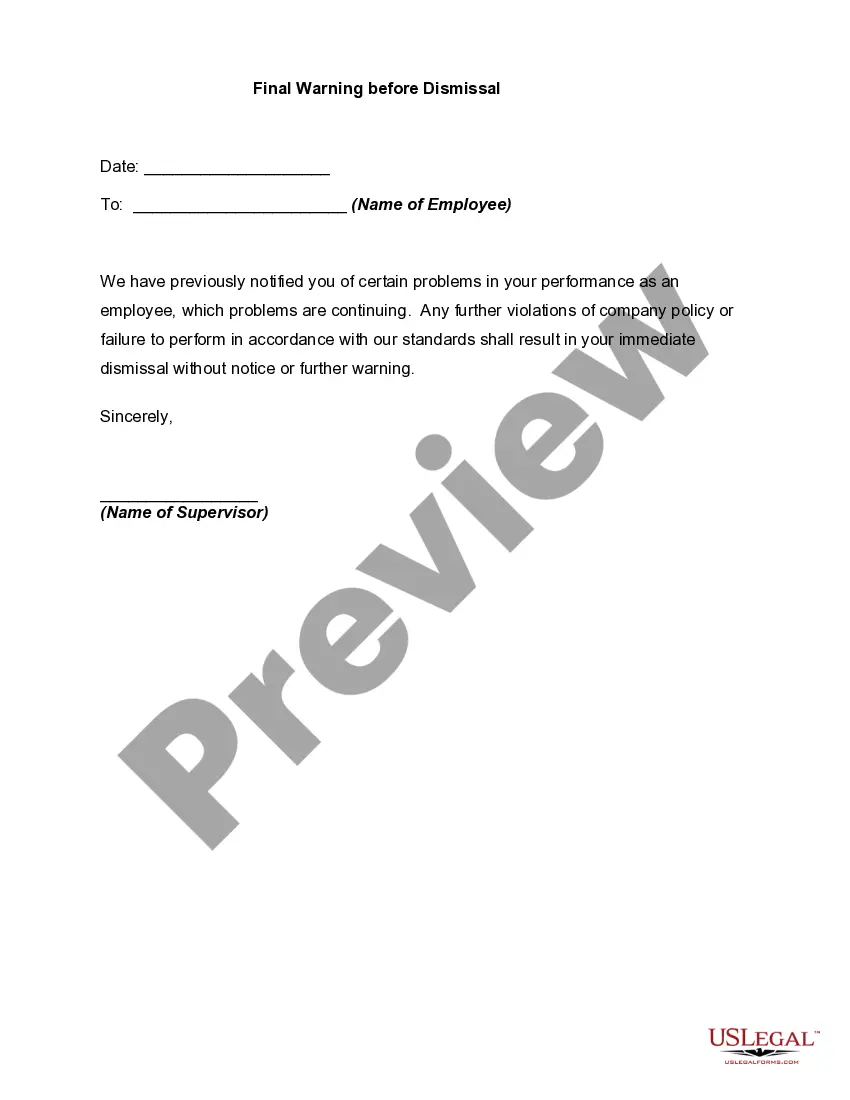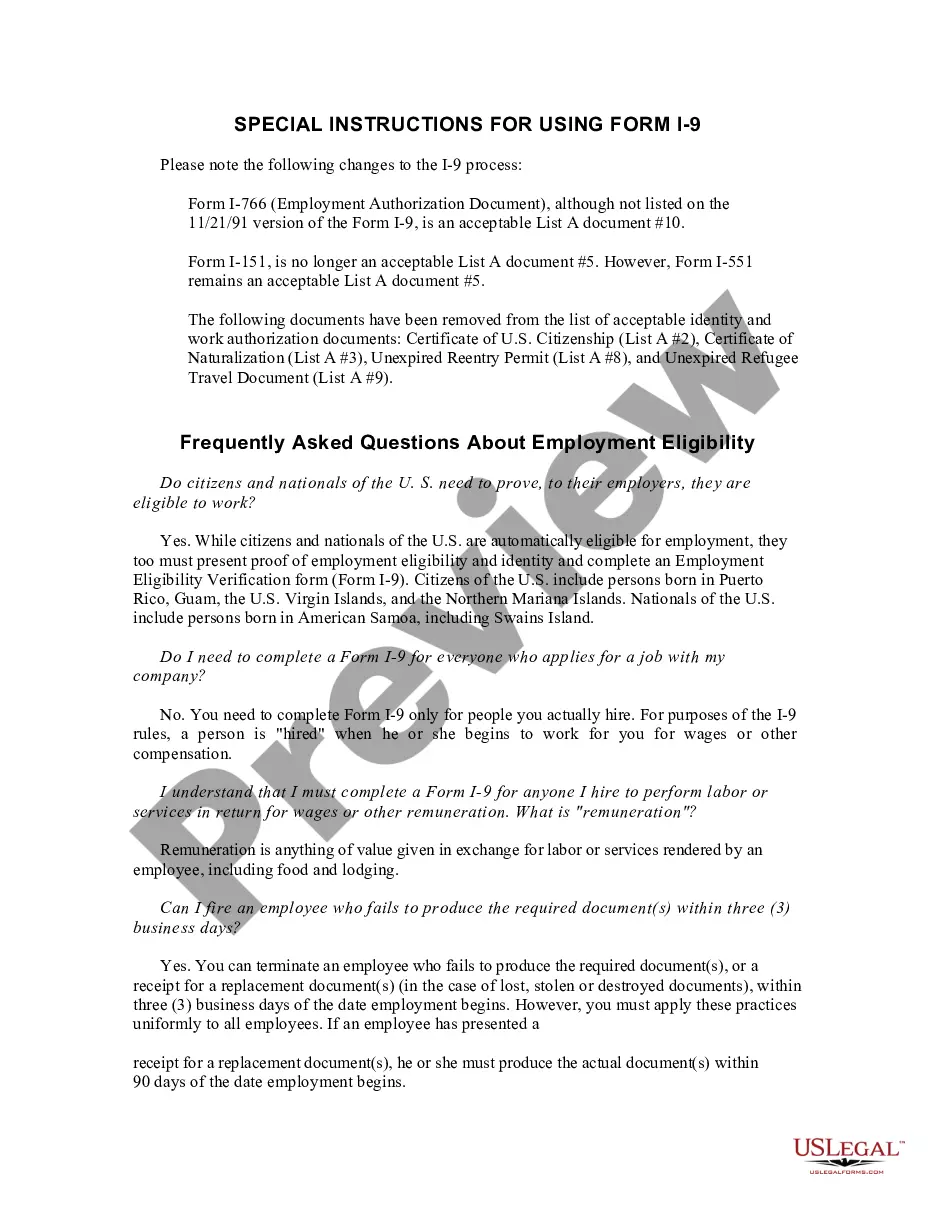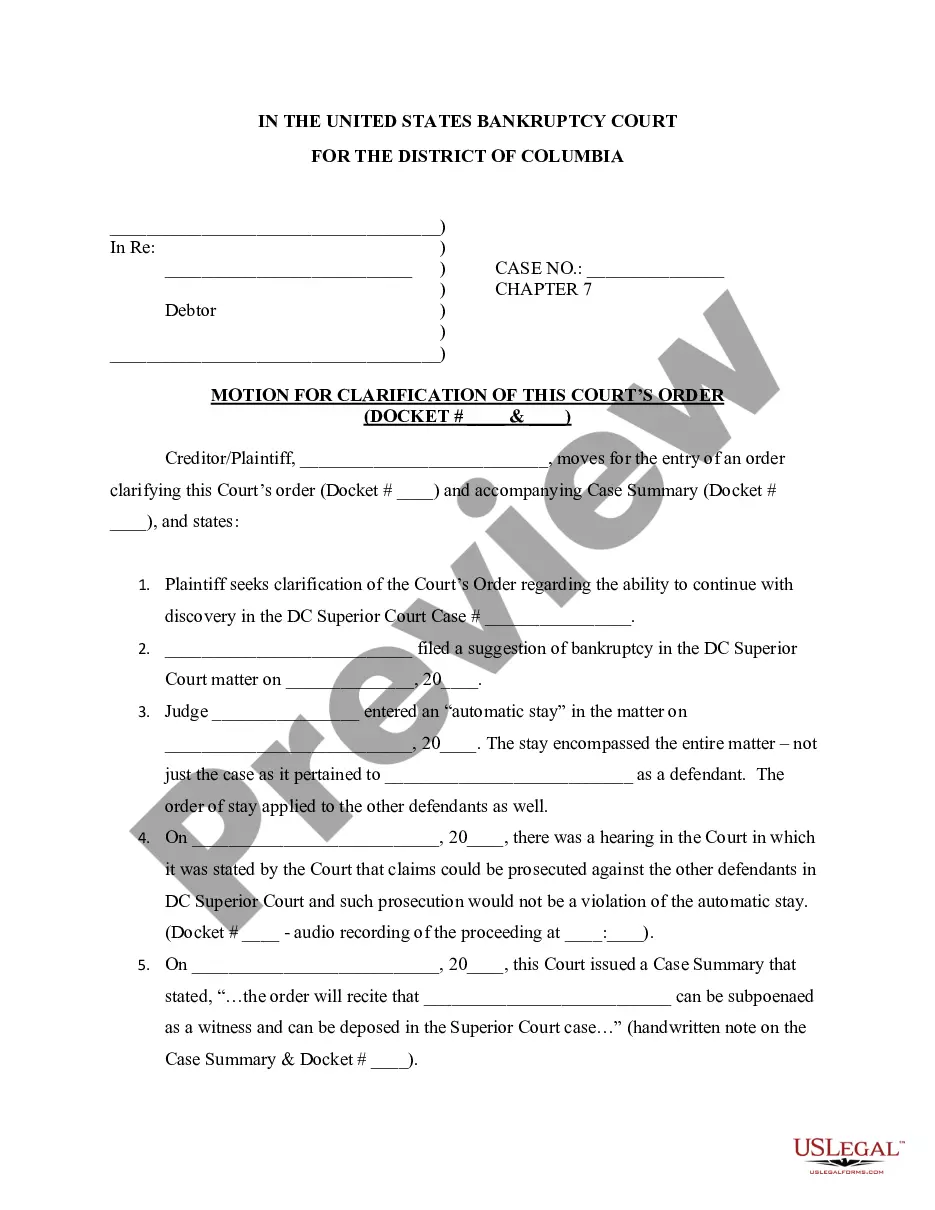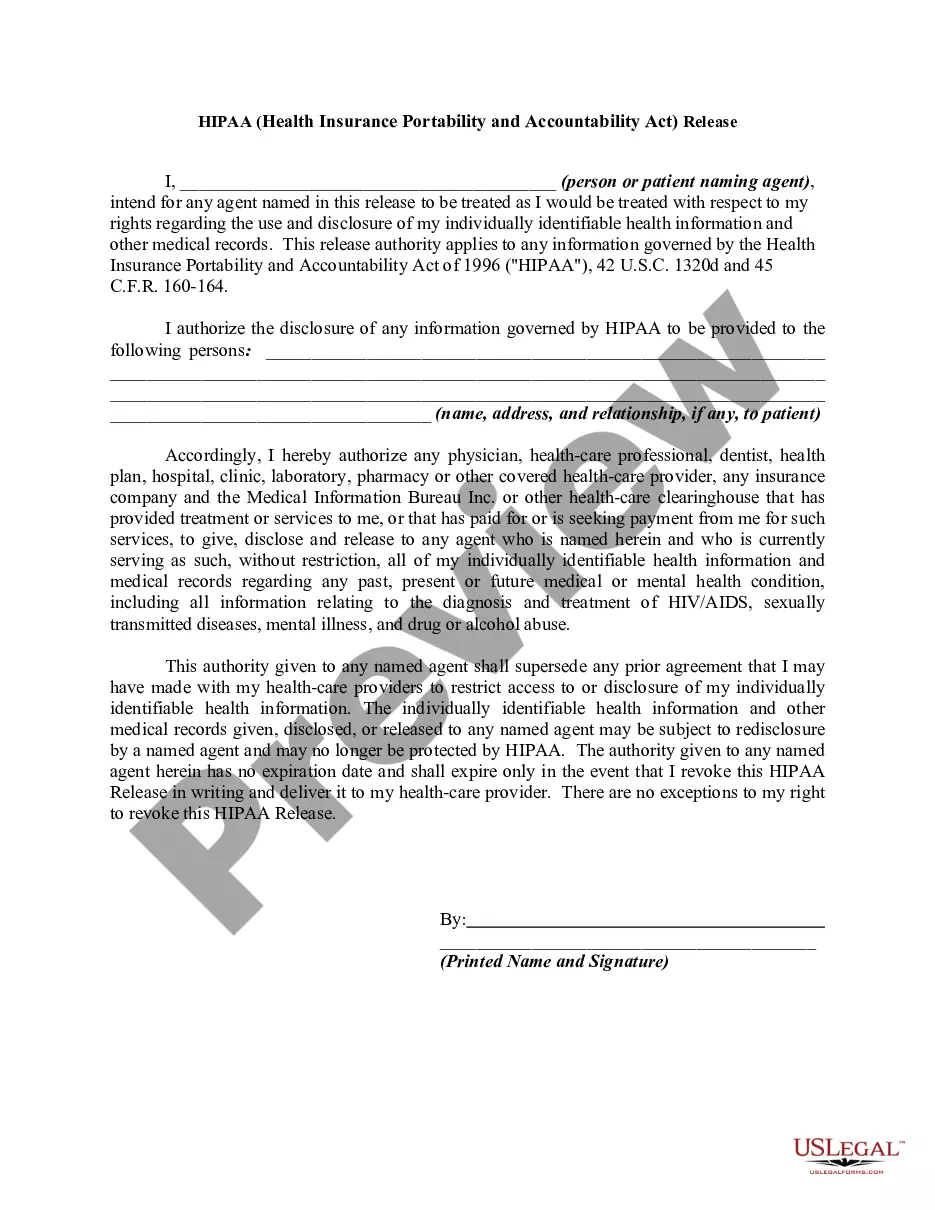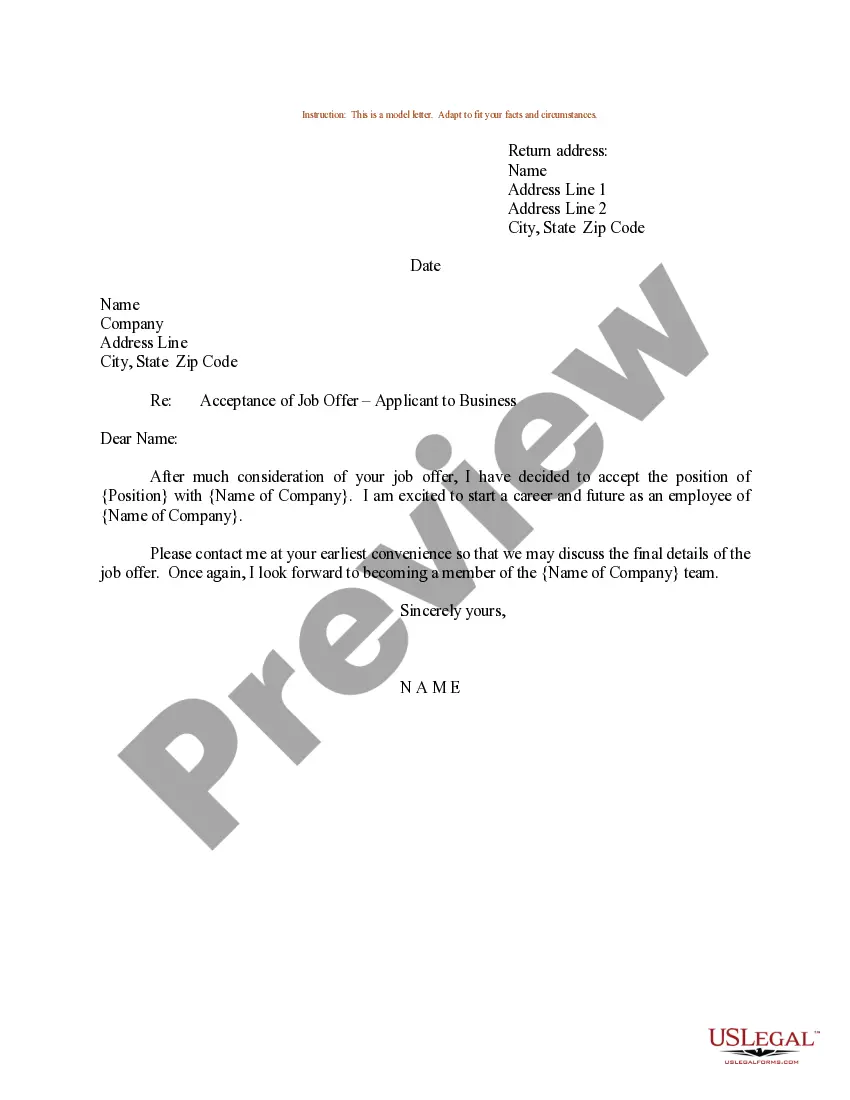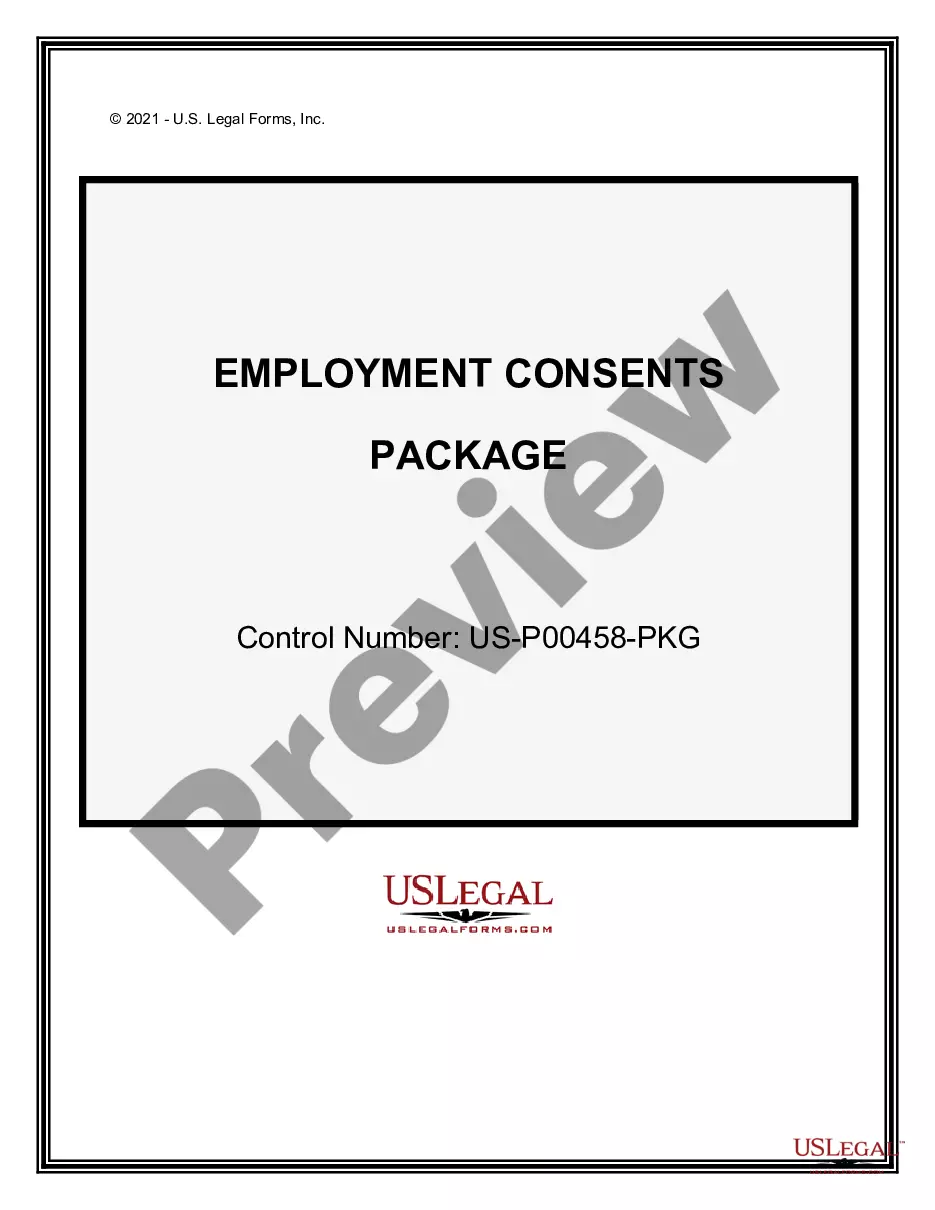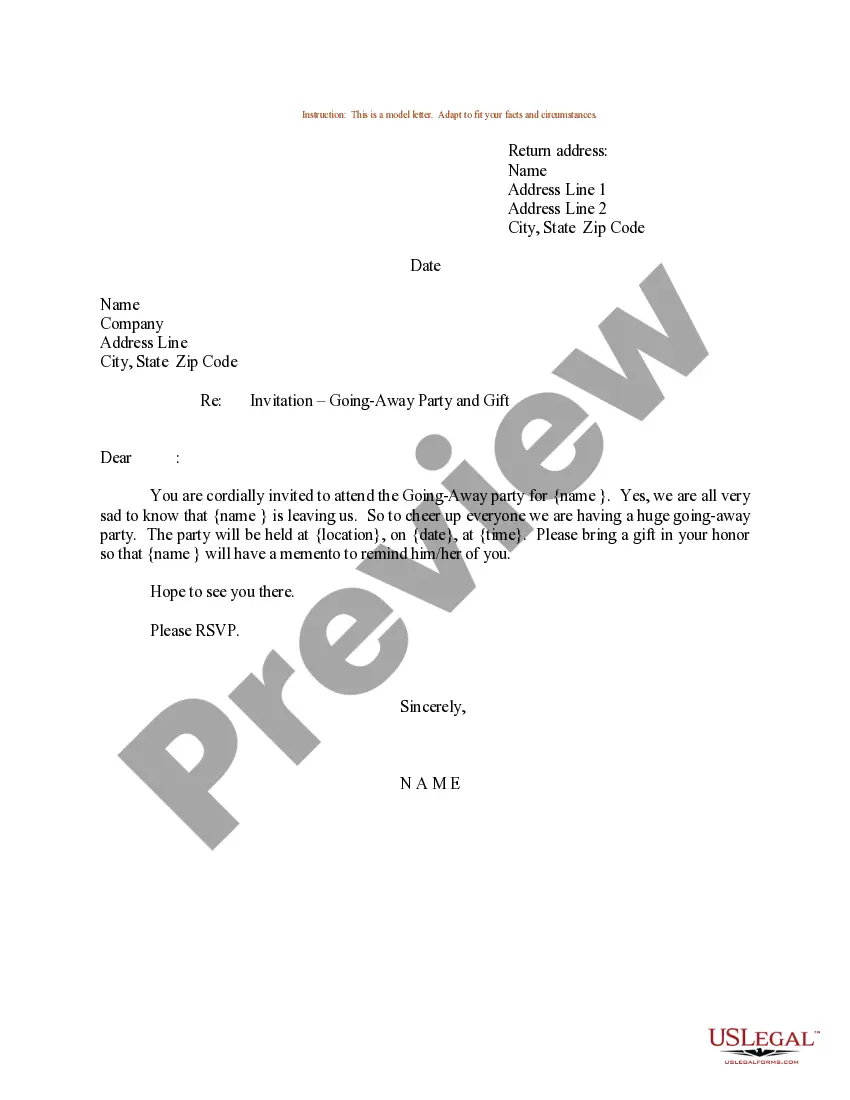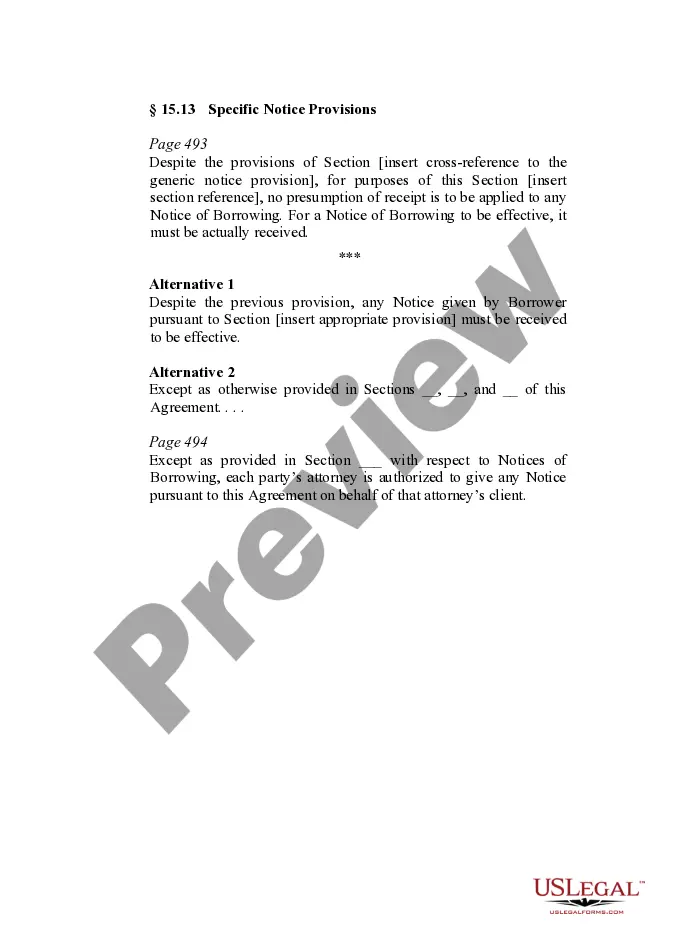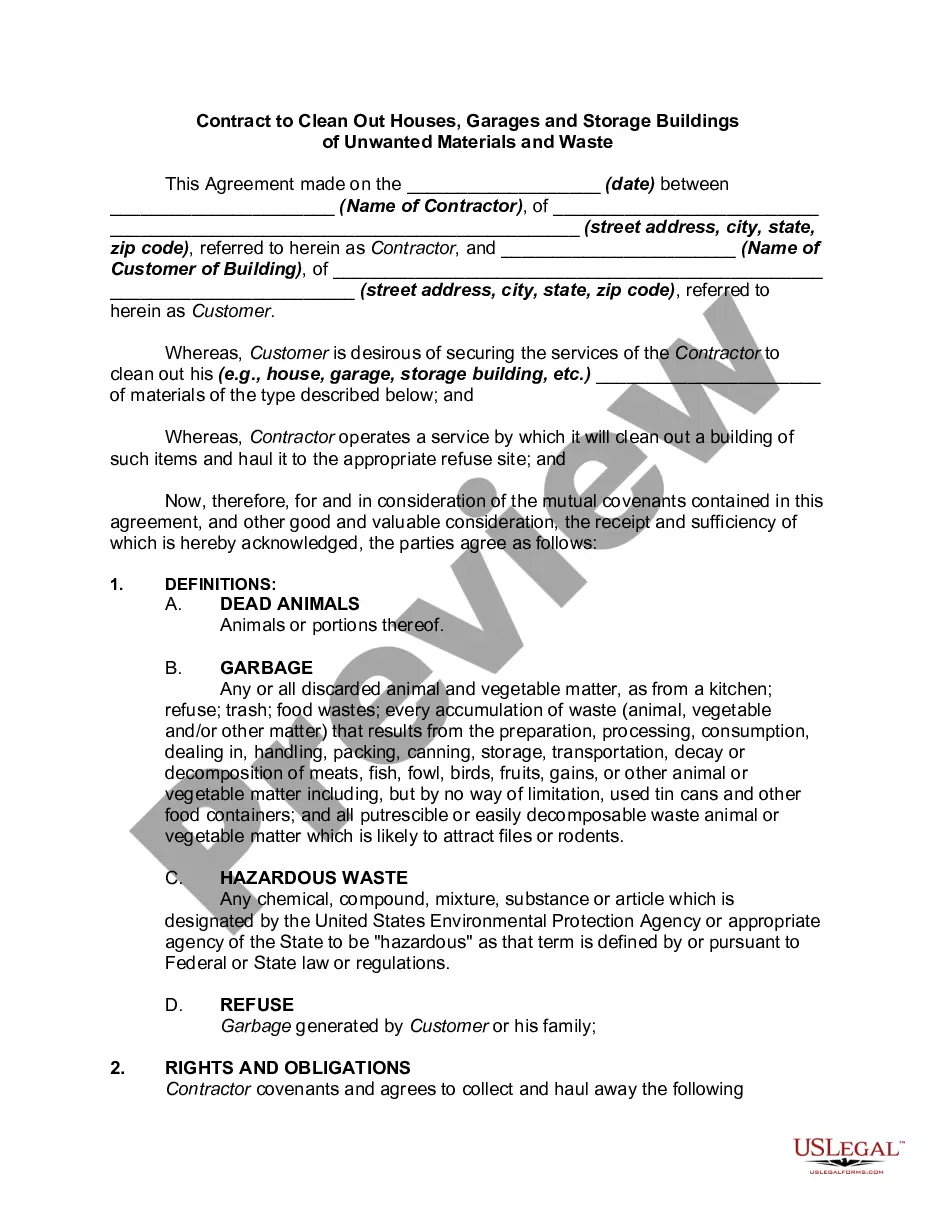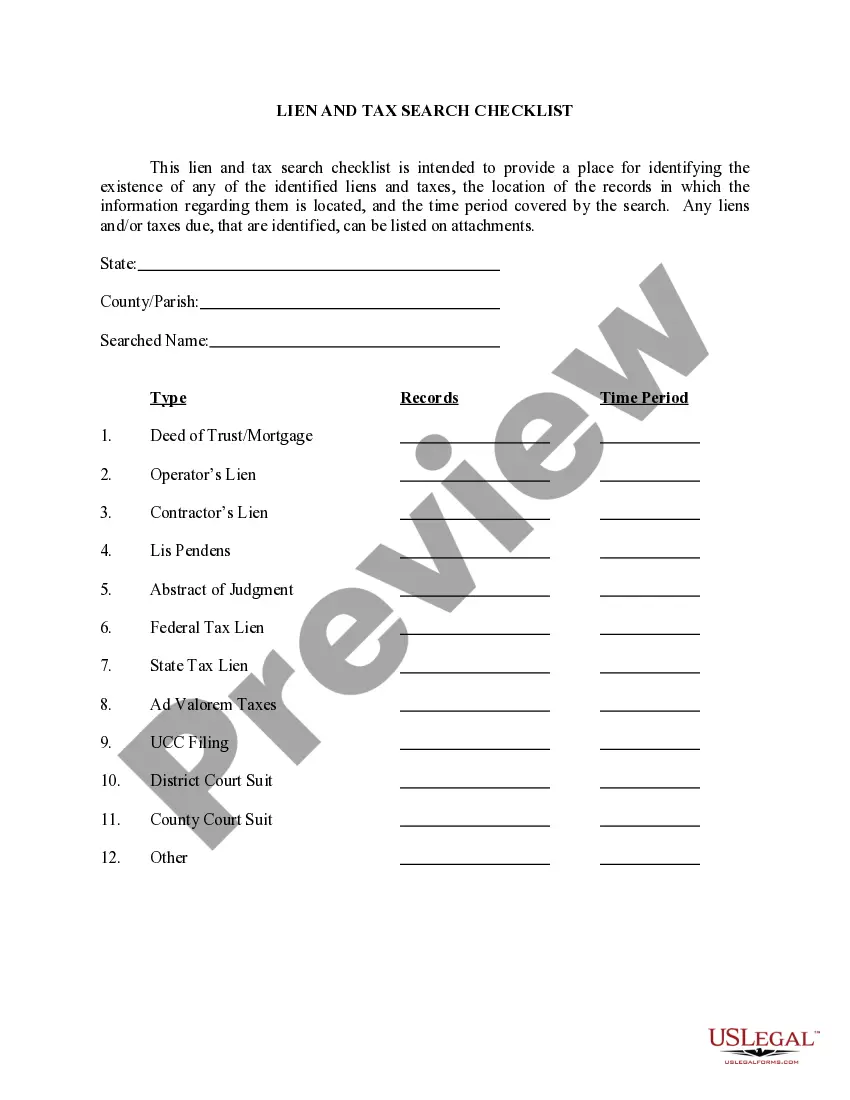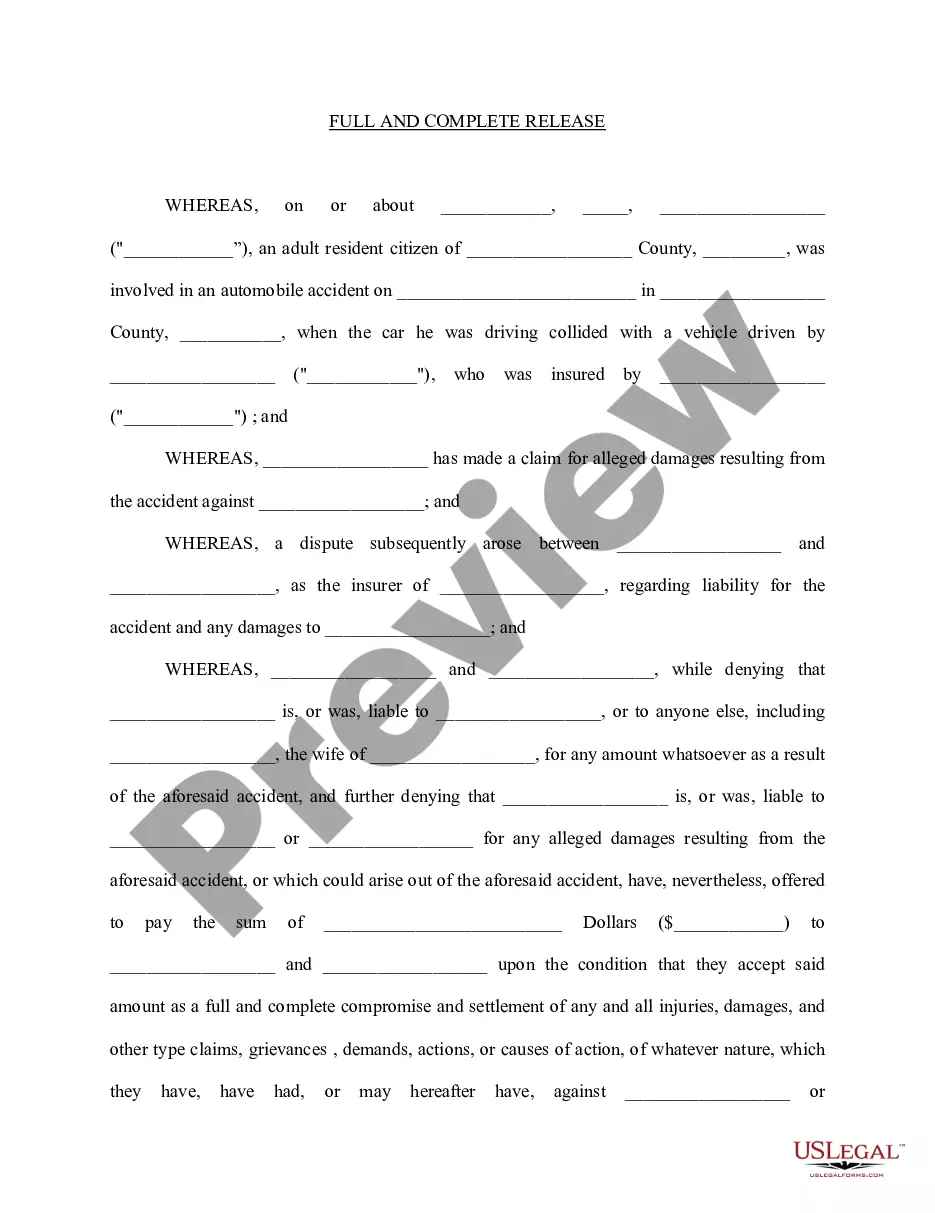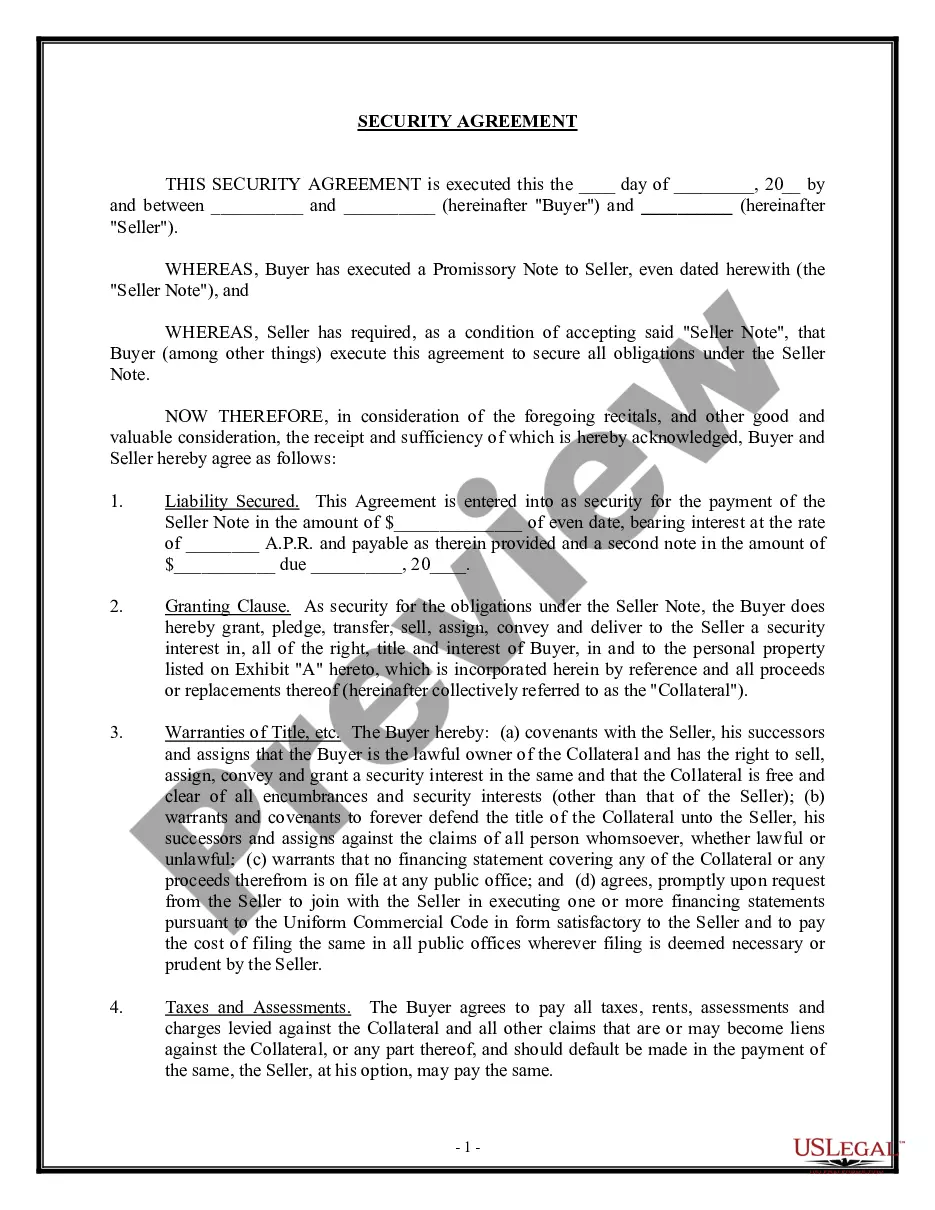Florida Notice to Employees Who Haven't Produced Identity and Employment Verification Documents
Description
How to fill out Notice To Employees Who Haven't Produced Identity And Employment Verification Documents?
US Legal Forms - one of the largest collections of legal documents in the United States - offers a variety of legal document templates that you can download or print.
By using the website, you can locate thousands of forms for business and individual use, sorted by categories, states, or keywords. You can find the latest versions of forms like the Florida Notice to Employees Who Have Not Provided Identity and Employment Verification Documents in seconds.
If you already have a subscription, Log In and download the Florida Notice to Employees Who Have Not Provided Identity and Employment Verification Documents from the US Legal Forms library. The Download button will show on every form you view. You can access all previously downloaded forms in the My documents section of your account.
Process the payment. Use your credit card or PayPal account to finalize the payment.
Select the format and download the form to your device. Make edits. Complete, modify, and print and sign the downloaded Florida Notice to Employees Who Have Not Provided Identity and Employment Verification Documents.
Every template you add to your account has no expiration date and belongs to you permanently. Therefore, if you wish to download or print another copy, just go to the My documents section and click on the form you need. Access the Florida Notice to Employees Who Have Not Provided Identity and Employment Verification Documents with US Legal Forms, the most comprehensive collection of legal document templates. Utilize a vast array of professional and state-specific templates that suit your business or personal needs and requirements.
- If you are using US Legal Forms for the first time, here are simple steps to help you get started.
- Ensure you have chosen the correct form for your city/area.
- Click the Review button to examine the form's content.
- Check the description of the form to confirm that you have selected the correct one.
- If the form does not meet your needs, use the Search box at the top of the screen to find the one that does.
- If you are satisfied with the form, confirm your choice by clicking the Download now button.
- Then, choose the pricing plan you want and provide your information to register for an account.
Form popularity
FAQ
EVC refers to Electronic Verification Code. It is a 10-digit alphanumeric code, unique to every PAN. It is required for e-verification of ITR. Please note that ITR must be verified within 120 days of ITR filing.
Do we have to pay an employee who terminated employment before completing Form I-9? Yes. An incomplete I-9 form does not affect an employer's ability or obligation to pay an employee. The I-9 form is used to verify eligibility to work in the U.S. and does not affect payroll.
If you suspect the background check has been unable to verify dates of employment for a certain employer, contact the background check company and ask what you can do to facilitate the process. They may ask for additional information, ask you to contact the employer directly, or request copies of your W-2s.
California. Passed in 2016, Assembly Bill 622 forbids employers to unlawfully use the E-Verify program with penalties per violation set at $10,000.
This e-verification can be done at the time of filing return or even after return filing. Penalty under Section 234F is not applicable if ITR is filed before due date but verification is done after the due date.
A. If an employee is unable to present the required document or documents within 3 business days of the date employment begins, the employee must produce a receipt showing that he or she has applied for the document. In addition, the employee must present the actual document to you within 90 days of the hire.
If you fail to submit your ITR-V within 120 days of filing your Income Tax Return, then your Income Tax Return will be considered as null and void or invalid. It means, the Income Tax Department will consider, that you have not yet filed your IT return.
If the new hire does not present acceptable identification documents by the end of three business days after the first day of work for pay, you may terminate the employee for failing to complete the I-9 form.
Employers must complete and sign Section 2 of Form I-9, Employment Eligibility Verification, within 3 business days of the date of hire of their employee (the hire date means the first day of work for pay). For example, if your employee began work for pay on Monday, you must complete Section 2 by Thursday of that week.
Step 1: Go to the e-Filing portal homepage and click e-Verify Return. Step 2: On the e-Verify Return page, enter your PAN, select the Assessment Year, enter Acknowledgment Number of the ITR filed and Mobile Number available with you and click Continue.