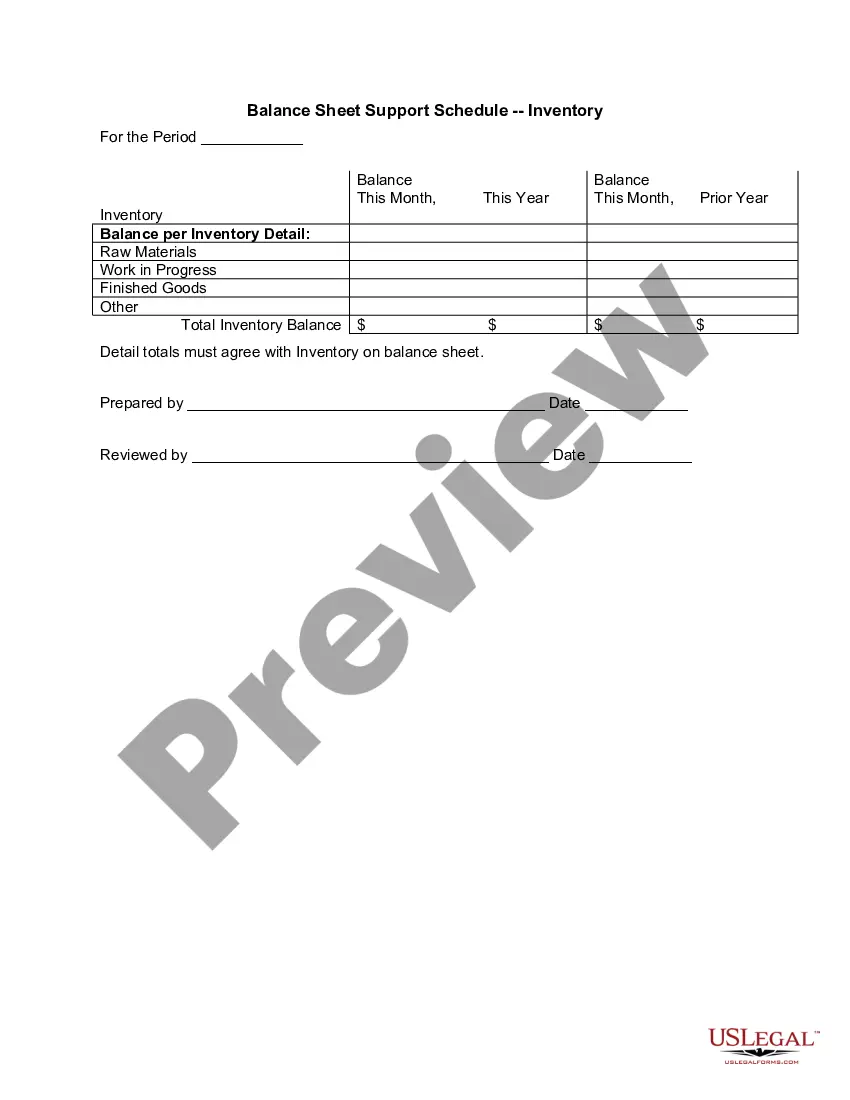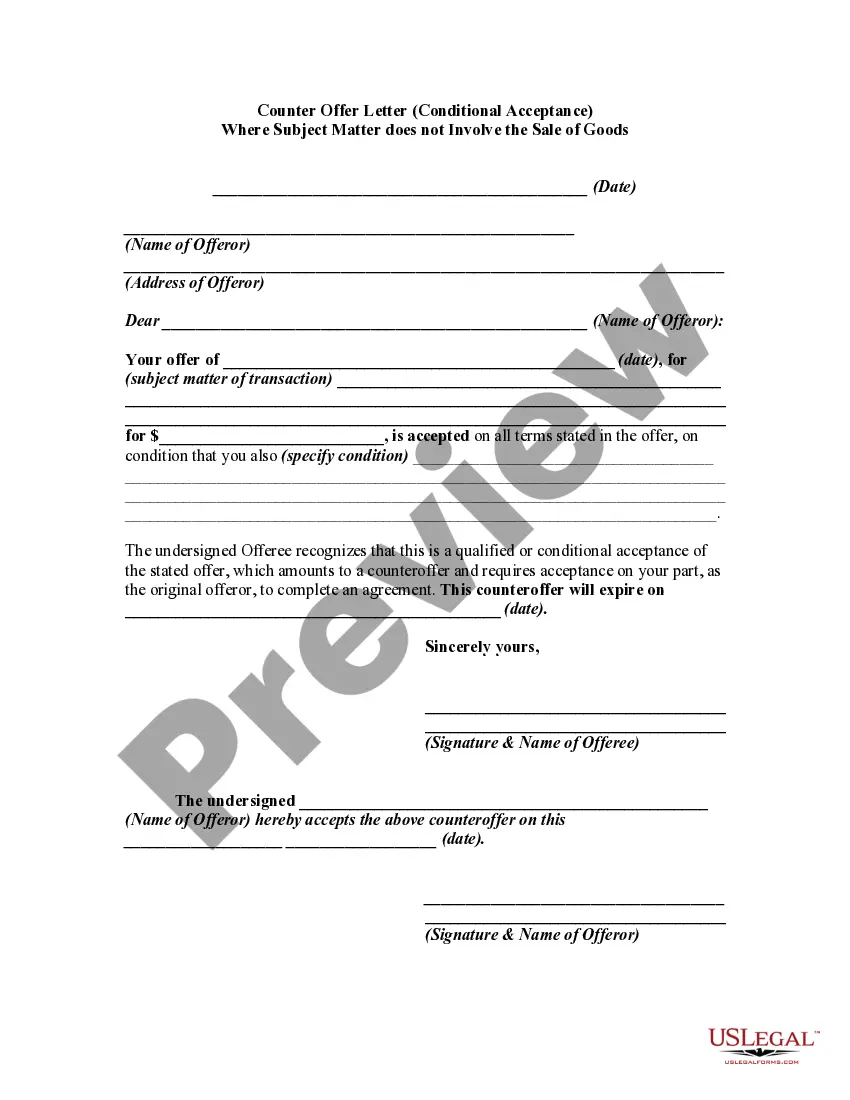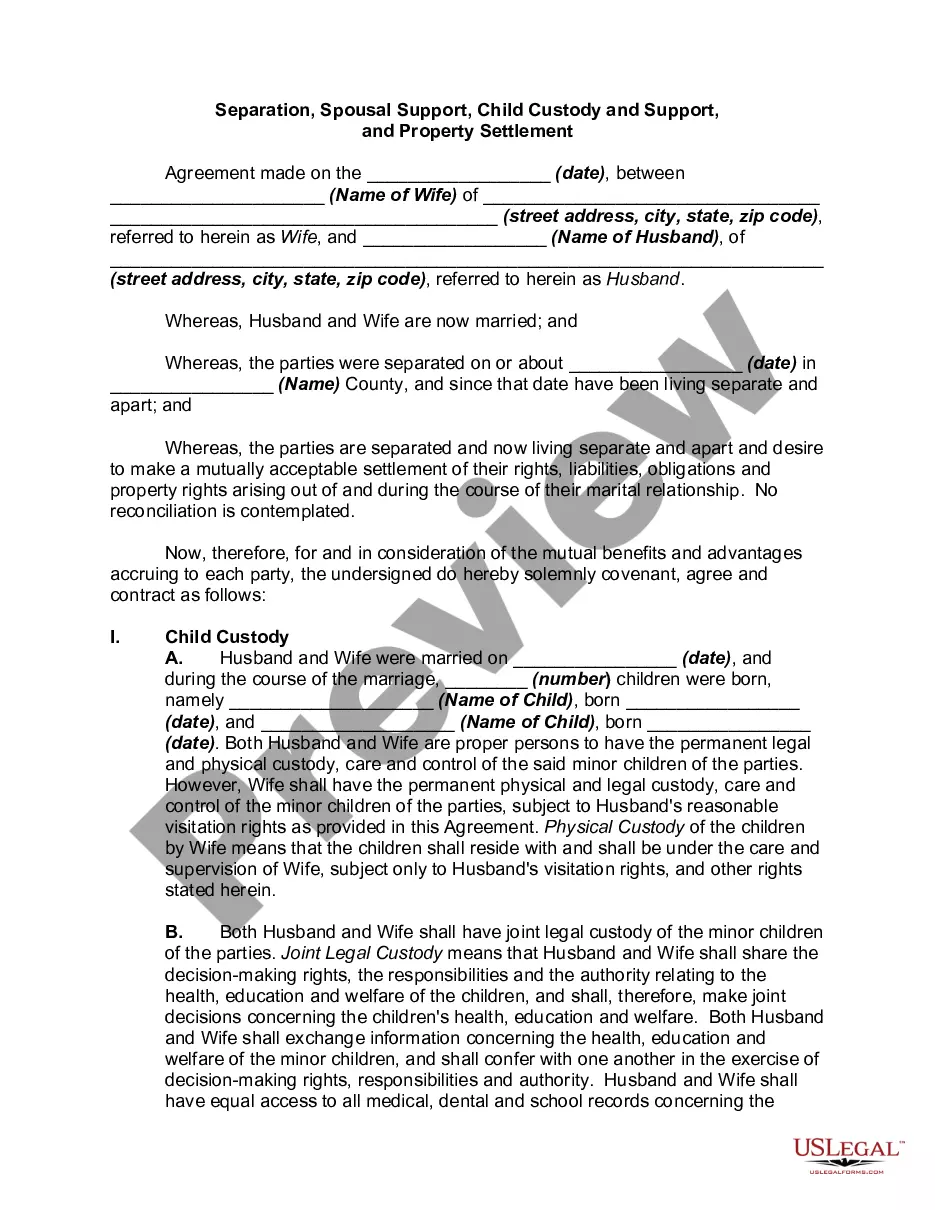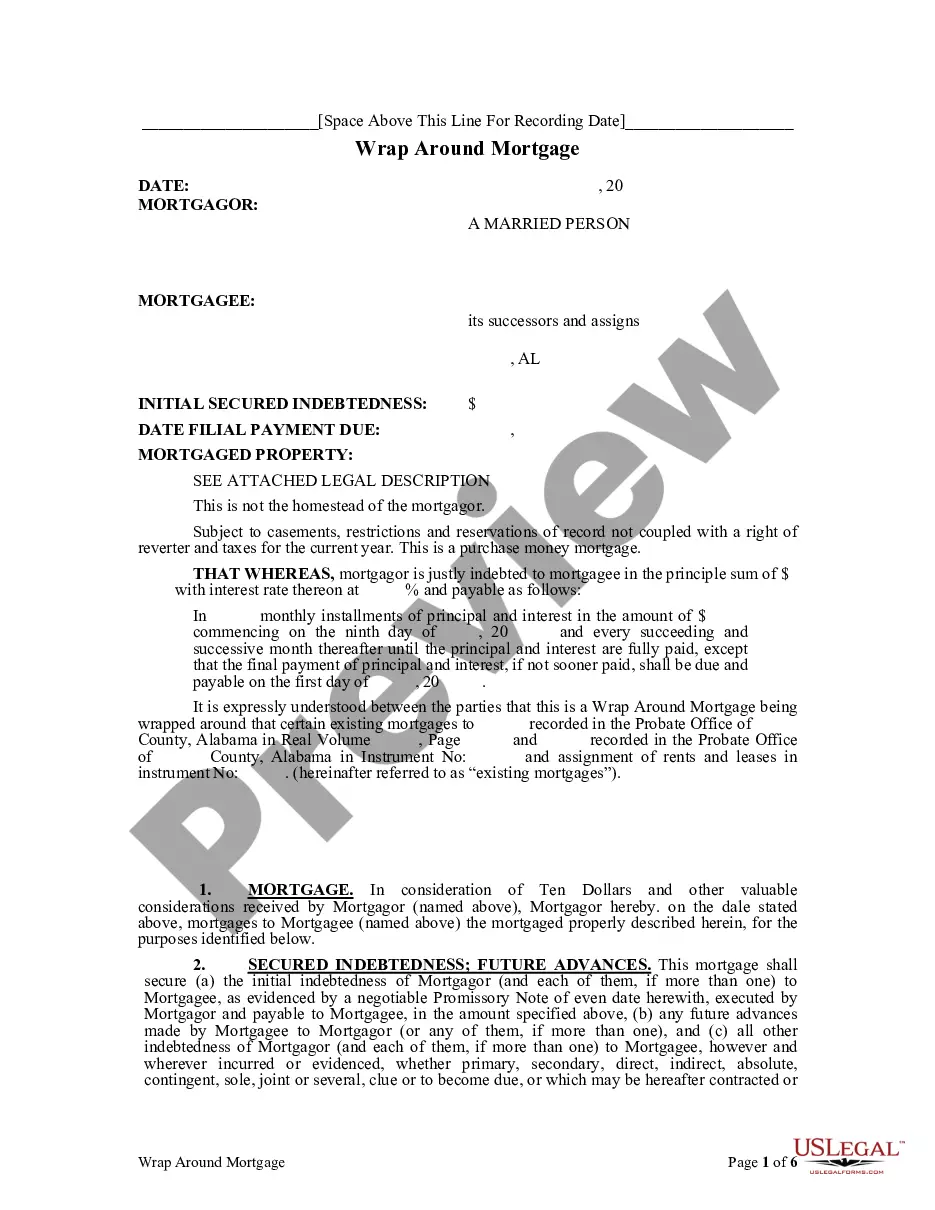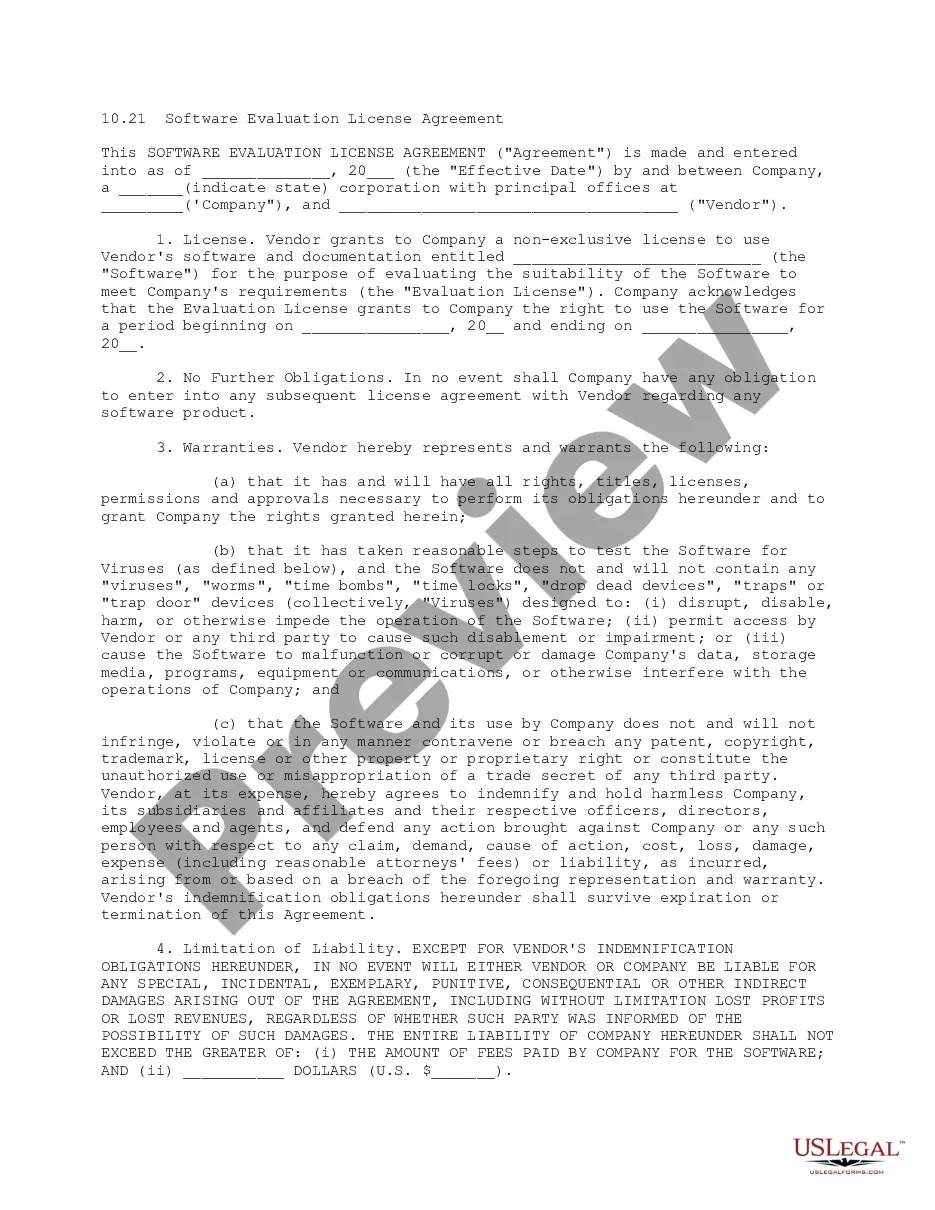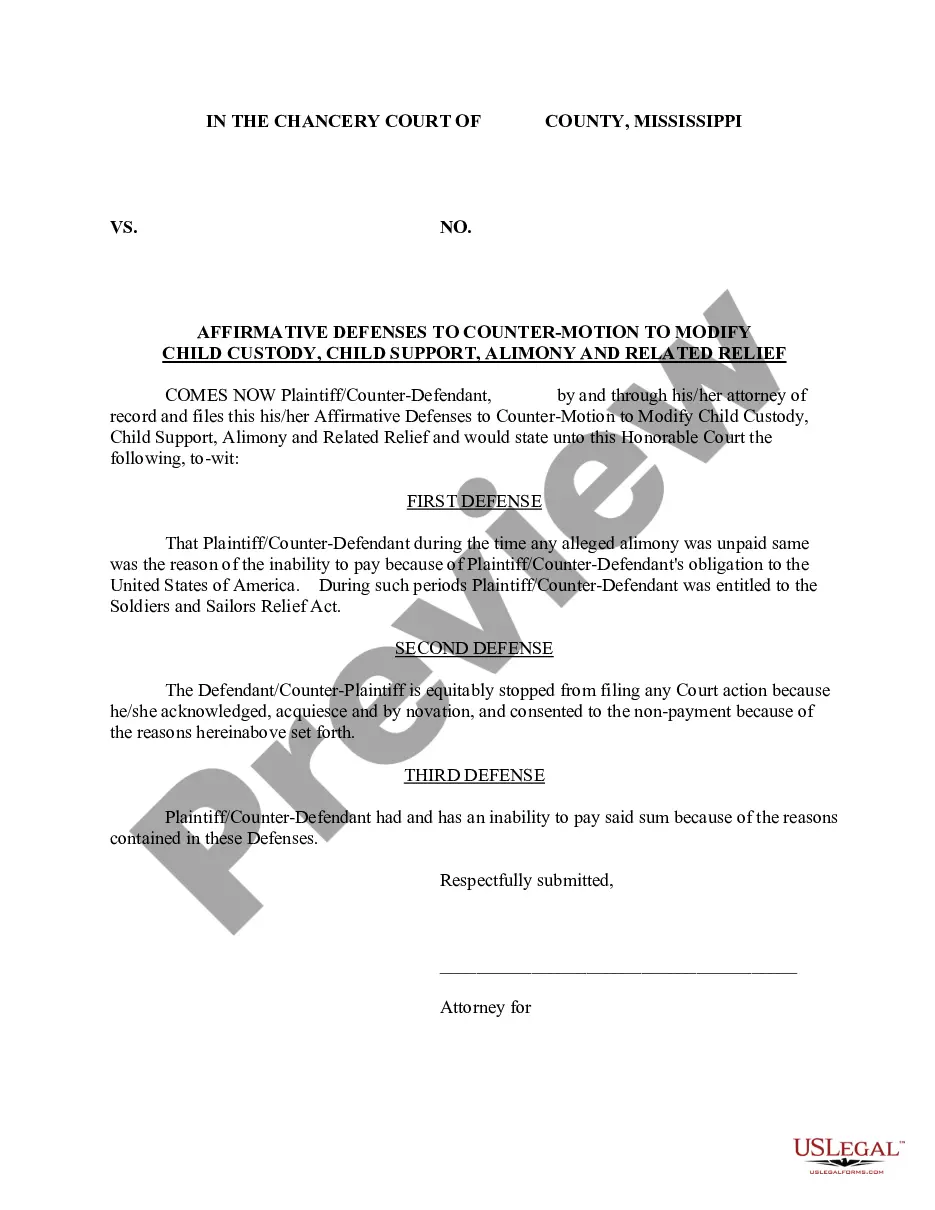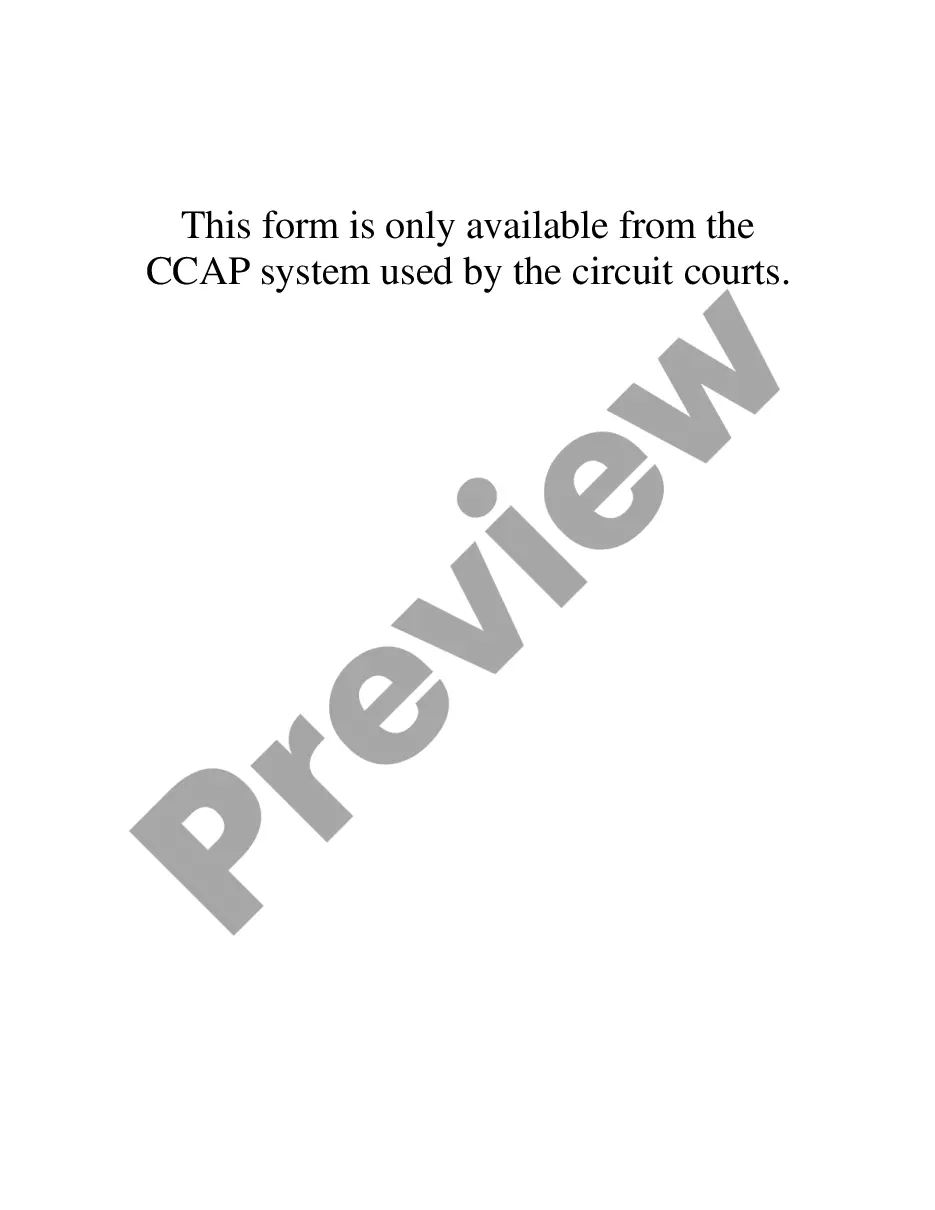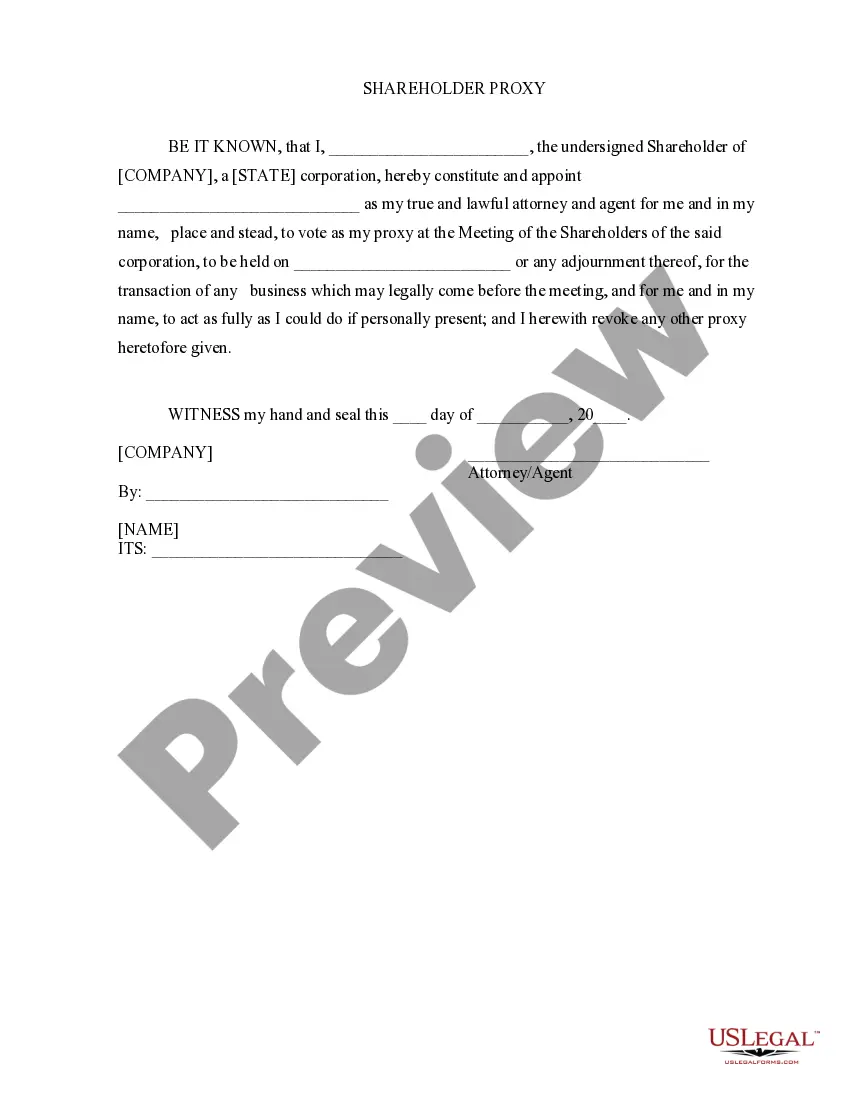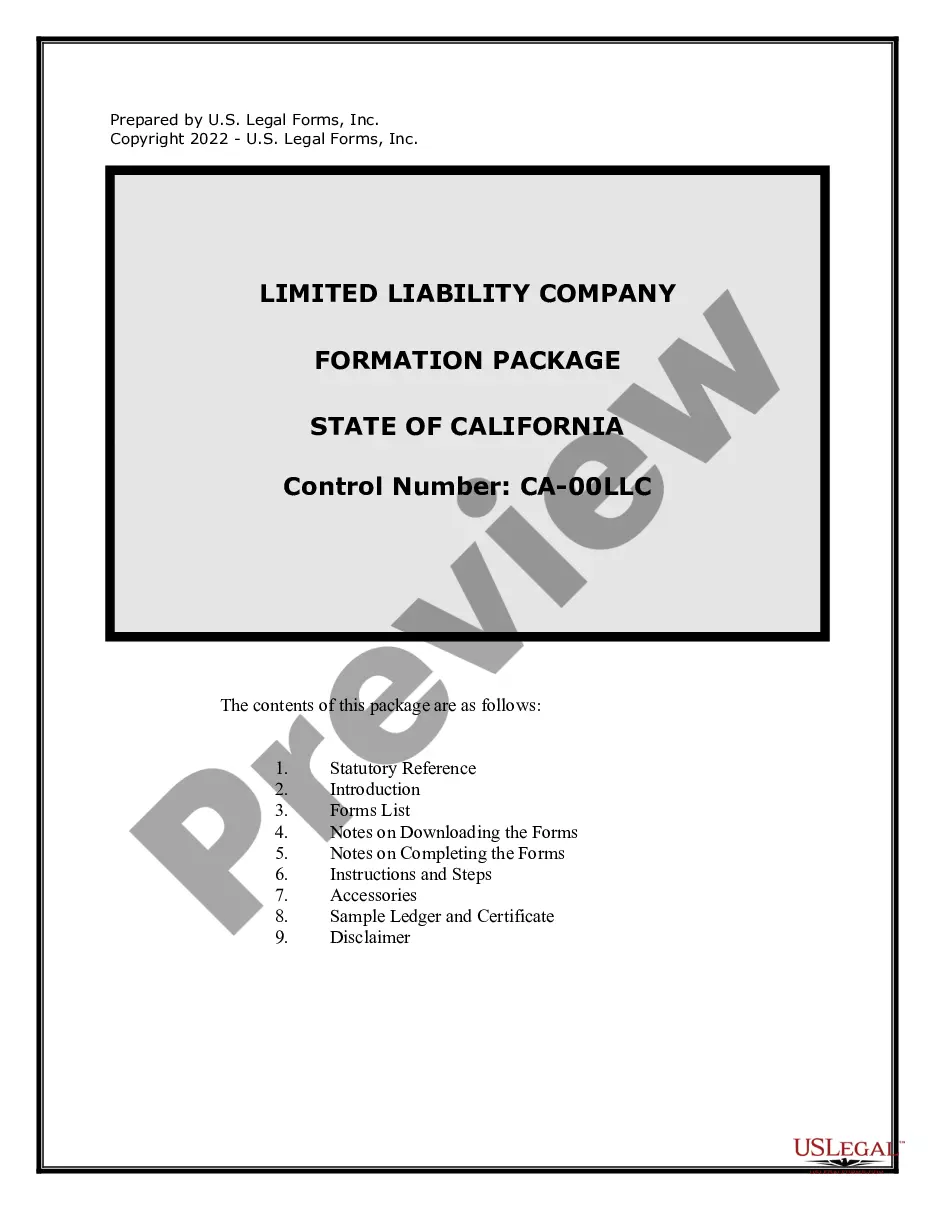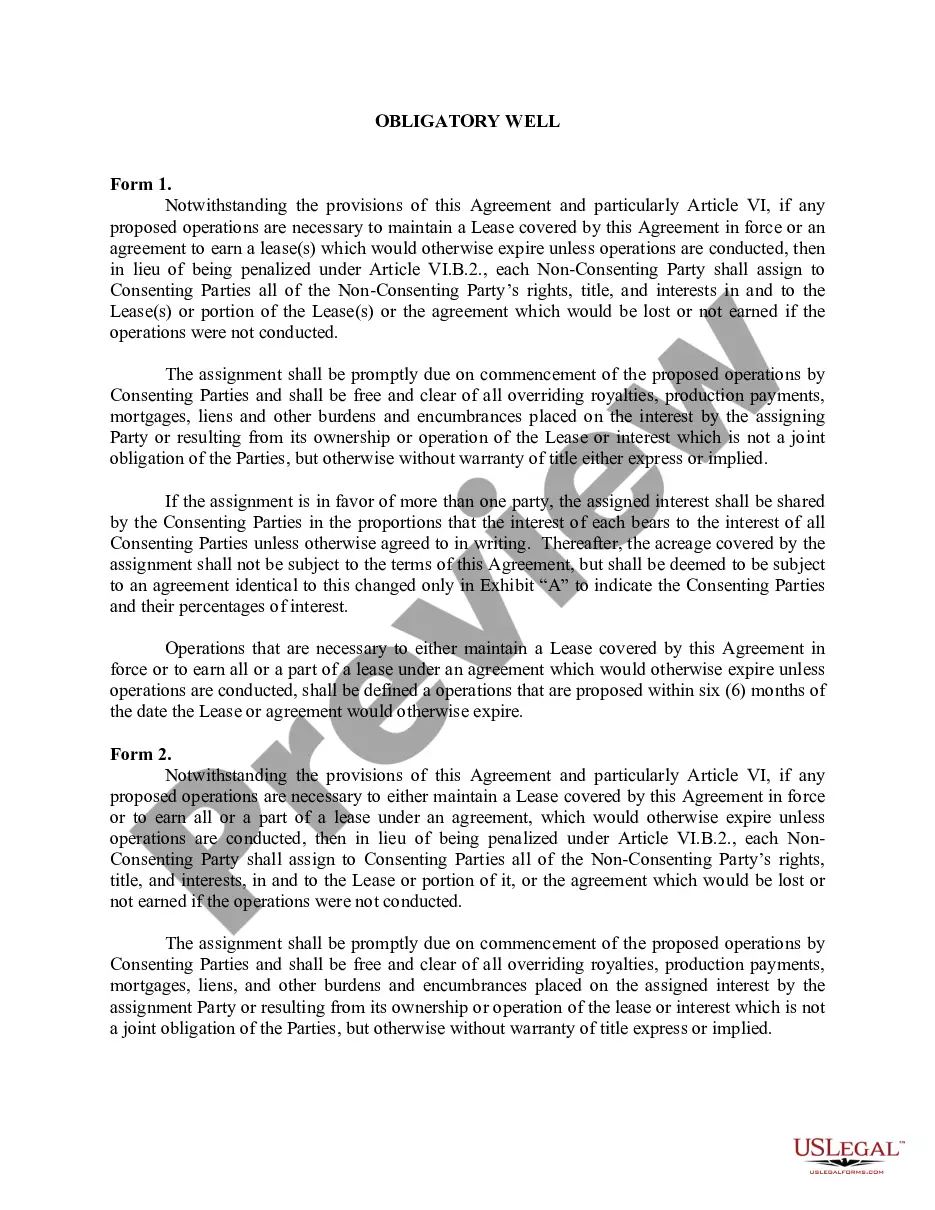District of Columbia Physical Inventory Count Sheet
Description
How to fill out Physical Inventory Count Sheet?
If you aim to total, acquire, or print authorized document templates, utilize US Legal Forms, the largest collection of legal forms available online.
Leverage the website's straightforward and user-friendly search to locate the forms you need.
Different templates for business and personal purposes are organized by categories and states, or keywords.
Step 4. Once you have found the form you need, click the Buy now button. Choose your preferred pricing plan and enter your details to register for an account.
Step 5. Process the transaction. You can use your credit card or PayPal account to complete the transaction. Step 6. Select the format of your legal form and download it to your system. Step 7. Complete, modify, and print or sign the District of Columbia Physical Inventory Count Sheet. Each legal document template you acquire is yours indefinitely. You have access to every form you’ve saved in your account. Click the My documents section and select a form to print or download again.
- Use US Legal Forms to find the District of Columbia Physical Inventory Count Sheet with just a few clicks.
- If you are already a US Legal Forms user, Log In to your account and click on the Obtain button to get the District of Columbia Physical Inventory Count Sheet.
- You can also access forms you have previously saved in the My documents section of your account.
- If you are using US Legal Forms for the first time, refer to the following instructions.
- Step 1. Confirm you have selected the correct form for your area/country.
- Step 2. Utilize the Preview option to review the form's content. Do not forget to read through the information.
- Step 3. If you are dissatisfied with the form, use the Search box at the top of the screen to find alternative forms for your legal form type.
Form popularity
FAQ
The DC FP 31 personal property tax return is a form that businesses use to report their personal property for tax purposes in Washington, D.C. This return helps assessors determine the value of the personal property you own, which contributes to your overall tax assessment. Utilizing a District of Columbia Physical Inventory Count Sheet can simplify this process by providing accurate data about your property.
The 183 day rule in Washington, D.C. refers to the criteria for determining tax residency. If you stay in DC for more than 183 days within a specific timeframe, you may be considered a resident for tax purposes. This can affect your overall tax obligations, which is why maintaining accurate records, like a District of Columbia Physical Inventory Count Sheet, is beneficial.
The effective property tax rate in Washington, D.C. typically hovers around 1.06% for residential properties. This rate is important for property owners and investors, as it influences overall property expenses. Using a District of Columbia Physical Inventory Count Sheet can help you keep accurate records of your property, which is essential for effective tax management.
To check physical inventory, first conduct a thorough count of your items using your District of Columbia Physical Inventory Count Sheet. After counting, compare your physical inventory results with your inventory records to identify any discrepancies. This validation process not only reveals errors but also helps maintain healthy inventory levels. Using a trusted solution like UsLegalForms can simplify this process.
A physical inventory worksheet is a tool used to document and track inventory counts during a physical inventory process. Your District of Columbia Physical Inventory Count Sheet serves as this critical document, helping you to log each item's quantity and location efficiently. By using a worksheet, you streamline the counting process, making it easier to identify discrepancies later. This visual representation supports better inventory management.
The four steps in taking a physical inventory include planning, counting, recording, and reconciling. Start by developing a strategy that involves your District of Columbia Physical Inventory Count Sheet. Then, perform the count methodically, record what you find accurately, and finally reconcile any differences between physical counts and book records. This structured approach ensures precision.
To execute inventory counts effectively, gather all necessary tools, including your District of Columbia Physical Inventory Count Sheet. Utilize barcode scanners or count sheets to record item quantities accurately. Collaborate with your team to divide responsibilities, which enhances efficiency and reduces the chance of mistakes. Remember to review your findings at the end for any inconsistencies.
During a physical inventory count, it’s essential to consider the location and accessibility of your items. Ensure your District of Columbia Physical Inventory Count Sheet includes all products, including those in storage areas. Also, assess inventory conditions and reconcile any discrepancies between recorded and actual counts. This thorough approach helps maintain accurate inventory management.
To conduct a physical inventory count, begin by organizing your products into categories. Next, create a District of Columbia Physical Inventory Count Sheet to track your items systematically. Prioritize counting one category at a time to minimize errors. Finally, verify your counts against your inventory records to ensure accuracy.
Form D 20 is a document used in the District of Columbia for reporting inventory and sales data. This form is particularly relevant for businesses that need to comply with local regulations. By keeping accurate records, possibly with the help of a District of Columbia Physical Inventory Count Sheet, you can easily fill out this form and stay compliant.