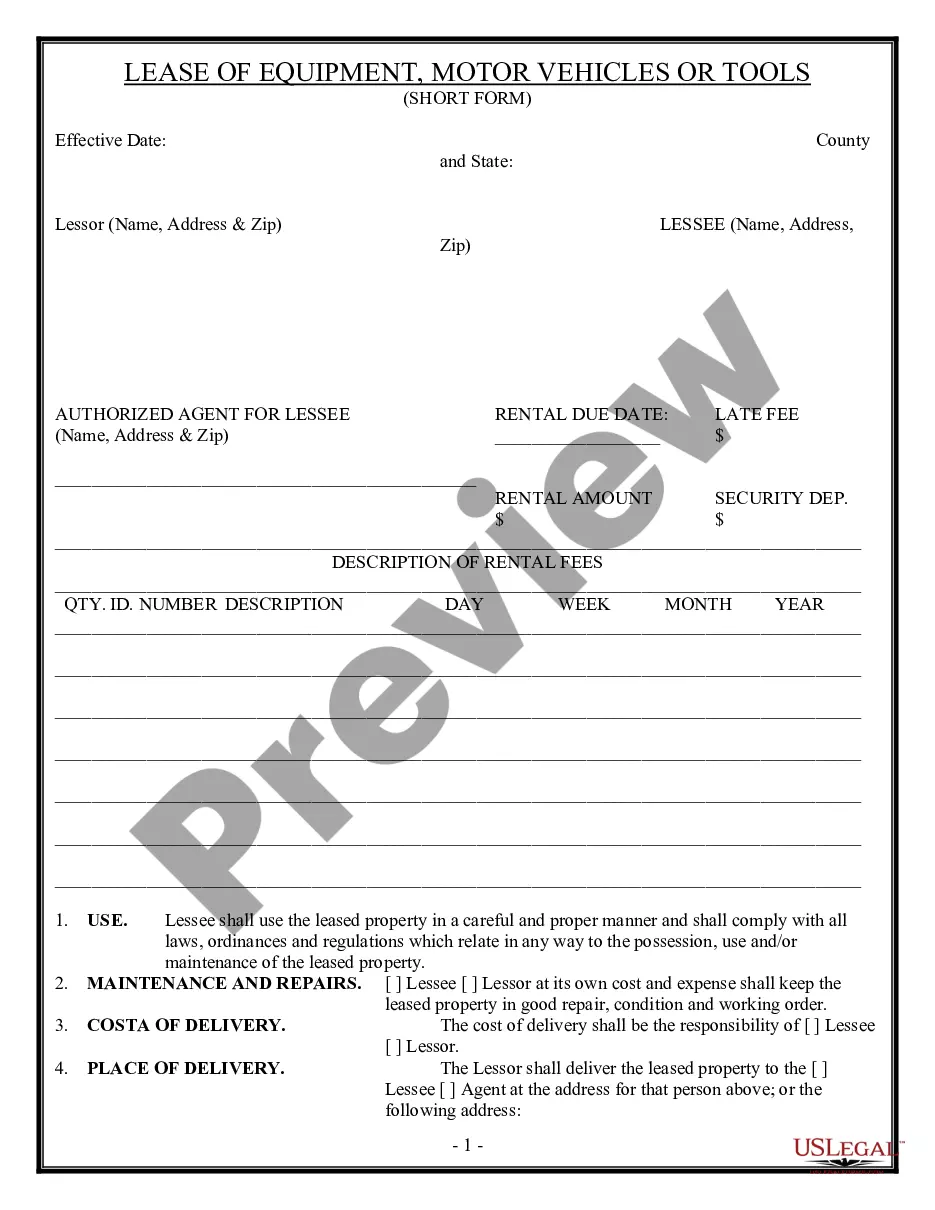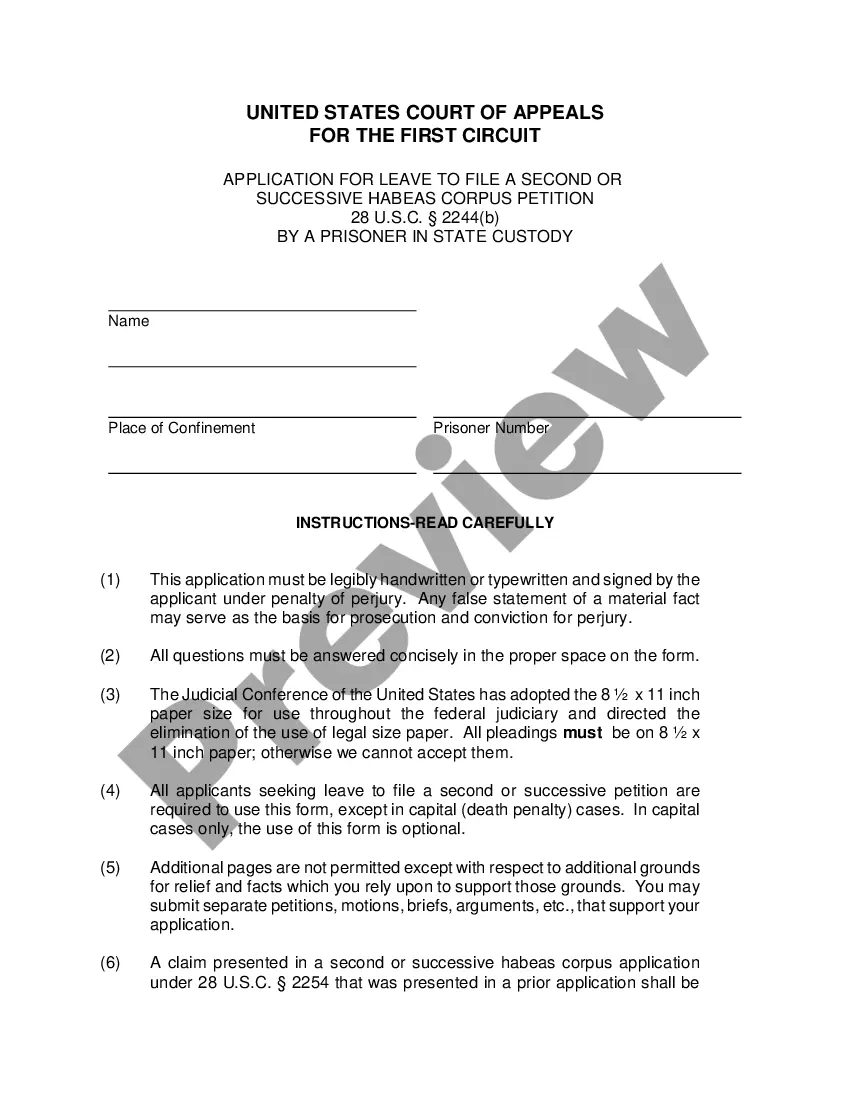District of Columbia Checklist - Ergonomics Issues for Office Workers
Description
How to fill out Checklist - Ergonomics Issues For Office Workers?
If you require to complete, obtain, or create legal document templates, utilize US Legal Forms, the foremost selection of legal forms, which are accessible online.
Take advantage of the site's user-friendly and efficient search to find the documents you require.
Various templates for business and personal usage are organized by categories and states, or keywords.
Each legal document template you acquire is yours forever. You have access to every form you downloaded in your account. Visit the My documents section and select a form to print or download again.
Compete and acquire, and print the District of Columbia Checklist - Ergonomics Issues for Office Workers with US Legal Forms. There are numerous professional and state-specific forms you can utilize for your business or personal needs.
- Use US Legal Forms to find the District of Columbia Checklist - Ergonomics Issues for Office Workers with a few clicks.
- If you are already a US Legal Forms customer, Log In to your account and click the Download button to acquire the District of Columbia Checklist - Ergonomics Issues for Office Workers.
- You can also access forms you have previously downloaded from the My documents section of your account.
- If you are using US Legal Forms for the first time, follow the instructions below.
- Step 1. Ensure you have selected the form for the correct city/state.
- Step 2. Use the Preview option to review the content of the form. Remember to read the summary.
- Step 3. If you are not satisfied with the form, utilize the Search field at the top of the screen to find alternate versions of the legal form template.
- Step 4. Once you have found the form you need, click the Get now button. Choose the payment plan you prefer and enter your details to register for the account.
- Step 5. Complete the payment process. You can use your credit card or PayPal account to finalize the transaction.
- Step 6. Choose the format of your legal form and download it to your device.
- Step 7. Complete, edit, and print or sign the District of Columbia Checklist - Ergonomics Issues for Office Workers.
Form popularity
FAQ
Indicators of ergonomic problems often include visible discomfort like frequent stretching, rubbing of muscles, or persistent aches among employees. You may also notice reduced productivity or increased absenteeism as a response to these issues. Utilizing the District of Columbia Checklist - Ergonomics Issues for Office Workers will help pinpoint specific signs that indicate a need for ergonomic improvements. Addressing these signs early can lead to a healthier workforce.
Measuring ergonomics in the workplace can involve both qualitative and quantitative approaches. Conduct surveys to gather employee feedback on their comfort levels, and use tools like the District of Columbia Checklist - Ergonomics Issues for Office Workers to evaluate workstation setups. Additionally, performing direct observations can provide insights into employee habits and potential risks. This comprehensive analysis supports better ergonomic solutions.
Ergonomic issues in the workplace refer to any conditions that cause discomfort or pose risks to employee health due to improper setup or practices. Common examples include poor chair design, inappropriate desk height, and awkward posture during tasks. Understanding these issues is crucial for fostering a safe work environment. The District of Columbia Checklist - Ergonomics Issues for Office Workers can help identify these problems effectively.
To find ergonomic issues in the workplace, conduct a thorough evaluation of workstations and employee habits. Use the District of Columbia Checklist - Ergonomics Issues for Office Workers to assess physical setups, including desk height, chair support, and equipment placement. Look for signs of strain or discomfort among employees, as these often indicate underlying issues. Engaging staff in discussions can also reveal common challenges.
Requesting an ergonomic assessment typically involves contacting your HR department or the safety officer in your organization. Be clear about your concerns and provide specific examples of discomfort experienced while working. Utilize the District of Columbia Checklist - Ergonomics Issues for Office Workers as a preliminary tool to articulate your needs. This proactive approach helps ensure your request is taken seriously.
OSHA does not currently have specific standards solely for ergonomics; however, it encourages employers to adhere to guidelines that promote worker safety. This includes reducing ergonomic risks to create a healthier workplace. The District of Columbia Checklist - Ergonomics Issues for Office Workers is an excellent resource for compliance and improvement.
The three major ergonomic risk factors identified by OSHA include forceful exertions, repetitive motions, and inadequate posture. Recognizing these factors is key to preventing workplace injuries. The District of Columbia Checklist - Ergonomics Issues for Office Workers provides a framework for addressing these concerns in your office.
The primary ergonomic risks for office workers include repetitive strain injuries, poor workstation design, and prolonged sedentary behavior. These risks can lead to serious health consequences if not addressed. Utilizing the District of Columbia Checklist - Ergonomics Issues for Office Workers can help mitigate these risks effectively.
Ergonomics requirements focus on designing work environments that enhance worker comfort and efficiency. This includes implementing practices that reduce the risk of musculoskeletal injuries and improve overall workplace health. For detailed guidance, the District of Columbia Checklist - Ergonomics Issues for Office Workers serves as a valuable tool.
An ergonomic assessment in an office setting evaluates how workspaces can be adjusted to promote comfort and productivity. It includes analyzing chair height, screen placement, and desk layout. Using the District of Columbia Checklist - Ergonomics Issues for Office Workers will help ensure all critical aspects are examined for optimal results.