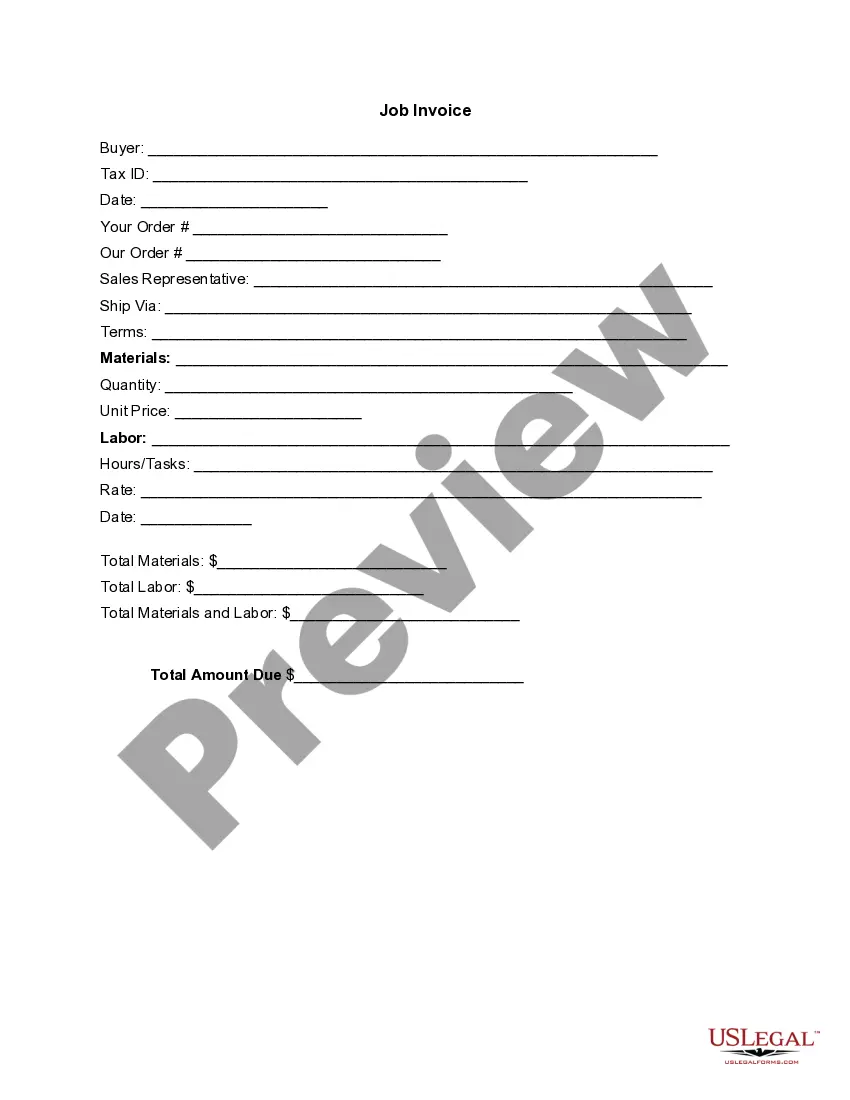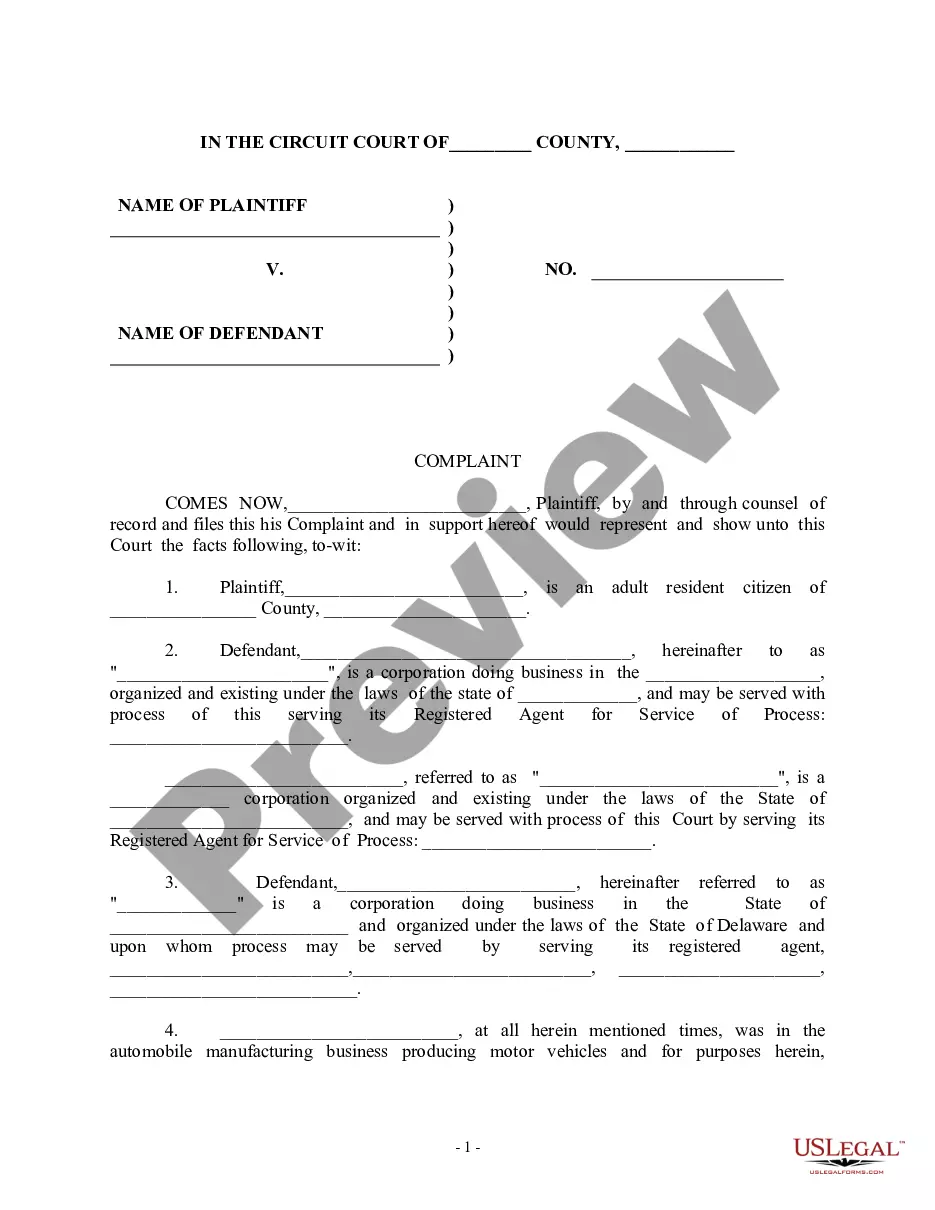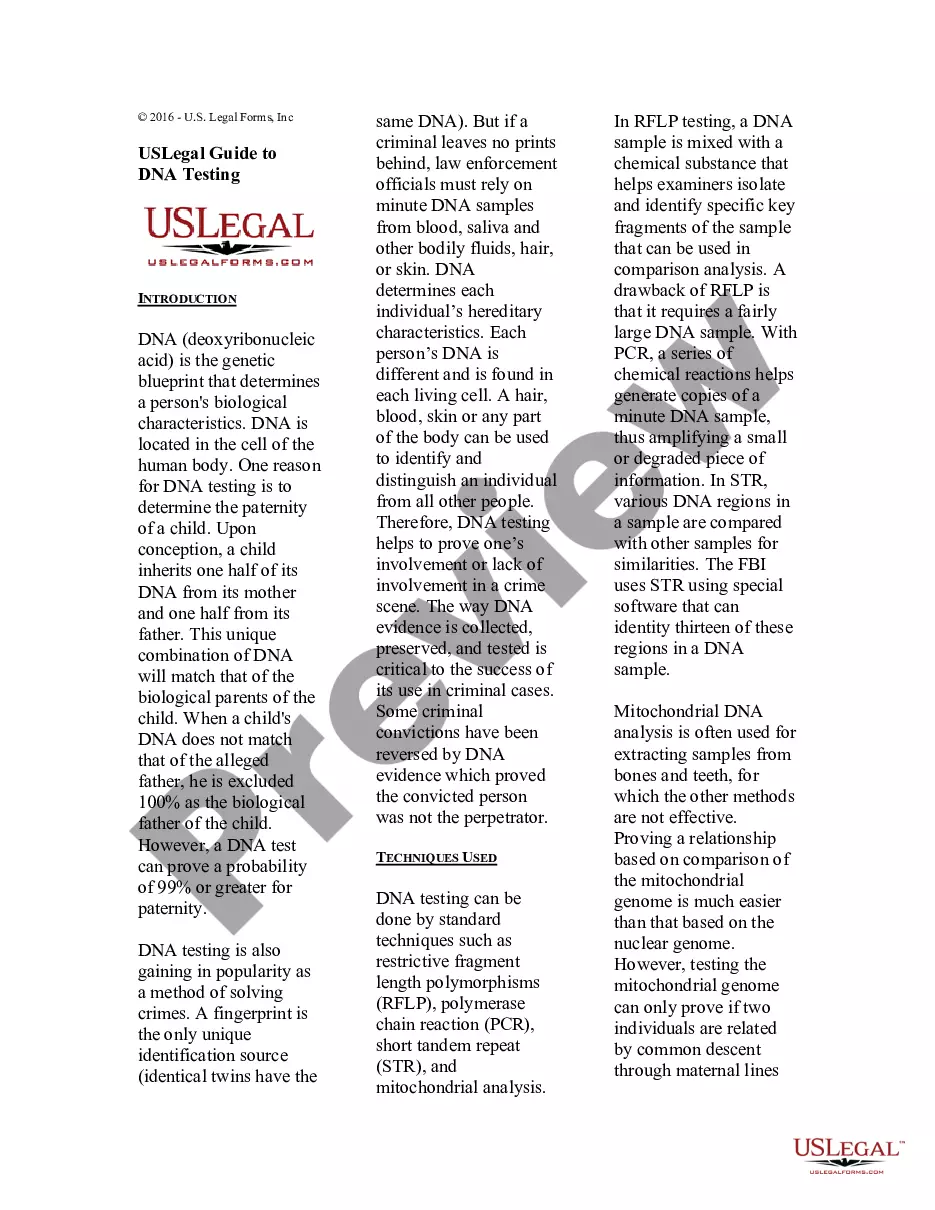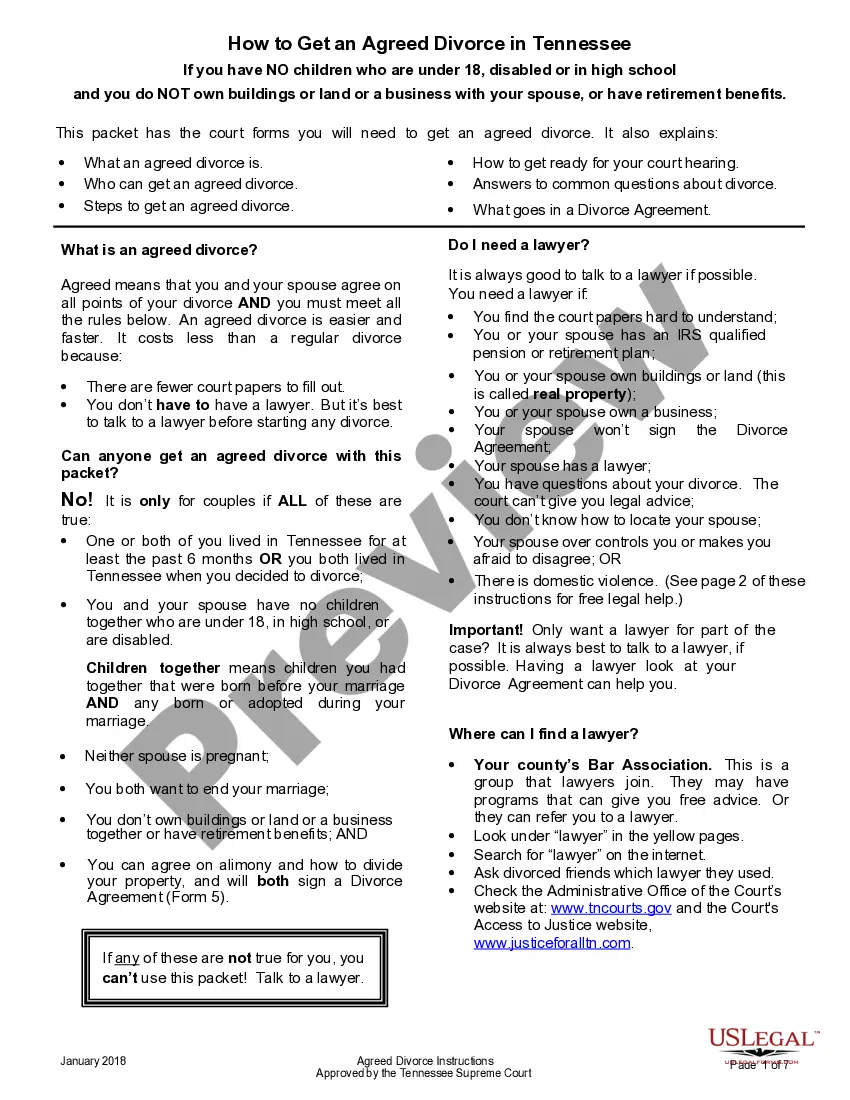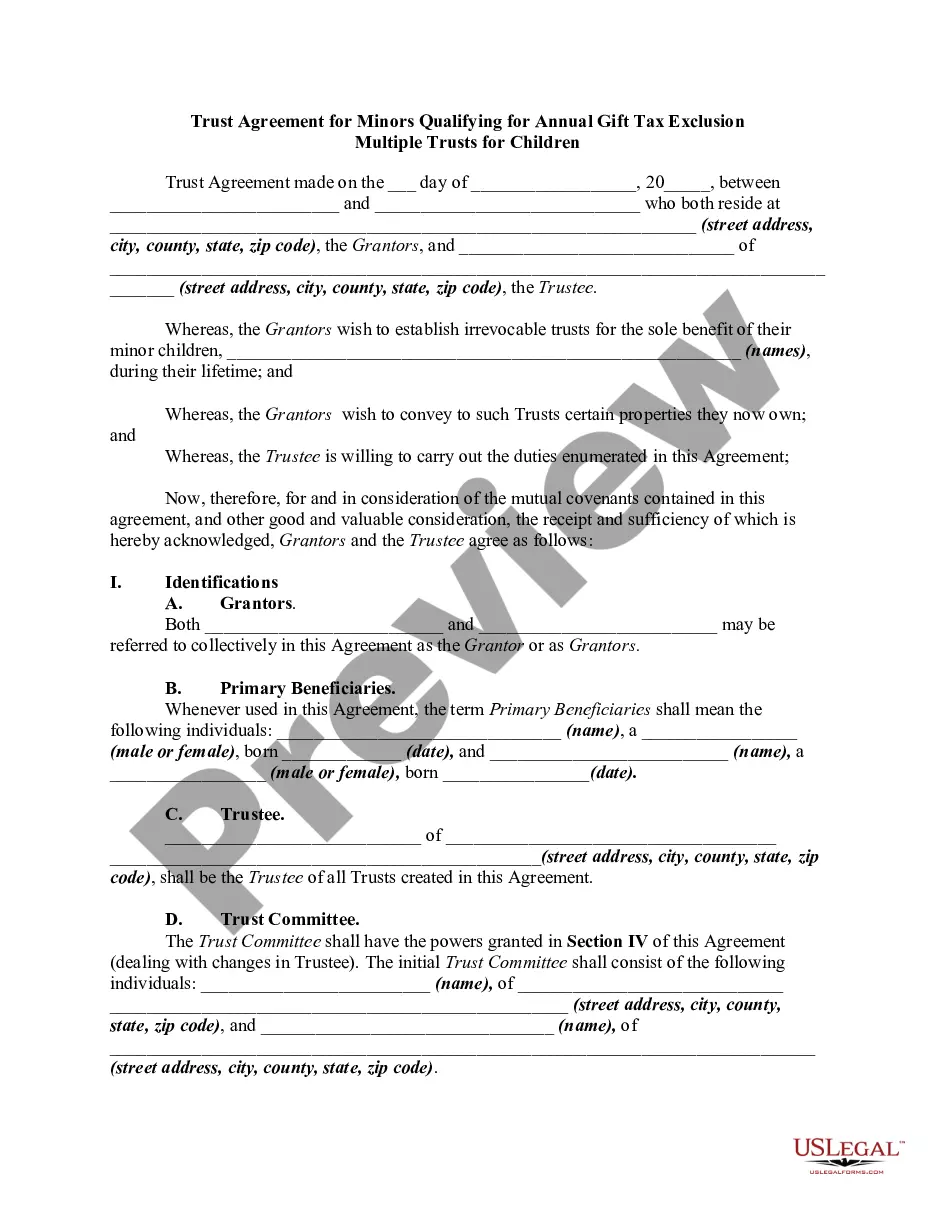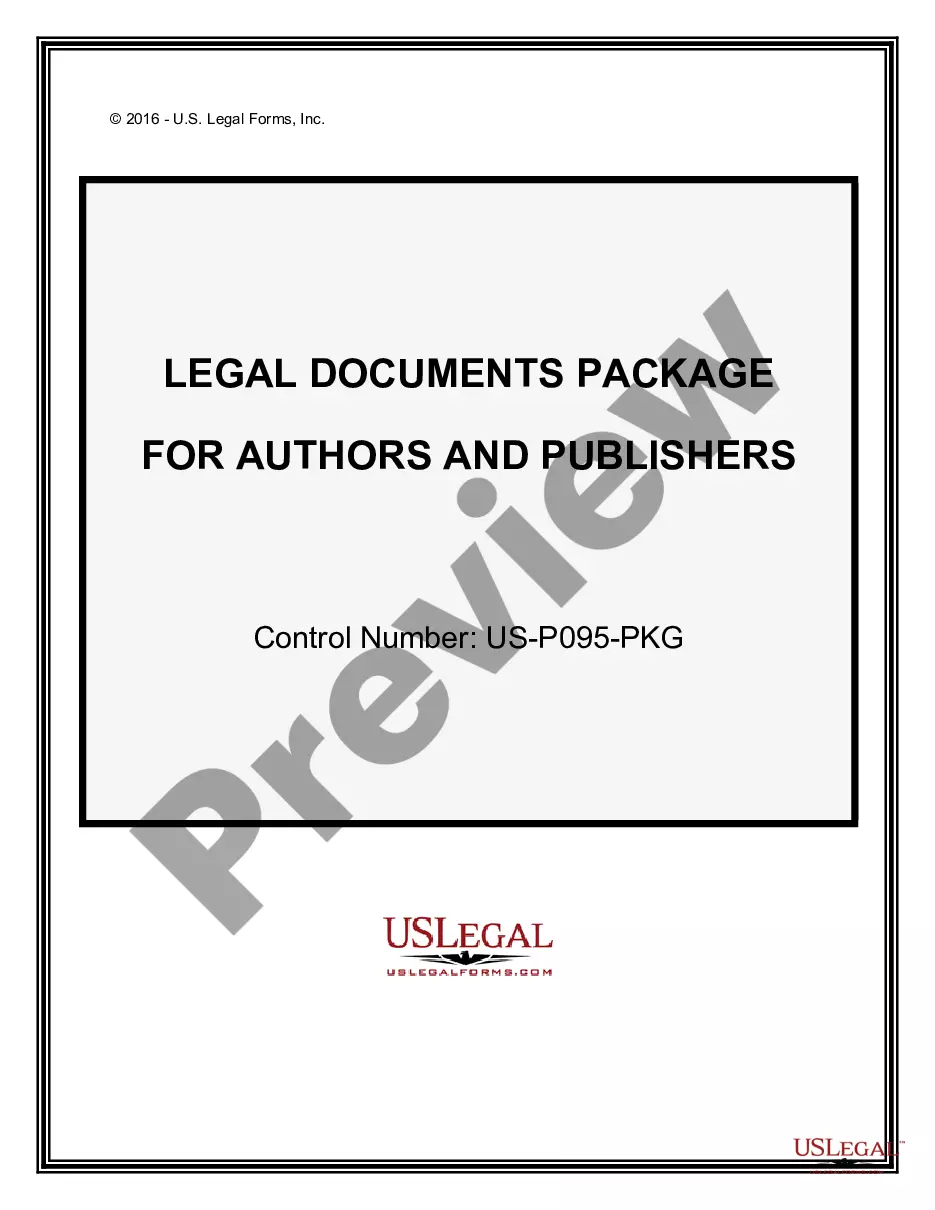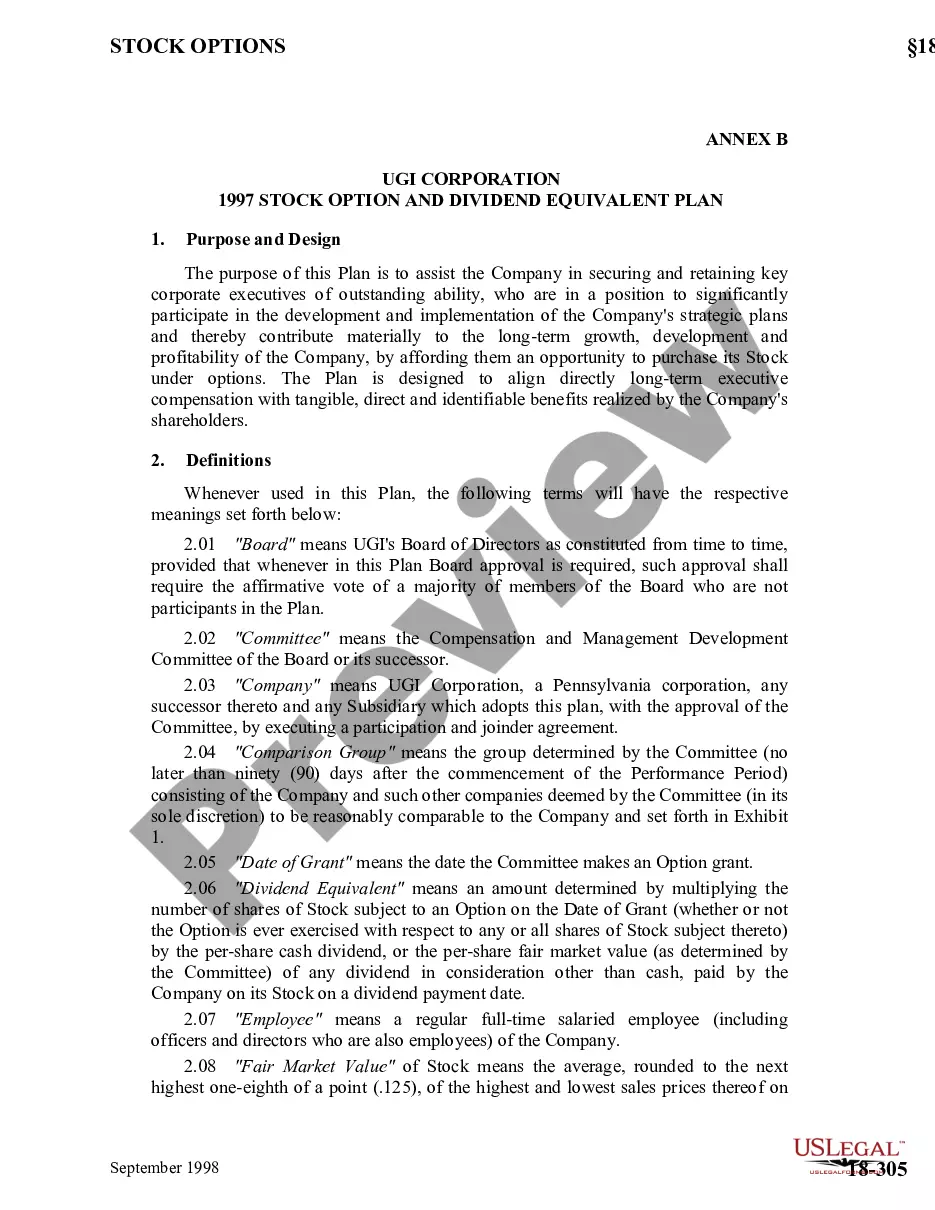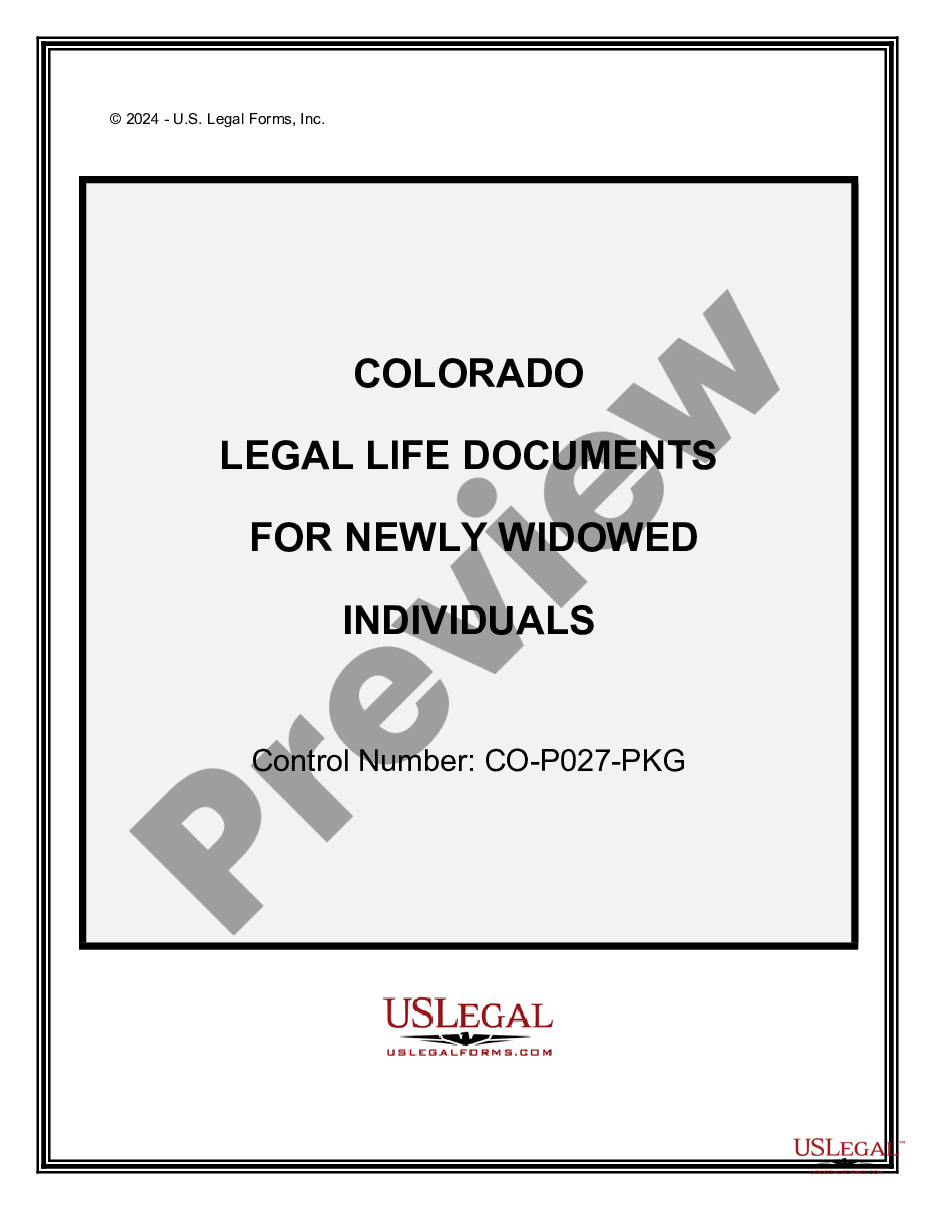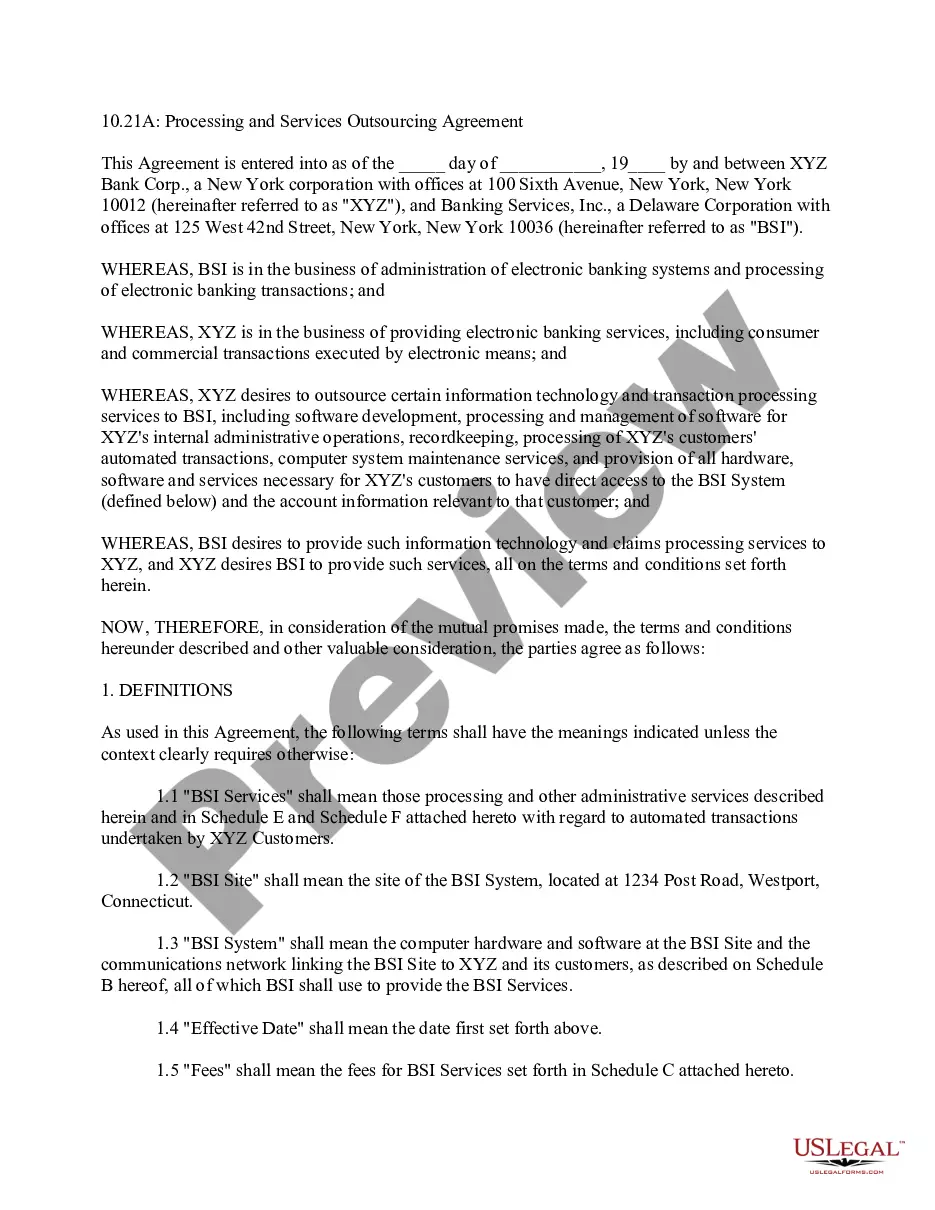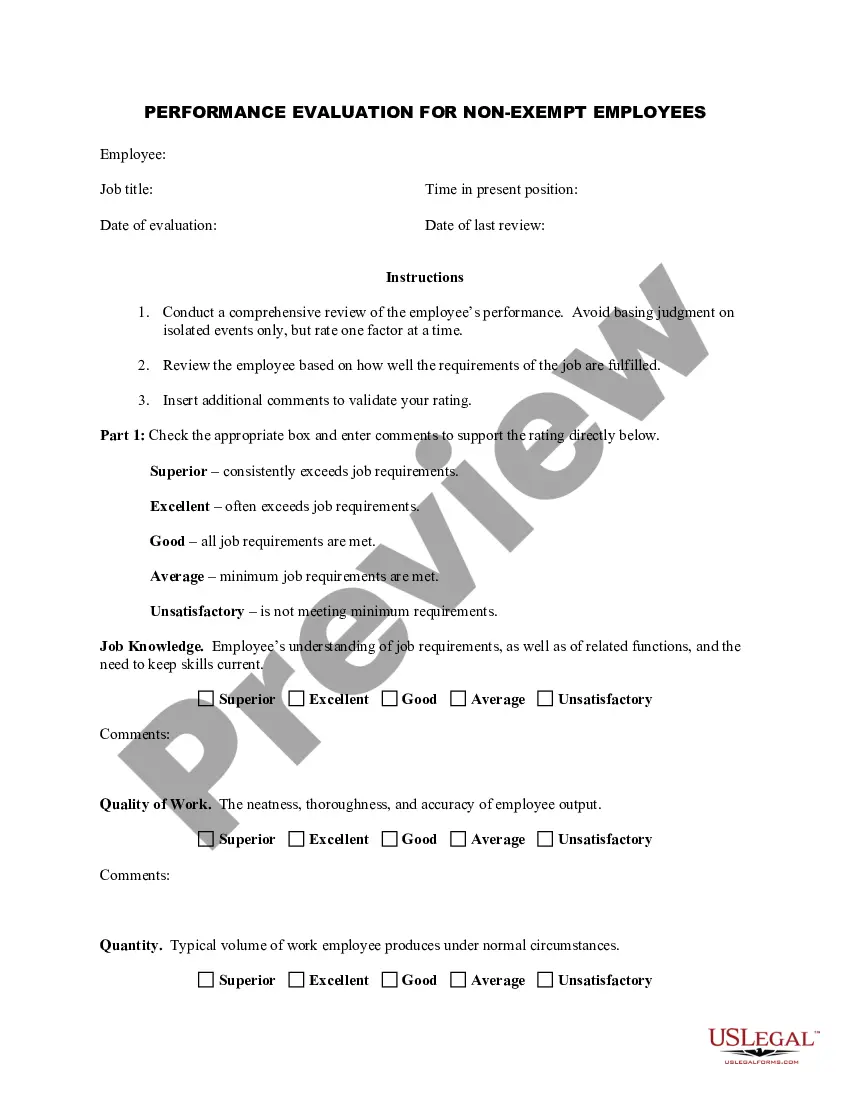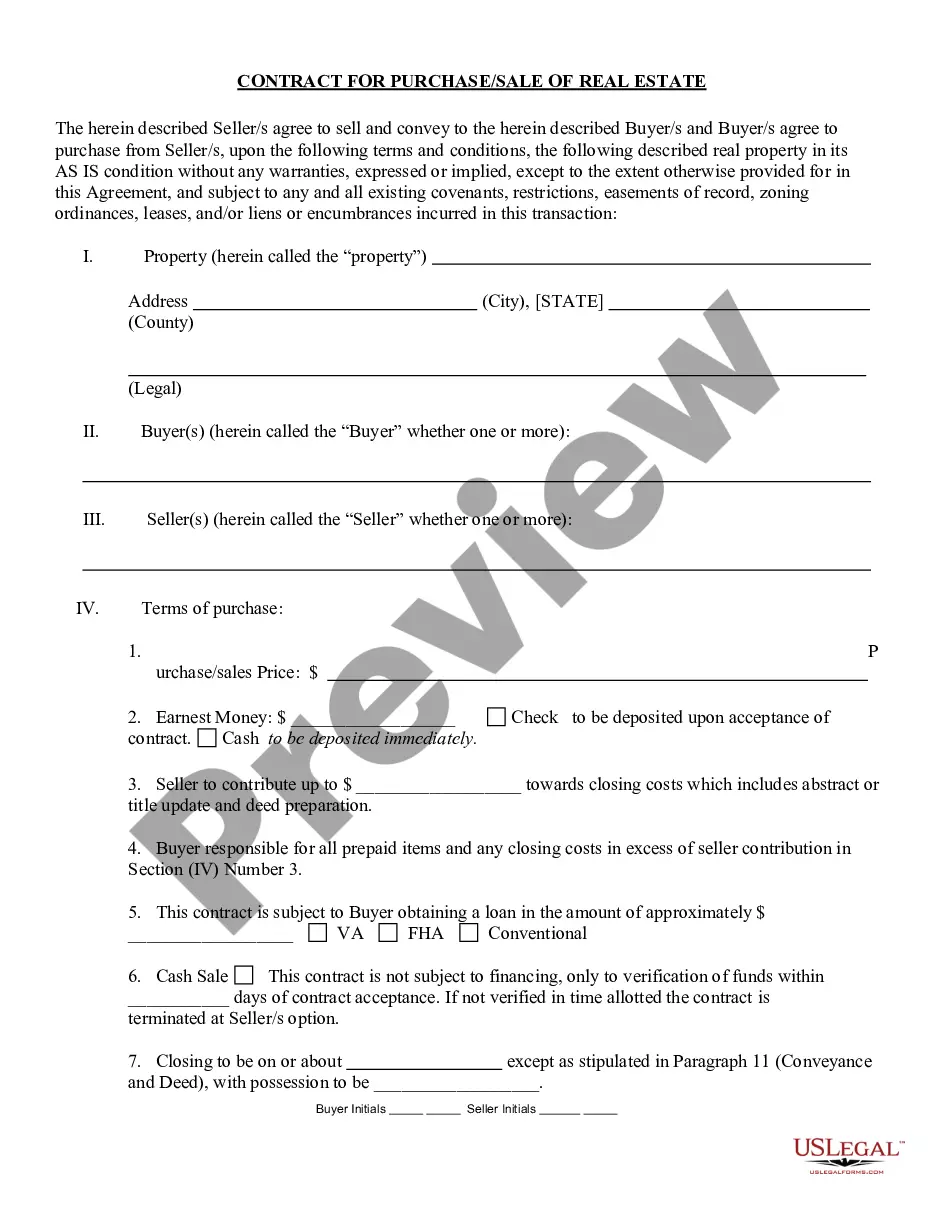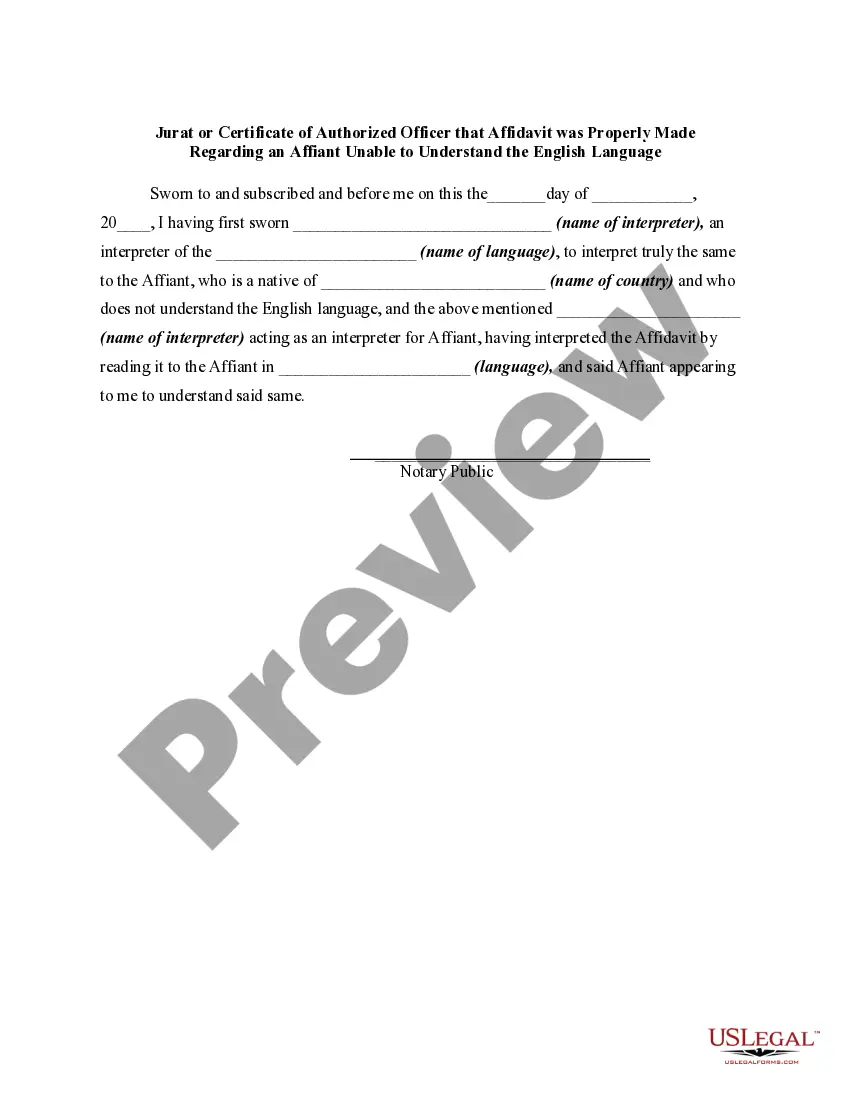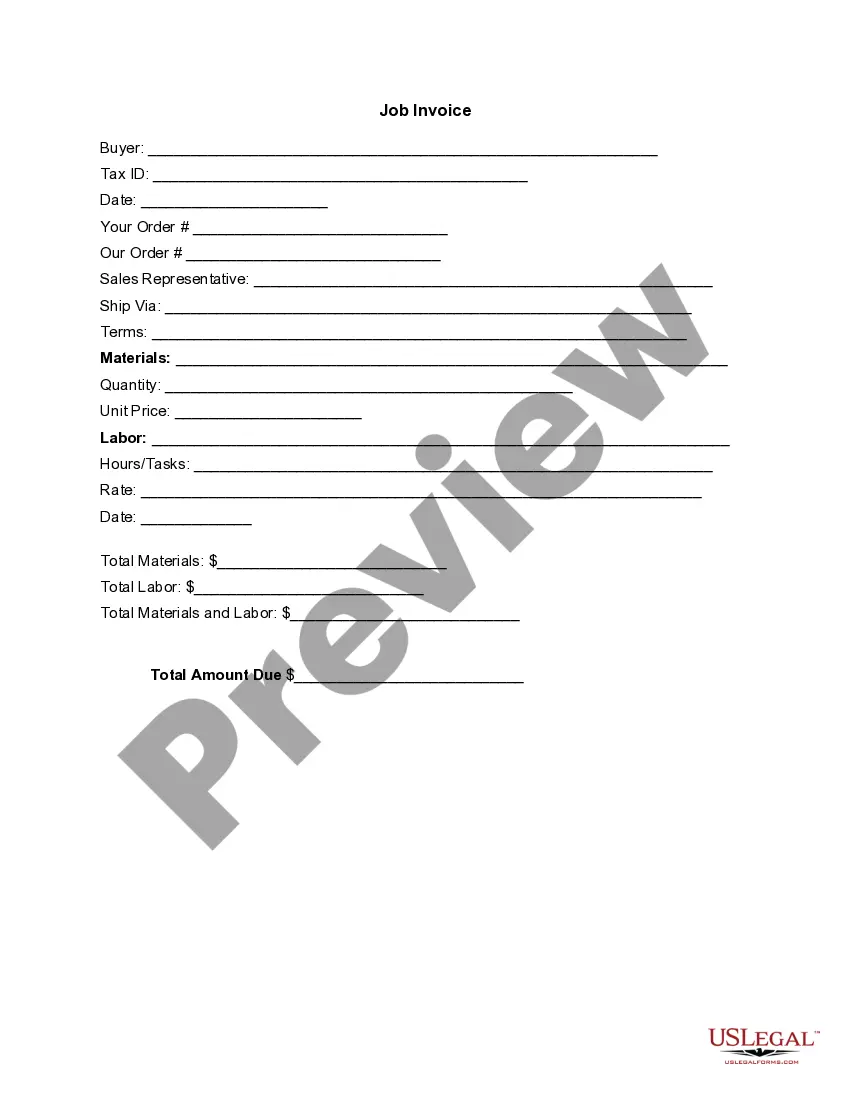District of Columbia Invoice Template for Farmer
Description
How to fill out Invoice Template For Farmer?
Selecting the appropriate authentic document template can be challenging. Of course, there are numerous templates accessible online, but how can you locate the genuine form you require? Refer to the US Legal Forms website.
This service offers thousands of templates, including the District of Columbia Invoice Template for Farmers, which can be utilized for both business and personal needs. All forms are reviewed by experts and comply with federal and state regulations.
If you are already registered, Log In to your account and then click the Download button to obtain the District of Columbia Invoice Template for Farmers. Use your account to view the legal templates you have previously acquired. Navigate to the My documents section of your account and retrieve another copy of the document you require.
Select the document format and obtain the authentic document template for your device. Finally, complete, edit, print, and sign the acquired District of Columbia Invoice Template for Farmers. US Legal Forms is the premier repository of legal forms where you can find a variety of document templates. Utilize this service to obtain professionally crafted documents that adhere to state regulations.
- First, ensure you have selected the correct form for your city/county.
- You can browse the form using the Preview button and review the form description to confirm it is the appropriate one for you.
- If the form doesn't meet your requirements, utilize the Search field to find the correct form.
- When you are confident that the form is suitable, click the Purchase now button to obtain the form.
- Choose the pricing plan you need and input the required information.
- Create your account and complete your purchase using your PayPal account or credit card.
Form popularity
FAQ
To create an invoice in Harvest, first access your account and go to the Invoices tab. Click 'Create New Invoice,' then select a client from your list. Use the District of Columbia Invoice Template for Farmer to guide your entry of service details, prices, and due date. Ensure that all information is accurate before sending it through the platform for client approval.
Creating an invoice to receive payment involves detailing your services using the District of Columbia Invoice Template for Farmer. Include a breakdown of all charges, along with any applicable taxes or fees. Clearly state your payment terms, acceptable methods, and due date. A well-structured invoice promotes timely payments, establishing a smooth transaction process.
To issue an invoice, begin by preparing your documents using a reliable helper like the District of Columbia Invoice Template for Farmer. Clearly label the document as an invoice and include necessary details, such as invoice number, date, and services rendered. Aim for clarity to ensure your client understands the amount owed and the payment deadline, and then send it via email or physical mail.
To create an invoice on Harvest, log into your account and navigate to the Invoices section. Click on 'New Invoice' and select the client you wish to bill. Fill in the details using the District of Columbia Invoice Template for Farmer for guidance, including line items and total amounts. Once finished, you can save the invoice or send it directly to the client.
Creating a wise invoice starts with selecting the right tools, like the District of Columbia Invoice Template for Farmer. Choose a clear format that includes your business name, address, and contact information. Include the client’s details, item descriptions, quantities, prices, and payment terms. Finally, review for accuracy before sending to ensure prompt payment.
Filling out a simple invoice should be easy with a District of Columbia Invoice Template for Farmer. Begin by entering the required details like your name, address, and the client’s information. Include descriptions of your services or products, along with their respective prices. Finally, ensure the total amount due is prominently displayed.
Writing a simple invoice is straightforward when using a District of Columbia Invoice Template for Farmer. Start with your basic information and the recipient’s details. Next, write down a clear list of services or products along with their costs. Conclude with the total amount owed and specify payment options.
To fill an invoice, start with a District of Columbia Invoice Template for Farmer. Enter your personal information at the top, followed by your client's details. Detail the items or services provided, listing prices and quantities. After calculating the total balance, include payment instructions to make it easy for your client.
Filling out an invoice sheet using a District of Columbia Invoice Template for Farmer involves a few important steps. Begin by including your business details at the top, along with your contact information. List the goods or services you provided with descriptions and prices, ensuring you total everything accurately. Don’t forget to add your payment terms at the bottom of the invoice.
To create your own invoice template, gather all the essential components you want to display, such as your name, logo, services, and payment terms. Format the layout to be clear and professional. By choosing a District of Columbia Invoice Template for Farmer, you can customize an existing template, ensuring your document is both functional and aligned with local standards.