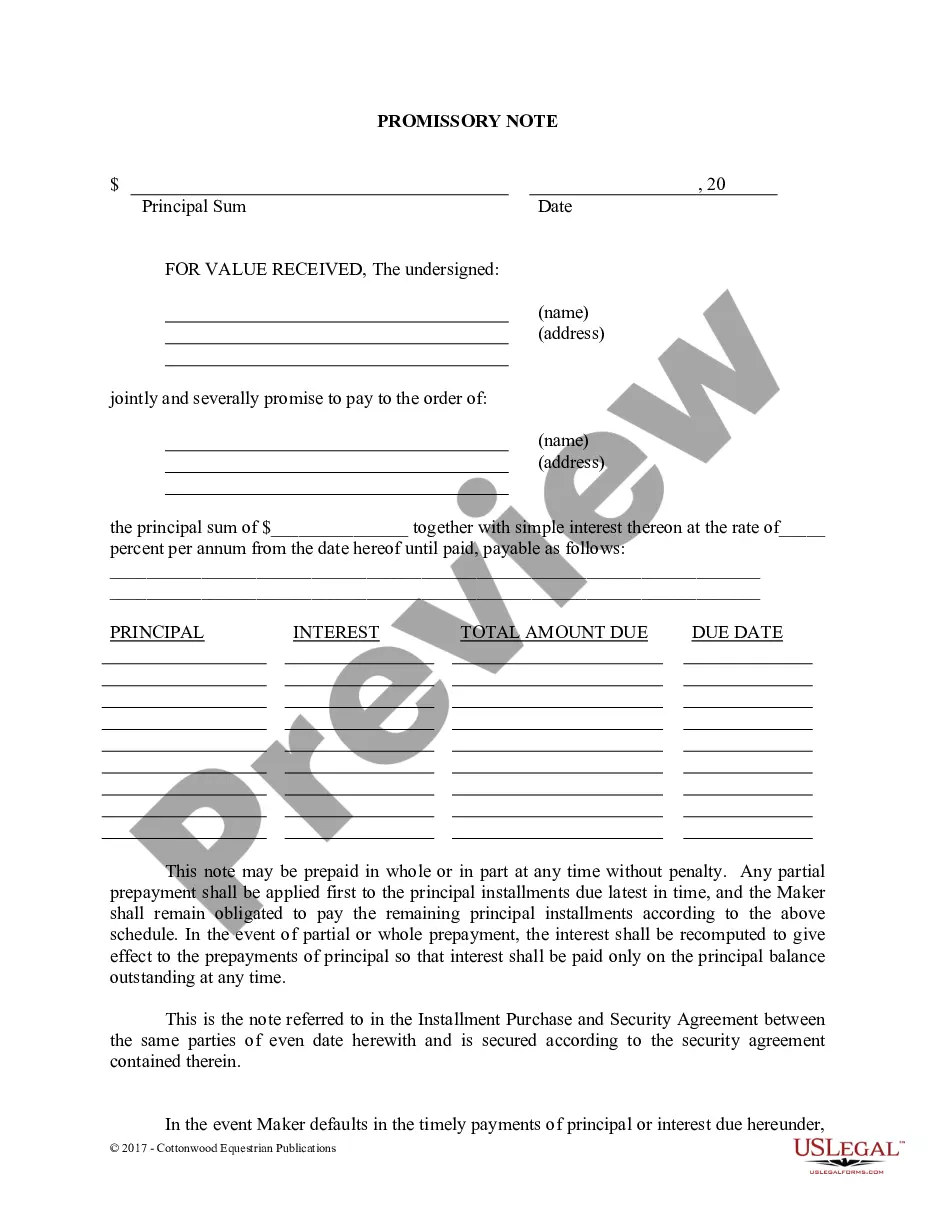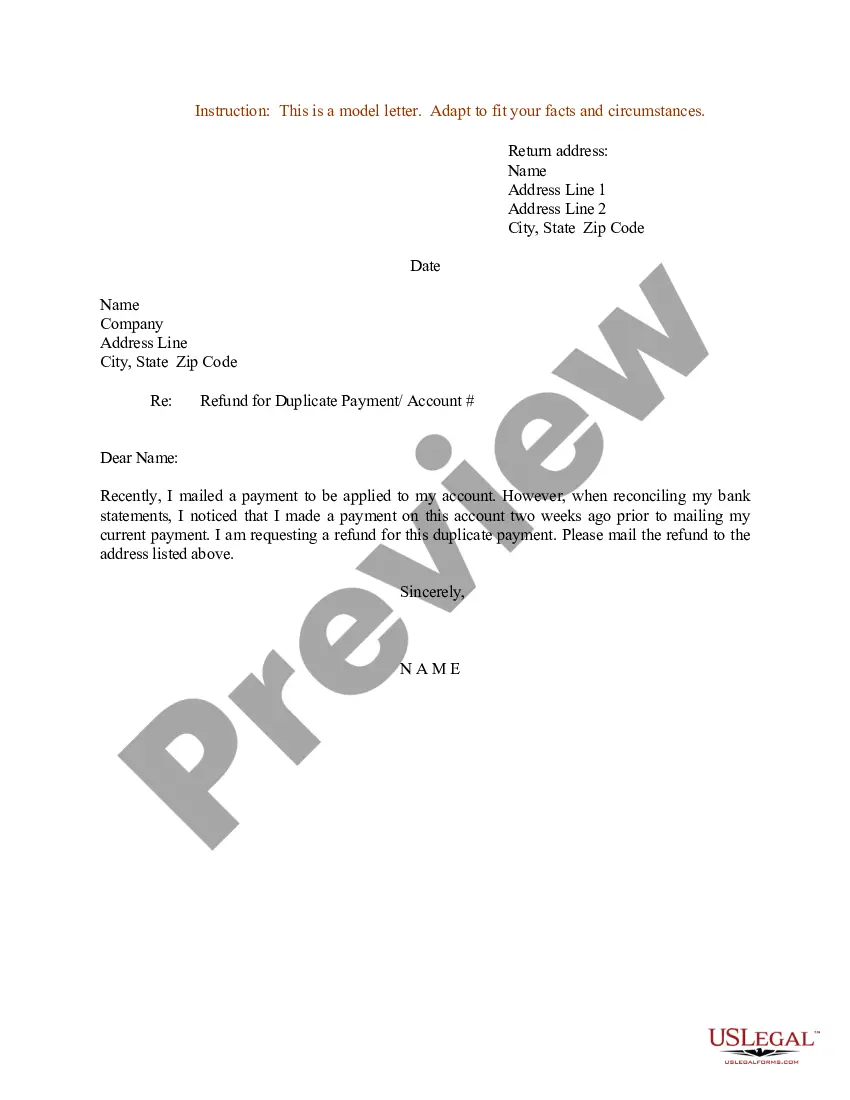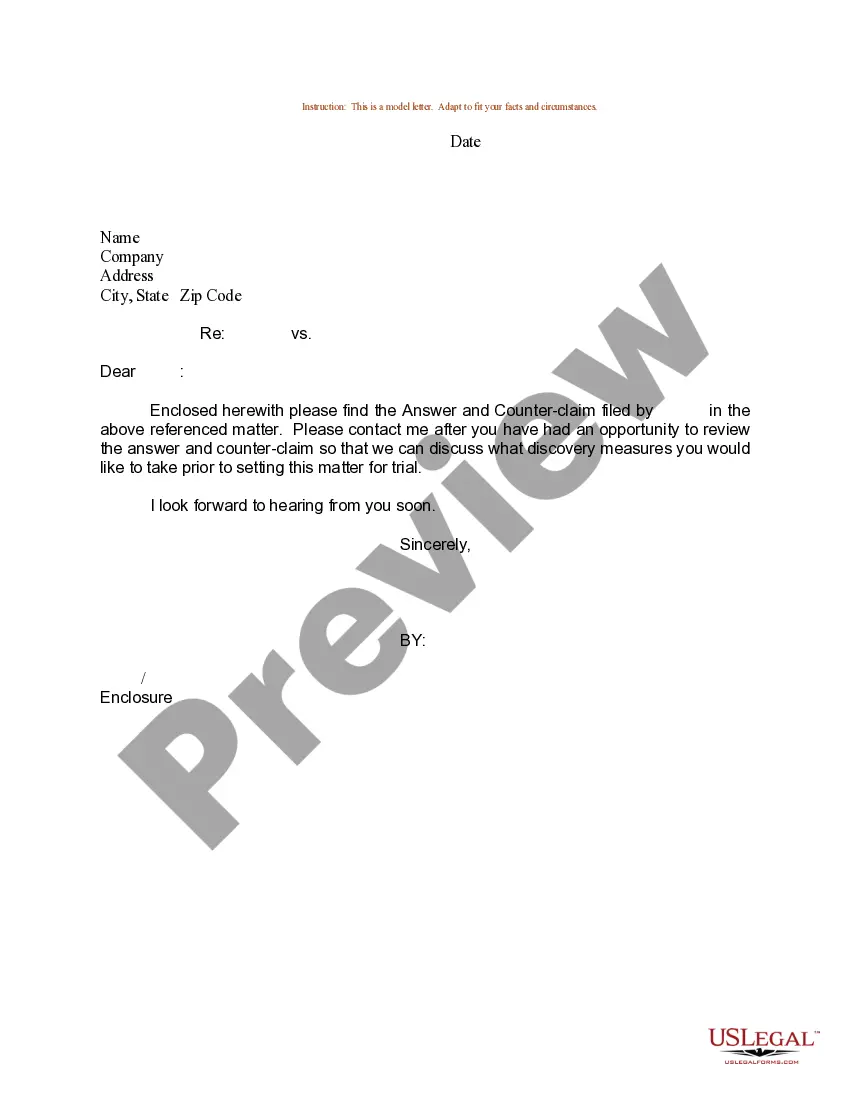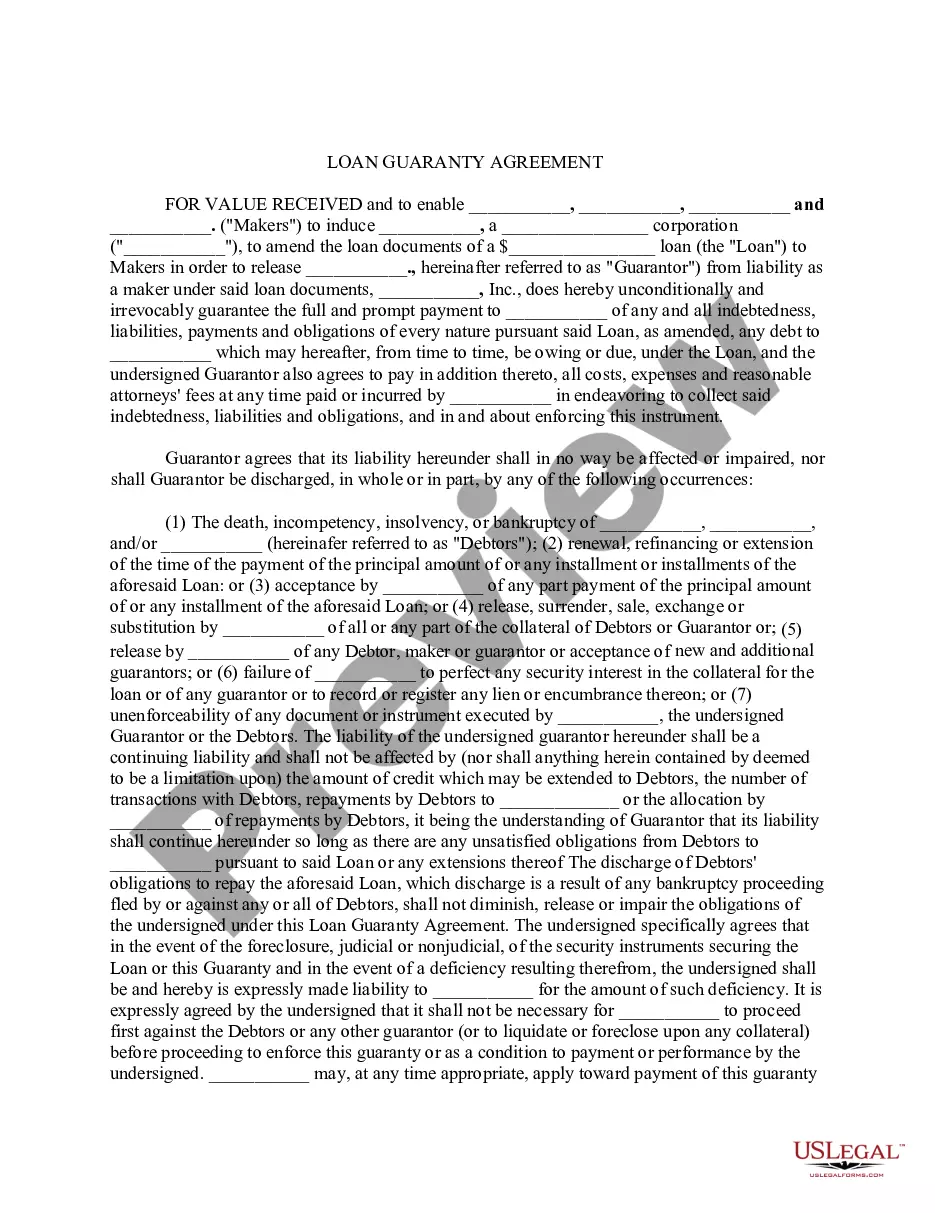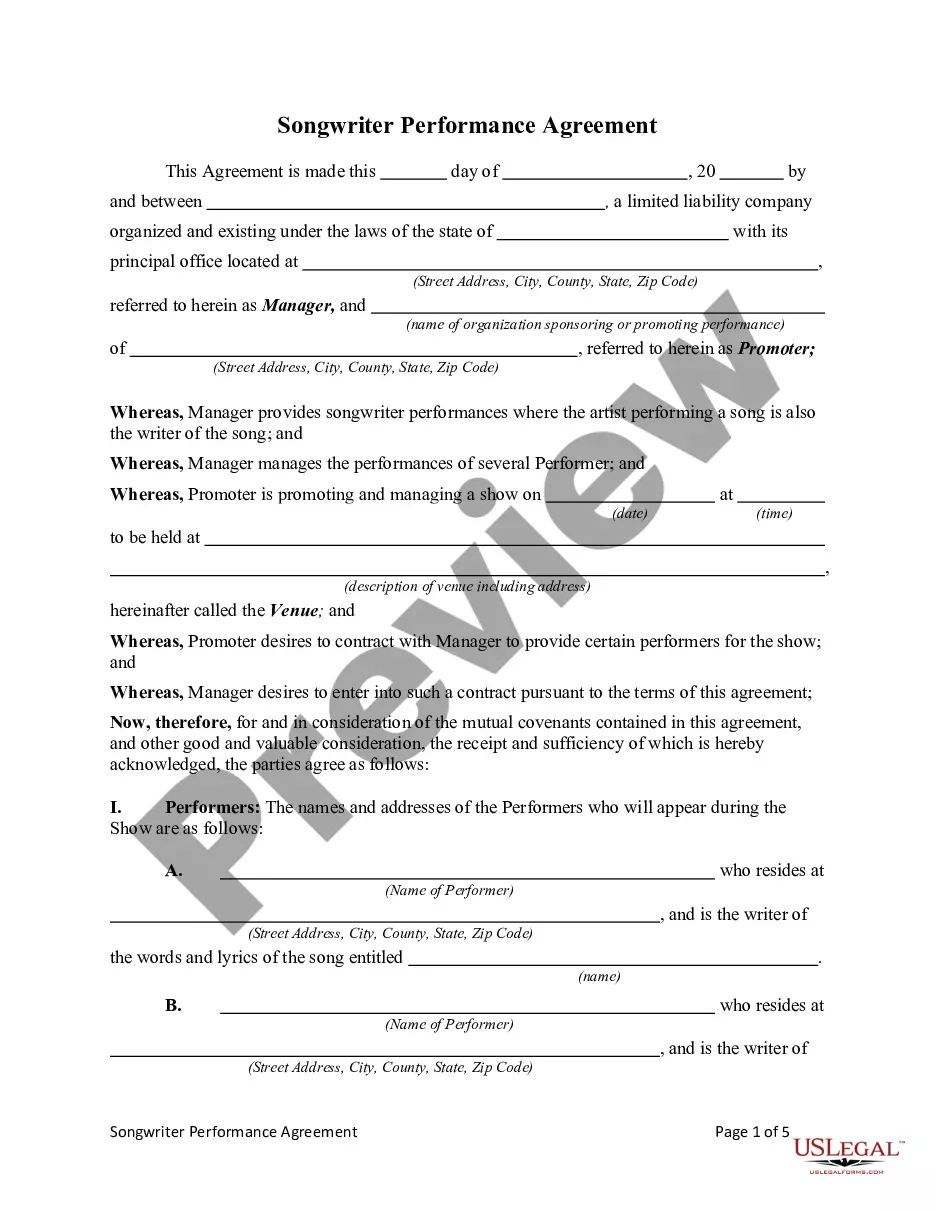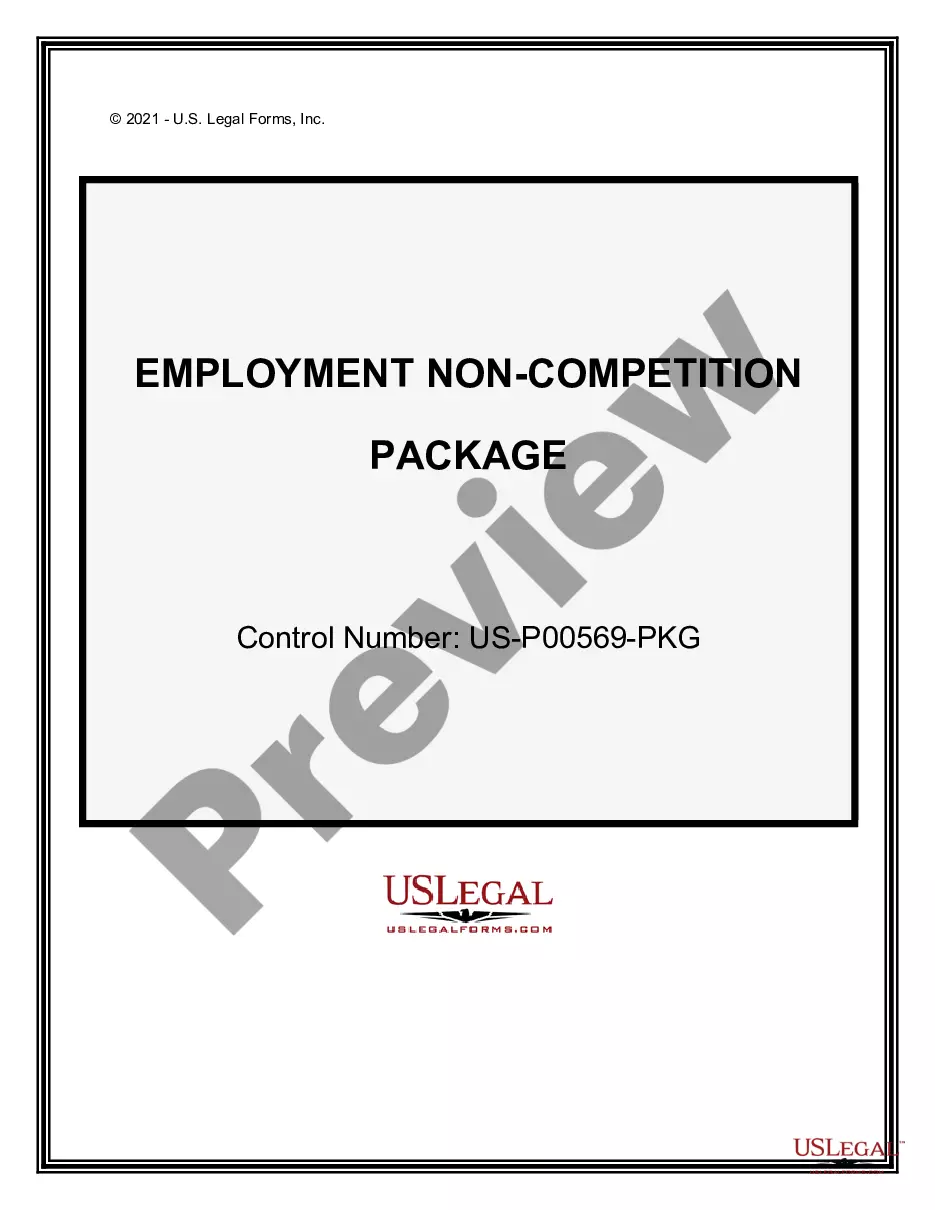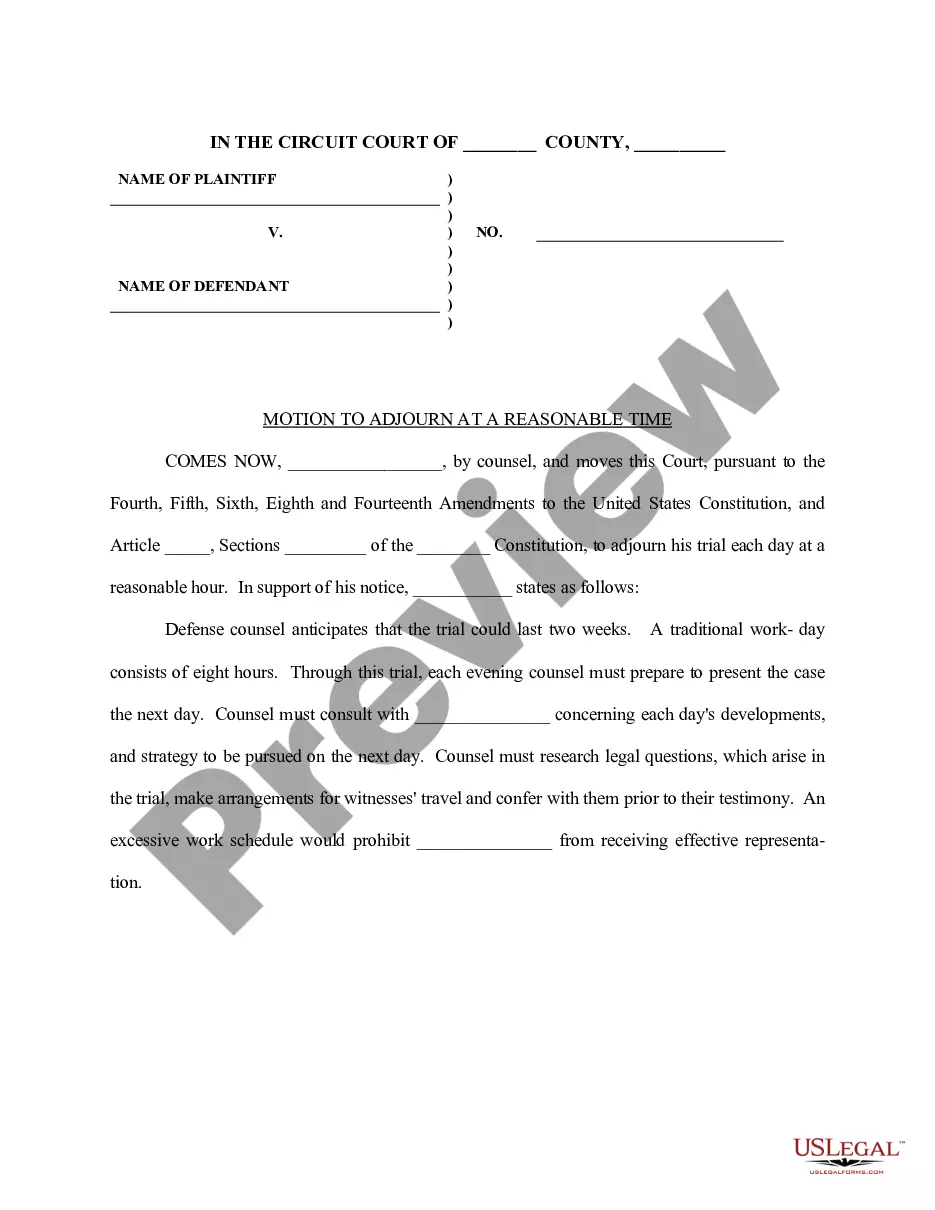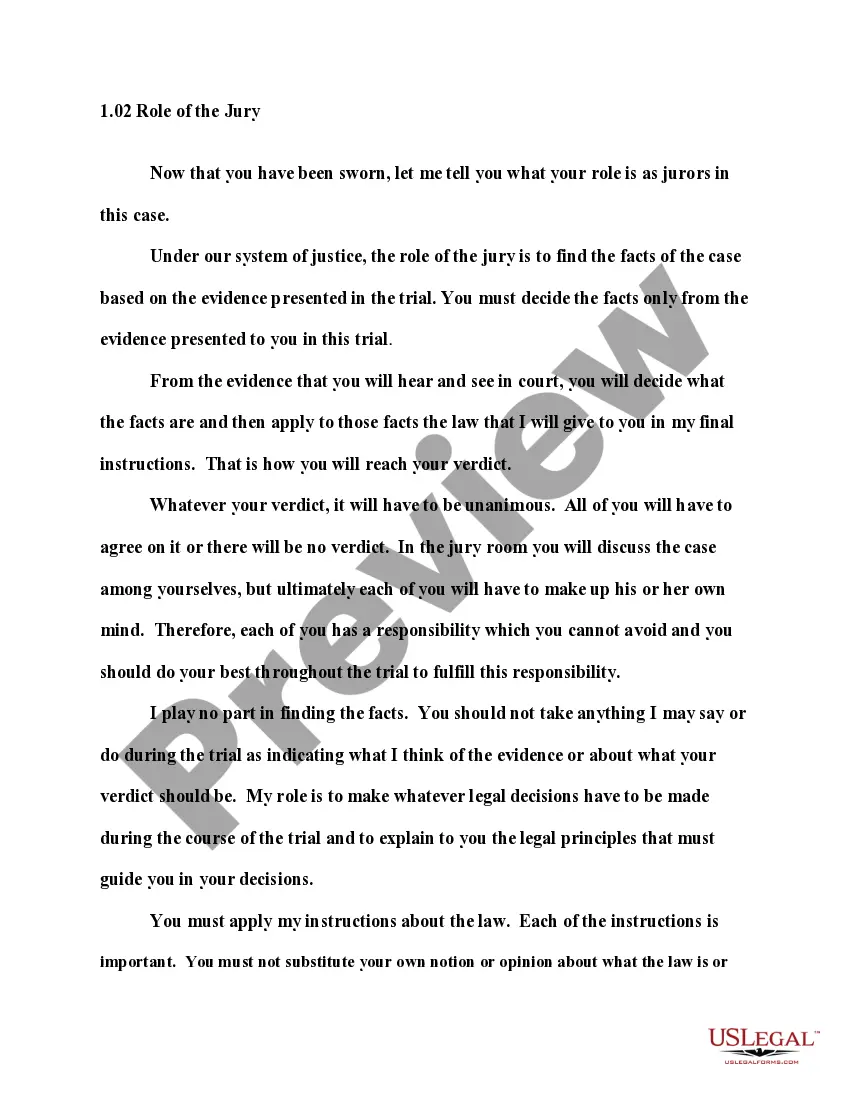District of Columbia Invoice Template for Model
Description
How to fill out Invoice Template For Model?
US Legal Forms - one of the largest collections of legal documents in the United States - offers a diverse selection of legal form templates that you can download or print.
Through the website, you can obtain thousands of forms for business and personal purposes, organized by categories, states, or keywords.
You can find the latest form types, like the District of Columbia Invoice Template for Model, in seconds.
If the form does not meet your needs, use the Search field at the top of the screen to find one that does.
Once you are satisfied with the form, confirm your selection by clicking the Purchase now button. Next, choose the pricing plan you prefer and provide your details to register for an account.
- If you already possess a membership, Log In to access the District of Columbia Invoice Template for Model from the US Legal Forms library.
- The Download button will appear on every form you view.
- You can access all previously downloaded forms in the My documents section of your account.
- If you want to use US Legal Forms for the first time, here are some simple steps to get started.
- Ensure you have selected the correct form for your city/county.
- Select the Preview button to review the content of the form.
Form popularity
FAQ
To create a digital invoice, start by selecting an invoicing tool or template, such as the District of Columbia Invoice Template for Model. Fill in all necessary details, including your business information and the services provided. Once completed, save your invoice as a PDF or another digital format for easy sharing via email or a digital platform.
An e-invoice is typically sent electronically and processed through automated systems, often in a structured format that allows for easy integration into accounting software. A digital invoice, however, may refer to any invoice that exists in digital form, which includes PDFs or images. When using the District of Columbia Invoice Template for Model, you can easily create an invoice in either format, depending on your business needs.
To fill out an invoice in PDF format, simply open the document in a PDF editor. You can enter the necessary details, such as your business name, the client's information, and the services rendered. Additionally, you can utilize the District of Columbia Invoice Template for Model, which provides a structured layout to ensure all important information is included.
To write a simple invoice, begin with your business name and contact details, along with the client’s information. Clearly list the services offered, the amount charged, and the total due. Don't forget to include payment terms and any specific instructions for clients. A District of Columbia Invoice Template for Model can provide a straightforward way to create clear and professional invoices.
When you write a design invoice, start with your business name, logo, and contact information, followed by the client’s details. Clearly describe each design service provided, along with the associated costs, and include the total amount due. Setting payment terms is essential to ensure timely compensation. A District of Columbia Invoice Template for Model makes it easier to craft a simple yet comprehensive design invoice.
Writing an invoice for modeling requires you to outline the services provided, including the type of modeling and the date. Clearly itemize the rates for each aspect of your work, from photo shoots to fittings. Make sure to include payment information and due dates. A well-designed District of Columbia Invoice Template for Model can enhance this process, making it easier for your clients to understand and process payments.
To write an invoice correctly, you need to make sure all essential details are present and organized. This includes your contact information, date, invoice number, a description of your services or products, and the total amount owed. It’s crucial to clearly state payment terms to avoid confusion. Adopting a District of Columbia Invoice Template for Model can ensure that you include all necessary components in a clear and professional manner.
When writing an invoice for freelance work, start by stating your business details and the client's information prominently. Include a detailed list of services rendered, the corresponding rates, and total amounts due. Ensure you specify payment terms, such as due dates. A District of Columbia Invoice Template for Model can help make this process more efficient and visually appealing.
Creating an invoice format involves establishing a consistent structure that includes your business logo, contact information, and the invoice date. You should clearly label each section, such as services or products, prices, and payment instructions. Utilizing a professional District of Columbia Invoice Template for Model can simplify the creation of your invoice format, ensuring clarity and professionalism.
To layout a simple invoice, begin with your business name and contact information at the top. Then, include the invoice date and unique invoice number for tracking purposes. Next, list the recipient's details, followed by a clear description of services provided, amount due, and payment terms. A well-structured District of Columbia Invoice Template for Model can streamline this process.