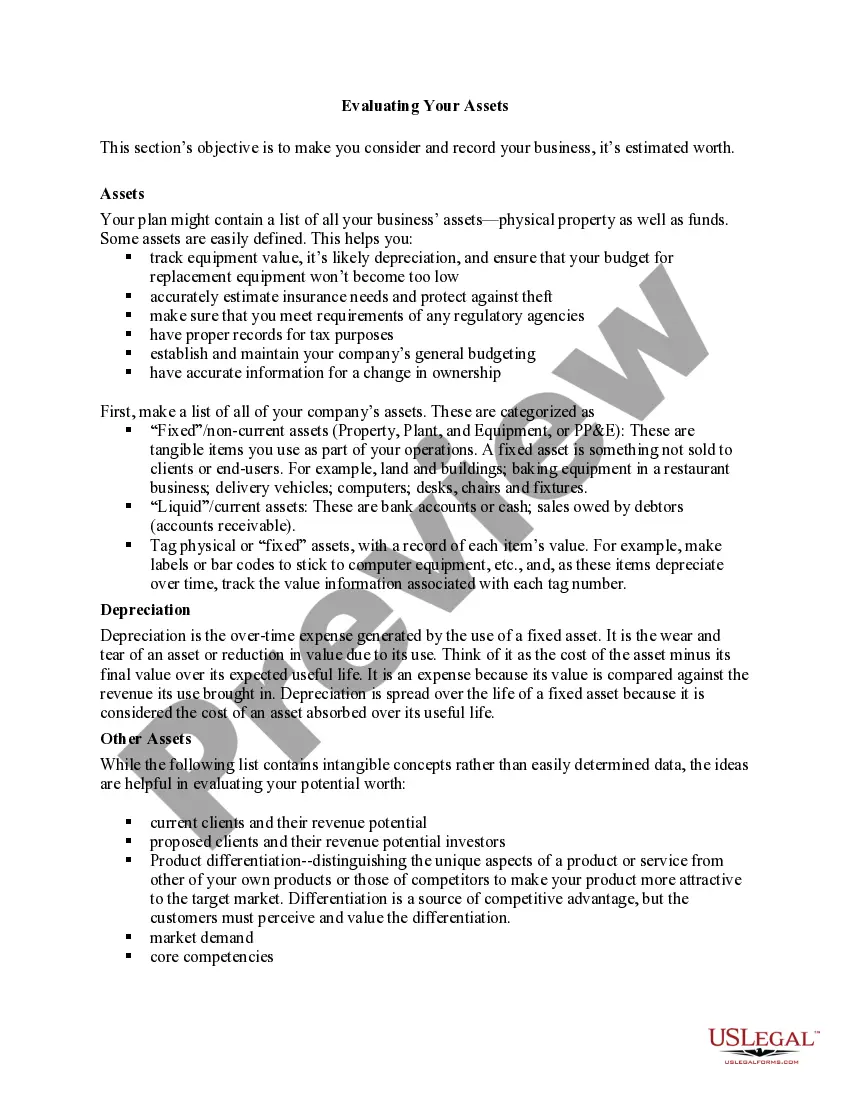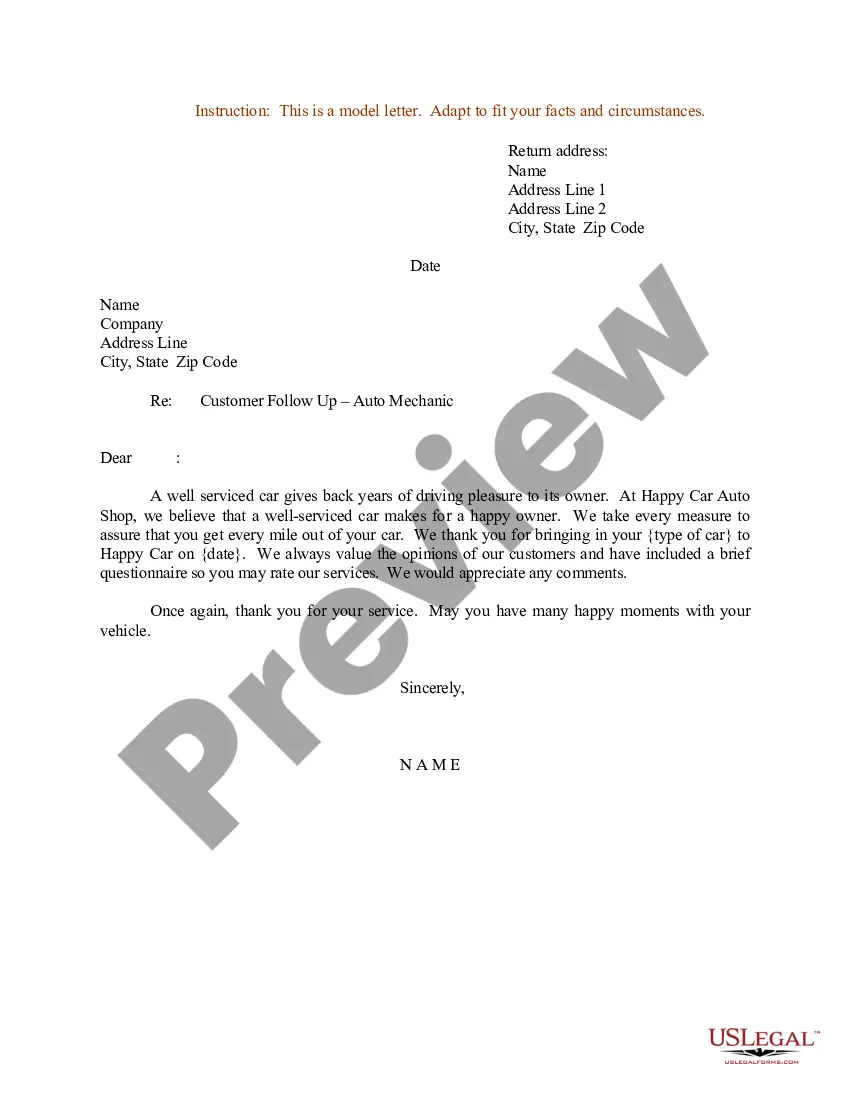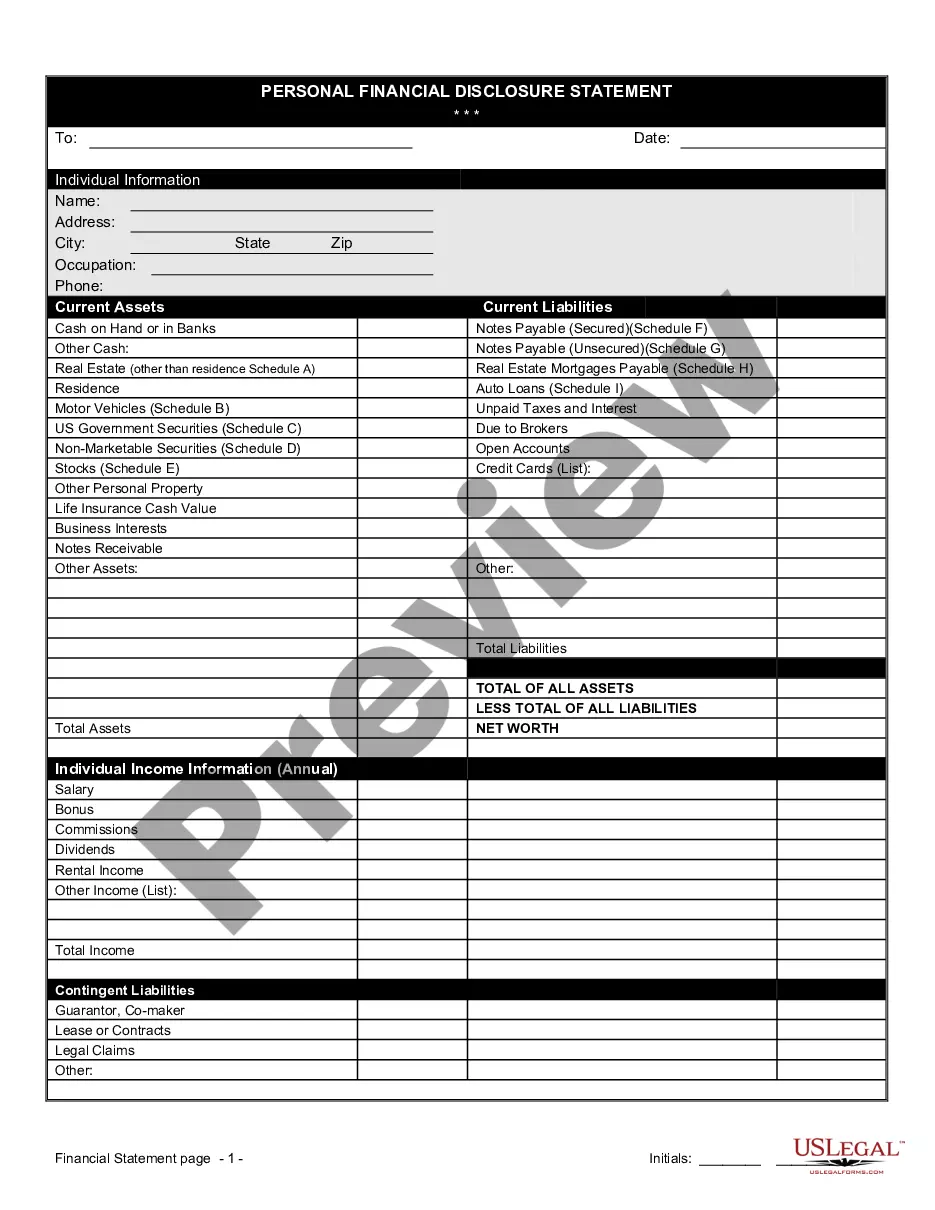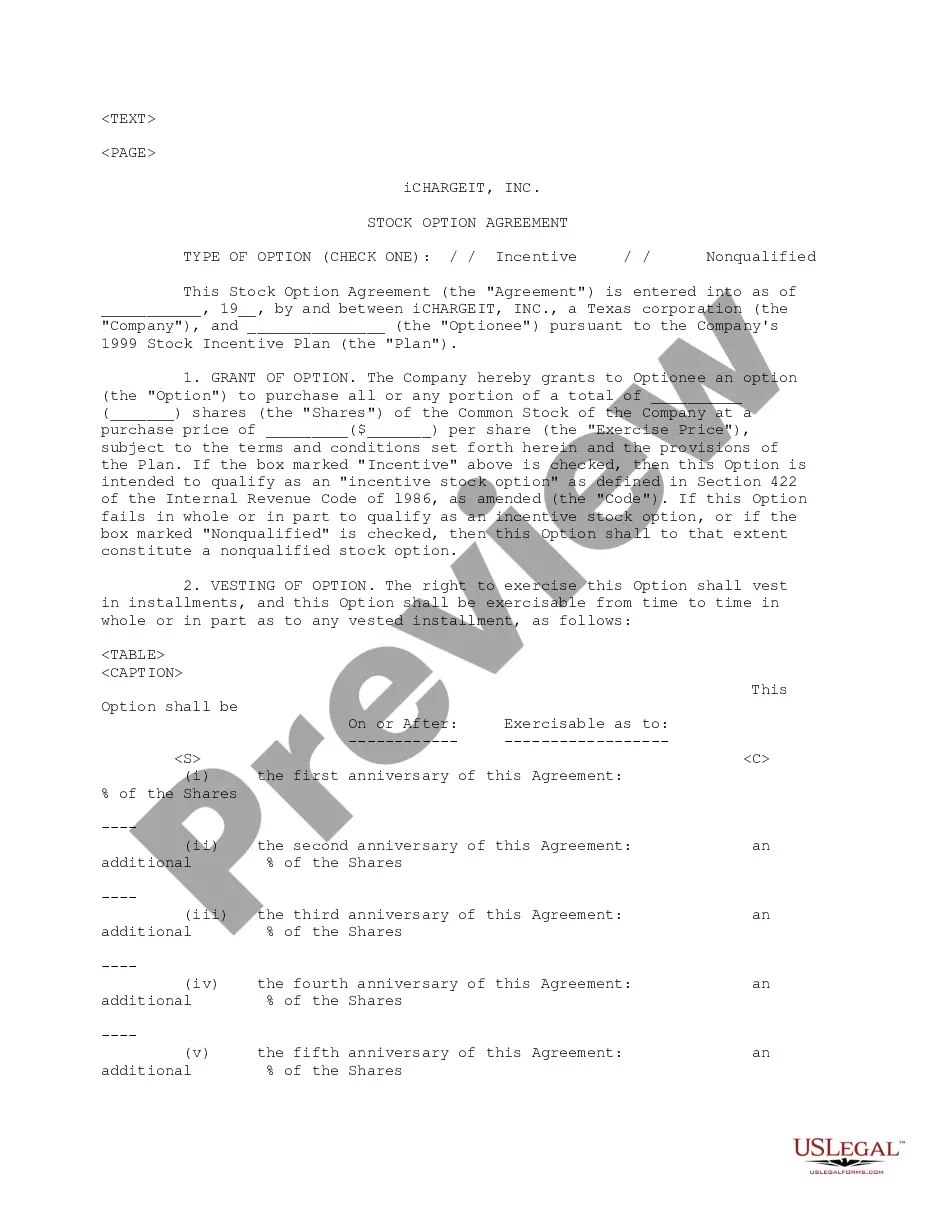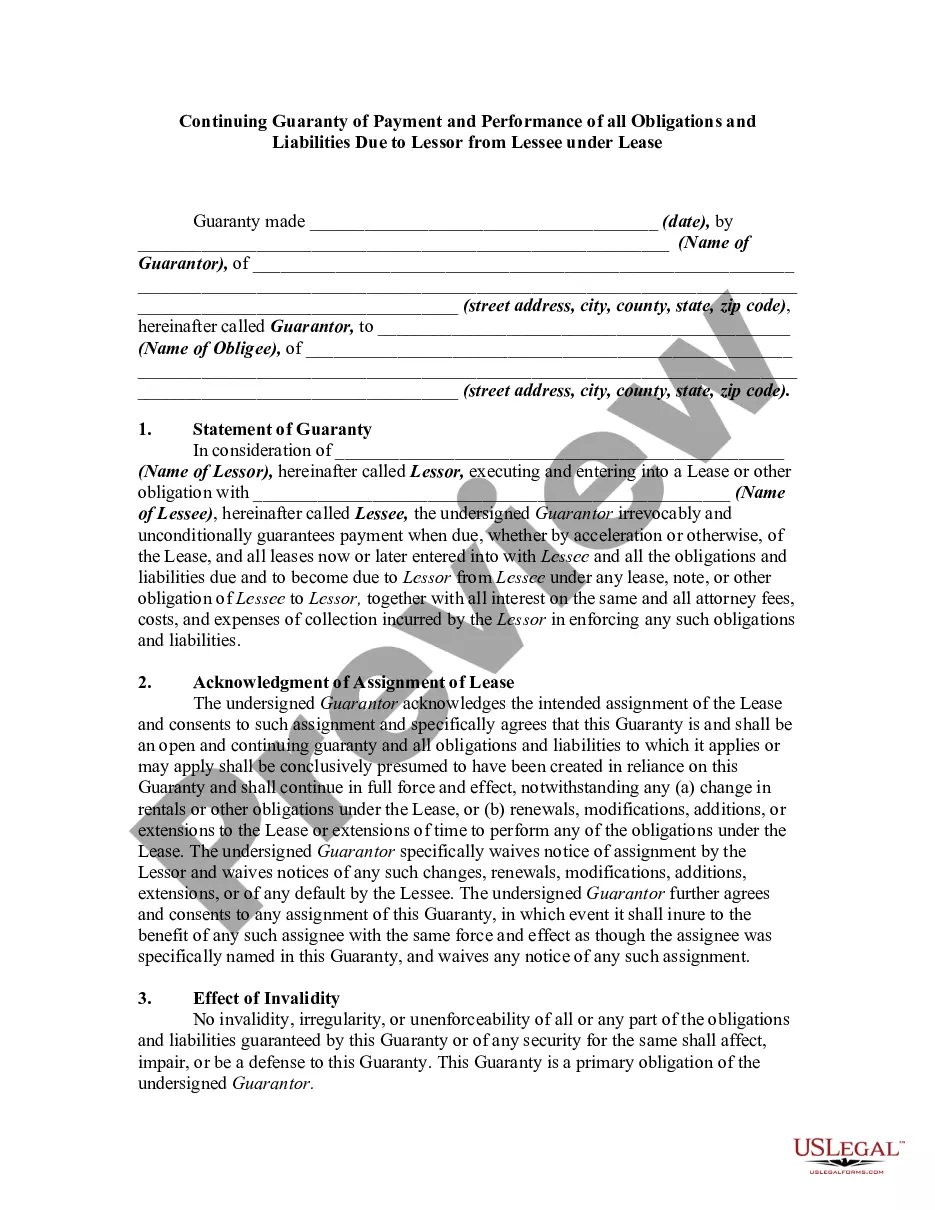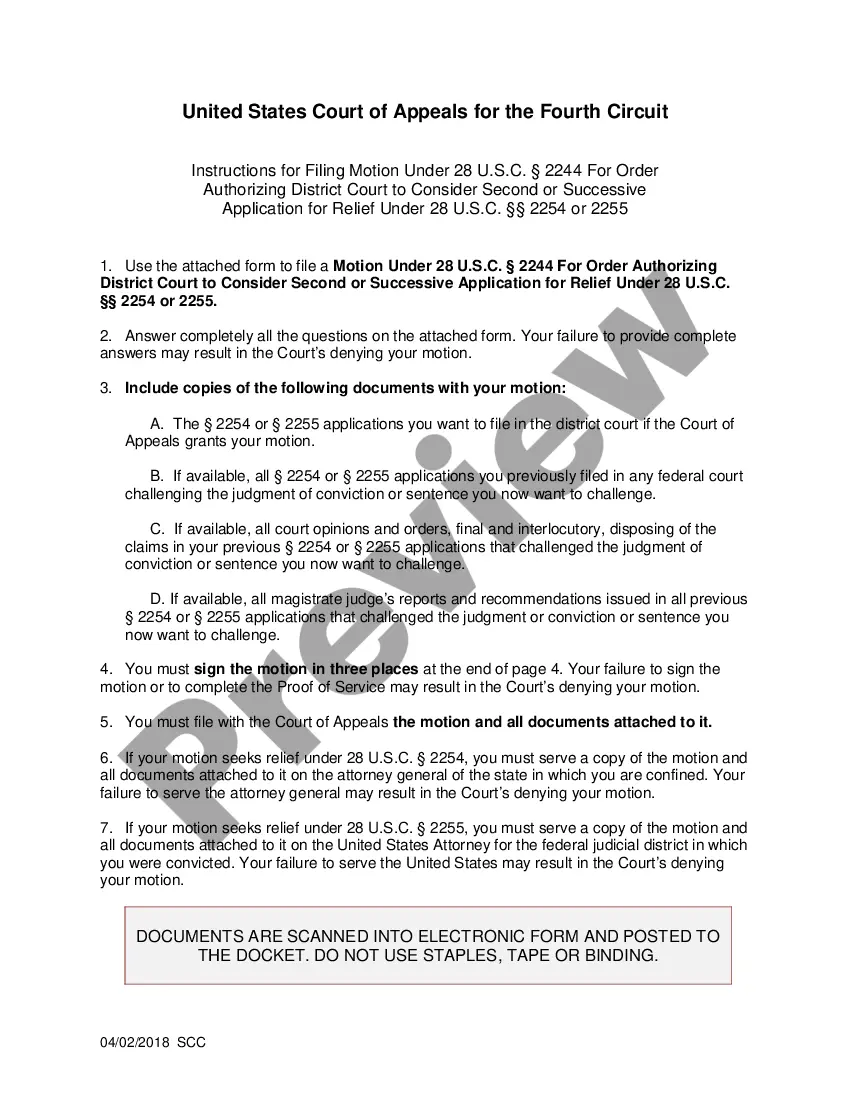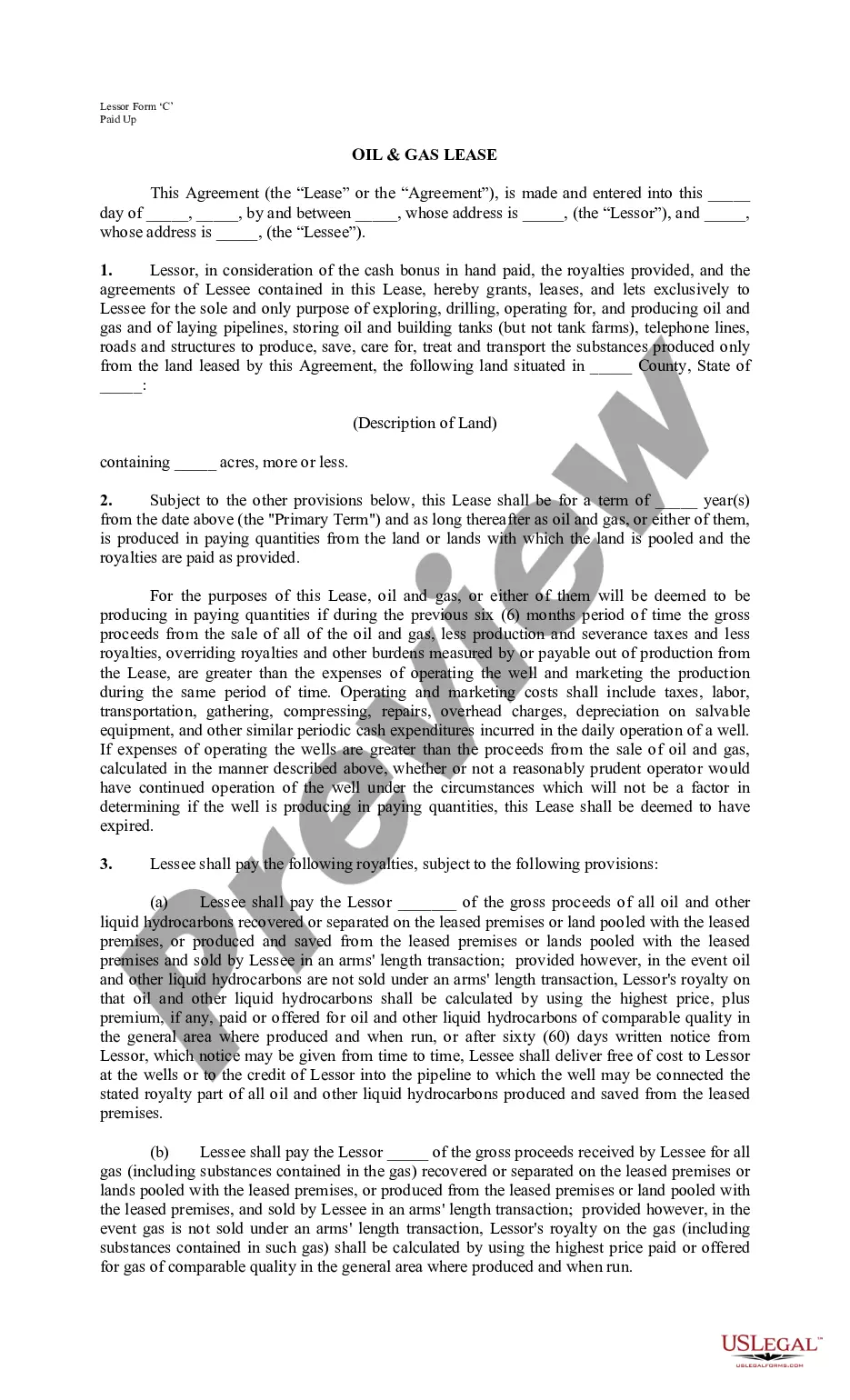Connecticut Invoice Template for Branch Manager
Description
How to fill out Invoice Template For Branch Manager?
You might spend time online searching for the legal document template that meets the state and federal stipulations you require.
US Legal Forms provides thousands of legal forms that can be examined by professionals.
You can actually obtain or create the Connecticut Invoice Template for Branch Manager from this service.
If available, utilize the Review button to browse through the document template as well.
- If you already have a US Legal Forms account, you can Log In and click the Download button.
- After that, you can complete, modify, print, or sign the Connecticut Invoice Template for Branch Manager.
- Every legal document template you purchase is yours indefinitely.
- To acquire another copy of any purchased document, visit the My documents tab and click the corresponding button.
- If you are using the US Legal Forms website for the first time, follow the simple instructions below.
- Firstly, ensure you have selected the correct document template for the state/town of your choice.
- Refer to the document description to confirm that you have selected the correct form.
Form popularity
FAQ
To open an LLC in Connecticut, you need to file a Certificate of Organization with the Secretary of the State. You will also need to choose a unique name for your LLC that complies with Connecticut naming requirements. Additionally, consider obtaining an Employer Identification Number (EIN) for tax purposes. Once established, you can efficiently manage your billing needs using a Connecticut Invoice Template for Branch Manager, simplifying your invoicing process.
To write an invoice correctly, follow a clear and organized format. Start with your company’s branding and contact information, followed by the customer's details. Use the Connecticut Invoice Template for Branch Manager for a straightforward approach to outlining services or products, their respective costs, and payment information. Always check for accuracy in calculations to ensure professionalism.
Writing an invoice format involves adhering to a structured layout that presents critical information clearly. Begin with your details and the client's information, followed by an invoice number and date. Utilize the Connecticut Invoice Template for Branch Manager to help ensure that you include all necessary sections, like item descriptions, costs, and terms. This will prevent any misunderstandings regarding payments.
A standard invoicing format features your business name and address, invoice number, date, and recipient information. The Connecticut Invoice Template for Branch Manager provides a consistent layout for clarity. Include line items that detail services or products, their quantities, rates, and total amounts. Don't forget to add your payment instructions at the end.
To write an invoice properly, include your business name, contact details, client information, invoice number, and date. Use the Connecticut Invoice Template for Branch Manager to structure your invoice neatly. Clearly list the products or services provided, including descriptions and prices. Finally, ensure you include payment terms to guide your client.
Yes, there are several templates available for invoices in Microsoft Word. You can find a Connecticut Invoice Template for Branch Manager within Word’s template gallery, which allows for easy customization. Simply modify the template with your business information and any specific terms, ensuring that it meets your needs and looks professional for clients.
To download an invoice from Business Manager, navigate to the invoicing section within your account. From there, locate the specific invoice you wish to download, and select the option to export or download. Ensure you save the file in a preferred format, such as PDF or Word, so you can share it easily with clients, leveraging your Connecticut Invoice Template for Branch Manager.
Formatting an invoice requires attention to detail to ensure readability and professionalism. Begin with a clear layout that includes your business name, logo, and contact details at the top. Organize the invoice items into columns with headers for Quantity, Description, Rate, and Total. Ensure that calculations are accurate and visible, making it easy for clients to understand the charges.
Creating a simple invoice starts with choosing a Connecticut Invoice Template for Branch Manager that suits your needs. Fill in essential details such as invoice number, dates, and line items describing the services rendered. Finally, add your business payment terms and request payment information, ensuring that the invoice communicates all necessary information to your client.
Setting up an invoice template involves selecting a user-friendly platform that offers a Connecticut Invoice Template for Branch Manager. Begin by inputting your business name, address, and contact information, followed by the recipient's details. Don’t forget to include invoice items, rates, and payment terms to ensure clarity and professionalism.