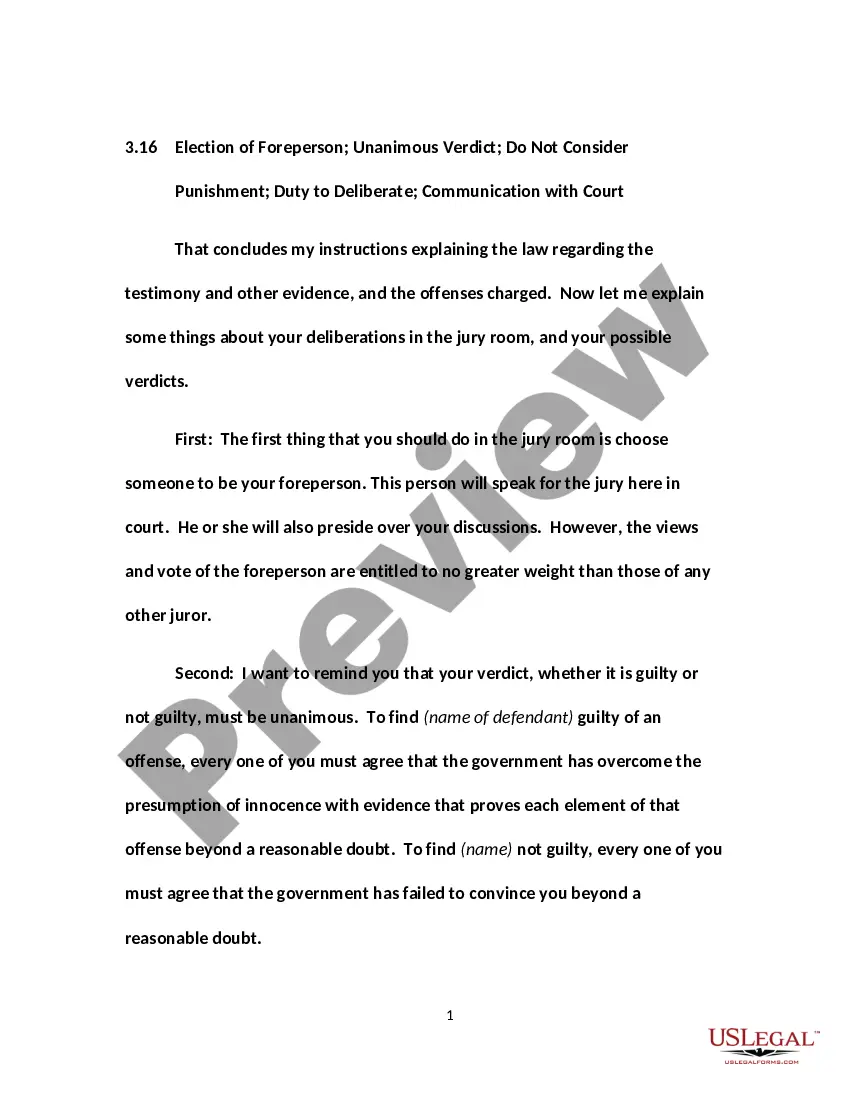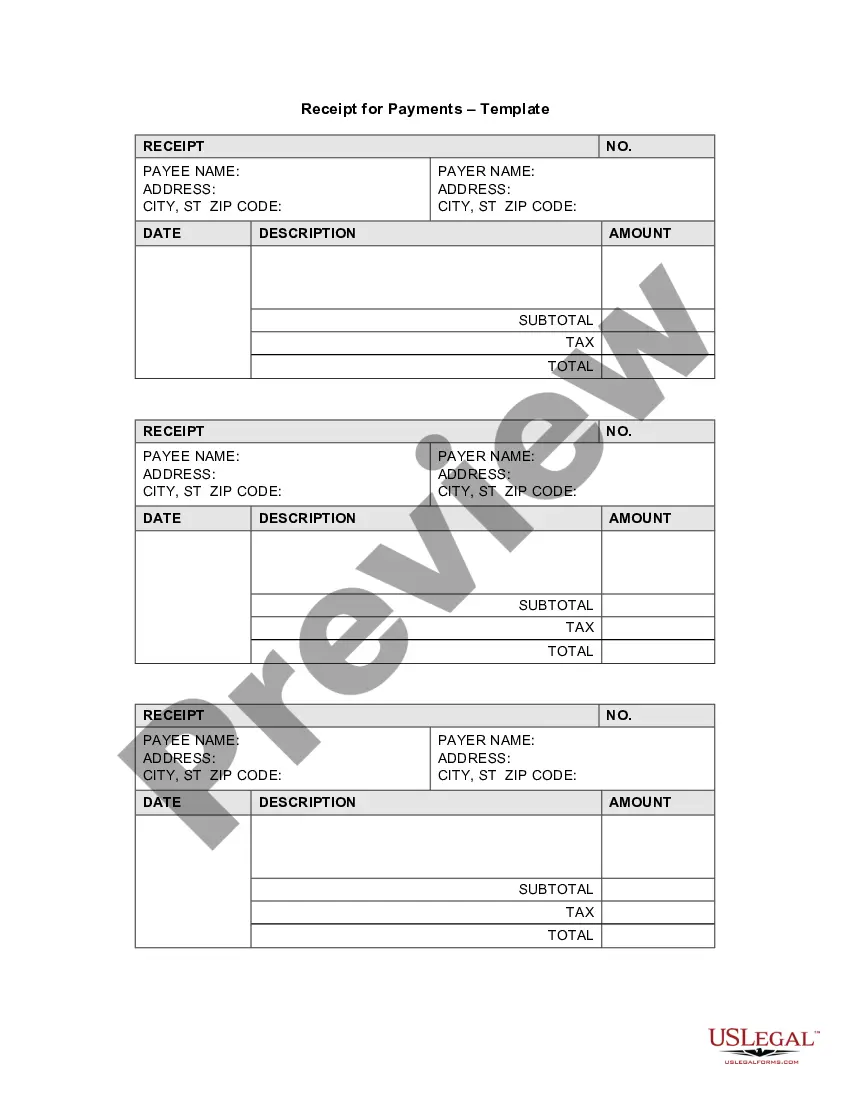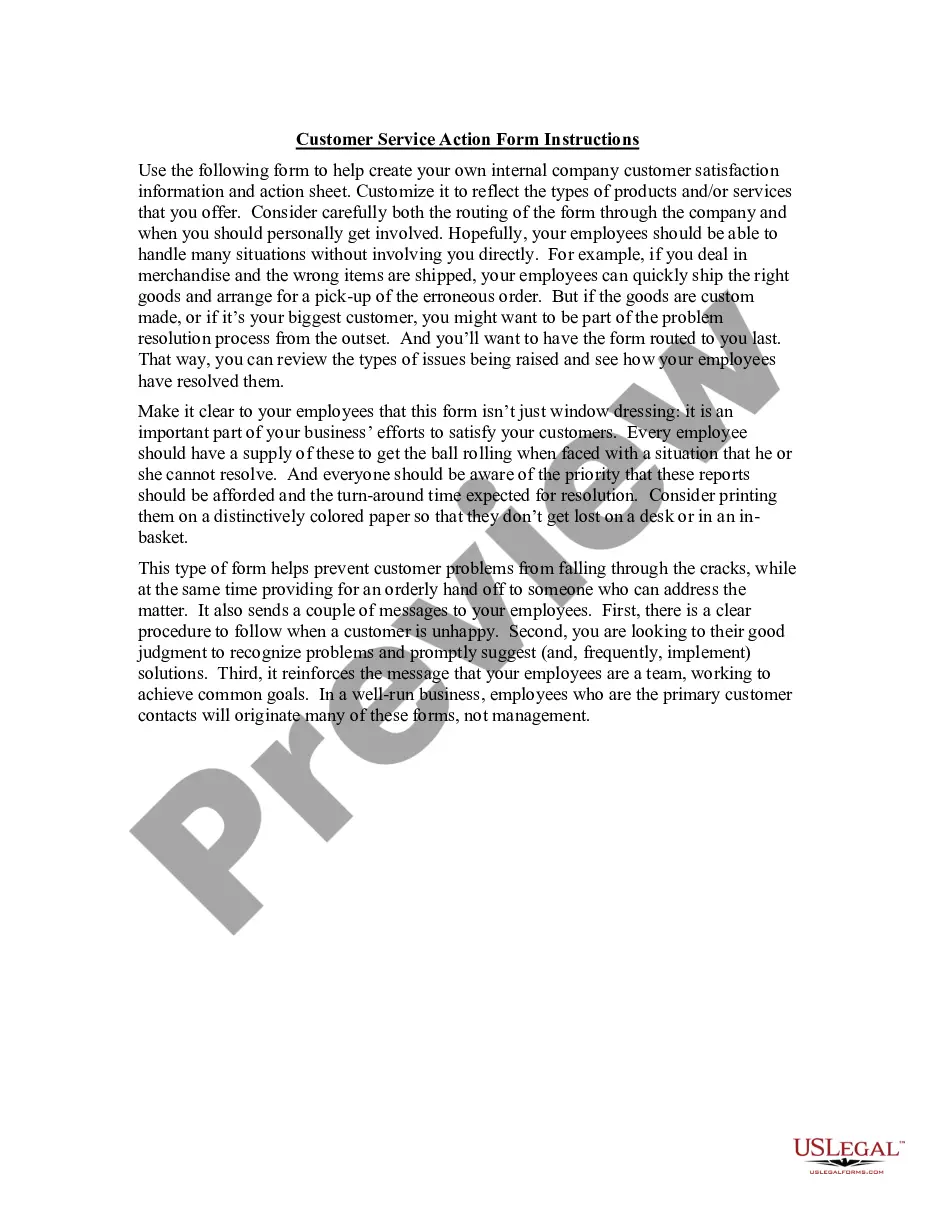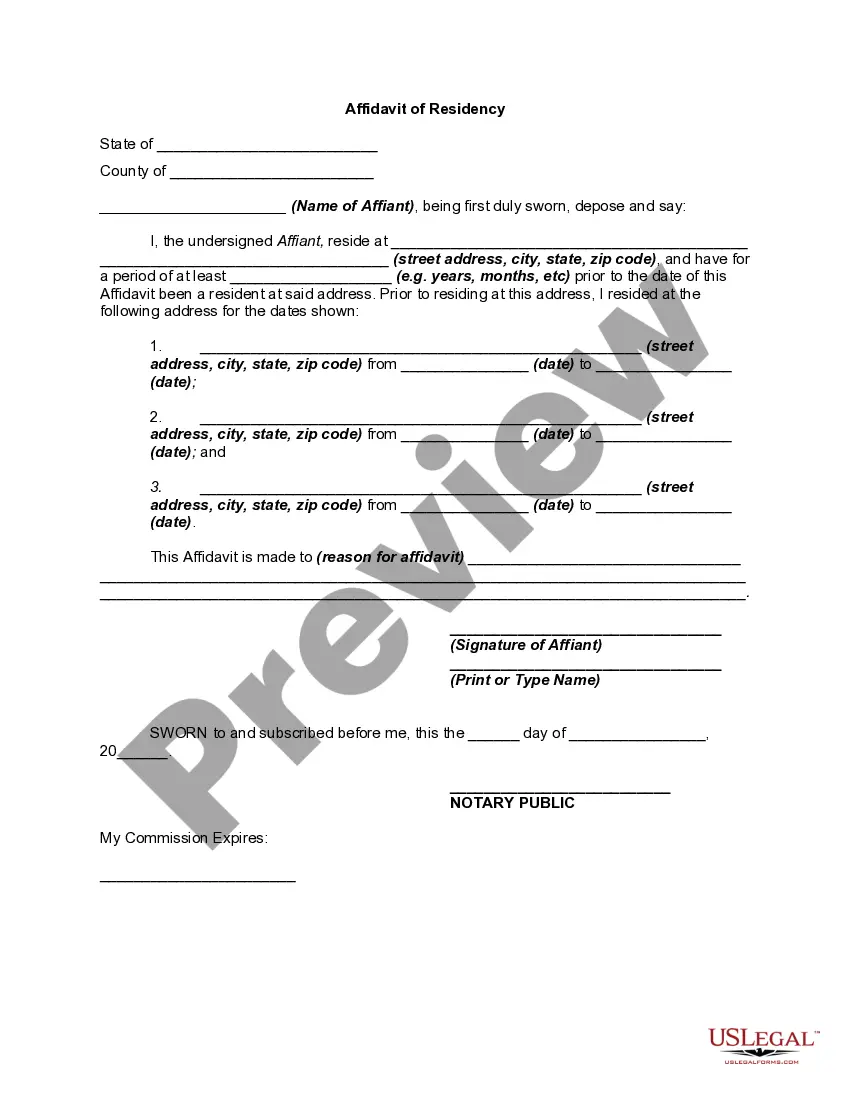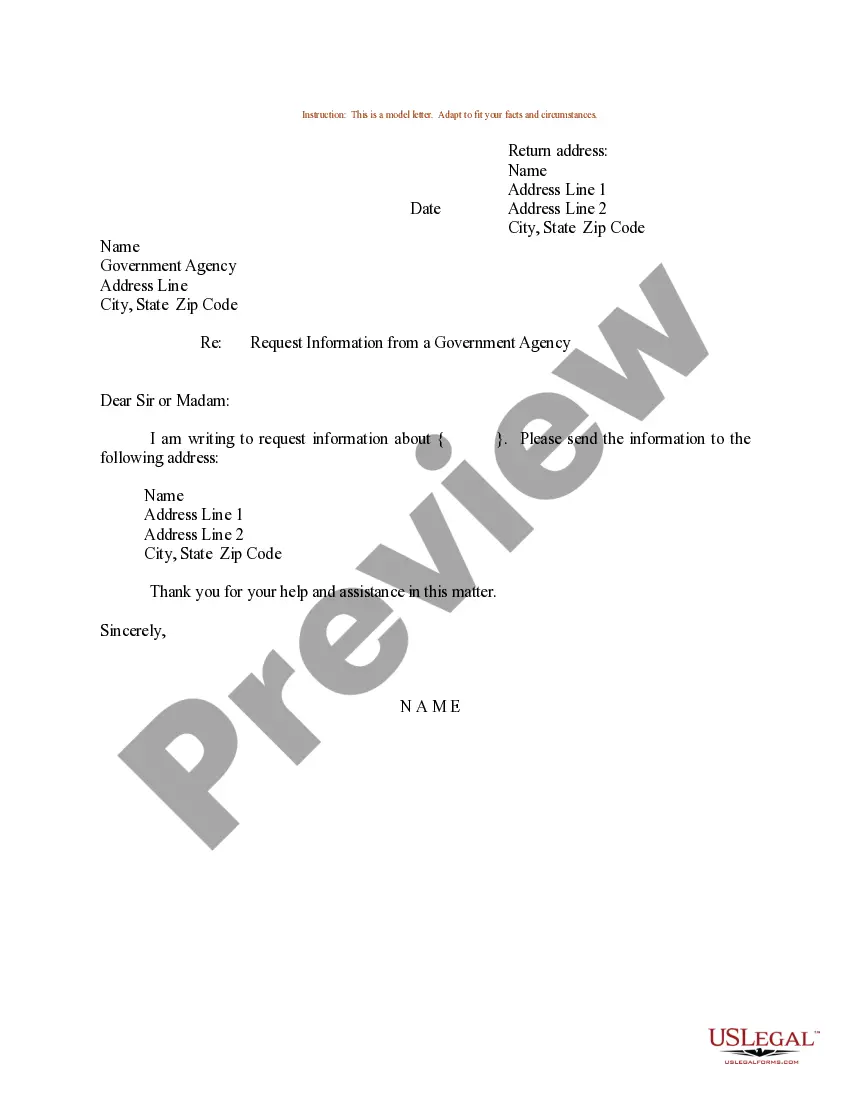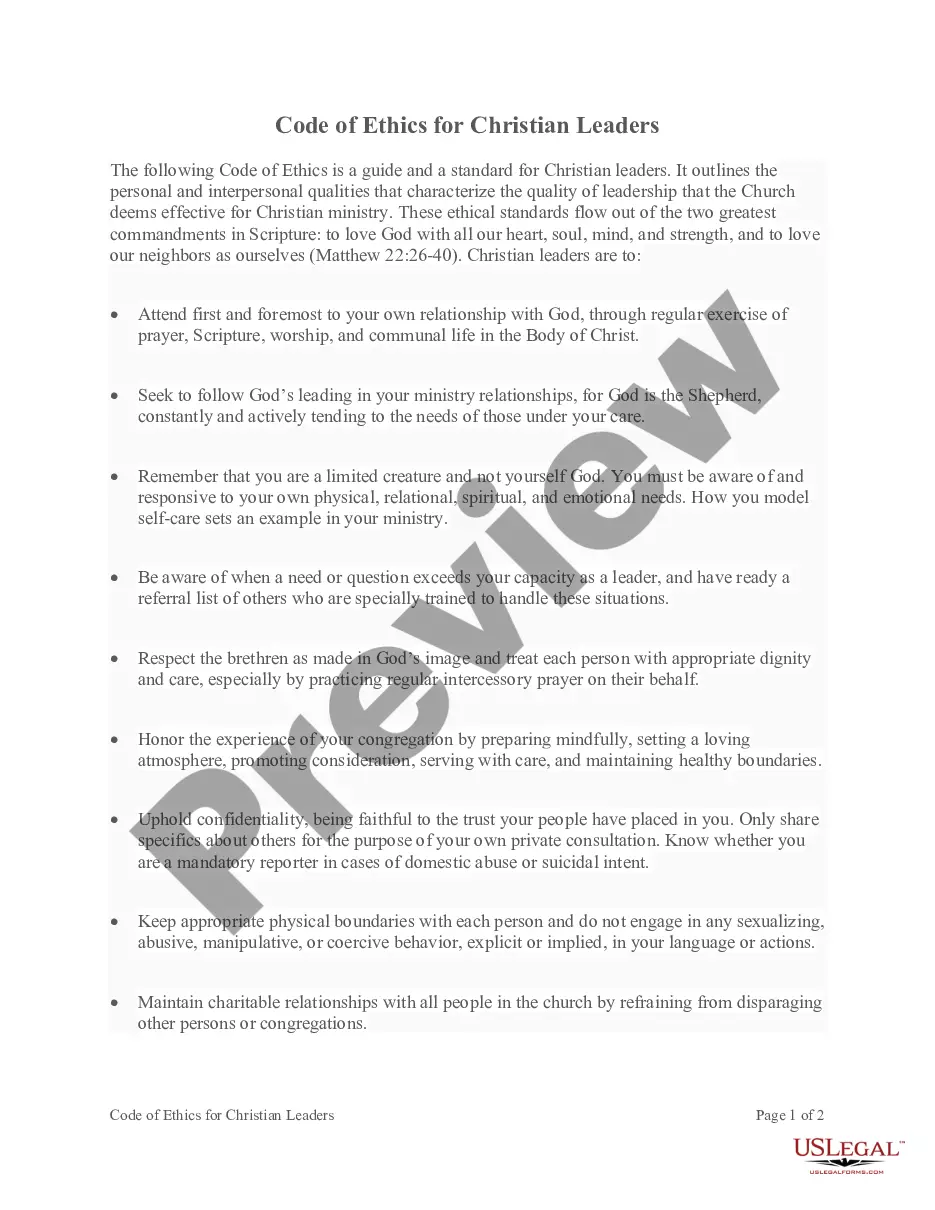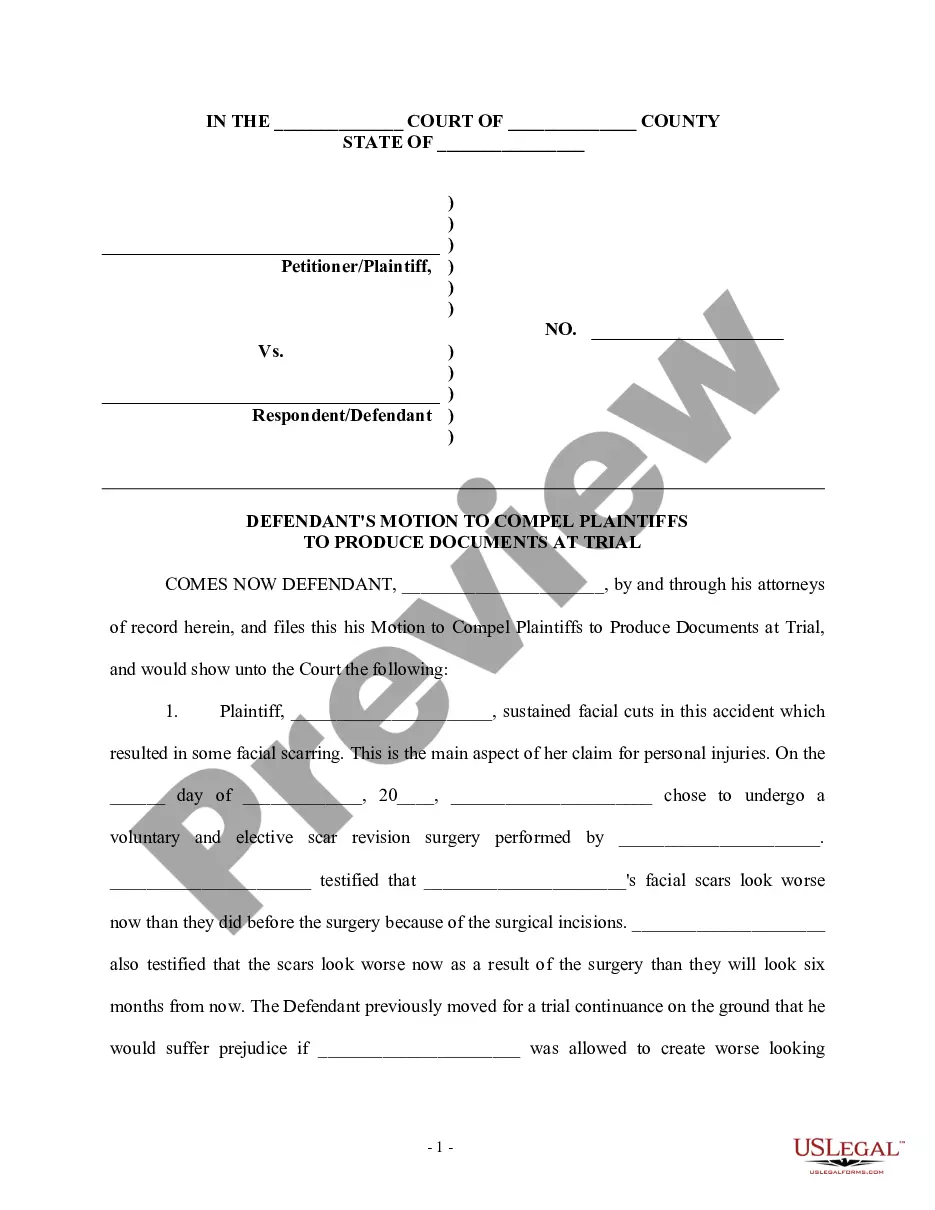Connecticut Invoice Template for HR Manager
Description
How to fill out Invoice Template For HR Manager?
You might spend countless hours online searching for the valid document template that fulfills the federal and state criteria you need.
US Legal Forms offers thousands of valid templates that are evaluated by professionals.
You can easily acquire or print the Connecticut Invoice Template for HR Manager from my services.
If available, use the Review button to look through the document template as well.
- If you already have a US Legal Forms account, you may sign in and then click the Download button.
- Then, you can complete, modify, print, or sign the Connecticut Invoice Template for HR Manager.
- Each valid document template you purchase is yours permanently.
- To obtain another copy of a purchased form, visit the My documents tab and click on the corresponding button.
- If you're using the US Legal Forms website for the first time, follow the simple instructions below.
- First, ensure you have selected the correct document template for the state/city of your choice.
- Check the form details to ensure you have chosen the right format.
Form popularity
FAQ
Making an invoice is straightforward with the Connecticut Invoice Template for HR Manager. Start by accessing the template and entering your business and client details at the top. After that, list out the services or products along with their respective prices. Lastly, calculate the total amount, note any payment due dates, and save the invoice for future reference or distribution.
Yes, you can generate an invoice by using the Connecticut Invoice Template for HR Manager. This template allows you to customize the invoice to reflect your business needs. Simply fill in the necessary information, such as your name, business details, and the services rendered. Once completed, you can easily print or email the invoice to your client.
To create an invoice using the Connecticut Invoice Template for HR Manager, start by opening the template on your computer. Next, fill in your business name, contact information, and the client's details. Then, list the products or services you provided, including quantities and prices. Finally, include the total amount due, payment terms, and save the invoice for your records or send it directly to your client.
An invoice should ideally be in PDF format to maintain its layout and prevent unintended changes. When using a Connecticut Invoice Template for HR Manager, you can easily convert your finished document into PDF format before sending it off. This ensures that your invoice is presented exactly as you intended, promoting clear communication.
Both Word and Excel have their advantages, but Excel is often preferred for invoices due to its calculation capabilities. If you use a Connecticut Invoice Template for HR Manager in Excel, you can easily calculate totals and apply discounts automatically, simplifying your workflow. However, Word can be best for a more document-like invoice layout.
To send an invoice to your manager, first ensure you have completed it using a Connecticut Invoice Template for HR Manager. You can send the invoice via email as a PDF attachment for clarity, or share it through a cloud service if your company uses one. Make sure to include a brief message summarizing the contents and any relevant deadlines.
Yes, there is a standard format that many businesses follow for invoicing. A standard Connecticut Invoice Template for HR Manager usually contains your business name, contact information, invoice number, date, due date, a detailed list of products or services, and payment instructions. This format ensures compliance and enhances professionalism.
The best format for an invoice typically includes a clear layout that highlights important details. Using a Connecticut Invoice Template for HR Manager allows you to create an invoice that displays your company logo, client information, and itemized charges effectively. A well-organized invoice improves clarity and fosters prompt payment.
Yes, sending an invoice as a PDF is advisable for several reasons. A PDF preserves the formatting of your Connecticut Invoice Template for HR Manager, ensuring that it looks professional when opened by your recipient. Additionally, PDFs are widely accepted and provide a secure way to share important documents without risk of edits.
Yes, Google offers various invoice templates through Google Docs and Google Sheets. These templates are accessible and can be customized to fit your business needs. While they provide a great starting point, consider refining your template with specific features tailored for HR tasks. For Connecticut users, a Connecticut Invoice Template for HR Manager may offer enhanced functionality.