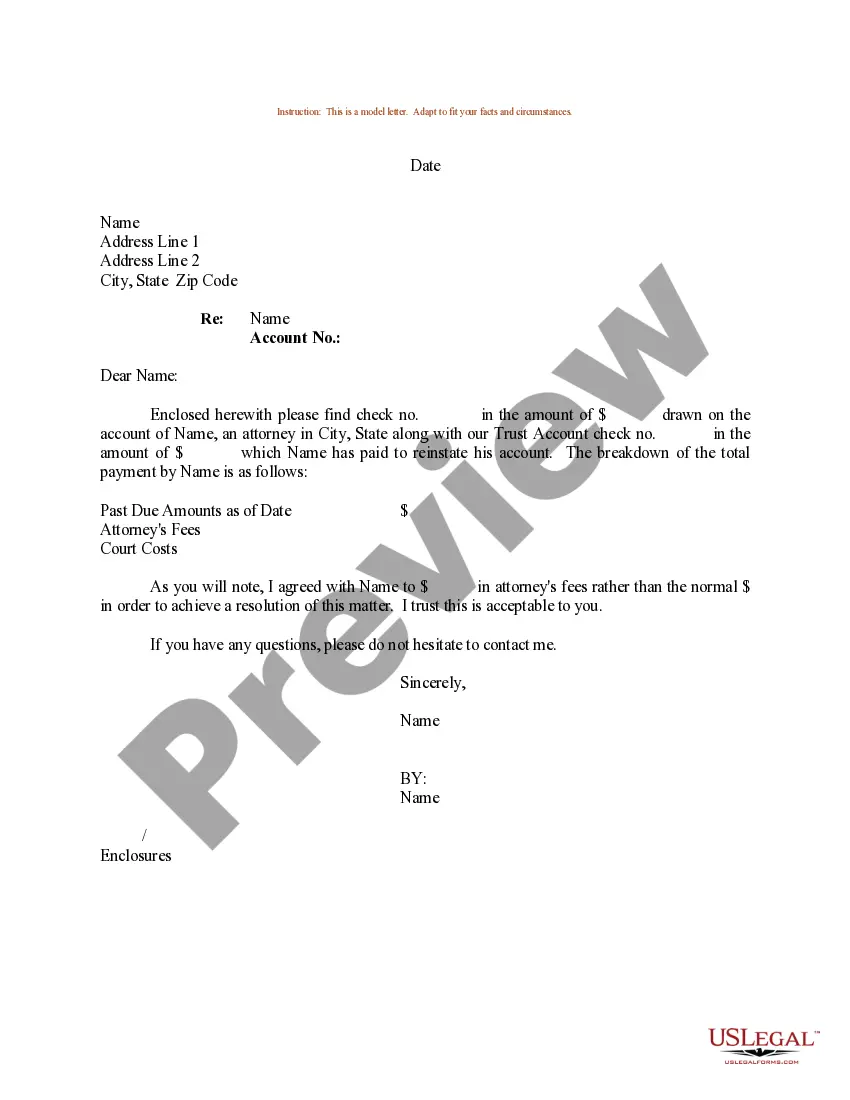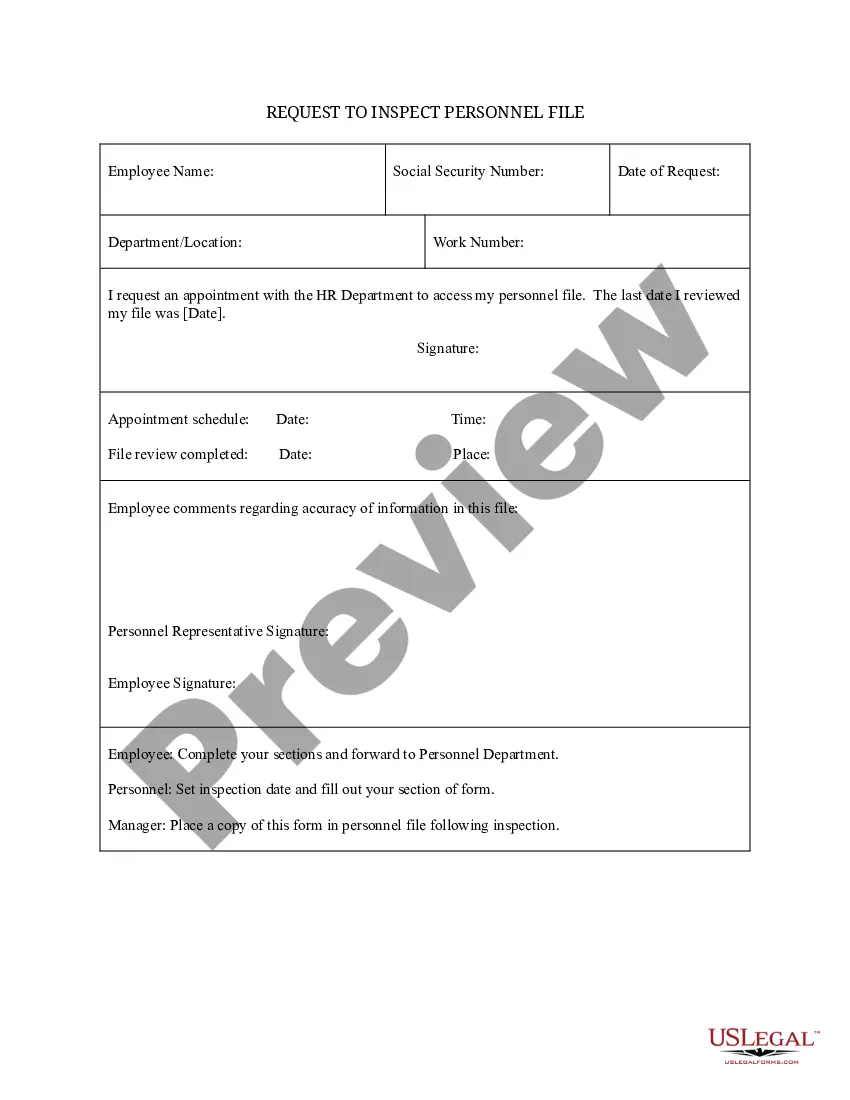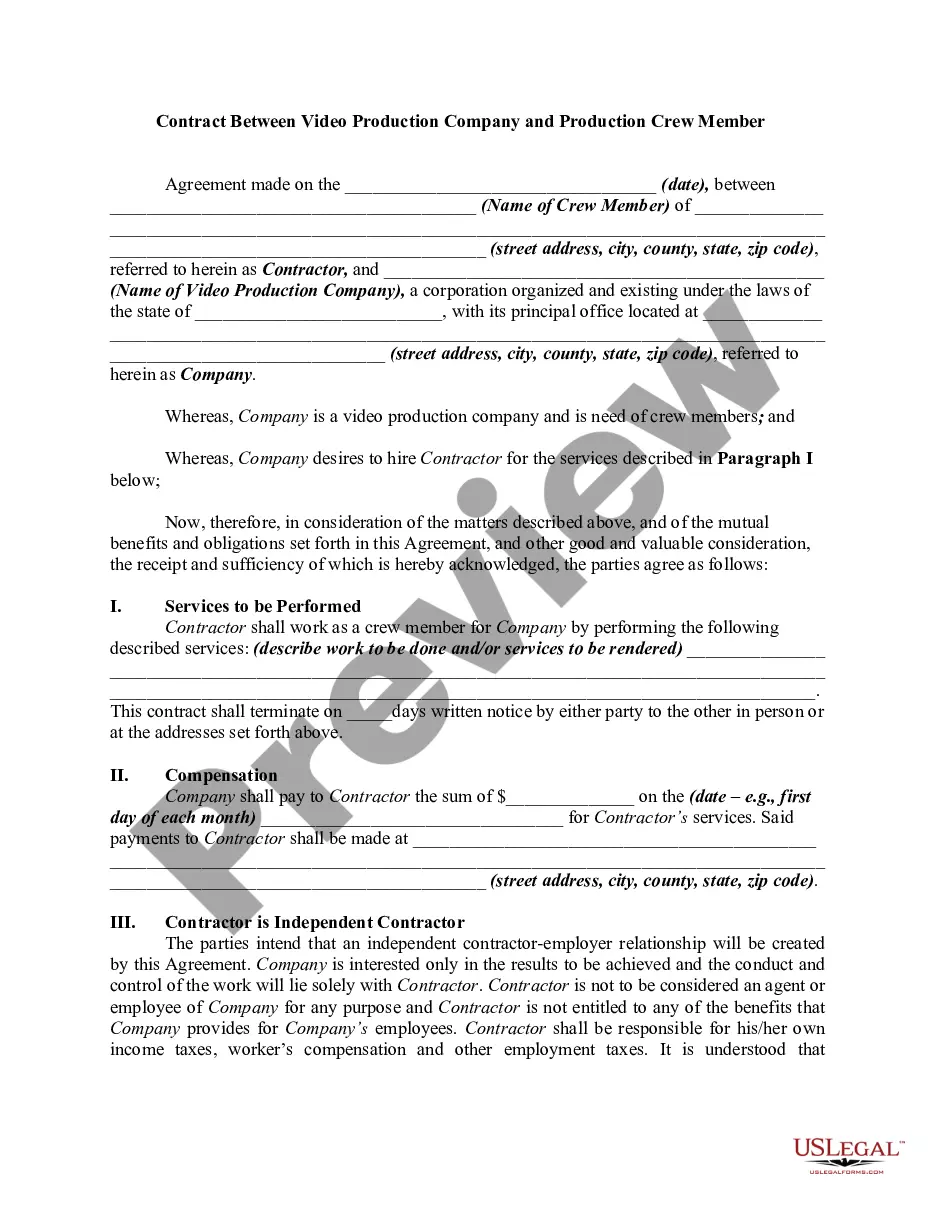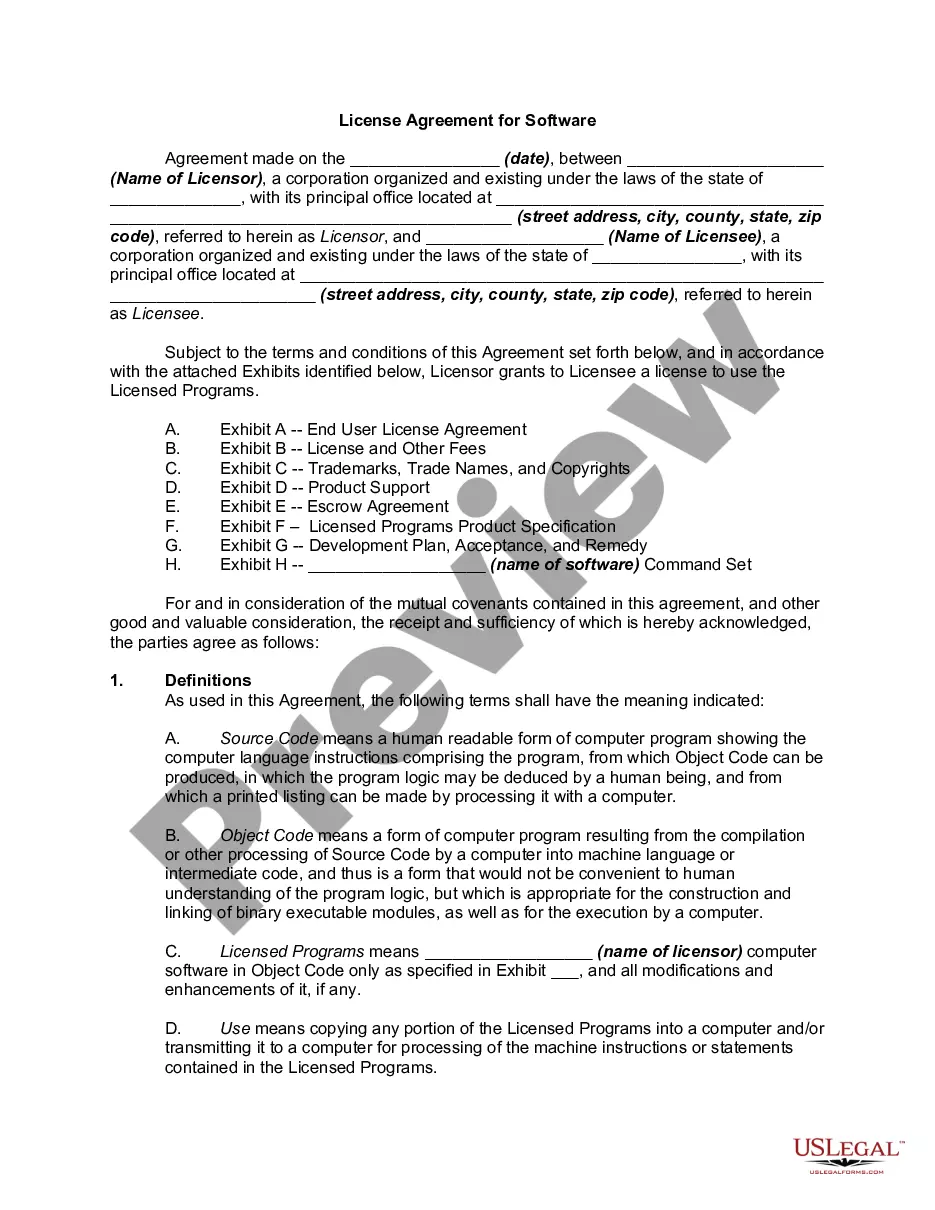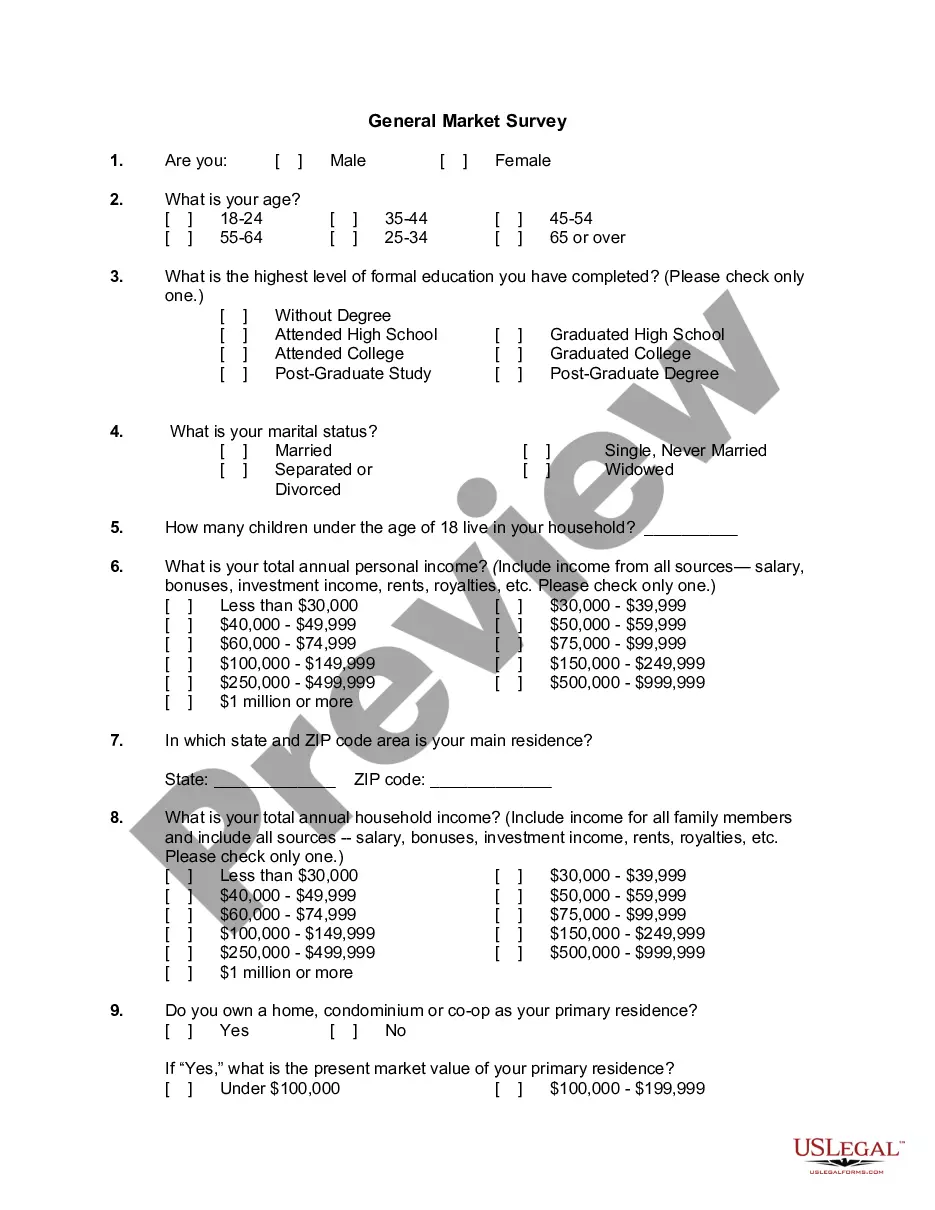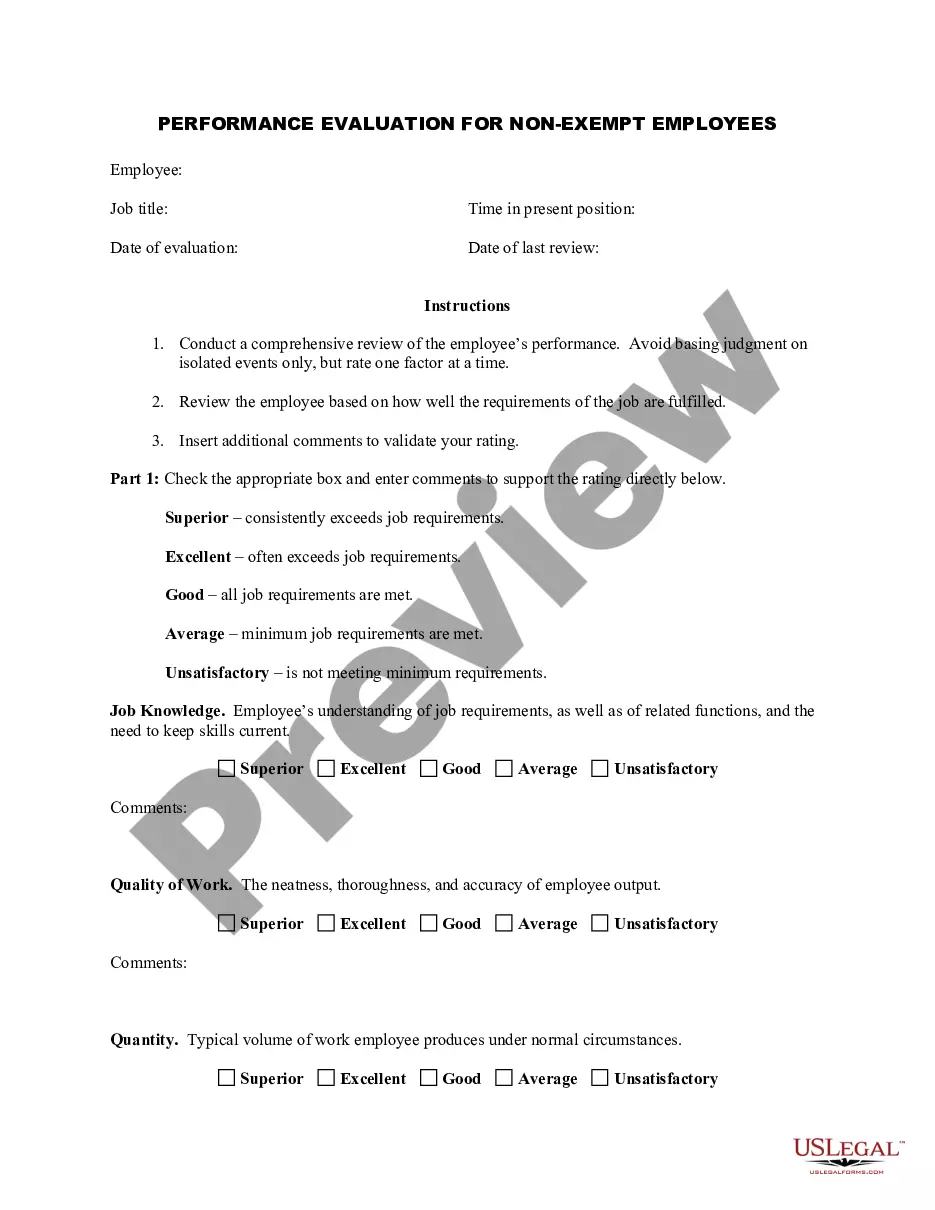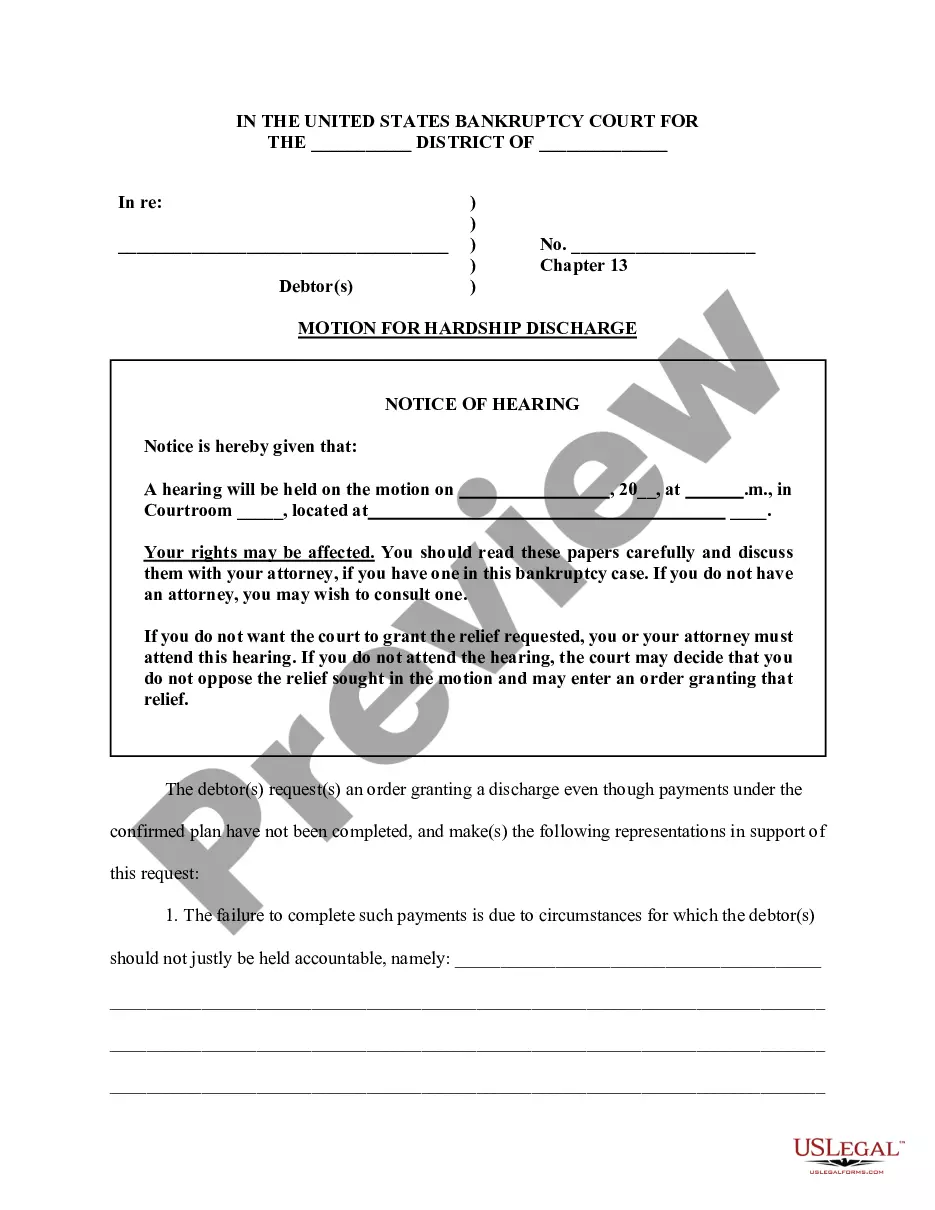Connecticut Invoice Template for HR Assistant
Description
How to fill out Invoice Template For HR Assistant?
Locating the appropriate legal document template can be challenging.
Naturally, there are numerous online templates available on the web, but how can you secure the legal design you desire.
Utilize the US Legal Forms website. This platform offers thousands of templates, including the Connecticut Invoice Template for HR Assistant, that you can utilize for business and personal purposes.
First, ensure you have selected the correct form for your city/county. You can preview the document using the Review button and read the document description to confirm it is suitable for you.
- All the forms are vetted by experts and adhere to state and federal regulations.
- If you are already registered, sign in to your account and click the Download button to obtain the Connecticut Invoice Template for HR Assistant.
- Use your account to browse through the legal forms you have previously acquired.
- Proceed to the My documents tab of your account to retrieve another copy of the document you need.
- If you are a new user of US Legal Forms, follow these simple instructions.
Form popularity
FAQ
The best wording for an invoice should be clear and professional. Begin with a salutation, followed by a brief description of the services rendered, and directly state the total amount due. Ensure your payment terms are straightforward to avoid confusion. A Connecticut Invoice Template for HR Assistant can provide you with examples of effective wording, ensuring your invoices convey professionalism.
The correct format for an invoice includes key components like your business name, contact details, invoice number, and date at the top. Follow these with the client's information and a detailed list of products or services provided, along with prices. End the invoice with payment terms and any other relevant notes. A Connecticut Invoice Template for HR Assistant ensures you adhere to the correct format effortlessly.
When filling out an invoice for services, start with a header that includes your business information and the client's details. List the services provided in detail, merging item descriptions with the corresponding rates and total amounts. Make sure to include payment terms and a total amount due. Using a Connecticut Invoice Template for HR Assistant will help you ensure that all necessary information is included.
To fill out a contractor's invoice, start by clearly listing your name or your company’s name at the top. Include your contact information and the client's details directly below it. Next, specify the services you provided, along with their corresponding costs. Finally, provide payment terms and due dates to ensure clarity, using a Connecticut Invoice Template for HR Assistant can streamline this process.
Yes, you can generate an invoice from yourself easily by using the Connecticut Invoice Template for HR Assistant. This template allows you to customize the invoice to reflect your brand while ensuring you include all essential elements. By inputting your information and service details into the template, you can create a professional invoice that meets your needs.
To create an invoice for freelance work, consider using the Connecticut Invoice Template for HR Assistant for a polished look. Begin by indicating your name, contact details, and the services you offered. Be sure to clearly state the payment amount and terms, while also including a due date to keep your transactions on track.
Making an invoice for a side job can be simple when you utilize the Connecticut Invoice Template for HR Assistant. Just fill in the details specific to your gig, including job description, hourly rates, and total amount due. Additionally, you should provide your contact information and any necessary tax details to ensure your client has all the information needed for prompt payment.
Creating your own invoice is straightforward, especially with the Connecticut Invoice Template for HR Assistant. Start by choosing an appropriate template that meets your style. Include your business name, contact details, and a breakdown of services provided. Don’t forget to specify payment terms and due dates to ensure clarity for your clients.
An invoice can be in several file formats, but the most common are PDF, Word, and Excel for a Connecticut Invoice Template for HR Assistant. Each format offers different benefits; for instance, PDF ensures your document looks the same on all devices. When deciding on a format, consider how you plan to send it and your client's preferences. This thoughtful approach will enhance your invoicing experience.
Whether you use Word or Excel for your Connecticut Invoice Template for HR Assistant depends on your needs. Word is great for simple invoices that require less math, while Excel is better if you need to manage numbers, calculations, and formulas. Consider how complex your invoices will be and what tools will best suit your workflow. Ultimately, either option can work well, as long as you maintain organization and clarity.