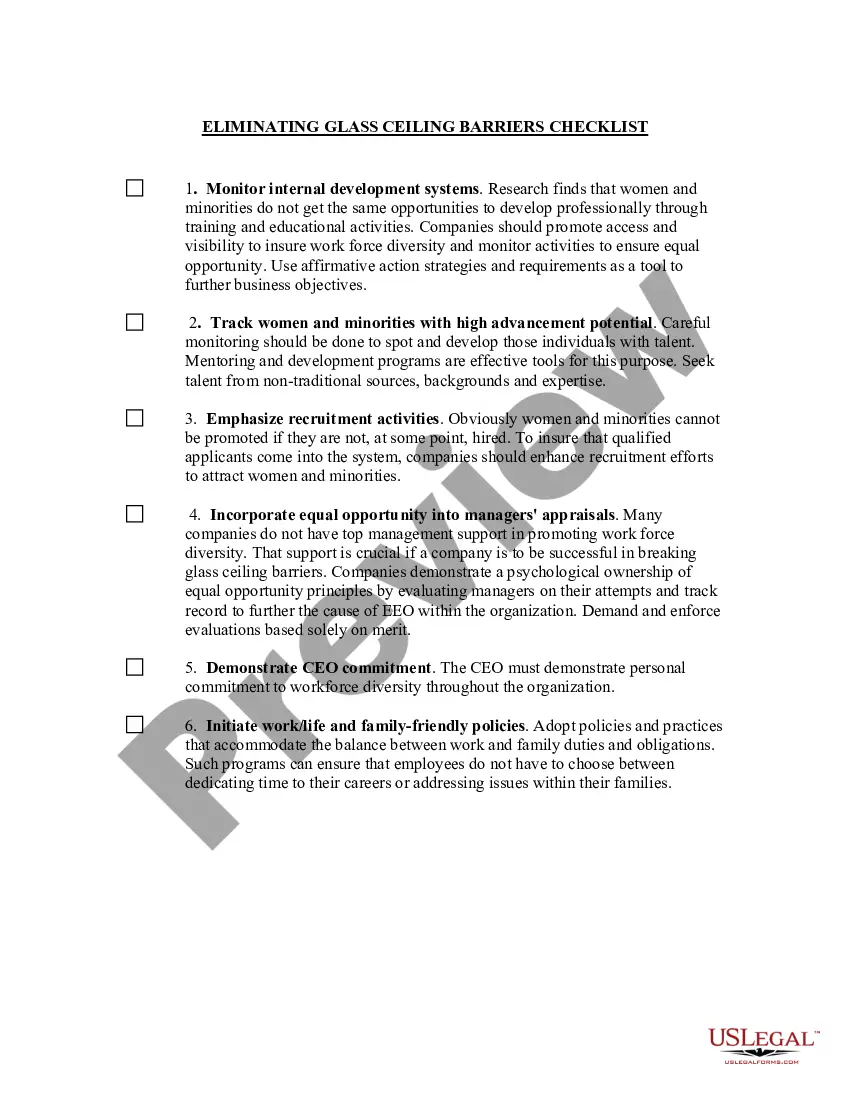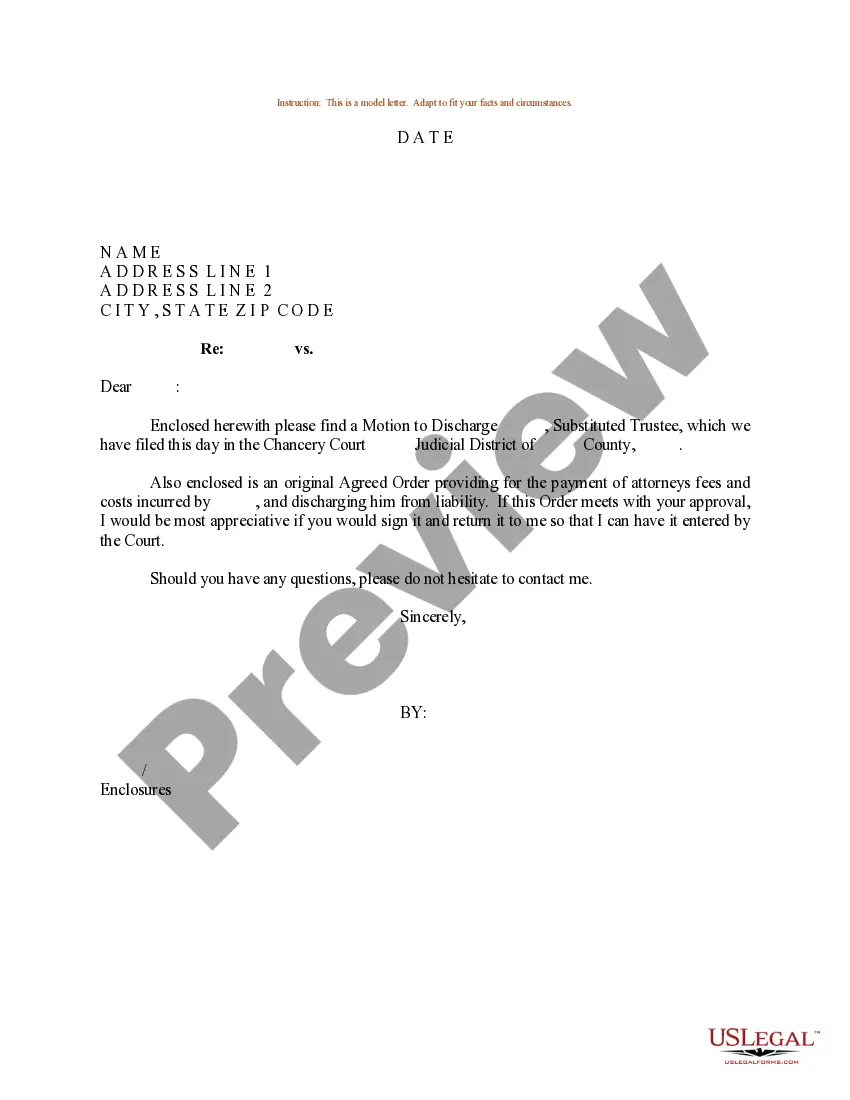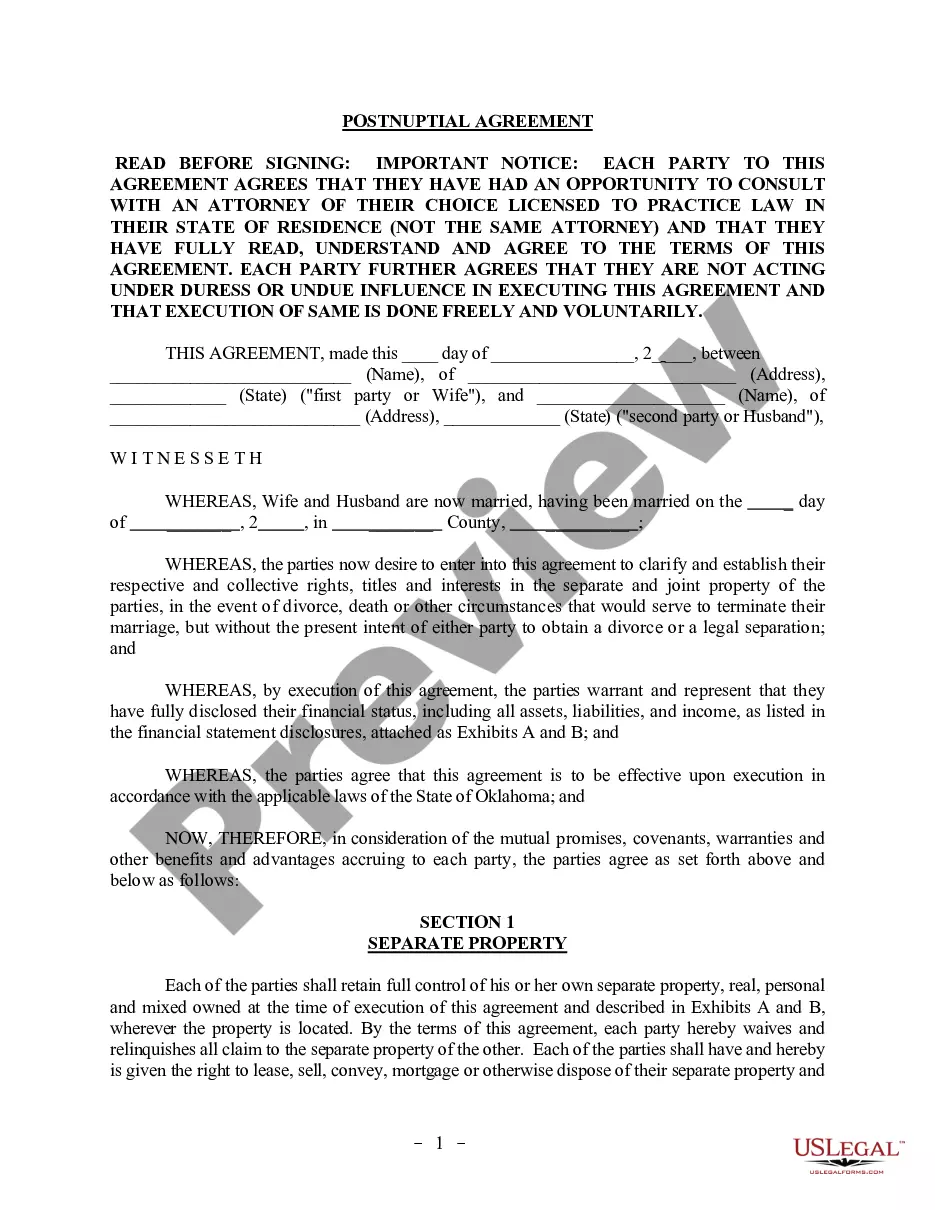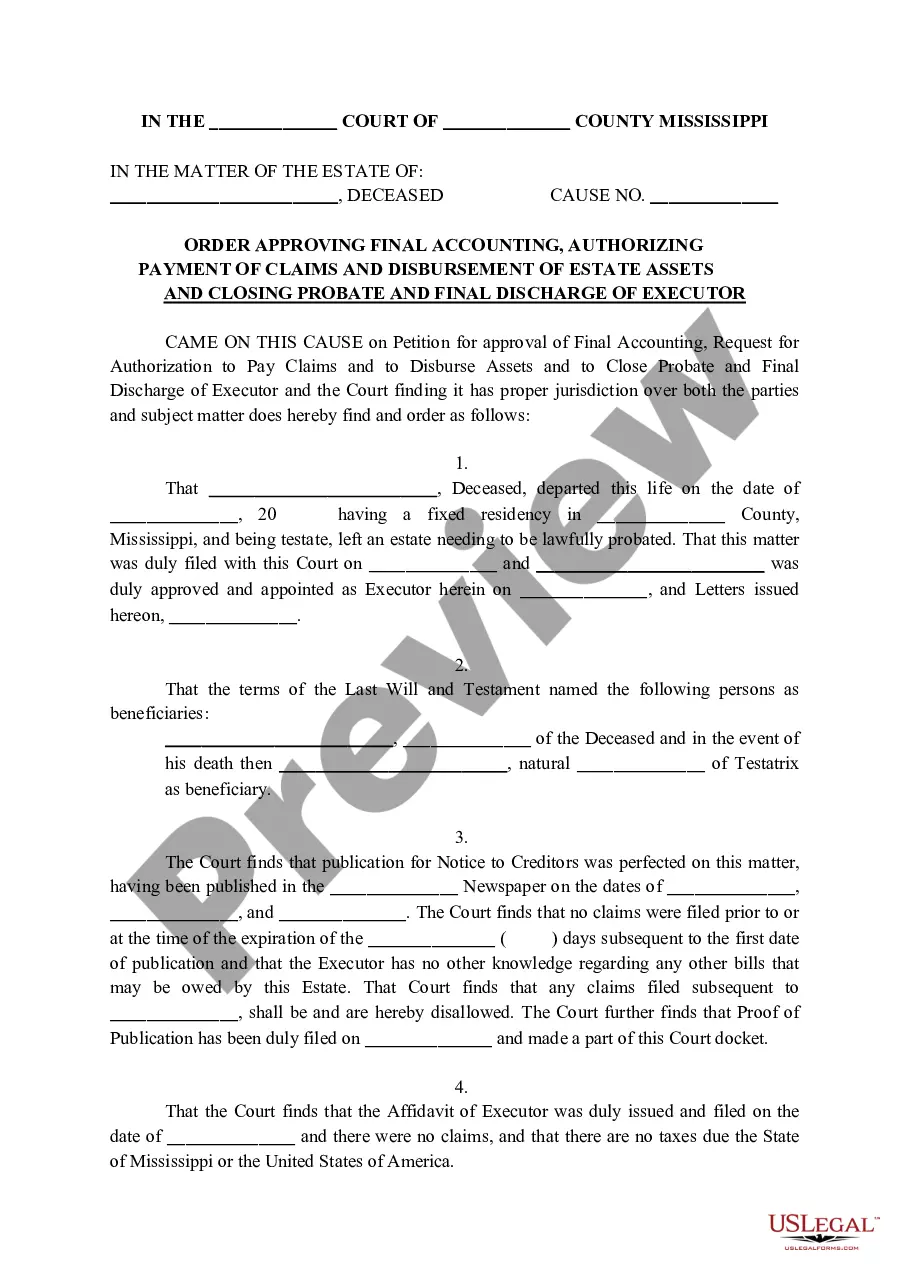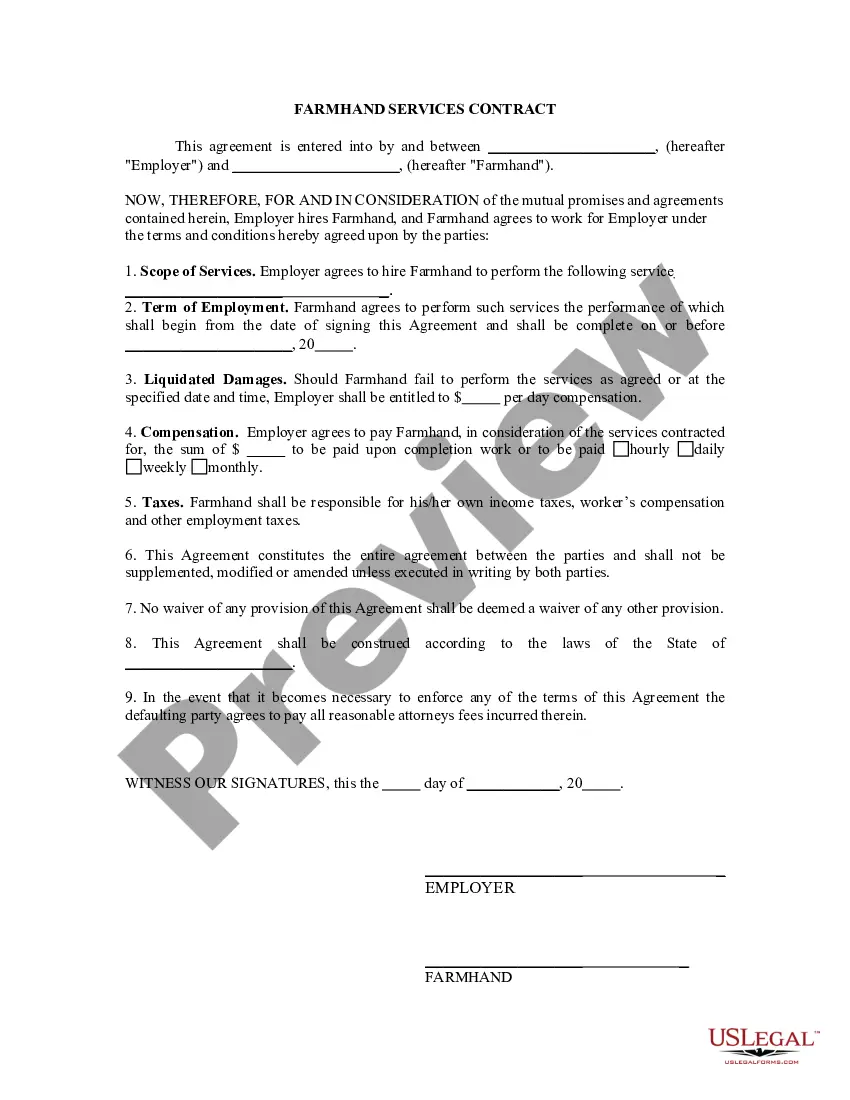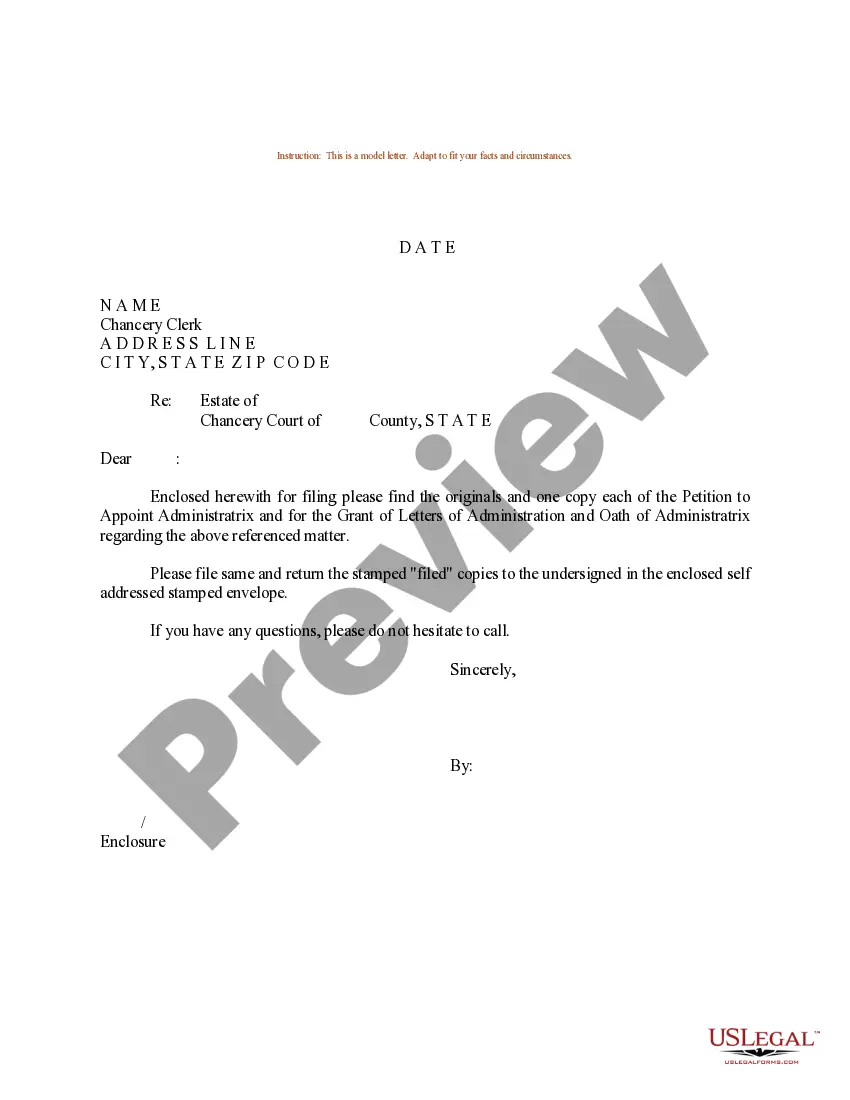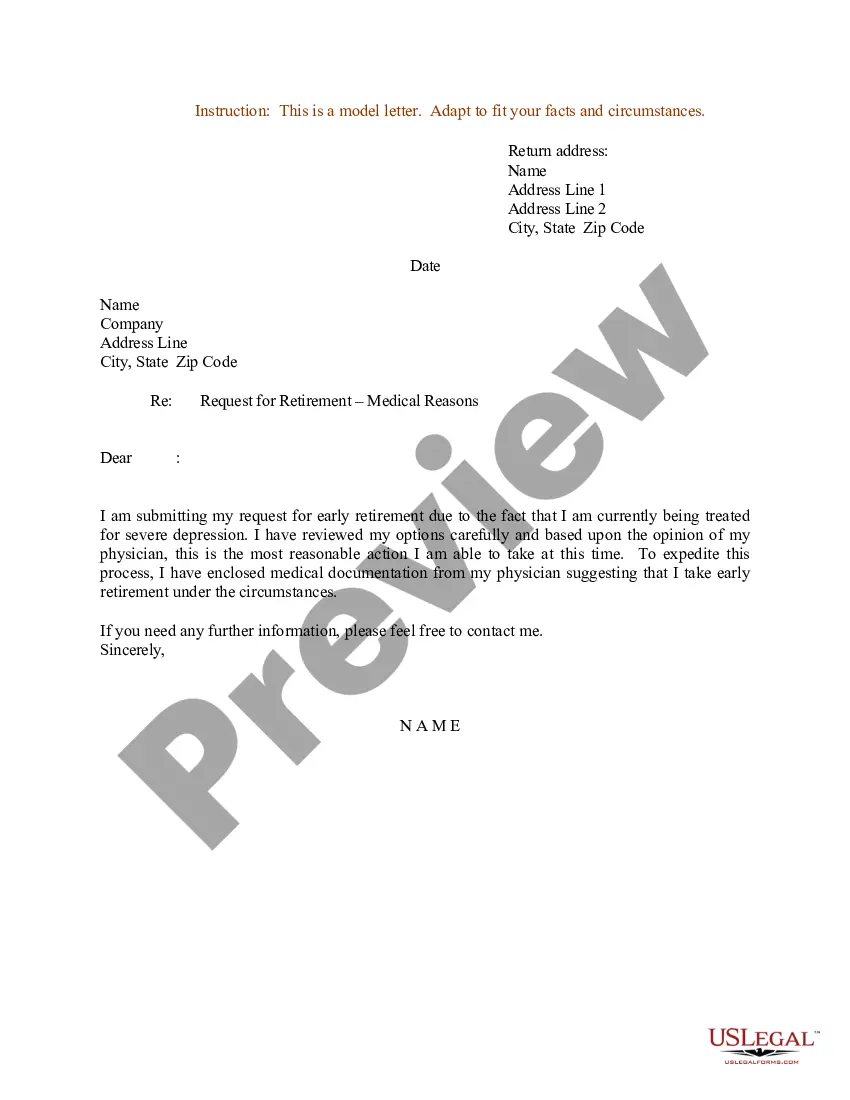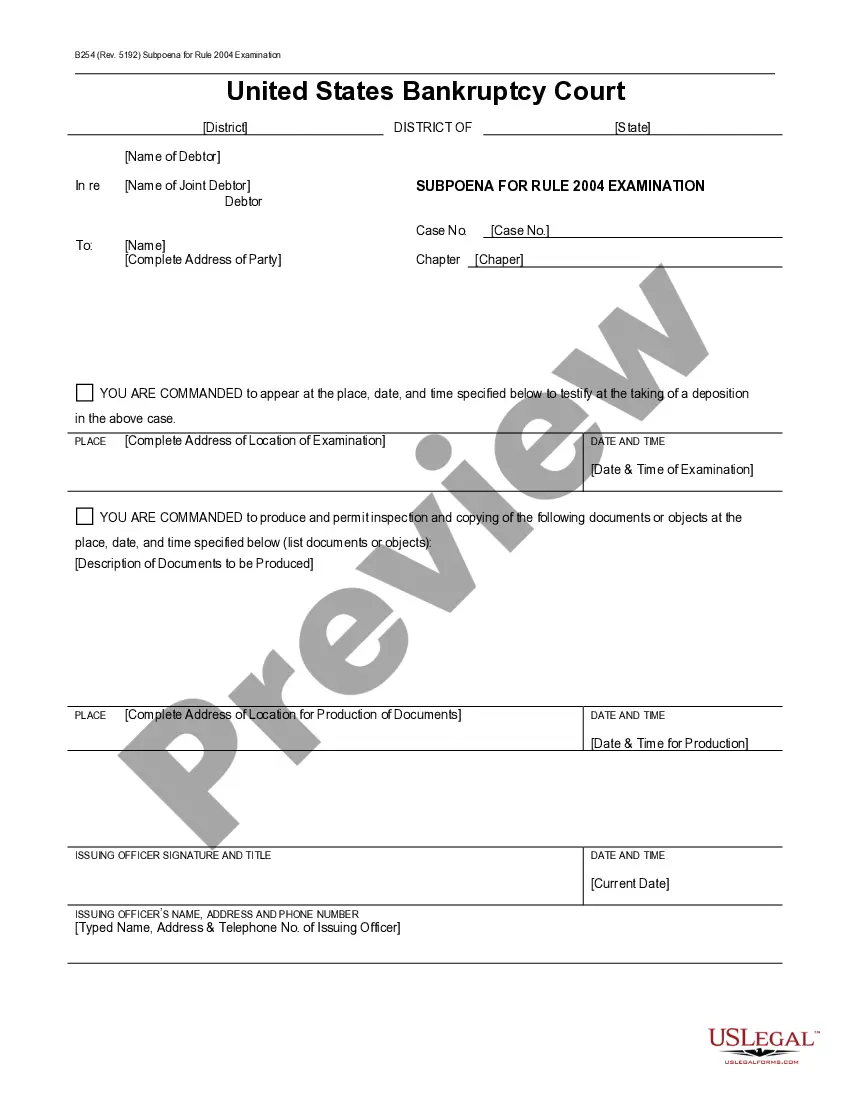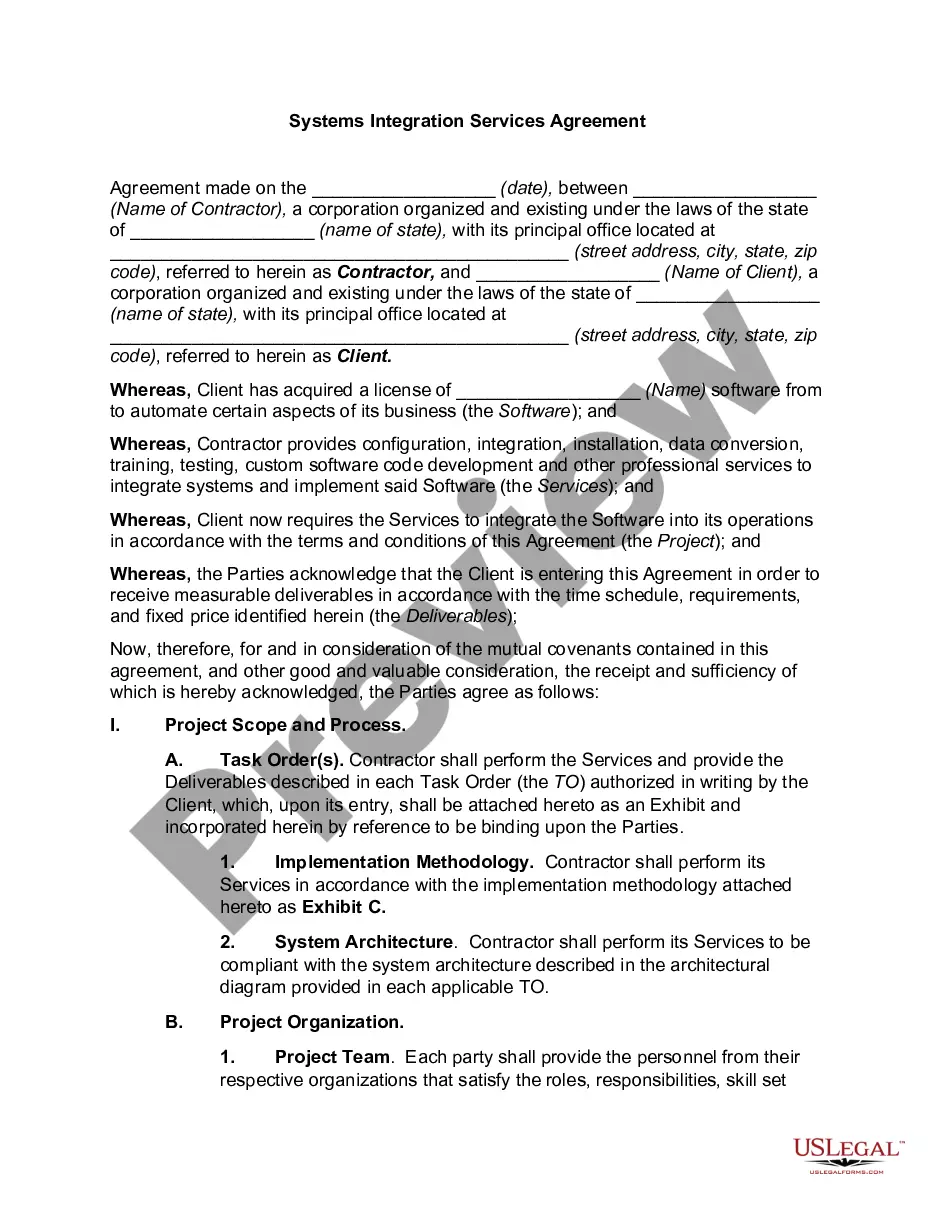Connecticut Invoice Template for Aviator
Description
How to fill out Invoice Template For Aviator?
US Legal Forms - one of the finest collections of legal documents in the USA - provides a selection of legal document templates that you can download or print.
Using the site, you can access thousands of forms for business and personal use, organized by categories, states, or keywords. You can obtain the latest versions of forms like the Connecticut Invoice Template for Aviator in moments.
If you already have an account, Log In and download the Connecticut Invoice Template for Aviator from the US Legal Forms repository. The Download button will appear on each form you view. You have access to all previously downloaded forms in the My documents section of your account.
Process the transaction. Use a credit card or PayPal account to complete the transaction.
Select the format and download the form to your device. Edit. Fill out, modify, print, and sign the downloaded Connecticut Invoice Template for Aviator. Each template you add to your account has no expiration date and is yours permanently. Therefore, if you wish to download or print another copy, just navigate to the My documents section and click on the form you need. Access the Connecticut Invoice Template for Aviator with US Legal Forms, the most extensive collection of legal document templates. Use thousands of professional and state-specific templates that fulfill your business or personal needs.
- Ensure you have selected the correct form for your city/state.
- Click the Review button to evaluate the form's content.
- Examine the form description to confirm you have chosen the right document.
- If the form does not meet your requirements, utilize the Search field at the top of the screen to find one that does.
- Once satisfied with the form, confirm your choice by pressing the Purchase now button.
- Then, select the payment plan you prefer and provide your details to register for an account.
Form popularity
FAQ
To fill out a contractor invoice effectively, start with your name and business information, followed by the client's details. Next, describe the services provided, including dates, descriptions, and costs. Finally, specify the total payment amount and any payment terms. Using the Connecticut Invoice Template for Aviator can help ensure that your invoice is complete and professional.
Filling a contractor bill involves a few straightforward steps. Start by entering your contact information and that of your client, ensuring accuracy. Then, list all services provided along with quantities and respective costs. Finally, include payment instructions. The Connecticut Invoice Template for Aviator can make this process easier and more organized.
Writing out an invoice template requires attention to detail. Begin with your business name and address, then add a section for the client's information. Include fields for listing services, rates, total amounts, and payment terms. You can enhance your efficiency by using the Connecticut Invoice Template for Aviator, which offers a ready-to-use design tailored for contractors.
To properly fill out an invoice, ensure all essential information is included. Start with your business name and contact information, followed by the client's details. It's critical to clearly outline the services provided, specify the costs, and include the due date for payment. The Connecticut Invoice Template for Aviator simplifies this process by guiding you through the necessary sections.
Creating an invoice for a construction company can be straightforward. Start by including your business logo and contact details at the top. Clearly list the services rendered, along with measurements and rates, to provide clarity for your client. You can utilize the Connecticut Invoice Template for Aviator, which helps ensure you cover all essential elements while maintaining professionalism.
Filling out a contractor's invoice involves several simple steps. First, gather all necessary information such as your name, business details, and client information. Next, detail the services provided, including dates and descriptions. Finally, specify the total amount due and include payment instructions. To streamline this process, consider using the Connecticut Invoice Template for Aviator, which provides a structured format.
Designing your own invoice can be straightforward with the right tools. Start by including essential information such as your business details, itemized charges, and payment terms. You can use the Connecticut Invoice Template for Aviator from US Legal Forms to guide you through the design process, ensuring your invoice looks professional and meets legal requirements.
While Google does not offer a dedicated invoice generator, you can use Google Docs or Google Sheets to create invoices. To make your life easier, consider the Connecticut Invoice Template for Aviator, available on US Legal Forms. This template simplifies the invoicing process, allowing you to customize and manage your invoices effectively.
To create an invoice file, you can start with a Connecticut Invoice Template for Aviator, which helps you structure your document effectively. Open it in a word processor or spreadsheet application. Fill in the required fields, such as your business information and payment terms, then save the file in your preferred format, like PDF or Word. This method streamlines the process and makes sending invoices to clients straightforward.
To fill out an invoice format, start by entering your business name and contact information at the top. Next, include the client's details, such as their name and address. Then, list the products or services provided, specifying the quantity, rate, and total for each item. Using a Connecticut Invoice Template for Aviator can simplify this process, ensuring you include all necessary elements and maintain a professional appearance.