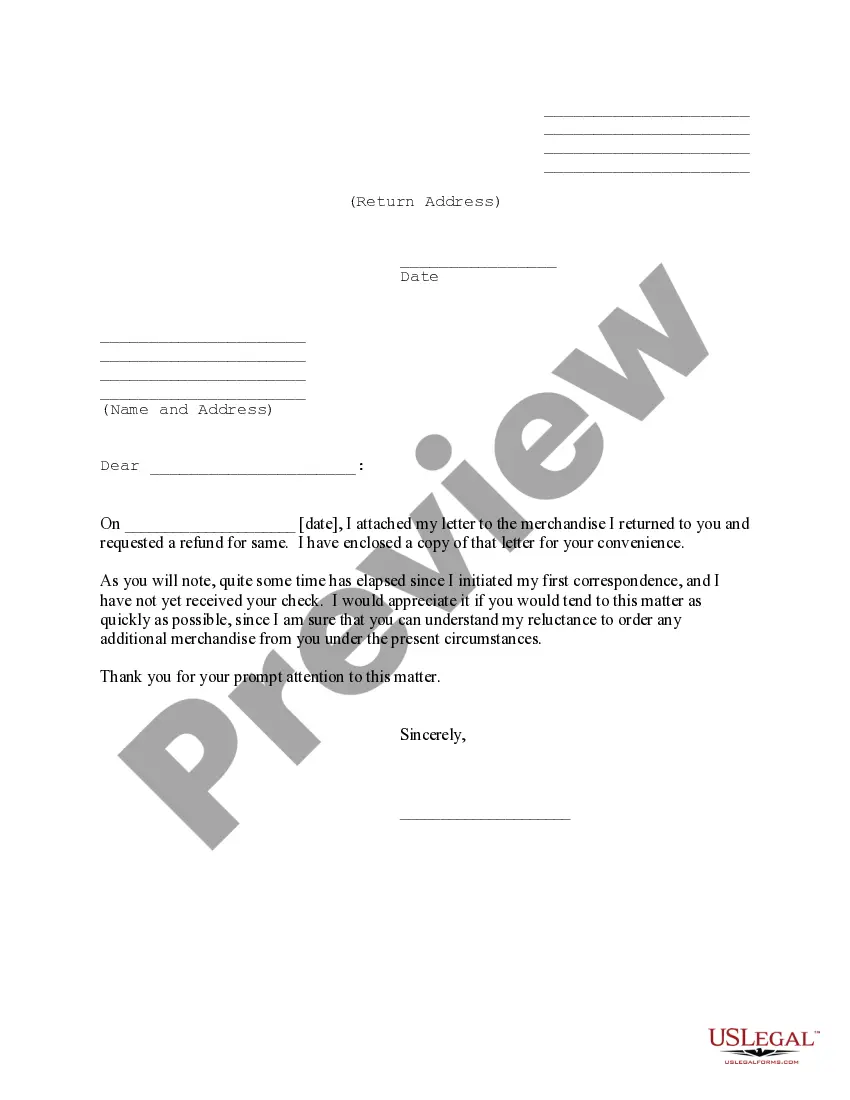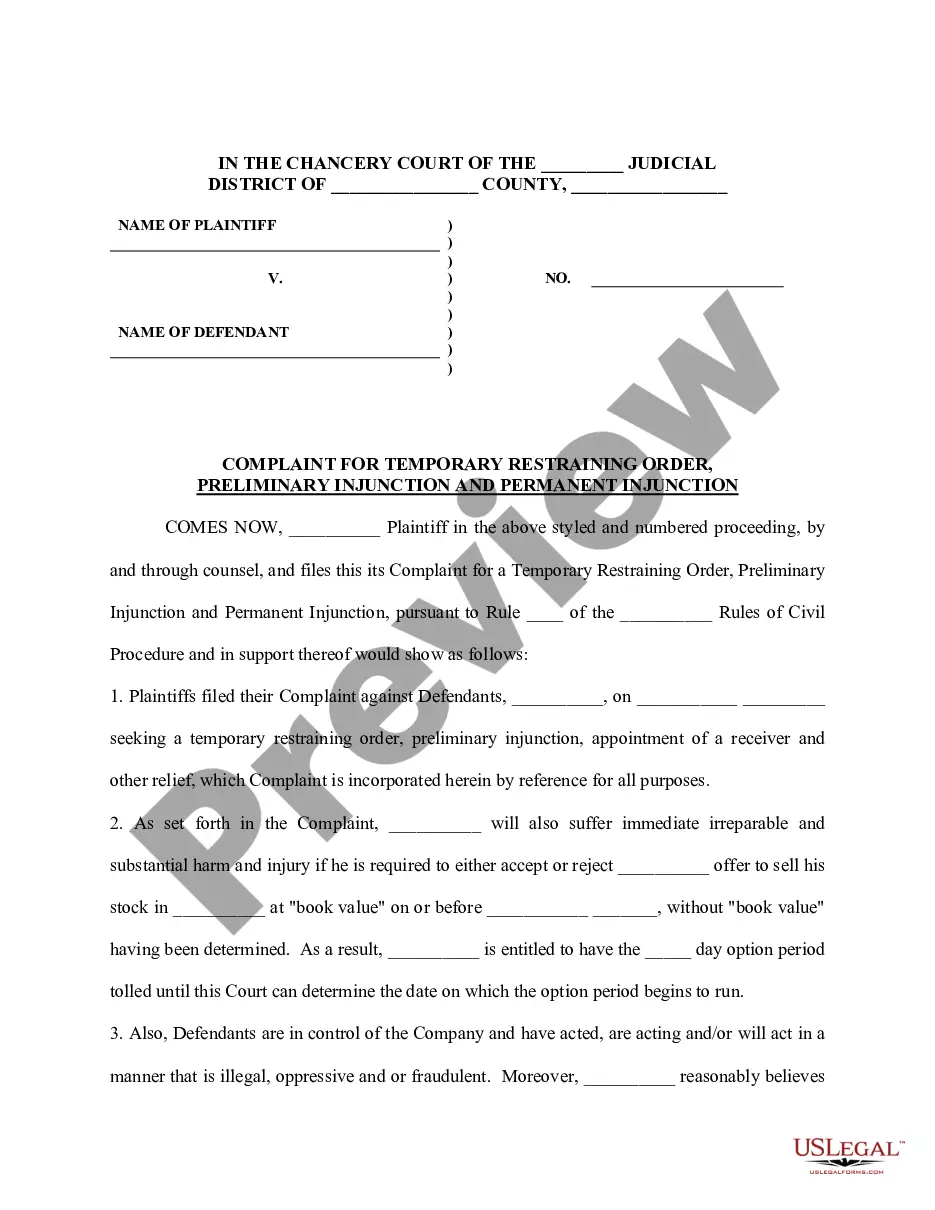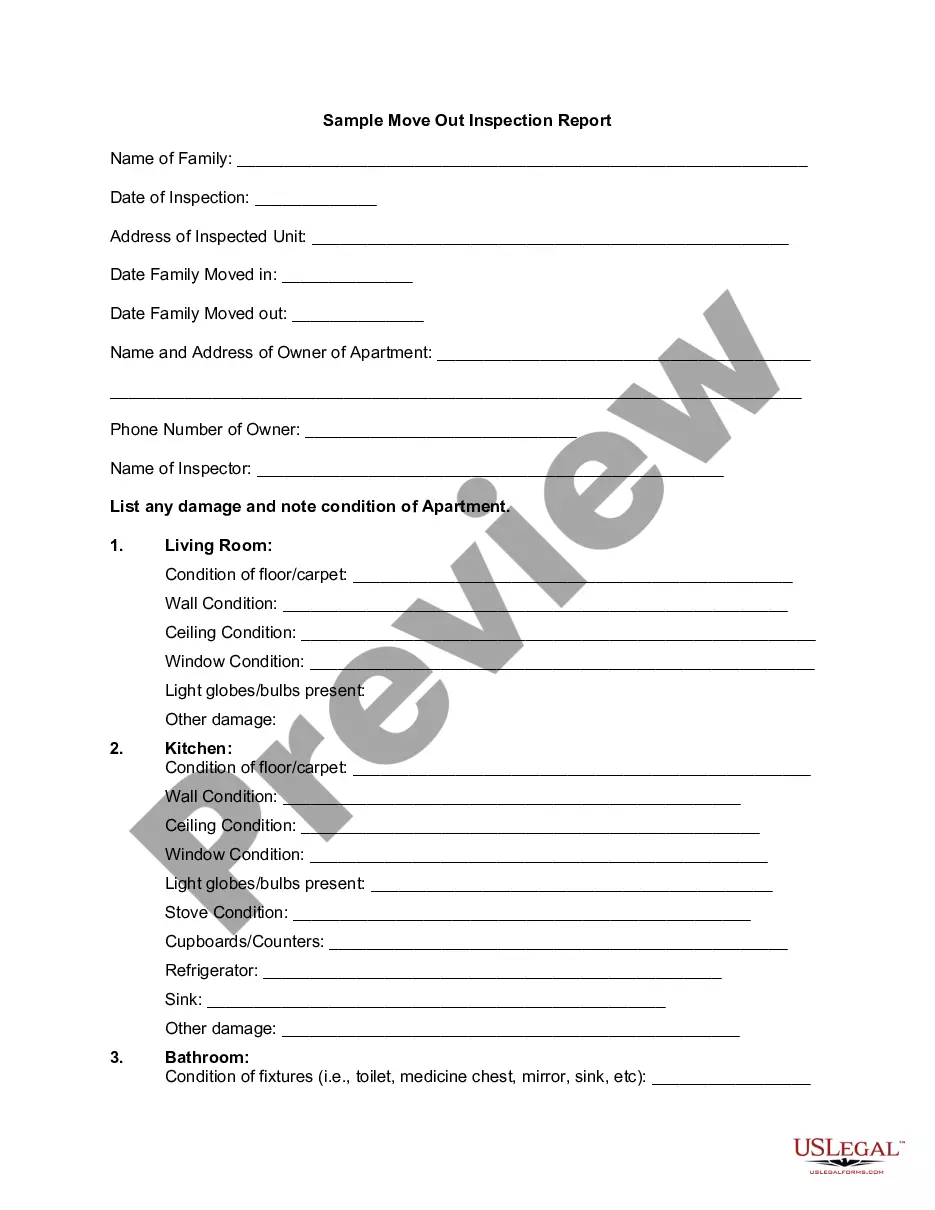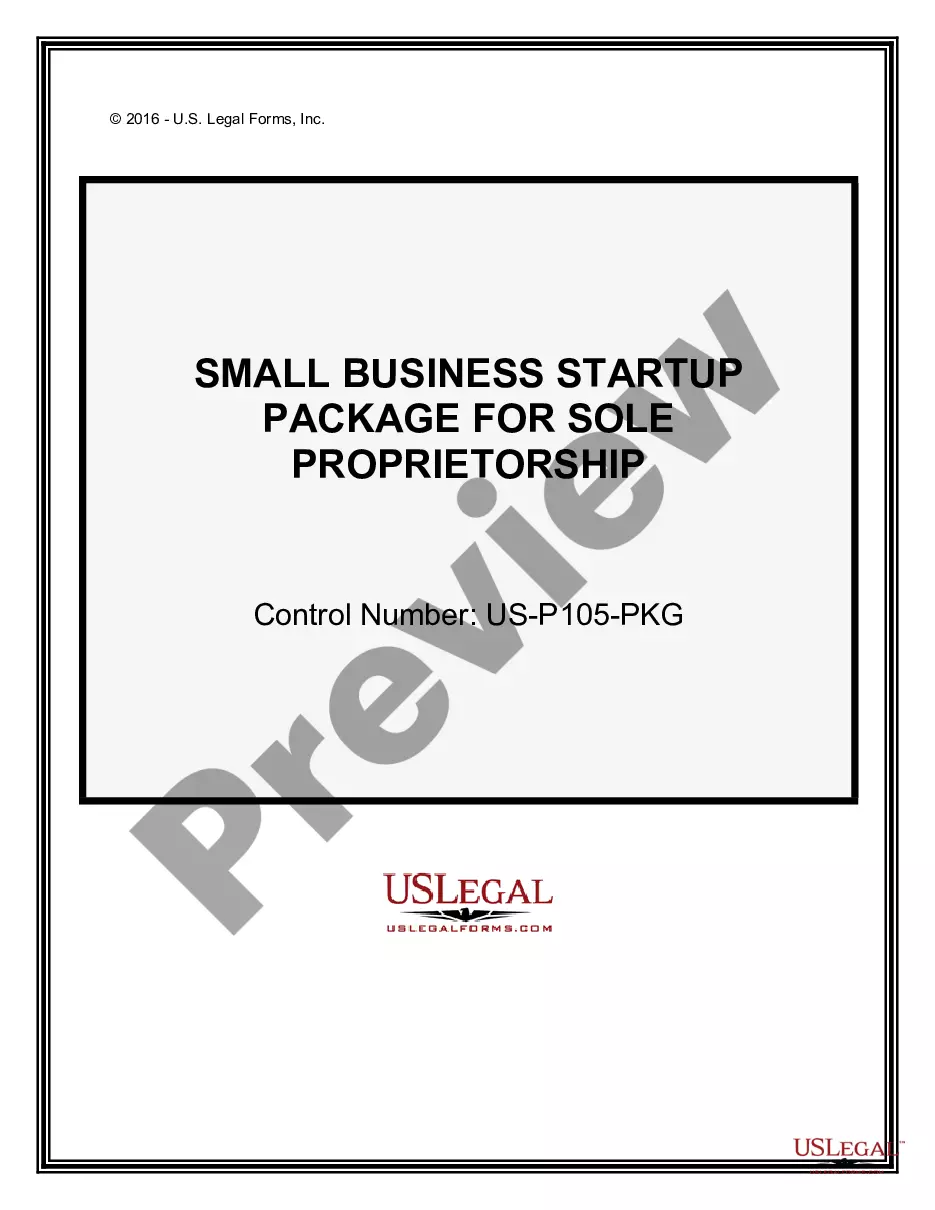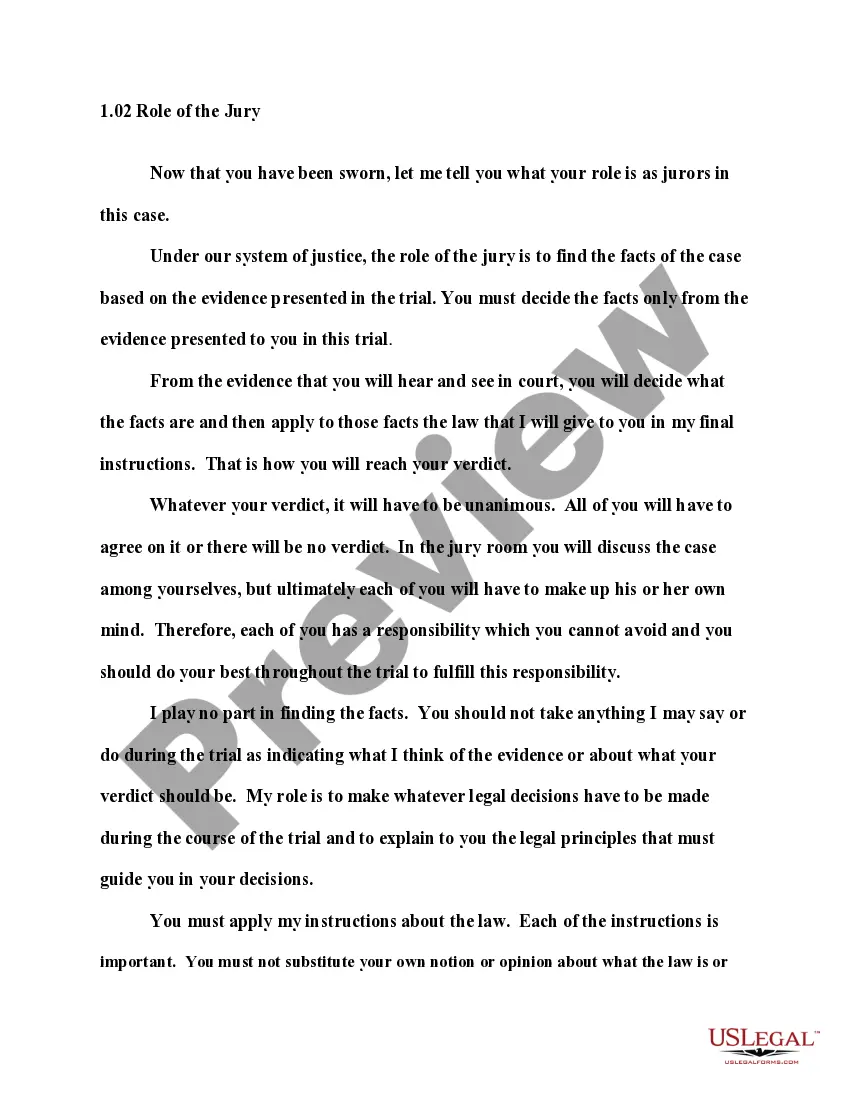Connecticut Invoice Template for Model
Description
How to fill out Invoice Template For Model?
You might invest time online trying to locate the authentic document template that meets the federal and state requirements you seek.
US Legal Forms offers a plethora of legal forms that have been assessed by experts.
You can easily download or print the Connecticut Invoice Template for Model from my service.
If available, use the Preview button to review the document template concurrently.
- If you currently possess a US Legal Forms account, you can Log In and click the Download button.
- Afterwards, you can complete, modify, print, or sign the Connecticut Invoice Template for Model.
- Each legal document template you purchase is yours indefinitely.
- To obtain another copy of any purchased form, visit the My documents section and click the appropriate button.
- If you are using the US Legal Forms website for the first time, follow the straightforward steps below.
- First, ensure that you have selected the correct document template for your chosen area/city.
- Review the form description to confirm you have chosen the suitable form.
Form popularity
FAQ
The correct format for an invoice typically includes your business name at the top, followed by the client's information, invoice number, date, and a detailed list of services or products rendered. The Connecticut Invoice Template for Model offers an organized structure that ensures you meet these formatting standards efficiently. Maintaining this format fosters professionalism and clarity.
When writing an invoice for modeling services, include pertinent details such as the date of the service, type of modeling work performed, and the agreed-upon rate. Using the Connecticut Invoice Template for Model will aid in organizing this information clearly. Always ensure that your contact details are up to date for follow-ups or clarification.
To fill out a Connecticut bill of sale, start with the date, names, and addresses of both the buyer and the seller. Detail the item being sold, including make, model, and condition to avoid misunderstandings. Platforms like USLegalForms provide helpful templates to guide you, making it easier to comply with Connecticut laws.
Filling in an invoice template involves inserting your business information, client details, and a list of products or services provided. The Connecticut Invoice Template for Model helps streamline this task by providing sections that prompt you for necessary information. Be sure to include the total amount and any applicable taxes to avoid confusion.
For beginners, invoicing starts with understanding the basic components of an invoice, such as item descriptions, quantities, and prices. You can use the Connecticut Invoice Template for Model to simplify this process, as it guides you in adding these elements systematically. Make sure to include payment terms to clarify when the client should settle the invoice.
Writing a simple invoice template involves a straightforward layout that includes key elements like your business name, service details, payment terms, and a total amount due. The Connecticut Invoice Template for Model provides a clean design that makes it easy to convey essential information, ensuring your clients understand what they are paying for. Keeping it concise helps maintain professionalism.
To fill out an invoice template, start by entering your business's information at the top, including your name, address, and contact details. Next, add the client's information, followed by the invoice number and date. Use the Connecticut Invoice Template for Model to ensure that all the necessary fields are included for clarity and professional appearance.
To create a proforma invoice template, start by identifying the key elements you want to include, such as your company's details, payment terms, and project descriptions. Utilizing a Connecticut Invoice Template for Model can greatly simplify this process, providing you with a well-structured format. Customize the template to include your branding and specific services offered. This template can serve as a reusable tool, making invoicing efficient and consistent across projects.
Creating a proforma invoice in Excel requires a straightforward approach. You can use a Connecticut Invoice Template for Model, which is compatible with Excel, to streamline the process. Input your services or products, including quantities and prices, directly into the template. This method allows for easy calculations and modifications while ensuring your invoice appears professional and organized.
To make an invoice template, consider using a Connecticut Invoice Template for Model as your starting point. This template will provide a structured layout that includes all the necessary components, such as billing information and itemized lists. Customize the template according to your business needs, adding your logo and adjusting color schemes. This method results in a consistent invoicing process that saves you time and boosts your business’s credibility.