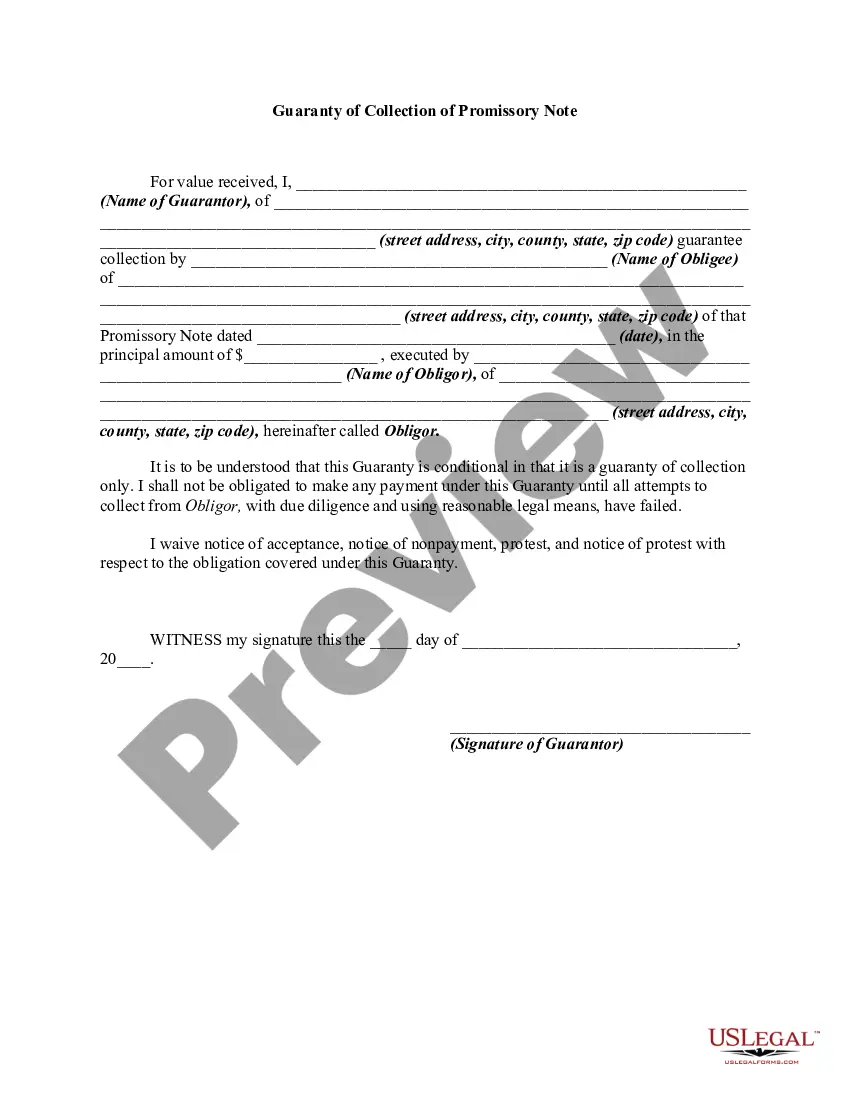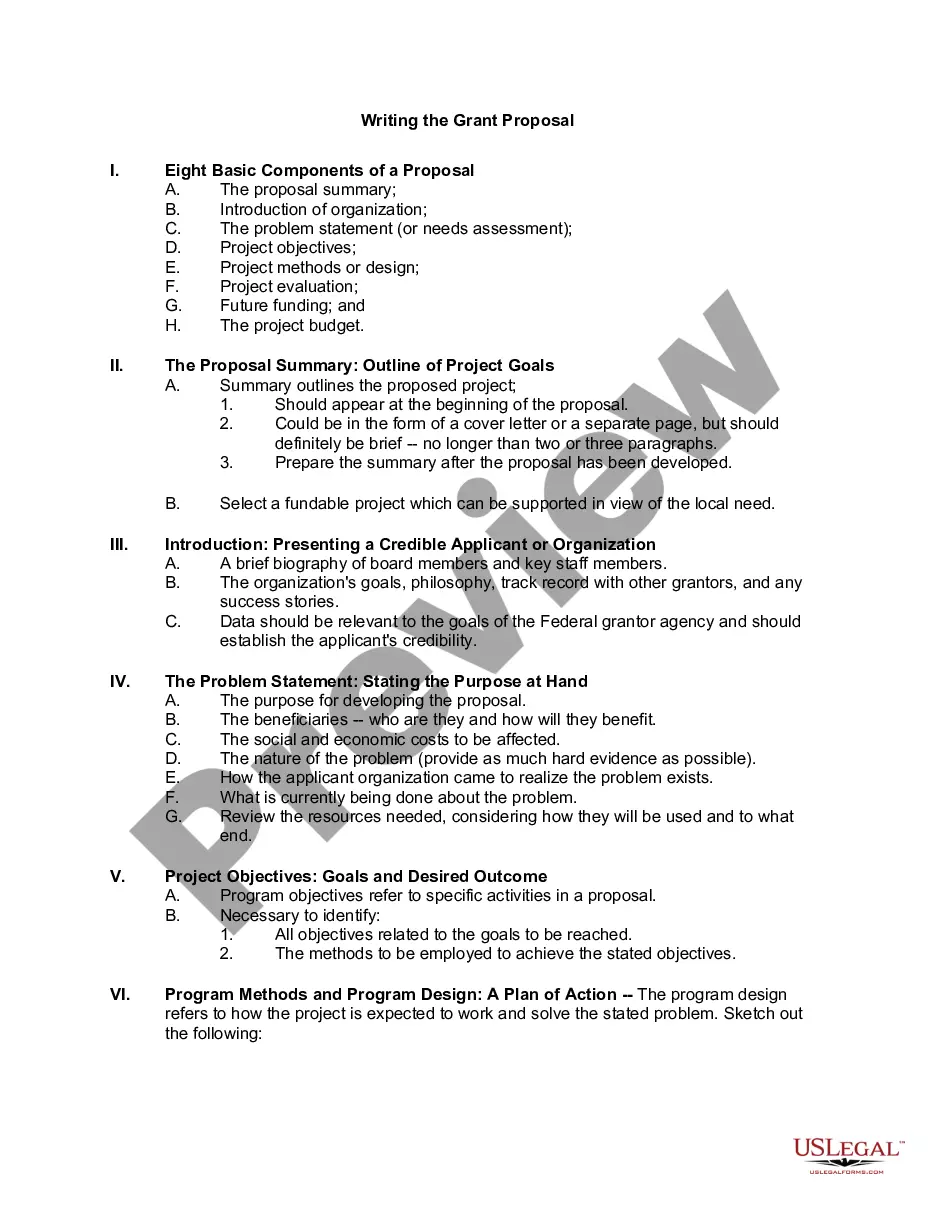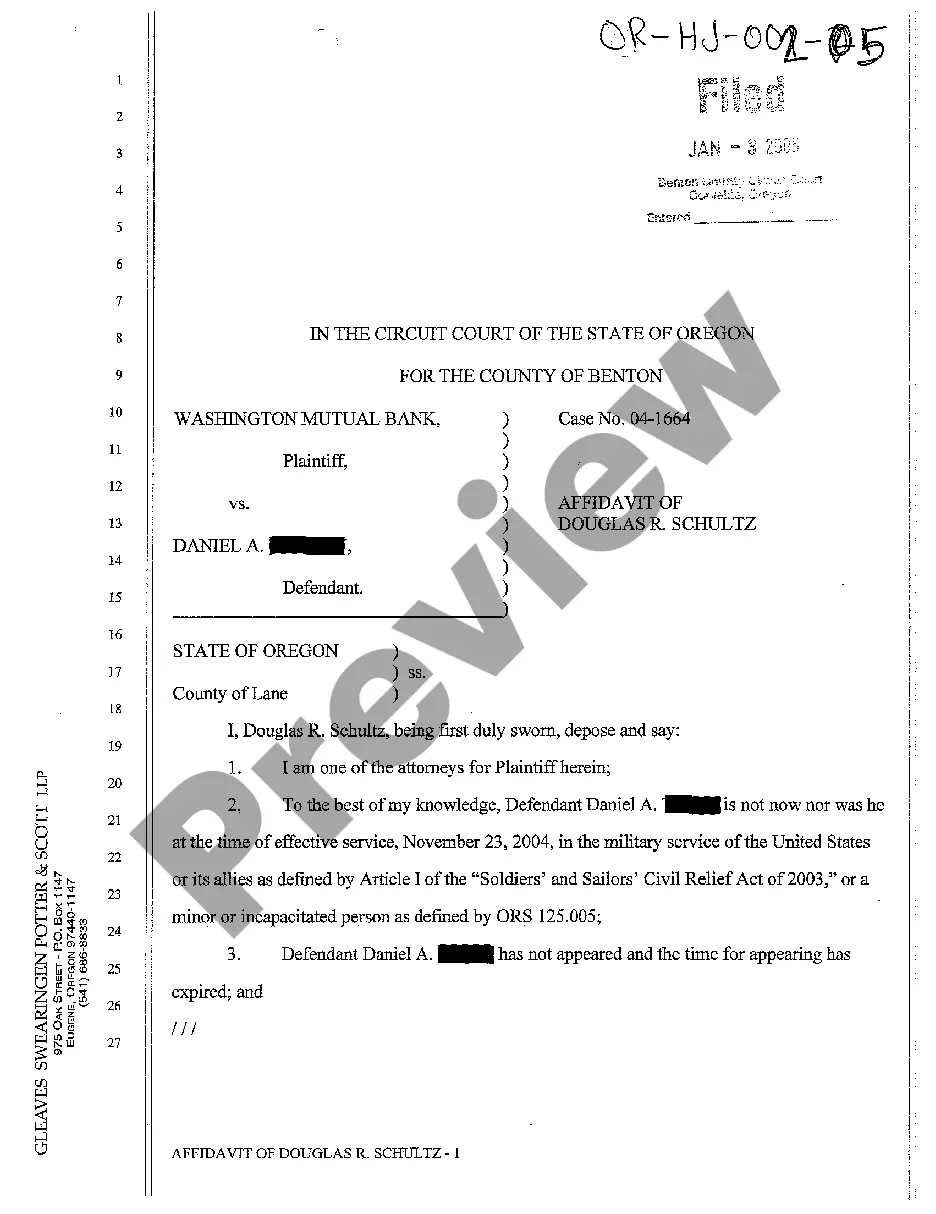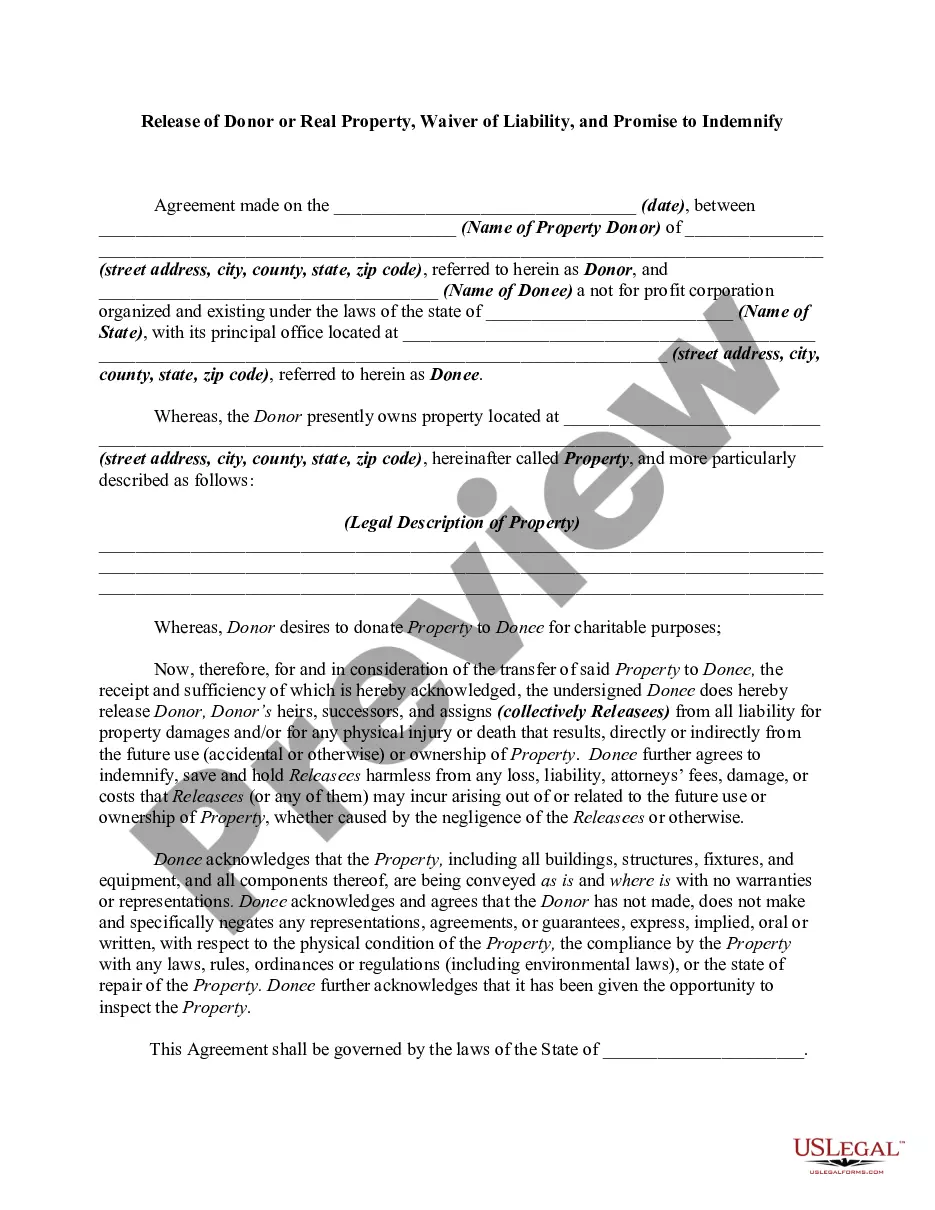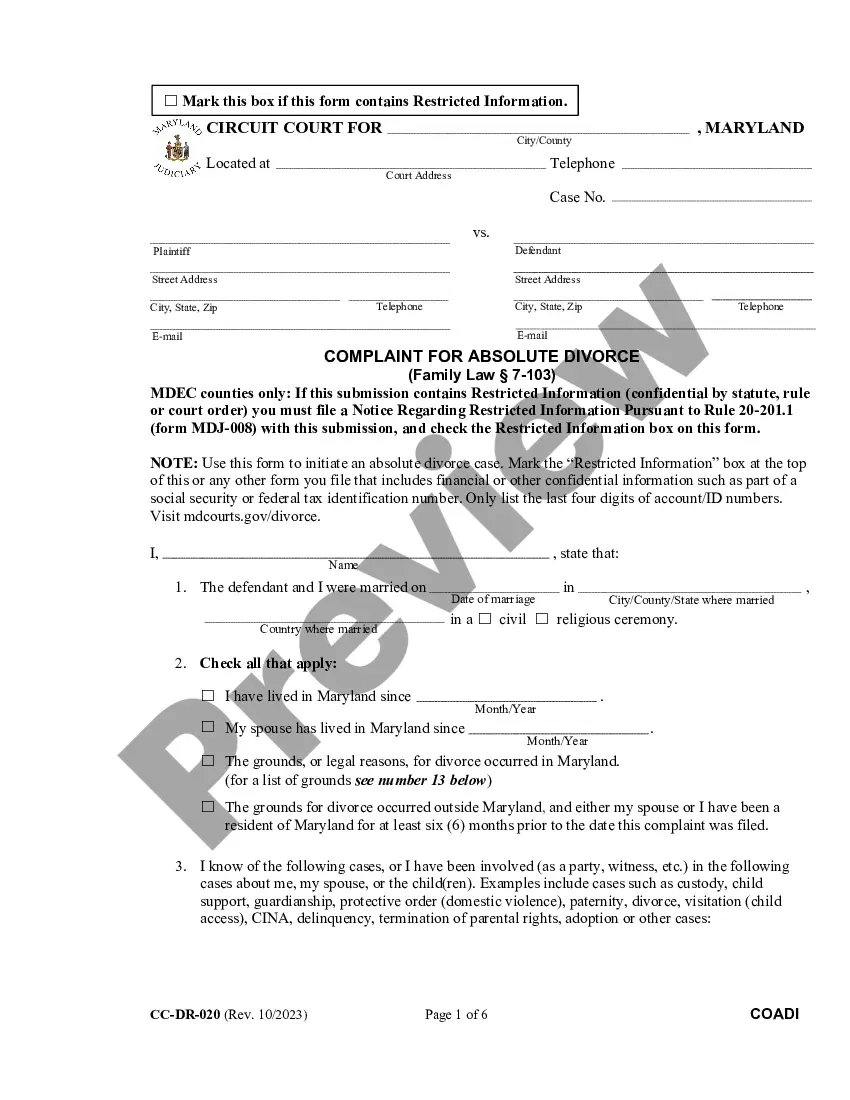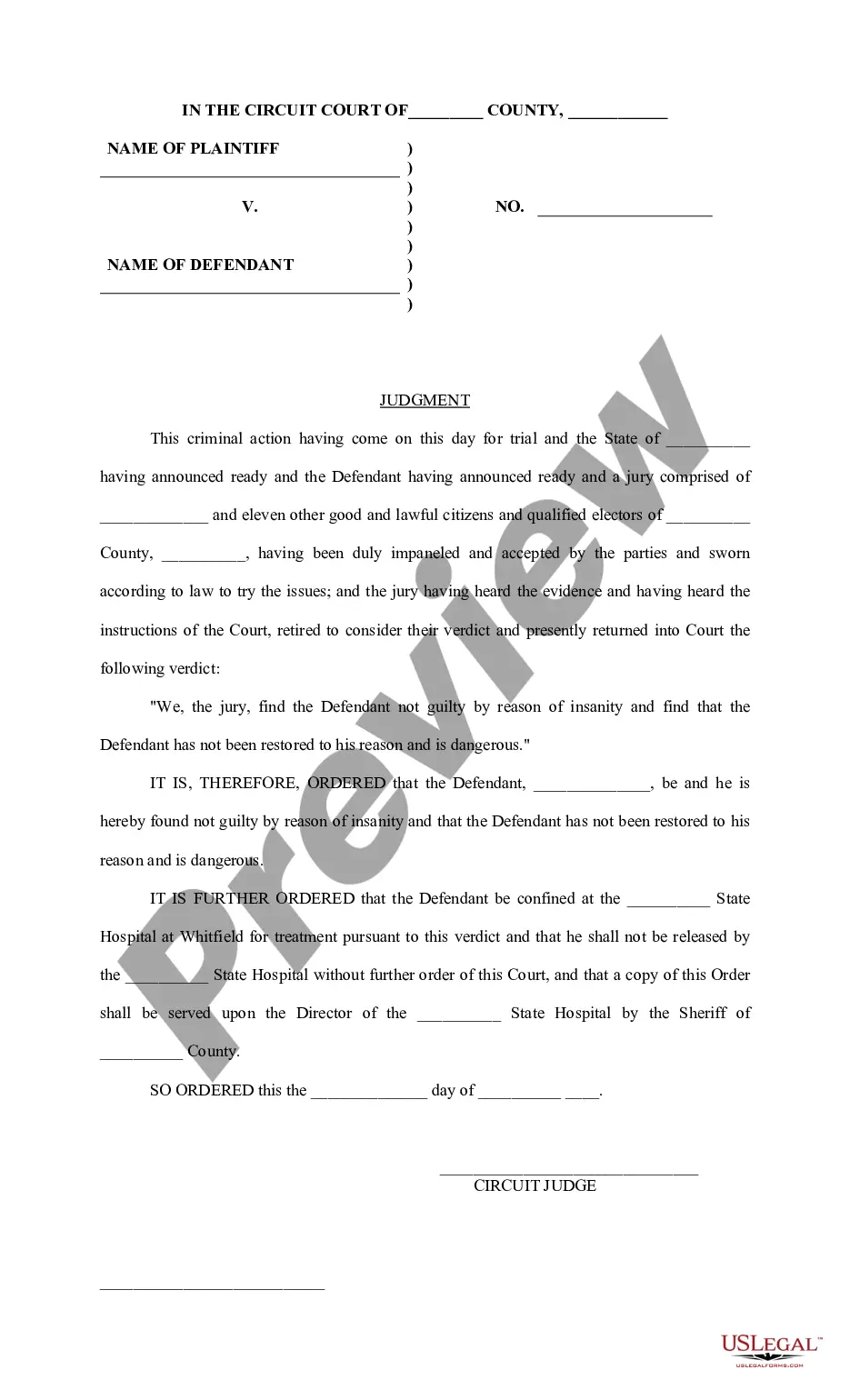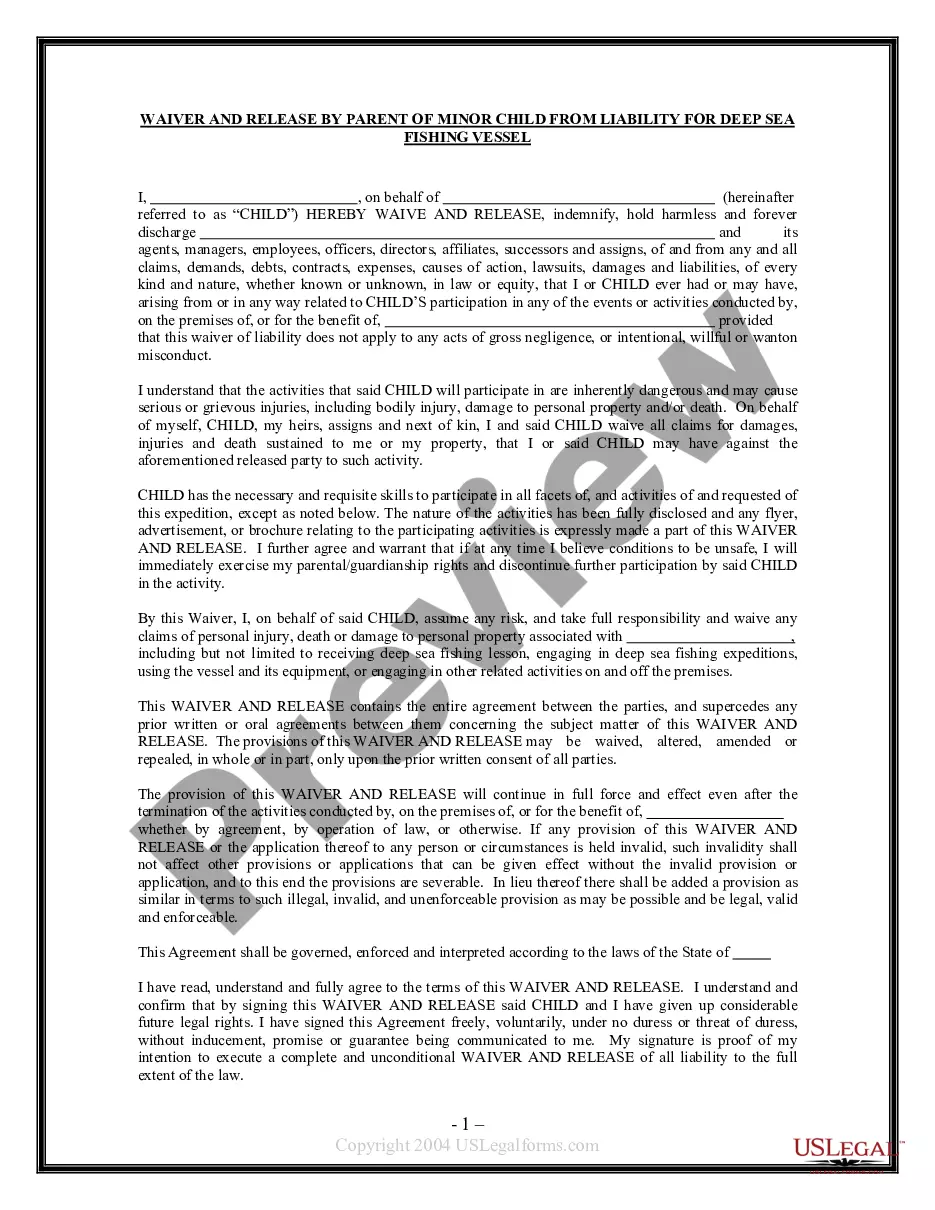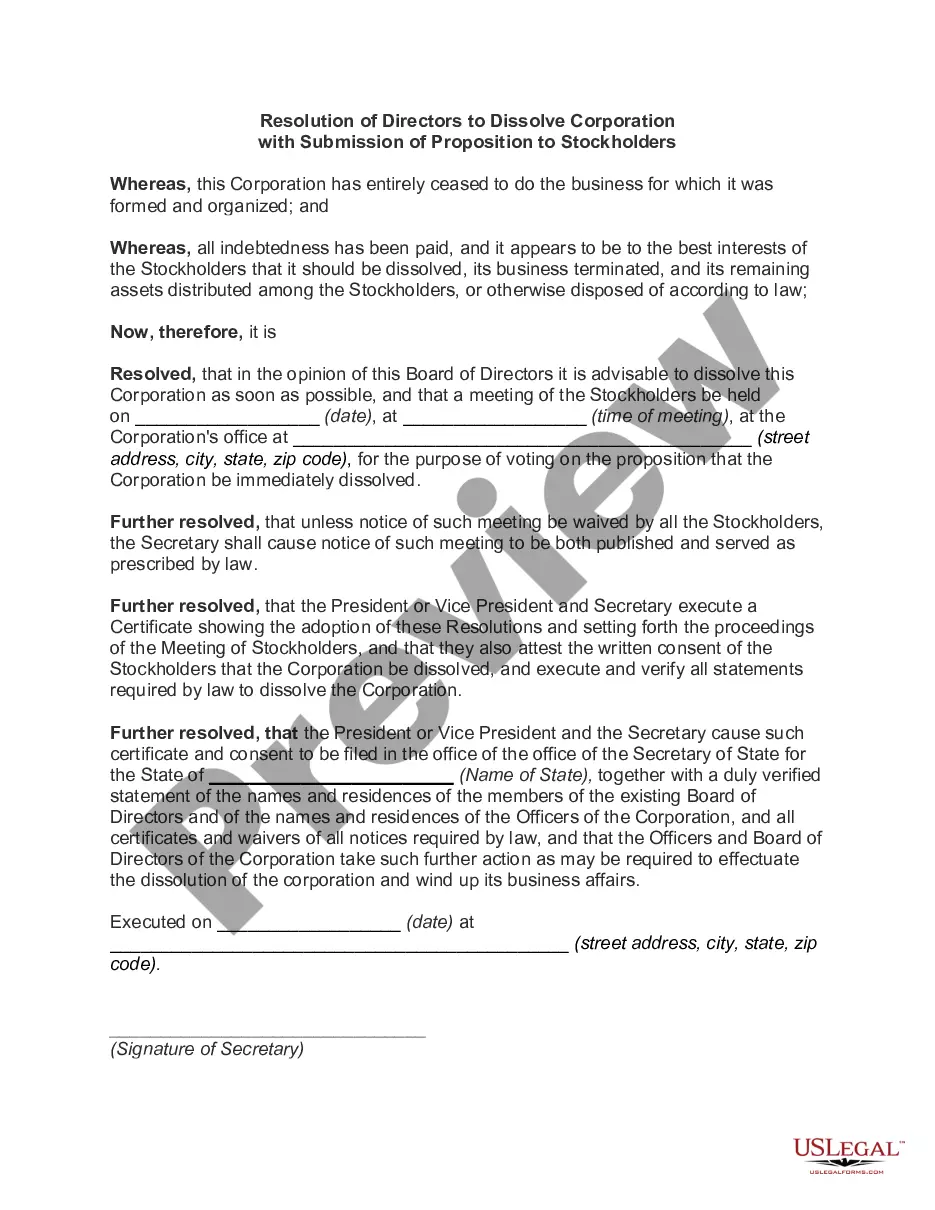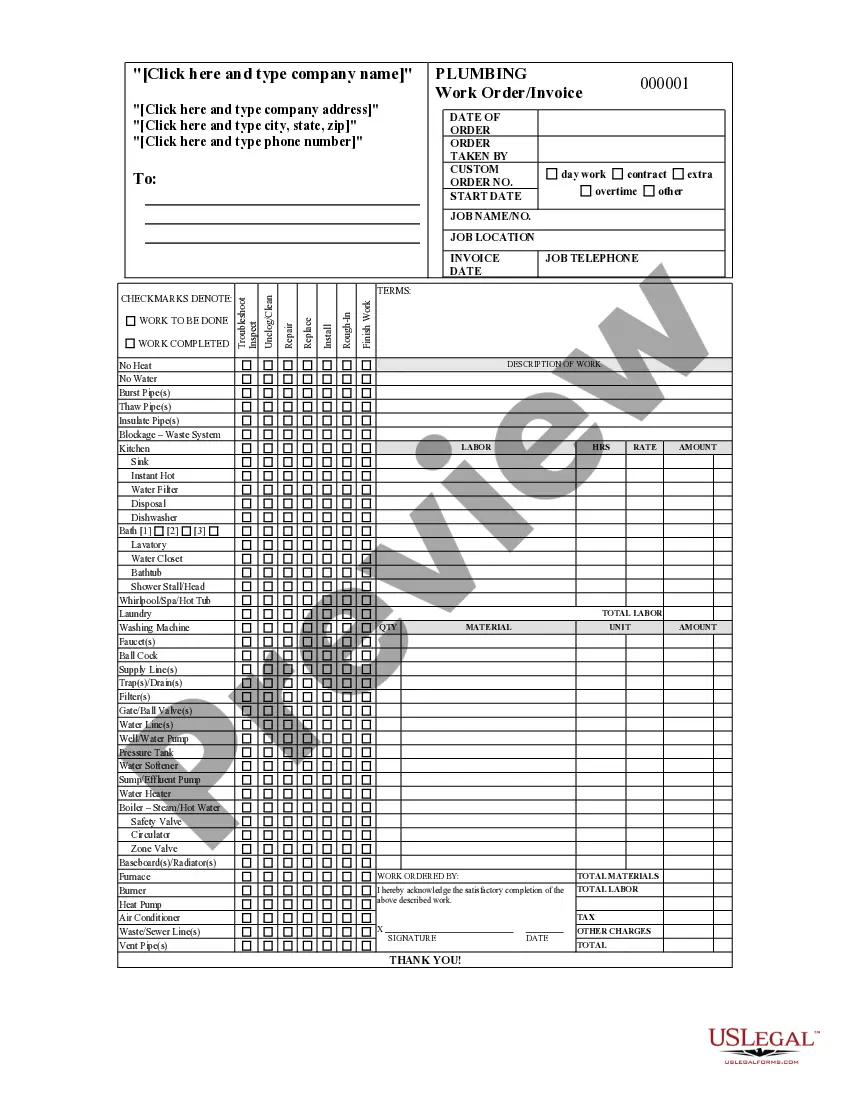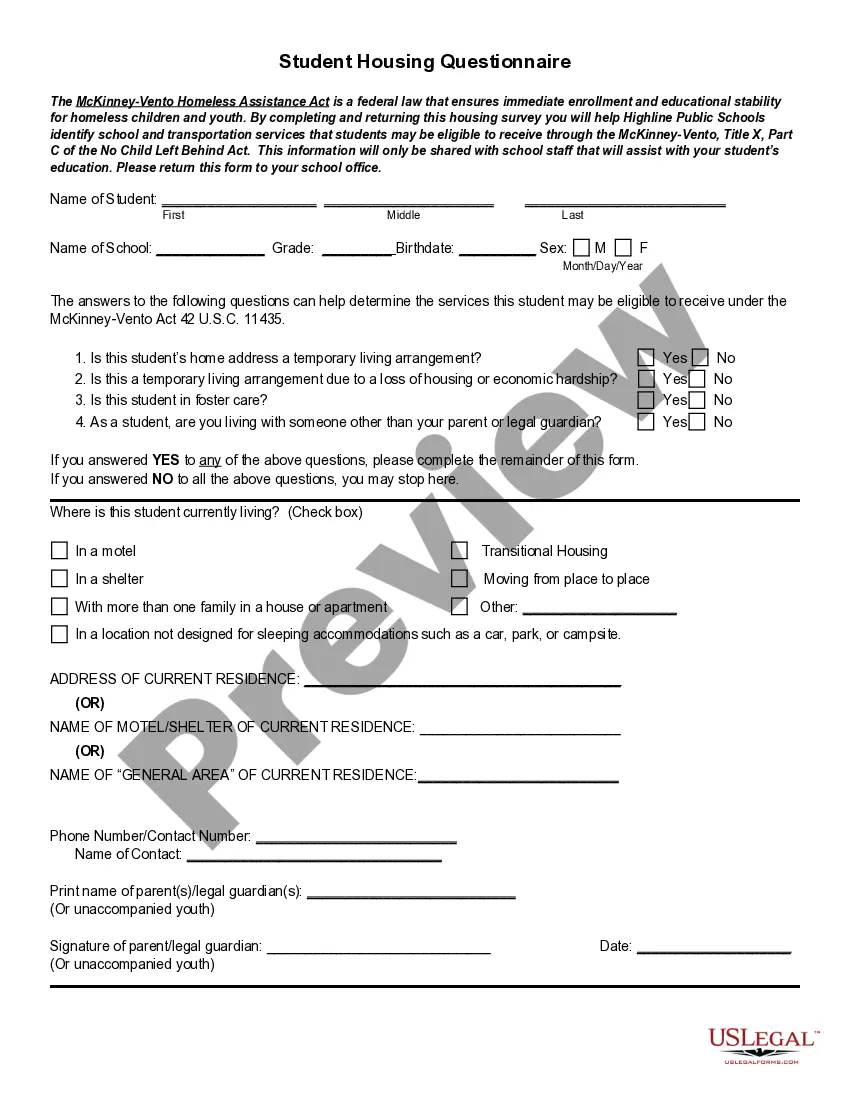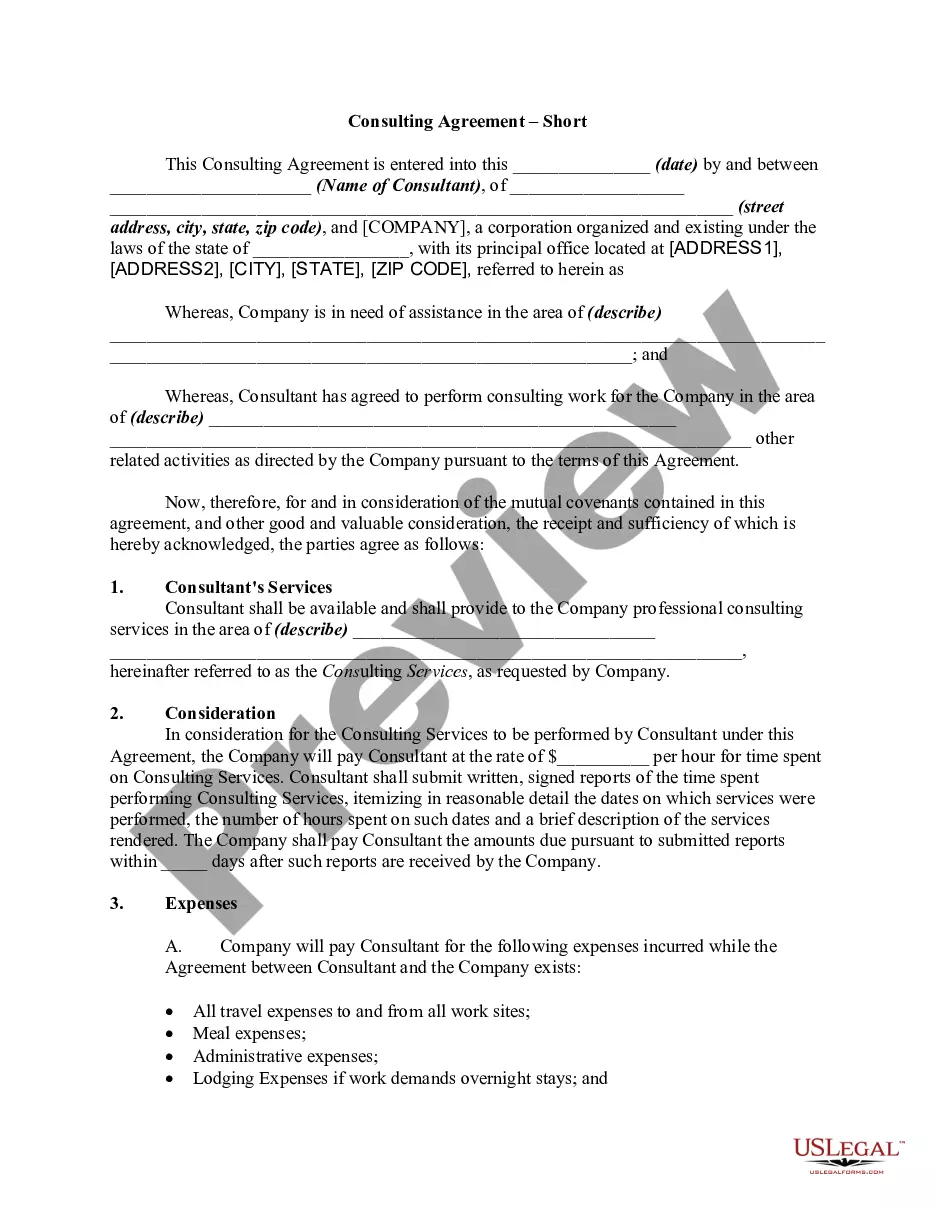Connecticut Invoice Template for Flight Attendant
Description
How to fill out Invoice Template For Flight Attendant?
US Legal Forms - one of the most prominent collections of legal documents in the United States - provides an extensive selection of legal template documents that you can obtain or create.
By using the platform, you can discover thousands of forms for both professional and personal use, organized by categories, states, or keywords.
You can access the latest versions of forms such as the Connecticut Invoice Template for Flight Attendant in just moments.
Read the form description to confirm that you’ve selected the correct form.
If the form does not meet your needs, use the Search bar at the top of the screen to find one that does.
- If you already have a monthly subscription, Log In to retrieve the Connecticut Invoice Template for Flight Attendant from your US Legal Forms library.
- The Get button will appear on every form you view.
- You can find all previously saved forms in the My documents section of your account.
- If you're using US Legal Forms for the first time, here are some simple steps to get started.
- Ensure you have selected the correct form for your location/region.
- Click the Preview button to review the form’s details.
Form popularity
FAQ
To fill out a contractor's invoice, provide your business and client's contact details at the top. List the services completed during the contract, along with payment details, and due date. A Connecticut Invoice Template for Flight Attendant can help create a well-organized contractor invoice that meets industry standards.
Invoicing someone for a service starts with gathering your and your client’s contact information. Clearly outline the services you provided, their costs, and the total amount due. Using a Connecticut Invoice Template for Flight Attendant can make this task easier and ensure all necessary information is included.
To fill out a service invoice, include both your and your client’s contact information. Describe the services rendered, along with the corresponding rates and totals. A Connecticut Invoice Template for Flight Attendant can enhance clarity and professionalism in your billing process.
To fill out a US customs invoice, start by entering your company details, including name and address. Next, provide a detailed description of the goods being shipped, their value, and the country of origin. Using a Connecticut Invoice Template for Flight Attendant can streamline this process, ensuring accuracy and compliance.
To create an invoice file, you can start with software like Word or Excel, or even use specialized online platforms. Utilizing a Connecticut Invoice Template for Flight Attendant helps streamline this process significantly. It gives you a structured format, making it easy to insert information about services provided and payment details. After completing your invoice, save the file in a format suitable for your client.
Yes, there are various invoice templates available in Word, including specialized ones like the Connecticut Invoice Template for Flight Attendant. You can find these templates online or through Word’s template gallery. Simply download or select the template, then input your specific information. This customization capability allows you to tailor invoices according to your needs.
To make an invoice spreadsheet, open Excel and create a new document. Set up your columns for descriptions, quantities, prices, and totals. Using a Connecticut Invoice Template for Flight Attendant can expedite this process, as it provides a ready-made layout to follow. Remember to include formulas for automatic calculations to improve efficiency.
Choosing between Word or Excel to create an invoice depends on your preferences and the complexity of your needs. Word is great for visually appealing, text-heavy invoices, while Excel offers powerful calculation features, making it ideal for itemized lists. A Connecticut Invoice Template for Flight Attendant is available in both formats, allowing you to choose the one that suits your workflow best. Consider what works best for your business model and client interactions.
To fill out an invoice template, start by entering your business information and client details. Next, list the services or products rendered, including quantities and prices, using a Connecticut Invoice Template for Flight Attendant for guidance. Don’t forget to calculate totals, taxes, and any additional fees. Finally, review your invoice for accuracy before sending it to your client.
Creating a commercial invoice template involves designing a layout that includes essential details like your business name, client information, and itemized charges. You can use a Connecticut Invoice Template for Flight Attendant to simplify this task. By filling in repetitive information in a structured format, you save time and ensure clarity. Always make the template customizable to accommodate different transactions.