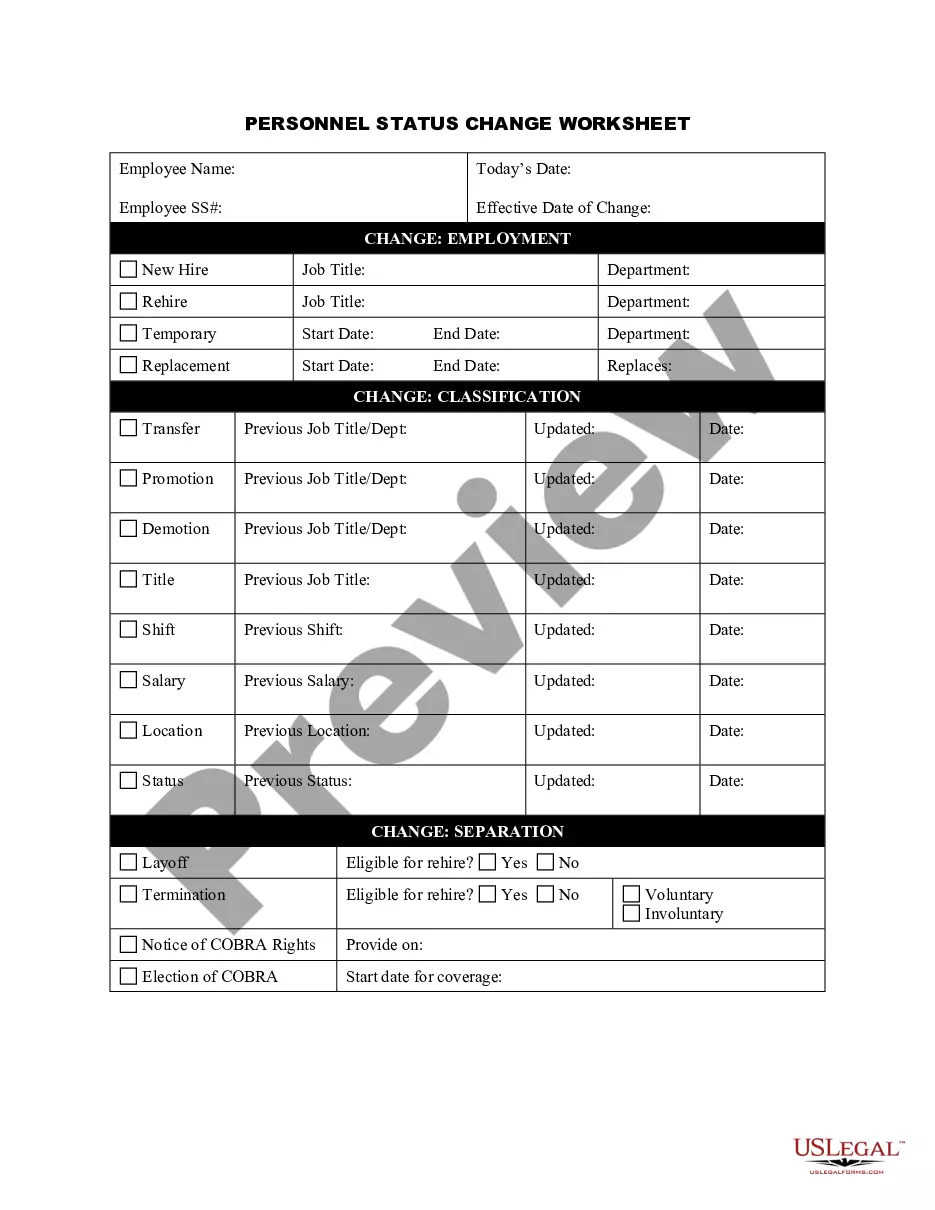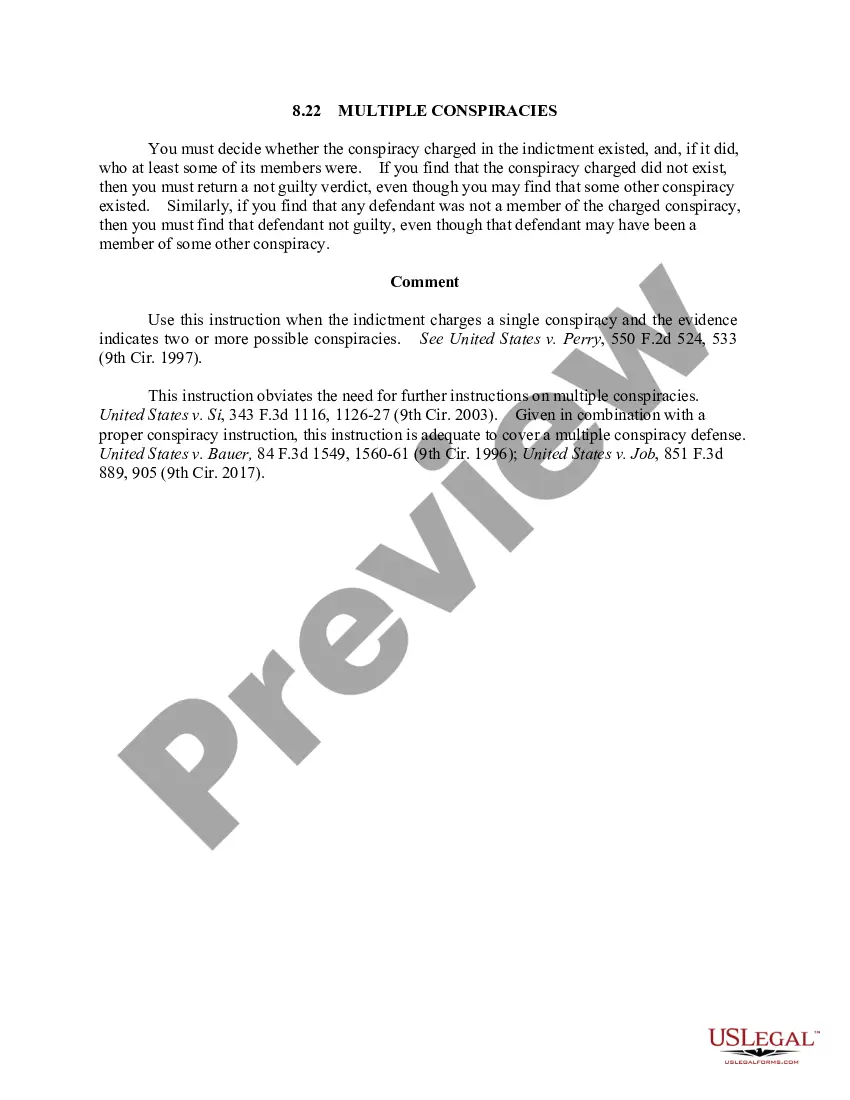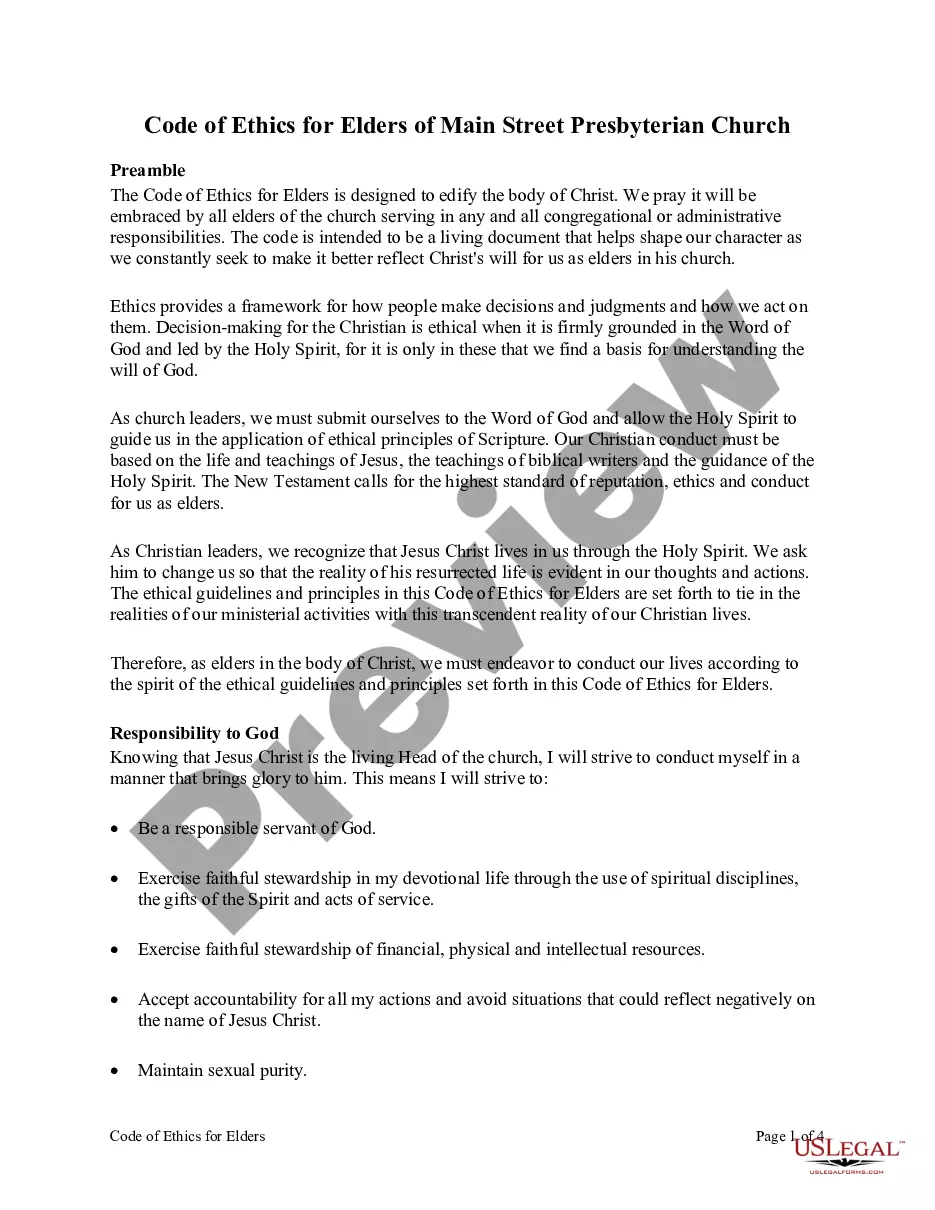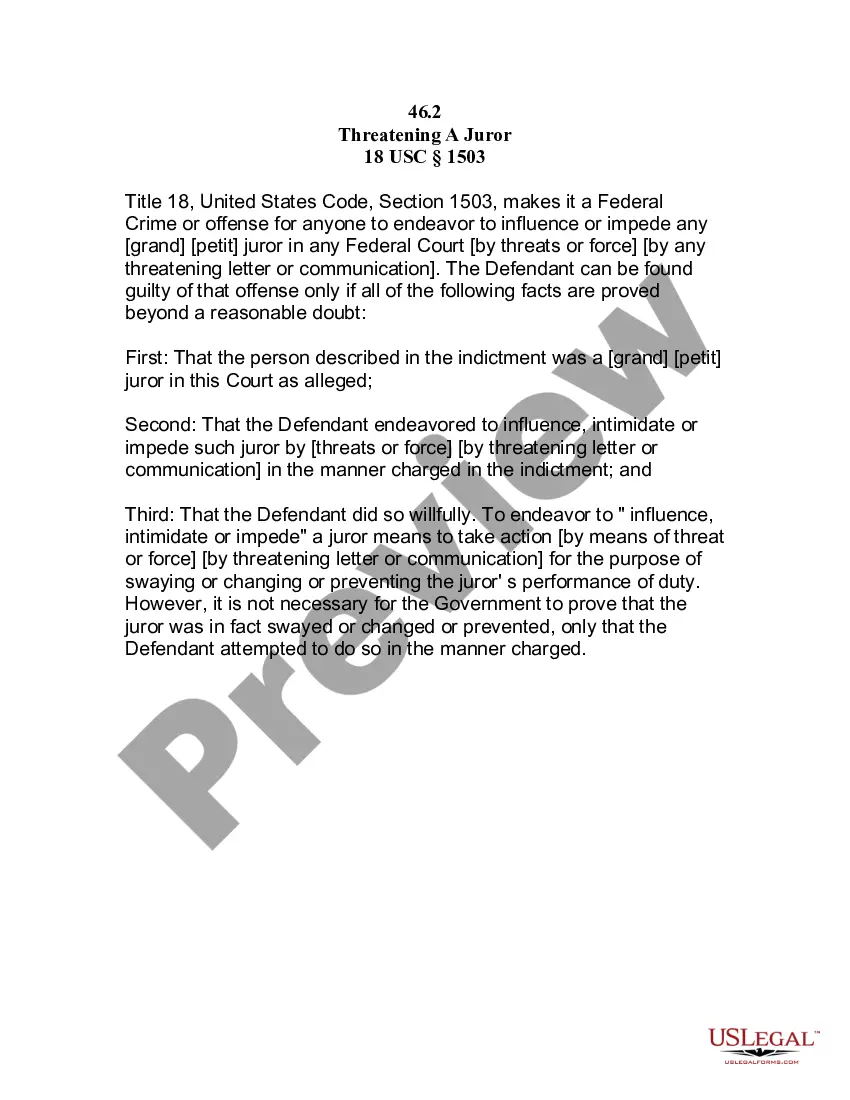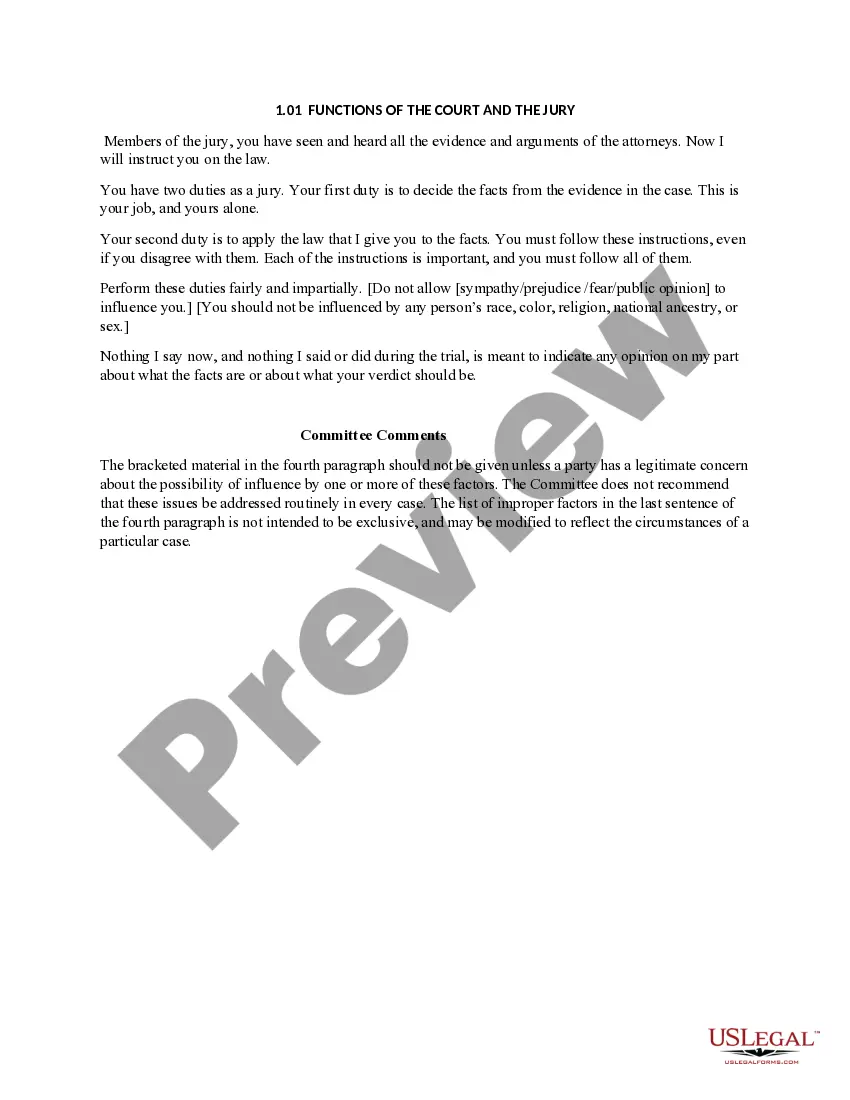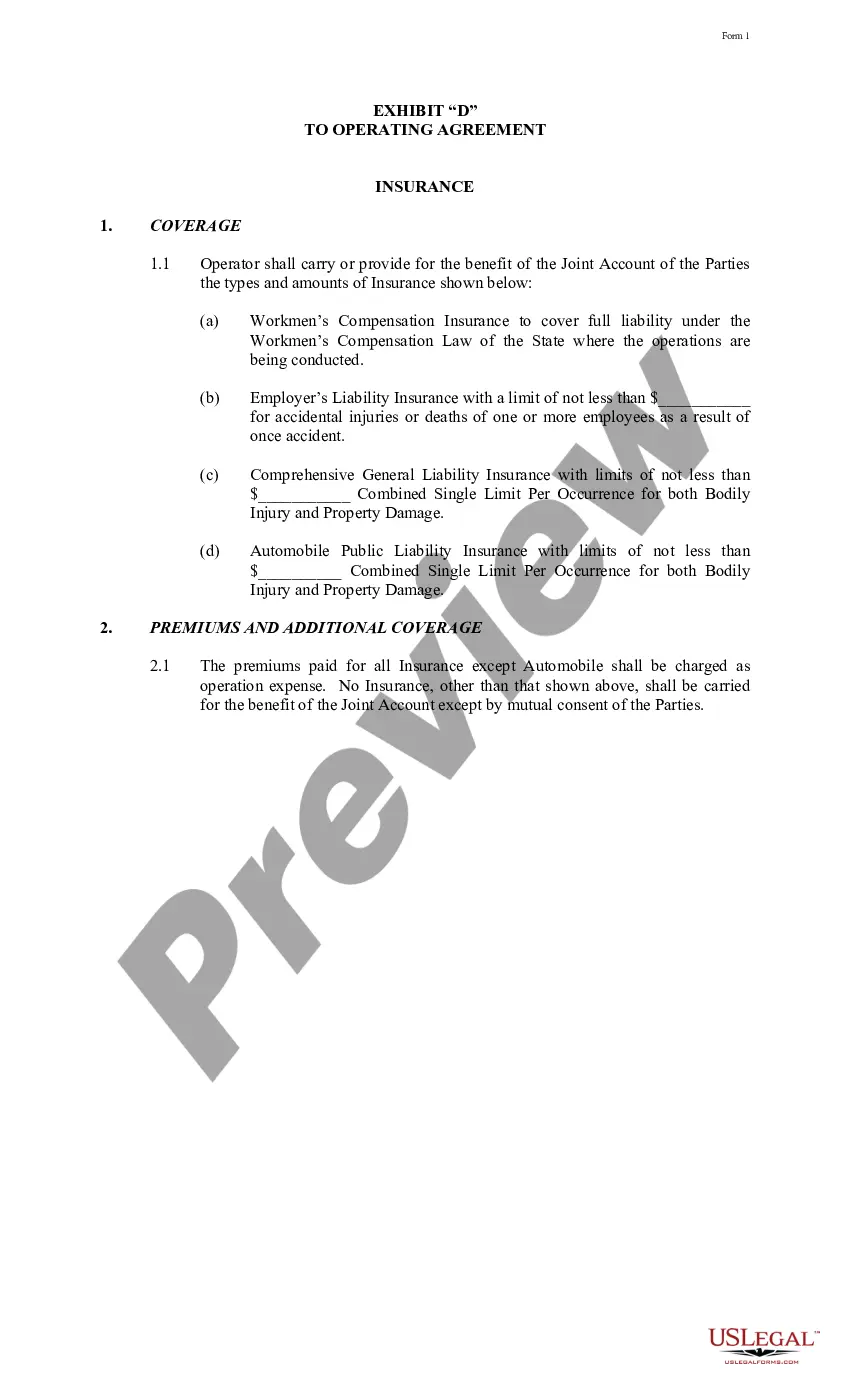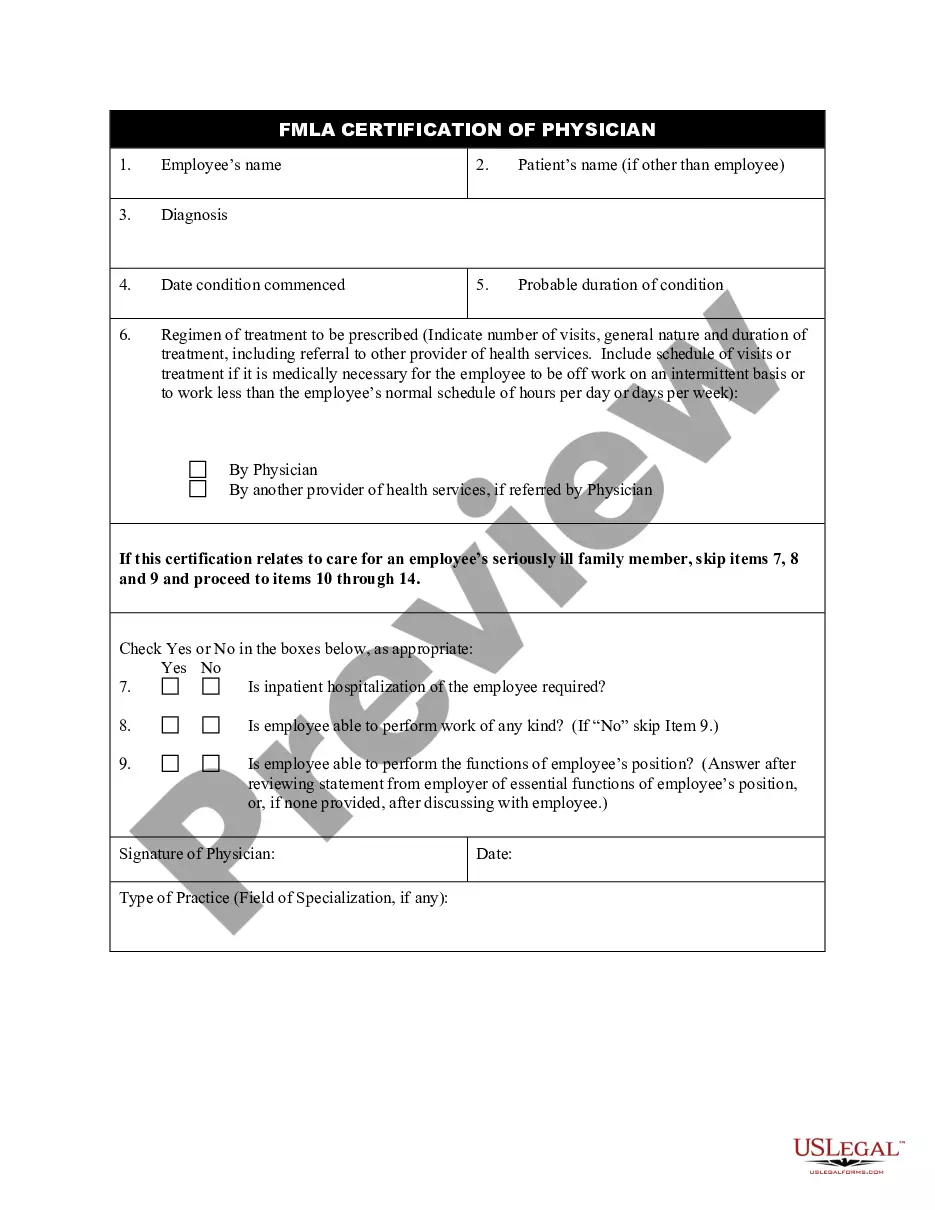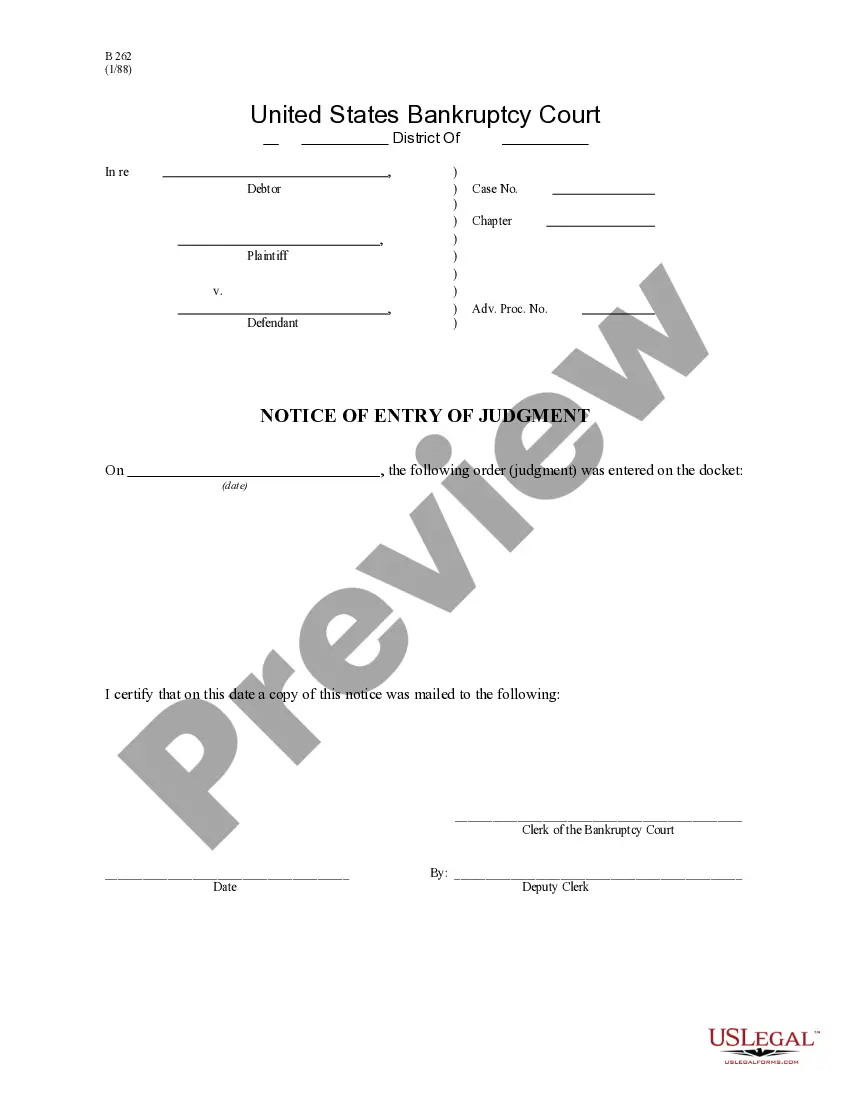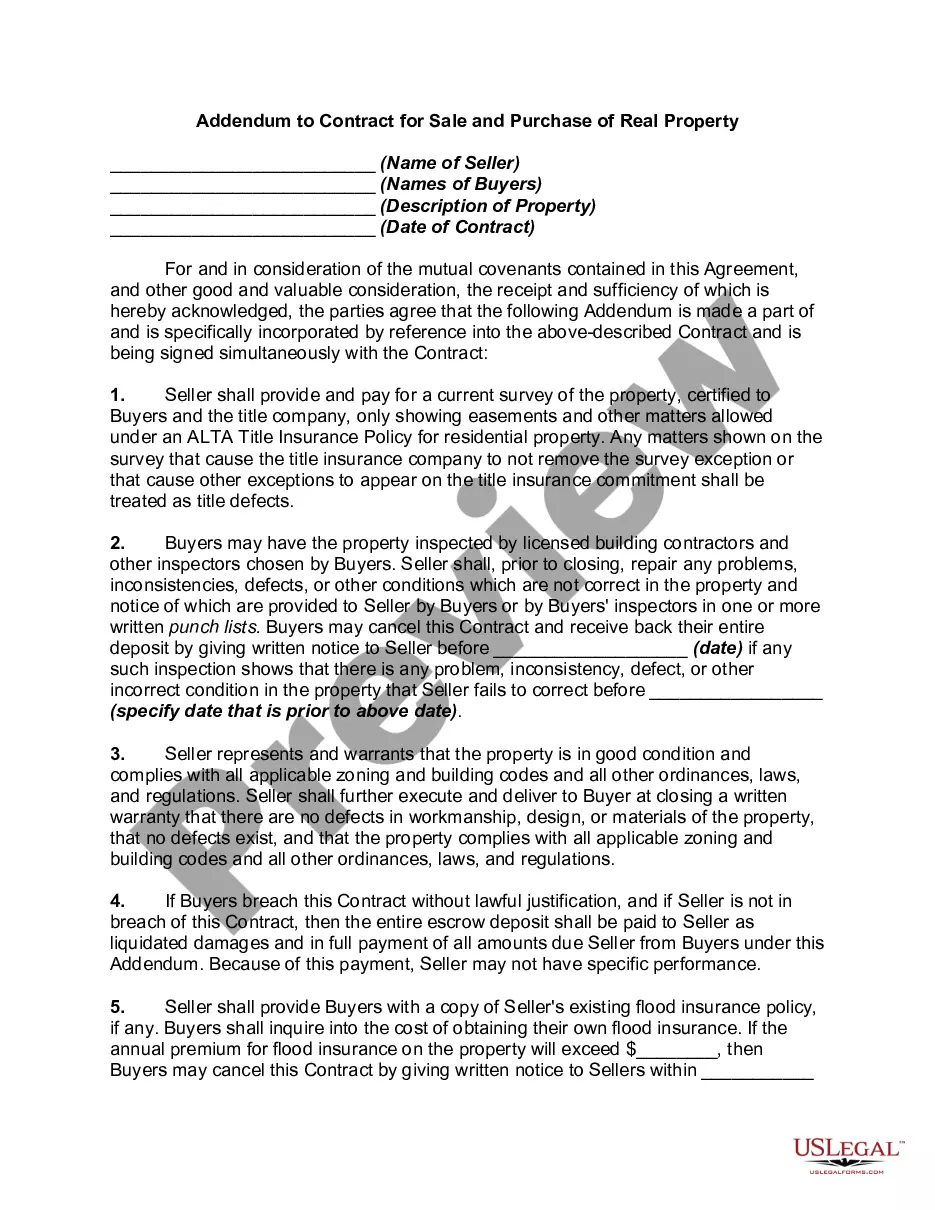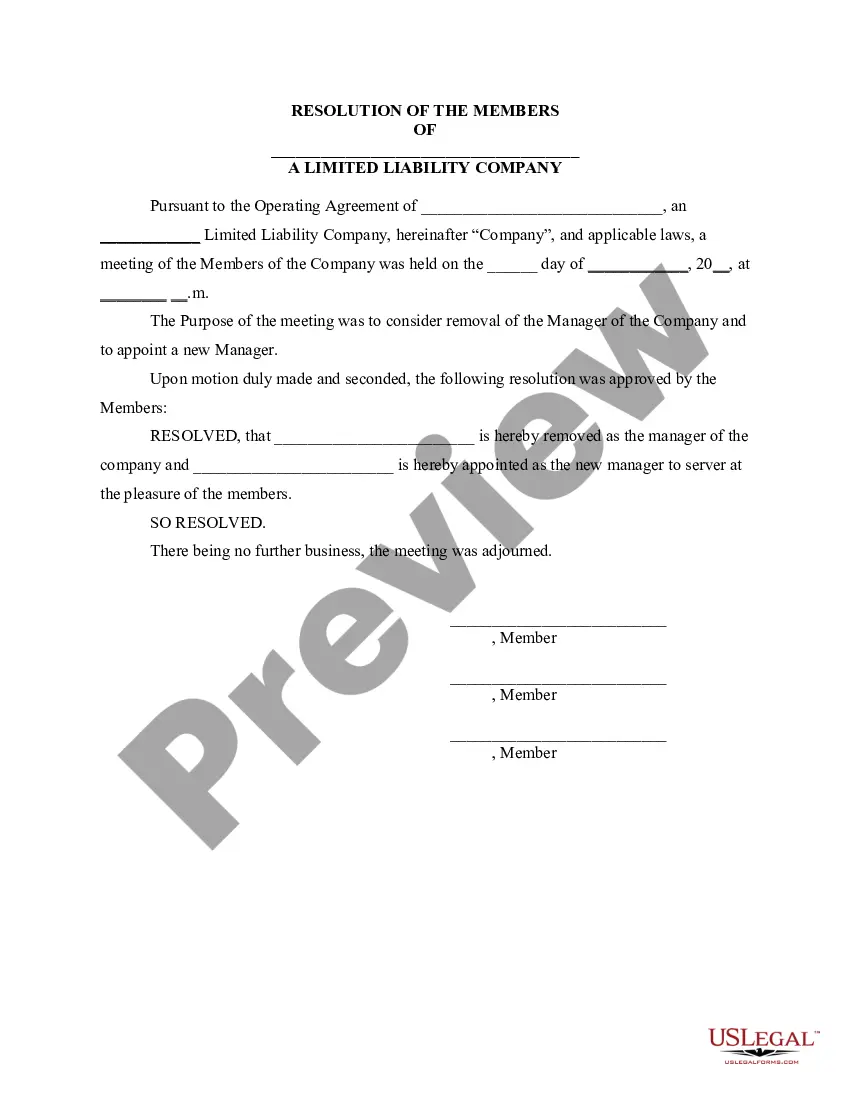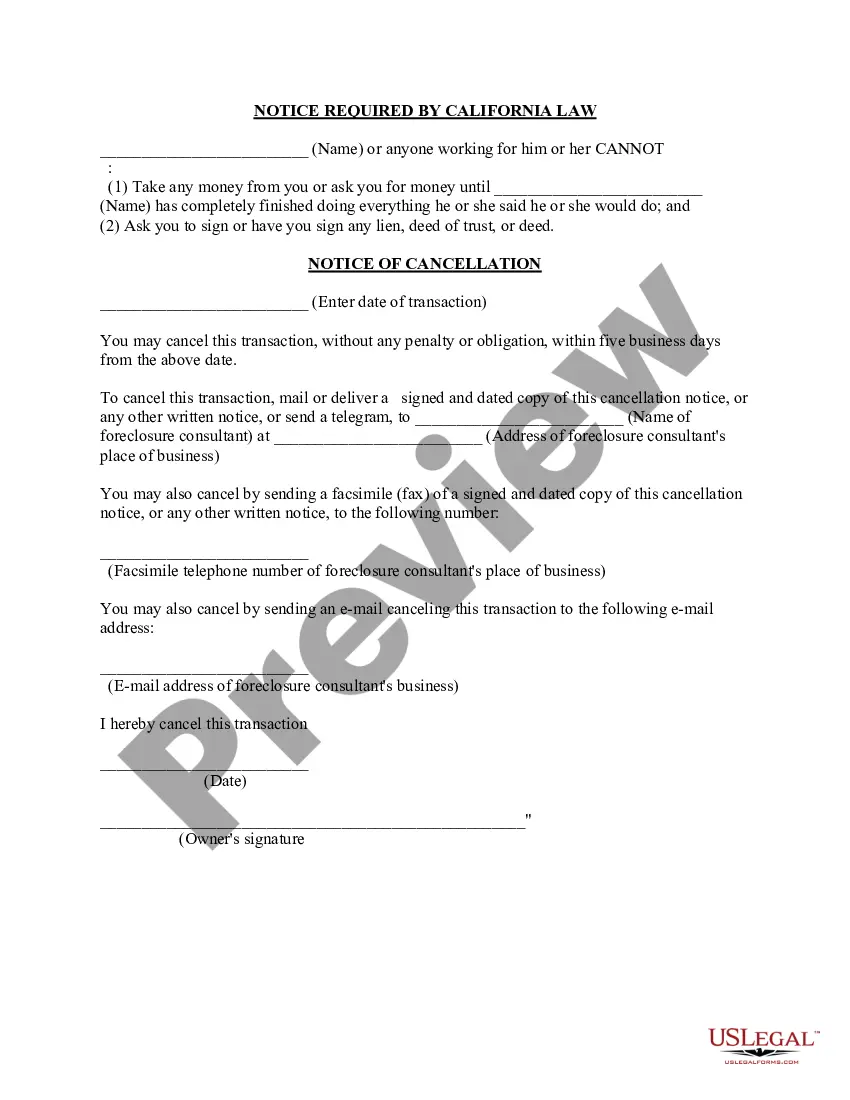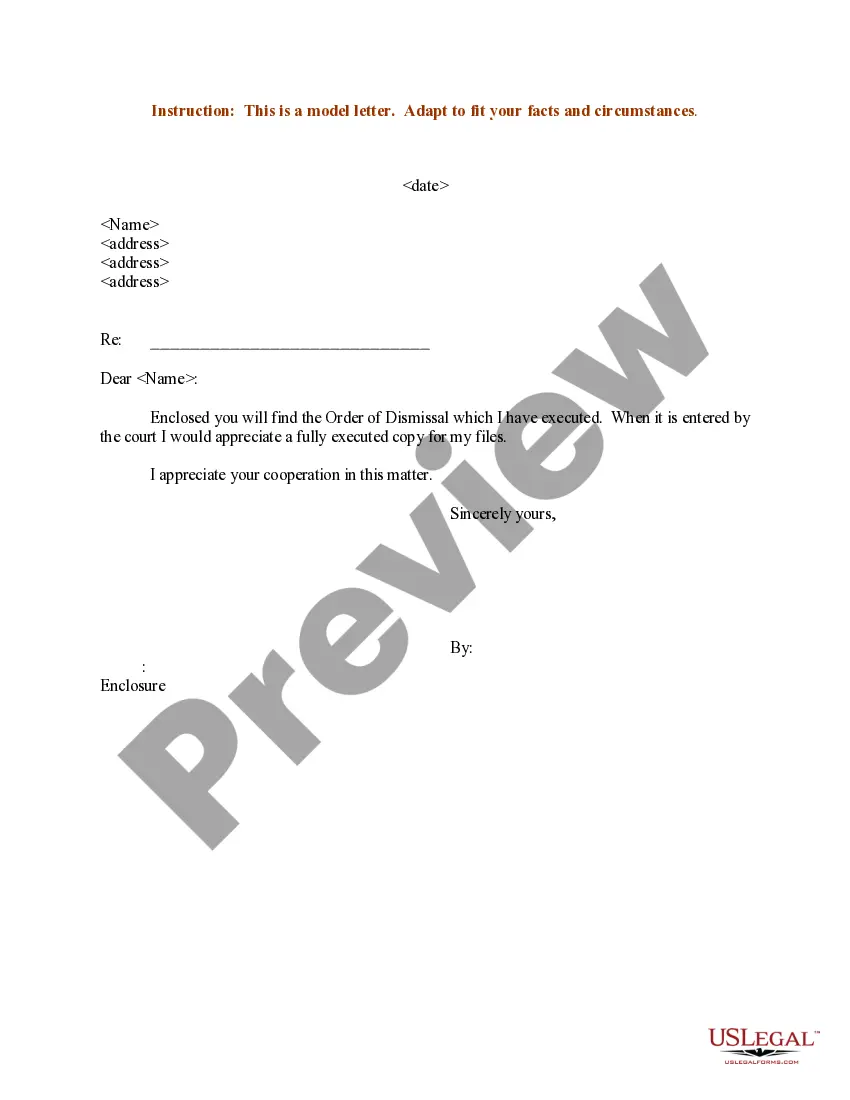Colorado Employment Status Form
Description
How to fill out Employment Status Form?
Are you currently in a predicament where you regularly require documents for either business or personal purposes? There are numerous legal document templates accessible online, but finding reliable ones can be challenging.
US Legal Forms offers a vast selection of form templates, including the Colorado Employment Status Form, designed to meet state and federal requirements.
If you are already acquainted with the US Legal Forms website and have an account, simply Log In. From there, you can download the Colorado Employment Status Form template.
Choose a convenient format and download your copy.
You can find all the document templates you have purchased under the My documents section. You can download another copy of the Colorado Employment Status Form anytime if needed; just select the necessary form to retrieve or print the document template.
- If you do not have an account and wish to start using US Legal Forms, follow these steps.
- Locate the form you need and verify it is for the correct city/region.
- Use the Preview button to view the form.
- Read the description to ensure you have chosen the correct form.
- If the form is not what you're looking for, utilize the Search field to find the form that meets your needs.
- Once you find the appropriate form, click Buy now.
- Select the pricing plan you desire, fill in the required information to create your account, and finalize the purchase using PayPal or credit card.
Form popularity
FAQ
Uploading the FileWhen prompted in the application, click on "Choose File" Select the file from where it is saved on your computer.After you select the document, click on the button which says "Upload Document".The document is now uploaded to your application and you can proceed in the application.
For each work-search activity, you must be able to provide proof by documenting the following:Employer or business contact information, including employer or business name, address, phone number, email address.Name and title of person contacted.Documentation of use of an online career tool.More items...
To receive an Unemployment account number, you may register your business online through or submit the registration form.
Acceptable 2019 or 2020 income documents, depending on the year you filed your claim, may include one or more of the following:Federal tax return (IRS Form 1040, Schedule C or F).State tax return (CA Form 540).W-2.Paycheck stubs.Payroll history.Bank receipts.Business records.Contracts.More items...?
The Colorado Department of Labor & Employment announced that it has reissued 2021 employer state unemployment insurance (SUI) tax rate notices.
The 2022 SUI tax rates will range from 0.75% to 10.39%, up from 0.71% to 9.64% for 2021 (on the second highest schedule). The 2022SUI tax rates will continue to consist solely of the base tax rates under Colorado unemployment law(under the column heading "Reserve Ratio . 000 to Deficit").
To request payment, log in to your MyUI+ account. Then you have two ways to request payment. From the navigation links on the left side of the page, click on Request Benefit Payment and then click on Start Weekly Certification.
Non-Monetary Determination A written notice issued to inform you whether or not you are eligible for benefits based on a decision on an issue which is not related to wages.
Most employees do not have to pay SUI, except in Alaska, New Jersey, and Pennsylvania.
UI tax is paid on each employee's wages up to a maximum annual amount. That amount, known as the taxable wage base or chargeable wage limit, increases every year in Colorado.