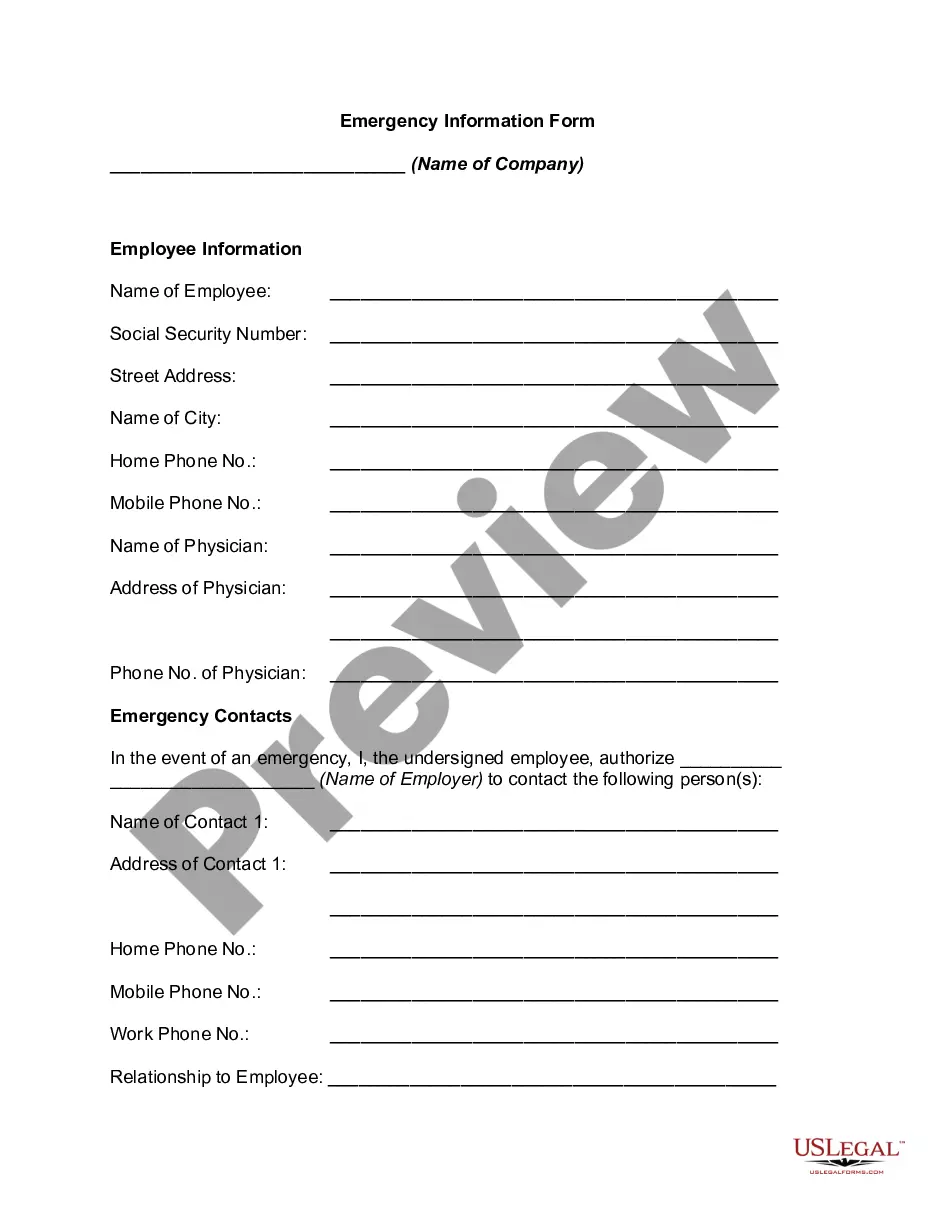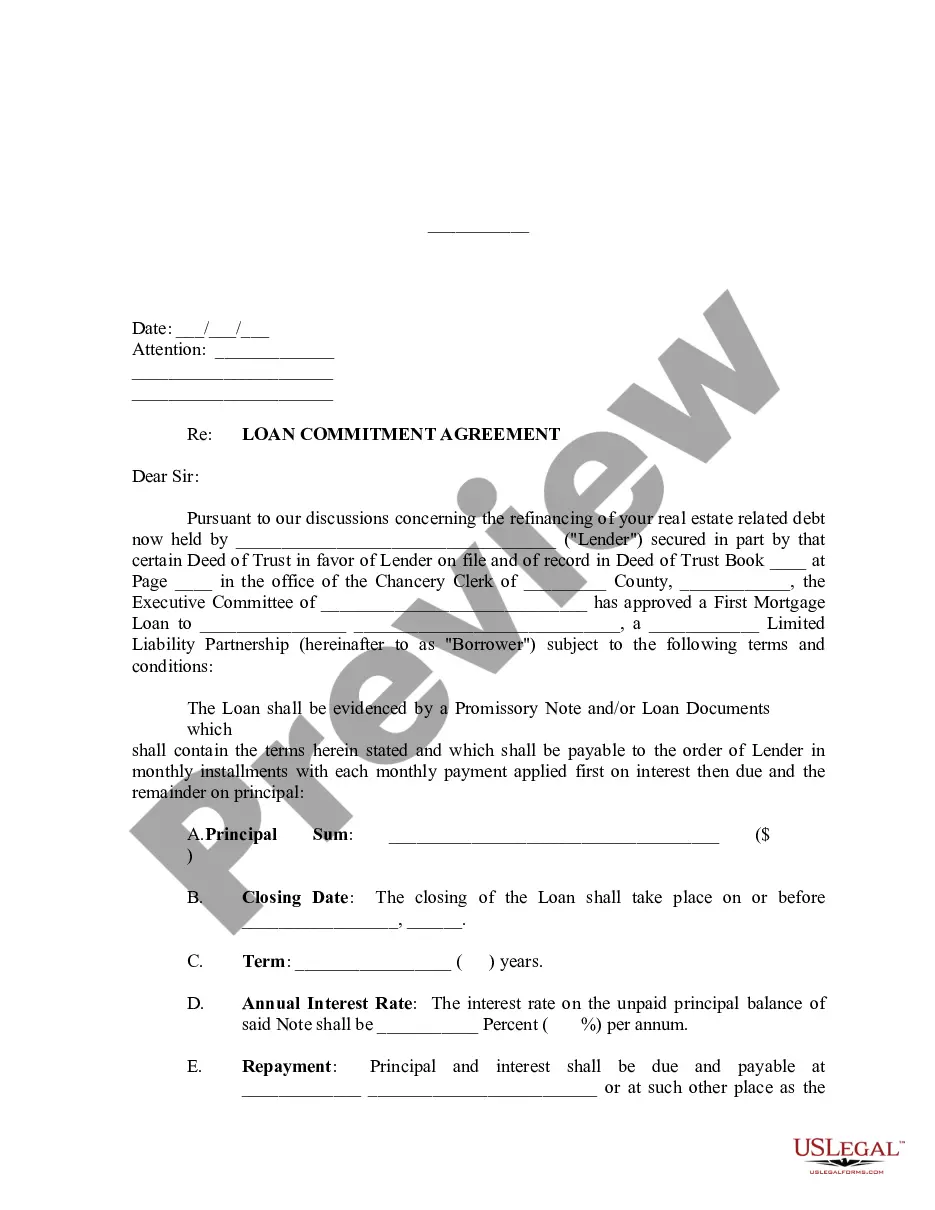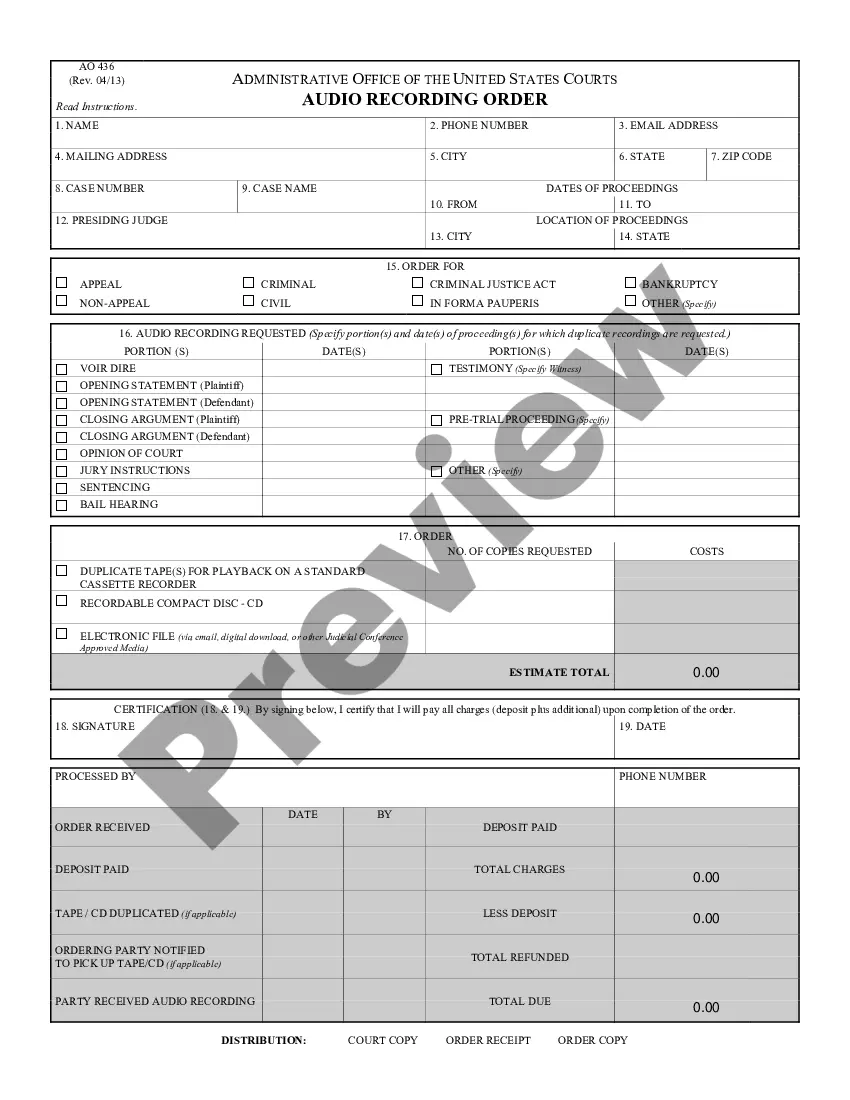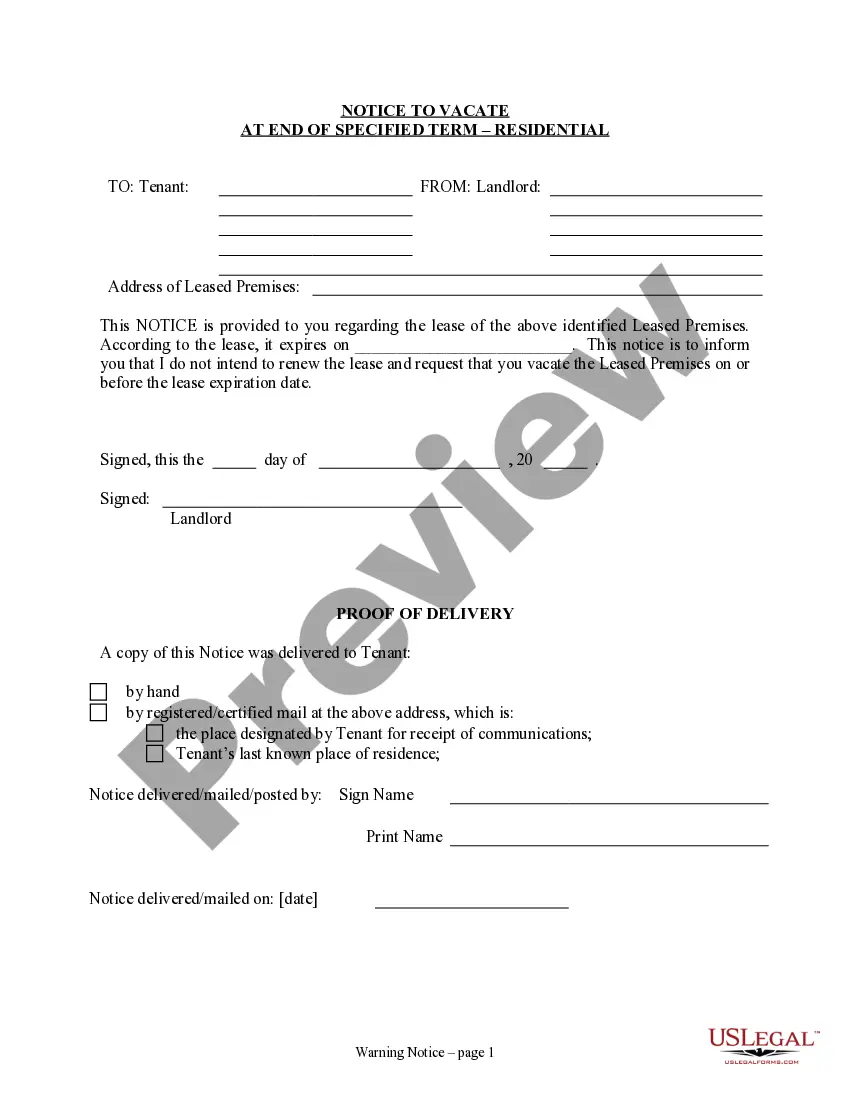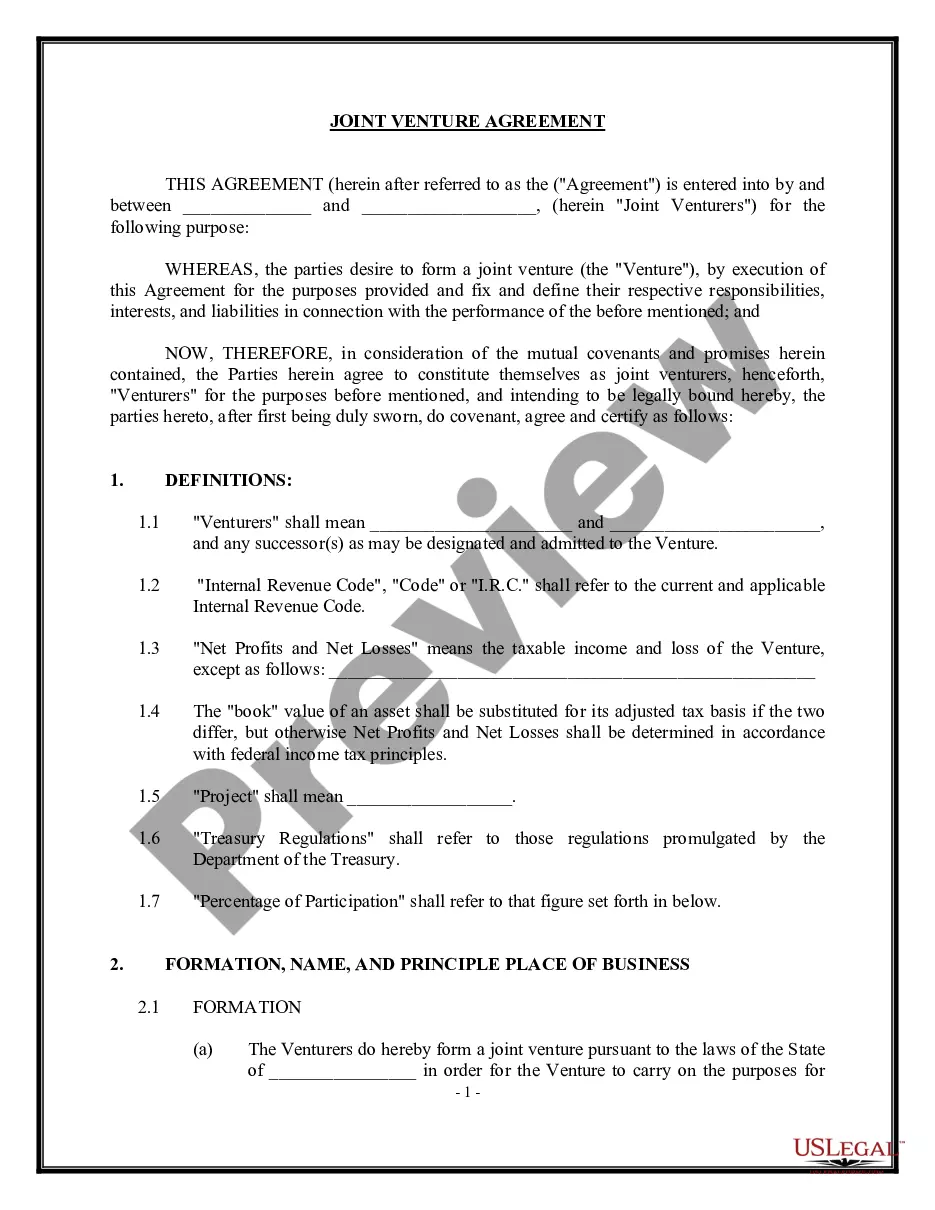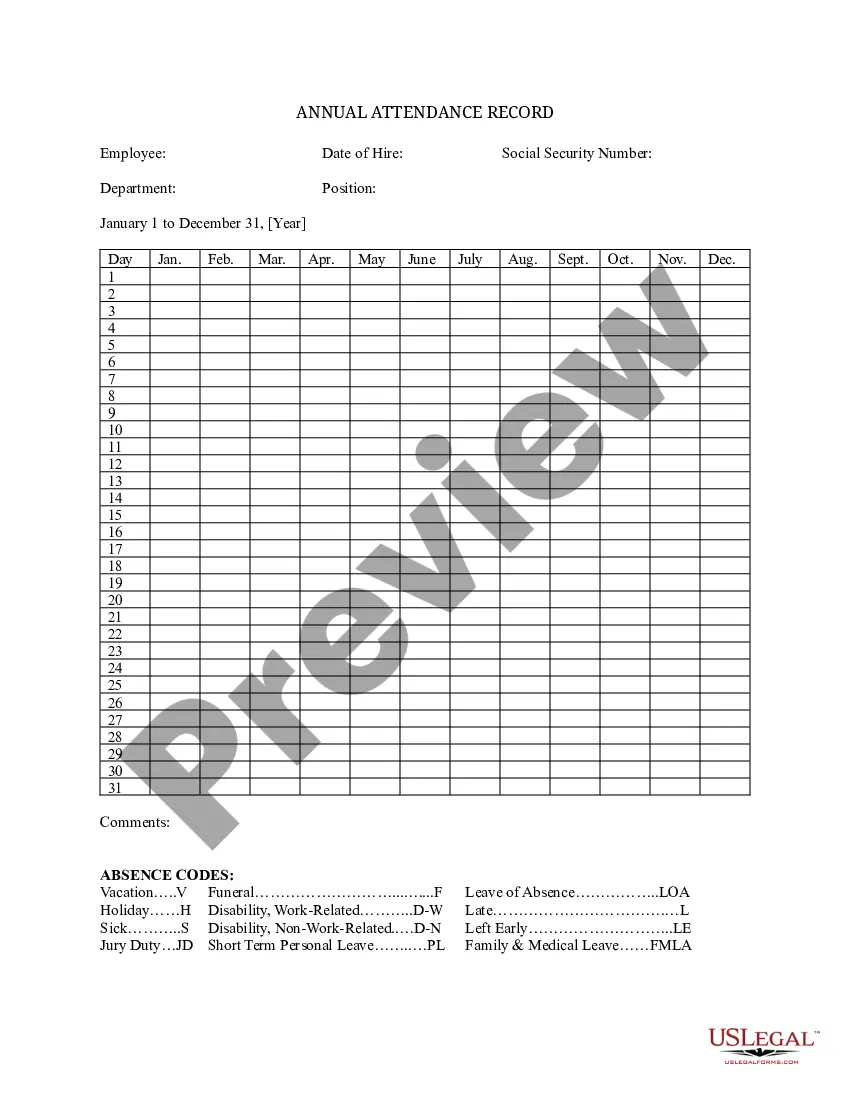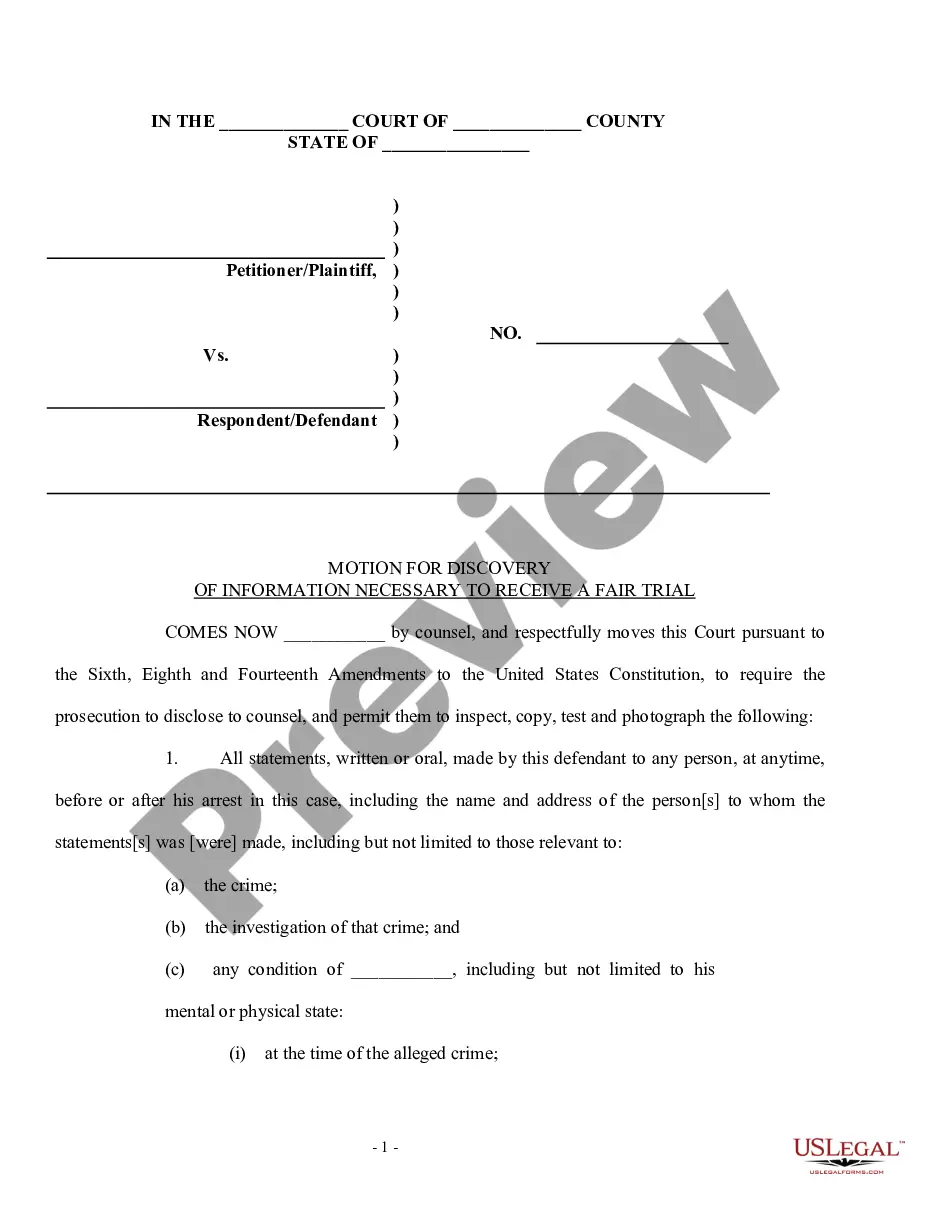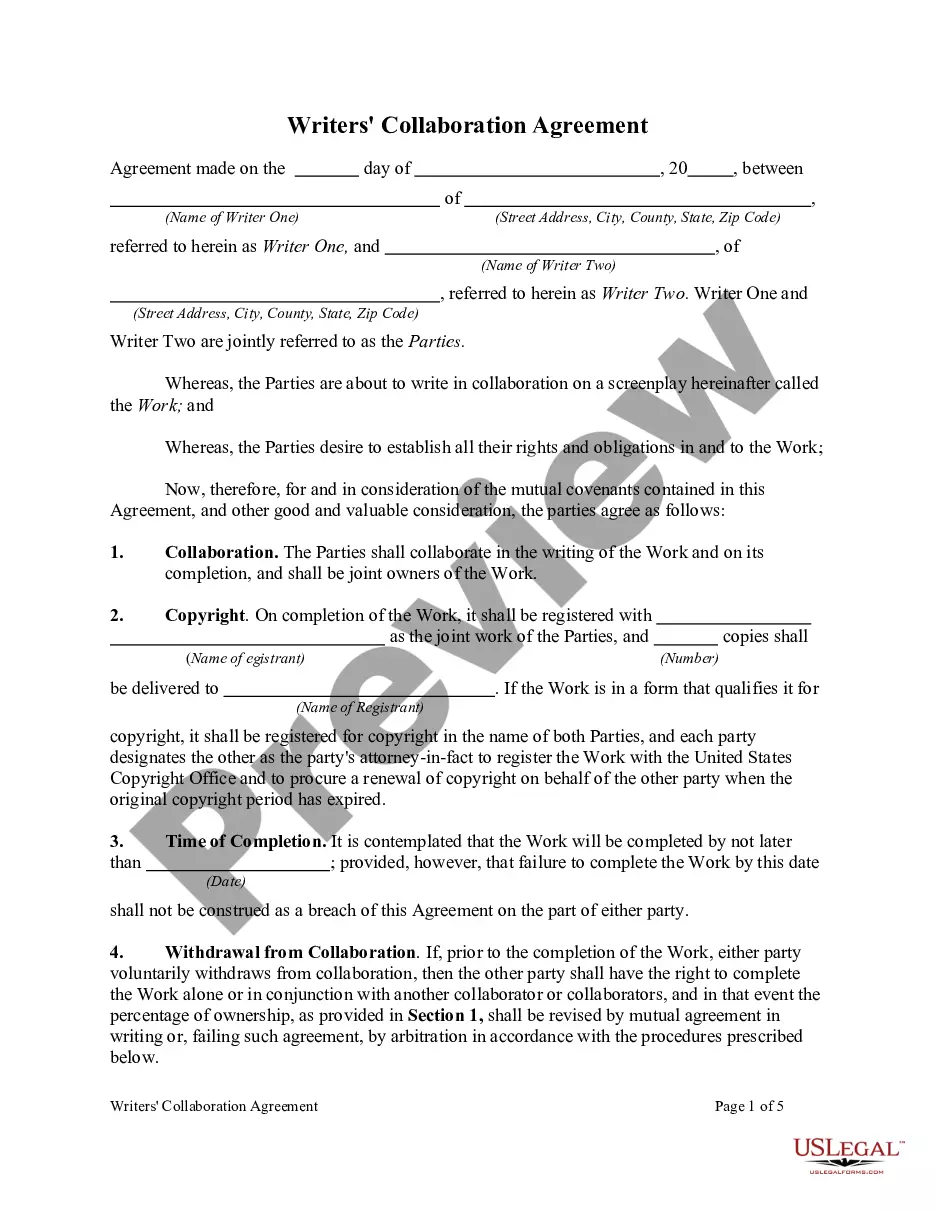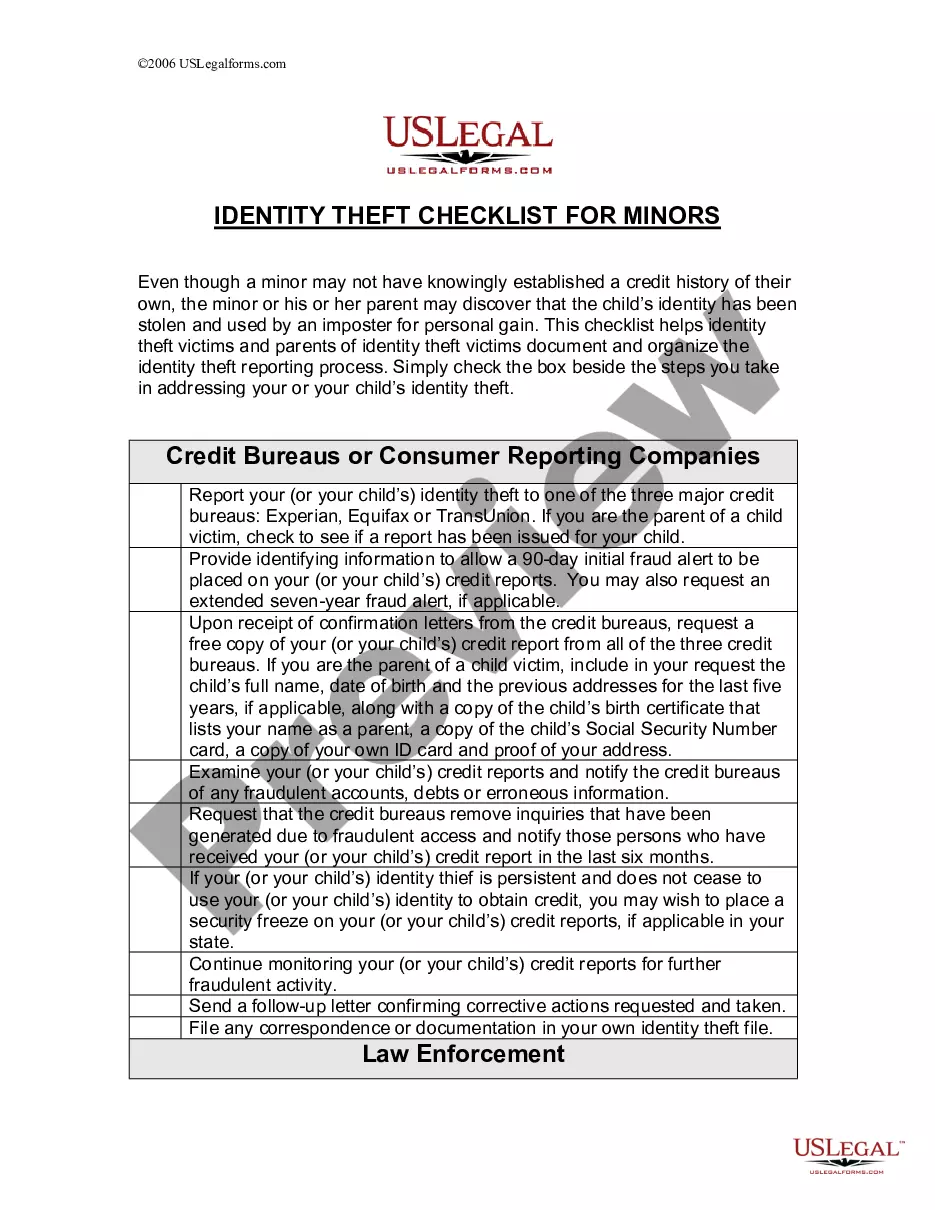Colorado Employment Information Form
Description
How to fill out Employment Information Form?
If you require comprehensive, obtain, or create sanctioned document templates, utilize US Legal Forms, the largest selection of legal forms, which can be accessed online.
Leverage the site's straightforward and user-friendly search to locate the documents you need.
Numerous templates for business and personal purposes are categorized by types and states, or keywords. Use US Legal Forms to acquire the Colorado Employment Information Form in just a few clicks.
Every legal document template you acquire is yours indefinitely. You have access to every form you obtained in your account. Visit the My documents section to select a form to print or download again.
Compete and download, and print the Colorado Employment Information Form with US Legal Forms. There are millions of professional and state-specific forms available for your business or personal needs.
- If you are already a US Legal Forms subscriber, Log In to your account and click the Download option to obtain the Colorado Employment Information Form.
- You can also access forms you previously obtained in the My documents tab of your account.
- If you are using US Legal Forms for the first time, follow the steps below.
- Step 1. Ensure you have selected the form for the correct city/state.
- Step 2. Utilize the Review option to examine the form's details. Remember to read the description.
- Step 3. If you are dissatisfied with the form, use the Search field at the top of the screen to find alternative versions of the legal form template.
- Step 4. After identifying the form you need, select the Acquire now option. Choose the pricing plan you prefer and enter your information to register for an account.
- Step 5. Complete the transaction. You can utilize your credit card or PayPal account to finalize the purchase.
- Step 6. Choose the format of the legal form and download it to your device.
- Step 7. Complete, edit, and print or sign the Colorado Employment Information Form.
Form popularity
FAQ
Why does my unemployment claim say pending? If your payment shows as pending, this means we are still processing it, and there is nothing more you need to do. If you received a confirmation number, rest assured your claim is in process, and you will receive the full amount to which you are entitled.
As we learned, the majority of those issues boil down to fraud integrity holds that require you to verify your identity. The state's verification system requires claimants to confirm their first and last name, social security number, email address, phone number and 8-digit claim ID number associated with their account.
The initial processing time for a claim takes four to six weeks; then if it is determined you qualify to receive payment, you are paid every two weeks from a fund paid by employers. The first payment you may receive is postponed by one week's worth of payment, called the waiting week.
If you are job attached, your work-search requirements may be waived, but you must be available to return to work during this time frame. Union attached is the same except the union must find work for you within 16 weeks.
Employers will need to first get a Federal Employer Identification Number (FEIN) Form SS-4 from the Internal Revenue Service (IRS) in addition to the Withholding Account Number from the Colorado Department of Revenue and Unemployment Account Number from the Colorado Department of Labor and Employment.
Our Virtual Assistant, available both at ColoradoUI.gov and by phone at 303-318-9000 or 1-800-388-5515, is available 24/7 to help you get the answers you need about your unemployment claim. In many cases, you no longer need to wait to speak to a live representative to get help.
Before you file a claim, gather your income-related information, such as pay stubs. Be prepared to provide information about work you have performed since January 2019, including the name and address of the business, dates you worked, and rate of pay. When you are ready to file a claim, go to MyUI+.
Steps to Hiring your First Employee in ColoradoStep 1 Register as an Employer.Step 2 Employee Eligibility Verification.Step 3 Employee Withholding Allowance Certificate.Step 4 New Hire Reporting.Step 5 Payroll Taxes.Step 6 Workers' Compensation Insurance.Step 7 Labor Law Posters and Required Notices.More items...?
Make sure you and new hires complete employment forms required by law.W-4 form (or W-9 for contractors)I-9 Employment Eligibility Verification form.State Tax Withholding form.Direct Deposit form.E-Verify system: This is not a form, but a way to verify employee eligibility in the U.S.
Rectification of Pending Issues Generally, all you need to do is submit paperwork or other documentation that gets your unemployment account into compliance with regulations, provided you can show that your mistake was unintentional.