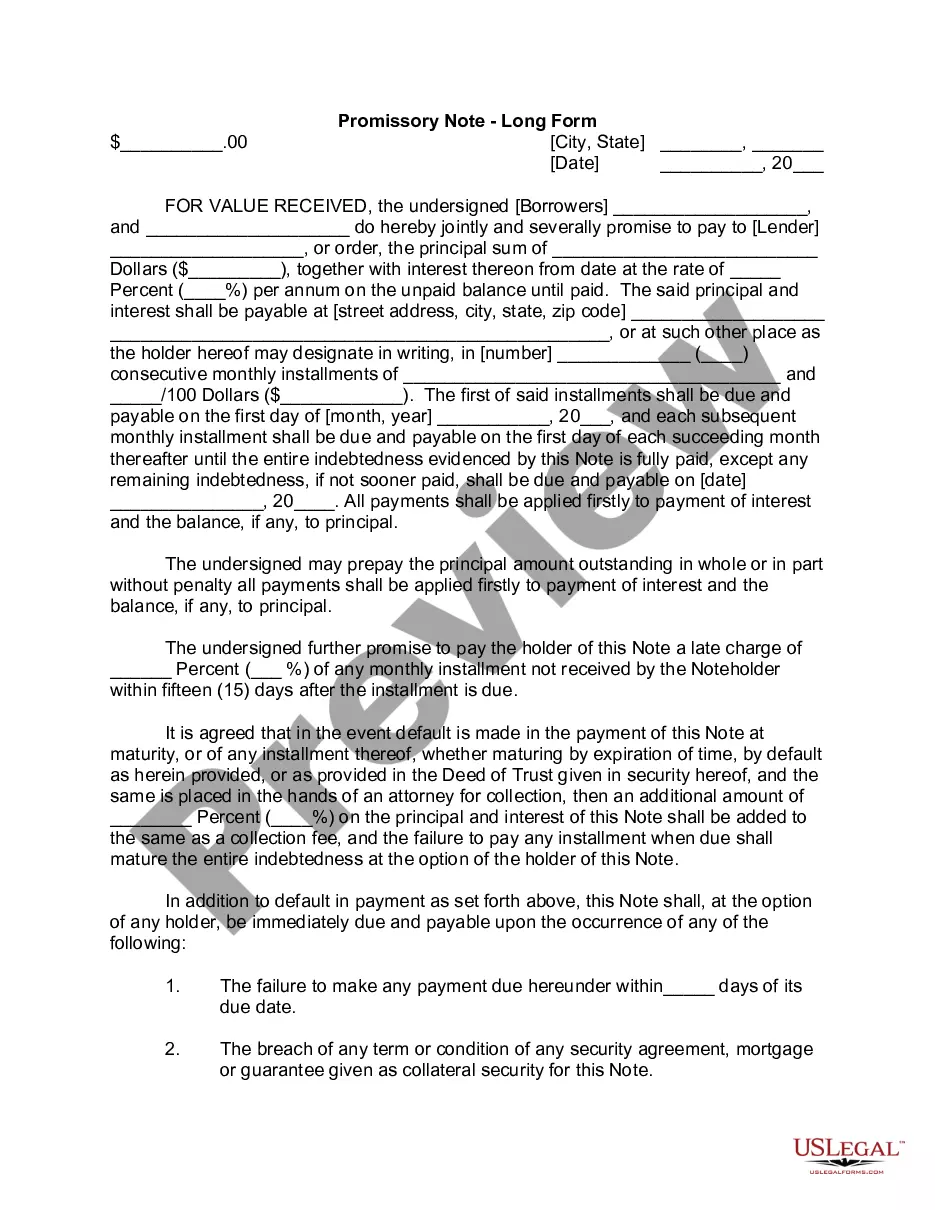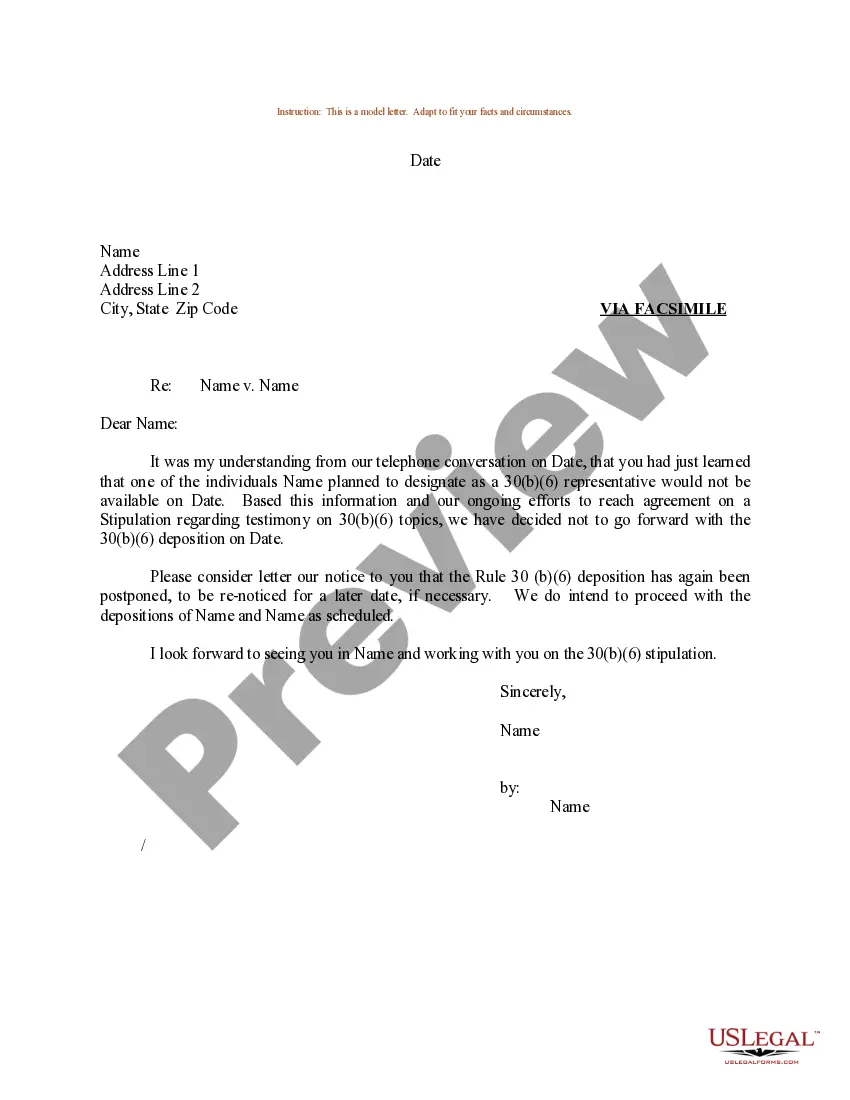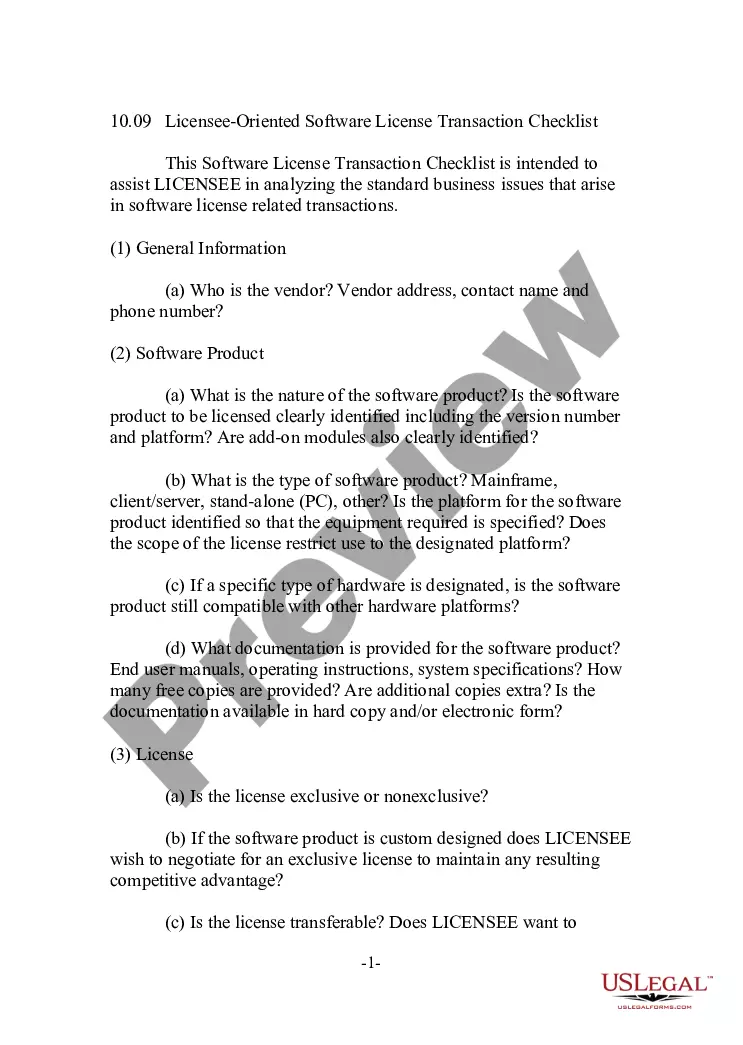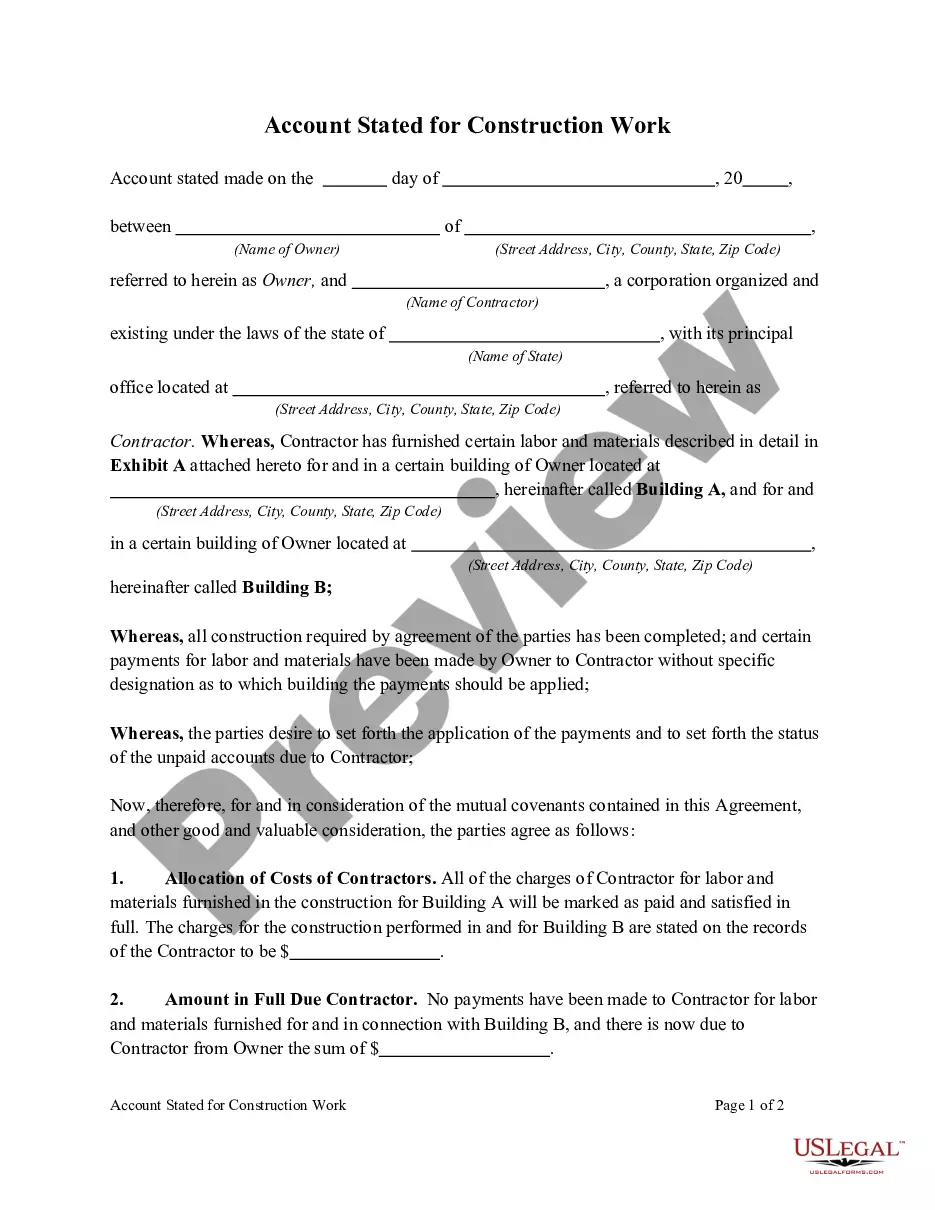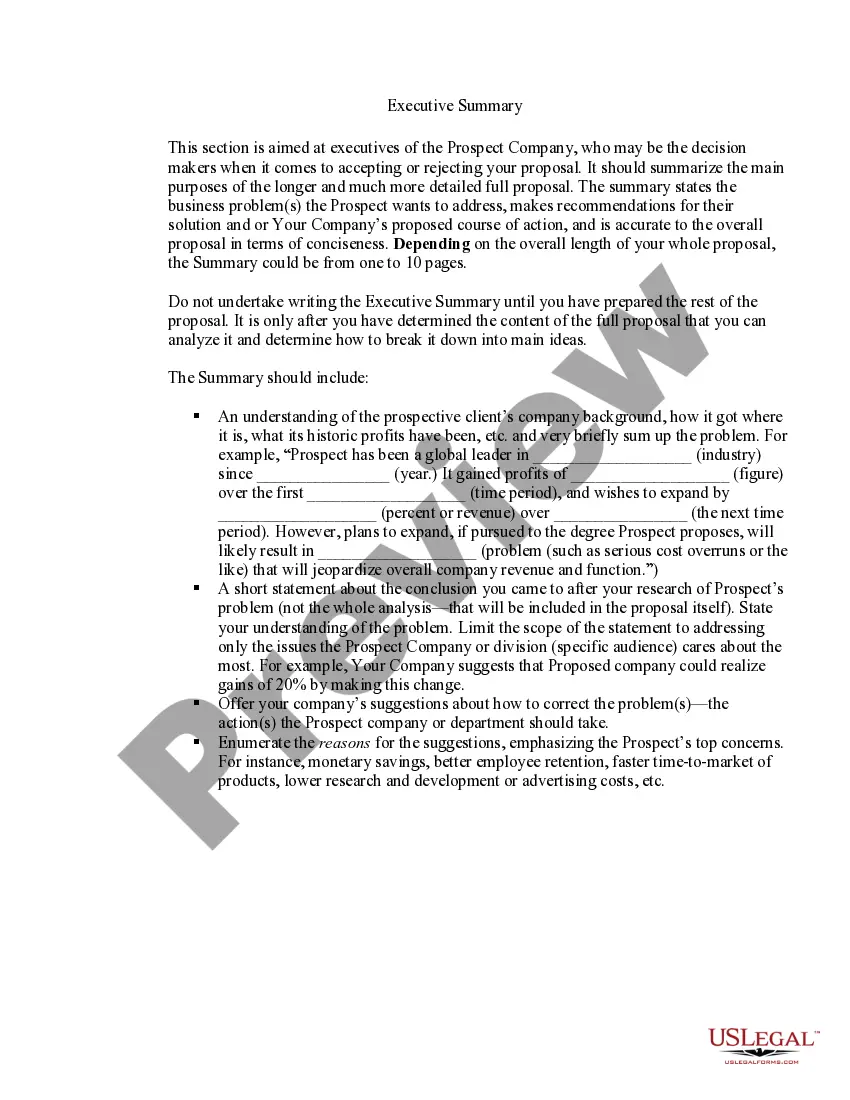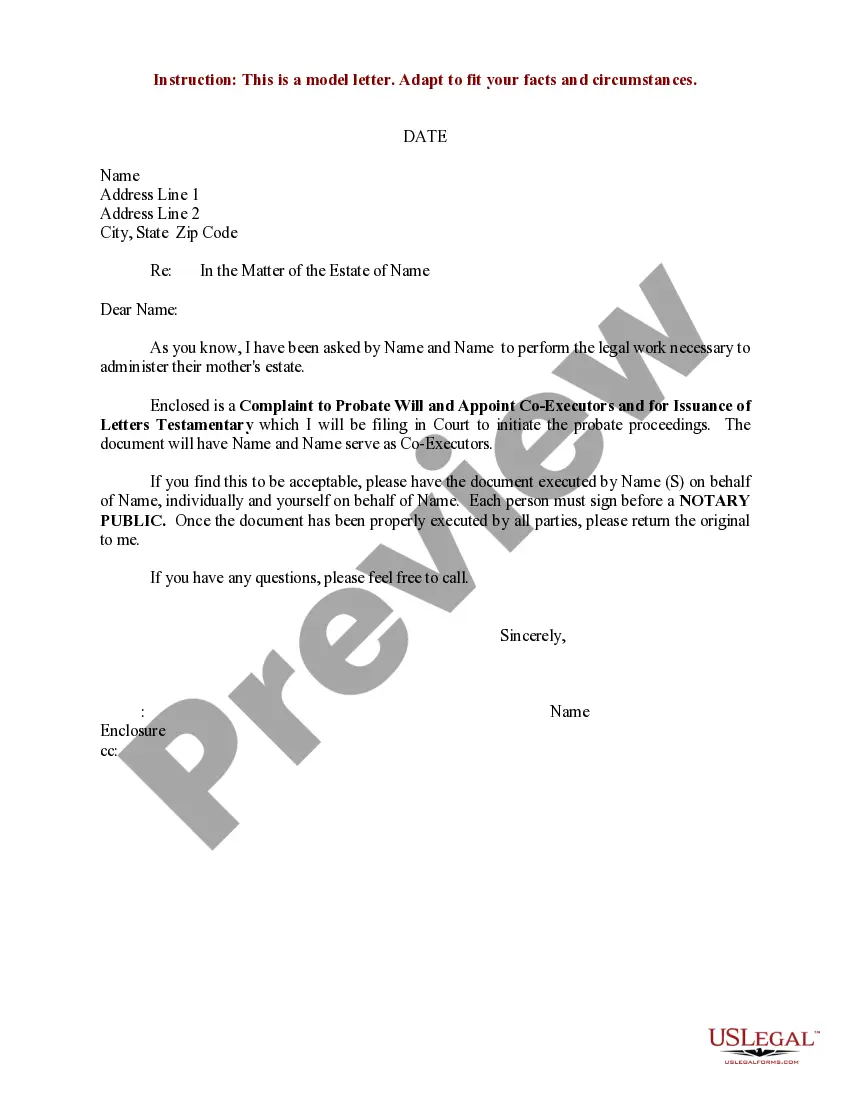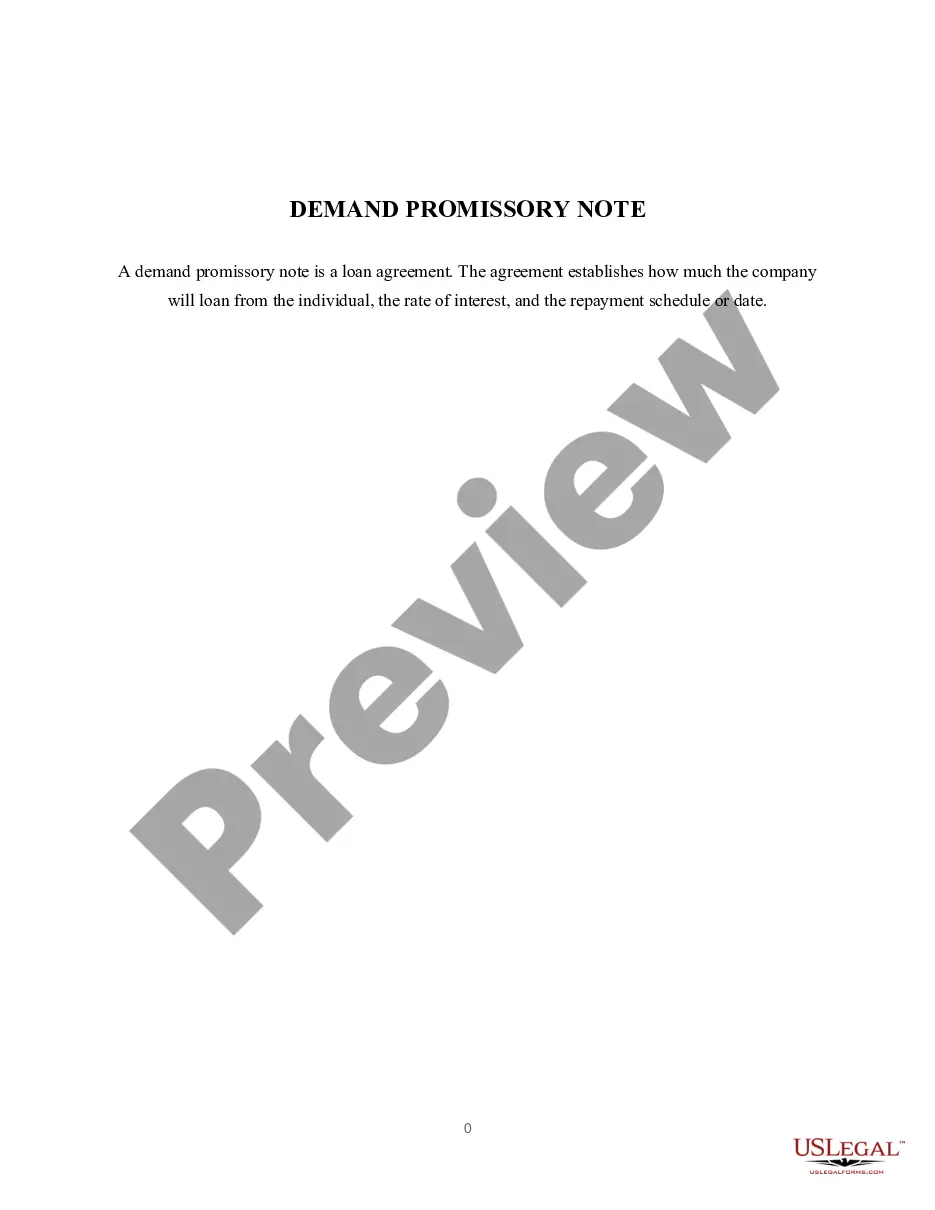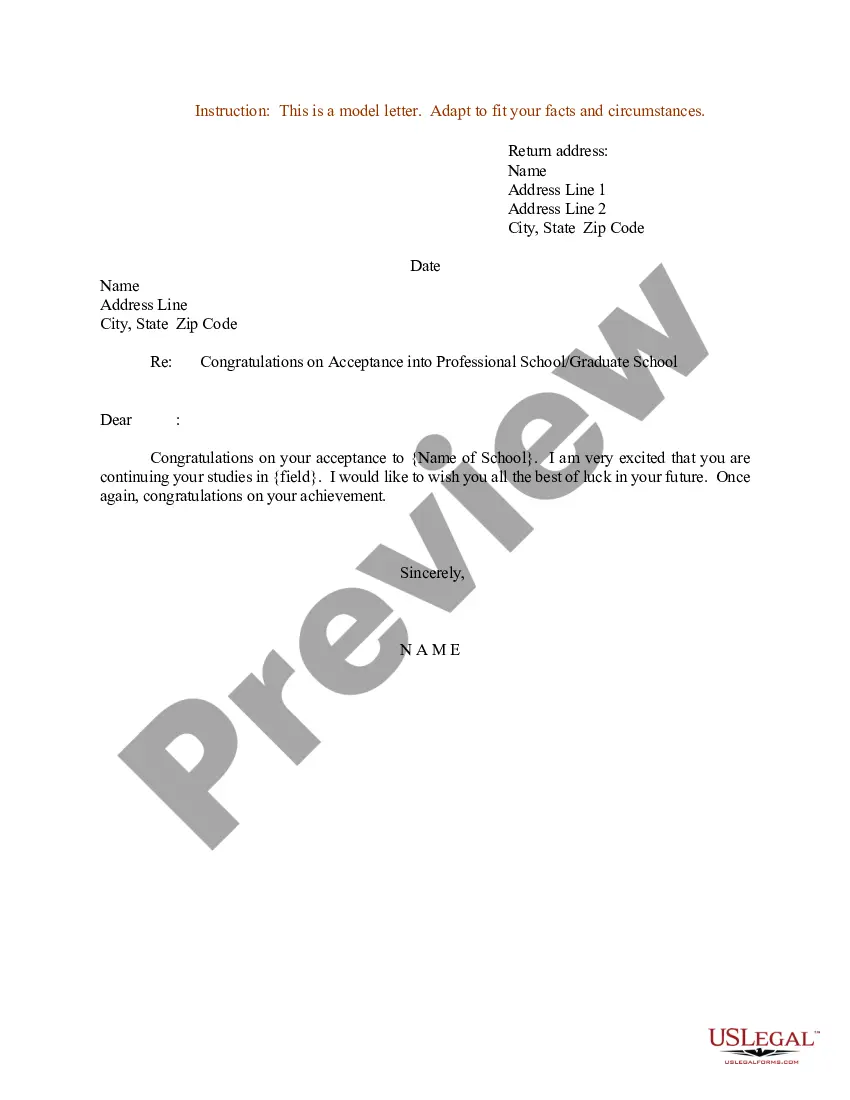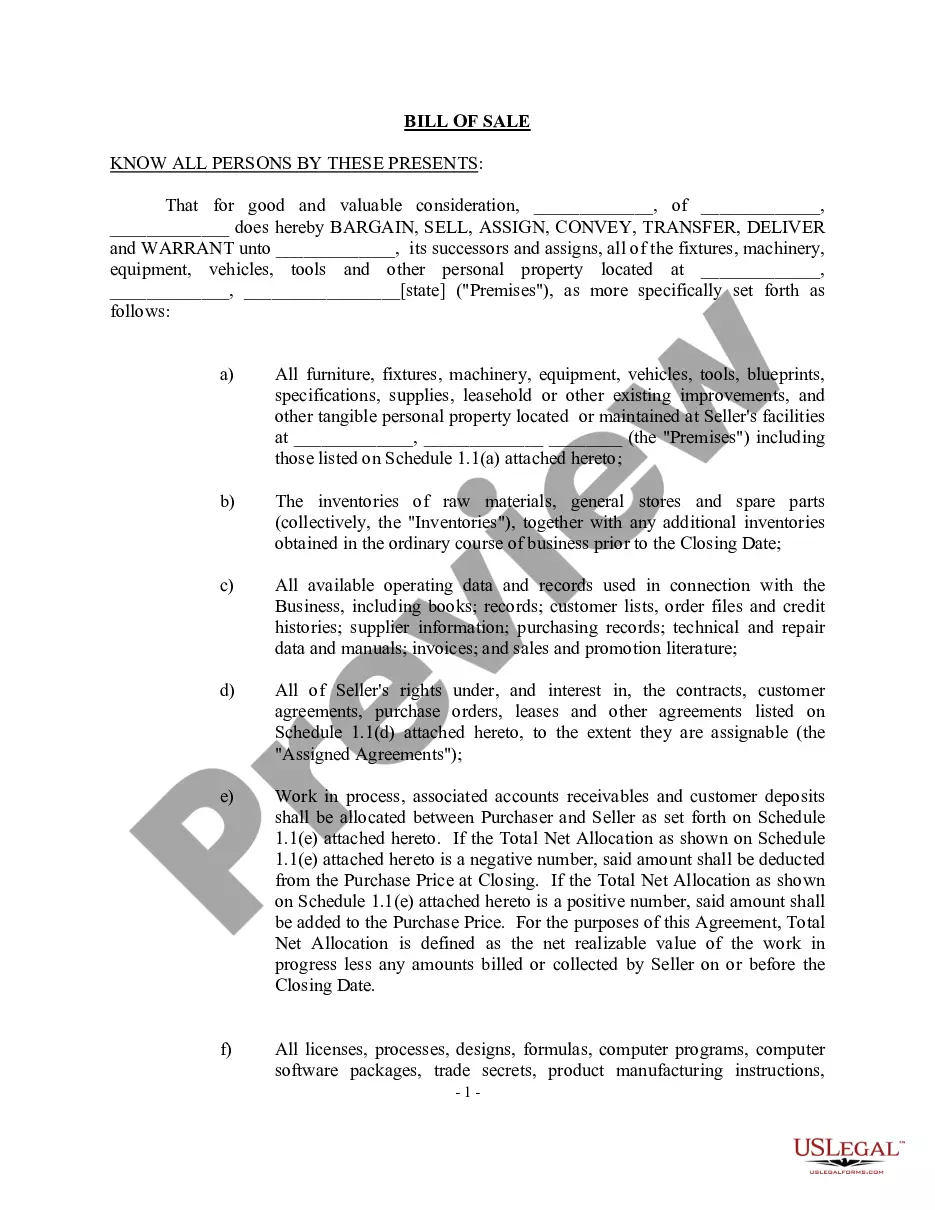Colorado Employment Form
Description
How to fill out Employment Form?
US Legal Forms - one of the premier collections of legal documents in the United States - provides a variety of legal document templates you can download or print.
By utilizing the website, you can discover thousands of forms for business and personal purposes, categorized by type, state, or keywords.
You can find the latest versions of forms such as the Colorado Employment Form within moments.
Review the form information to ensure you've selected the right form.
If the form does not meet your needs, use the Search box at the top of the screen to find one that does.
- If you already have an account, Log In to download the Colorado Employment Form from the US Legal Forms library.
- The Download button will appear on every form you view.
- You can access all previously saved forms within the My documents tab of your profile.
- To start using US Legal Forms for the first time, here are quick tips to help you get started.
- Make sure to select the correct form for your city/state.
- Click the Review button to review the form's details.
Form popularity
FAQ
To maximize your refund when filling out a W-4, you should accurately claim dependents and adjust your withholding allowances based on your personal tax situation. Consider your anticipated yearly income and deductions, as this information affects your overall tax liability. Using the Colorado Employment Form to detail these factors will help you achieve a more favorable tax outcome.
Steps to Hiring your First Employee in ColoradoStep 1 Register as an Employer.Step 2 Employee Eligibility Verification.Step 3 Employee Withholding Allowance Certificate.Step 4 New Hire Reporting.Step 5 Payroll Taxes.Step 6 Workers' Compensation Insurance.Step 7 Labor Law Posters and Required Notices.More items...?
G tax forms are now available in MyUI+ for many claimants who received unemployment benefits during 2021. To view your G form if available, log into your MyUI+ account, then select View Correspondences from the lefthand navigation menu (or in the hamburger menu at the top, if you're on mobile).
Before you file a claim, gather your income-related information, such as pay stubs. Be prepared to provide information about work you have performed since January 2019, including the name and address of the business, dates you worked, and rate of pay. When you are ready to file a claim, go to MyUI+.
Our Virtual Assistant, available both at ColoradoUI.gov and by phone at 303-318-9000 or 1-800-388-5515, is available 24/7 to help you get the answers you need about your unemployment claim. In many cases, you no longer need to wait to speak to a live representative to get help.
Uploading DocumentsWhen prompted in the application, click on "Choose File" Select the file from where it is saved on your computer.After you select the document, click on the button which says "Upload Document".The document is now uploaded to your application and you can proceed in the application.
You may file your claim for unemployment benefits online, by phone, by fax, or by mail. You can find online filing information and contact information at Colorado's Department of Labor and Employment website. Once you file, you must request payment every two weeks in order to continue your benefits.
Uploading DocumentsWhen prompted in the application, click on "Choose File" Select the file from where it is saved on your computer.After you select the document, click on the button which says "Upload Document".The document is now uploaded to your application and you can proceed in the application.
Processing your claim can take four to six weeks to complete. After you file your claim, we request separation information from your previous employer(s), evaluate your previous wages, and review any additional income. When processing is complete, you will begin to receive your requested payment(s) if you qualify.
Make sure you and new hires complete employment forms required by law.W-4 form (or W-9 for contractors)I-9 Employment Eligibility Verification form.State Tax Withholding form.Direct Deposit form.E-Verify system: This is not a form, but a way to verify employee eligibility in the U.S.