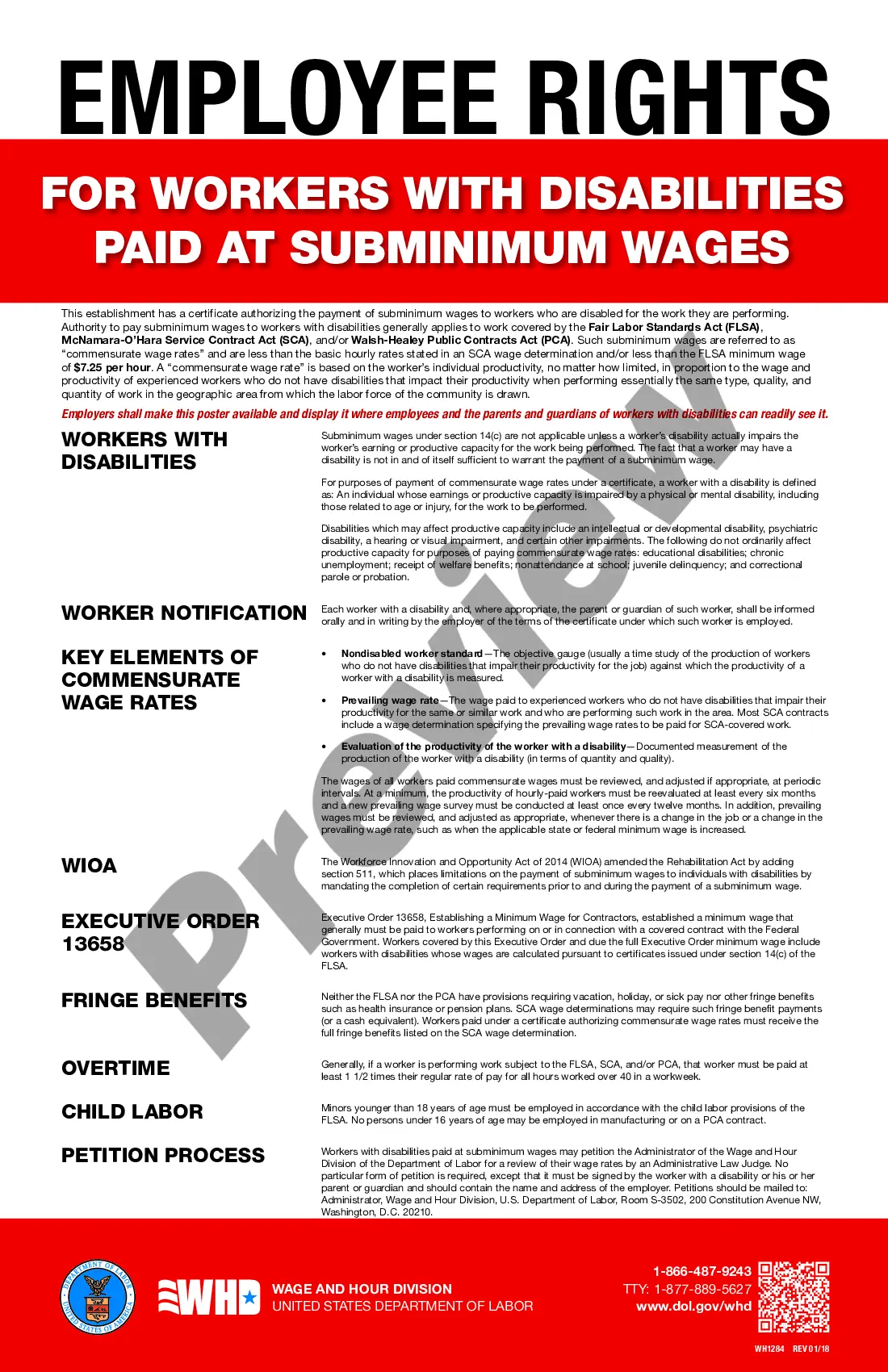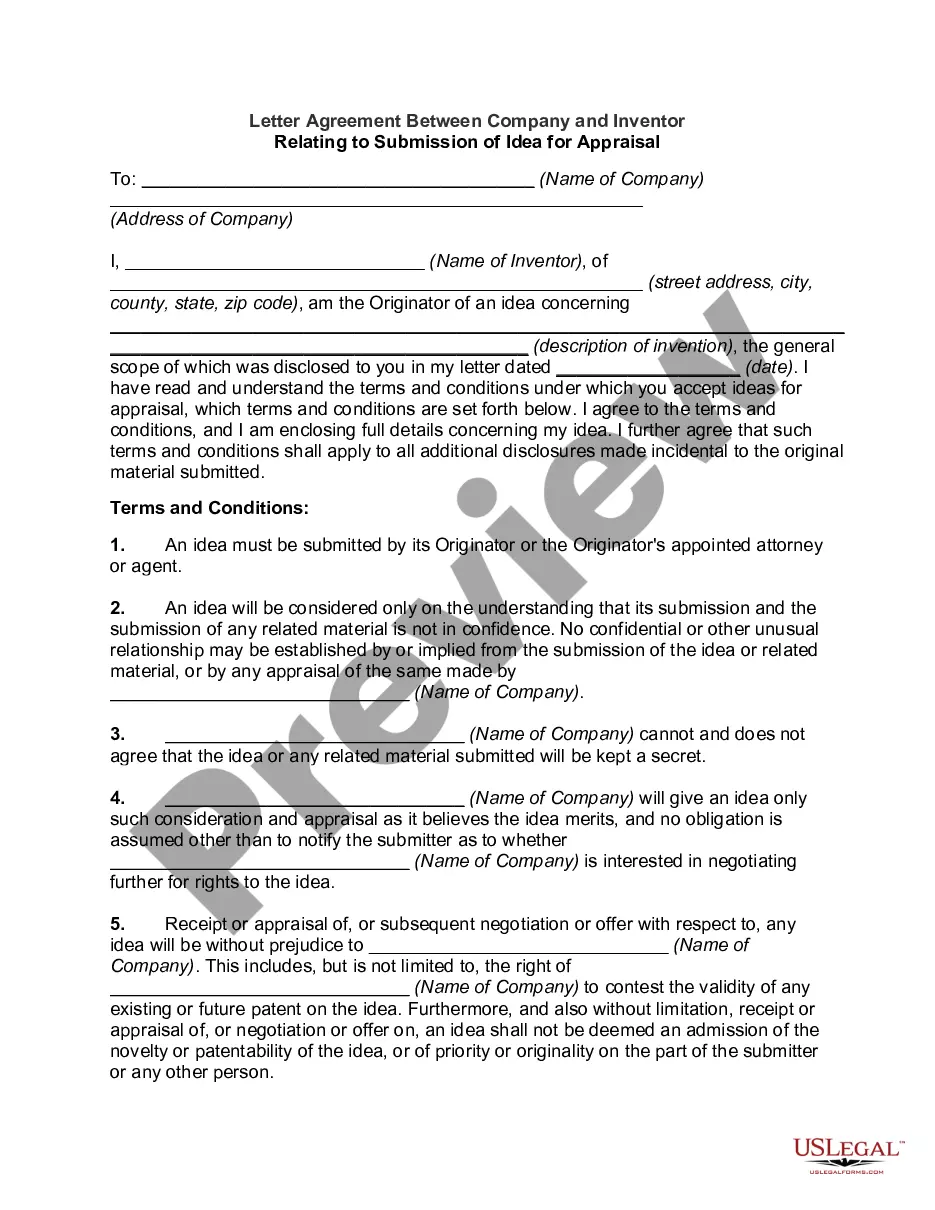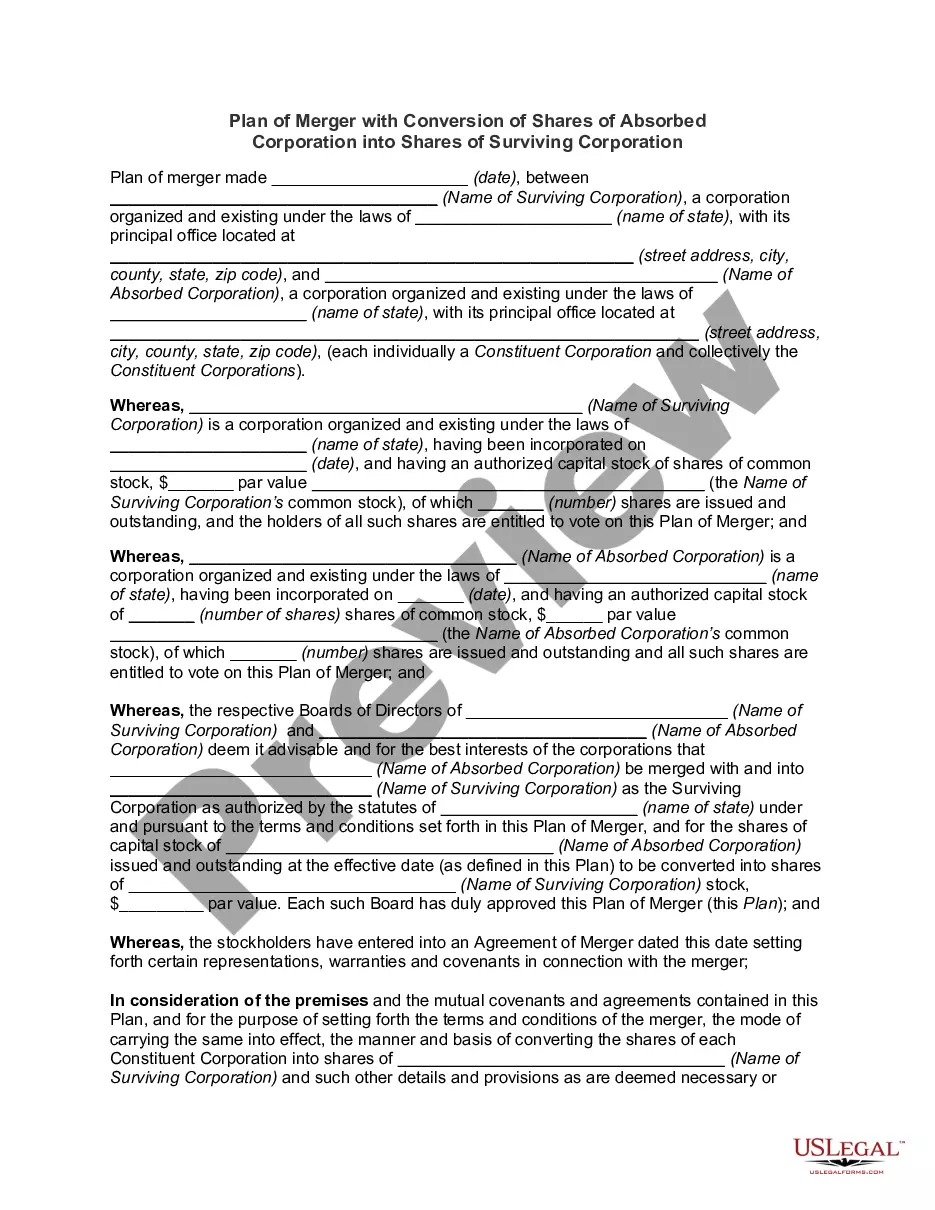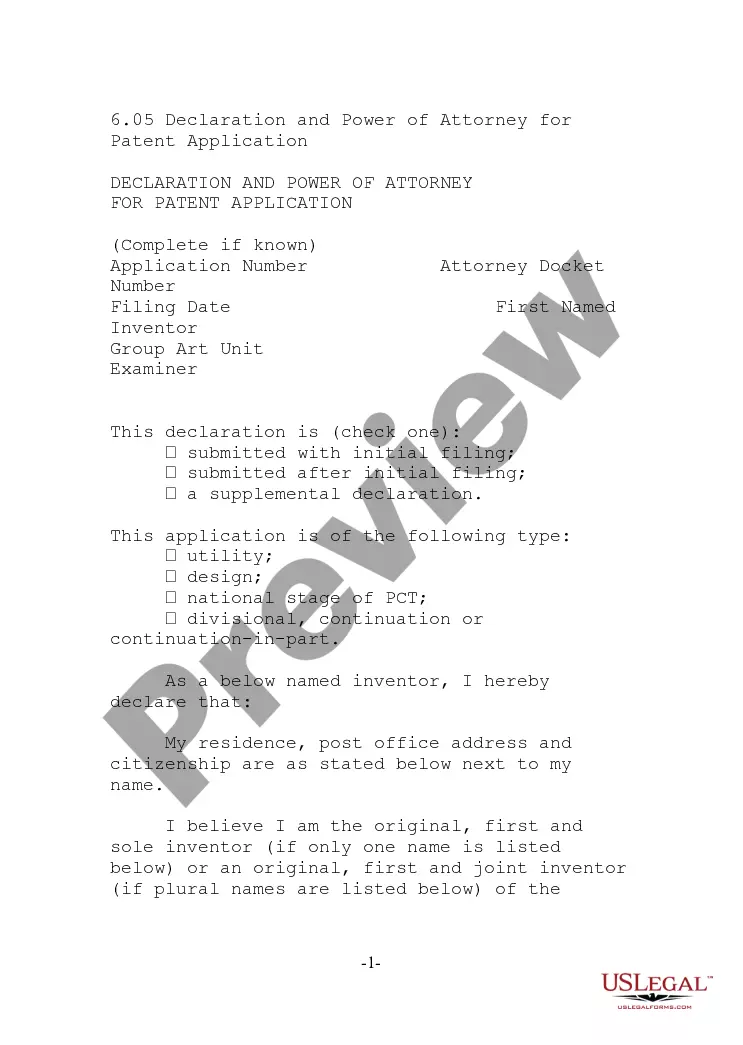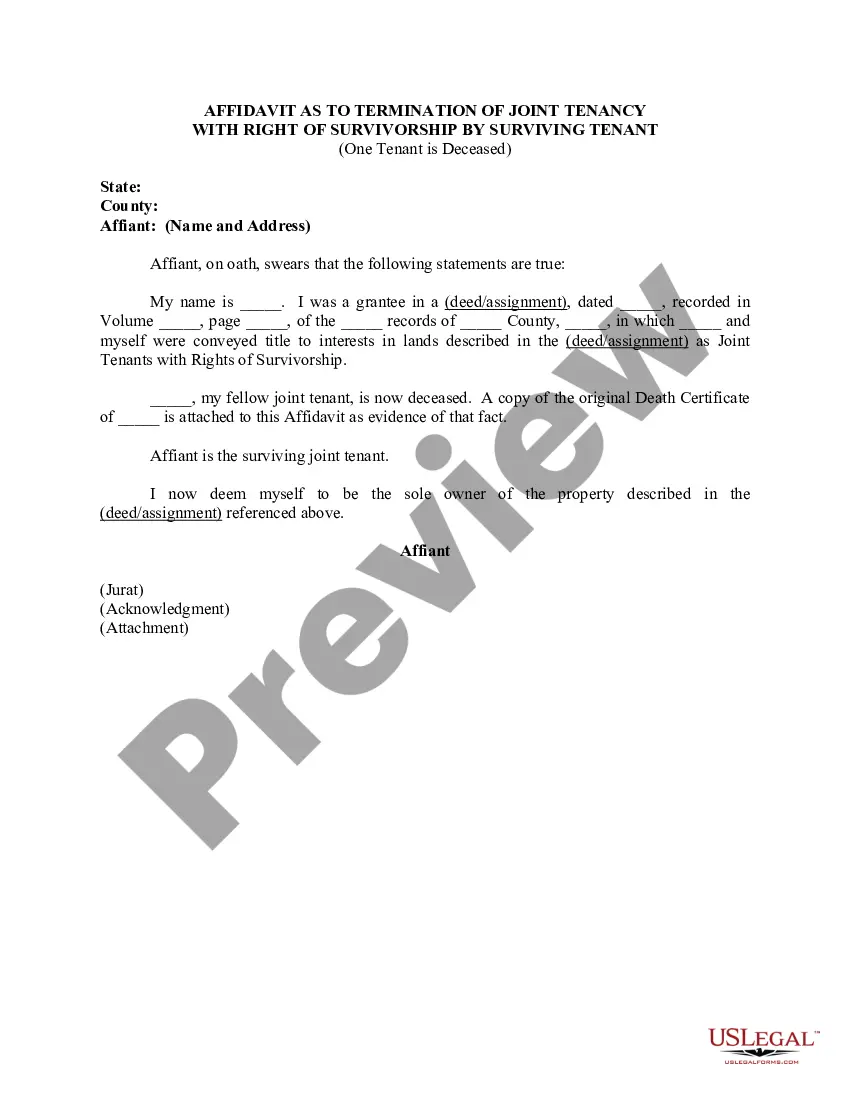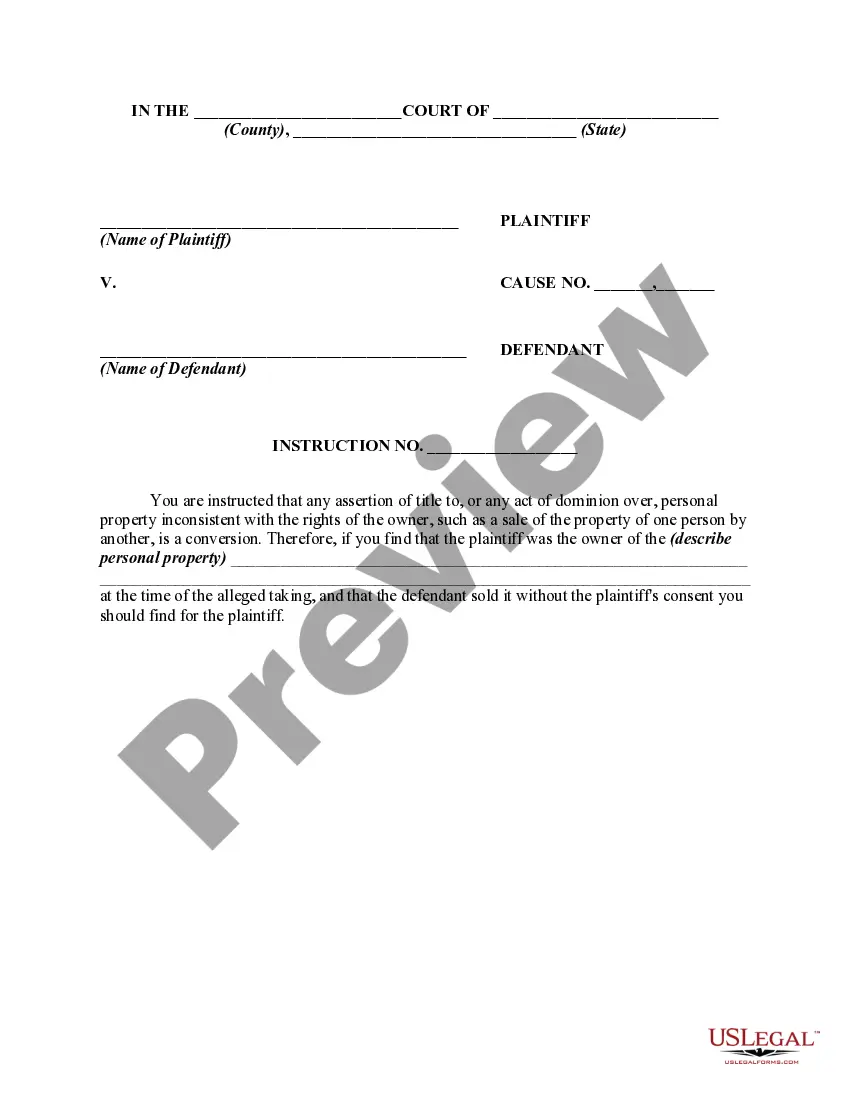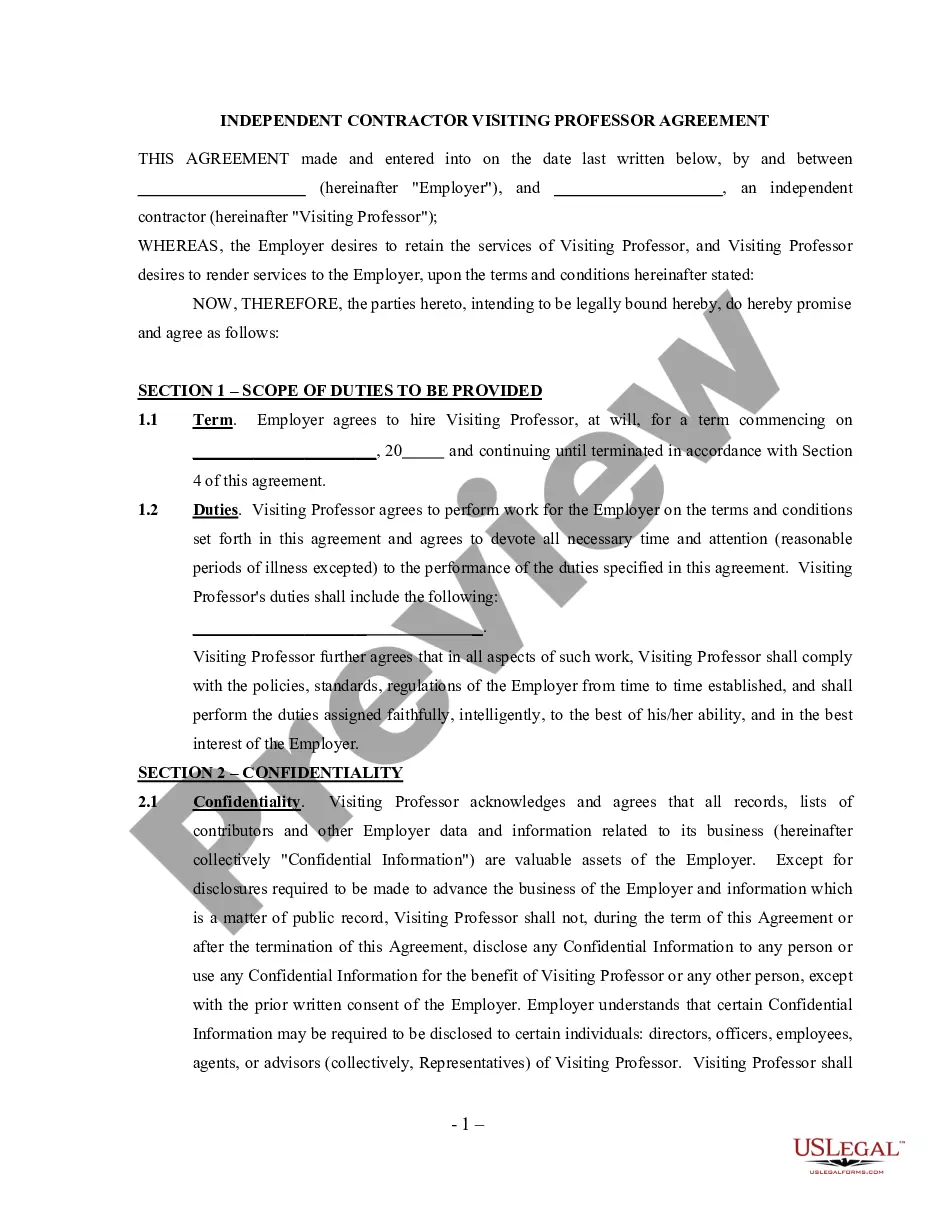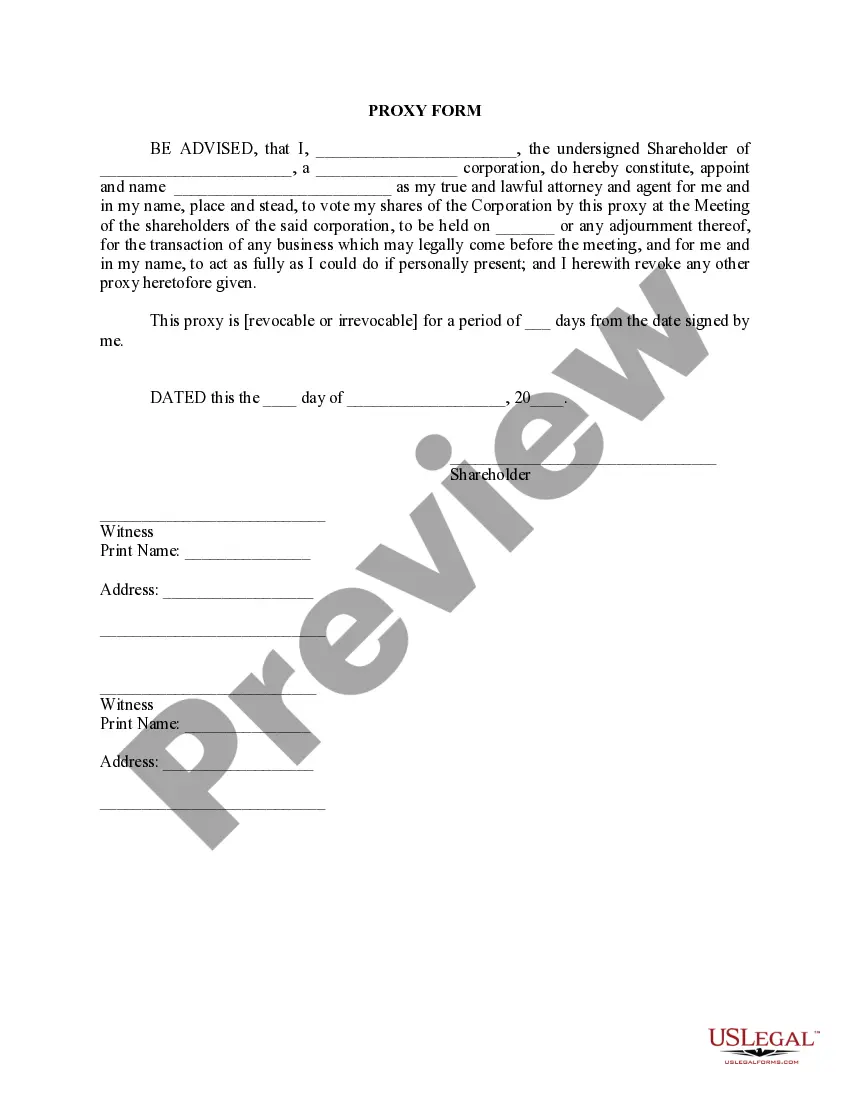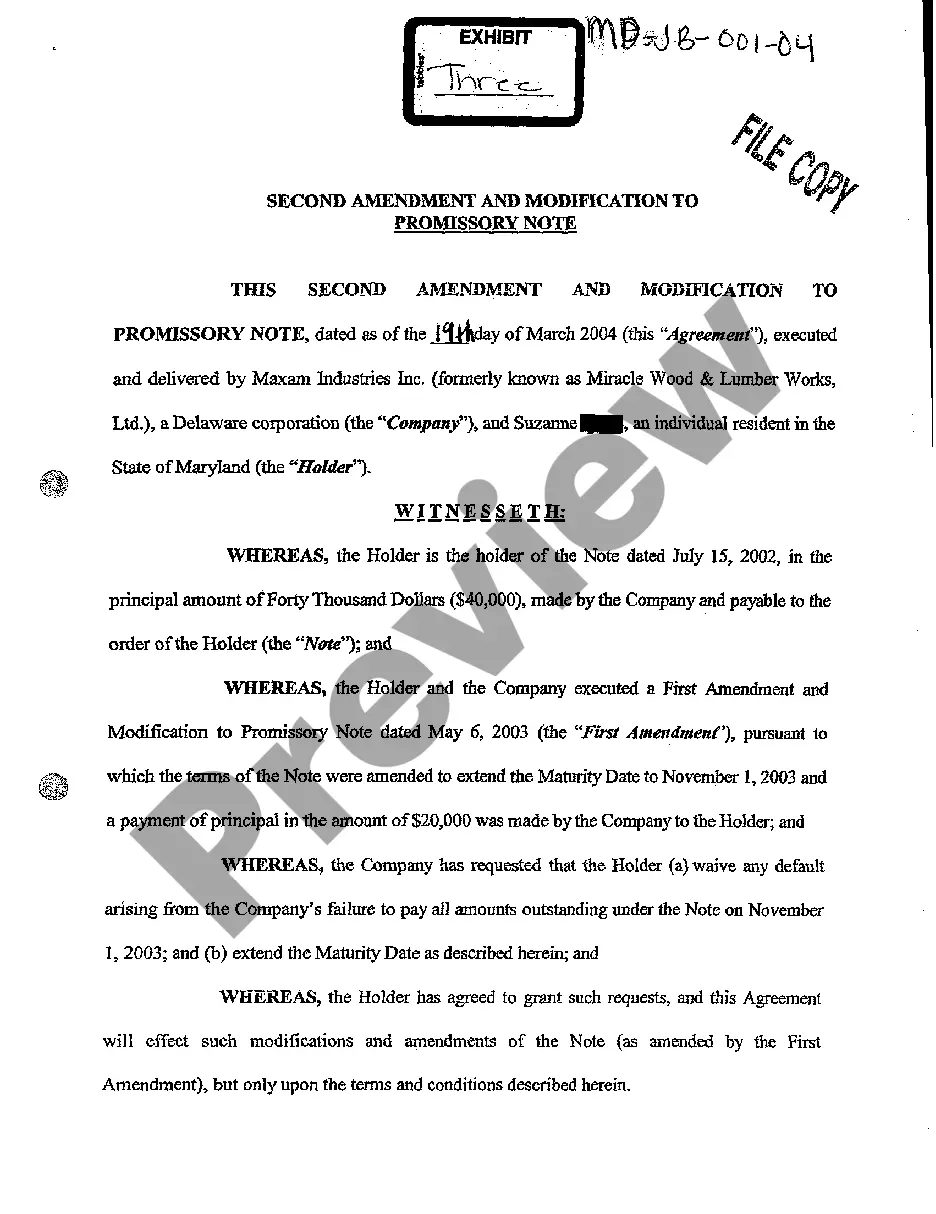Colorado Invoice Template for Aviator
Description
How to fill out Invoice Template For Aviator?
You can spend time on the internet searching for the legal document template that fulfills the state and federal requirements you need.
US Legal Forms offers a vast selection of legal forms that are reviewed by professionals.
It is easy to download or print the Colorado Invoice Template for Aviator from their service.
If available, use the Preview button to take a look at the document template as well.
- If you have a US Legal Forms account, you can Log In and then click the Download button.
- After that, you can complete, modify, print, or sign the Colorado Invoice Template for Aviator.
- Every legal document template you download is yours permanently.
- To get another copy of any purchased form, go to the My documents section and click the appropriate button.
- If you are using the US Legal Forms website for the first time, follow the simple instructions below.
- First, ensure you have selected the correct document template for your chosen state/city.
- Review the form description to verify you have selected the right one.
Form popularity
FAQ
To make an invoice bill template, start with a reliable foundation like the Colorado Invoice Template for Aviator. Layout the necessary components, including your company details, client information, itemized list of services or products, and total amounts. Save the template for future use, making the billing process efficient and consistent.
Creating your own invoice template is straightforward. Begin with a Colorado Invoice Template for Aviator, which serves as a great starting point. You can change fonts, colors, and layouts to match your brand. Ensure you include all vital information, such as your logo and payment instructions, to make it functional.
Yes, you can create a Colorado Invoice Template for Aviator in Word. Simply open a new document and format it according to your needs. Include essential elements such as your business name, contact details, and invoice items. Using Word provides flexibility, allowing you to customize the template to fit your style.
Filling out a contractor's invoice involves including your contact information, the client’s details, and an invoice number. Make sure to list all services rendered, specifying quantities, rates, and any taxes included. Keeping everything clear and concise helps avoid confusion. You can utilize a Colorado Invoice Template for Aviator to create a professional invoice that meets industry standards.
To create an invoice for a construction company, start by outlining your company information, client details, and listing unique elements such as project descriptions and job numbers. Include detailed itemization of labor, materials, and timelines. Don't forget to calculate totals accurately. A Colorado Invoice Template for Aviator can be particularly useful, as it will help you organize this specific information effectively.
Filling out an invoice format requires attention to detail. Begin by entering your business's name and contact information, followed by the client's details. Proceed to outline the services or products, including descriptions, quantities, and prices. With a Colorado Invoice Template for Aviator, you can follow a clear layout, ensuring all necessary information is included efficiently.
To write an invoice template, start with a header that includes your company logo, name, and contact details. Create sections for client information, invoice specifics, and a breakdown of services or products offered. Ensure to leave spaces for dates, invoice numbers, and total amounts due. A Colorado Invoice Template for Aviator provides a ready-made structure that makes this task more manageable.
Filling out a contractor invoice begins with adding your name and contact information at the top. Follow this with the client's information and a unique invoice number. Detail each service performed, the hours worked, rates charged, and any applicable taxes or discounts. Using a Colorado Invoice Template for Aviator can help you format these details professionally.
When you fill out an invoice, ensure you include all essential details such as your business name, the client's details, invoice number, and date. Clearly list each product or service provided along with corresponding rates and total amount. Always double-check calculations for accuracy. A Colorado Invoice Template for Aviator simplifies this by guiding you through each necessary section.
To fill a contractor bill, start by entering your business information, including the name, address, and contact details. Next, include the client's information and provide a unique invoice number. Finally, itemize the services provided, clearly stating the amounts due. Using a Colorado Invoice Template for Aviator can streamline this process, making it easier to create professional-looking invoices.