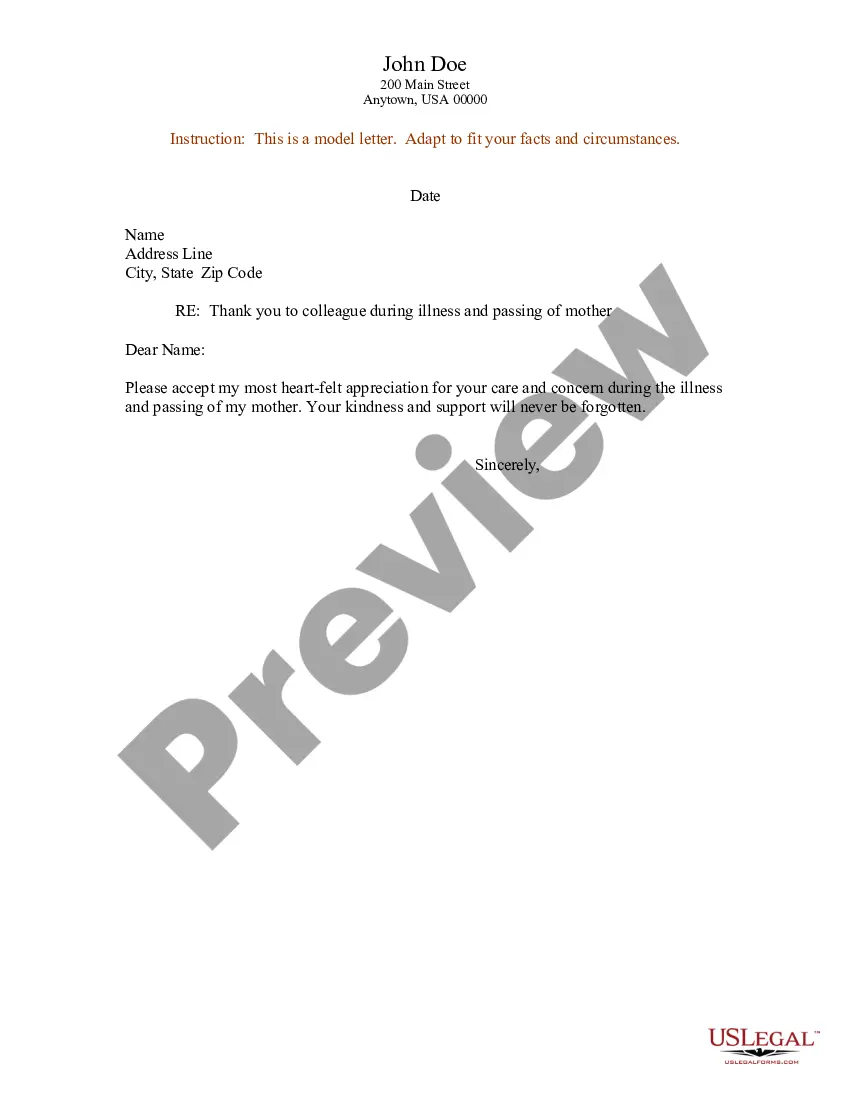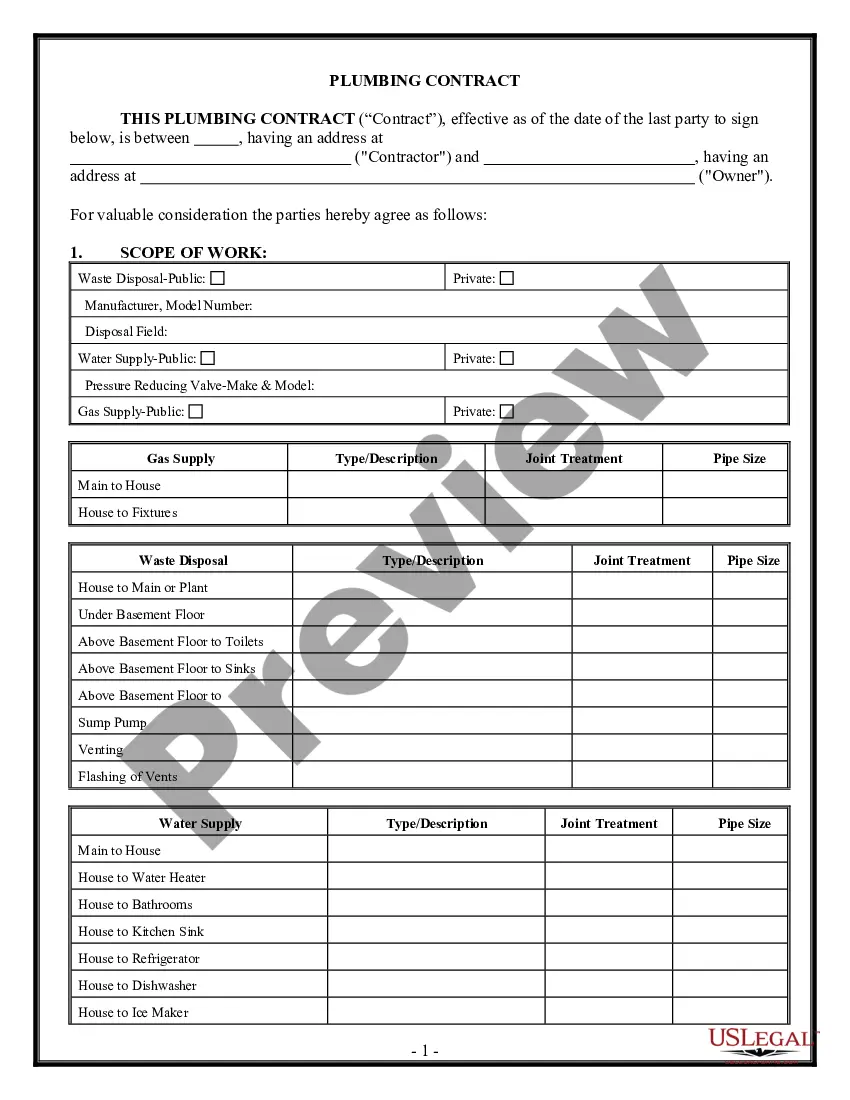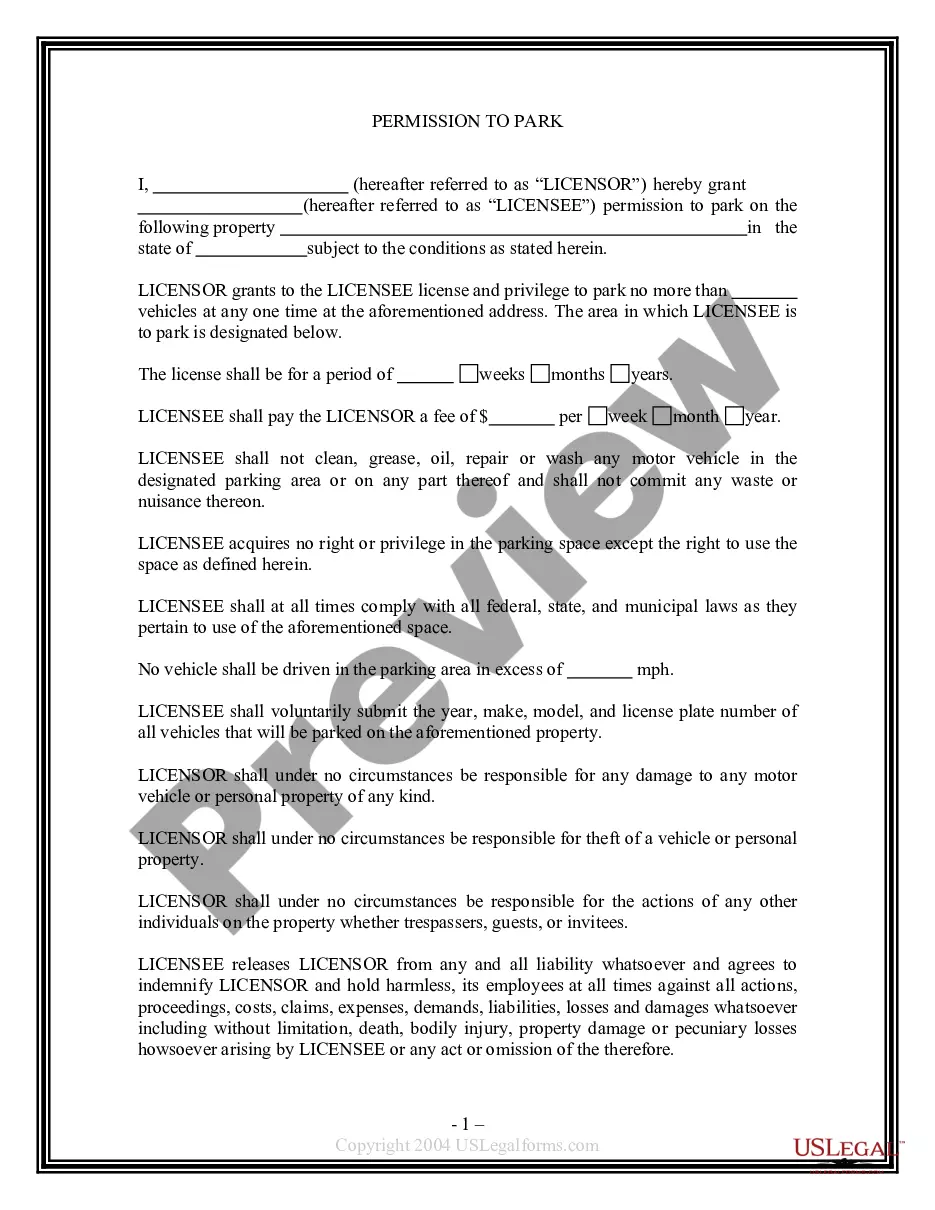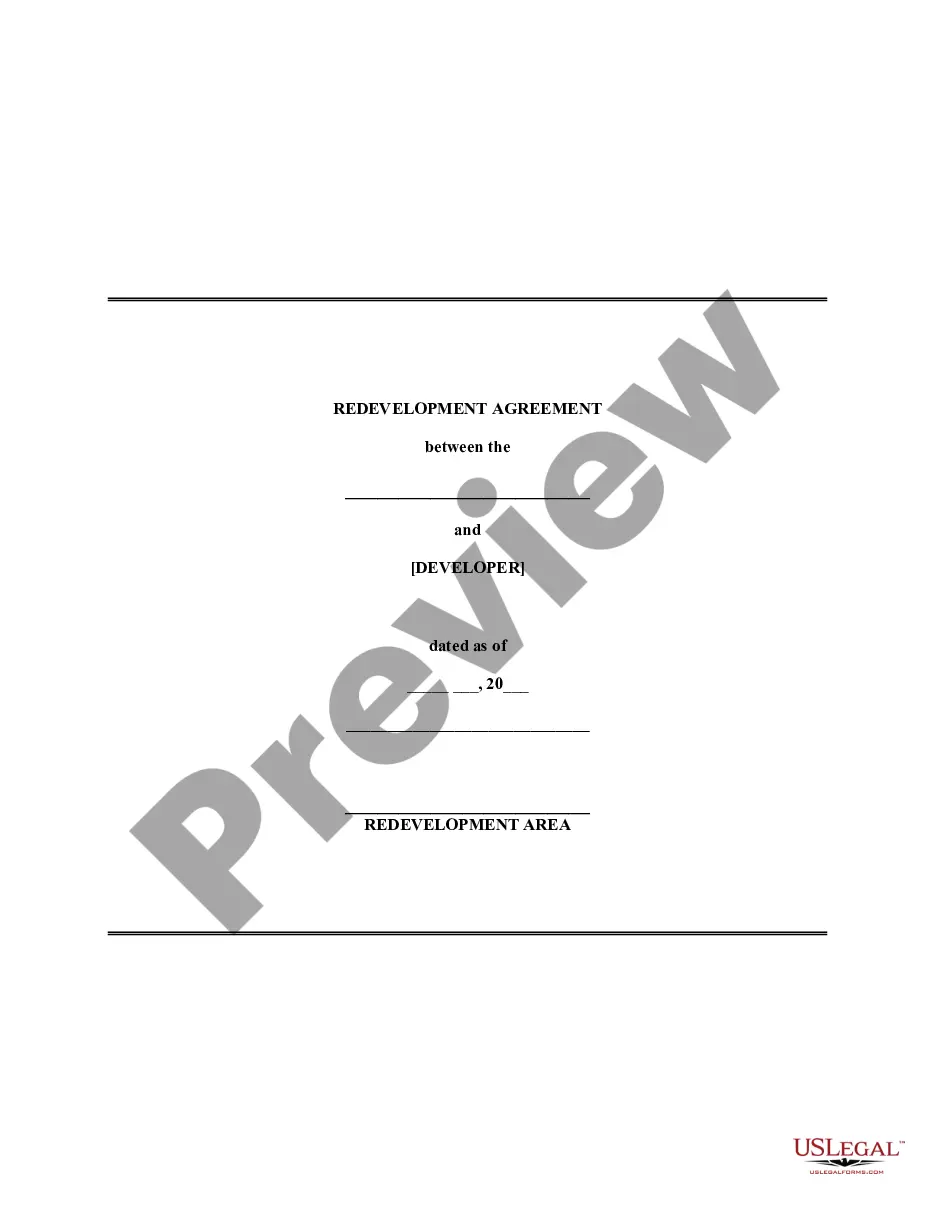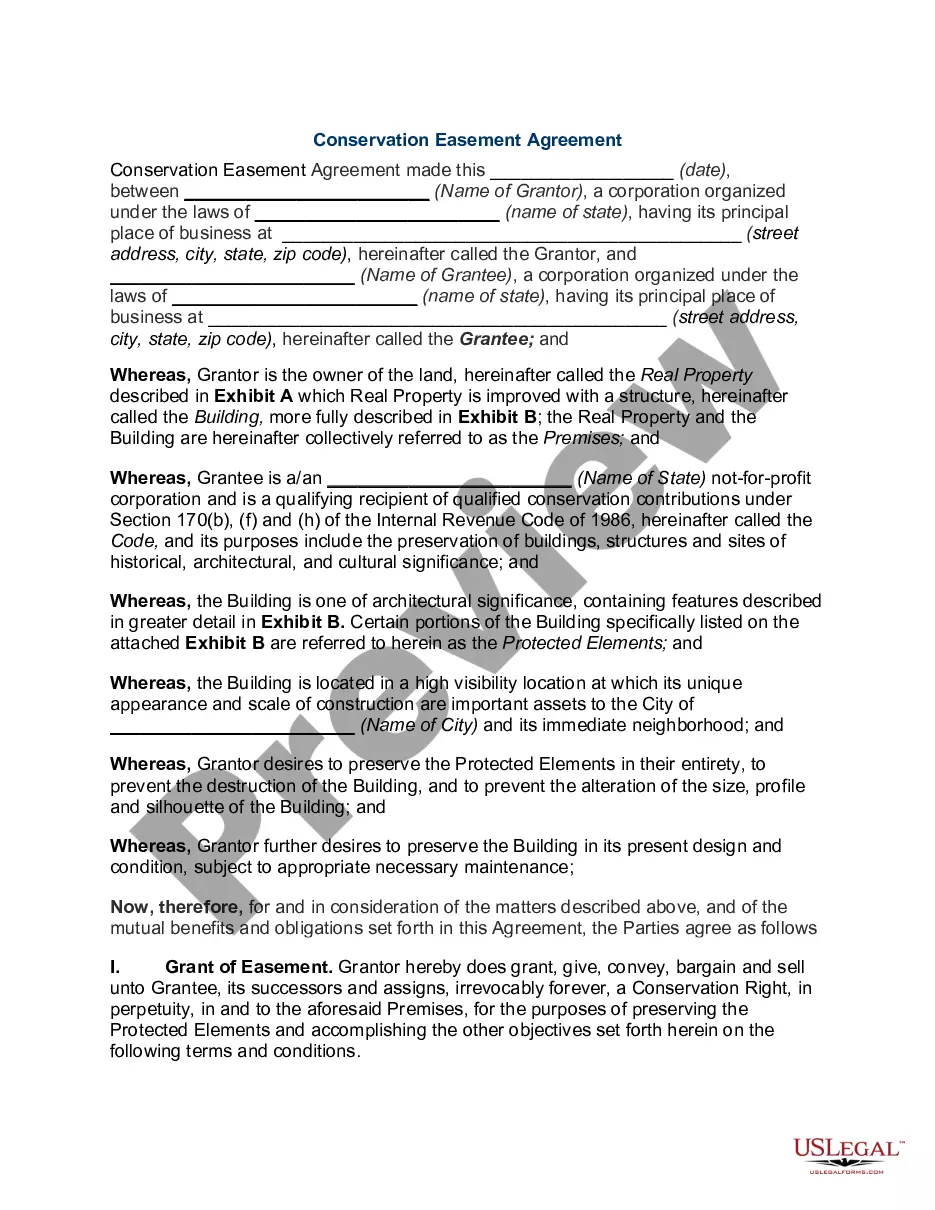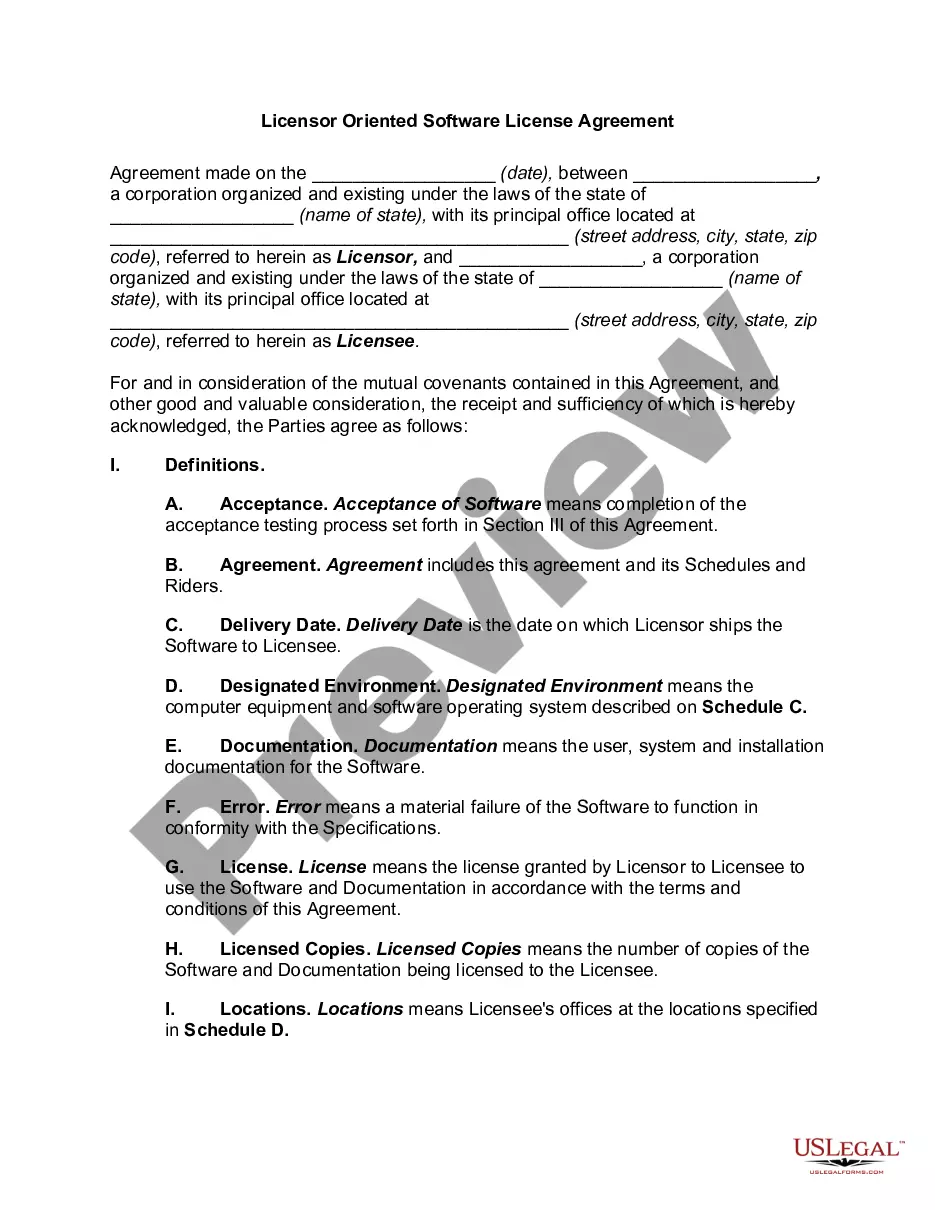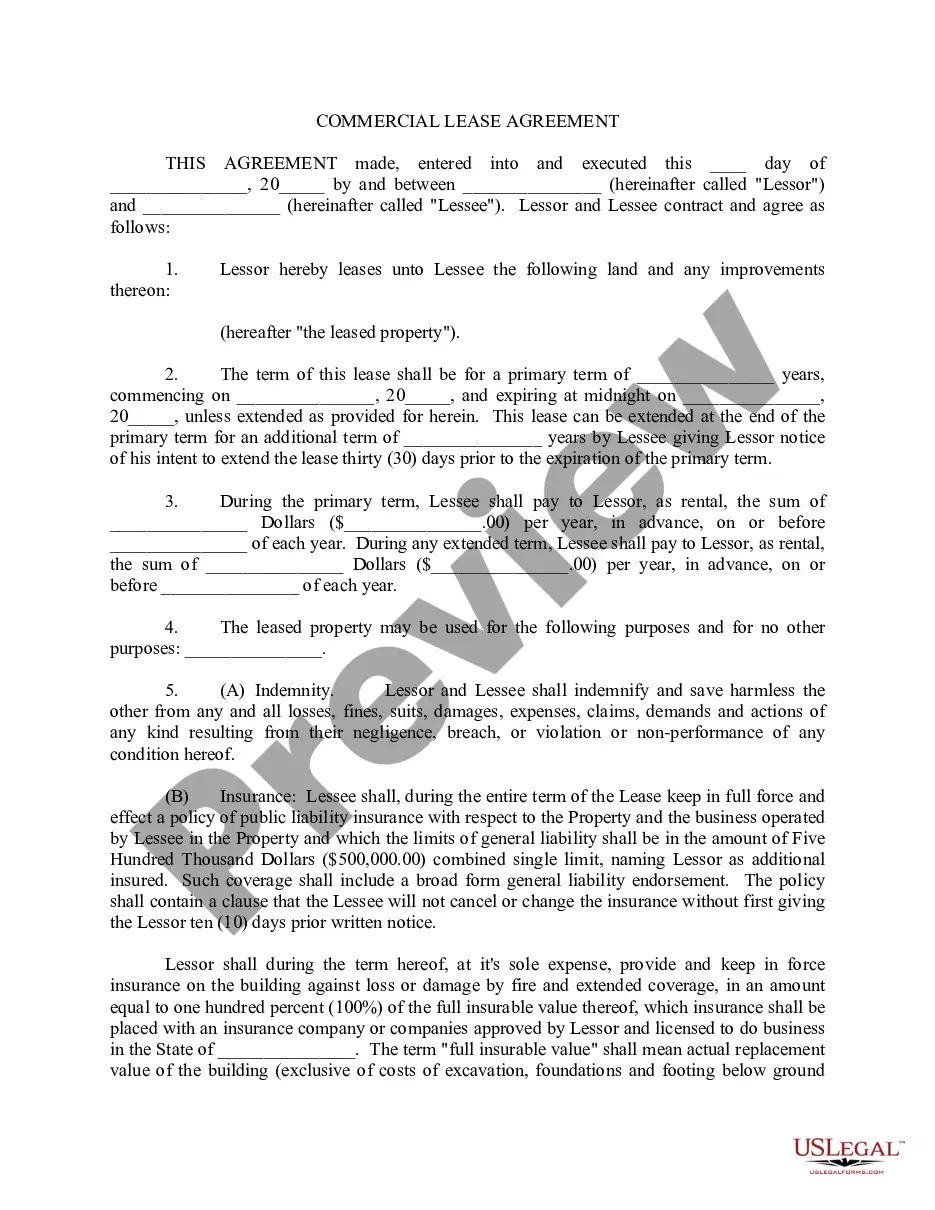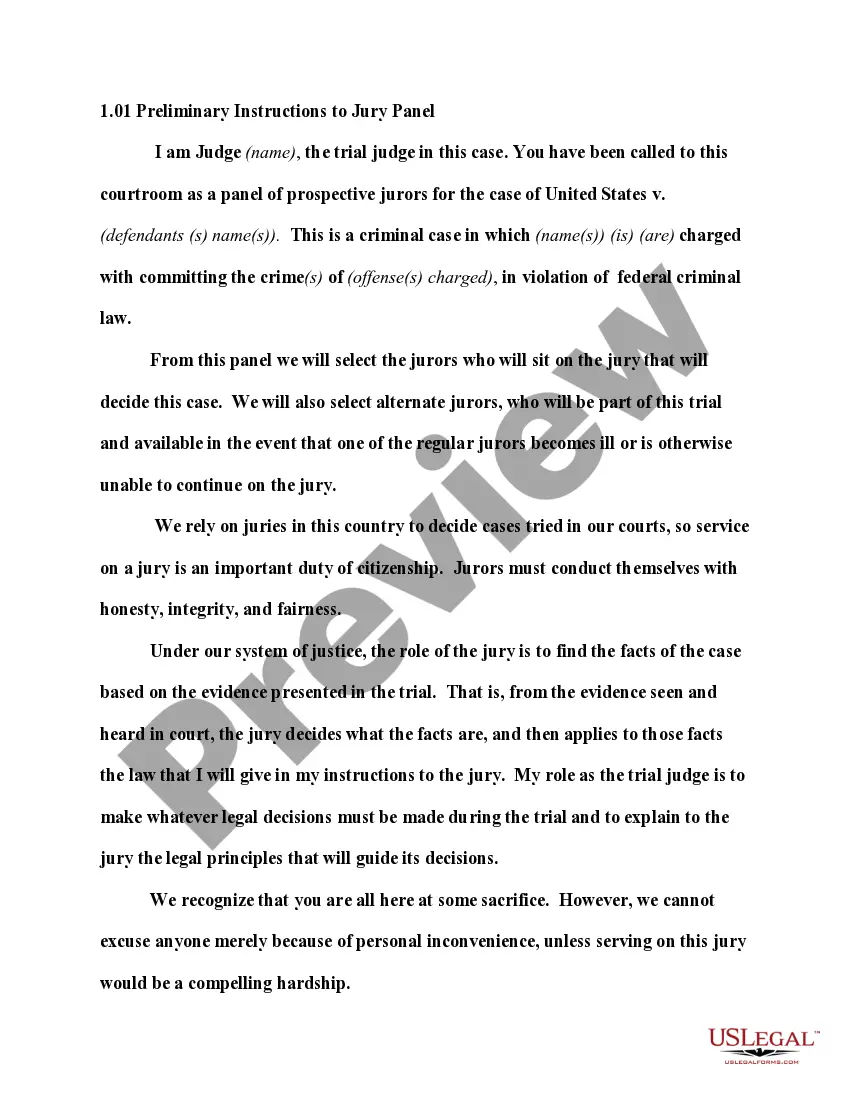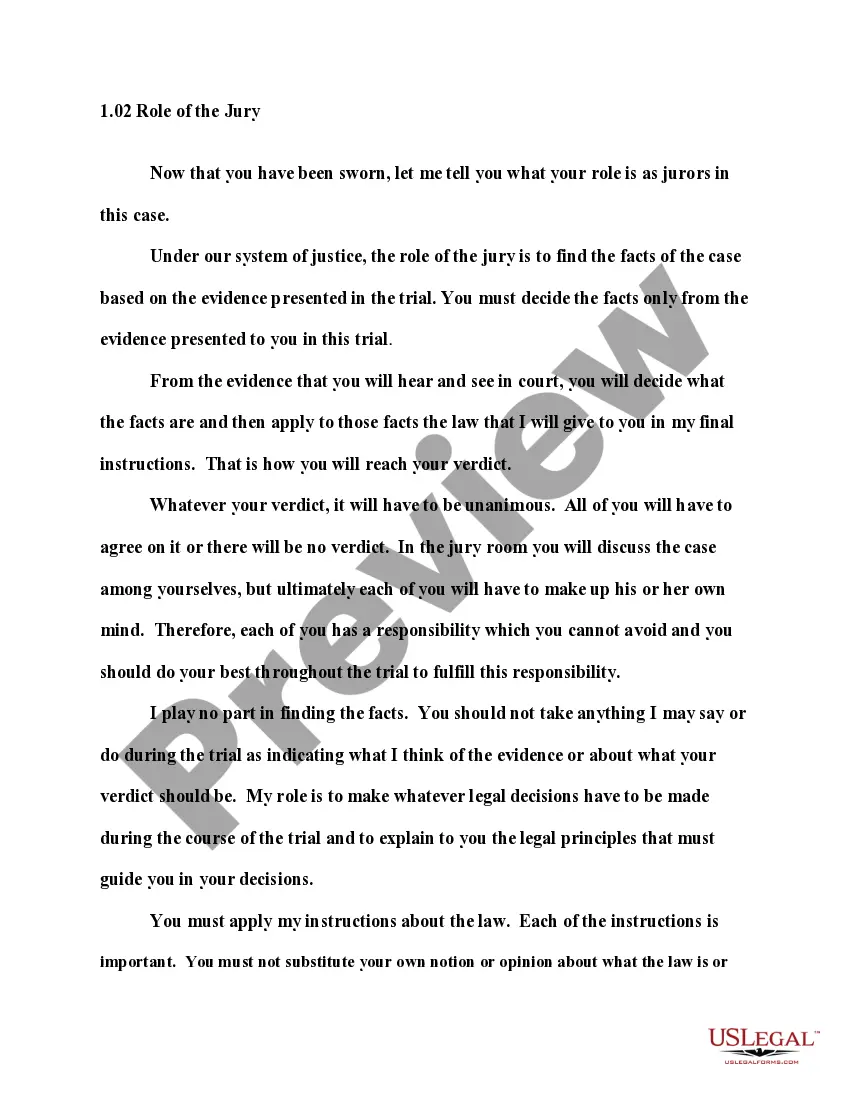Colorado Invoice Template for Model
Description
How to fill out Invoice Template For Model?
Selecting the appropriate legal document template can be a challenge. Clearly, there are numerous templates available online, but how do you locate the legal document you require.
Utilize the US Legal Forms website. The service offers thousands of templates, such as the Colorado Invoice Template for Model, which you can access for business and personal needs. All forms are reviewed by experts and comply with federal and state regulations.
If you are already registered, Log In to your account and click on the Download button to obtain the Colorado Invoice Template for Model. Use your account to browse through the legal forms you have previously purchased. Navigate to the My documents section of your account to acquire an additional copy of the form you need.
Select the file format and download the legal document template for your use. Finally, complete, customize, print, and sign the acquired Colorado Invoice Template for Model. US Legal Forms hosts the largest collection of legal forms from which you can find various document templates. Utilize this service to acquire professionally drafted paperwork that adheres to state regulations.
- First, ensure you have selected the correct form for your city/state.
- You can review the form using the Review option and read the form summary to confirm it meets your requirements.
- If the form does not fulfill your needs, utilize the Search field to find the appropriate form.
- Once you are confident that the form is suitable, click on the Buy now button to obtain the form.
- Choose the pricing plan that suits you and fill in the required details.
- Create your account and finalize your purchase using your PayPal account or credit card.
Form popularity
FAQ
To draft an invoice in PDF format, begin by creating your invoice in a word processor or design application, listing out the services provided, payments due, and due dates. Once you're satisfied with the layout and content, convert the document to PDF. For ease and professionalism, consider using the Colorado Invoice Template for Model from US Legal Forms to streamline your invoicing process.
Setting up an invoice template involves defining your layout, branding, and the essential elements that each invoice must contain. Include sections for the date, invoice number, client information, and service description. Using the Colorado Invoice Template for Model on US Legal Forms gives you a great head start, as it’s already tailored for the needs of models.
To create an invoice bill in PDF format, outline your services clearly, specify the total amount due, and include payment instructions. Design your invoice using software that allows you to save as a PDF. US Legal Forms offers a Colorado Invoice Template for Model, which makes generating professional invoice bills simple and efficient.
Making an invoice for modelling involves detailing your services, the project specifics, and your payment terms. Use a clear structure to include your business information and that of the client. Consider using the Colorado Invoice Template for Model from US Legal Forms, which is designed specifically for models, making your invoicing straightforward and effective.
You can create a PDF invoice template by first drafting your invoice with all necessary information, such as itemized charges and payment methods. After completing your design in your preferred application, save or export the draft as a PDF file. The Colorado Invoice Template for Model available at US Legal Forms streamlines this process, ensuring that your invoices remain consistent and professional.
To create a PDF invoice template, start by designing your invoice using a program like Word, Excel, or a dedicated design tool. Once your design is complete, simply save or export the file as a PDF. The Colorado Invoice Template for Model from US Legal Forms simplifies this process and ensures you have a professional-looking invoice ready for your transactions.
Yes, both Word and Excel offer invoice templates that you can use easily. These templates provide a structured format to fill in your details, ensuring consistent invoicing. However, if you're looking for a specialized solution, the Colorado Invoice Template for Model available on US Legal Forms offers tailored features to meet the specific needs of models.
Making a modeling invoice involves detailing your modeling services in a clear, professional layout. A Colorado Invoice Template for Model offers sections designed specifically for the modeling industry, making it easy for you to itemize your work. Include important details like the date, duration of services, and agreed-upon rates. This clarity ensures your clients understand the charges and can process payments without confusion.
Creating a modeling invoice is straightforward when you utilize the Colorado Invoice Template for Model. Start by entering your business details, including name, address, and contact information. Next, specify the services rendered, including modeling hours worked and any agreed-upon rates. Finally, ensure you include payment terms and a due date to help ensure timely payment.
Filling out an invoice template is straightforward. You start by entering your business information, followed by the client’s details and date. After that, itemize the services or products and indicate the amounts. A Colorado Invoice Template for Model can guide you through each step and provide a professional look.