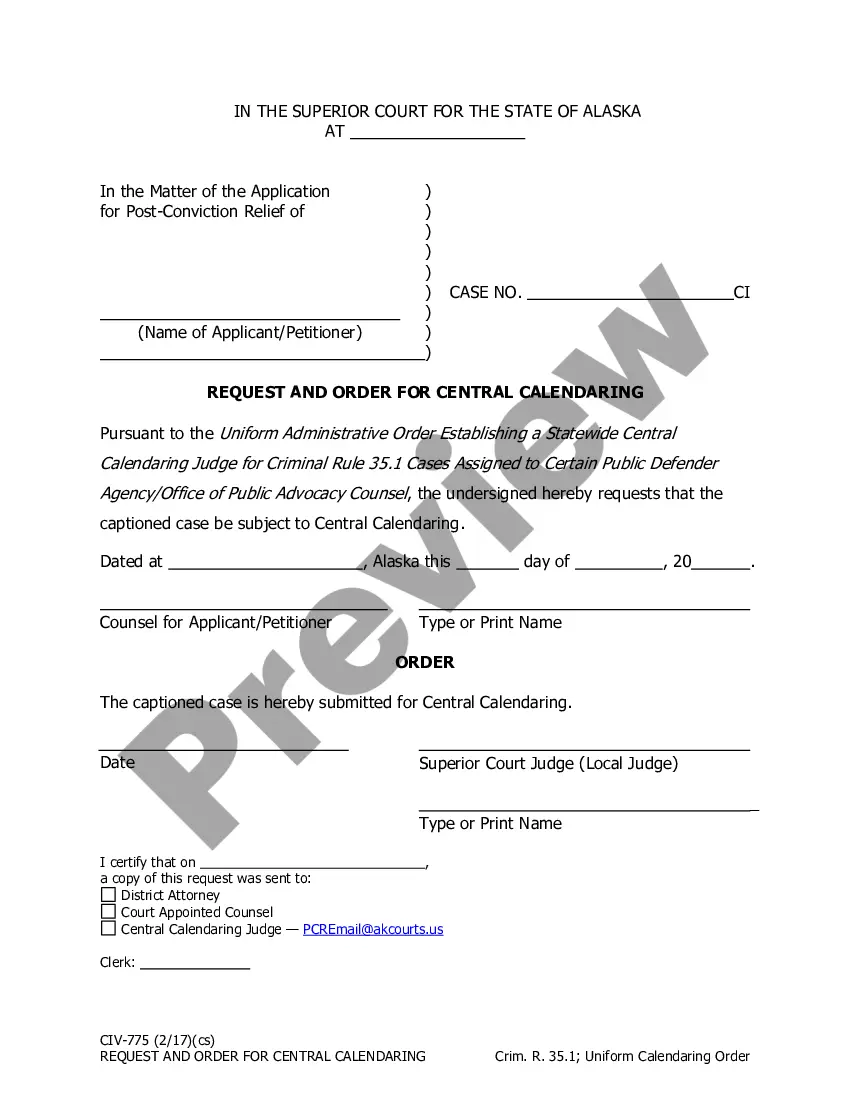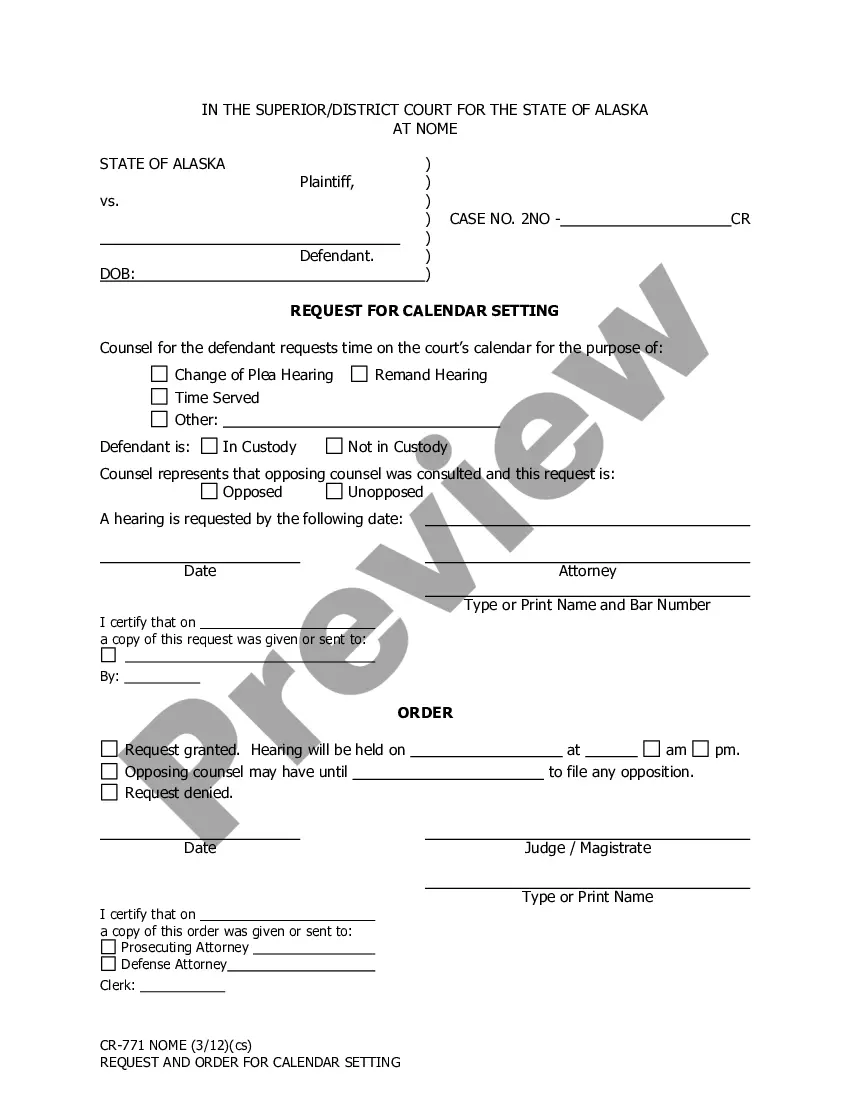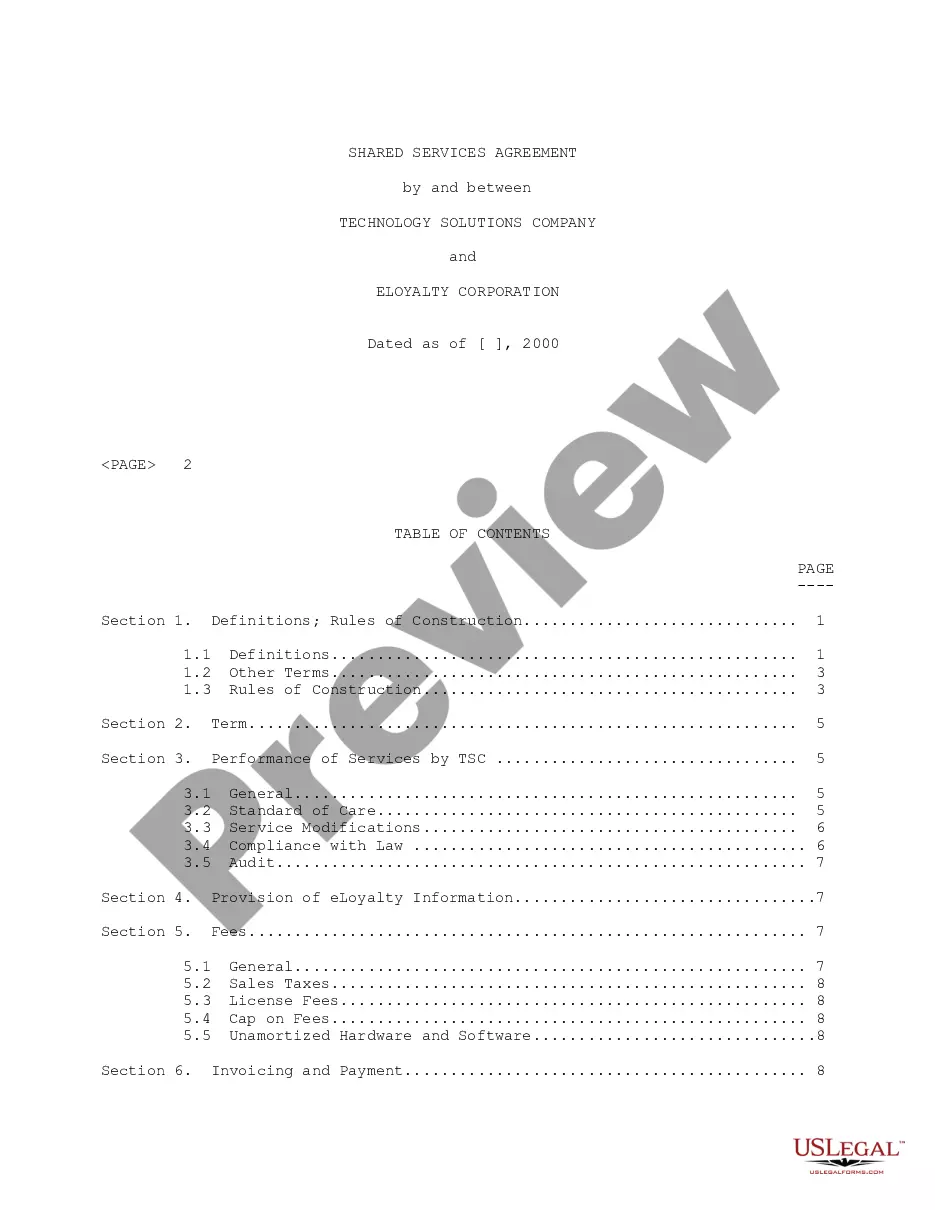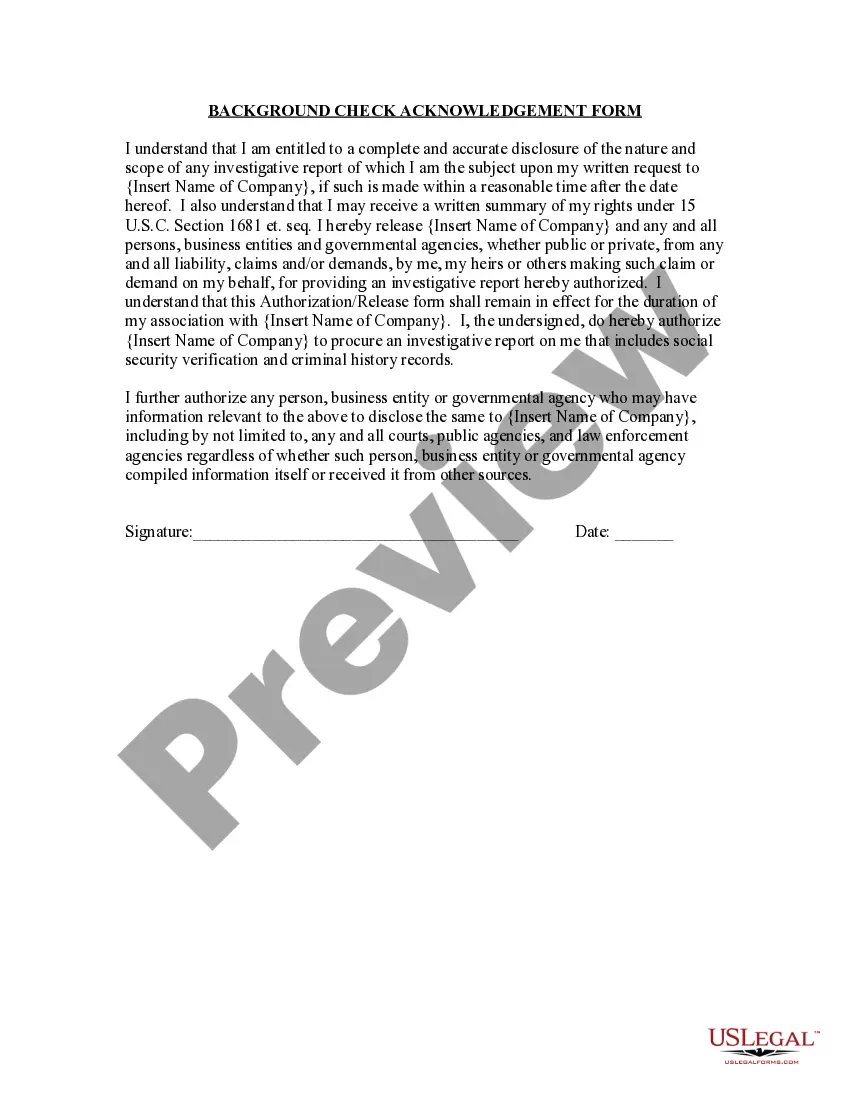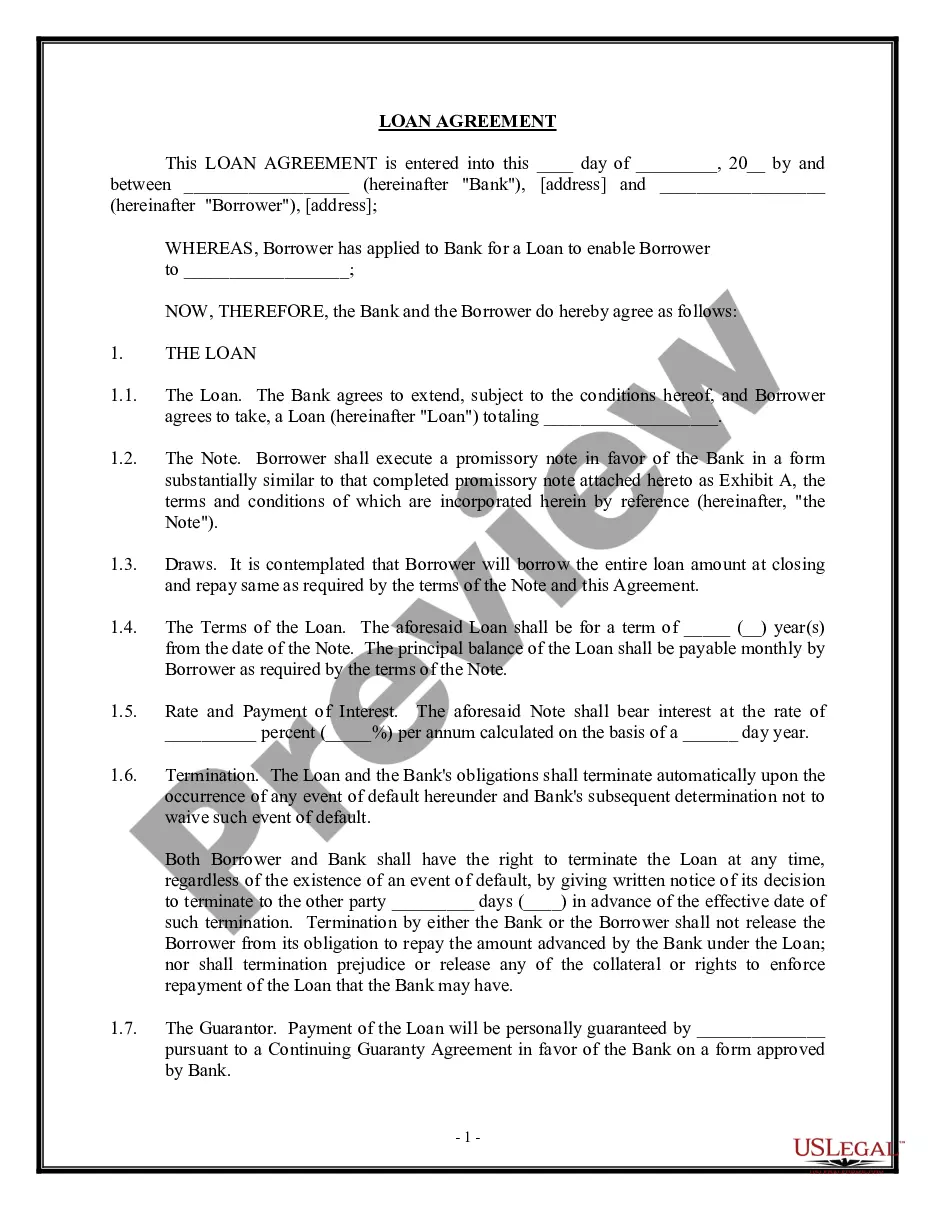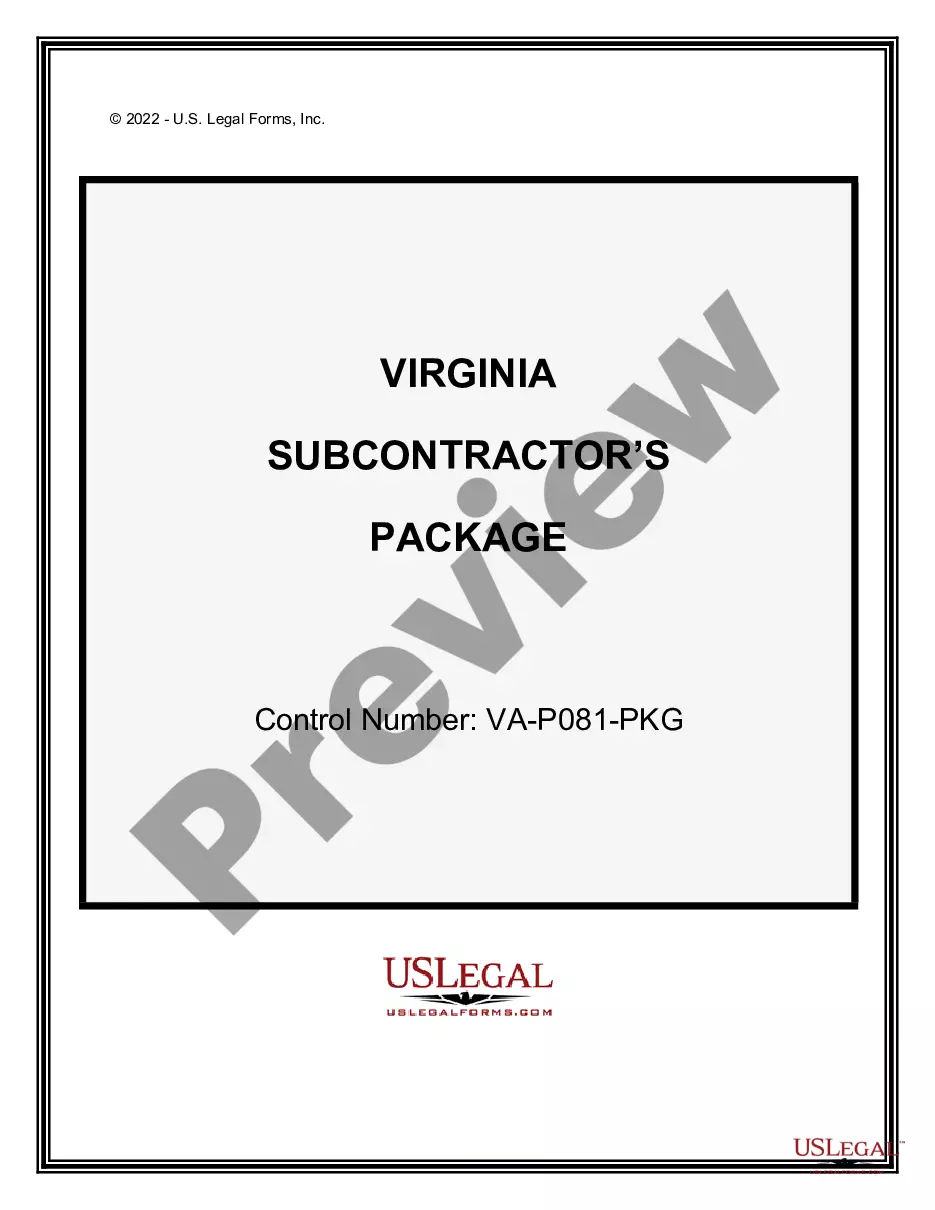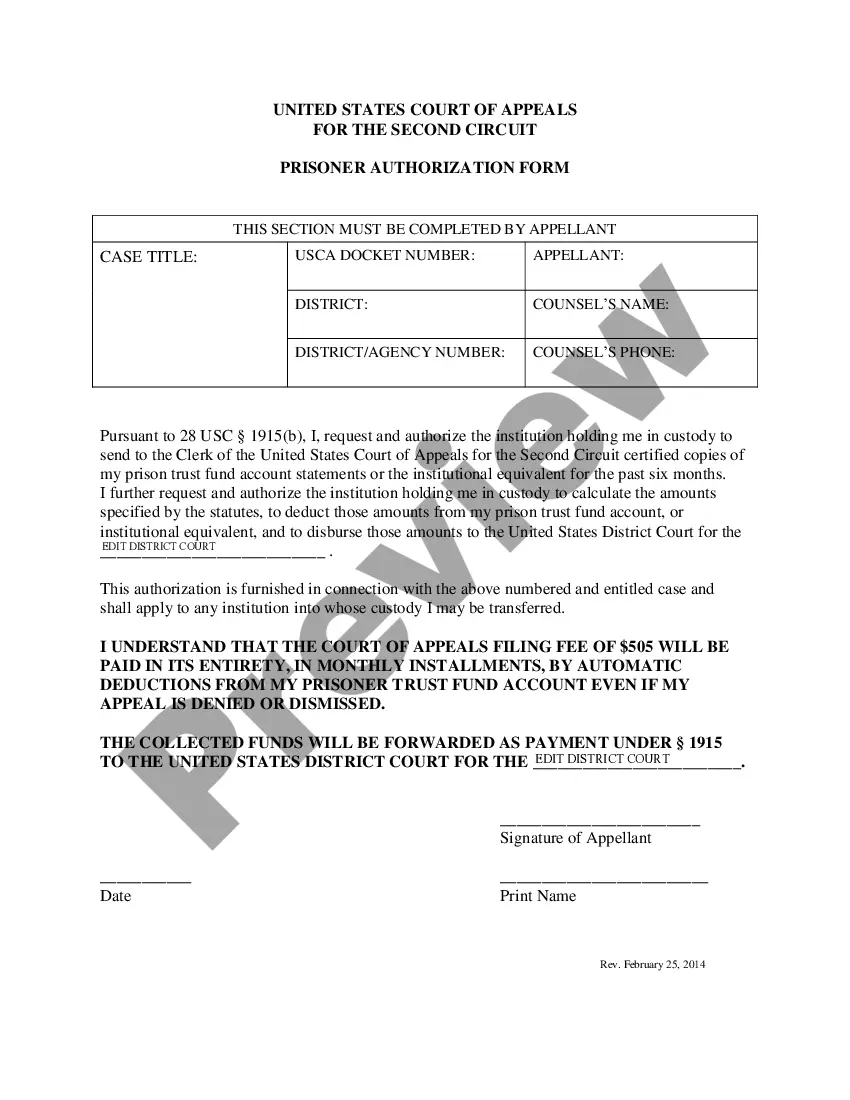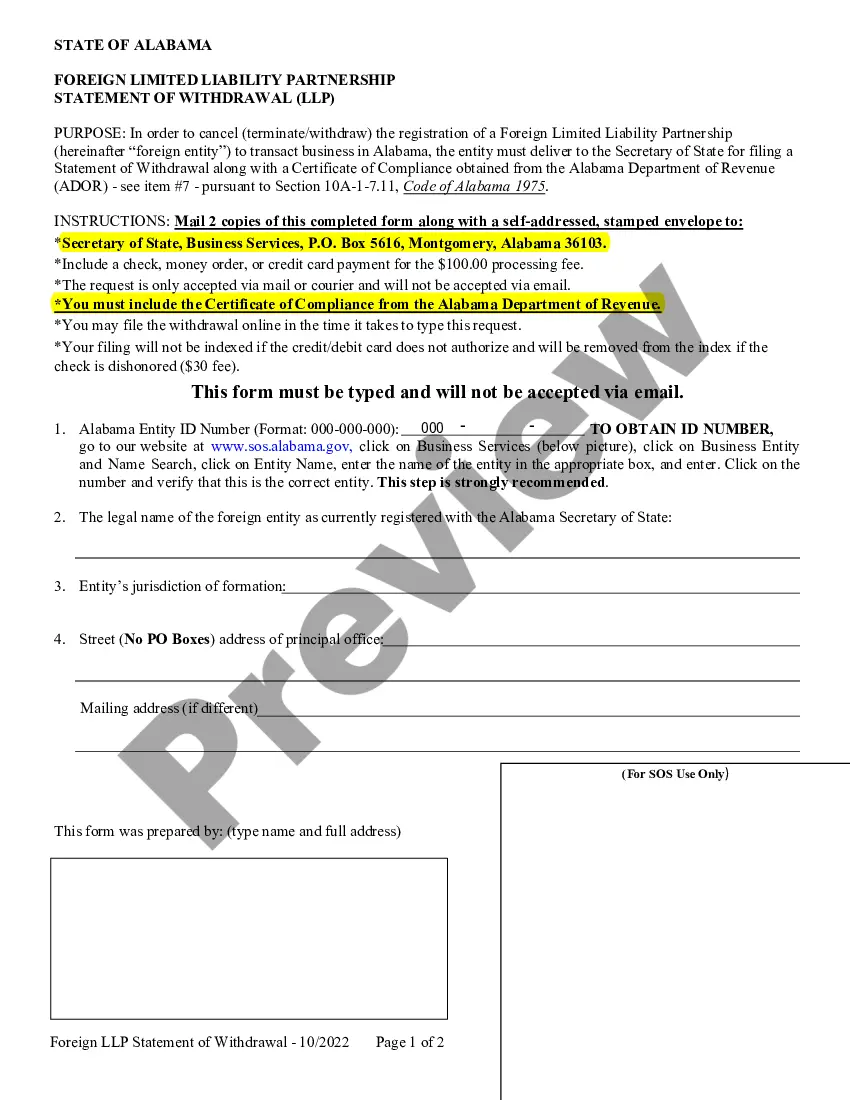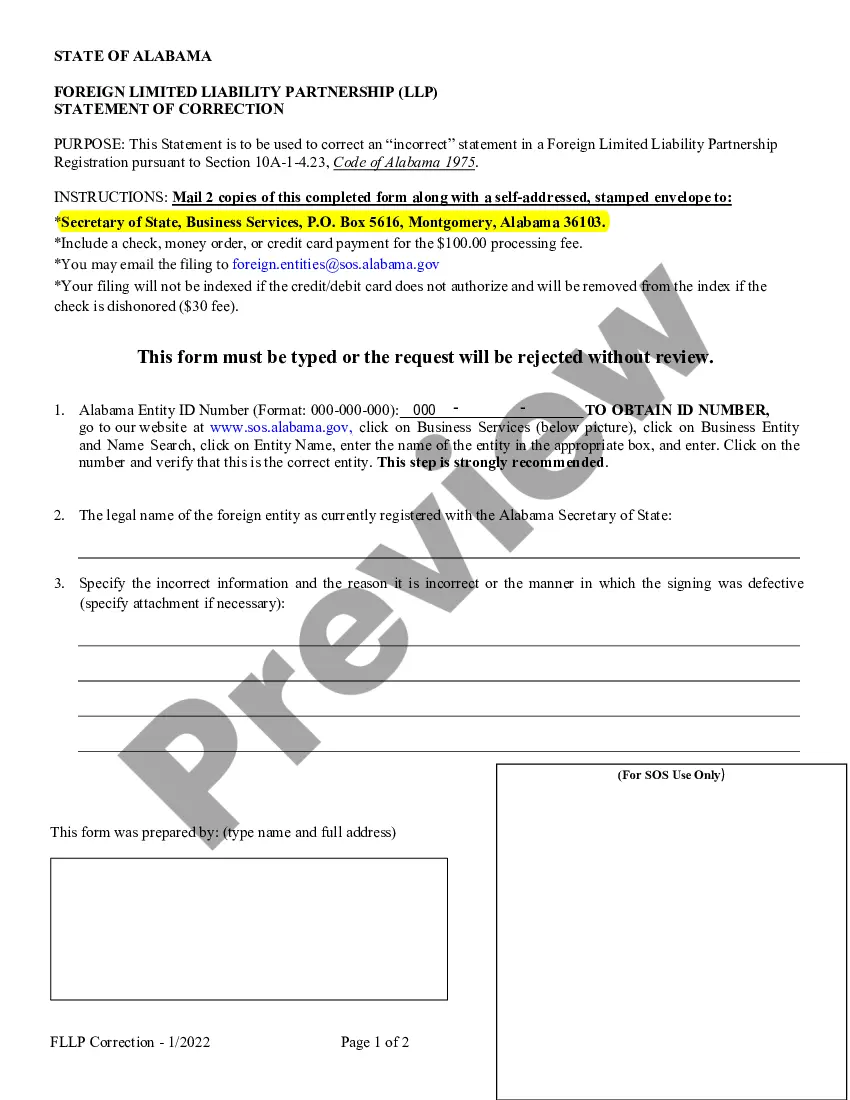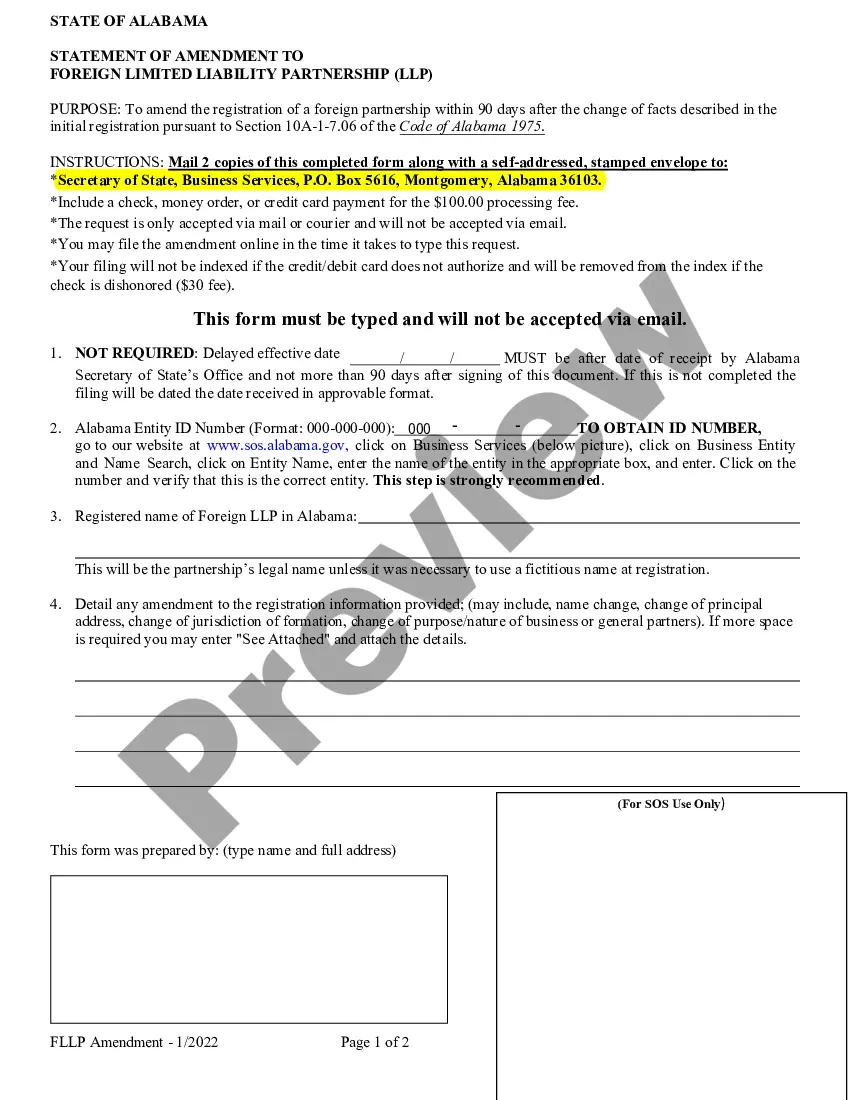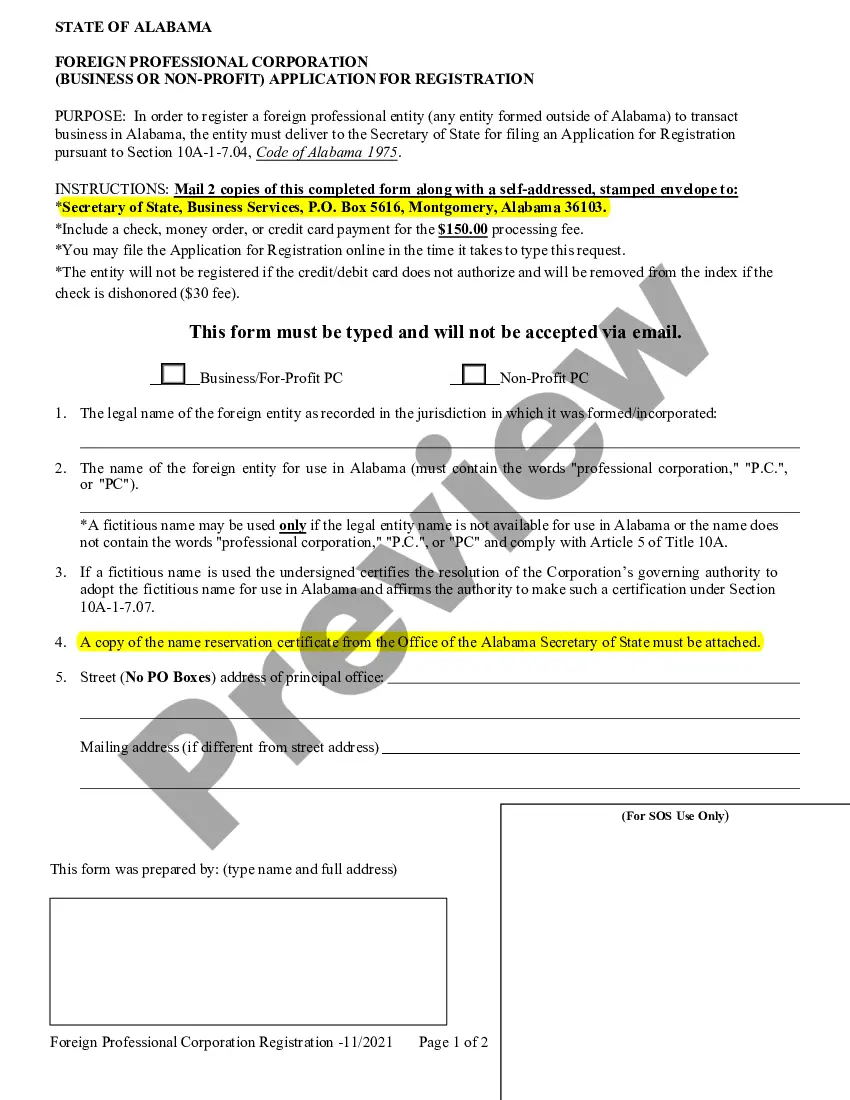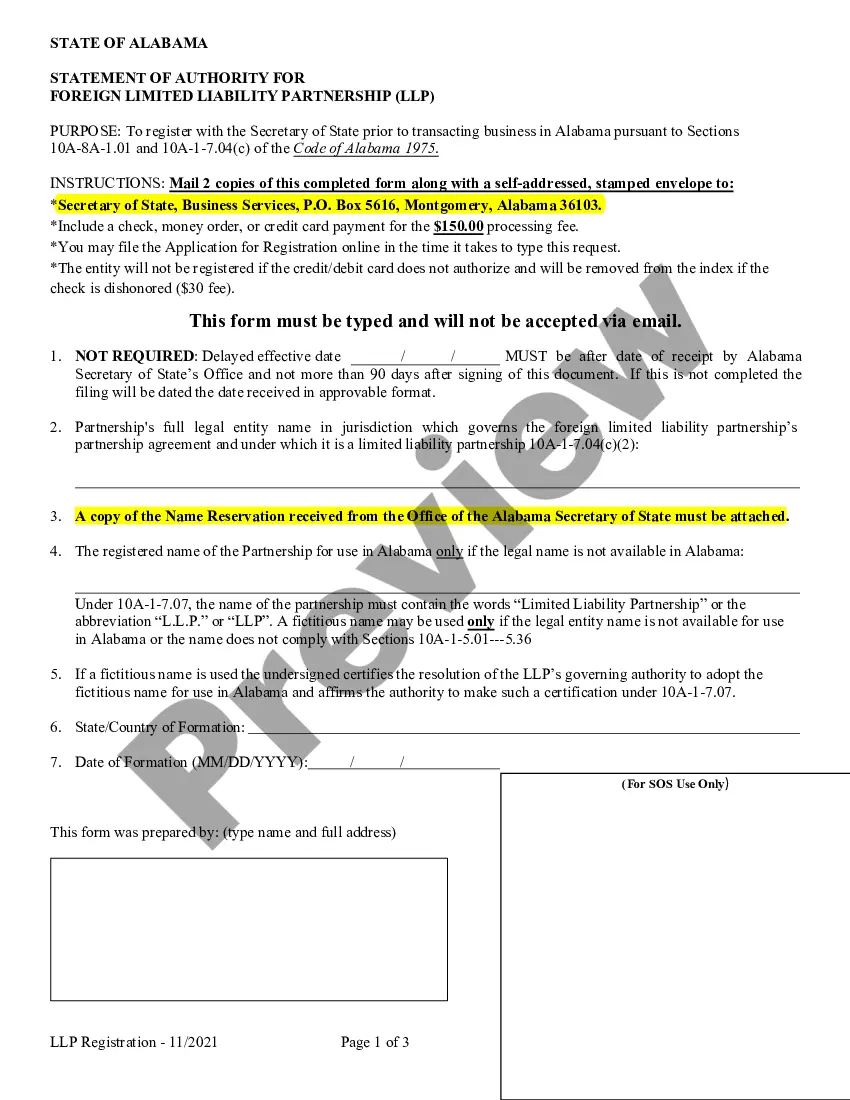Alaska Request for Calendar Setting is a type of online service offered by the Alaska court system. It allows attorneys, pro SE litigants, and the public to request a court hearing date and submit proposed orders and documents for a civil case. There are three types of Alaska Request for Calendar Setting: The Request for Calendar Setting, Request for Calendar Setting with Proposed Order Attached, and Request for Calendar Setting with Attached Documents. The Request for Calendar Setting allows users to submit a request for a court hearing date. The Request for Calendar Setting with Proposed Order Attached allows users to submit a request for a court hearing date along with a proposed order for the court to consider. The Request for Calendar Setting with Attached Documents allows users to submit a request for a court hearing date along with any additional documents that may be relevant to the hearing. All three types of Alaska Request for Calendar Setting require the user to provide basic case information, such as the case number, court division, and case type.
Alaska Request for Calendar Setting
Description
Get your form ready online
Our built-in tools help you complete, sign, share, and store your documents in one place.
Make edits, fill in missing information, and update formatting in US Legal Forms—just like you would in MS Word.
Download a copy, print it, send it by email, or mail it via USPS—whatever works best for your next step.
Sign and collect signatures with our SignNow integration. Send to multiple recipients, set reminders, and more. Go Premium to unlock E-Sign.
If this form requires notarization, complete it online through a secure video call—no need to meet a notary in person or wait for an appointment.
We protect your documents and personal data by following strict security and privacy standards.
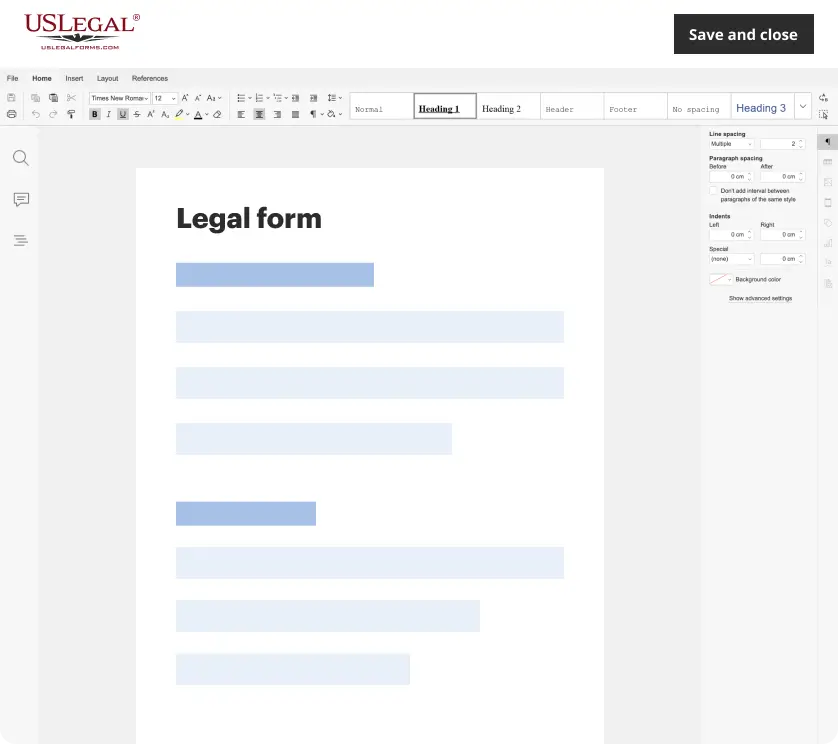
Make edits, fill in missing information, and update formatting in US Legal Forms—just like you would in MS Word.
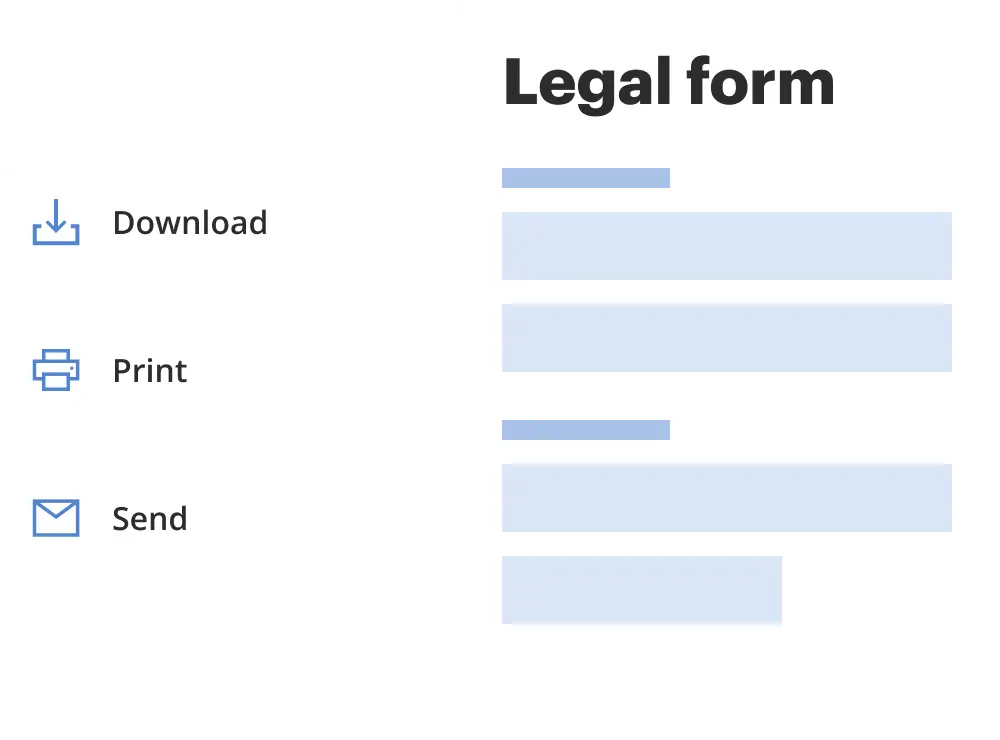
Download a copy, print it, send it by email, or mail it via USPS—whatever works best for your next step.
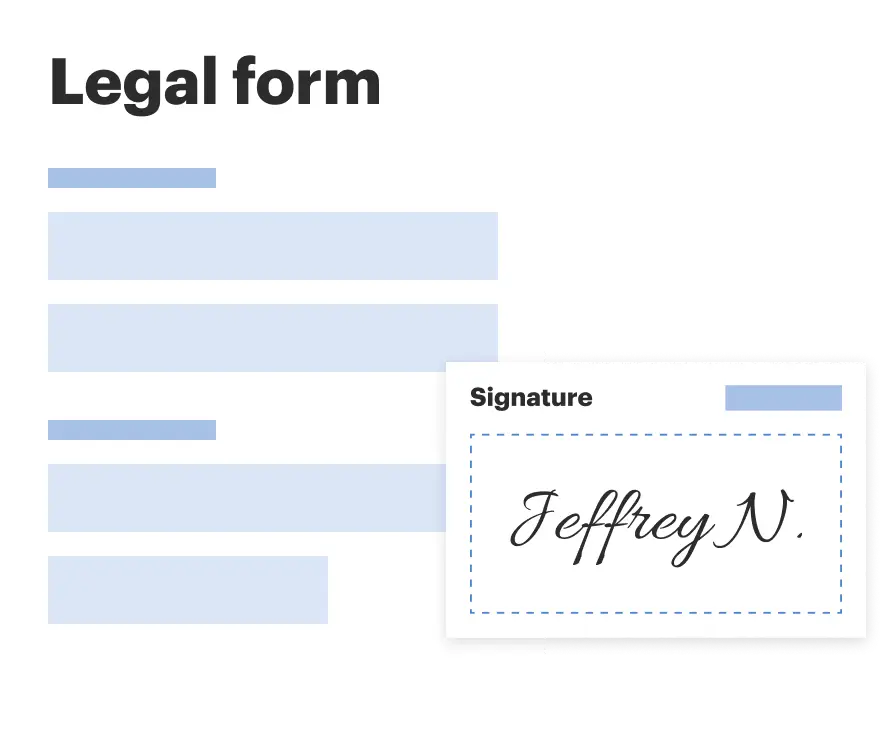
Sign and collect signatures with our SignNow integration. Send to multiple recipients, set reminders, and more. Go Premium to unlock E-Sign.
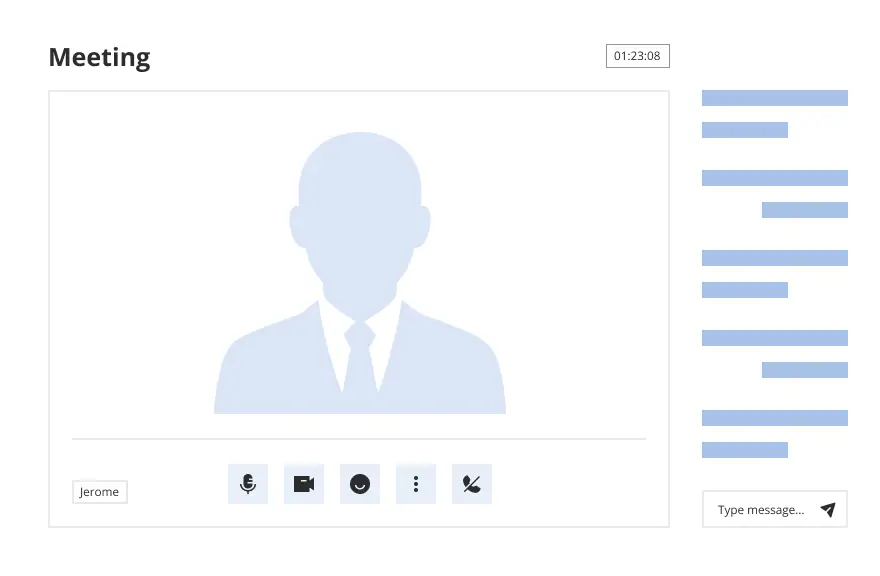
If this form requires notarization, complete it online through a secure video call—no need to meet a notary in person or wait for an appointment.
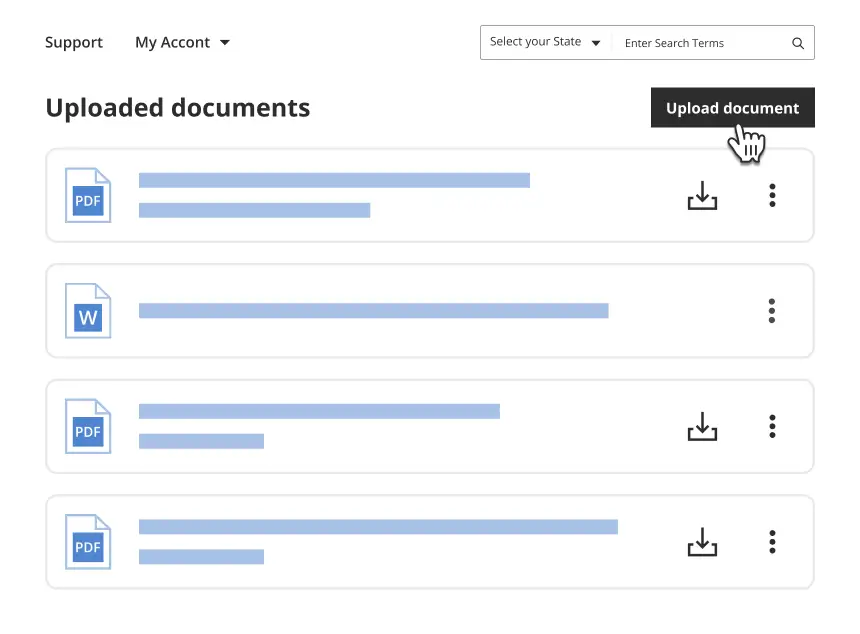
We protect your documents and personal data by following strict security and privacy standards.
Looking for another form?
How to fill out Alaska Request For Calendar Setting?
If you’re searching for a method to appropriately finalize the Alaska Request for Calendar Setting without enlisting a legal expert, then you’re in the perfect location.
US Legal Forms has established itself as the most comprehensive and esteemed collection of official templates for every individual and business scenario. Each document you find on our online platform is crafted in accordance with national and state regulations, ensuring your paperwork is in proper order.
Another significant benefit of US Legal Forms is that you will never misplace the documents you acquired - you can access any of your downloaded templates in the My documents section of your profile whenever you need them.
- Verify that the document you view on the page aligns with your legal circumstance and state regulations by reviewing its description or exploring the Preview mode.
- Input the form title in the Search tab at the top of the page and select your state from the dropdown to find another template if there are any discrepancies.
- Repeat the content check and click Buy now when you are assured of the document's compliance with all requirements.
- Log In to your account and press Download. Register for the service and select a subscription plan if you do not already possess one.
- Utilize your credit card or the PayPal option to complete your payment for the US Legal Forms subscription. The template will be available for download immediately after.
- Select your preferred format to receive your Alaska Request for Calendar Setting and download it by clicking the designated button.
- Upload your template to an online editor to quickly fill out and sign it or print it to prepare your hard copy manually.