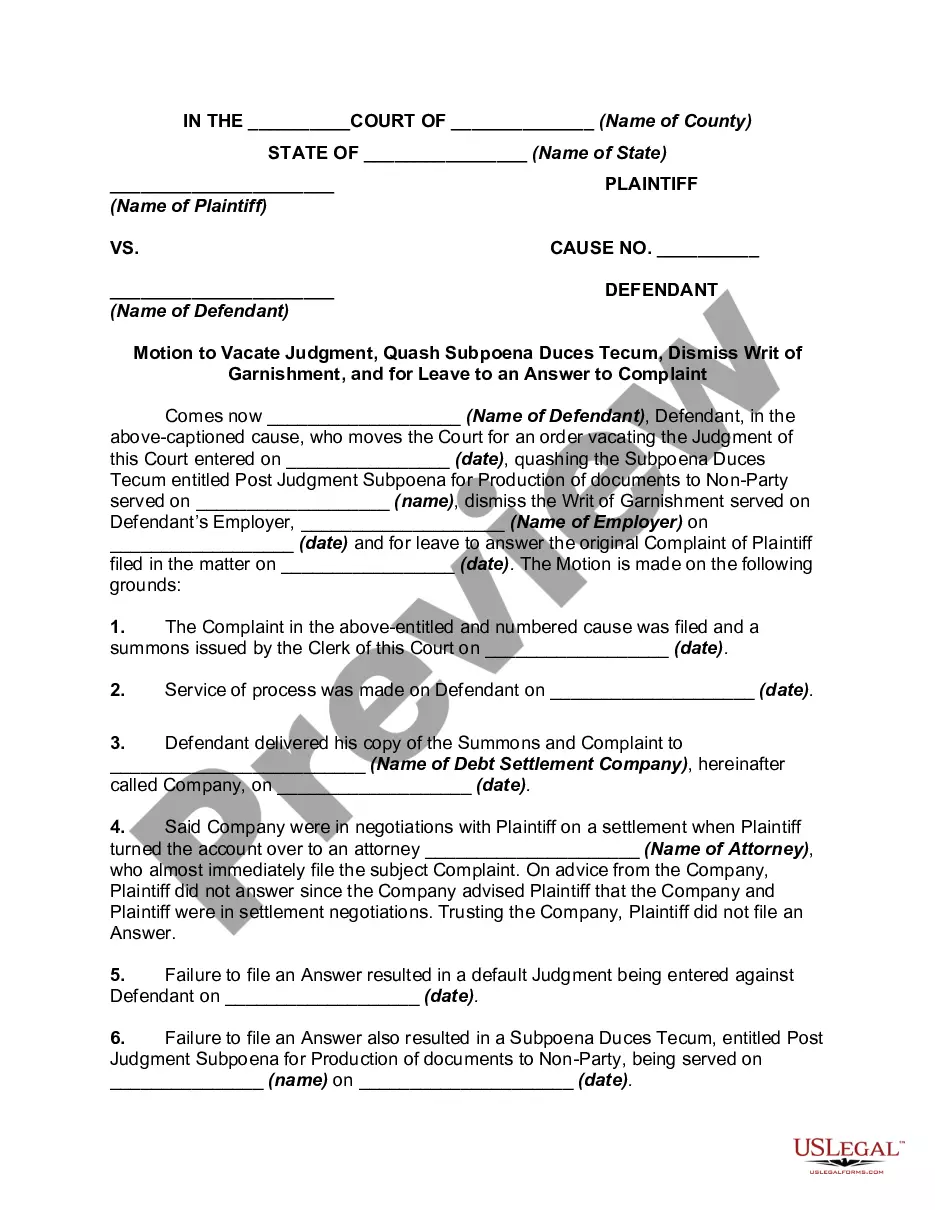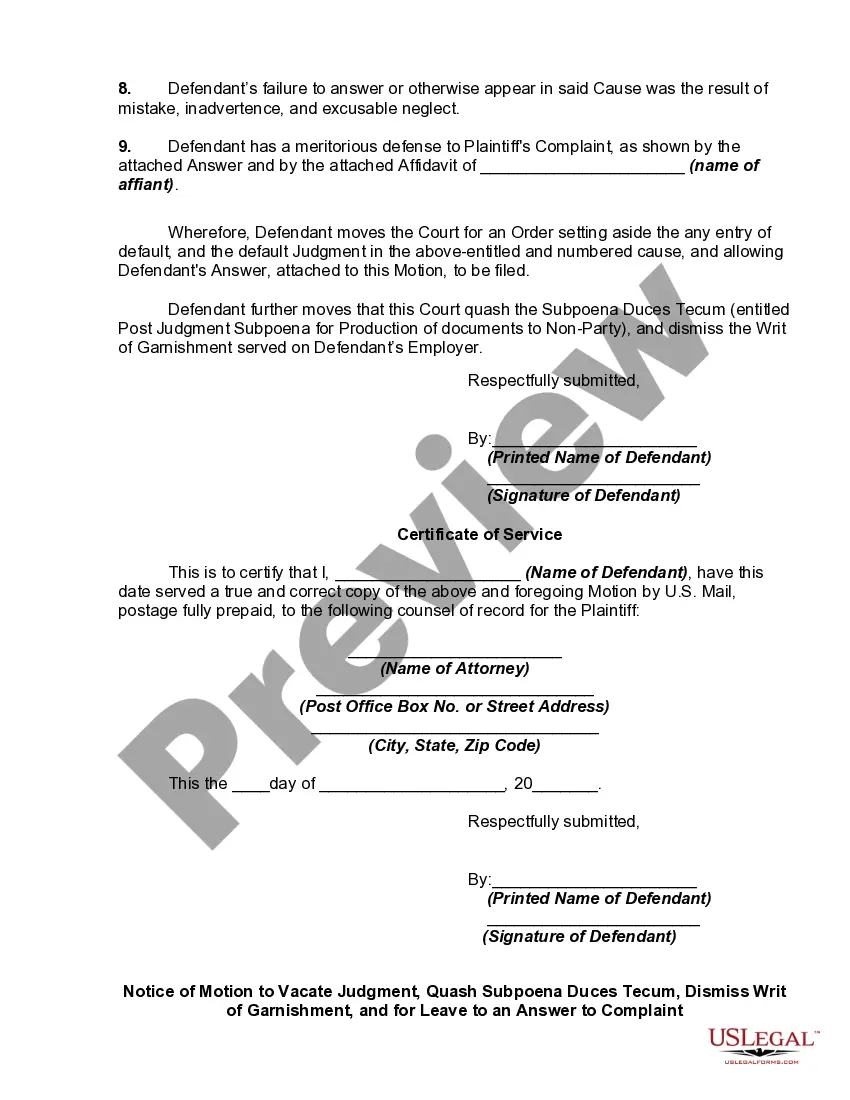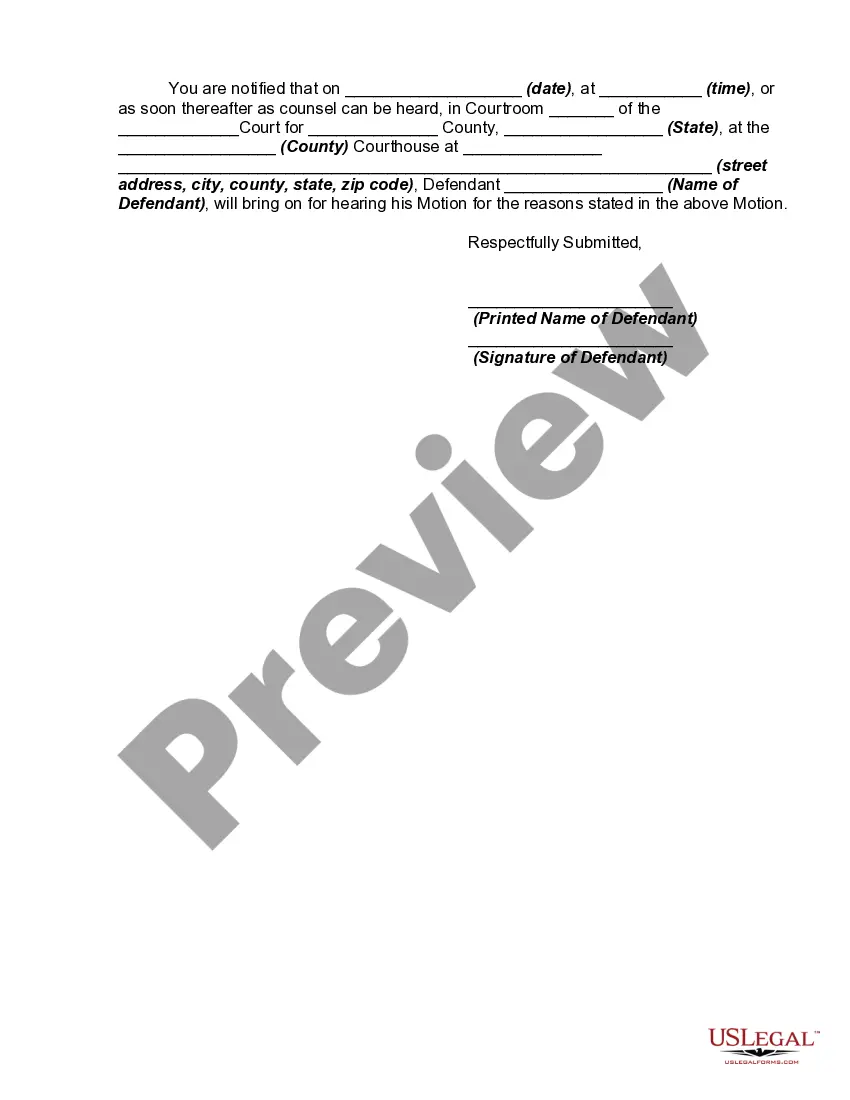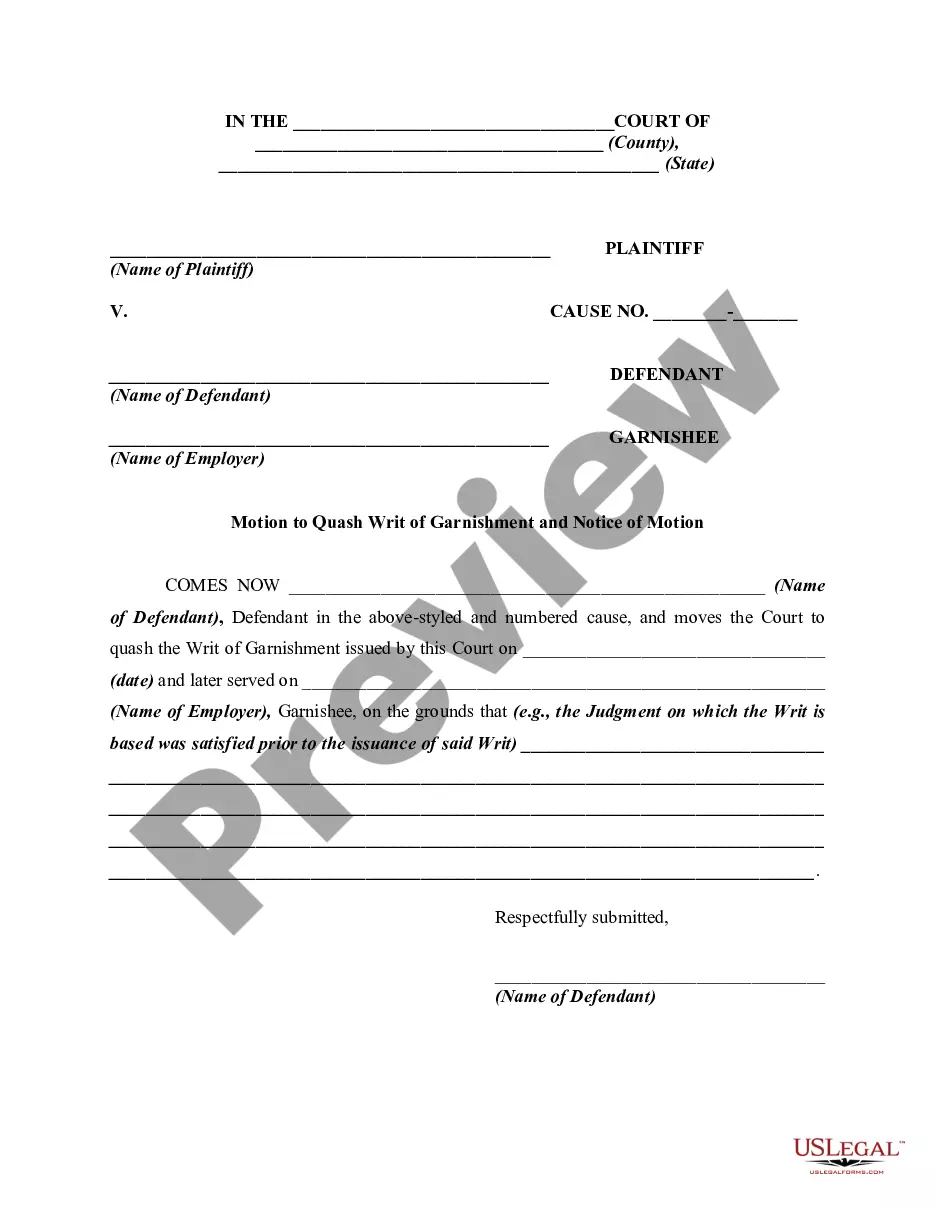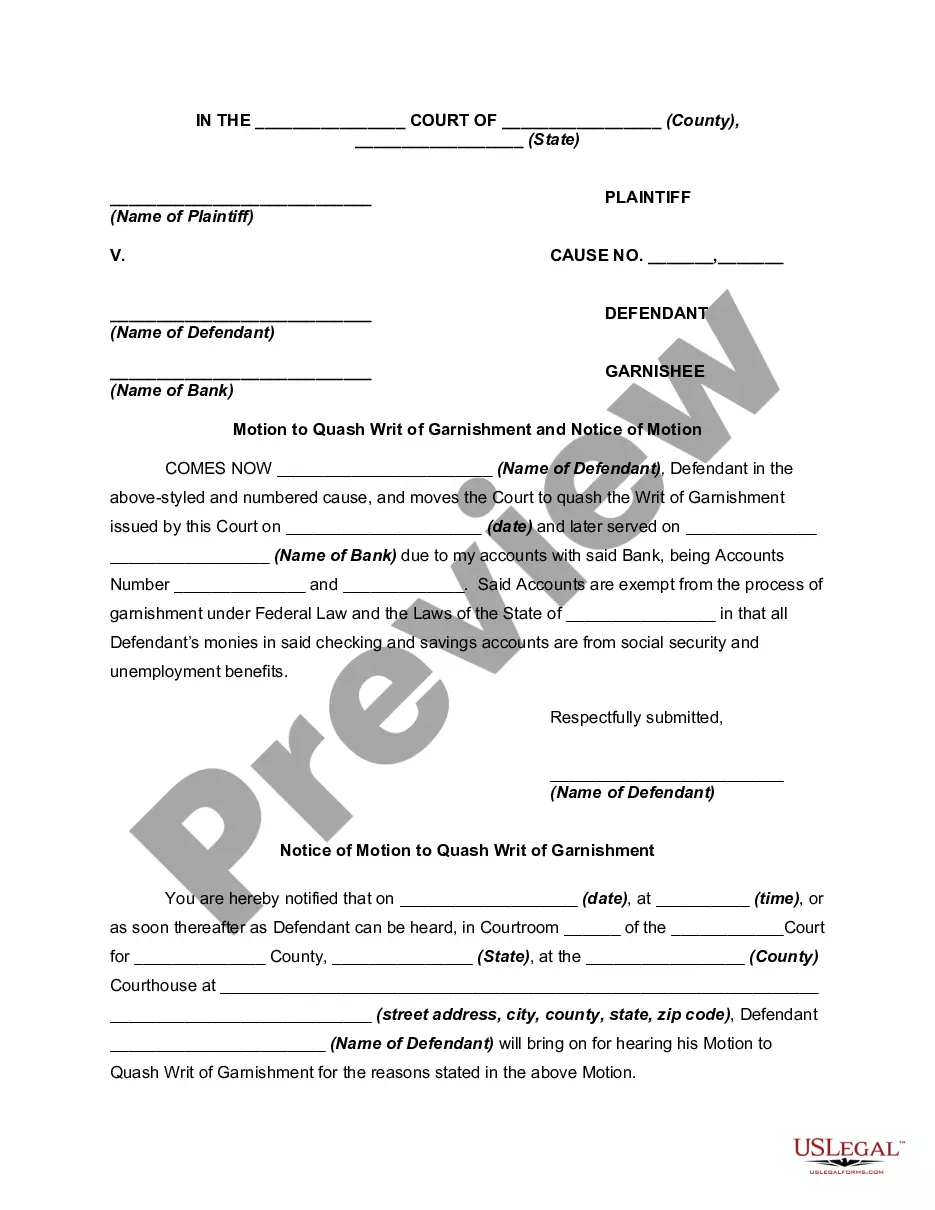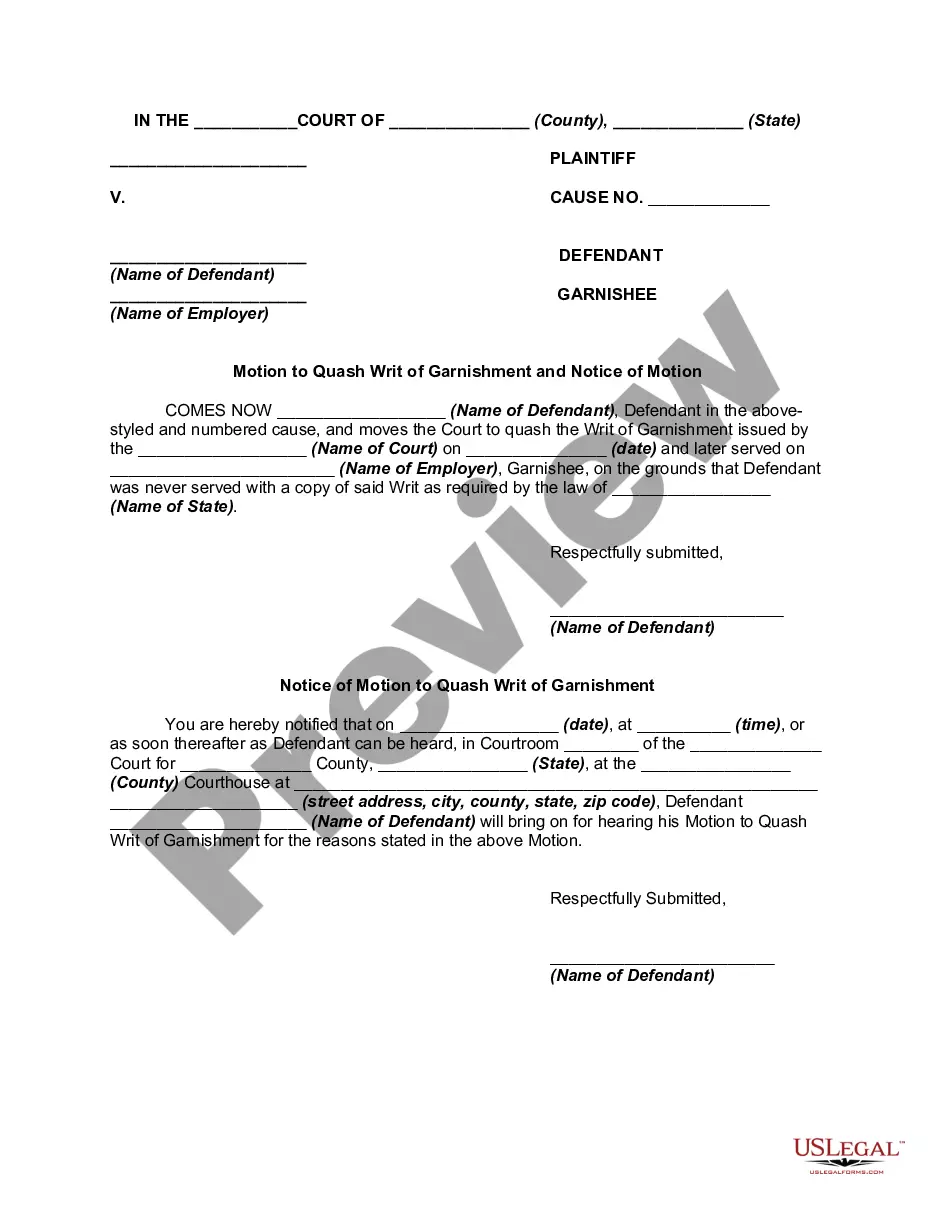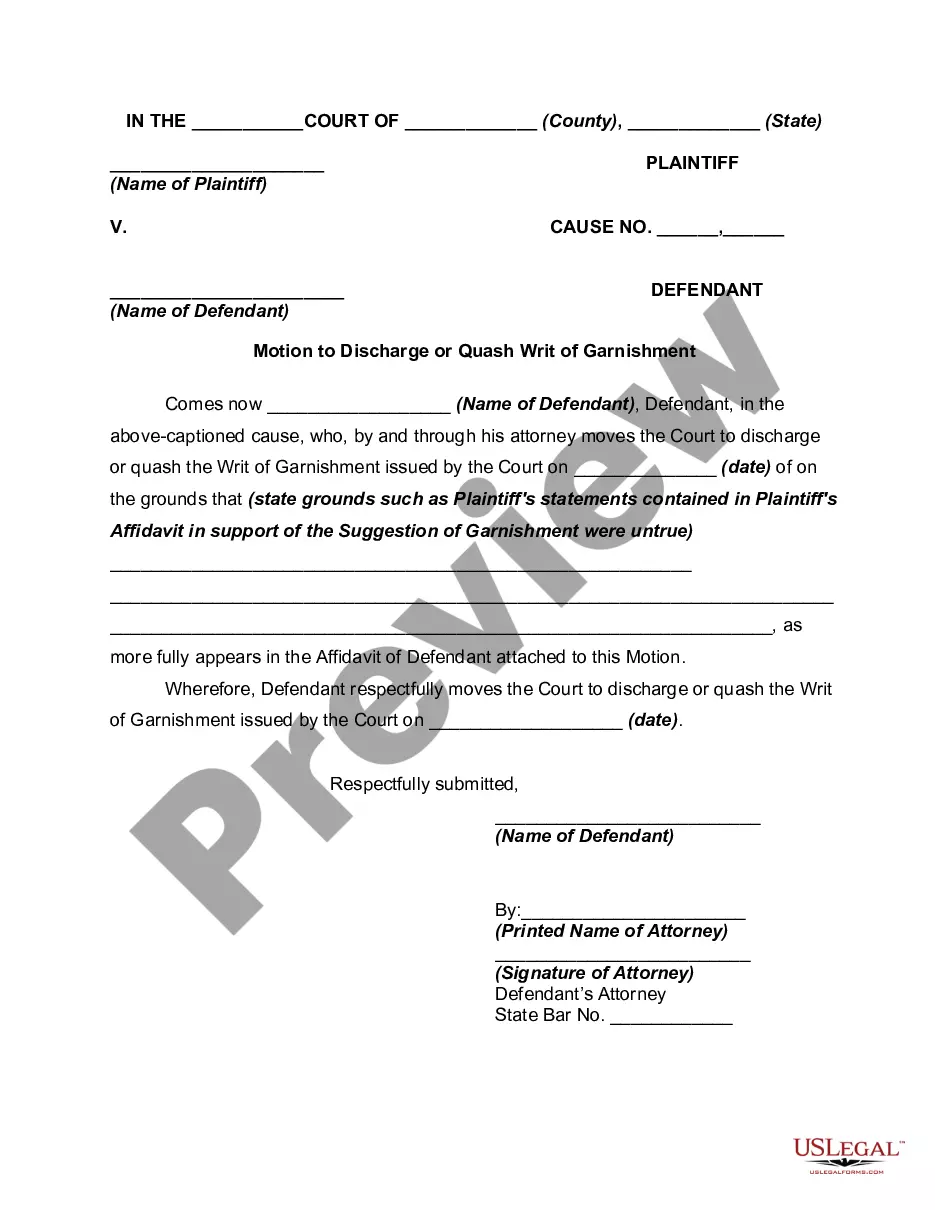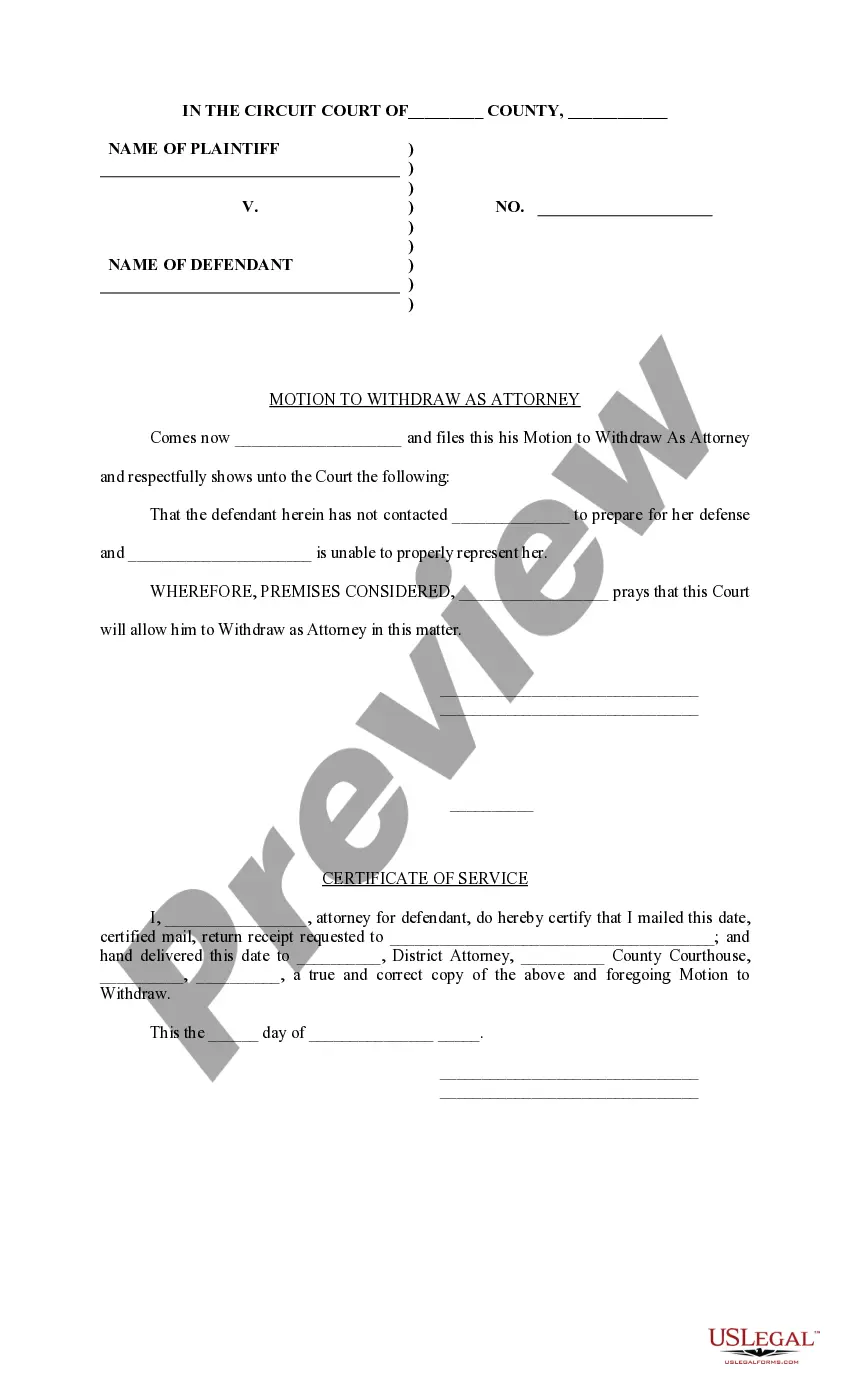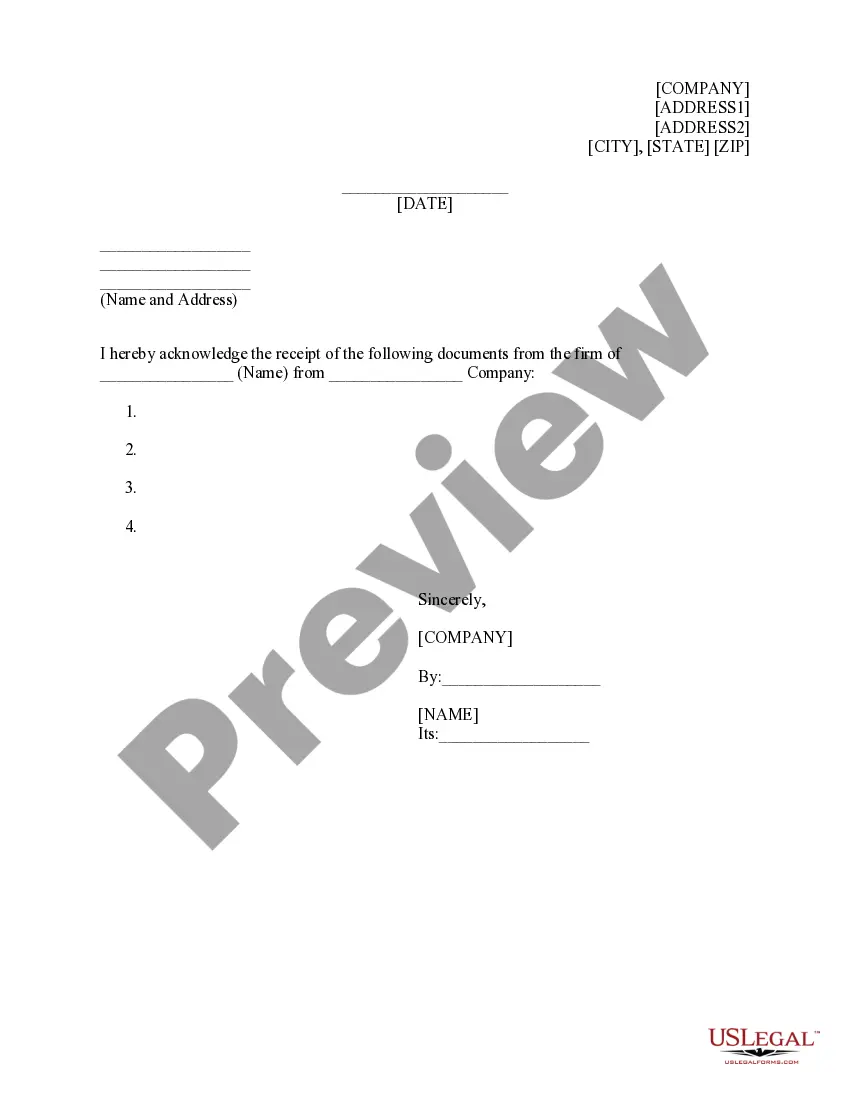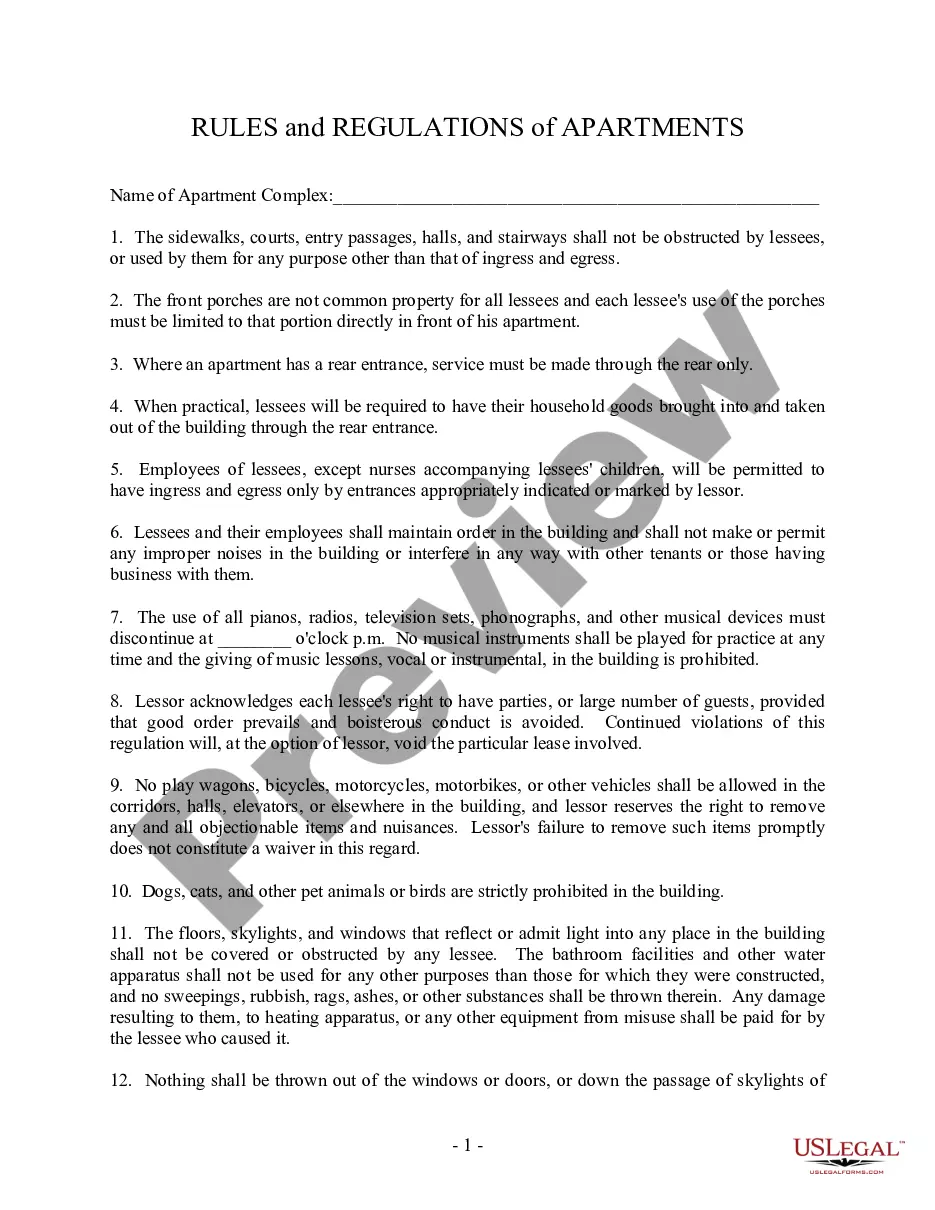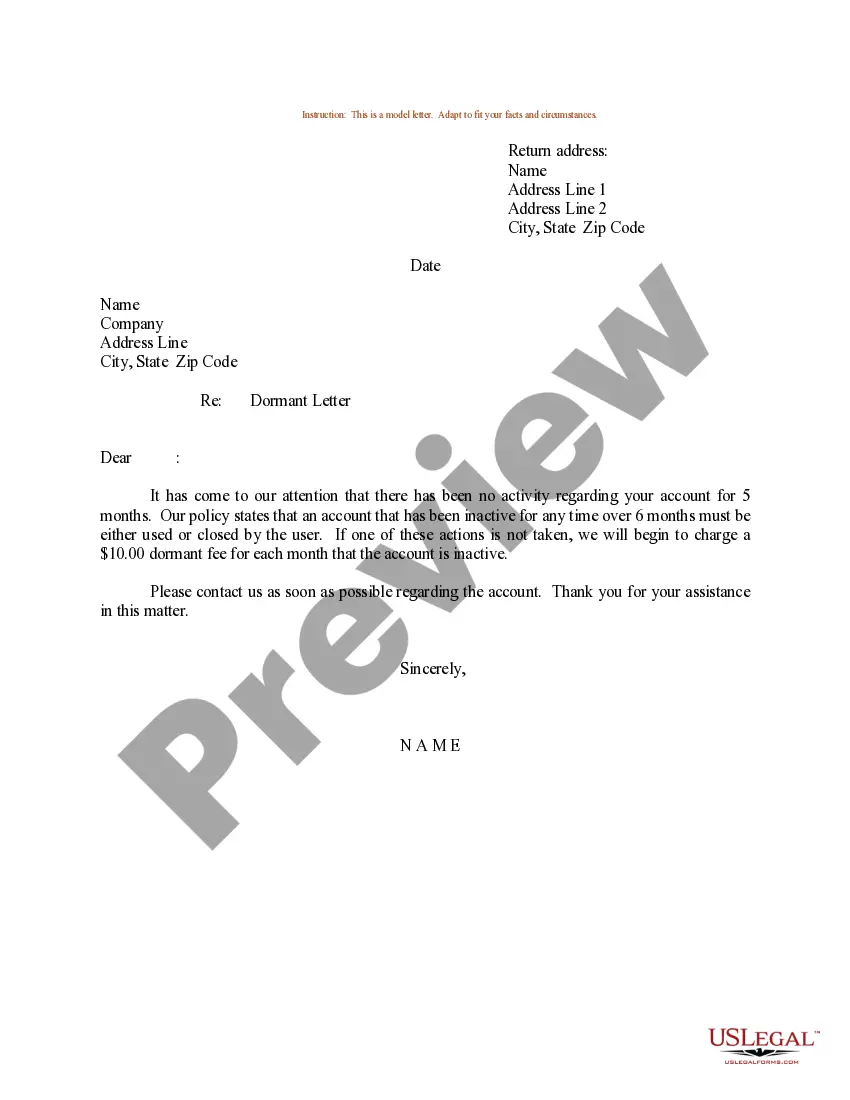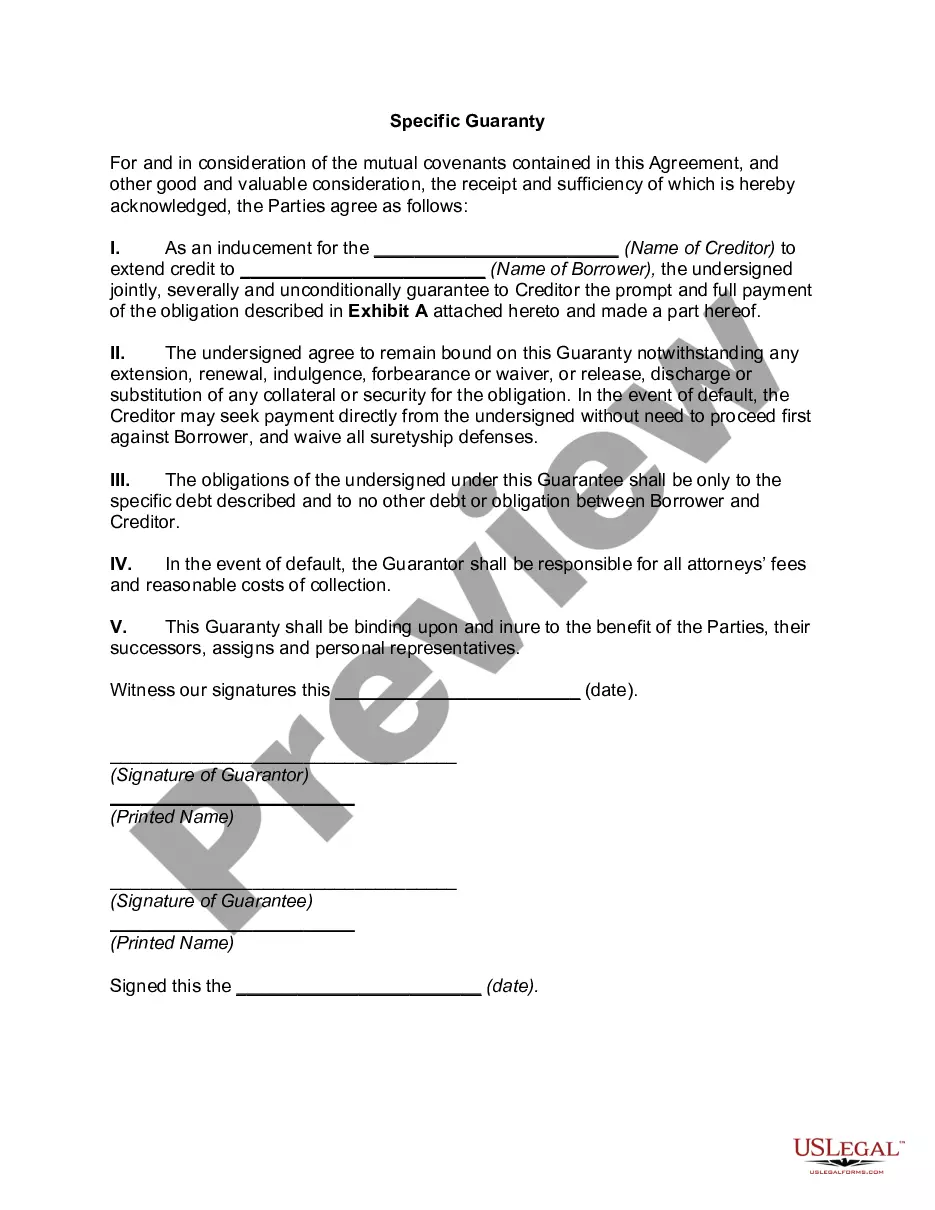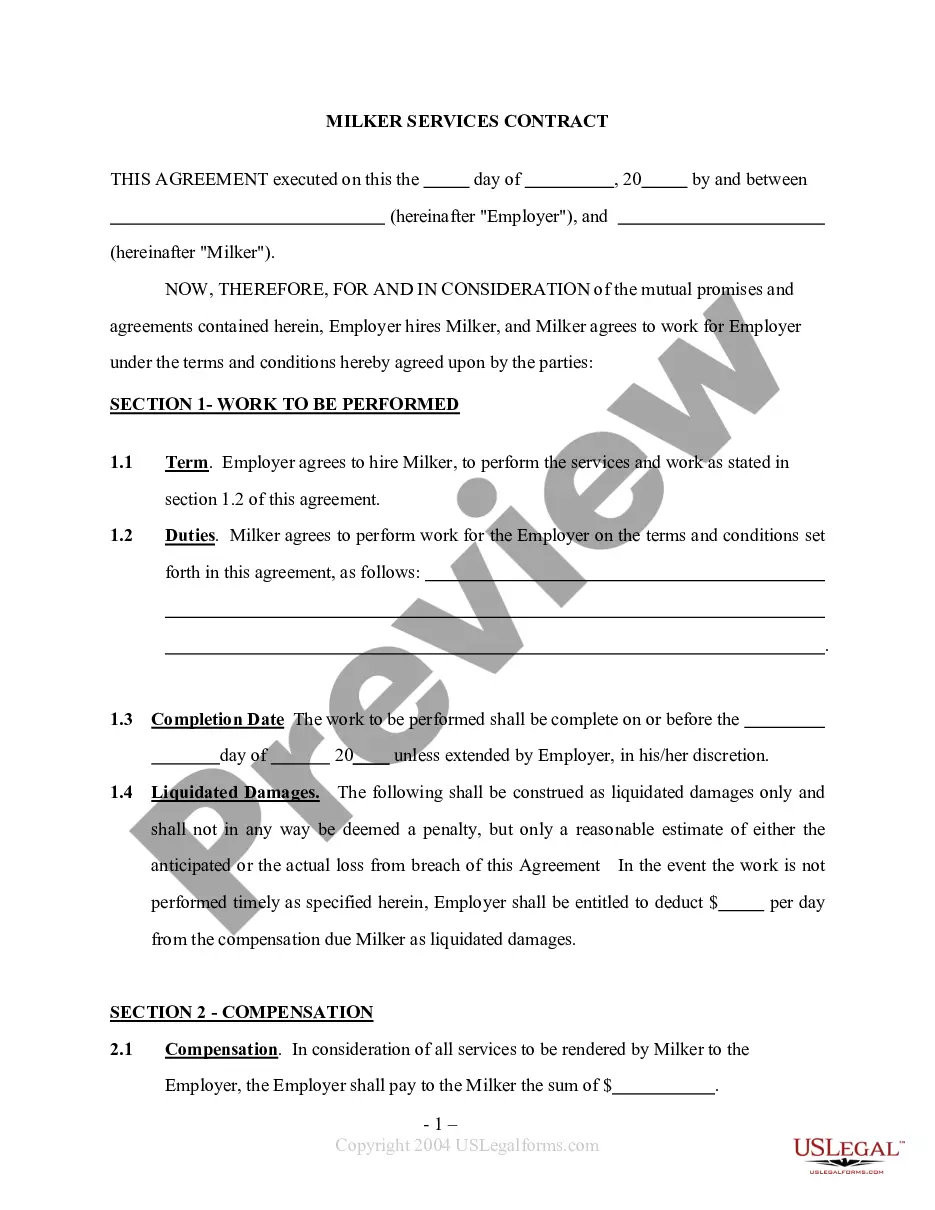Motion Vacate Judgment Form With Motion
Description
How to fill out Motion To Vacate Judgment, Quash Subpoena Duces Tecum, Dismiss Writ Of Garnishment, And For Leave To File An Answer To Complaint?
Managing legal documentation can be daunting, even for the most proficient professionals.
When searching for a Motion Vacate Judgment Form With Motion and unable to dedicate time to find the correct and updated version, the processes may be taxing.
Leverage a valuable resource library of articles, guides, and materials relevant to your situation and needs.
Conserve time and energy searching for the necessary documents, and utilize US Legal Forms’ sophisticated search and Preview feature to find Motion Vacate Judgment Form With Motion and obtain it.
Take advantage of the US Legal Forms online library, backed by 25 years of expertise and trustworthiness. Transform your daily document management into a seamless and user-friendly experience today.
- If you possess a membership, Log In to your US Legal Forms account, search for the form, and download it.
- Check your My documents section to see the documents you have previously saved and manage your folders as needed.
- If it is your first experience with US Legal Forms, register for a free account to gain unlimited access to all platform benefits.
- After obtaining the desired form, confirm it is appropriate by previewing and reviewing its description.
- Ensure that the template is accepted in your state or county.
- Click on Buy Now when prepared.
- Select a subscription option.
- Choose the desired format, then Download, complete, sign, print, and submit your documents.
- Access state- or county-oriented legal and business documentation.
- US Legal Forms addresses any requirements you might have, covering everything from personal to corporate documents in one convenient location.
- Employ advanced tools to complete and manage your Motion Vacate Judgment Form With Motion.
Form popularity
FAQ
In Texas, you can vacate a judgment by filing a motion to vacate with the appropriate court. It is essential to complete the motion vacate judgment form with motion accurately, detailing the reasons you believe the judgment should be overturned. Once filed, you will have a hearing where you can present your case to the judge. Understanding local rules and procedures will strengthen your motion.
You must file an appeal within 30 days from when the judge's decision (the Notice of Entry of Judgment (form SC-130 or SC-200)) was handed or mailed to you.
Get the form SC-135: Notice of Motion to Vacate Judgment. You must explain on the form why you did not come to court. File the form with the Small Claims Court Clerk's Office at the court where your case was heard. Pay the filing fee.
You can file a motion to revise or vacate (cancel) the judgment in writing within 30 days after the date of the judgment. This motion is usually filed to correct clerical errors, or to vacate a judgment if you believe that you were not served with the court papers or were not notified of the court date.
If you file a motion to vacate a default or a default judgment, you must file an answer to the original complaint along with any cross claims or counterclaims you may wish to assert, and the motion must be accompanied by the appropriate fee.
A vacated judgment (also known as vacatur relief) makes a previous legal judgment legally void. A vacated judgment is usually the result of the judgment of an appellate court, which overturns, reverses, or sets aside the judgment of a lower court.