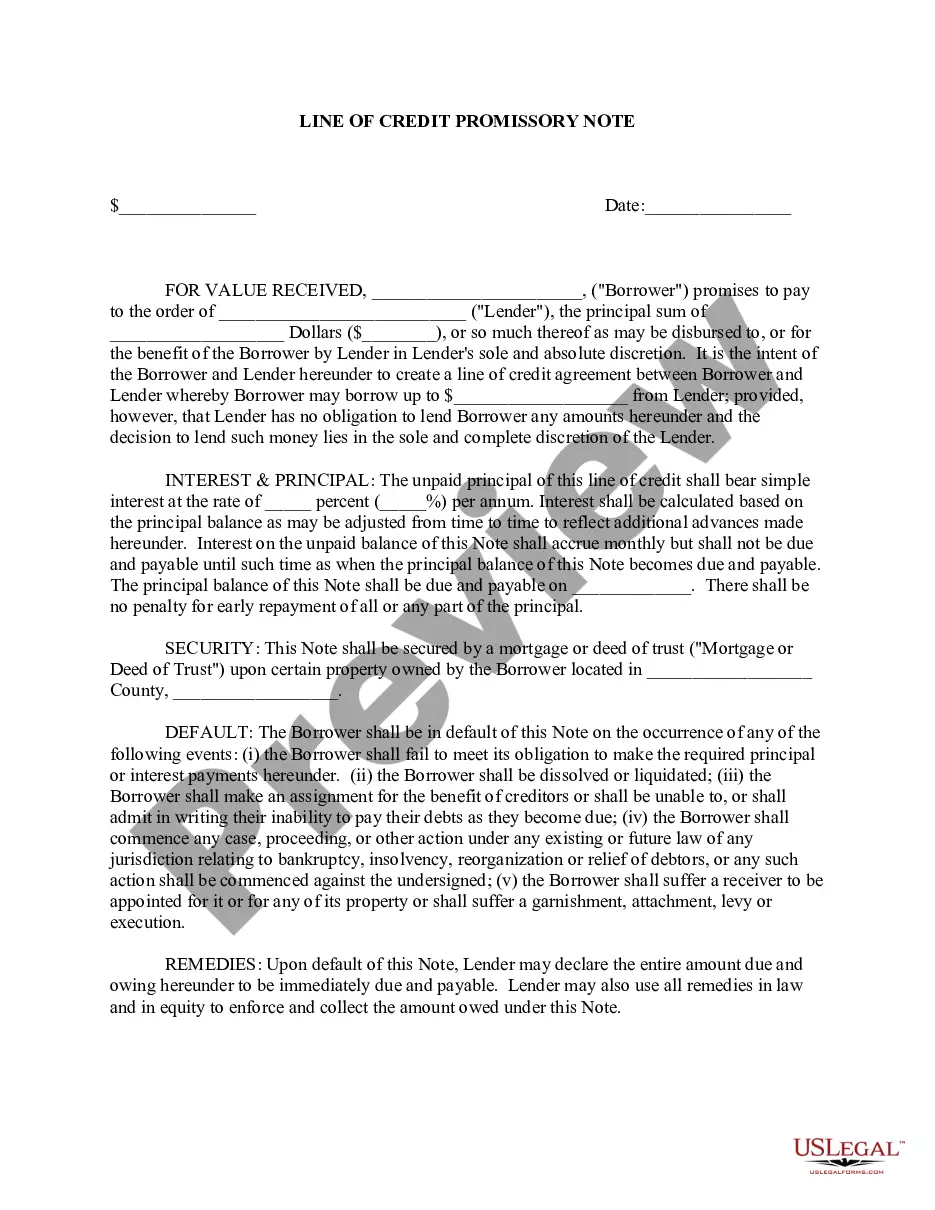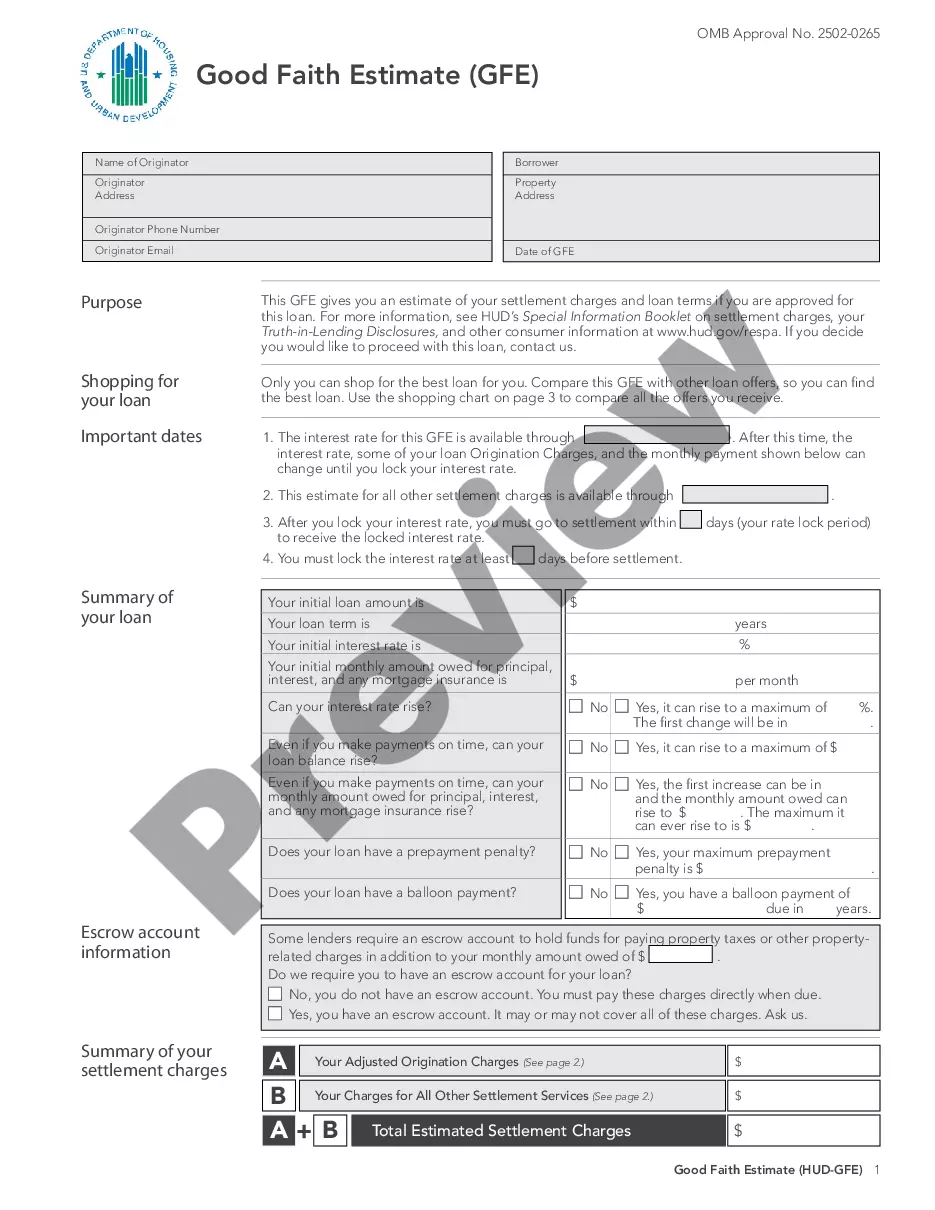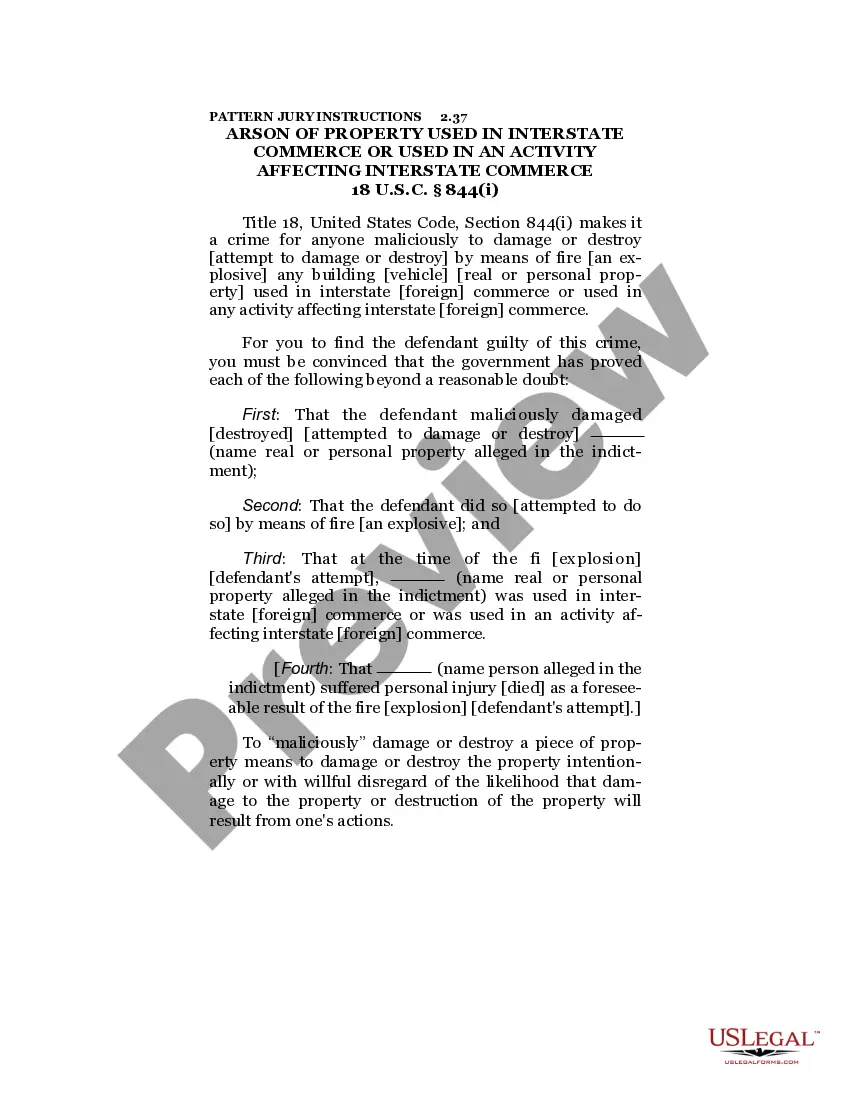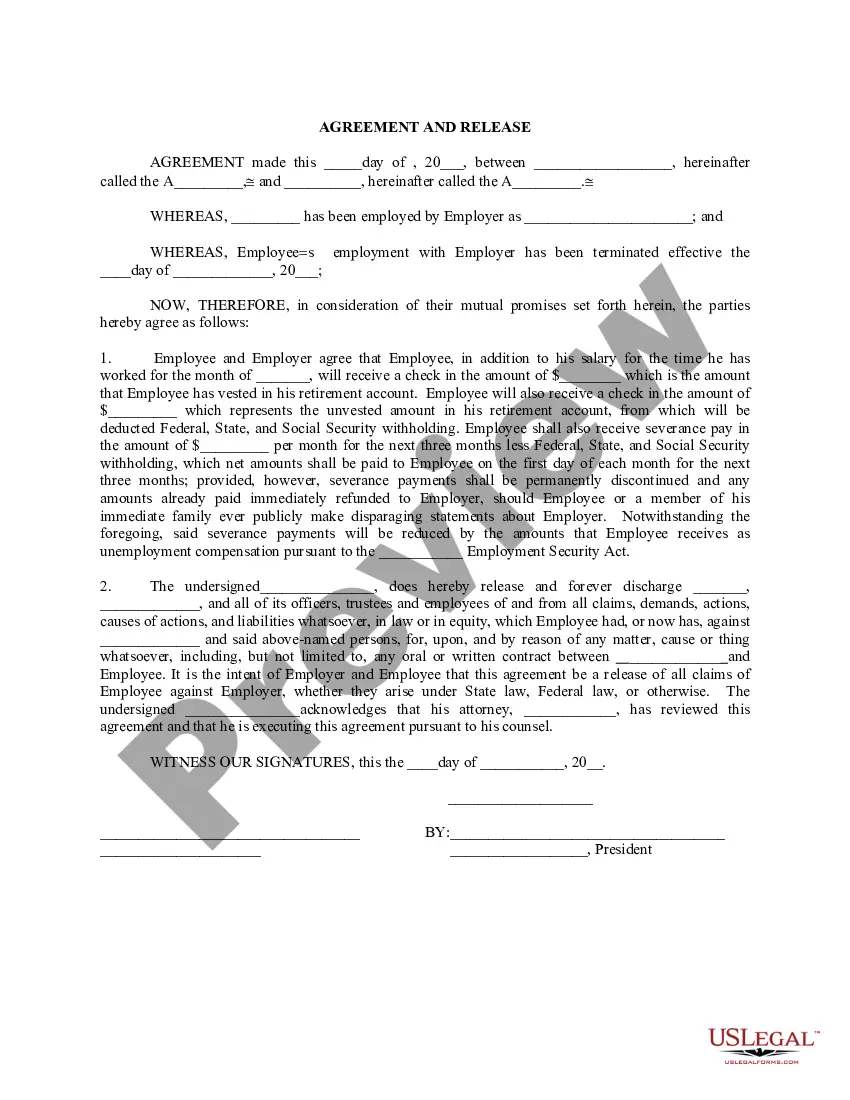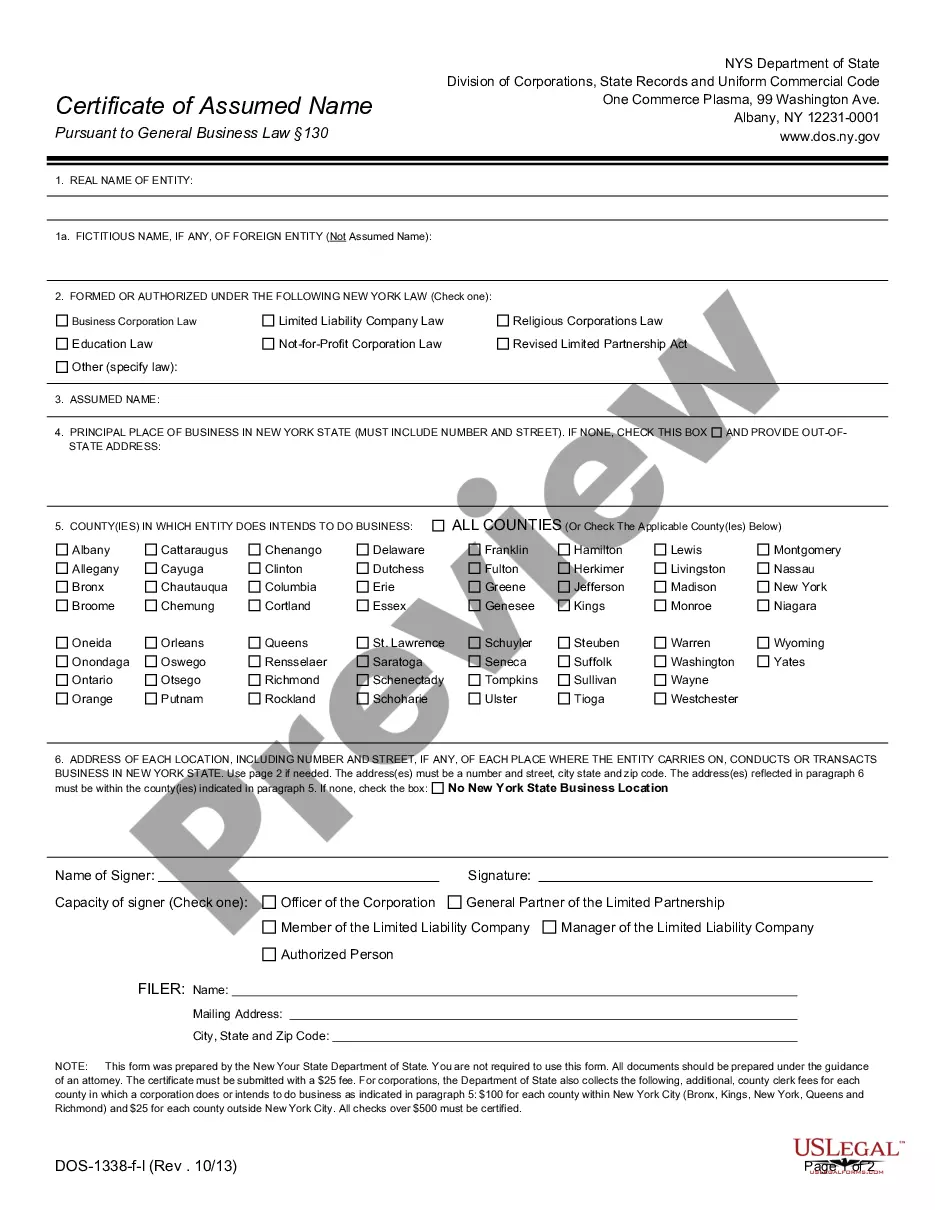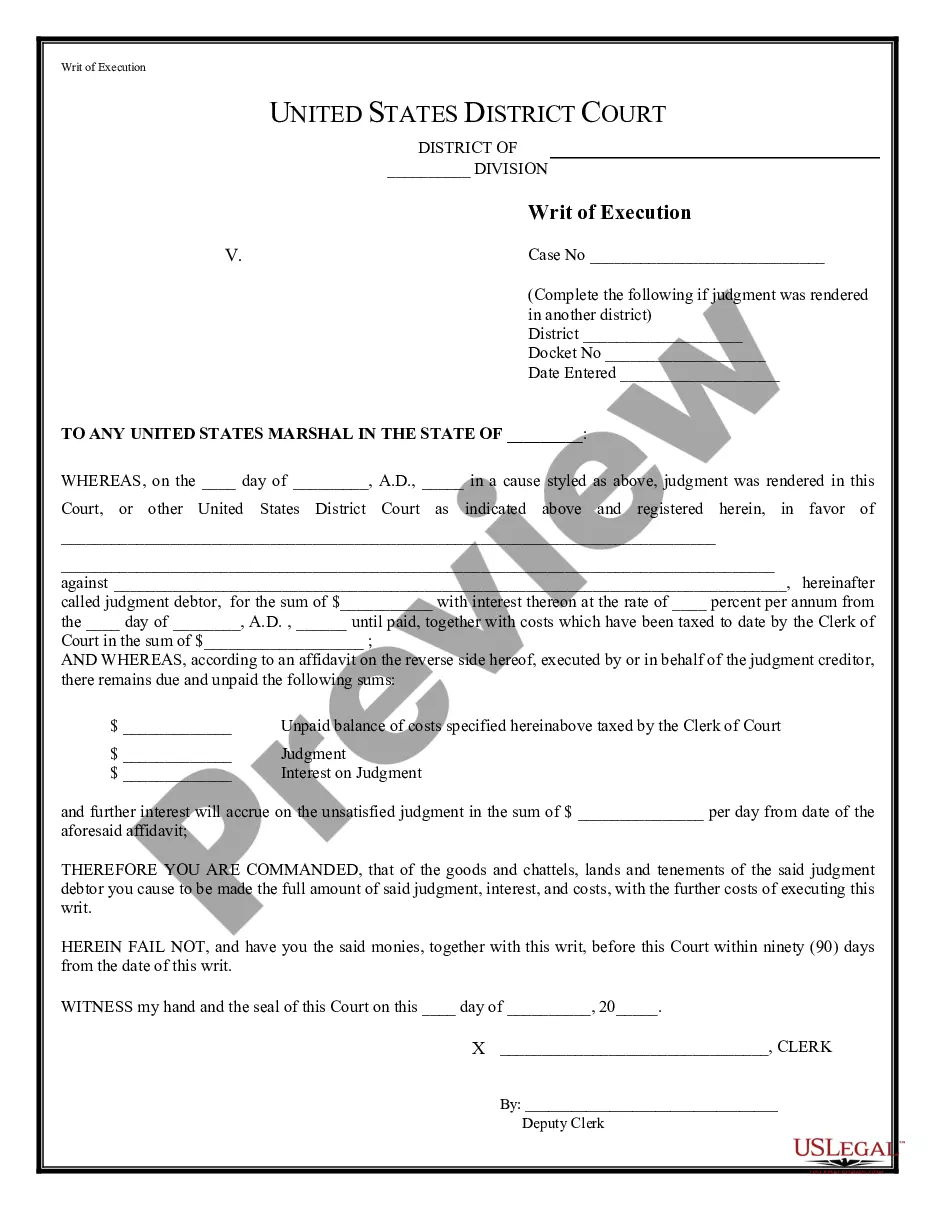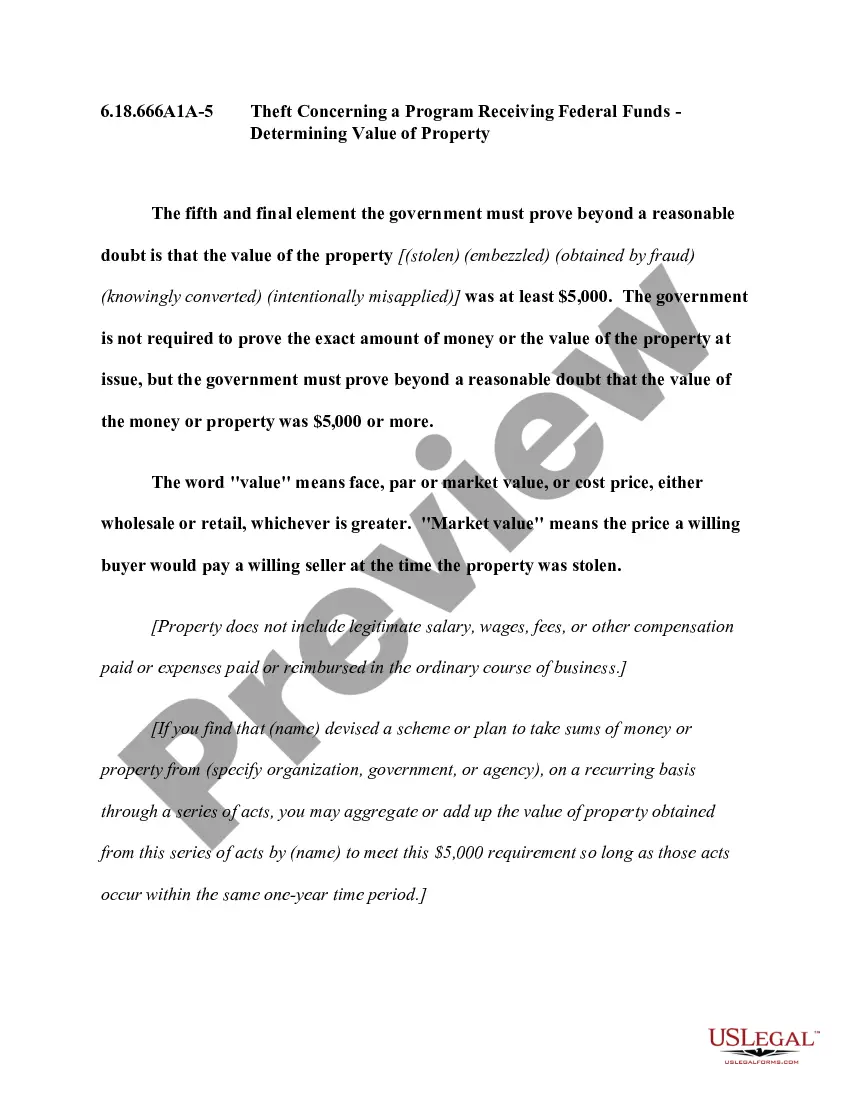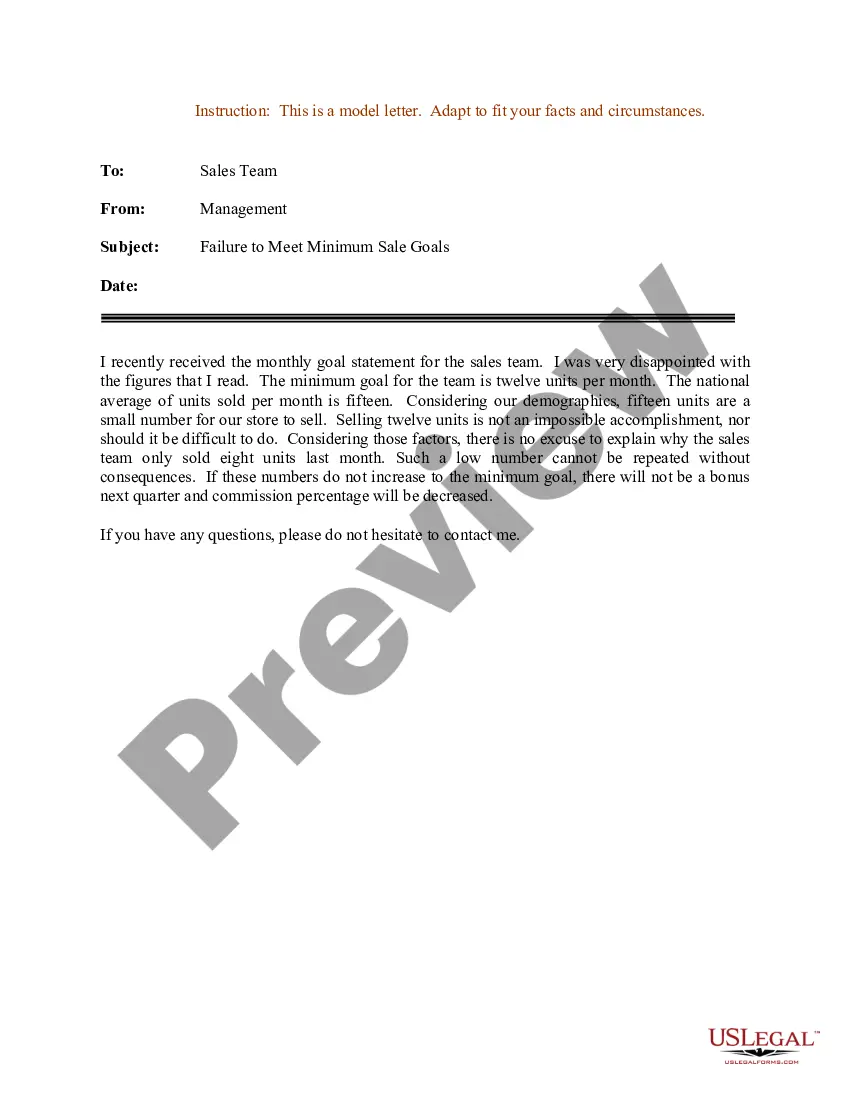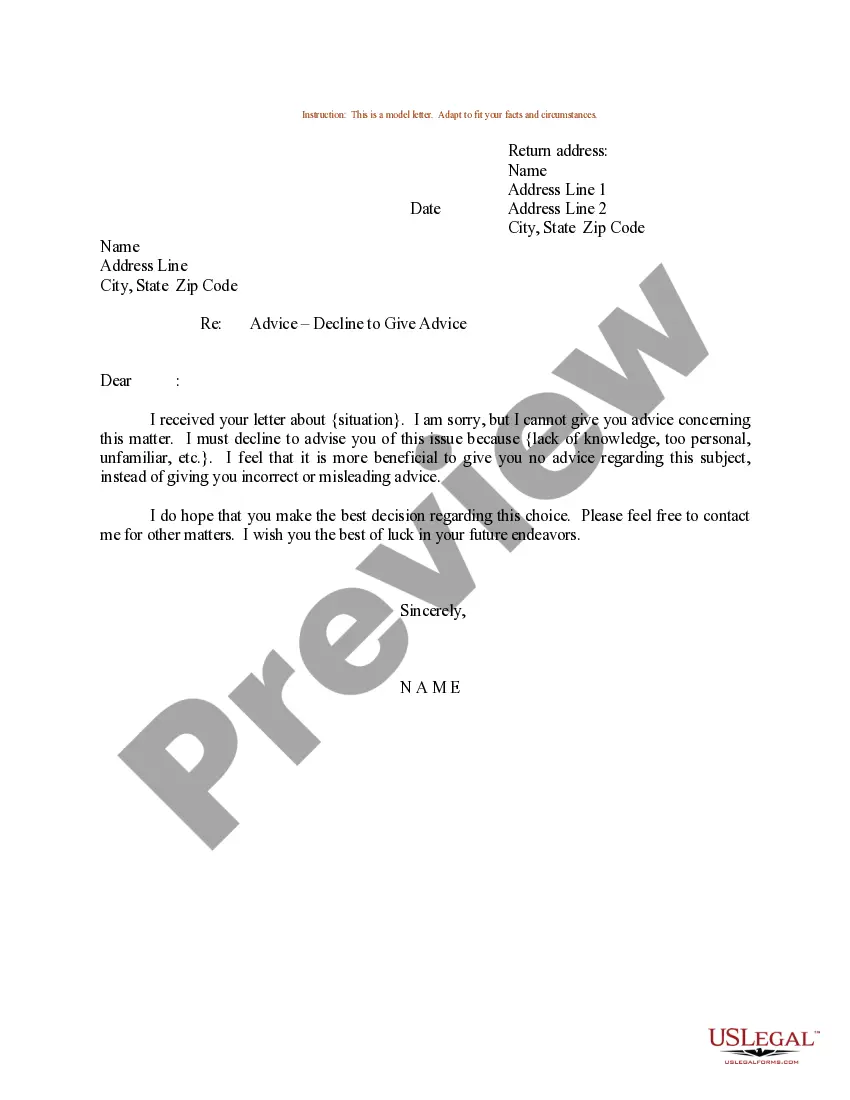Line Of Credit Form With Chase Bank
Description
How to fill out Line Of Credit Form With Chase Bank?
Bureaucracy necessitates exactness and correctness.
If you fail to manage completing documents like the Line Of Credit Form With Chase Bank on a regular basis, it may lead to misunderstandings.
Choosing the appropriate sample from the outset will guarantee that your document submission proceeds smoothly and avoids any hassle of re-submitting or repeating the same task from the start.
If you are not a registered user, locating the required sample will involve a few more steps.
- You can always acquire the correct sample for your documentation on US Legal Forms.
- US Legal Forms is the largest online repository for forms, providing over 85 thousand templates across various fields.
- Simply browse the website to find the latest and most pertinent version of the Line Of Credit Form With Chase Bank.
- Organize, store, and save templates in your profile or review the description to ensure you have the proper one available.
- By having an account at US Legal Forms, it is straightforward to gather, keep in one place, and look through the templates you've saved for quick access.
- When on the site, click the Log In button to authenticate.
- Afterward, go to the My documents page, where your form history is stored.
- Review the form descriptions and save the ones you need at any time.
Form popularity
FAQ
To estimate your possible credit limit, review your credit history, income, and existing debt. Chase Bank considers these factors when determining your credit capacity. You might also consider completing a line of credit form with Chase Bank to understand the range they may offer you.
To ask for a line of credit with Chase Bank, begin by visiting their website or contacting customer service. Prepare your financial information and any necessary documentation, such as income verification. Once you submit your request, Chase will review your application and inform you of their decision.
Checking your Chase credit balance is straightforward. Log into your Chase account online or through the app. Your current balance will be displayed prominently among your account details, giving you instant access to your financial information.
To check all your lines of credit, consider using the Chase Bank platform, where you can see all credit accounts in one place. Simply log in and navigate to the 'Accounts' tab to view each line of credit you hold. This centralized view helps you manage your finances efficiently.
You can check your Chase credit line by signing into your account on the Chase website or app. Navigate to your credit accounts, and you will see your credit line clearly indicated. If you have questions, it’s easy to reach out to Chase customer support for clarification.
To check your available credit limit, log into your Chase Bank account online or via the app. Your current credit limit will be displayed alongside your account information. You can also view this by reviewing your monthly statements for any updates.
You can access your line of credit by logging into your Chase Bank account online or through their mobile app. Once logged in, navigate to the 'Accounts' section, where you will find details about your line of credit. If you prefer, you can also access your credit line by calling Chase customer service for assistance.
Starting a line of credit involves choosing a lender and filling out a line of credit form with Chase Bank or another institution. You will need to provide personal and financial information. Once you submit the form, the lender will evaluate your creditworthiness before granting you access to funds. This can be an excellent step towards managing your finances and having a safety net for unexpected expenses.
To qualify for a line of credit, lenders usually require personal identification, proof of income, and details about your credit history. It’s also essential to fill out a line of credit form with Chase Bank, as this will capture your financial information. Other requirements may include an appraisal of your home if you are applying for a home equity line of credit. Meeting these requirements helps streamline the approval process.
To create a line of credit, you typically start by determining how much credit you need. Then, fill out a line of credit form with Chase Bank or your preferred lender. They will review your financial information, including credit score and income, to assess your eligibility. Once approved, you can access your credit line as needed, which can be a flexible financial solution.