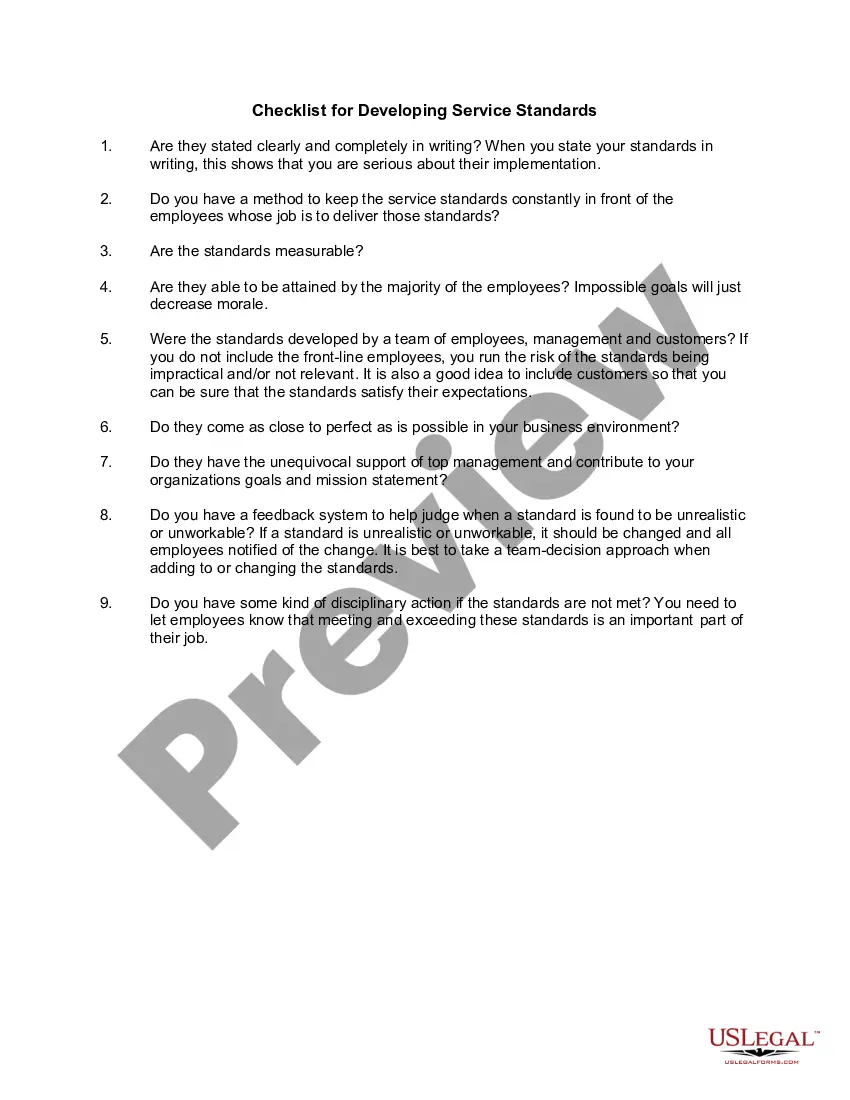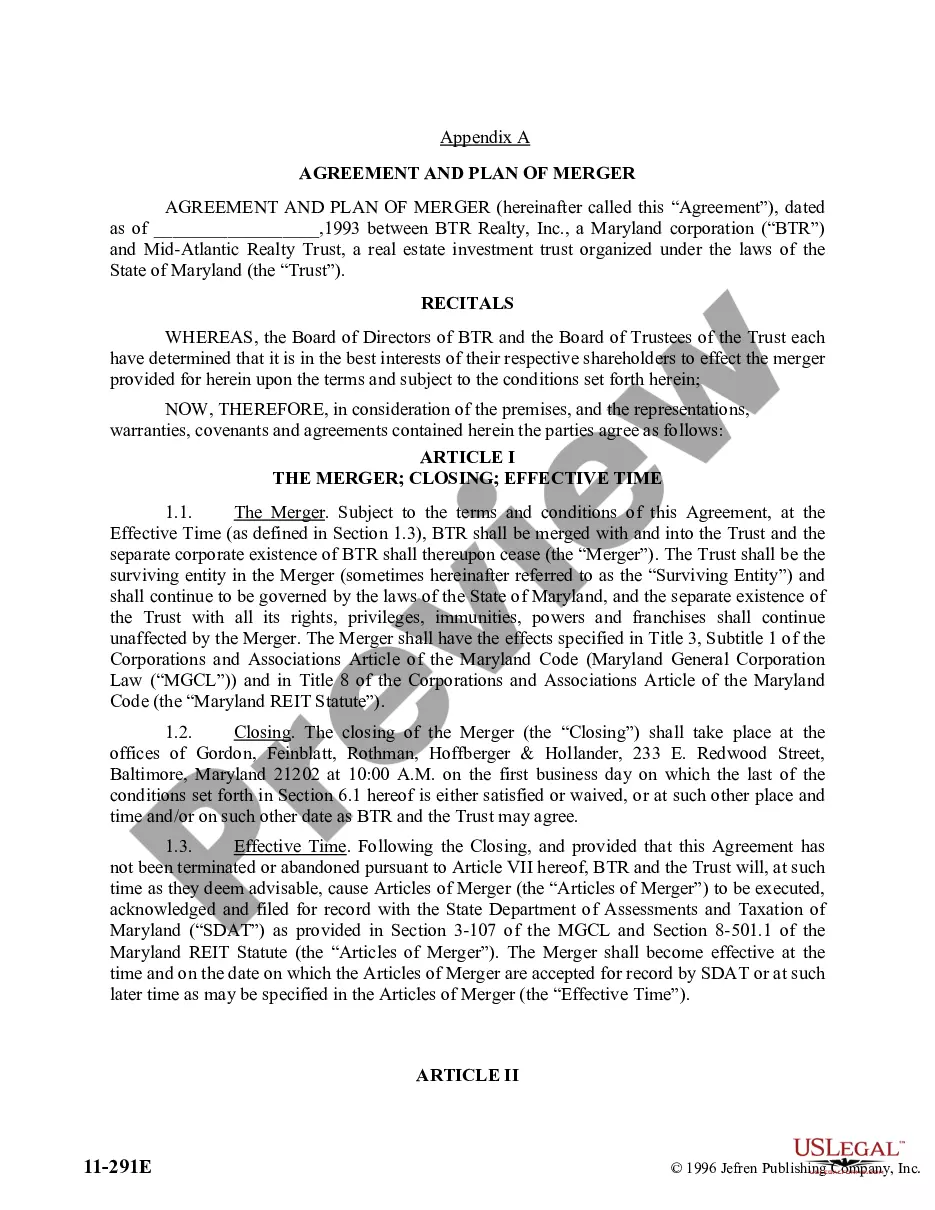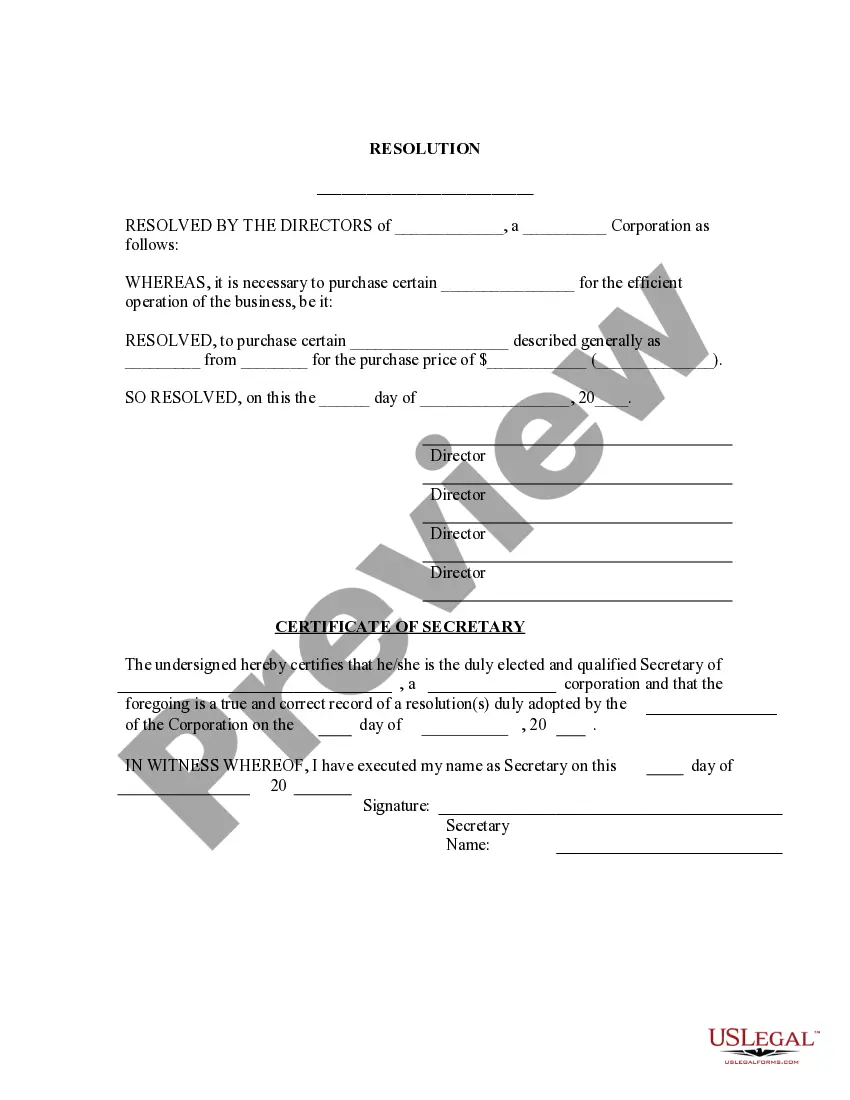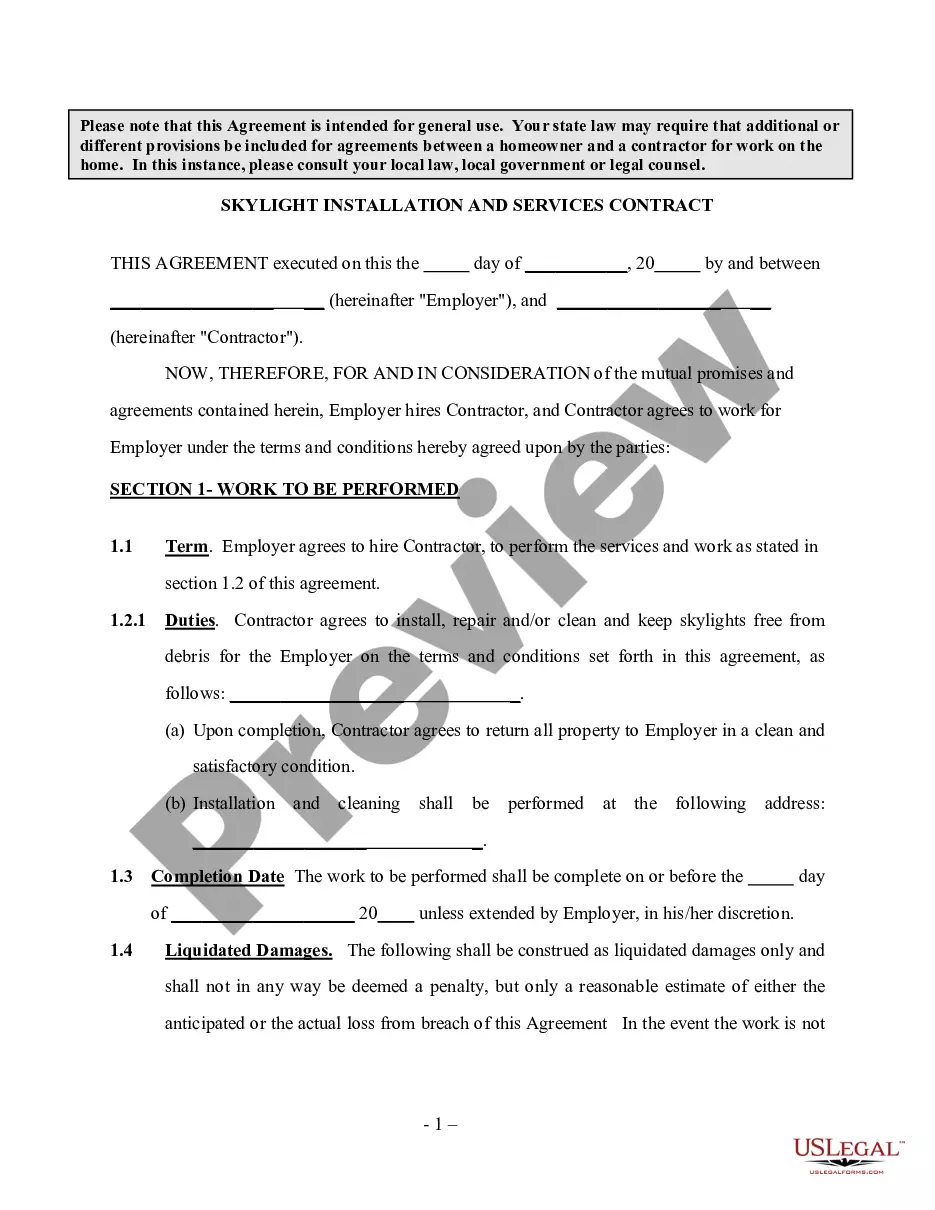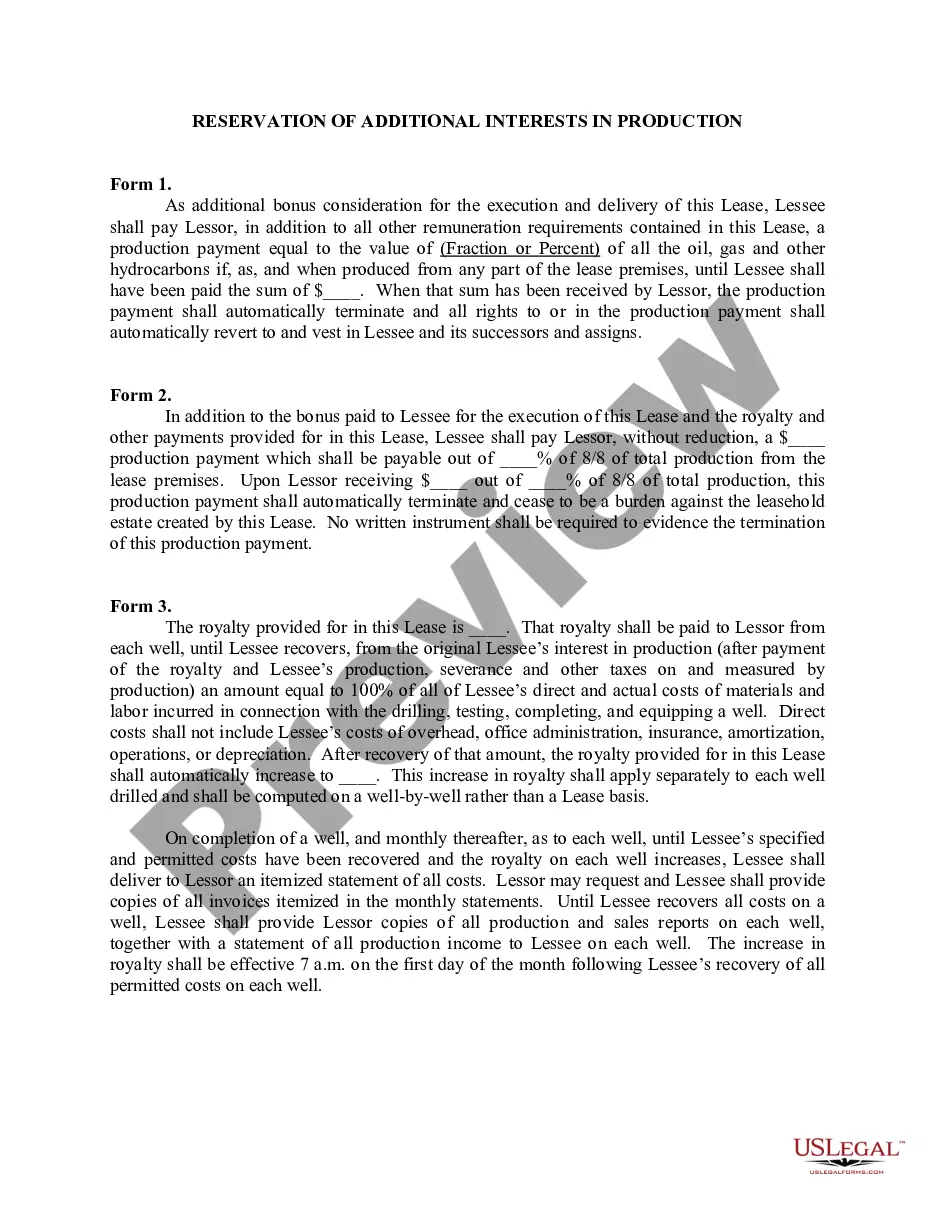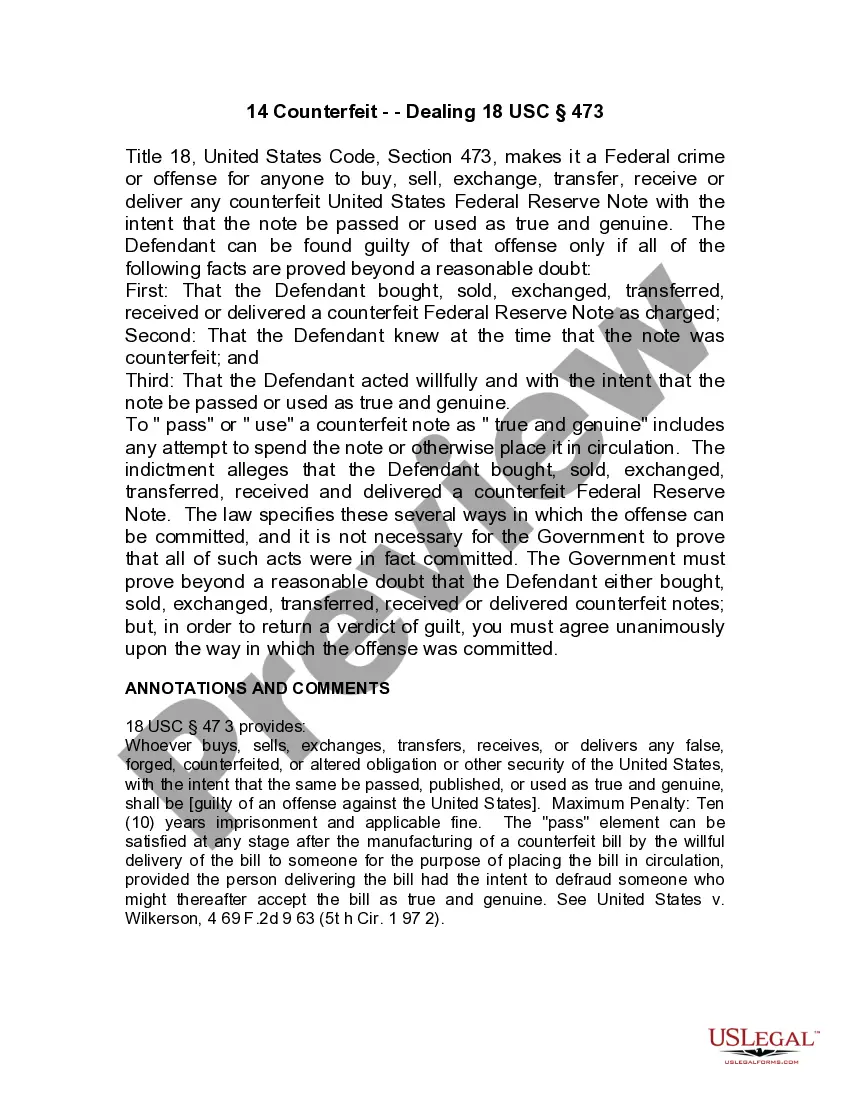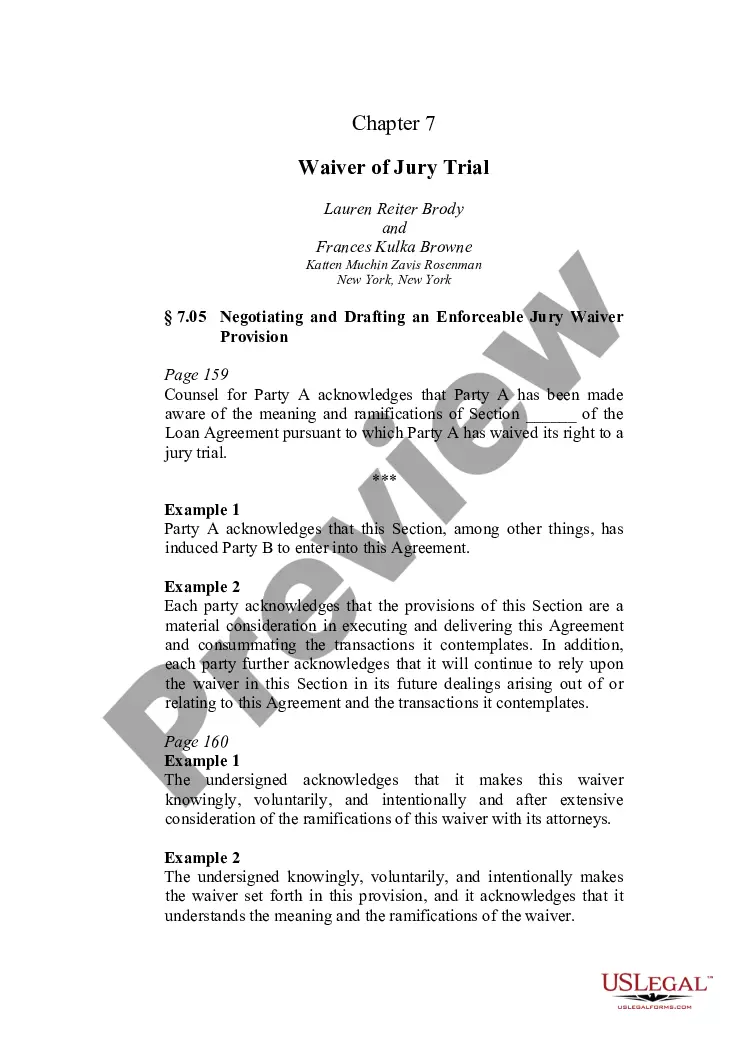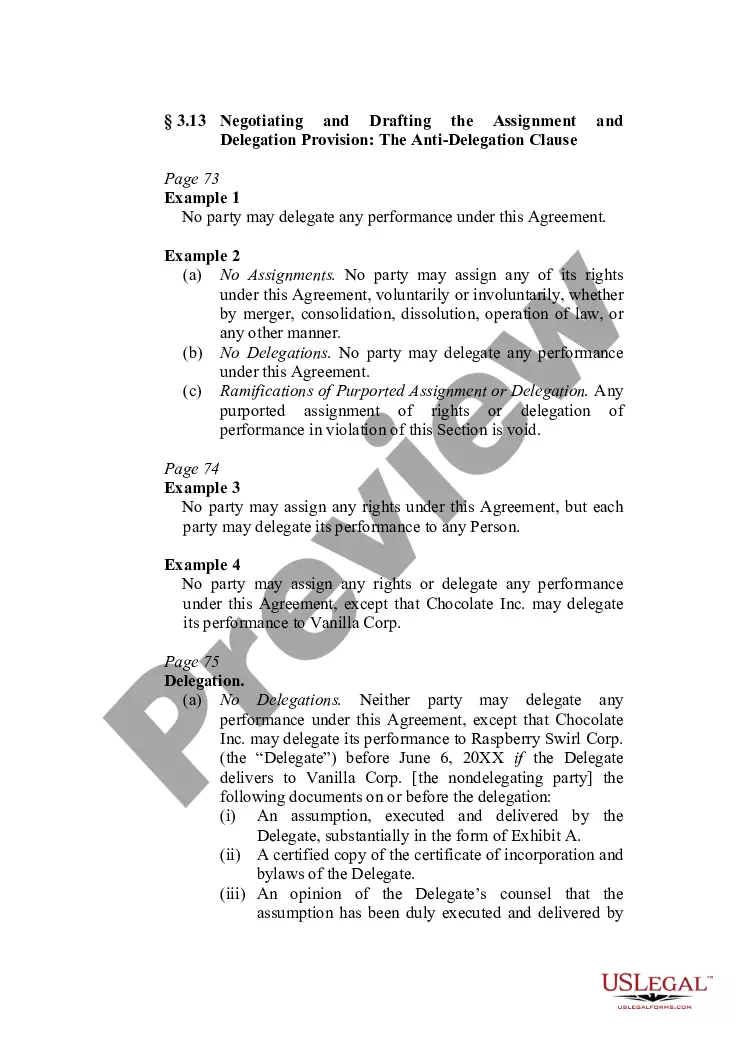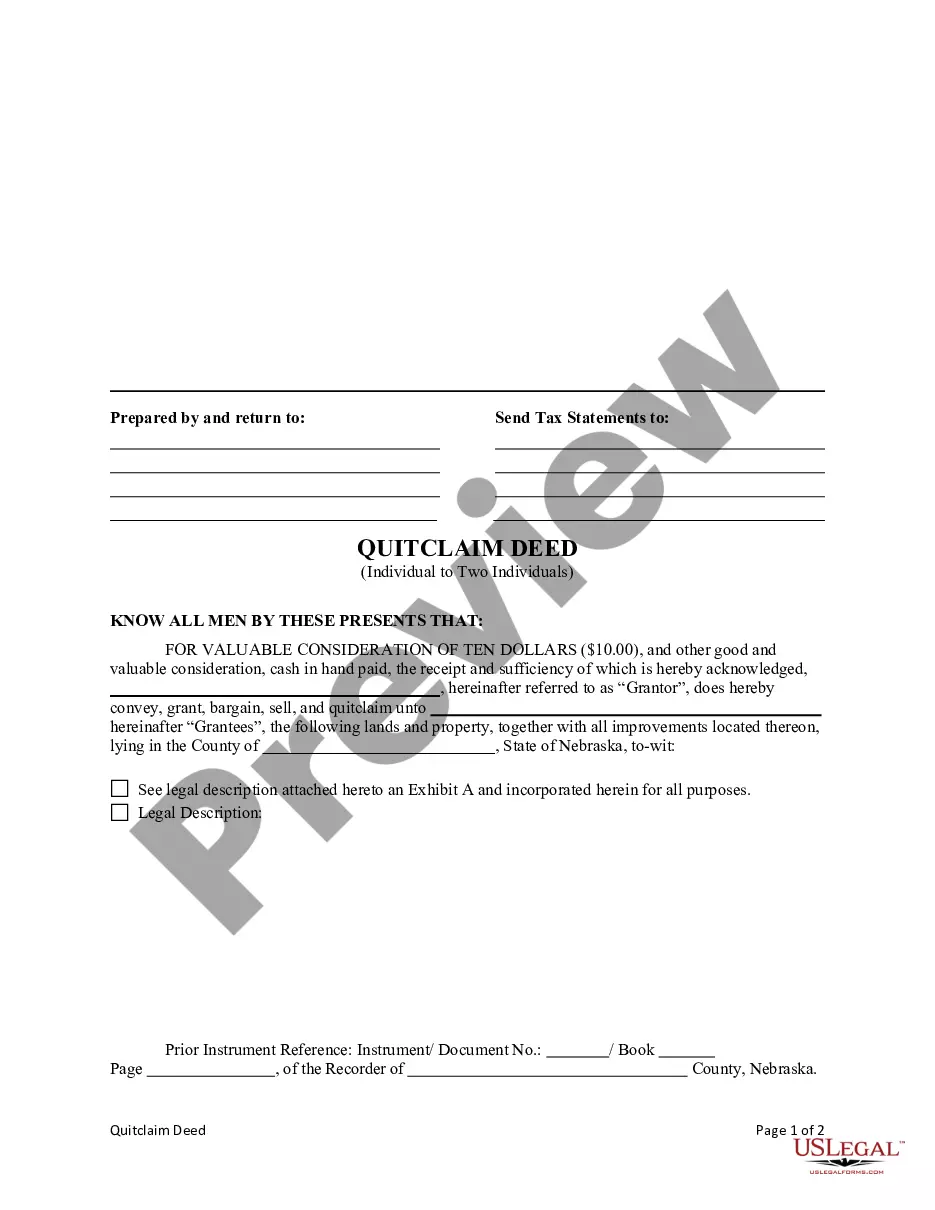Acknowledgement With Name And Sign Of The Student In San Jose
Description
Form popularity
FAQ
A “late registrant” is a student who enrolls in a class on or after the first day of classes within a given term.
Late registration typically refers to the process of enrolling in a college or registering for classes after the standard registration deadlines have passed.
Late Registration begins on the first official day of the semester. For Regular Session students, late registration end dates are posted on the SJSU Registrar Calendar. For Special Session students, late Registration ends 14 days after the first day of the semester.
Go to one. SJSU -> Sign In using SJSU ID and Password. Select MySJSU. Navigate to Student Center > Enrollment Dates on the right side - Enrollment Dates Page displays.
Set Up Duo Mobile MFA Go to The Spartan App Portal at One.SJSU. Click the "Sign In" button on the top right side of the screen under the search bar. Enter your SJSU ID and password on the SJSU Single-Sign On page. Click "Sign In" at the bottom of the page.
Manage My Personal Information Go to Personal Information in MySJSU. You may also click the Change My Address and Other Info tile on one.SJSU. Click the Edit icon for the preferred name; if no preferred name exists, click Add a New Name. Update all applicable fields. Click OK. Enter the date the change will take effect. Save.
When you finish enrolling in the class, you will see a message indicating that you are on the waitlist and your current position number on the list. Monitor your waitlist position by navigating to “My Class Schedule” at MySJSU.
San Jose State University is a public institution that was founded in 1857. It has a total undergraduate enrollment of 27,111 (fall 2023), its setting is urban, and the campus size is 154 acres.