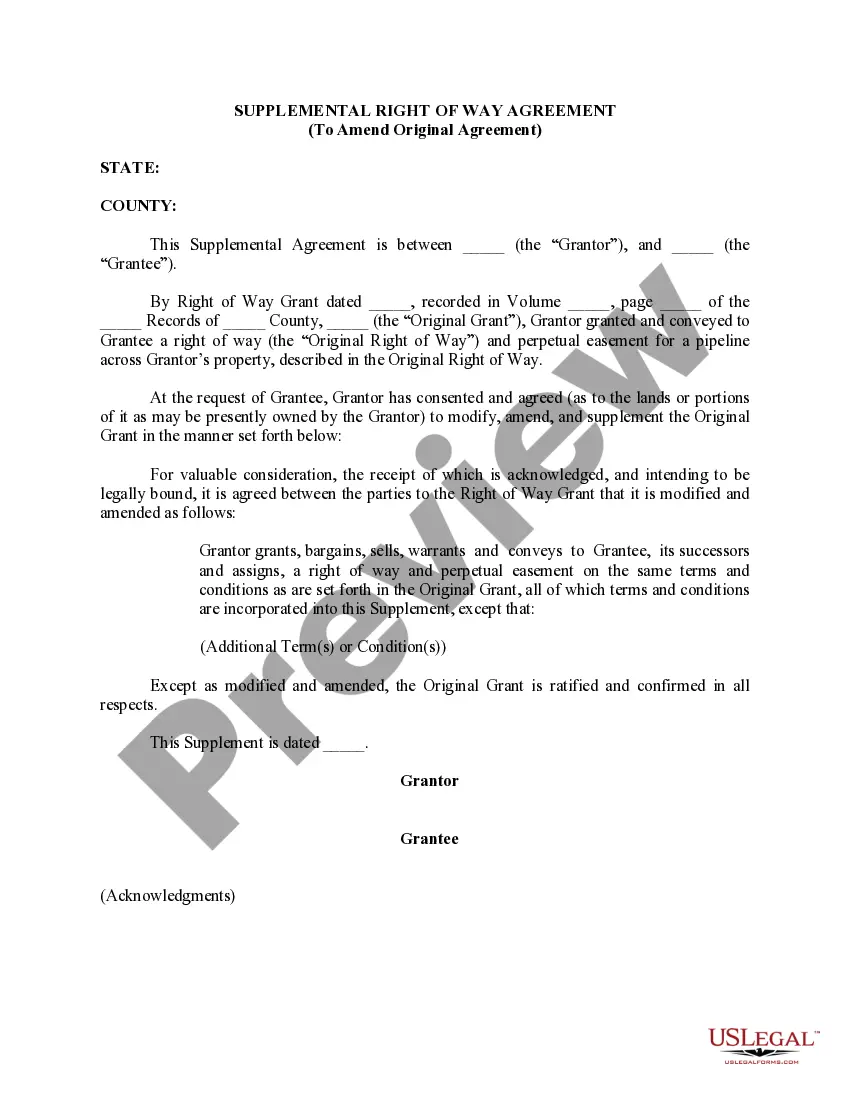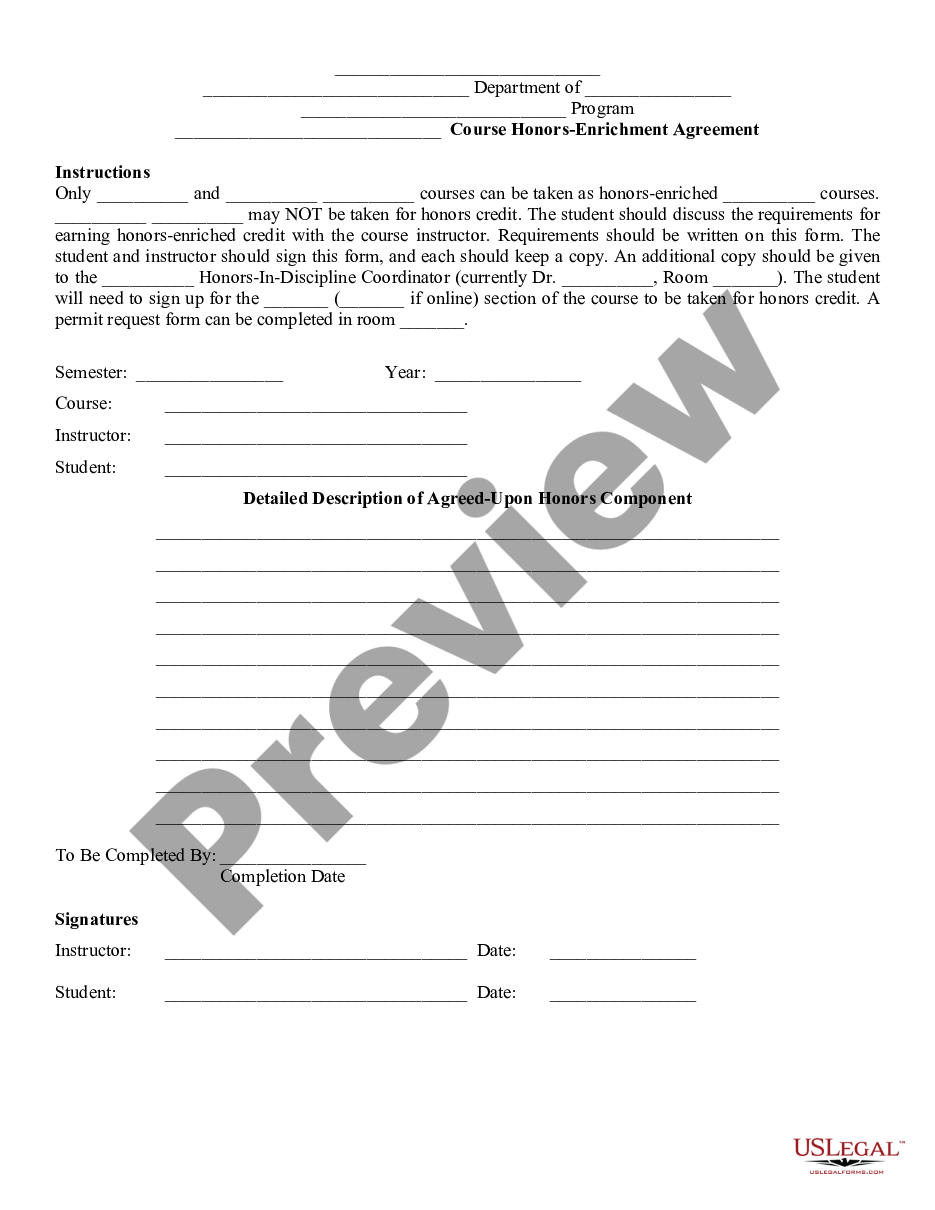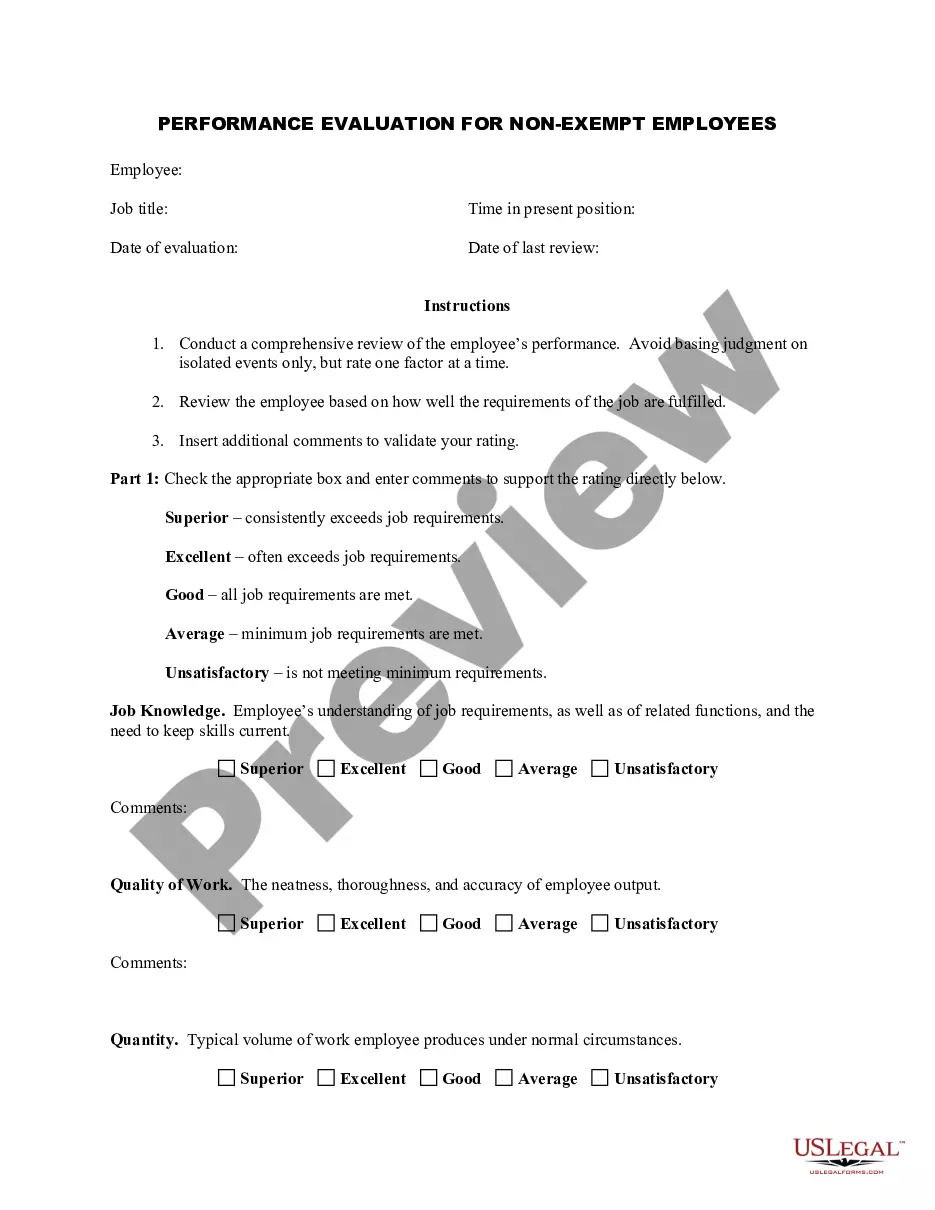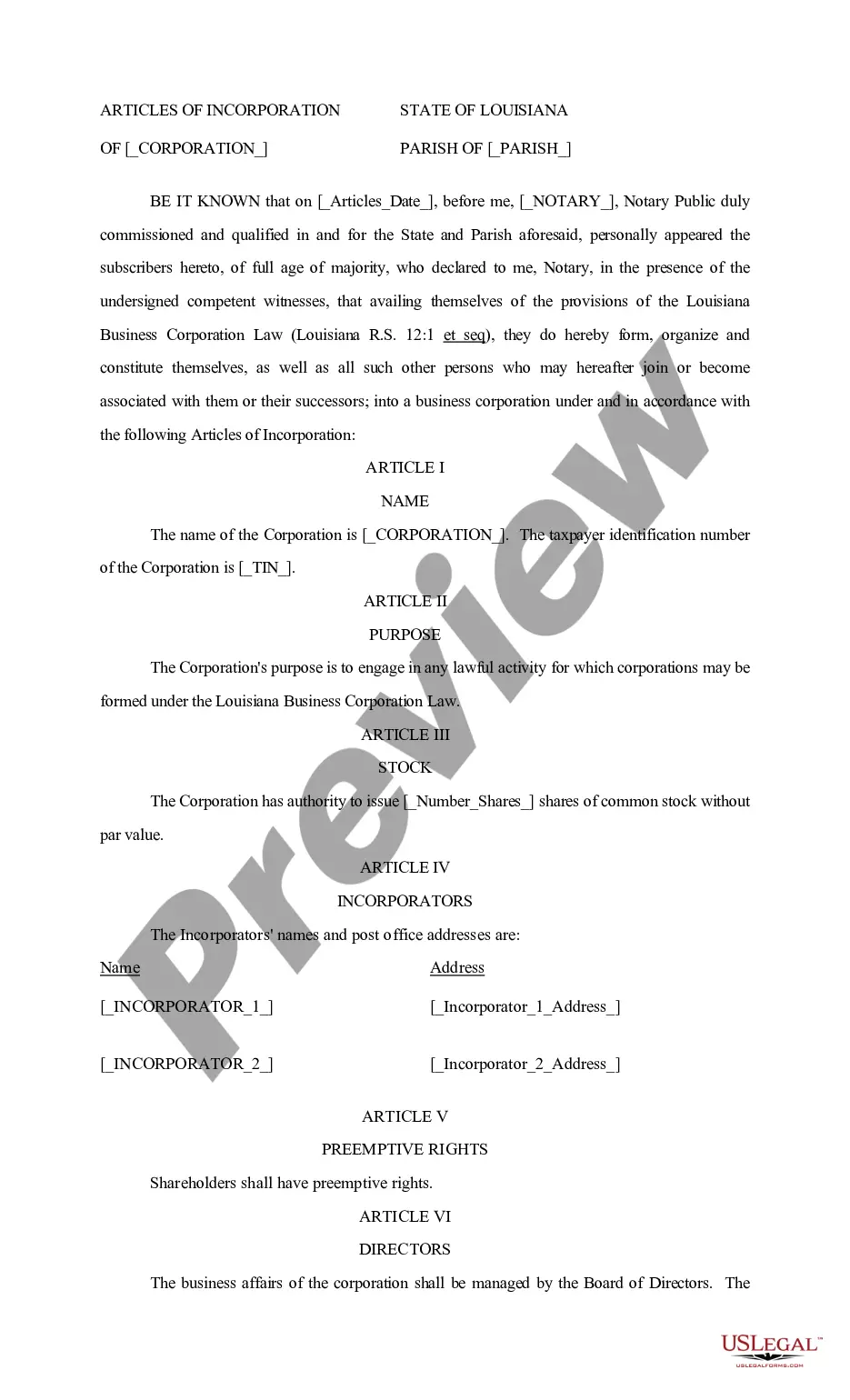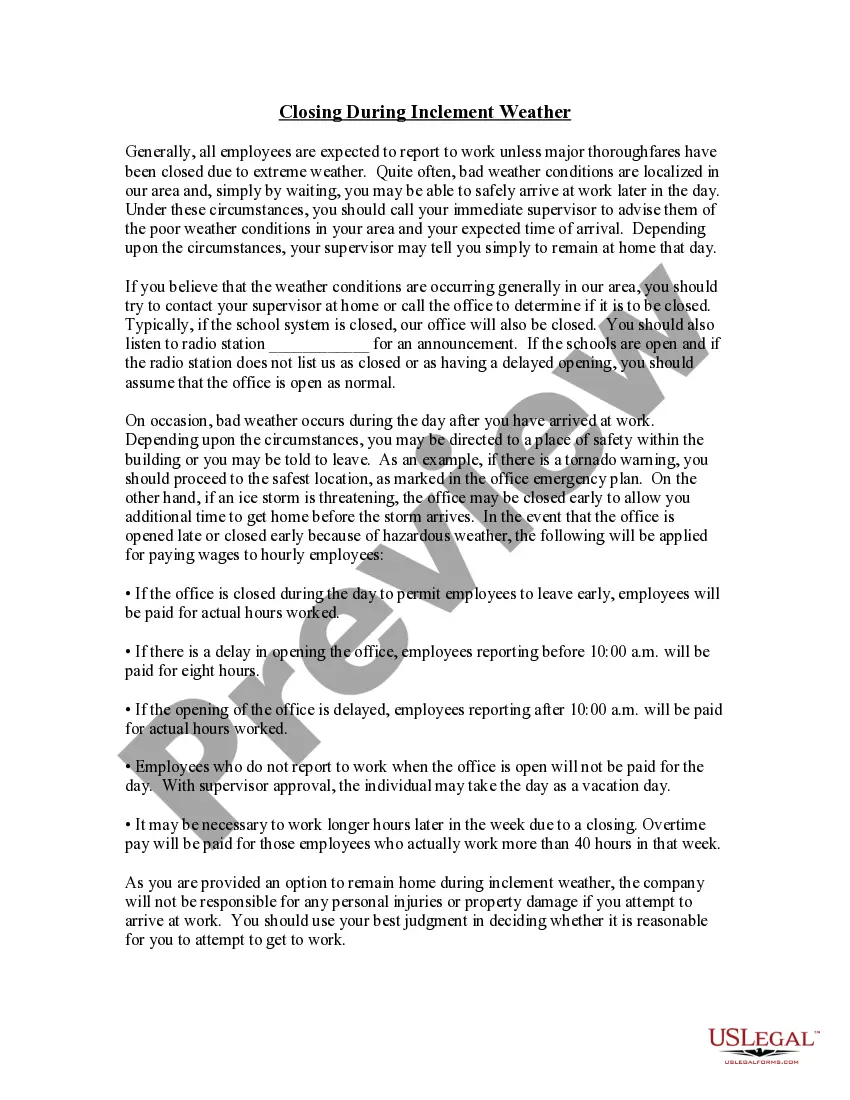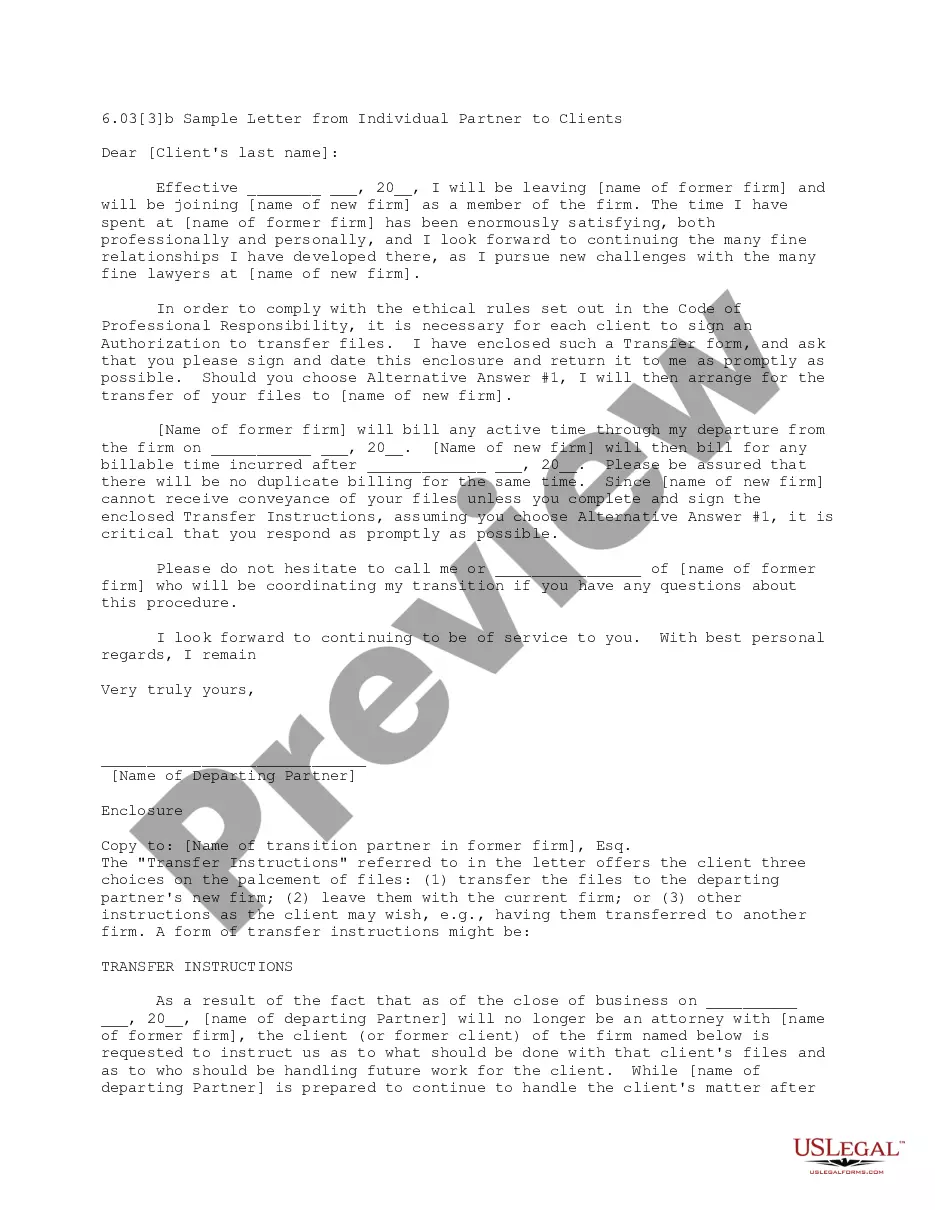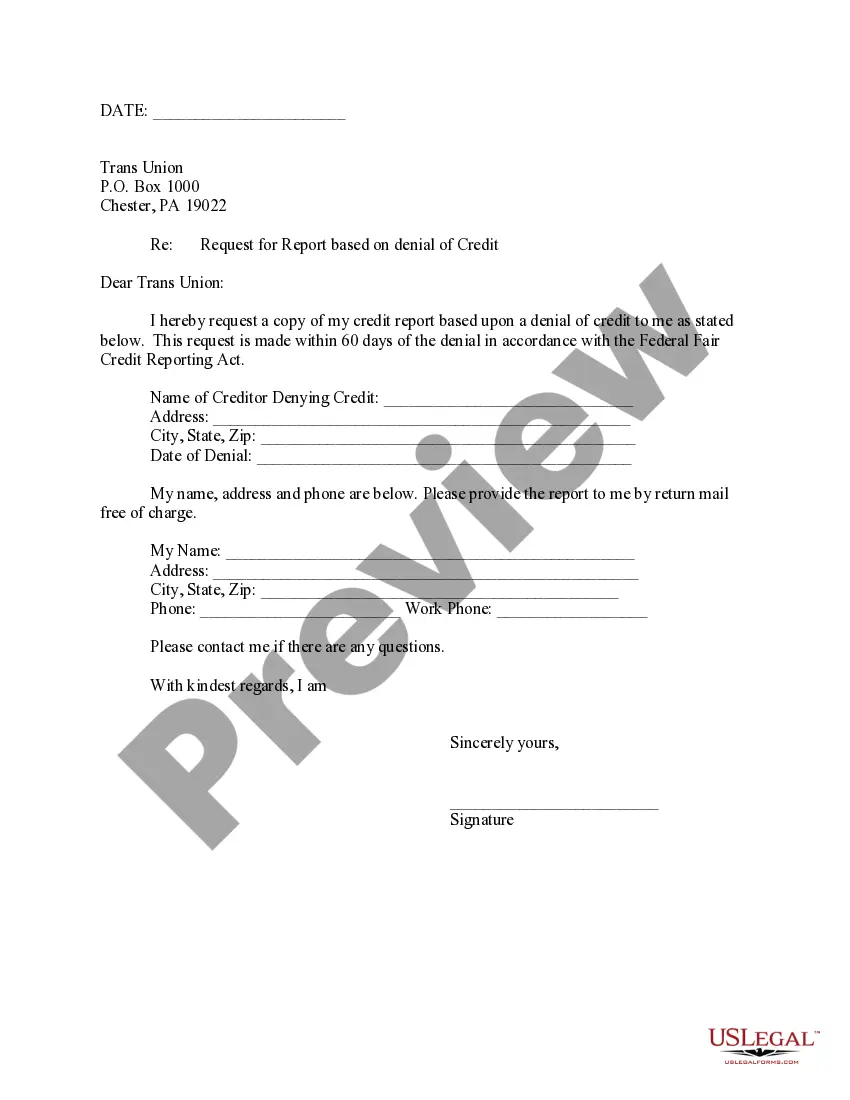Meeting Minutes Template For Corporation In Washington
Description
Form popularity
FAQ
How to write meeting minutes Organization name. Meeting purpose. Start and end times. Date and location. List of attendees and absentees, if necessary. Space for important information like motions passed or deadlines given. Space for your signature and the meeting leader's signature.
This document needs to be signed by: or another person who is authorized to take minutes and/or record official corporate action. There is no requirement that the signature be witnessed or notarized.
Alternatively, you can also browse the templates available under the "Meeting Minutes" category. Select a template: Choose a template that suits your needs and click on it to open it in Word. Customize the template: Fill in the necessary details such as the meeting date, time, location, attendees, and agenda items.
Following are 10 steps that can help you compose an effective meeting minutes report: Make an outline. Include factual information. Write down the purpose. Record decisions made. Add details for the next meeting. Be concise. Consider recording. Edit and proofread.
Minutes (each item on the agenda should be sequentially numbered for ease of reference). principle that the directors are collectively delegated the authority of running the company, and also that the members have the opportunity to hold the directors to account.
The format for a meeting depends on the meeting type and style. While there is no set format for meeting minutes, templates provide guidelines for essential information that should be included in your documentation.
MeetingKing is the most efficient meeting minutes software to easily write your meeting minutes. The MeetingKing meeting minutes software automates most of the work for you.
Corporate meeting minutes typically include: The meeting's date, time and location. A list of attendees and absentees, including any present board members or officers. Agenda items. Summaries of all discussion points. Details of all activities completed or agreed upon. Results of any votes or motions.
If you have a ChatGPT plus plan and a Zapier account, you can create automated workflows to have ChatGPT generate your meeting summaries, meeting minutes, and follow-up communication as soon as your meeting is over.