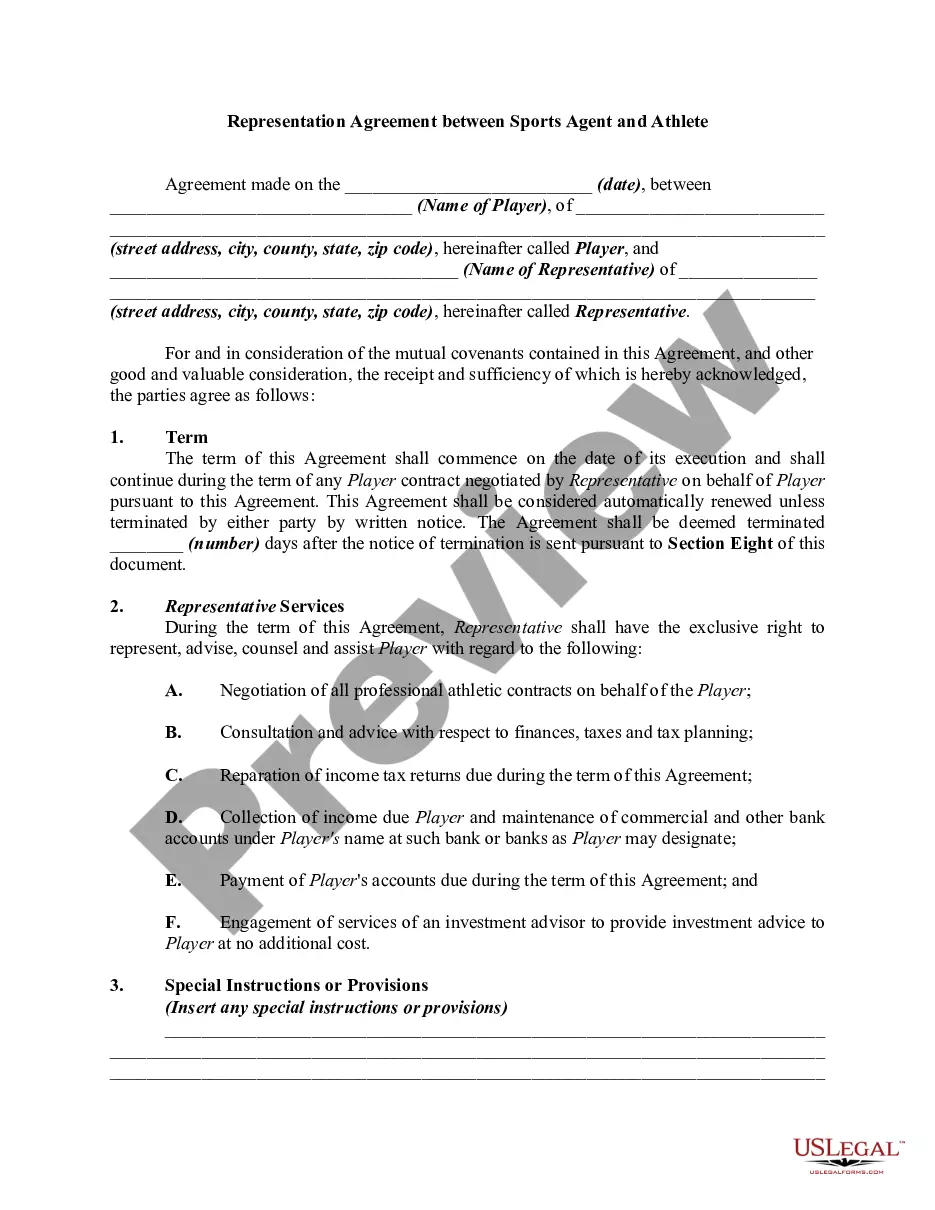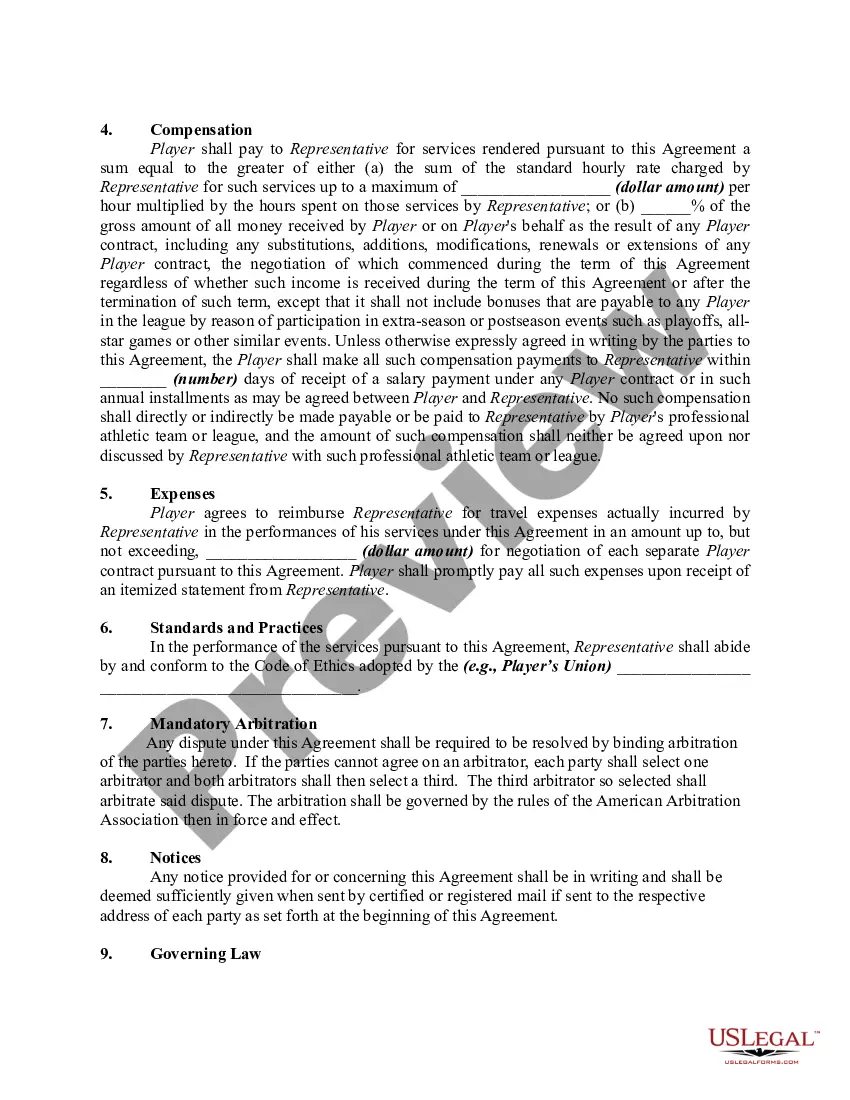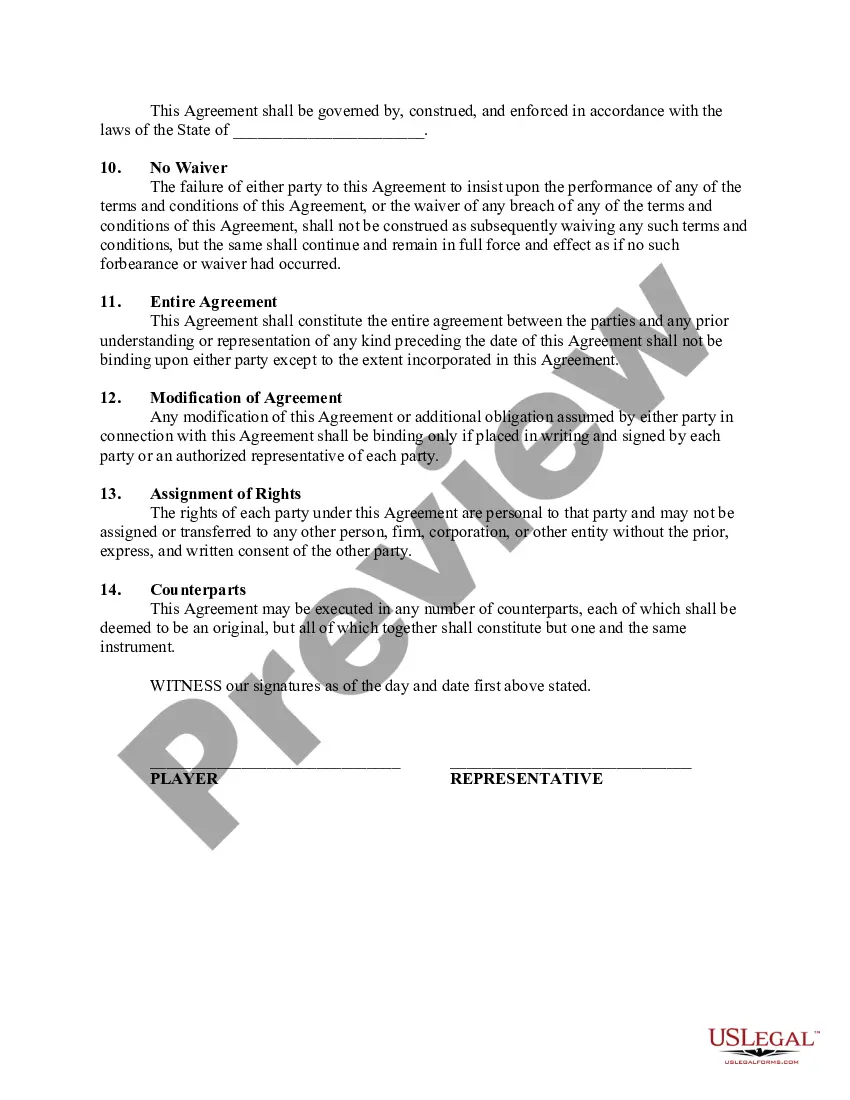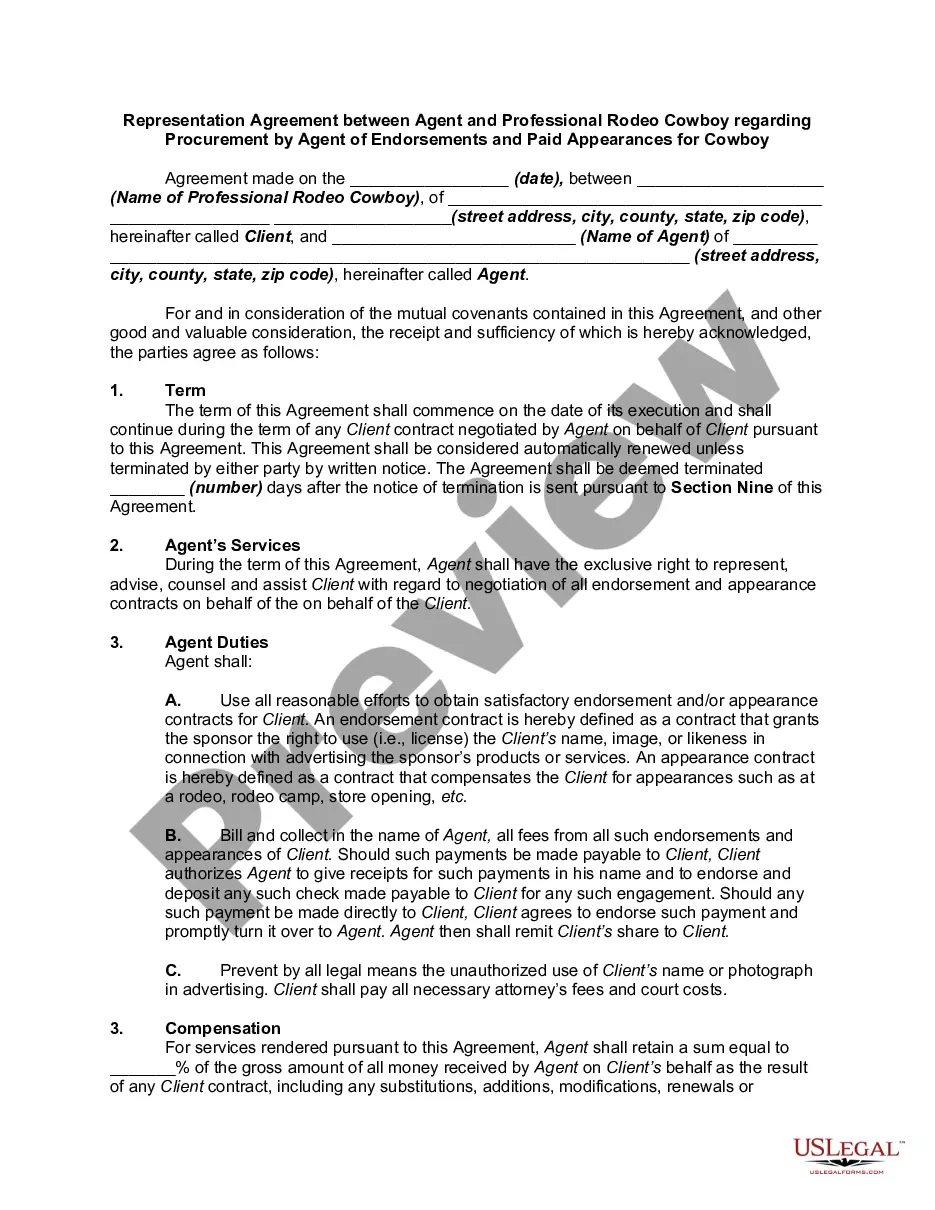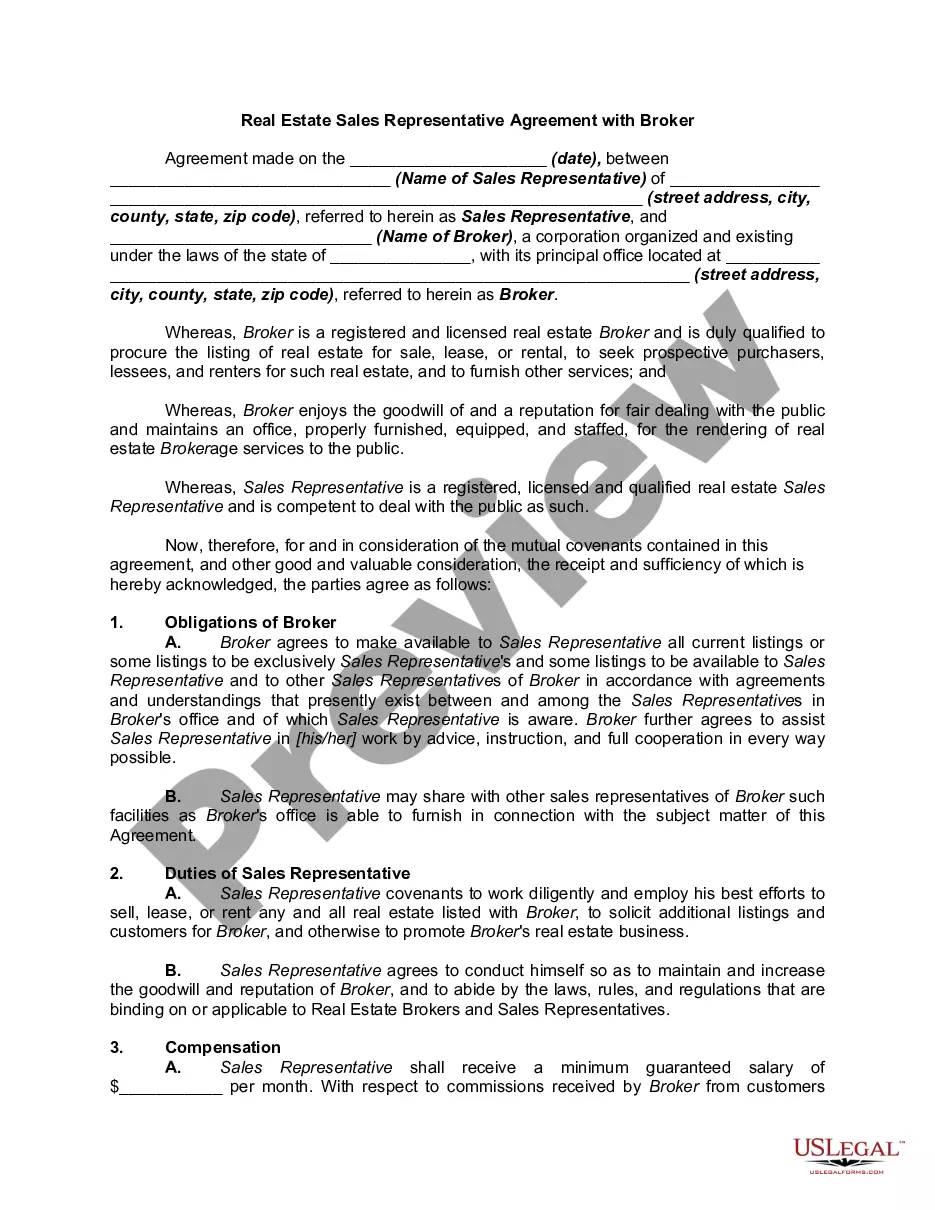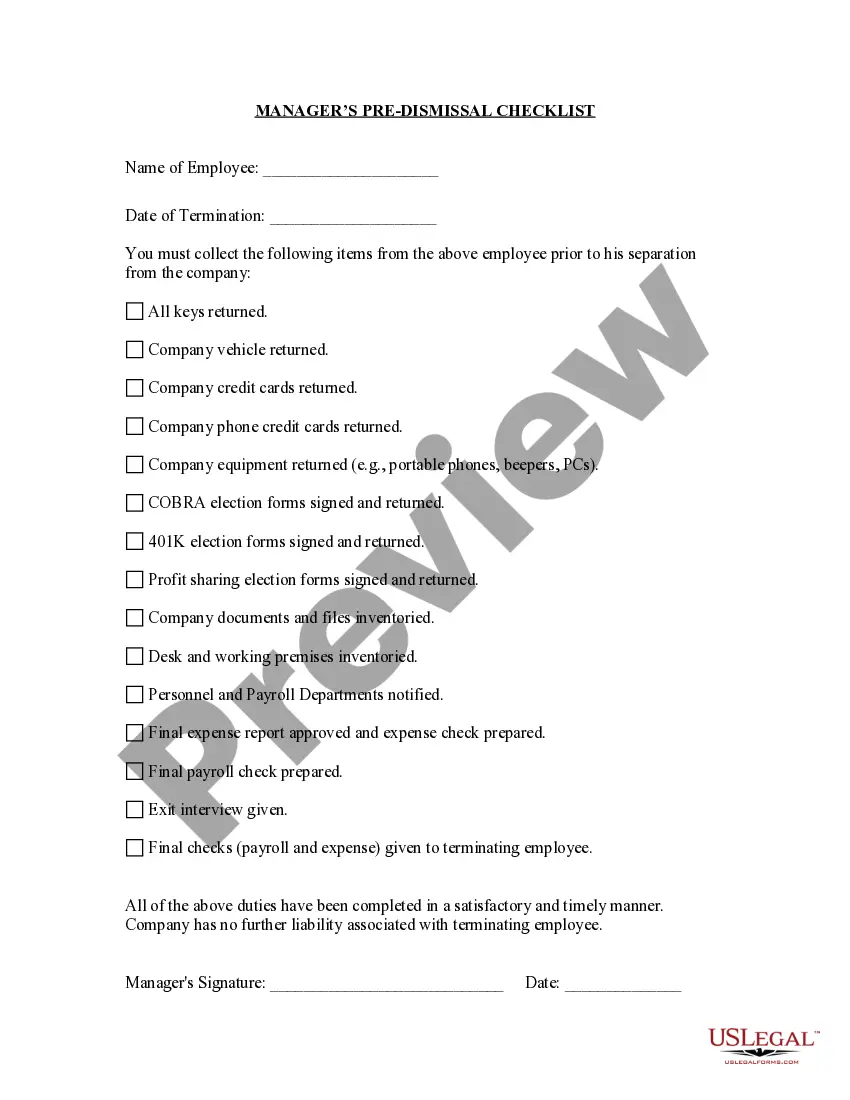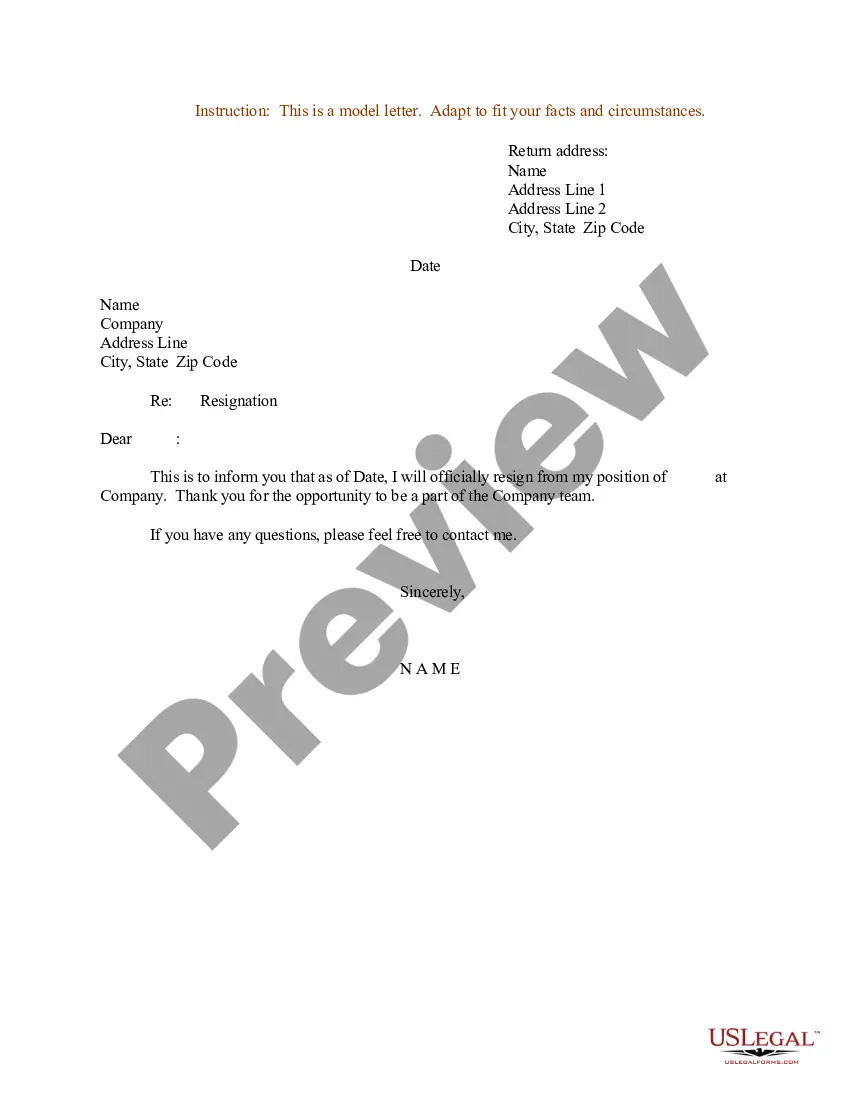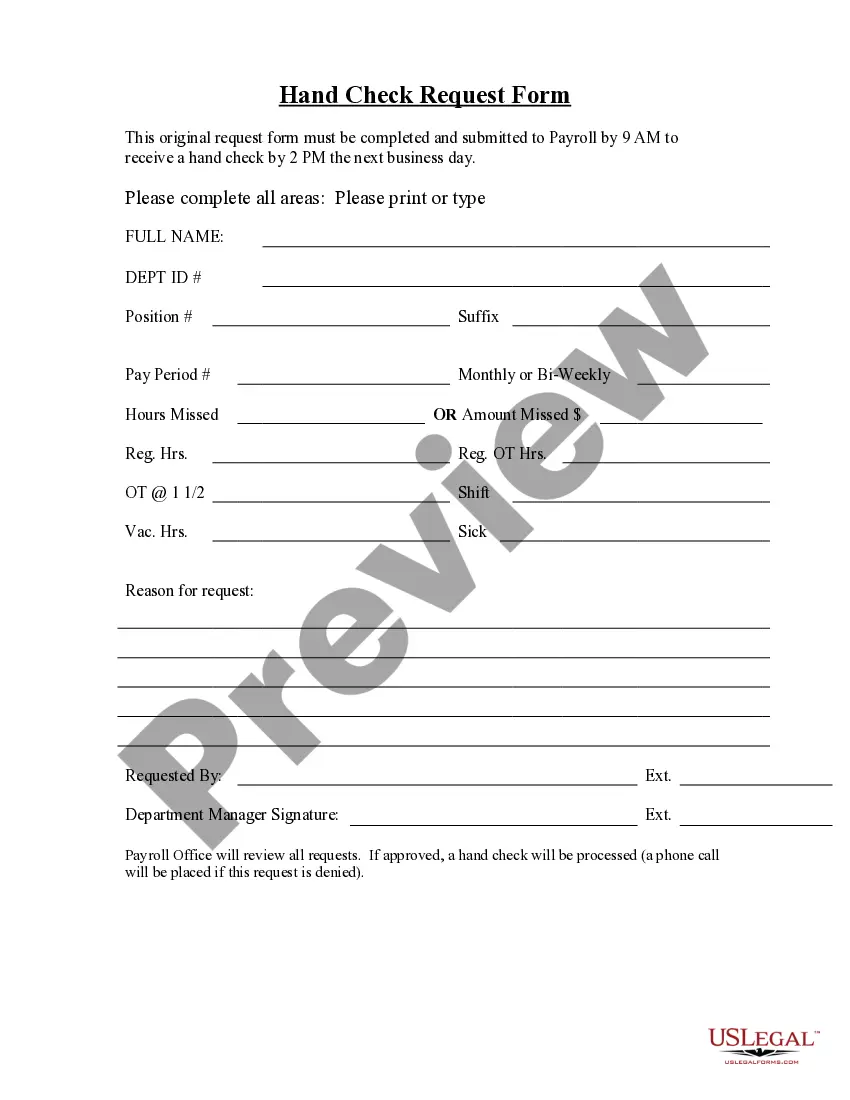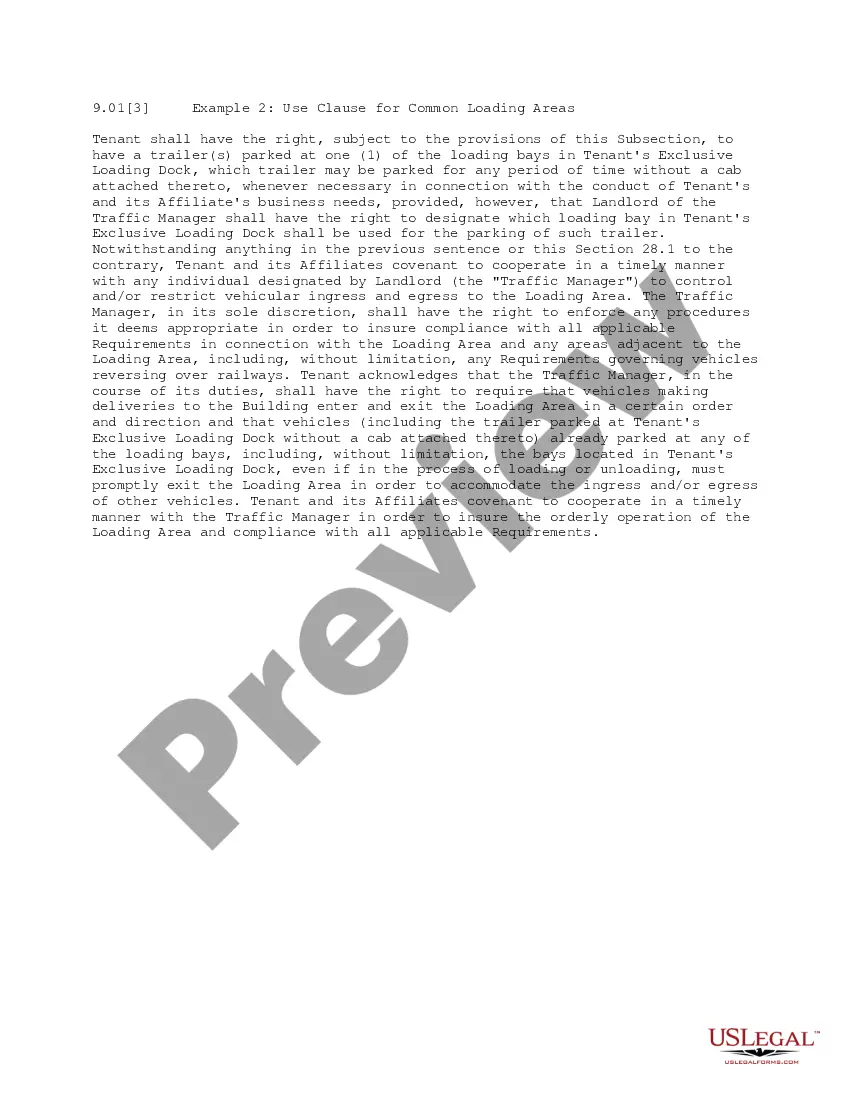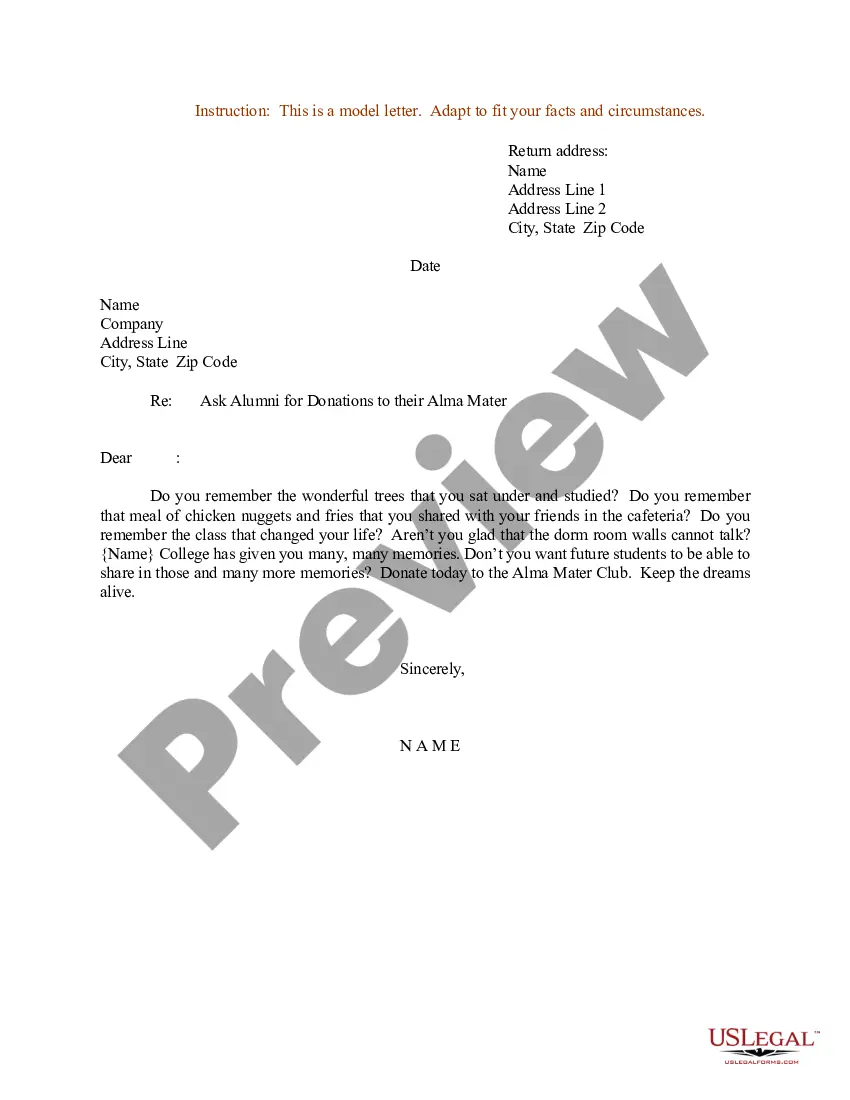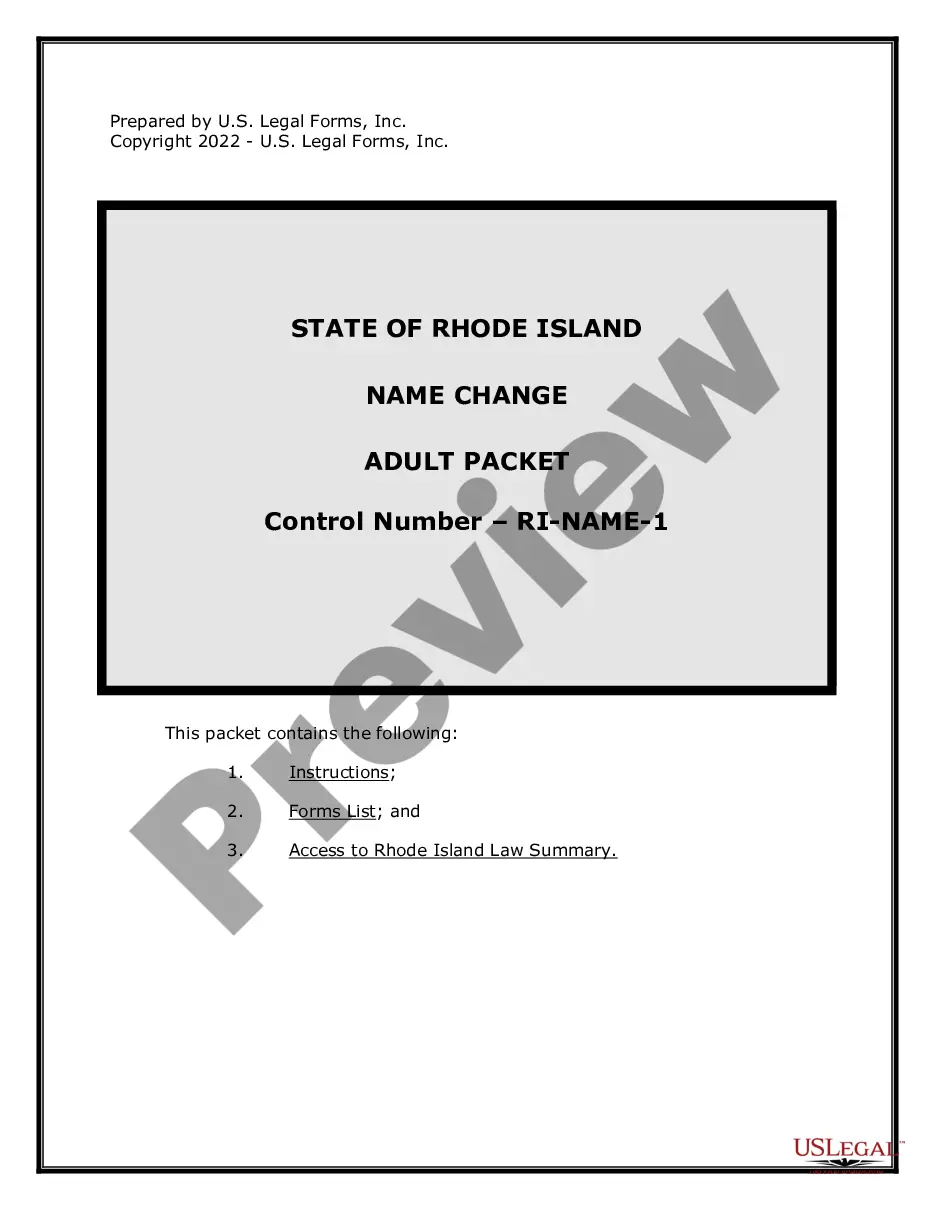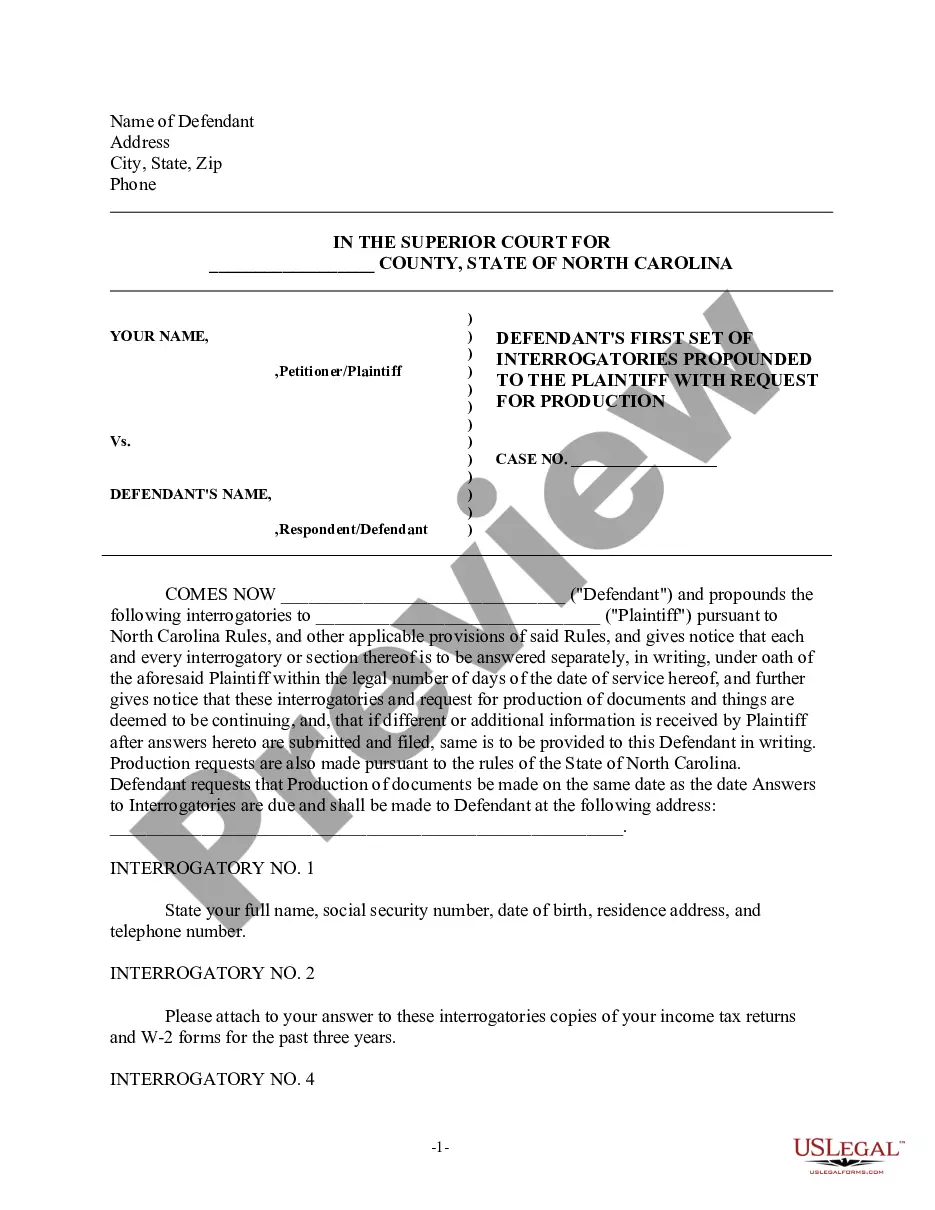Agreement Sports Template For Google Docs
Description
How to fill out Representation Agreement Between Sports Agent And Athlete?
Managing legal paperwork and processes can be a lengthy addition to your day.
Agreement Sports Template For Google Docs and similar forms typically necessitate searching for them and comprehending how to fill them out correctly.
Therefore, whether you are managing financial, legal, or personal issues, utilizing a thorough and straightforward online directory of forms when needed will be very beneficial.
US Legal Forms is the leading online source of legal templates, providing over 85,000 state-specific documents and various tools to assist you in completing your paperwork with ease.
Is this your first time using US Legal Forms? Create and set up an account in a few minutes, and you’ll gain access to the form catalog and Agreement Sports Template For Google Docs. Then, follow the steps outlined below to fill out your form: Ensure you have the correct document using the Review option and examining the form details. Select Buy Now when ready, and choose the subscription plan that suits you best. Click Download then complete, eSign, and print the document. US Legal Forms has 25 years of experience aiding clients in managing their legal documents. Obtain the form you need today and simplify any process without breaking a sweat.
- Explore the collection of relevant documents available to you with just one click.
- US Legal Forms offers you state- and county-specific documents available for download at any time.
- Safeguard your document management tasks with a premium service that allows you to prepare any form in just a few minutes without extra or hidden charges.
- Simply Log In to your account, find Agreement Sports Template For Google Docs, and download it immediately from the My documents tab.
- You can also retrieve previously downloaded documents.
Form popularity
FAQ
If you have another language selected, the templates won't show up. If you don't see the template banner on docs.google.com, click on the 3 horizontal lines at the top left and then click on "Settings." Make sure the box for "Display recent templates on home screens" is checked, then click on the blue OK button.
Use a Google template On your computer, go to Google Docs, Sheets, Slides, or Forms. At the top right , click Template Gallery. Click the template you want to use. A copy of the template opens.
How can I use Google Docs contracts? It's simple. Download a contract template by adding it to your Google Drive folder, open it and start typing. Once you're done, re-check it all and save it.
Open the Google Docs template Contract Template and enter your company details and an image with your signature in the provided space, as well as the actual contract. Familiarize yourself with working with variables if you want to add more placeholders, conditions, or loops to your contract.
The following is a checklist of matters to be considered in drafting a contract for the employment of an athlete: Names of parties. Addresses of parties. Statement of hiring. Term of contract. Duties and obligations of athlete. Attendance at training camp. Amount of compensation. Times at which compensation payable.