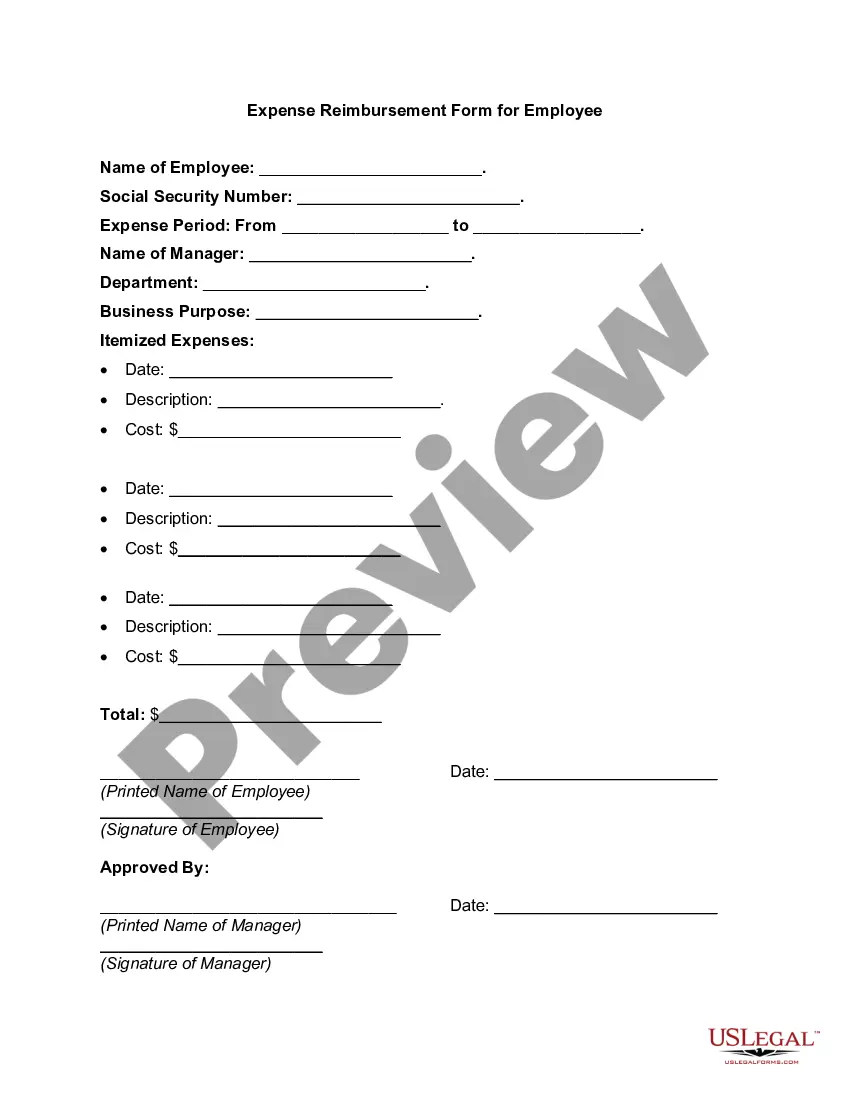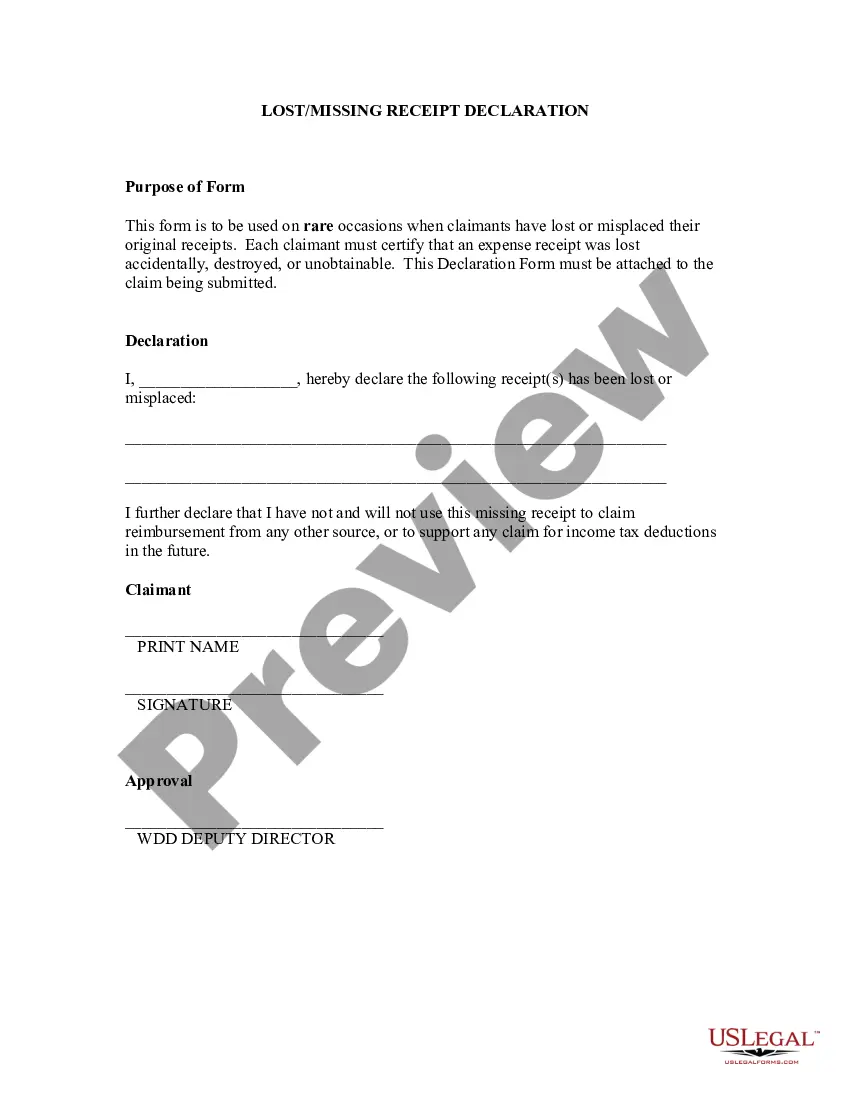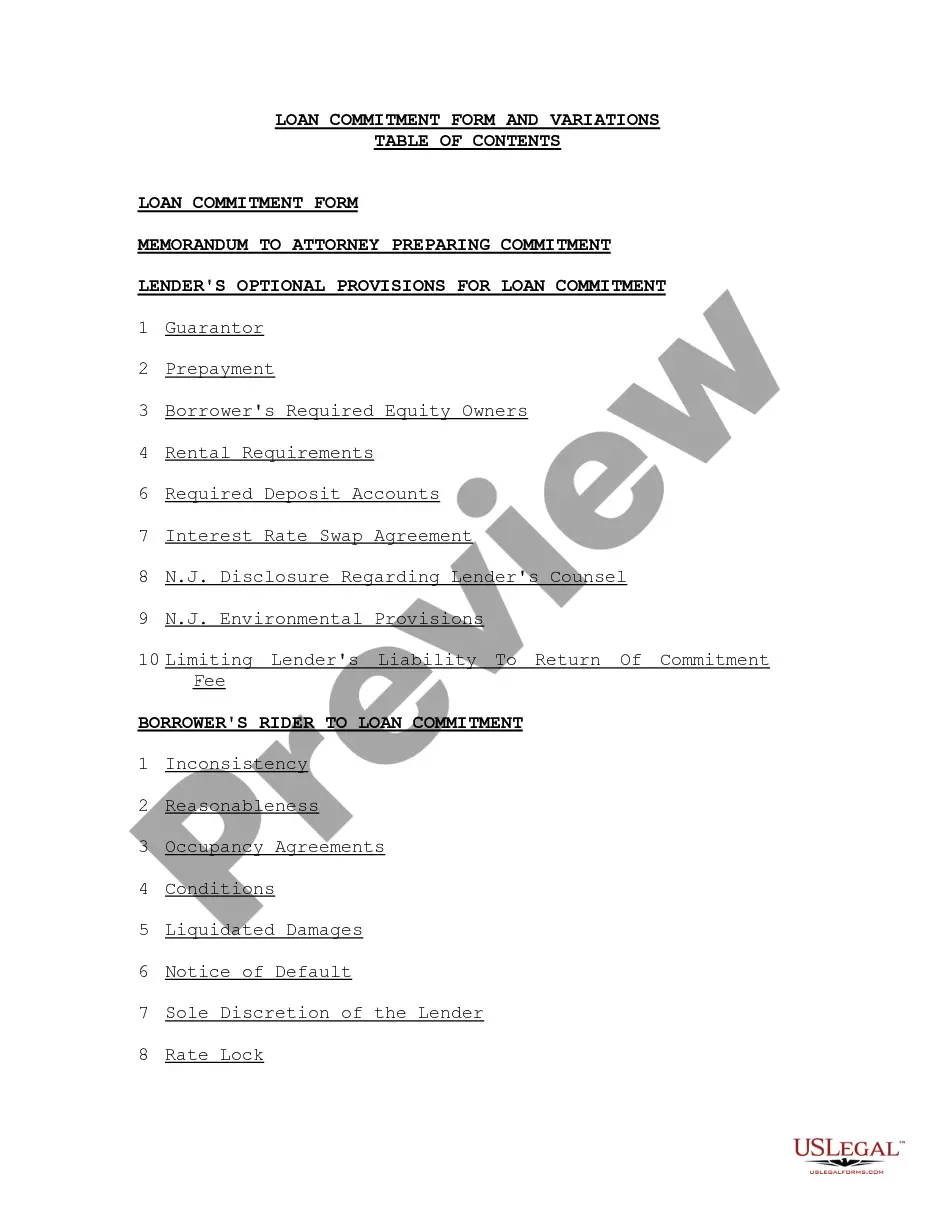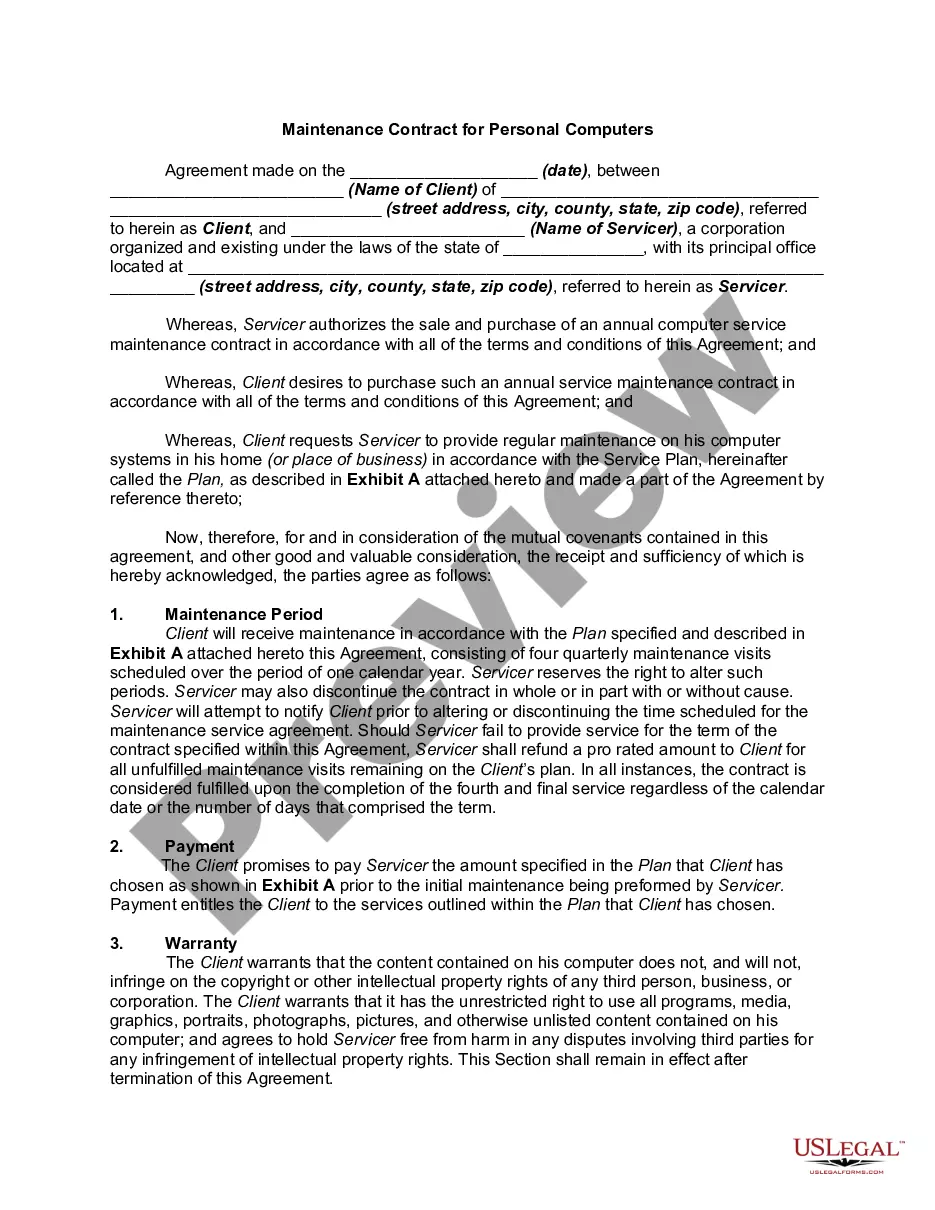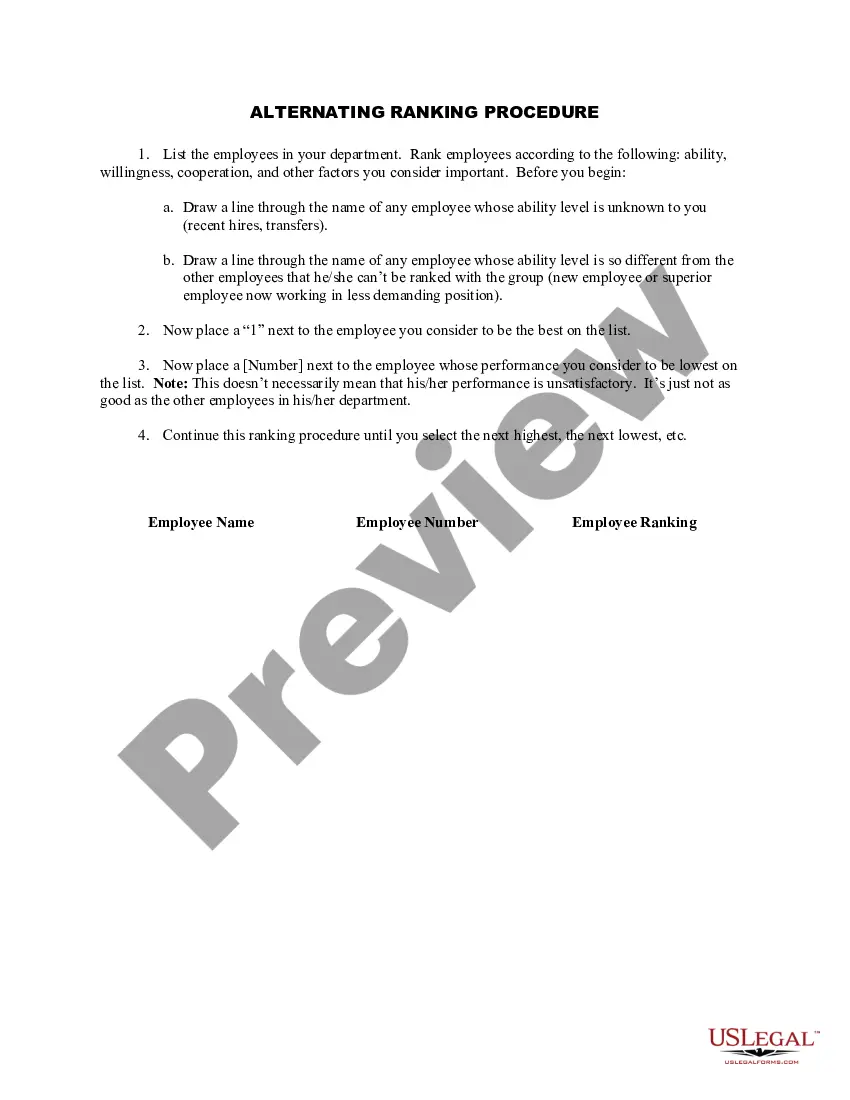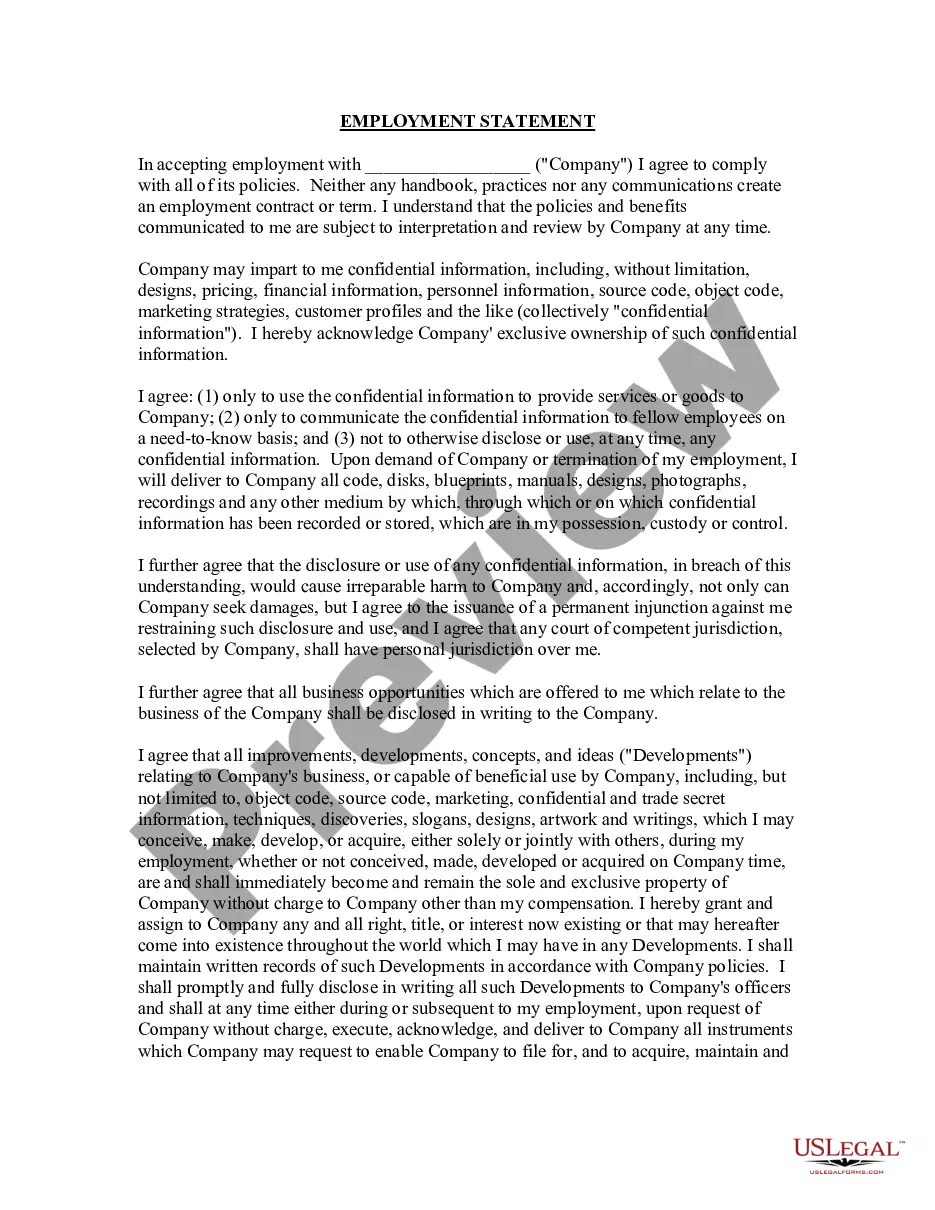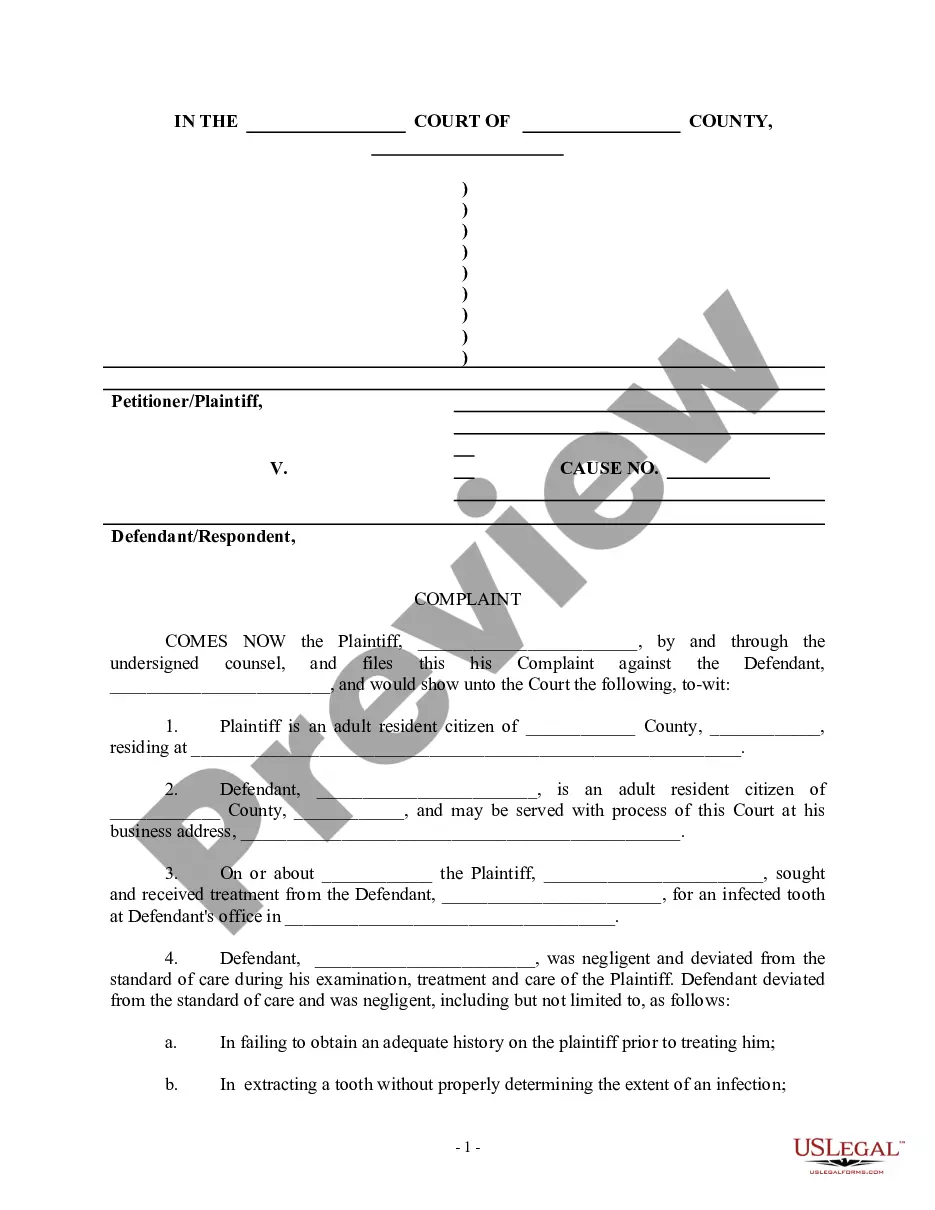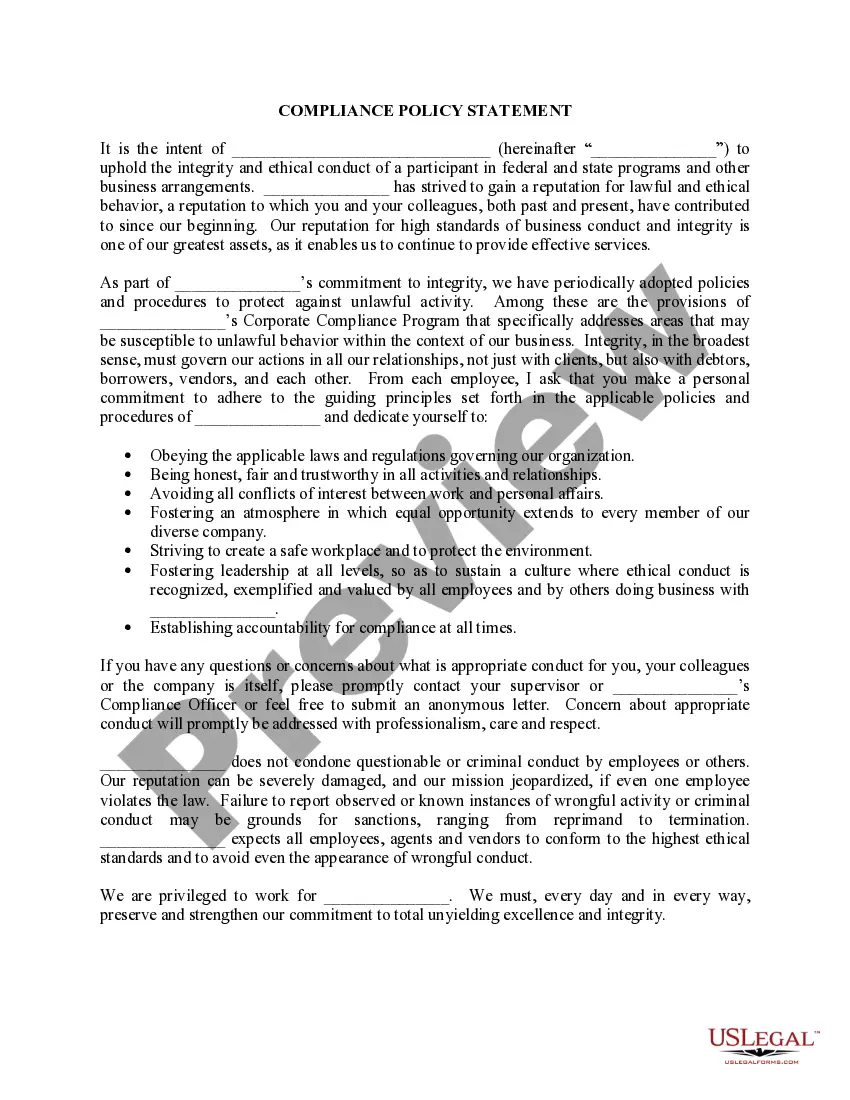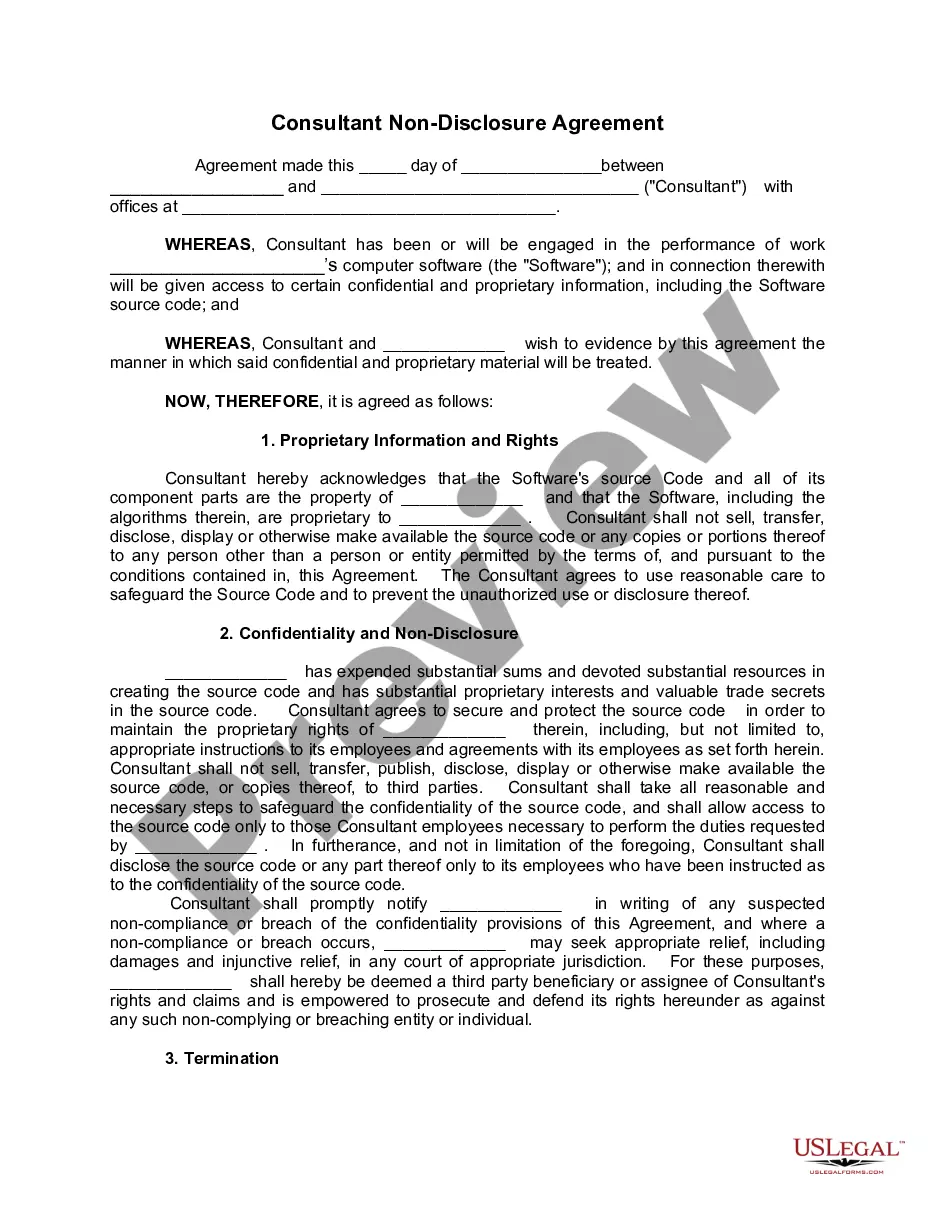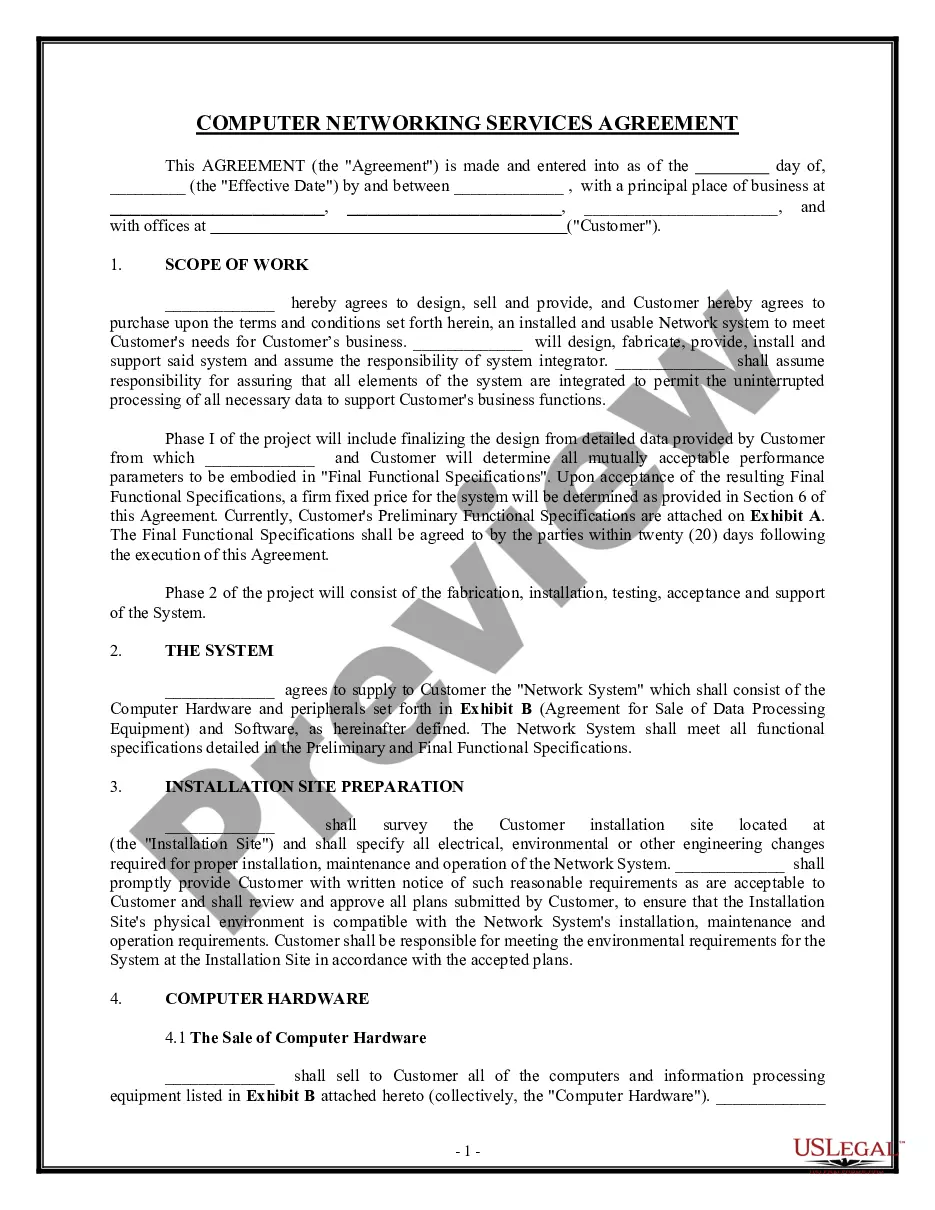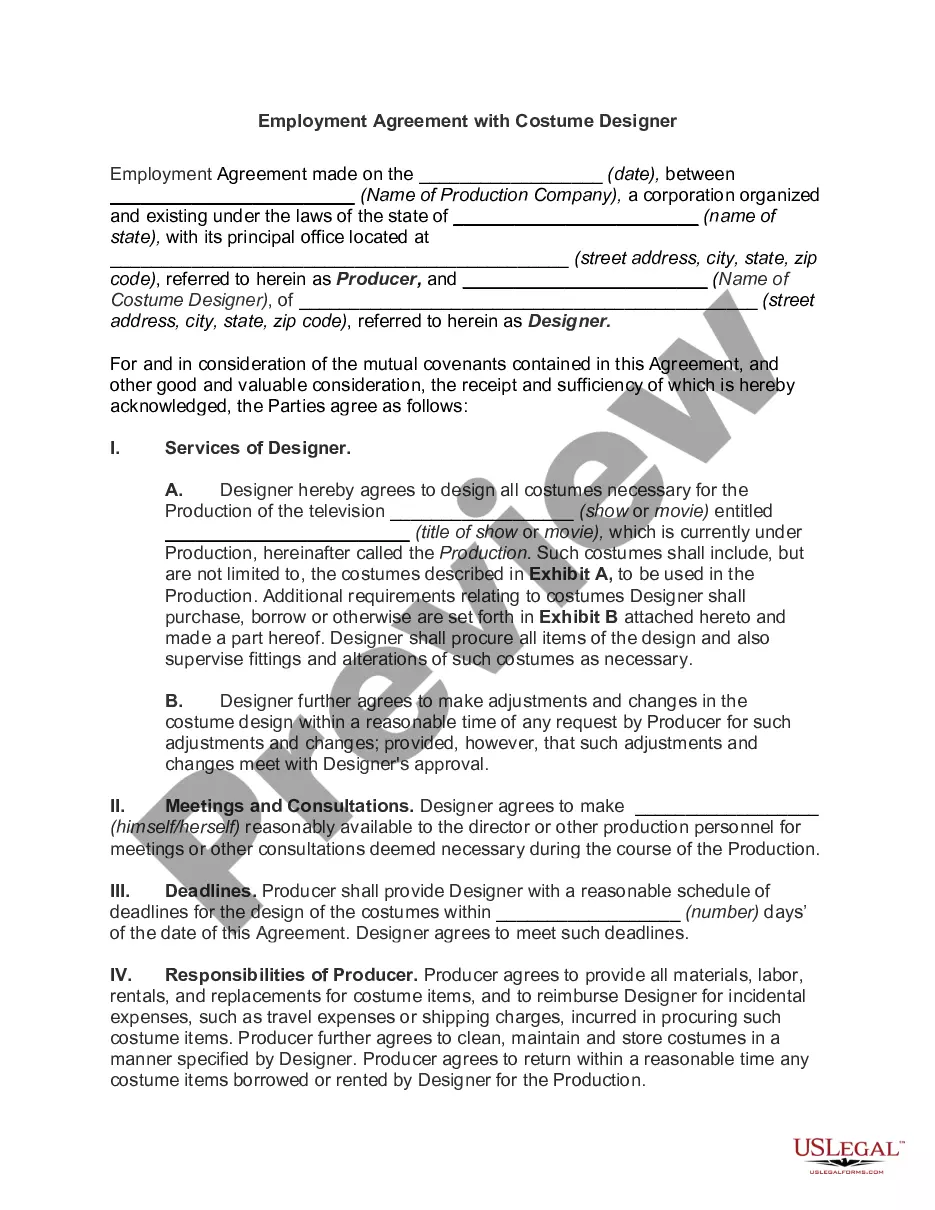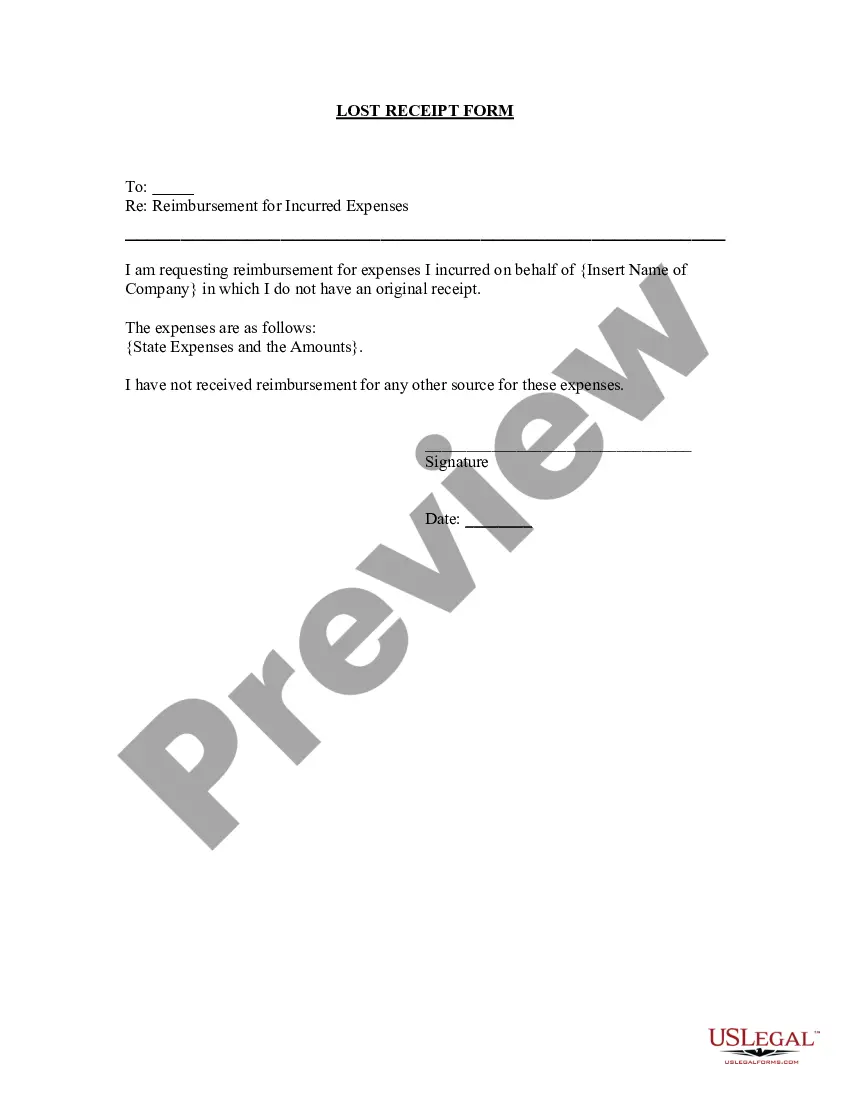King Washington Lost Receipt Form
Description
How to fill out Lost Receipt Form?
Creating documents for business or personal requirements is invariably a significant duty.
When drafting a contract, public service application, or power of attorney, it’s crucial to consider all federal and state laws of the specific jurisdiction.
Nonetheless, small counties and even municipalities also have legal stipulations that you must factor in.
Join the platform and effortlessly obtain authenticated legal templates for different scenarios with merely a few clicks!
- These particulars render it daunting and time-consuming to prepare a King Lost Receipt Form without expert guidance.
- It's feasible to circumvent incurring expenses on attorneys by generating your documentation and constructing a legally binding King Lost Receipt Form independently, using the US Legal Forms online repository.
- It stands as the largest collection of state-specific legal templates that are professionally verified, ensuring their legitimacy when selecting a sample tailored for your county.
- Previously subscribed users only need to Log In to their accounts to retrieve the necessary form.
- If you don't possess a subscription yet, adhere to the step-by-step instructions below to access the King Lost Receipt Form.
- Review the page you’ve accessed and ascertain if it contains the document you require.
- To facilitate this, utilize the form description and preview if available.
Form popularity
FAQ
The Missing Receipt Affidavit should be used when the merchant has not provided a receipt or a duplicate receipt cannot be obtained. By using the Affidavit, you are stating that the related expense is in compliance with University Policy and qualifies as a legitimate business expense.
Check your online retail account, if the past receipt you are looking for was made online. For online merchants like Amazon, you can go to the account option to retrieve your past receipts.
From your expense report, click Receipts > Missing Receipt Affidavit or Attach Receipt > Missing Receipt Affidavit.
Credit card statement; Warranty Card showing a supplier's or manufacturer's details, date and amount of purchase; or. Serial or production number. The number usually links to a supplier's or manufacturer's database.
Upload receipts in to Substantiating Records. Select the Browse button, locate/select the receipts saved to the computer, then choose the Upload button. The next page of the instructions will provide a visual of what this will look like when the document has uploaded.
To capture receipts, log into the SAP Concur mobile app, tap ExpenseIt, and take a photo of a receipt. ExpenseIt will then create a line item, selecting the expense category, matching credit card charges, and even itemizing your complicated hotel bills for you.
What if I don't have the receipt? If you can't get hold of the receipt and you're taking an item back simply because you don't like it, the retailer is under no legal obligation to give you a refund but the retailer may offer you an exchange or a credit note.
Contact the merchant and request a copy of the itemized, detailed receipt. Most merchants will provide a copy of a receipt upon request.
Upload receipts in to Substantiating Records. Select the Browse button, locate/select the receipts saved to the computer, then choose the Upload button. The next page of the instructions will provide a visual of what this will look like when the document has uploaded.