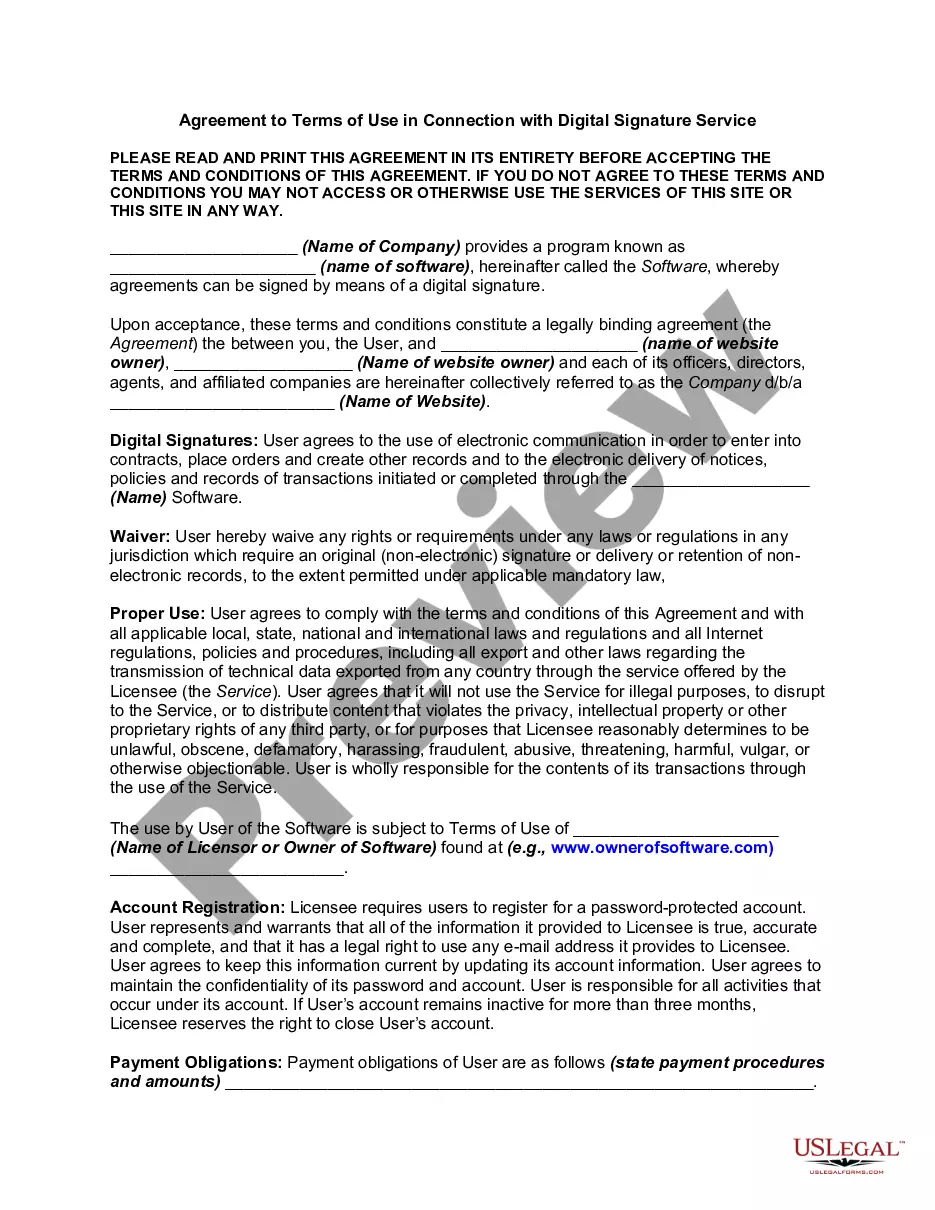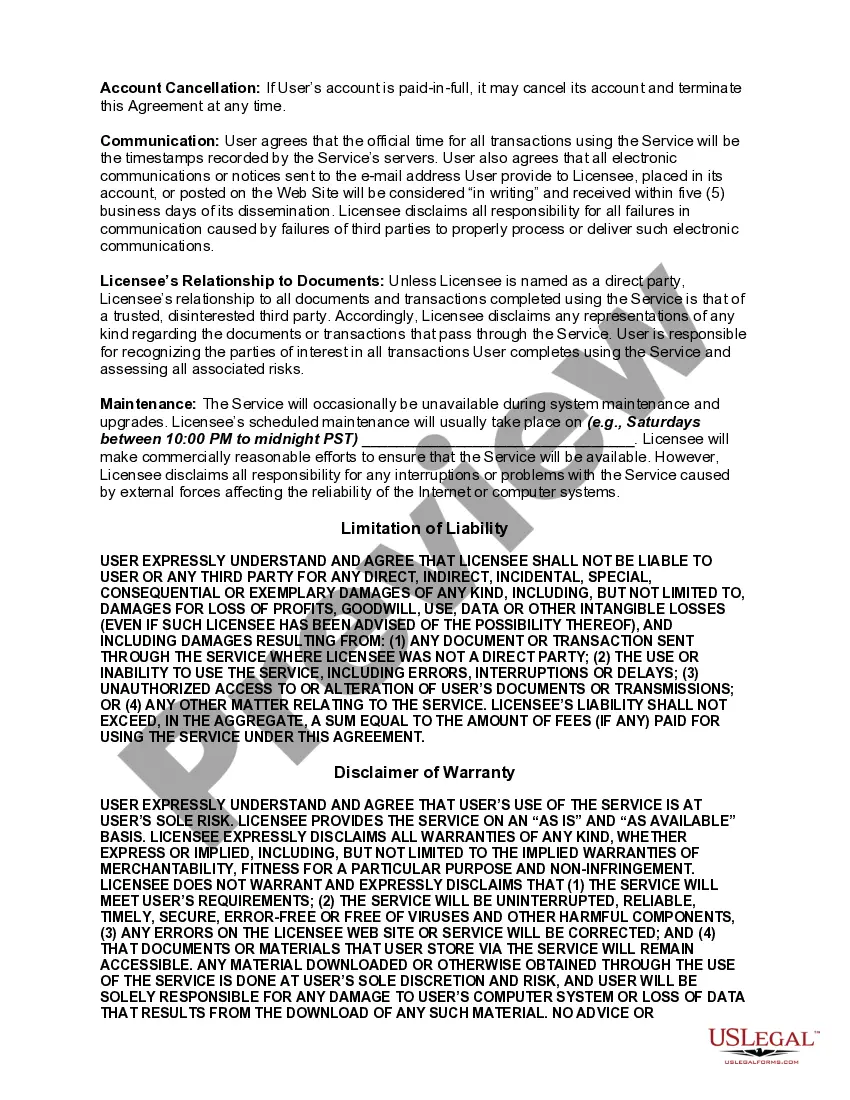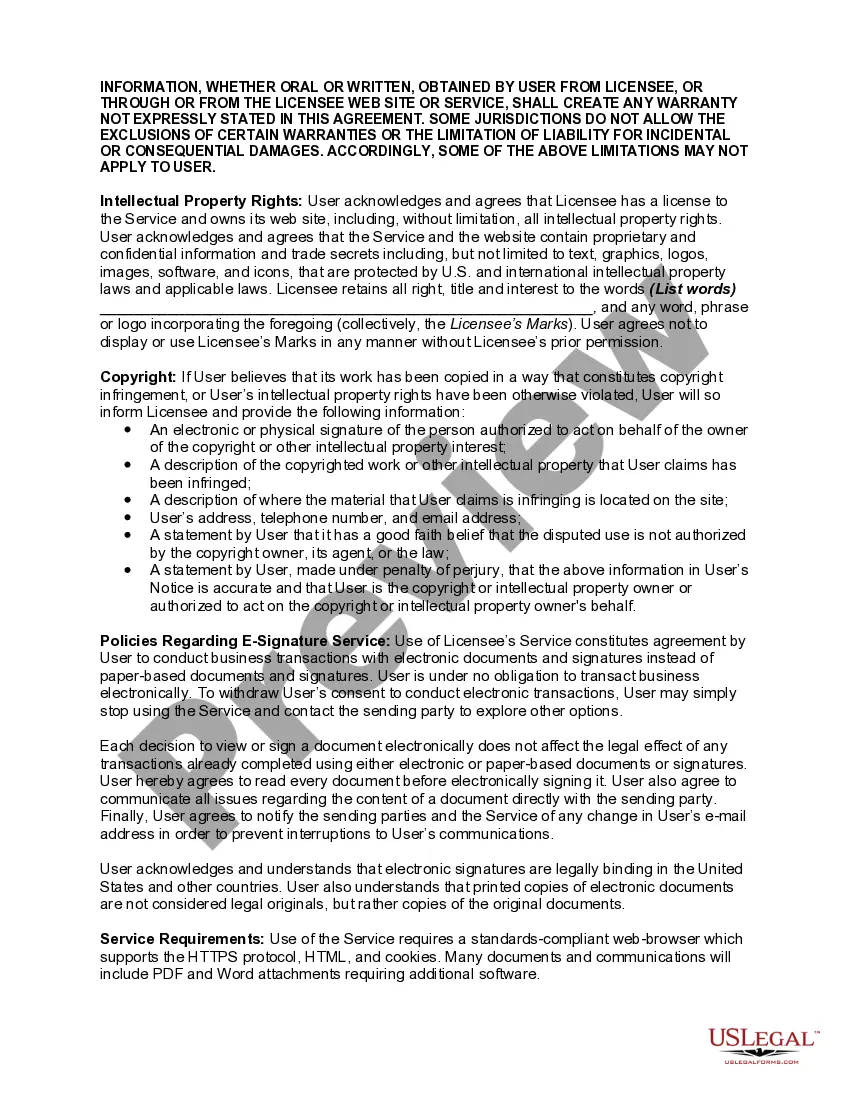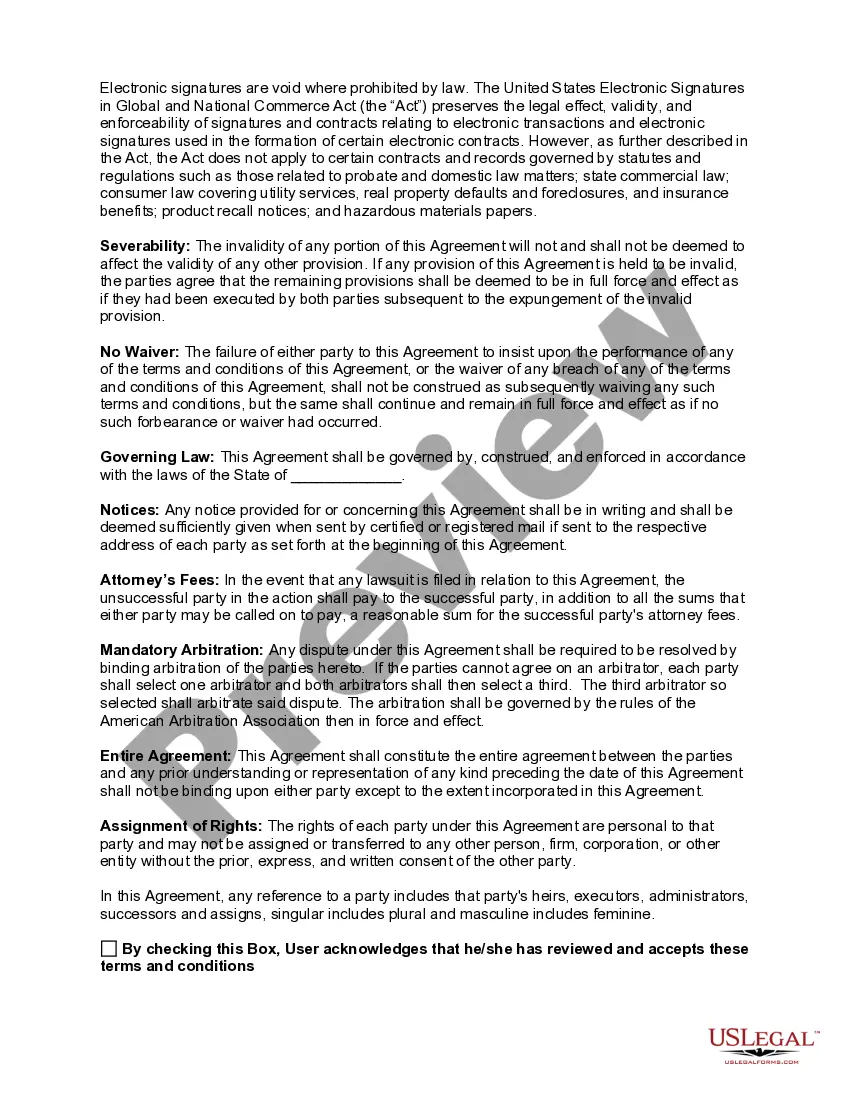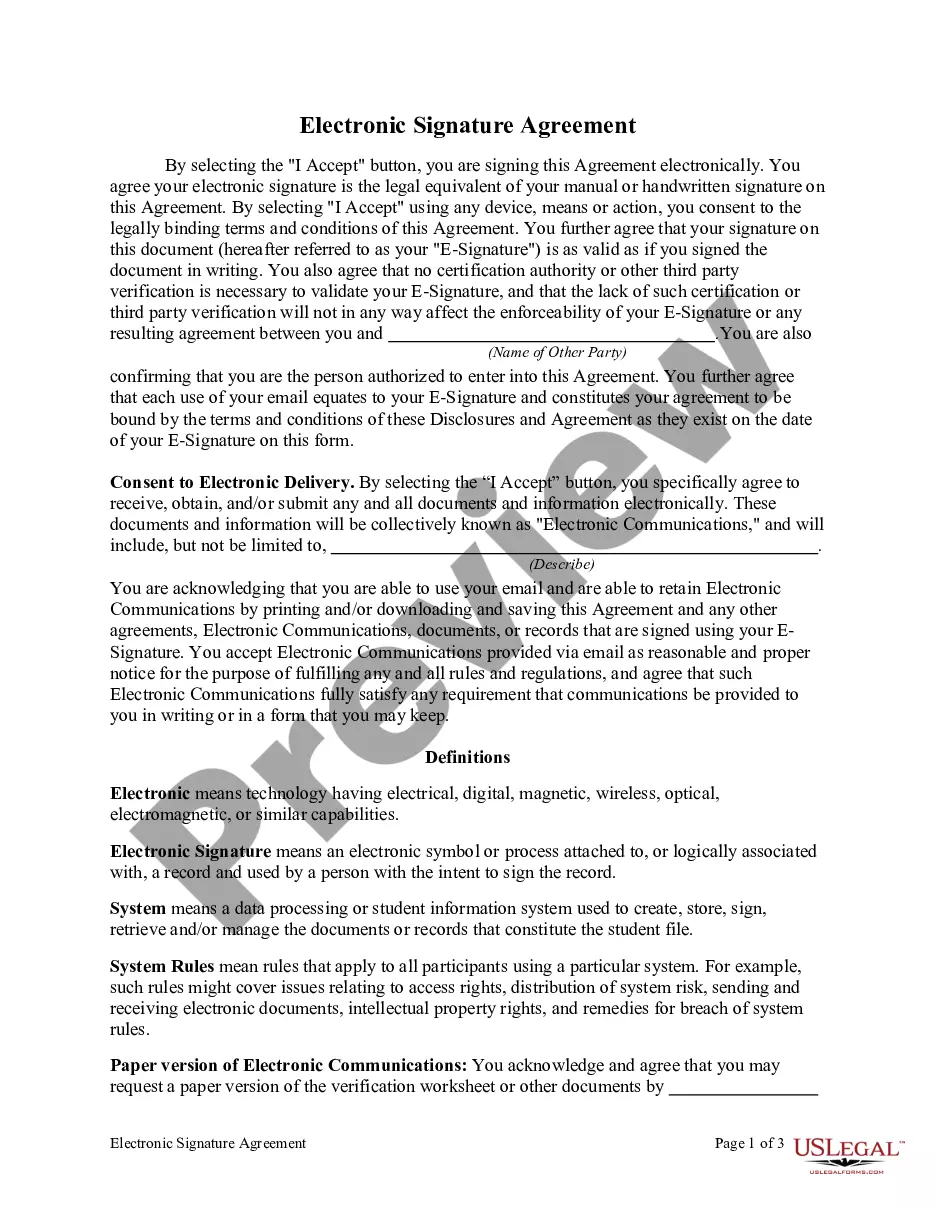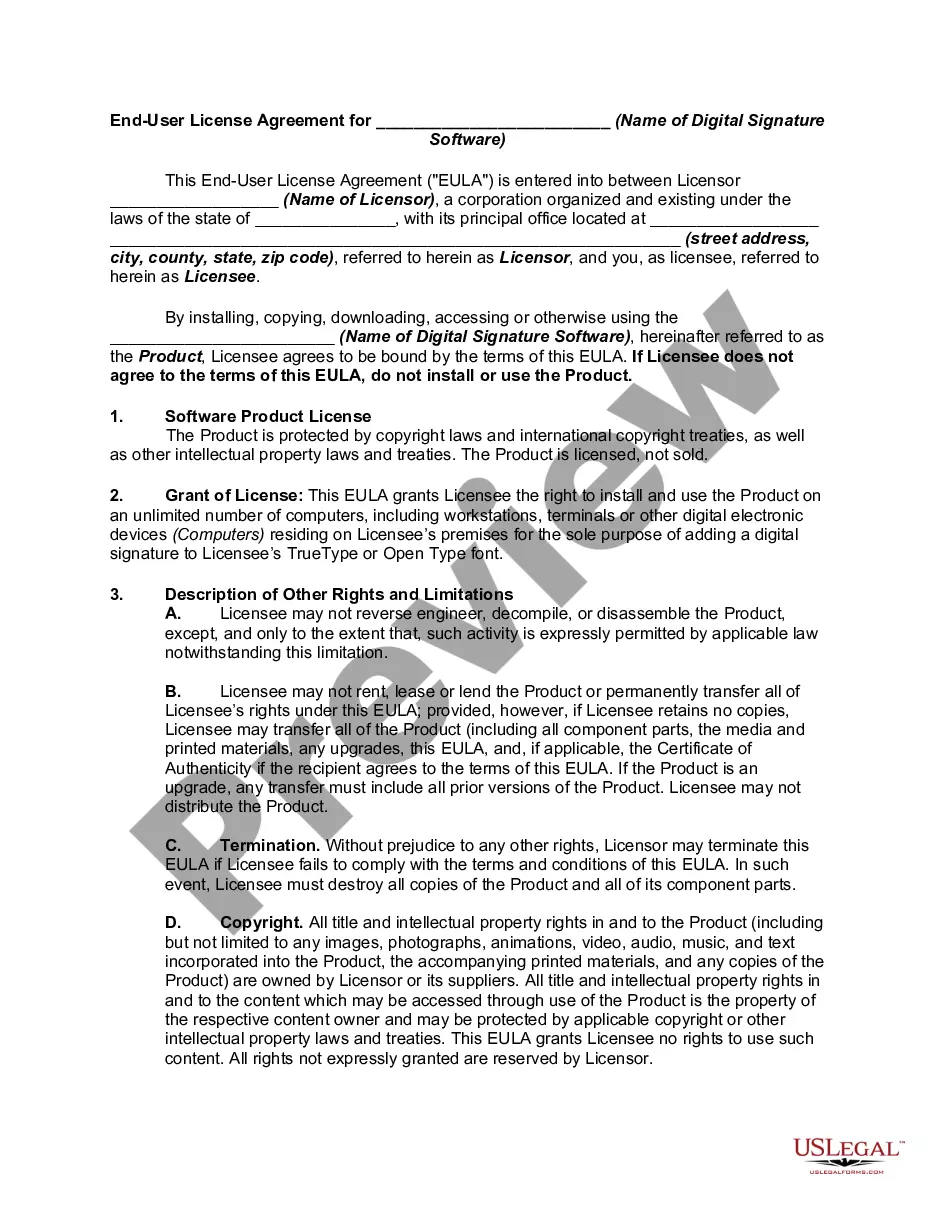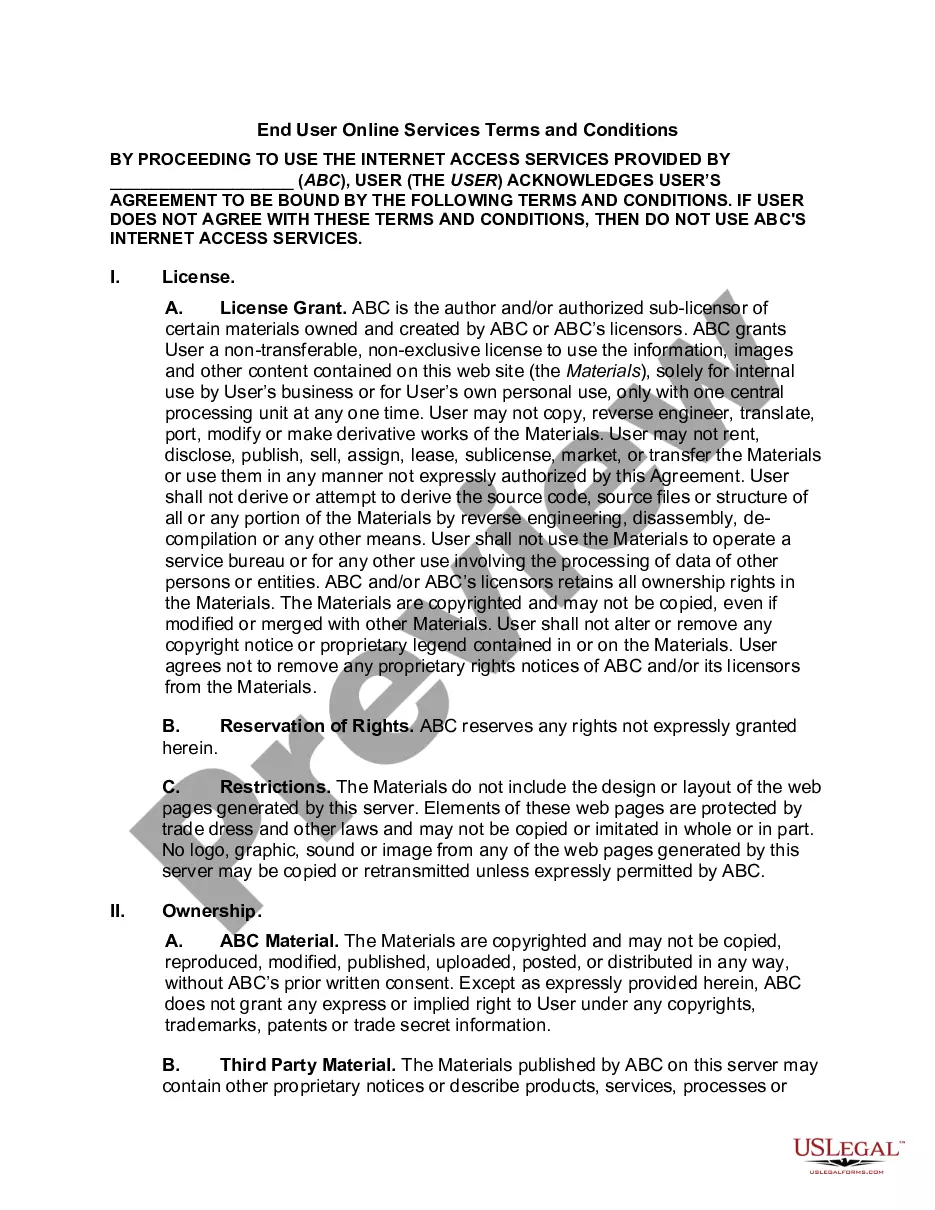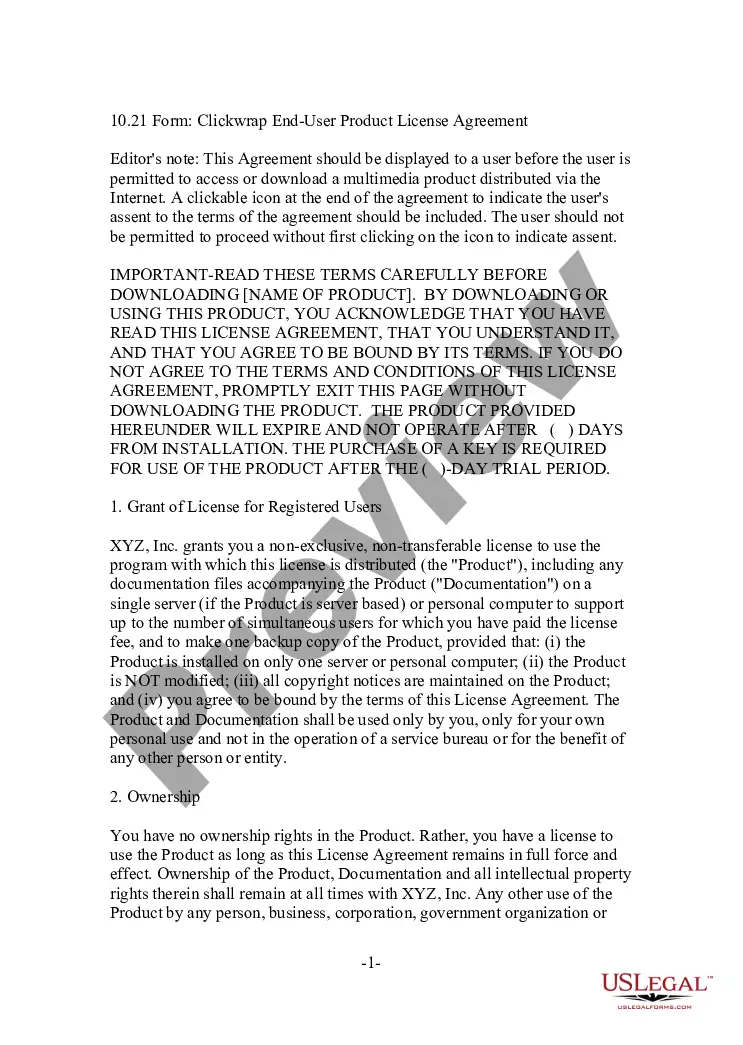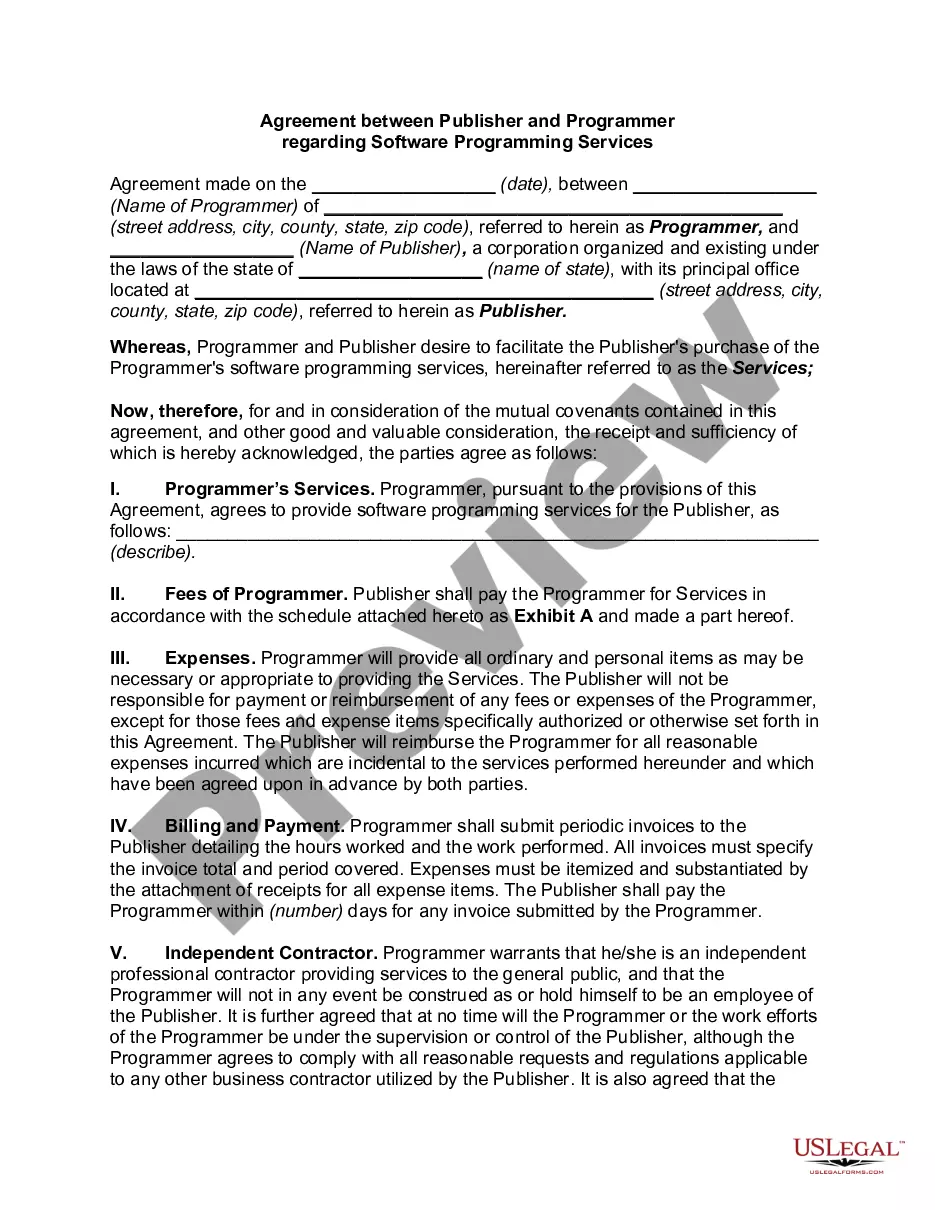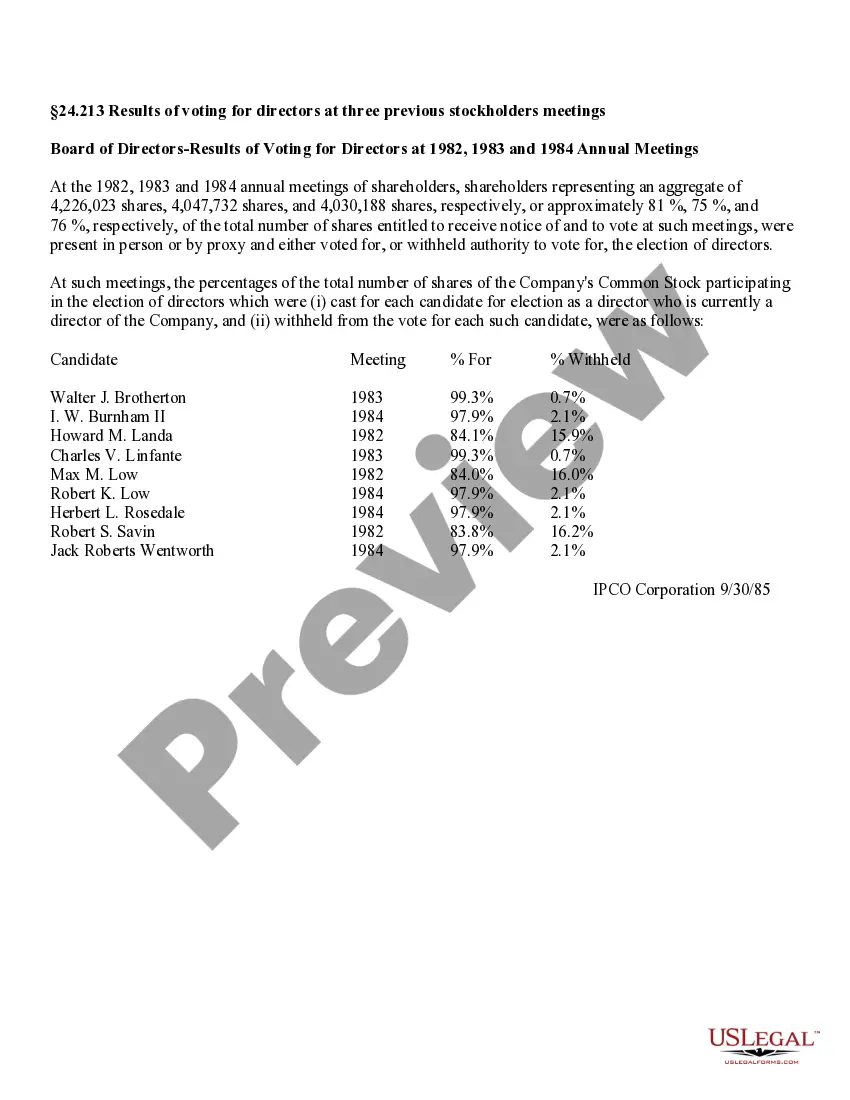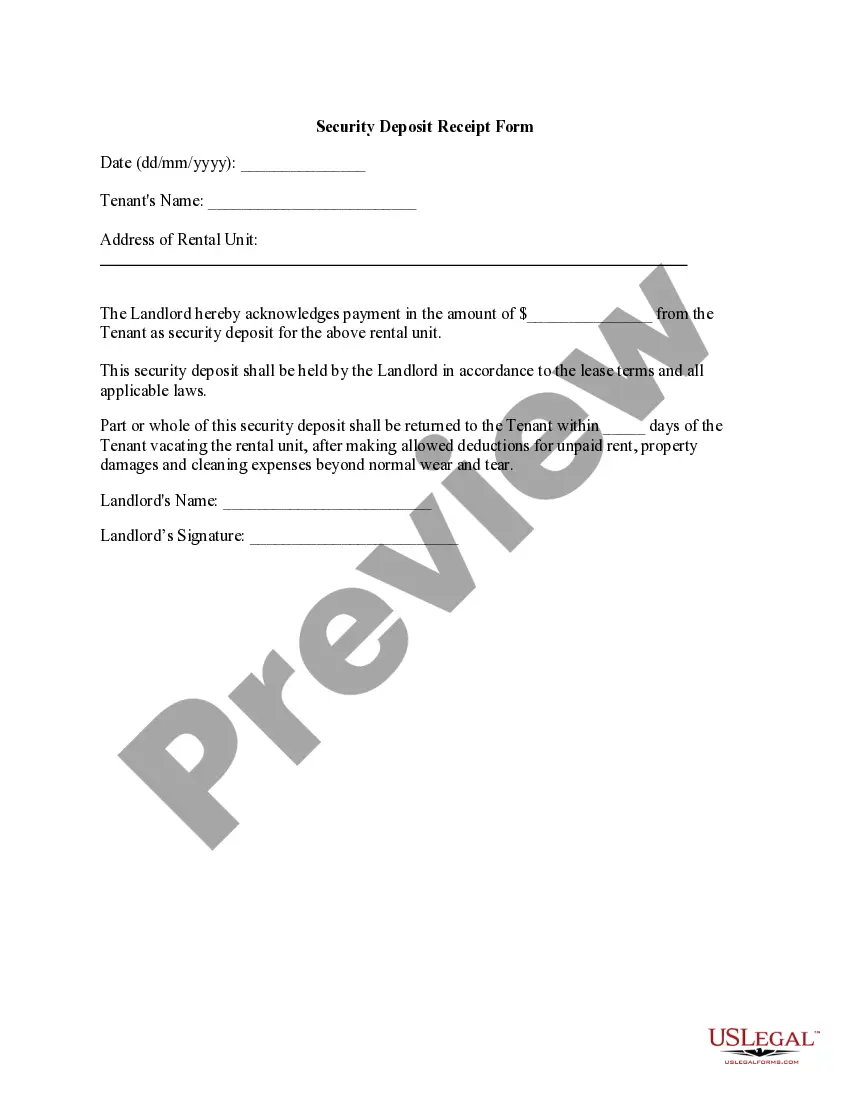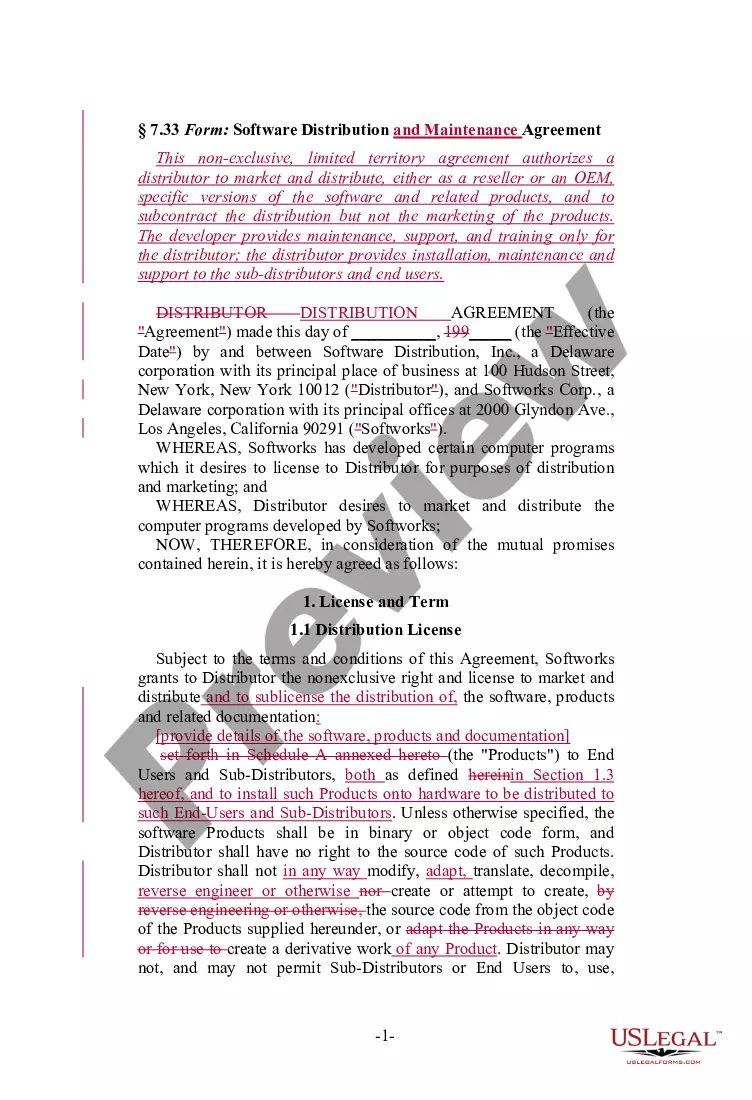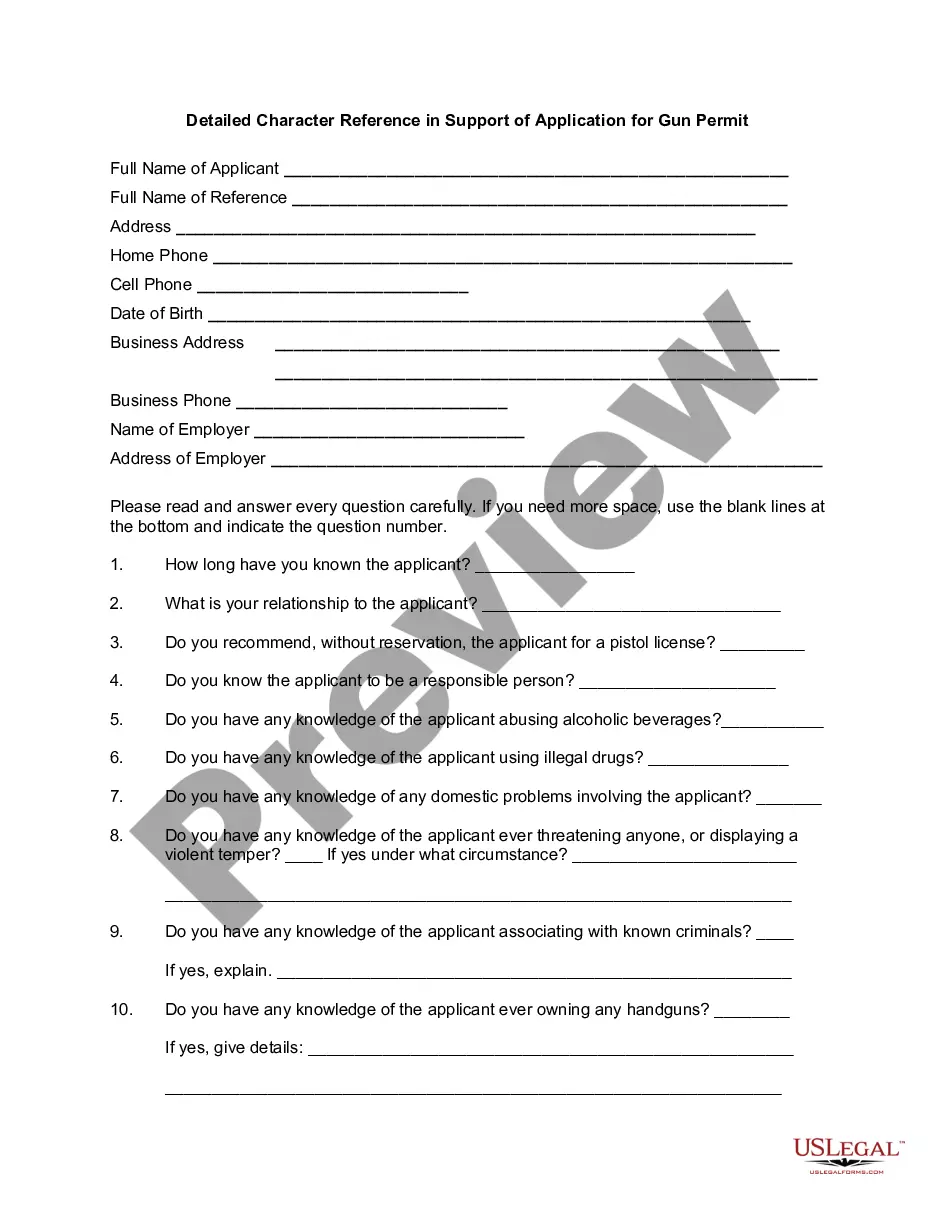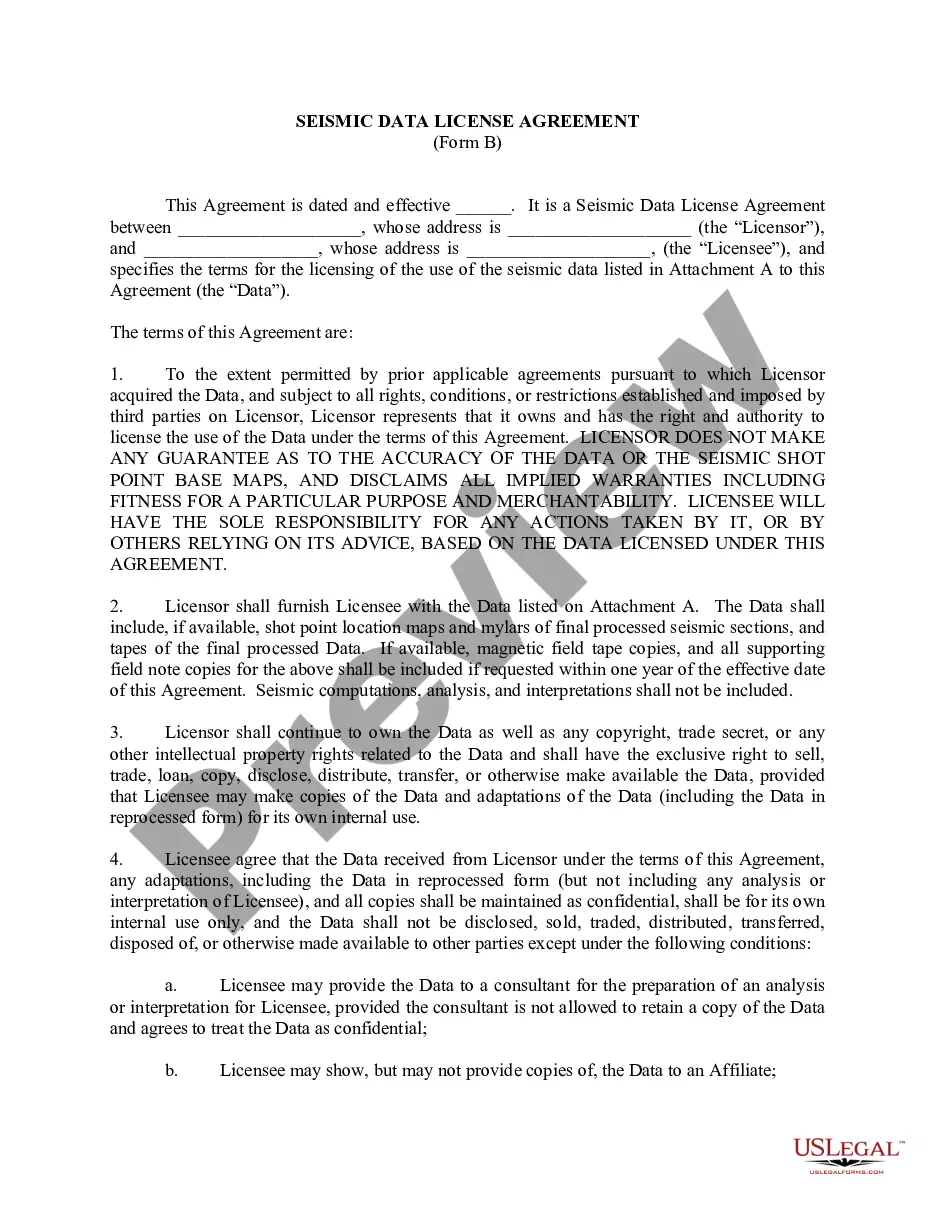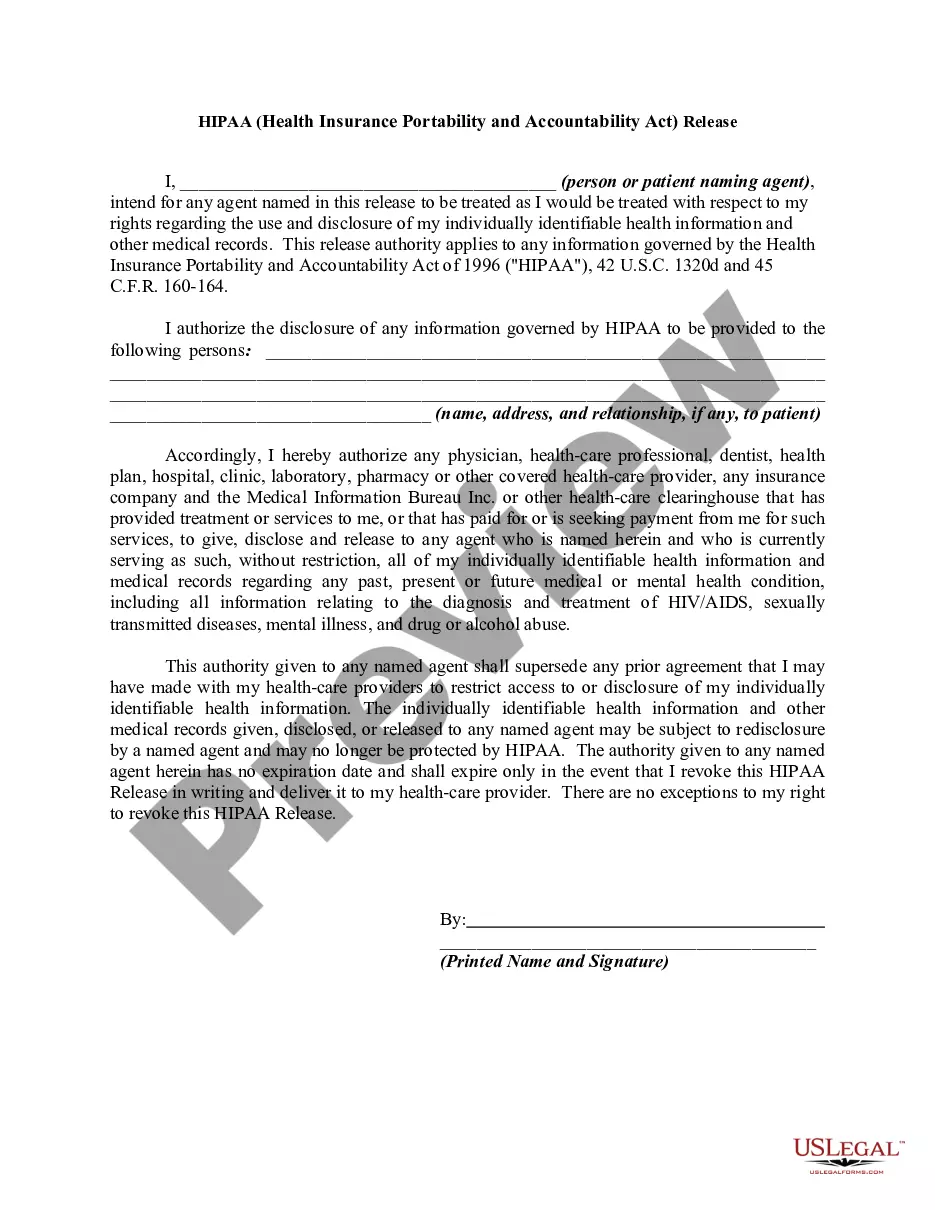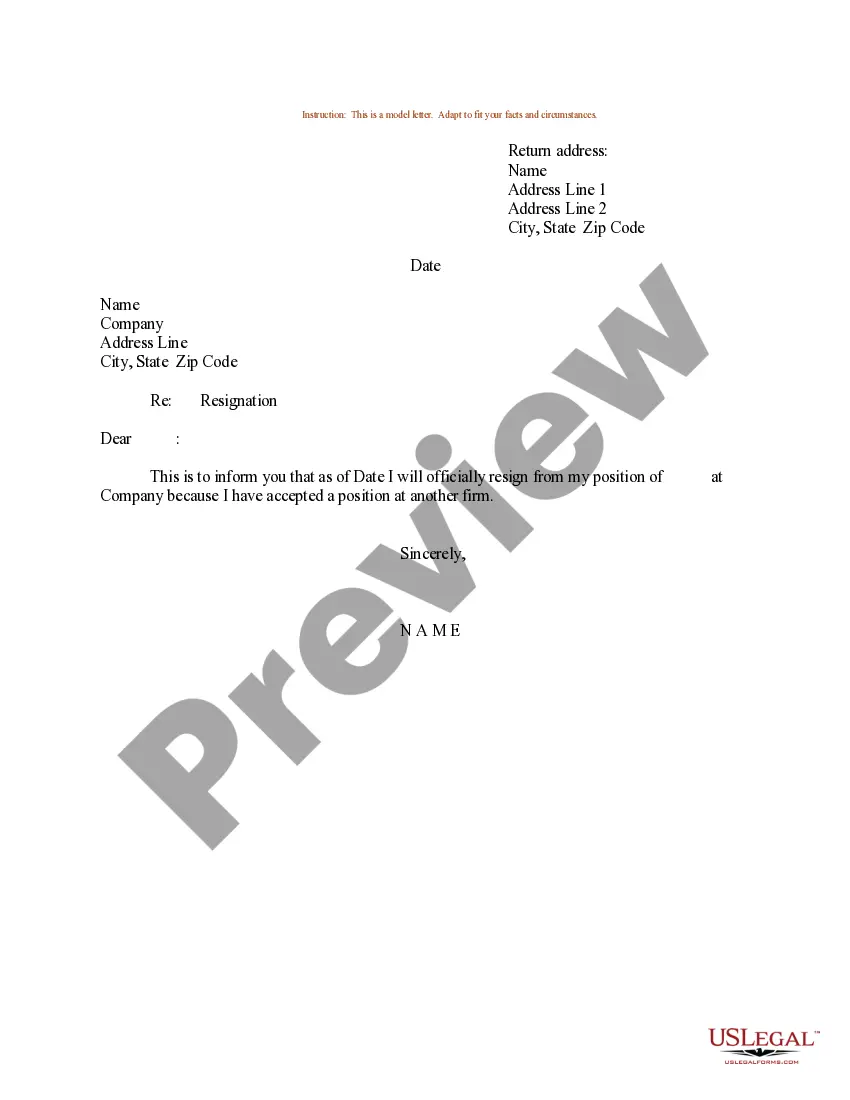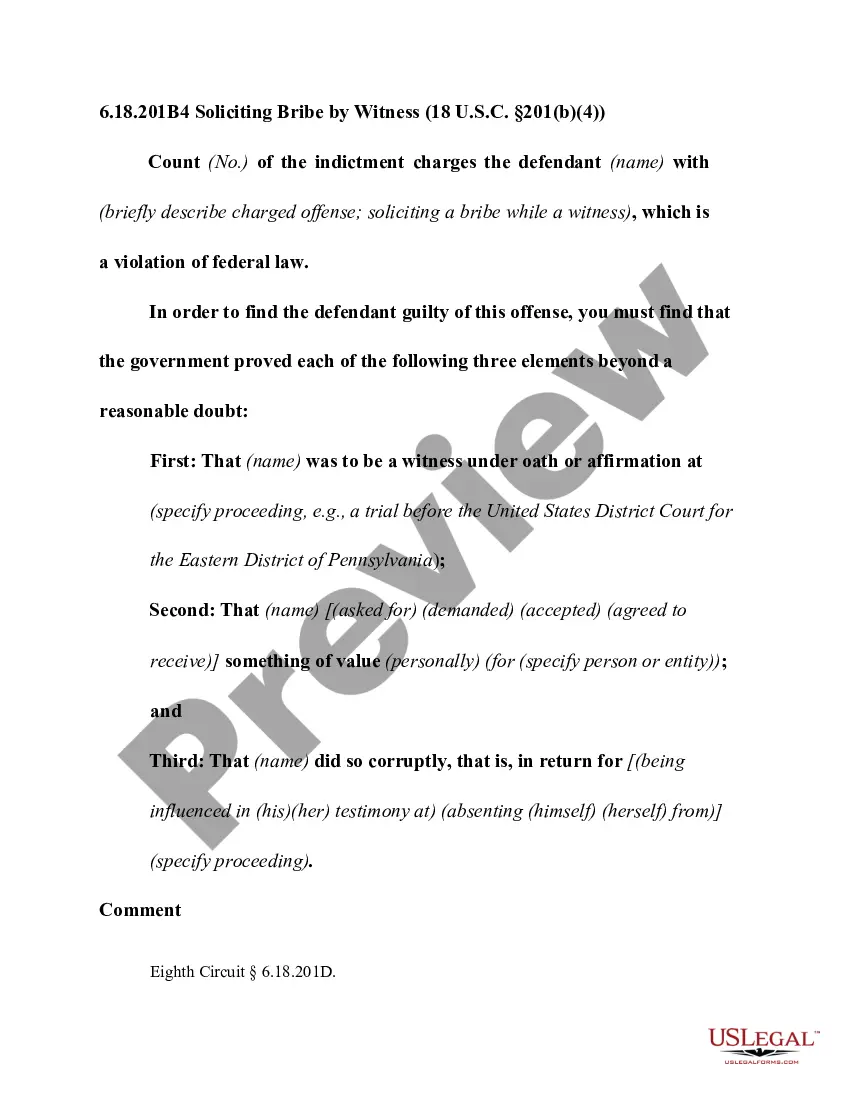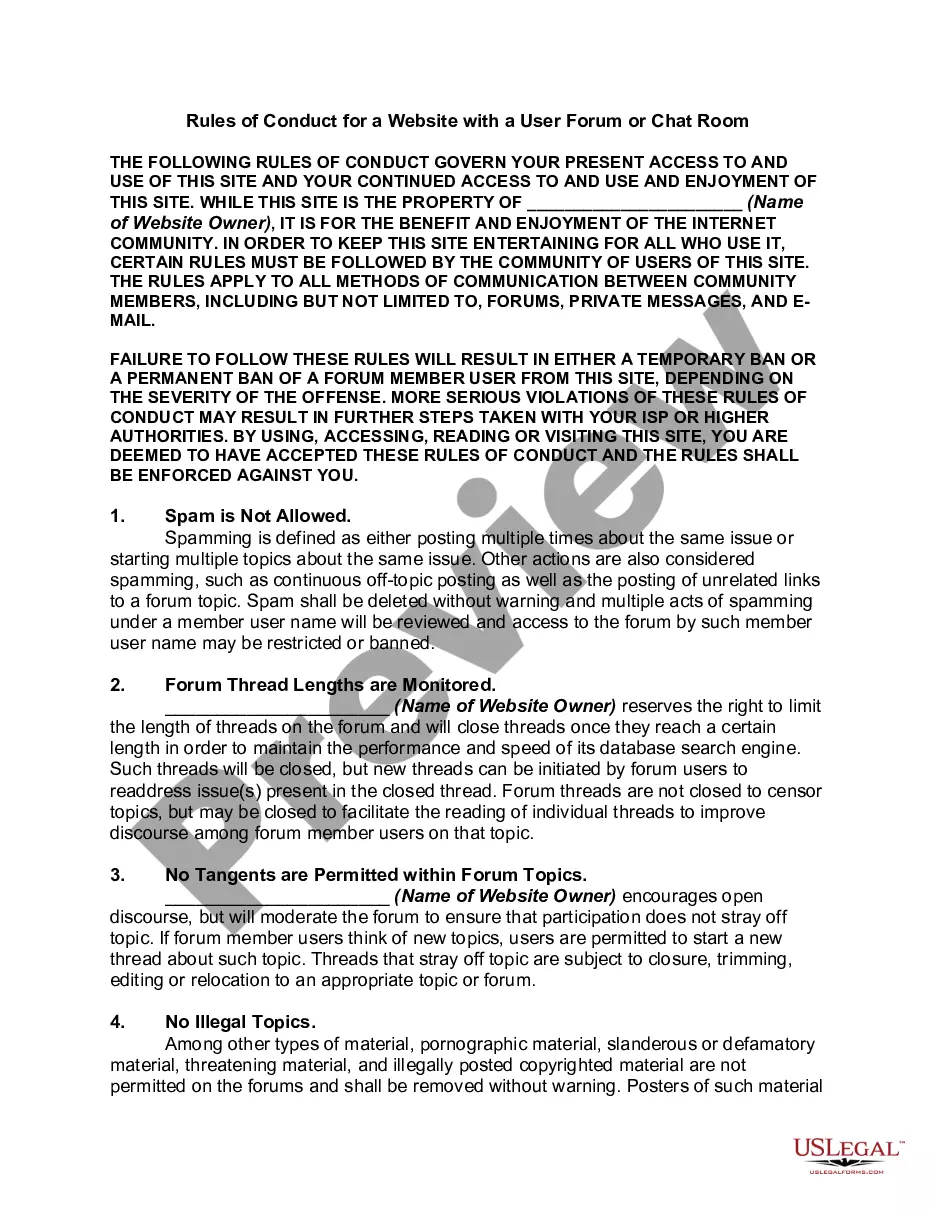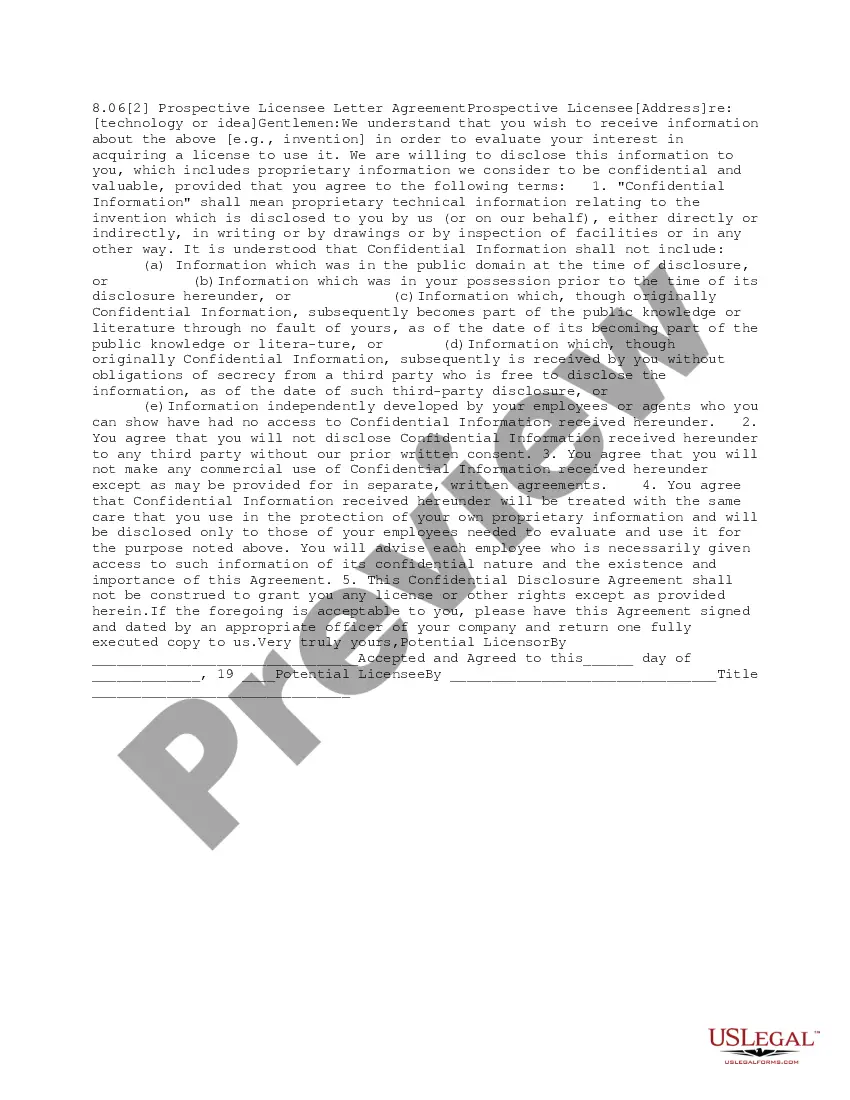A digital signature or is a mathematical scheme for demonstrating the authenticity of a digital message or document. A valid digital signature gives a recipient reason to believe that the message was created by a known sender, and that it was not altered in transit. This form is a generic example that may be referred to when preparing such a form for your particular state. It is for illustrative purposes only. Local laws should be consulted to determine any specific requirements for such a form in a particular jurisdiction.
Clark Nevada Agreement to Terms of Use in Connection with Digital Signature Service
Description
How to fill out Agreement To Terms Of Use In Connection With Digital Signature Service?
Drafting legal documents is essential in contemporary society.
However, you don’t always have to look for professional help to generate some of them from the beginning, such as the Clark Agreement to Terms of Use in Relation to Digital Signature Service, using a platform like US Legal Forms.
US Legal Forms offers over 85,000 documents to choose from across various categories, including living wills, property agreements, and divorce papers. All documents are categorized based on their applicable state, streamlining the search process. Additionally, the website features comprehensive resources and tutorials to simplify any tasks related to document completion.
If you are already a subscriber of US Legal Forms, you can find the necessary Clark Agreement to Terms of Use in Relation to Digital Signature Service, Log In to your account, and download it. It’s important to note that our platform cannot fully replace a legal expert. If you face a particularly complex issue, we recommend consulting an attorney to examine your document before executing and submitting it.
With over 25 years in the industry, US Legal Forms has become a preferred source for a variety of legal documents for millions of clients. Join them today and easily acquire your state-specific documents!
- Review the document's preview and description (if available) to gain an overview of what you will receive upon downloading the form.
- Make sure that the selected document is tailored to your state/county/area, as state laws can influence the enforceability of certain records.
- Examine related document templates or restart the search to find the appropriate document.
- Click Buy now and create your account. If you already possess an account, choose the option to sign in.
- Select the pricing {plan, then a convenient payment method, and purchase the Clark Agreement to Terms of Use in Relation to Digital Signature Service.
- Opt to save the document template in any available format.
- Navigate to the My documents section to re-download the document.
Form popularity
FAQ
Step 1. Register for a free trial of an electronic signature tool, like eSignature. Step 2. Upload the contract from your computer or from a file-sharing site (like Box, Dropbox, Google Drive, or OneDrive).
Send documents for e-signature Open a PDF file and the Adobe Sign tool. Open the Bodea Contract.Add recipient email addresses. Enter the email addresses of the people you want to e-sign the document.Confirm form fields.Click Send.Manage documents sent for signature.
First, log in to your account if you have not already done so. Step 1 Upload your document. From your Account, click START, then click Send an Envelope.Step 2 Add the recipient.Step 3 Add the email subject and message.Step 4 Add signing fields.Step 5 Preview and send your document.
To get contracts signed online, you just have to: Upload and send a contract to the signing party. The signing party signs the document by typing his initials or virtually signing using the mouse, trackpad, or a digital pencil. They send back the signed document to you.
Yes, electronic signatures are valid in all U.S. states and are granted the same legal status as handwritten signatures under state laws. In other industrialized countries, electronic signatures carry the same weight and legal efficiency as handwritten signatures and paper documents.
To qualify as an enforceable electronic signature, there must be evidence of the signer's intent to execute or accept the agreement. This is typically accomplished by requiring the signer to take affirmative action, like typing their name or drawing their signature using a mouse or touchscreen.
How to prepare a contract for online signing Register for a free trial at , and then log in. Upload the contract from your computer or from a file-sharing site (like Box, Dropbox, Google Drive, or OneDrive). Add the names and email addresses of your contract signers.
United States. Electronic signatures have the same legal status as handwritten signatures throughout the United States, thanks to the E-Sign Act and the Uniform Electronic Transactions Act (UETA).
Send documents for e-signature Open a PDF file and the Adobe Sign tool. Open the Bodea Contract.Add recipient email addresses. Enter the email addresses of the people you want to e-sign the document.Confirm form fields.Click Send.Manage documents sent for signature.
How to Properly Sign a Contract So It Will Be Enforceable Make Sure the Contract You're Signing Is the Contract You Agreed to Sign.Date the Contract.Make Sure Both Parties Sign the Contract.Make Sure Any Last Minute Changes to the Contract Are Initialed.The Parties Must Sign the Contract in Their Correct Capacity.