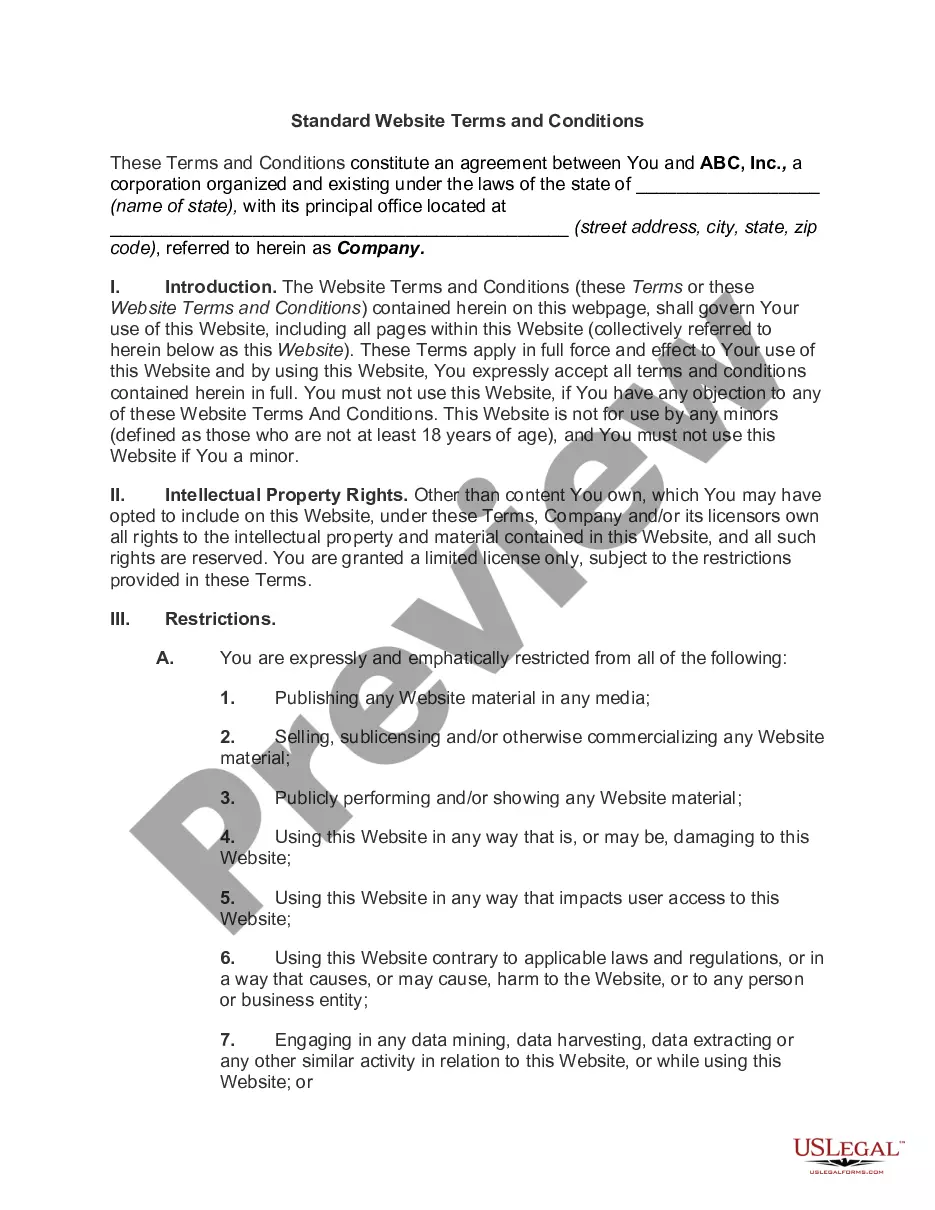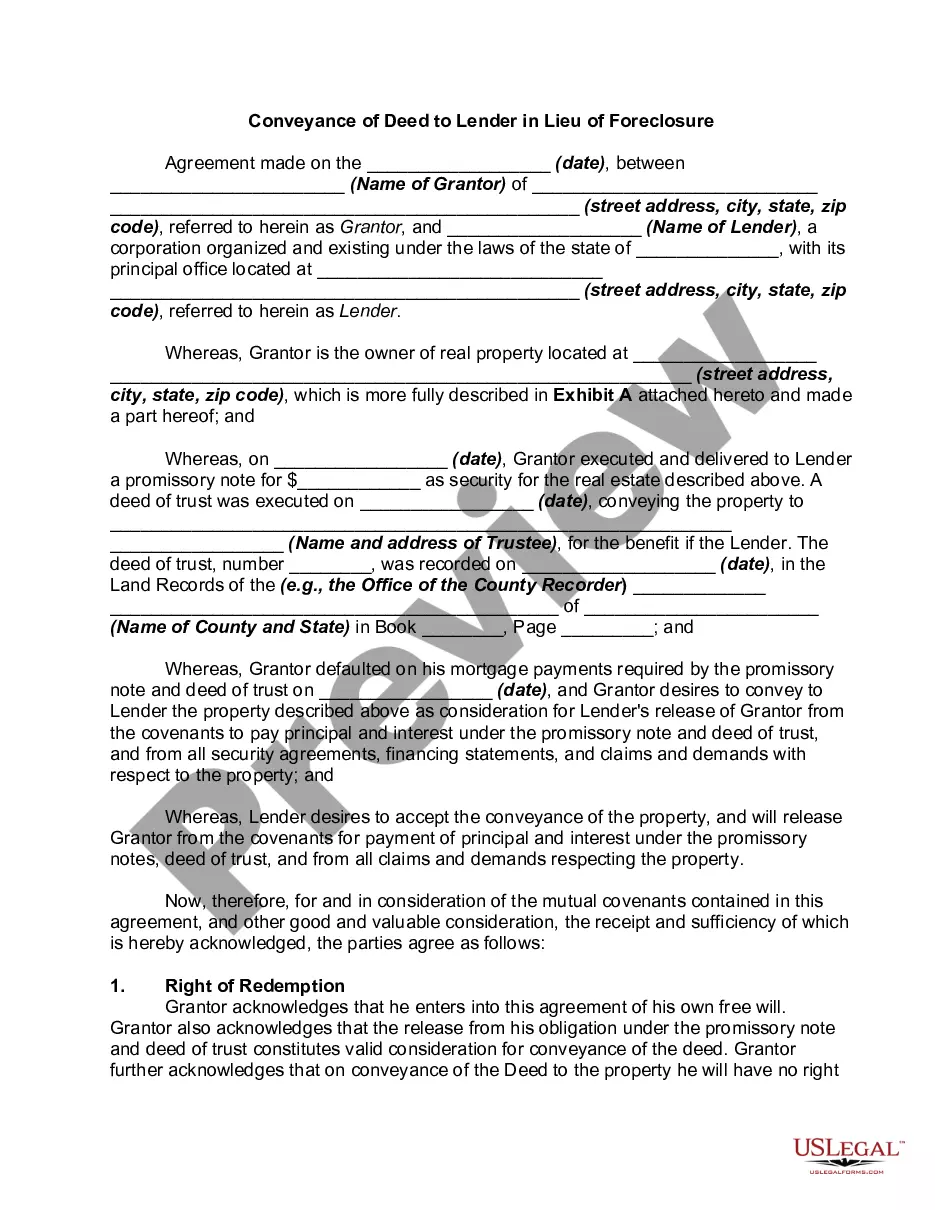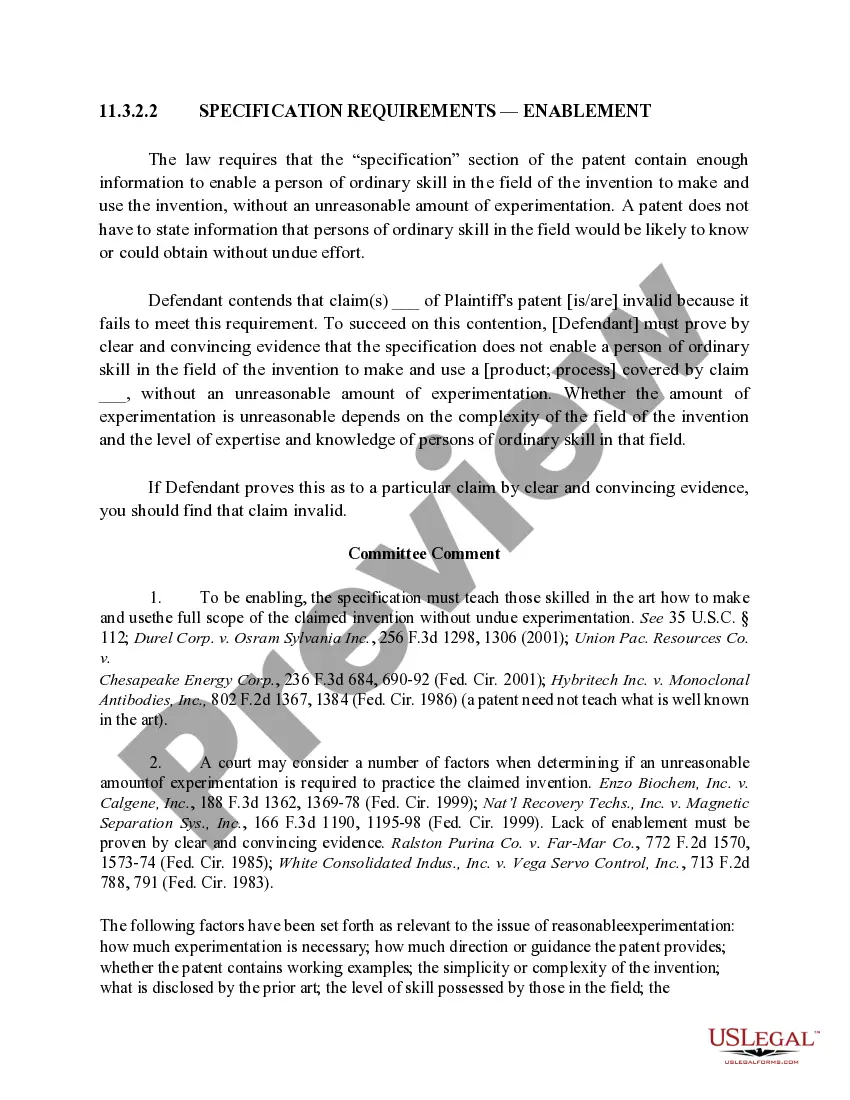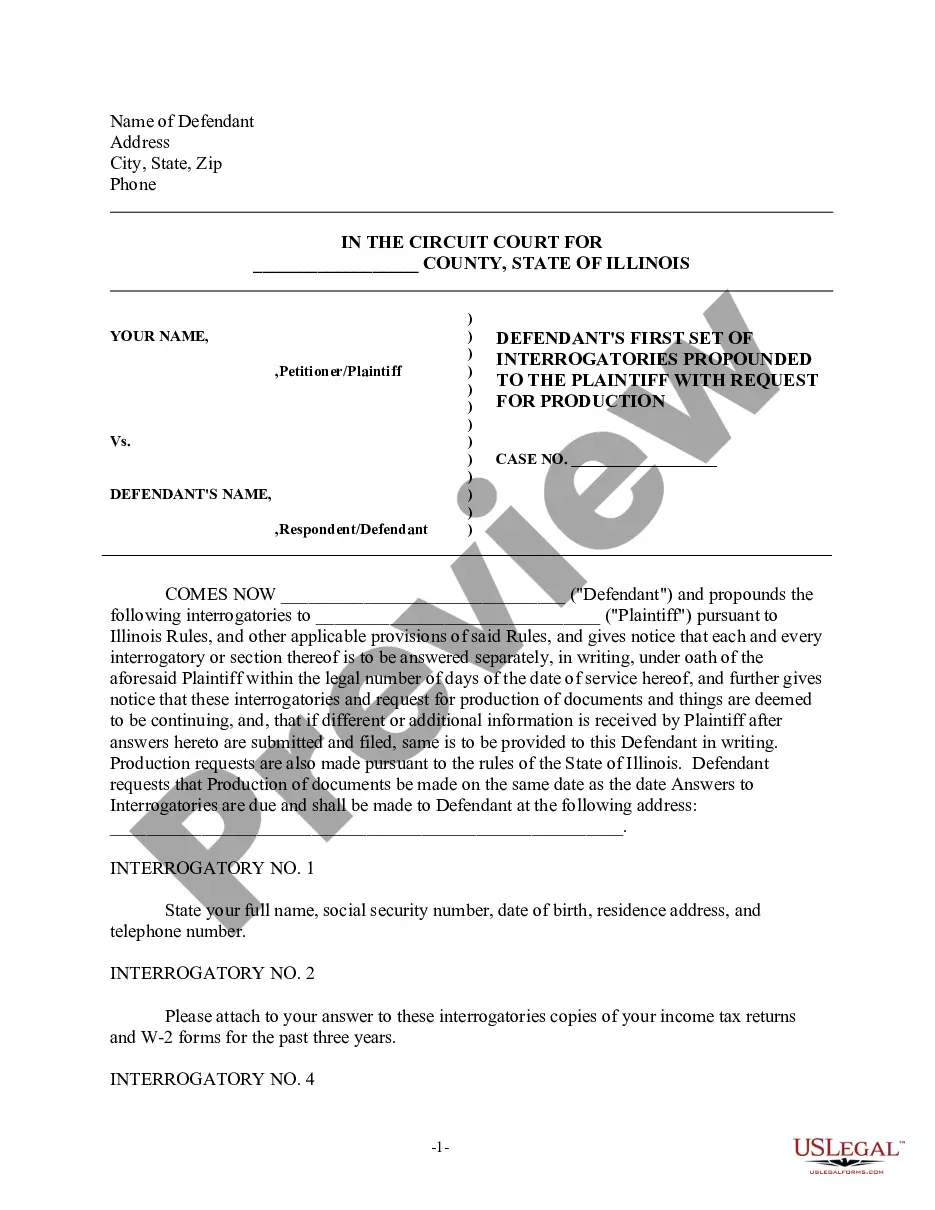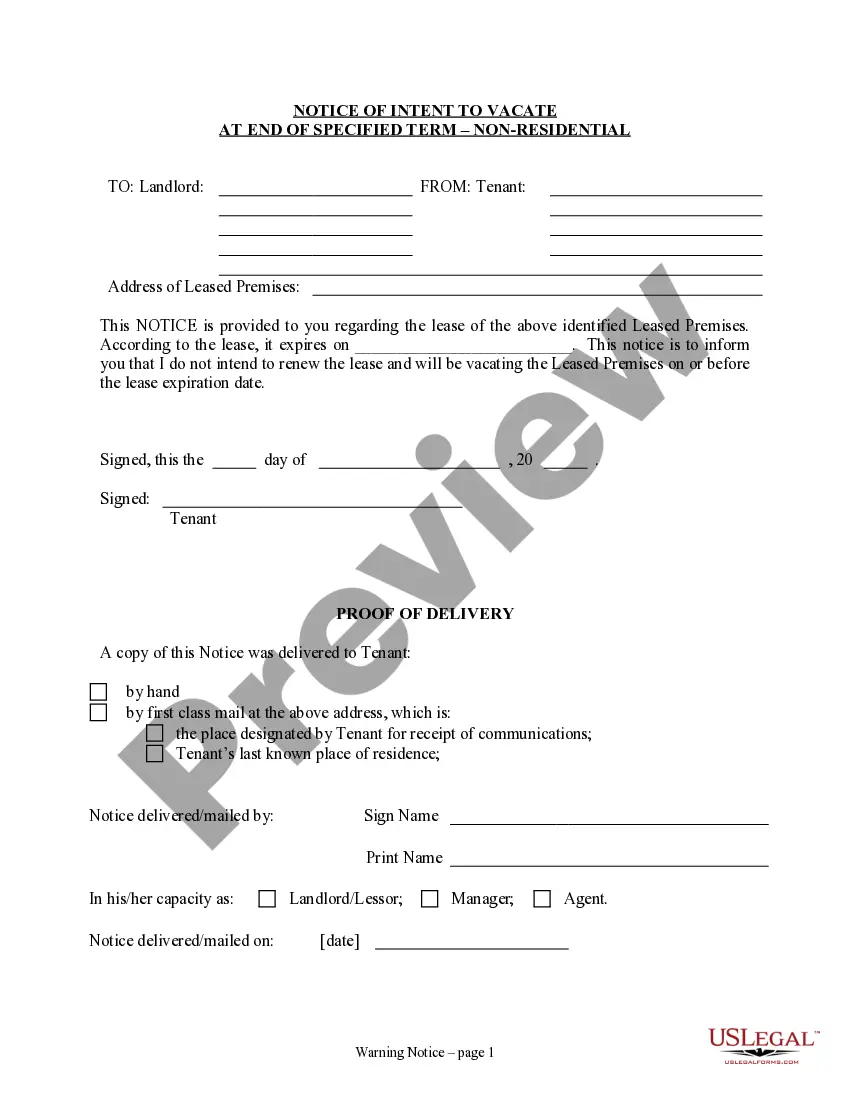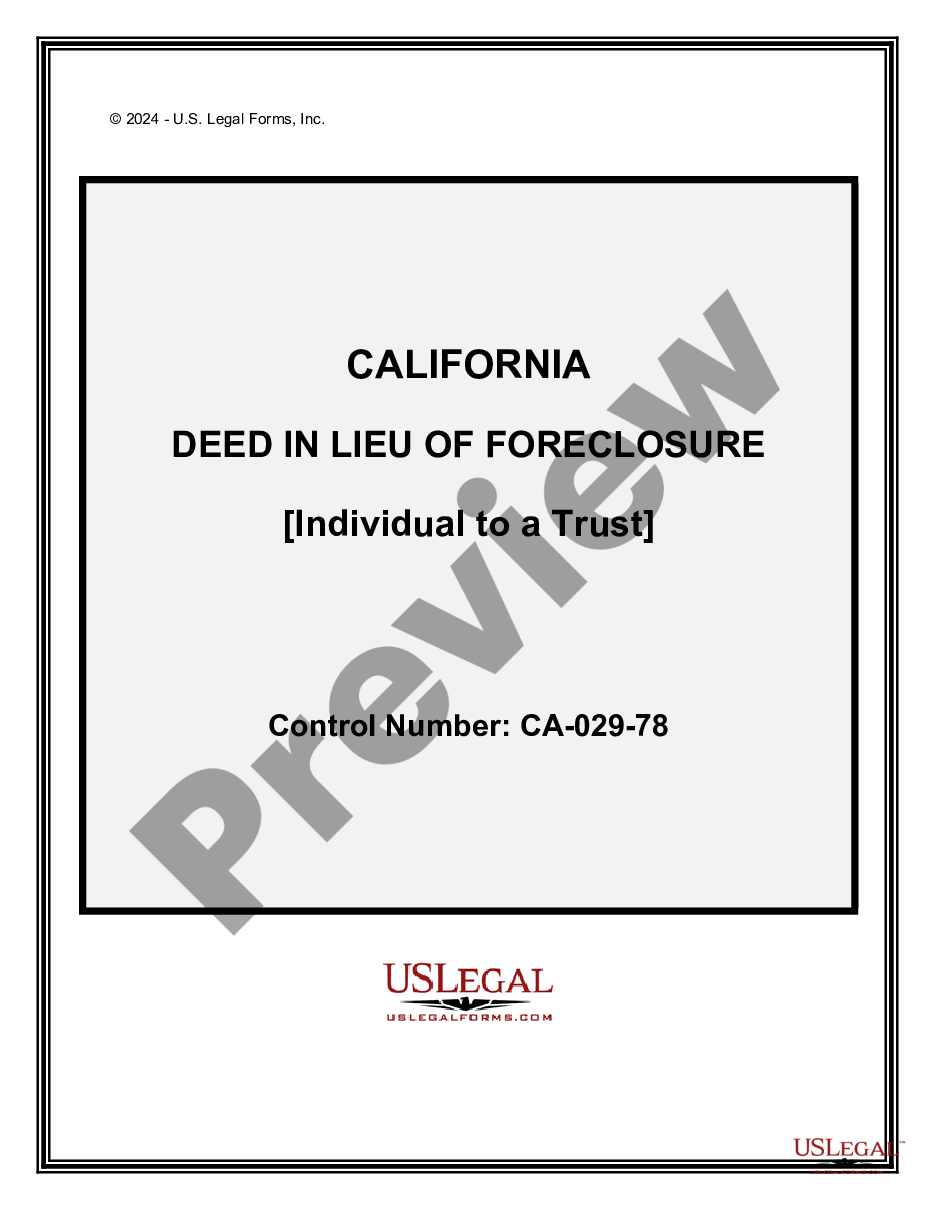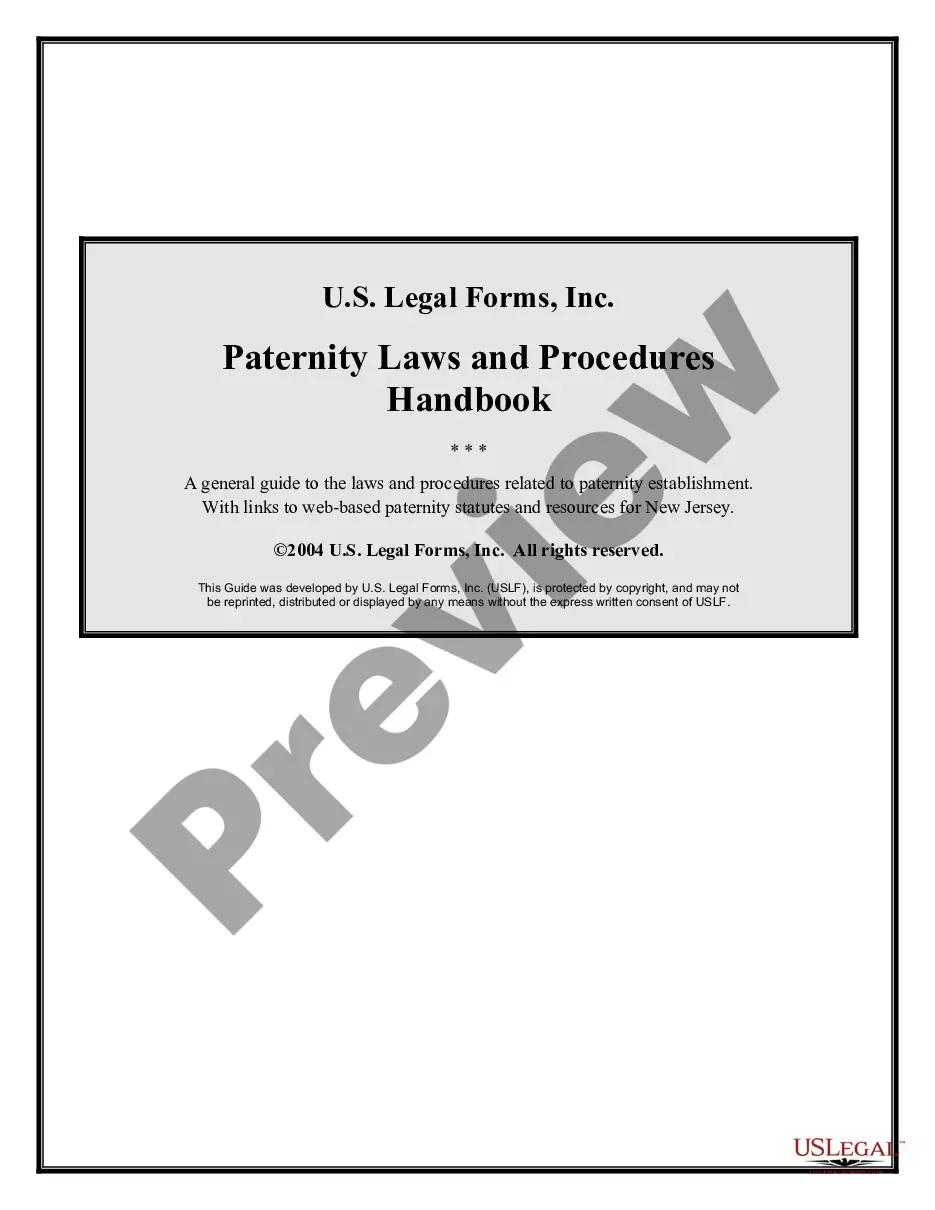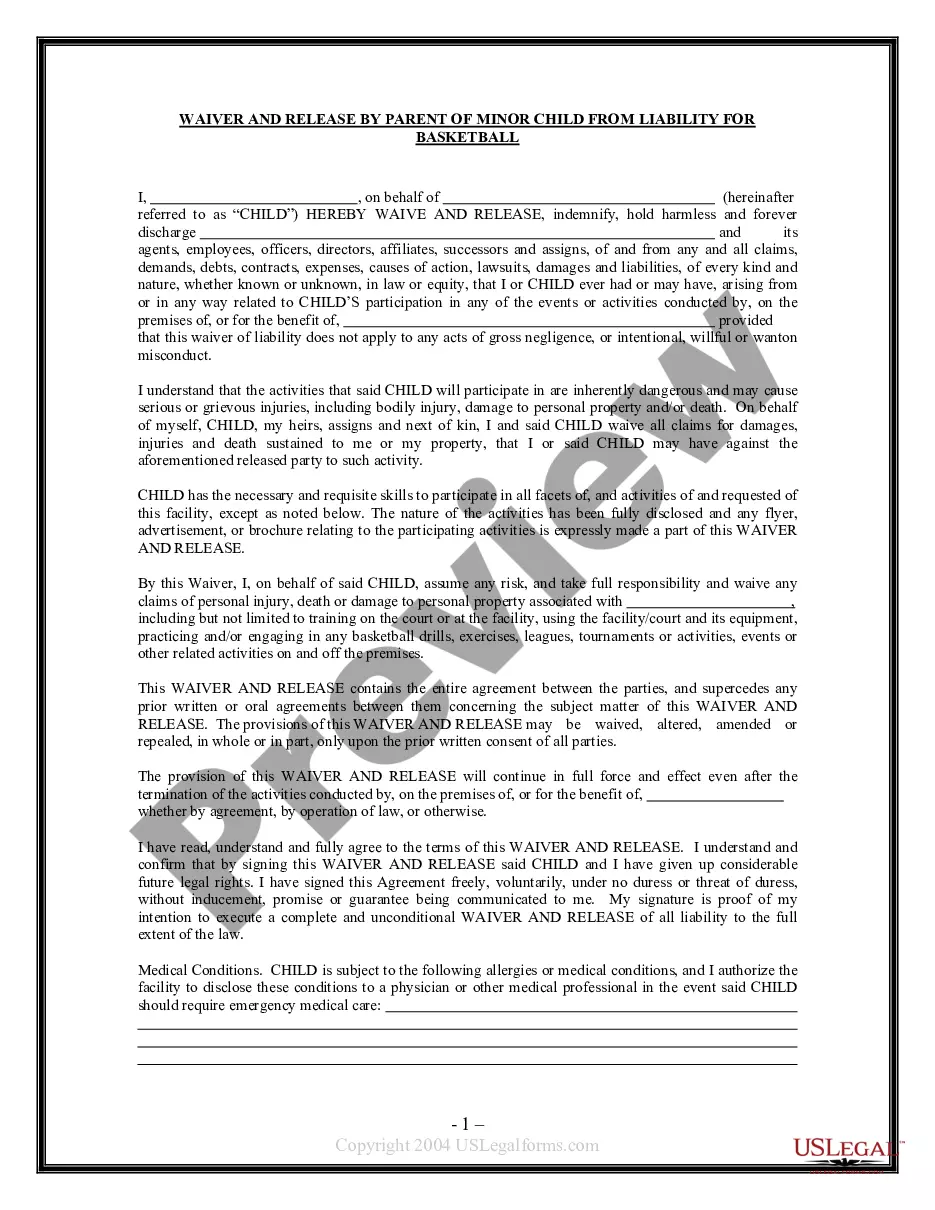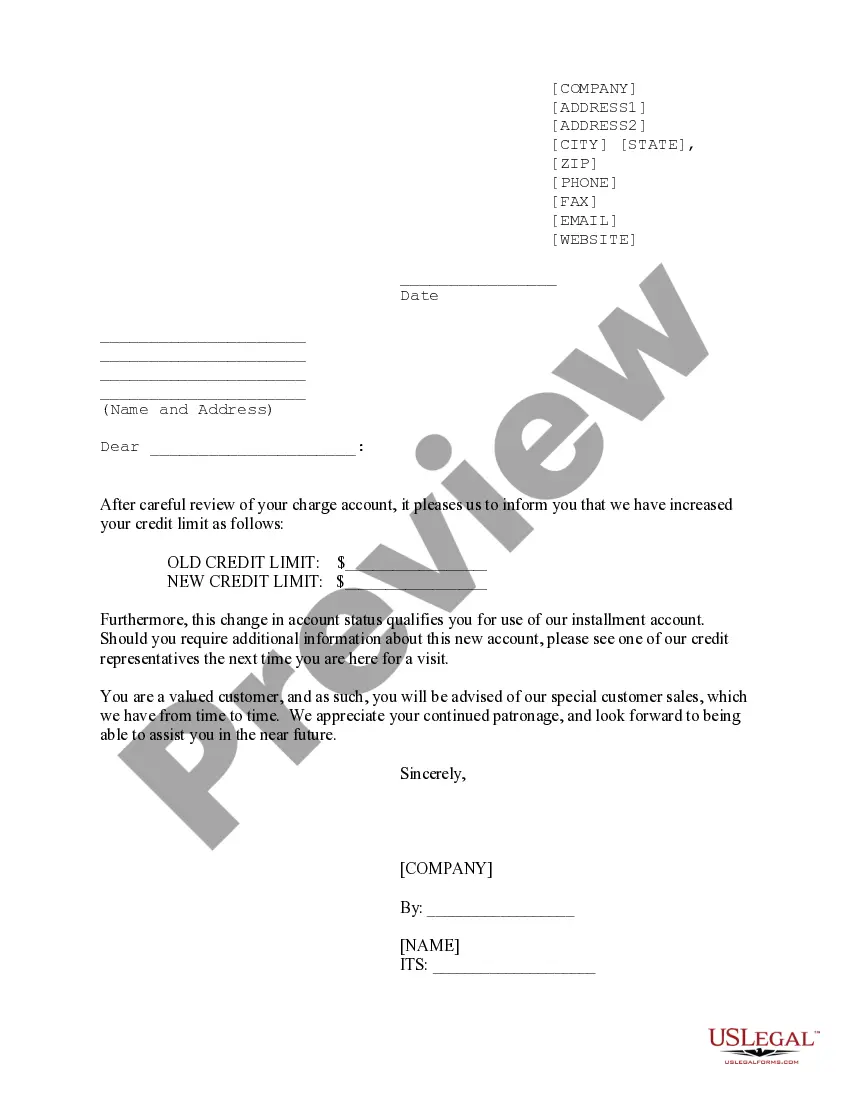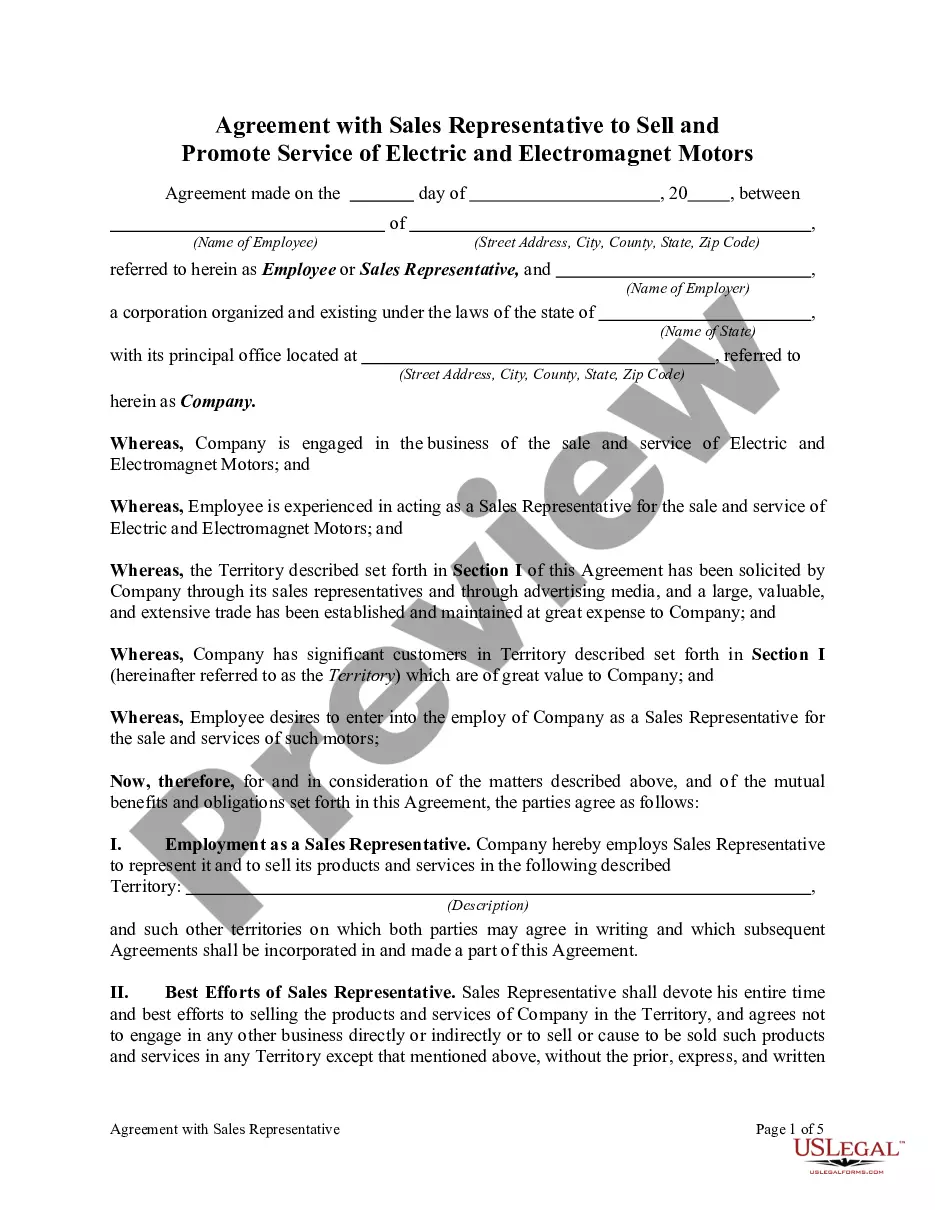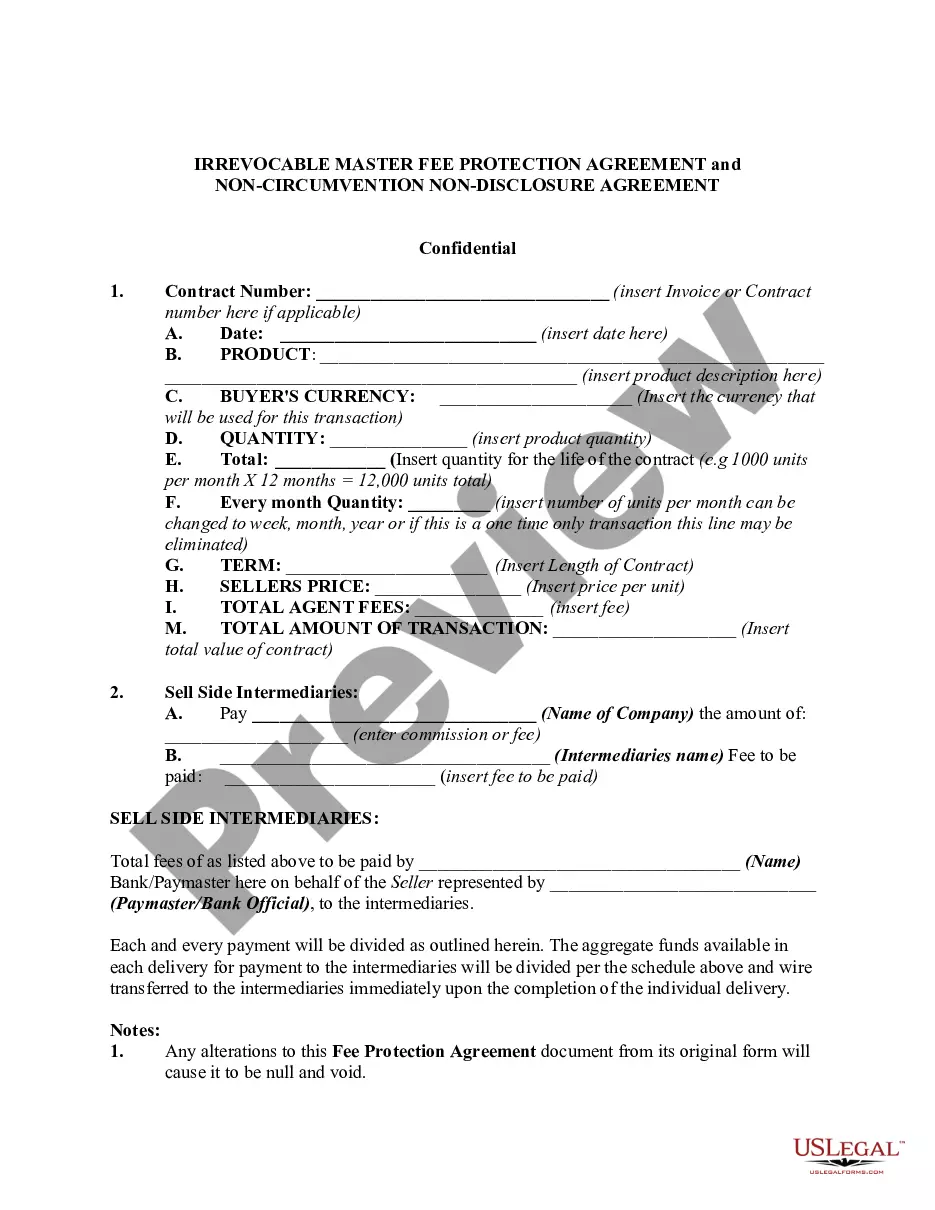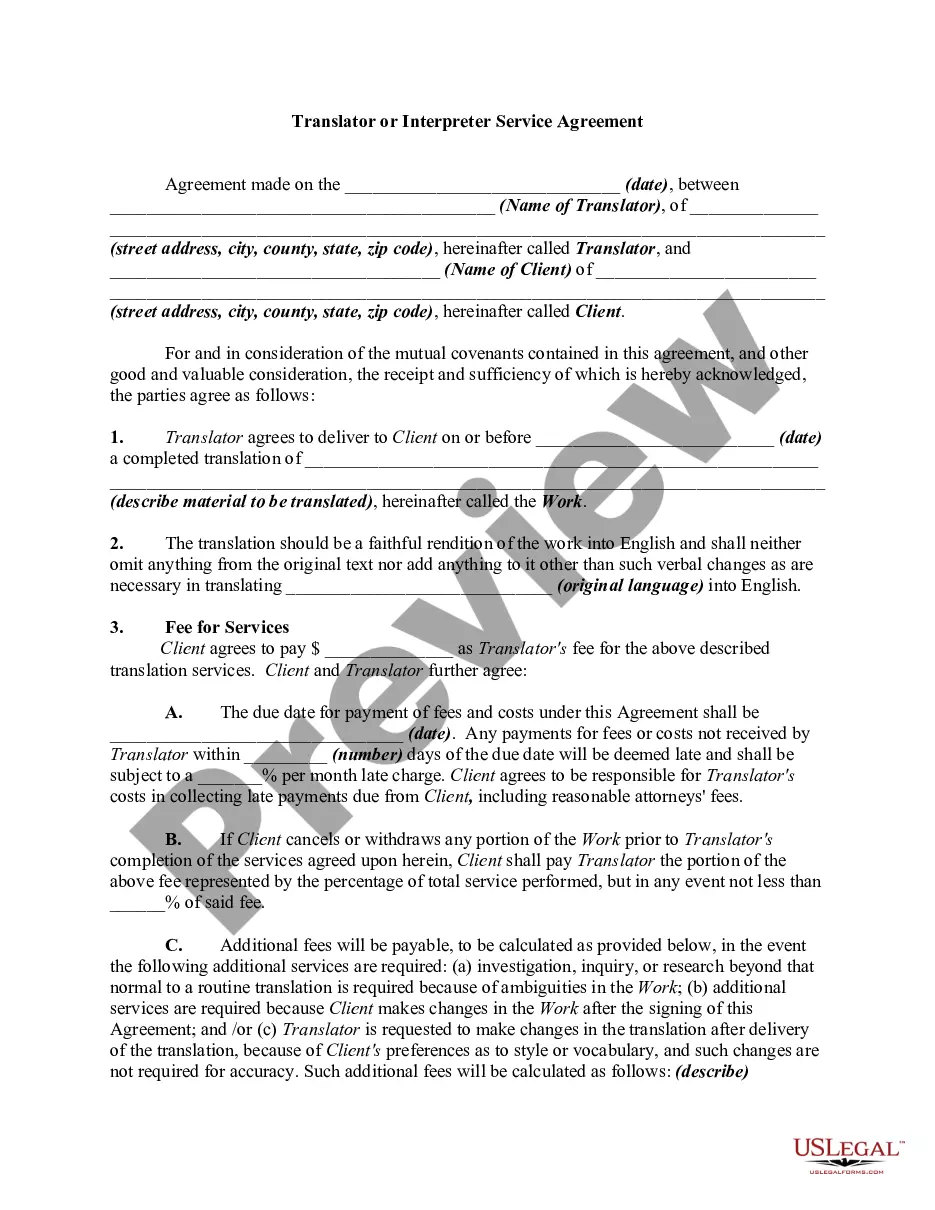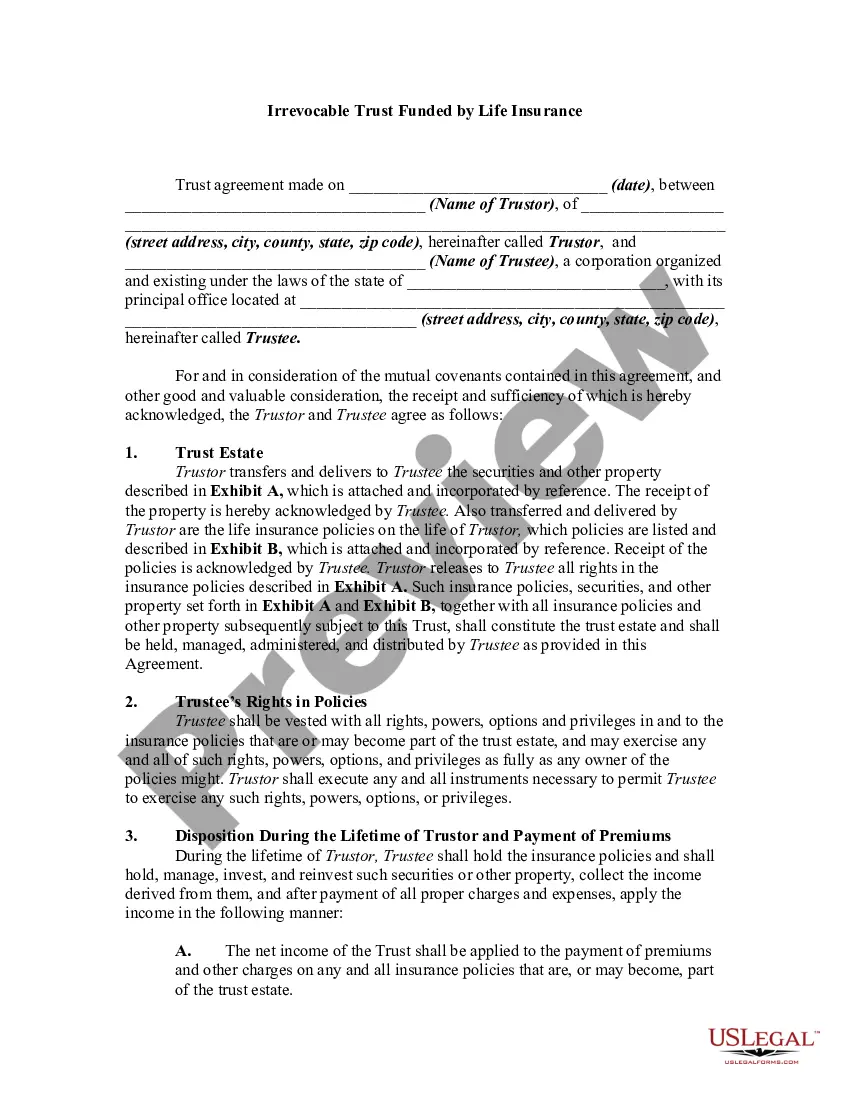Wake North Carolina Disclaimer of any Responsibility for Links on Website
Description
How to fill out Disclaimer Of Any Responsibility For Links On Website?
How long does it typically take you to prepare a legal document.
Given that each state has its own statutes and regulations for every area of life, finding a Wake Disclaimer of any Responsibility for Links on Website that meets all local standards can be exhausting, and hiring a professional attorney is frequently costly.
Several online services provide the most sought-after state-specific templates for download, but utilizing the US Legal Forms library is the most advantageous.
Choose the subscription plan that best fits your needs. Create an account on the platform or Log In to proceed to payment methods. Process your payment through PayPal or with your credit card. Change the file format if needed. Click Download to save the Wake Disclaimer of any Responsibility for Links on Website. Print the document or utilize any preferred online editor to complete it electronically. Regardless of how often you need to use the purchased document, you can find all the files you’ve ever saved in your profile by opening the My documents tab. Give it a shot!
- US Legal Forms is the most thorough online catalog of templates, organized by states and fields of use.
- In addition to the Wake Disclaimer of any Responsibility for Links on Website, you can locate any unique form needed to manage your business or personal affairs, adhering to your county stipulations.
- Specialists verify all samples for their accuracy, ensuring that you can prepare your paperwork accurately.
- Utilizing the service is exceptionally straightforward.
- If you already possess an account on the site and your subscription is active, you merely need to Log In, select the necessary sample, and download it.
- You can access the document in your profile at any time afterward.
- Conversely, if you are a newcomer to the site, additional steps will be required before you can acquire your Wake Disclaimer of any Responsibility for Links on Website.
- Review the content of the page you are currently on.
- Examine the description of the sample or Preview it (if available).
- Search for another form using the related option in the header.
- Click Buy Now once you are confident in your selected document.
Form popularity
FAQ
A website legal disclaimer is a statement that disclaims you from some type of legal liability. You are basically warning people who come to your website that they could be harmed in some way by acting on your advice or purchasing your materials or products.
A disclaimer is a statement that specifies or places limits on a business or individual's legal liability. For example, a company's disclaimer statement may state that they cannot be held responsible if their products or services are used without following instructions in the owner's manual.
A disclaimer should clearly state the limitations of liability when using the website and the information it contains, along with an explanation of the relationship with any external links.
Disclaimers should be clear, concise, and general. So they should be easy to write. Just specify the limits of your professional responsibility or liability. You can also use a disclaimer generator tool or template to start.
"The author assumes no responsibility or liability for any errors or omissions in the content of this site. The information contained in this site is provided on an "as is" basis with no guarantees of completeness, accuracy, usefulness or timeliness..."
A disclaimer notice is a short passage typically telling a reader that the person responsible for the information or service has no responsibility should some problem result from use of that information or service.
To manually add a disclaimer to your Gmail signature follow these steps:Click the Gear icon in your Gmail's top-right corner > Click Settings from the menu that opens.Scroll down to the section labeled SignaturePick the signature you want to give a disclaimer (or click Create new to make a new signature)
This is how you add a disclaimer to your website:Write or generate a disclaimer if you don't already have one.Log in to the backend of your website.Create a new page, then copy and paste your disclaimer into the text field.Publish the disclaimer page.More items...
Generic Disclaimer for a Website Text Format The information provided by business entity name (we, us or our) on website name (the Site) and our mobile application is for general informational purposes only.
A disclaimer is generally any statement intended to specify or delimit the scope of rights and obligations that may be exercised and enforced by parties in a legally recognized relationship.