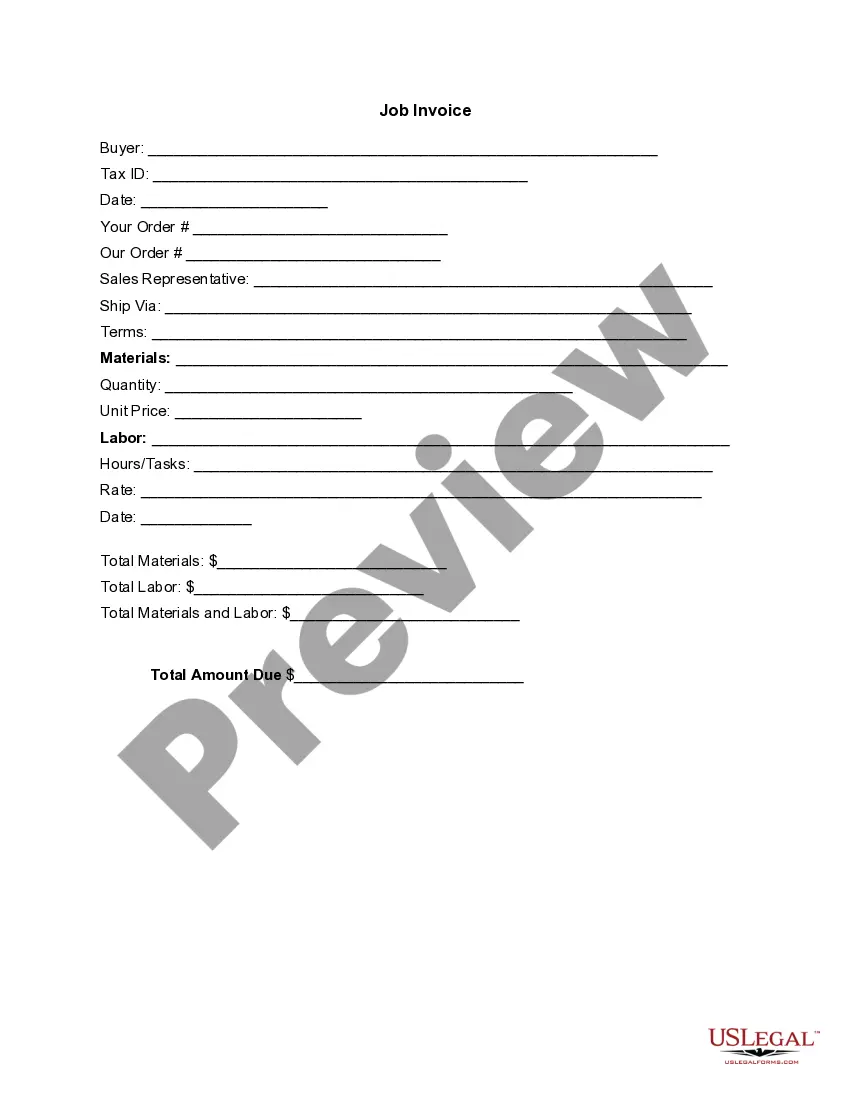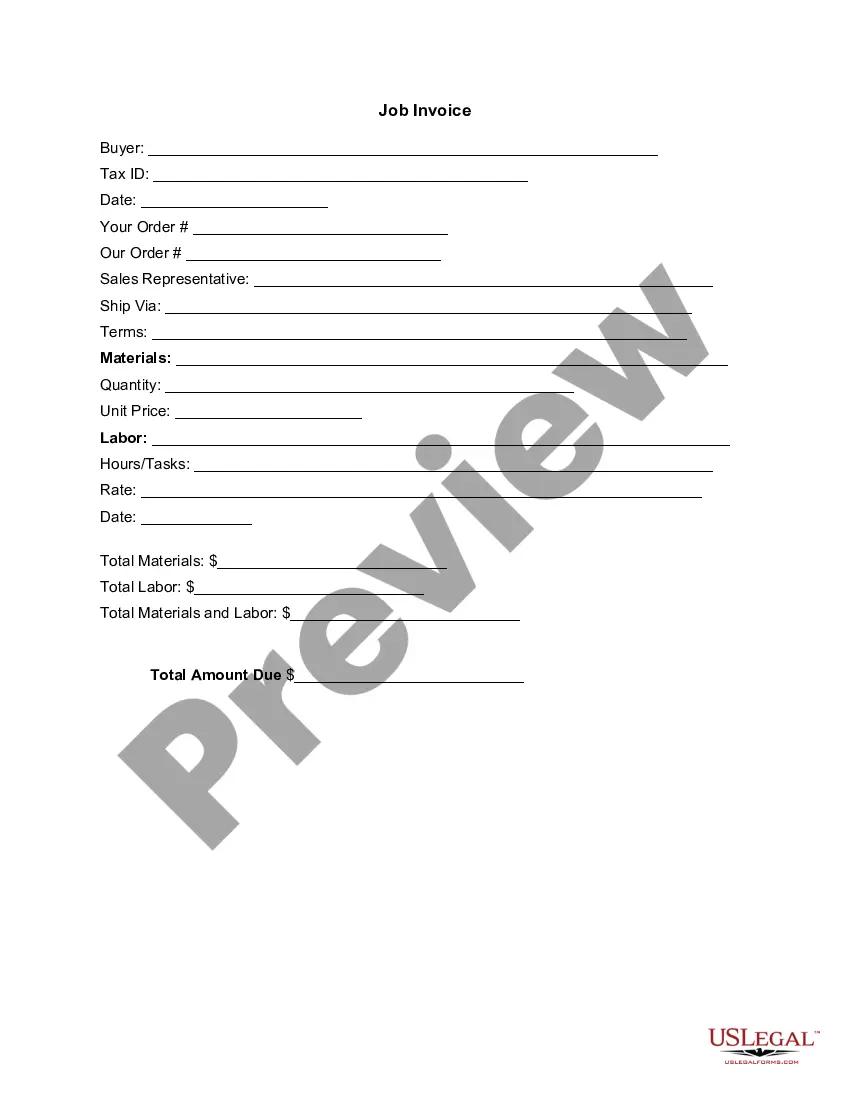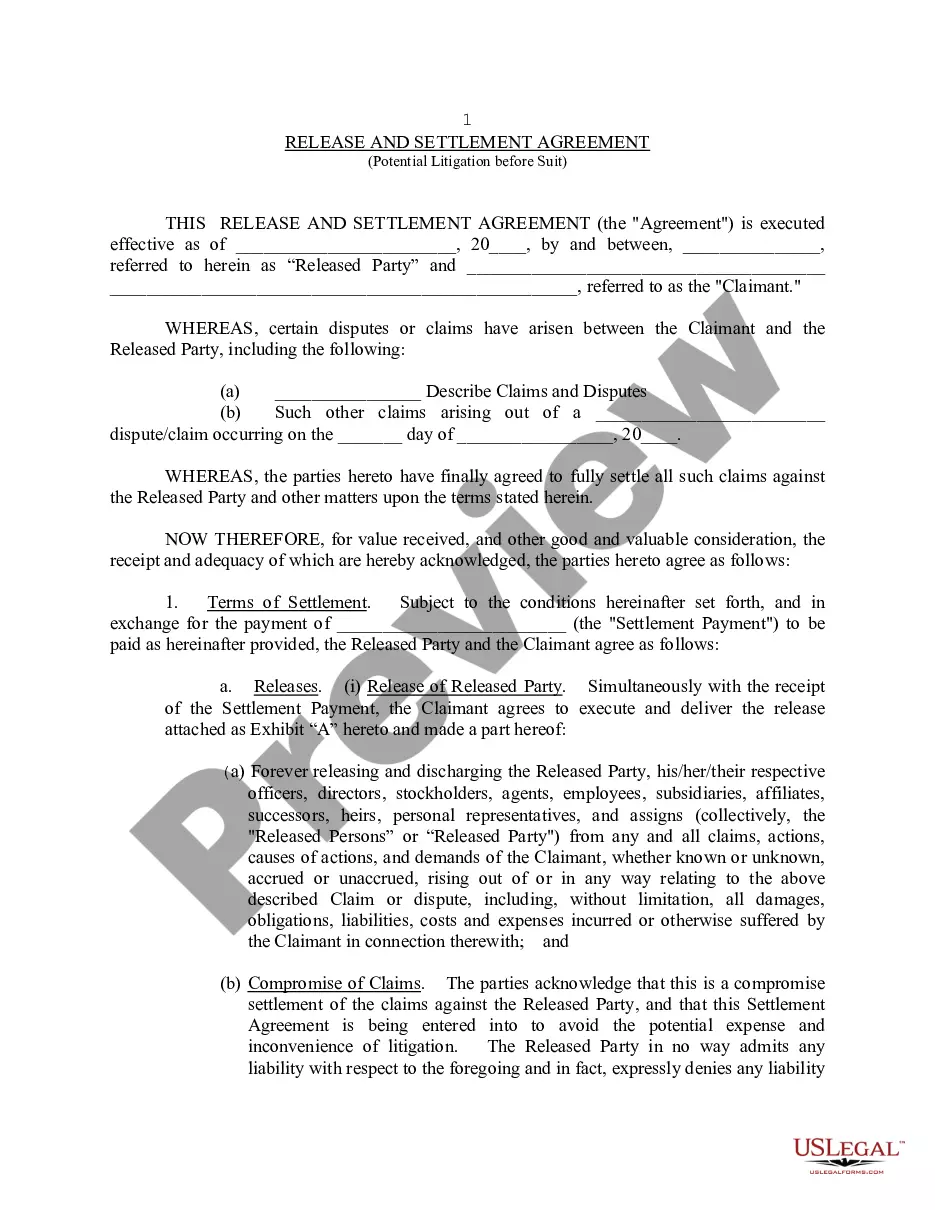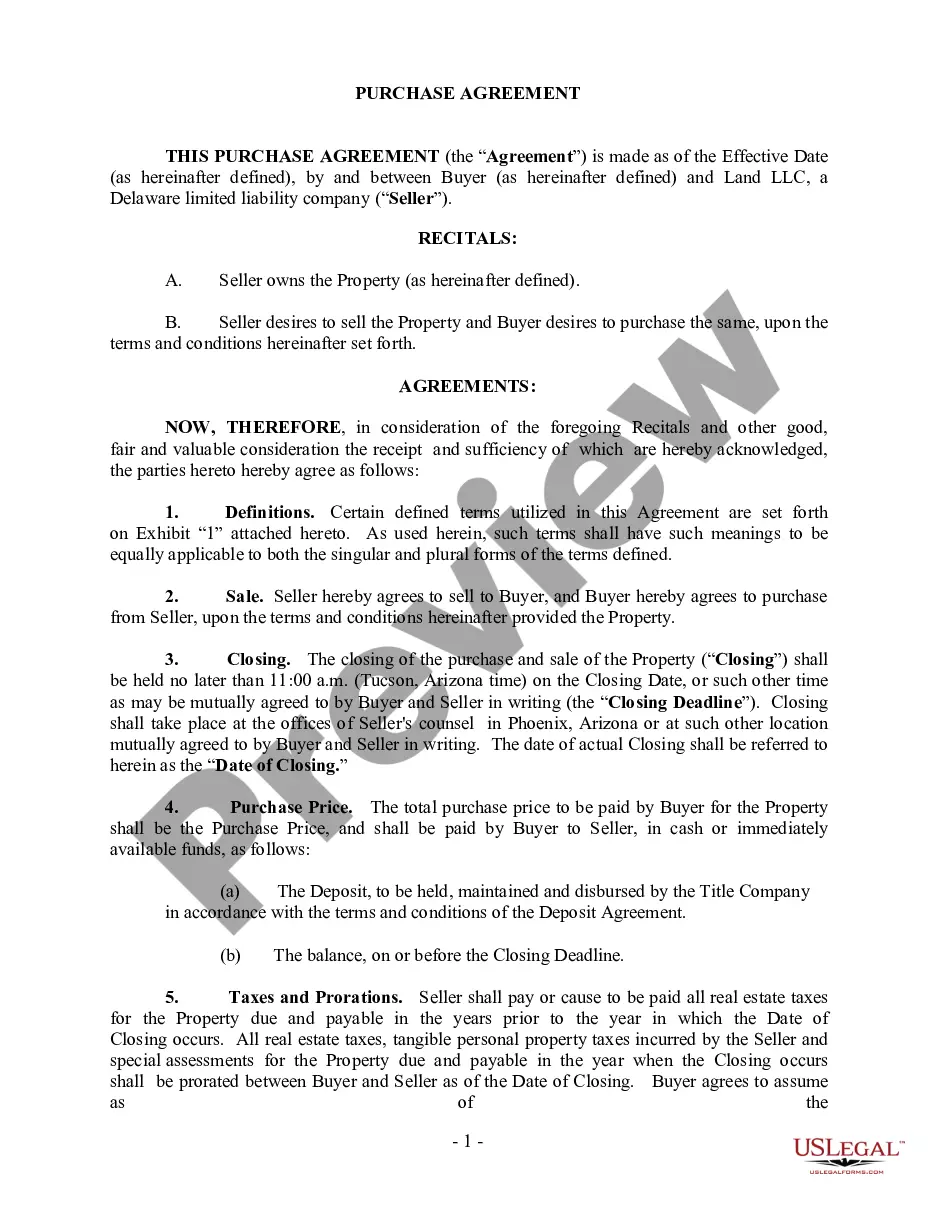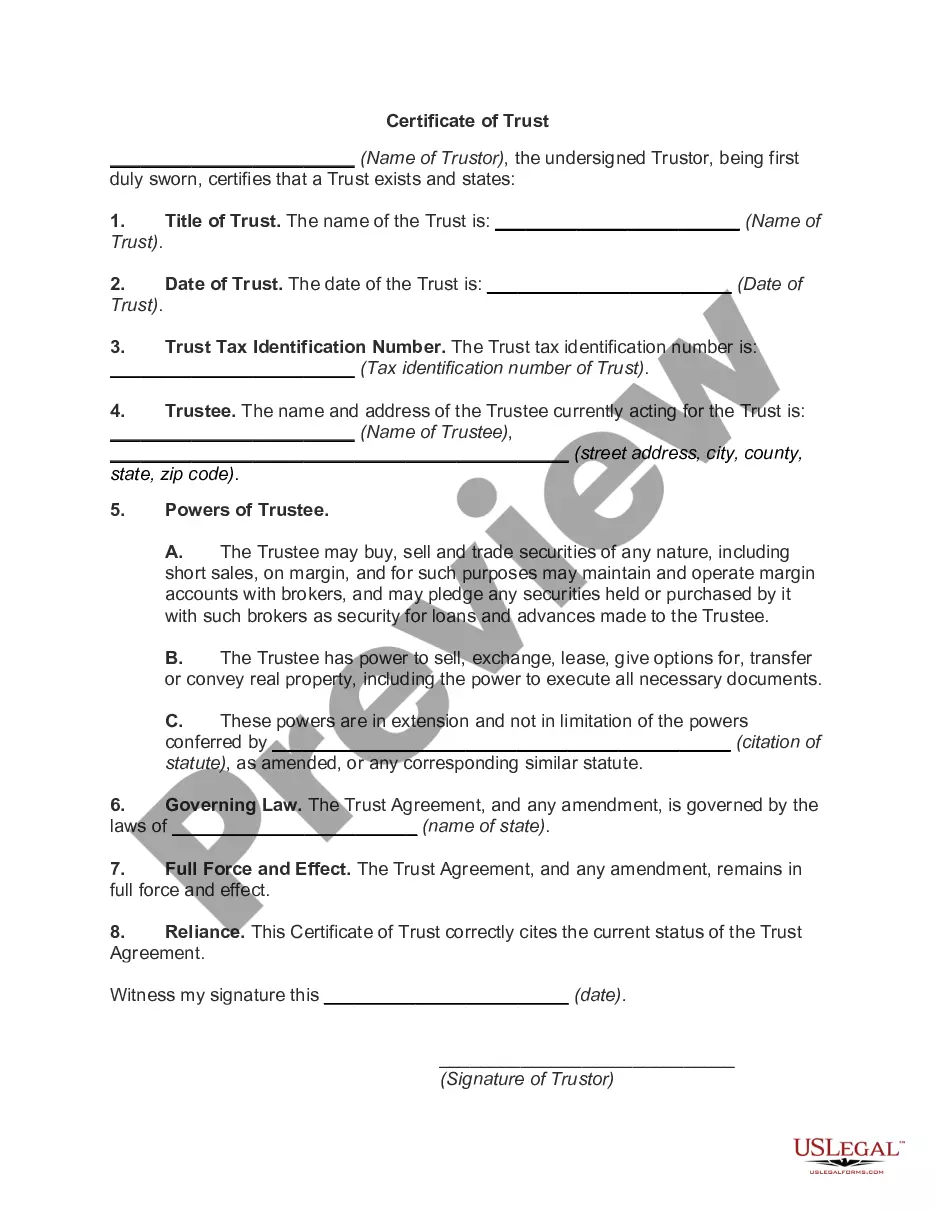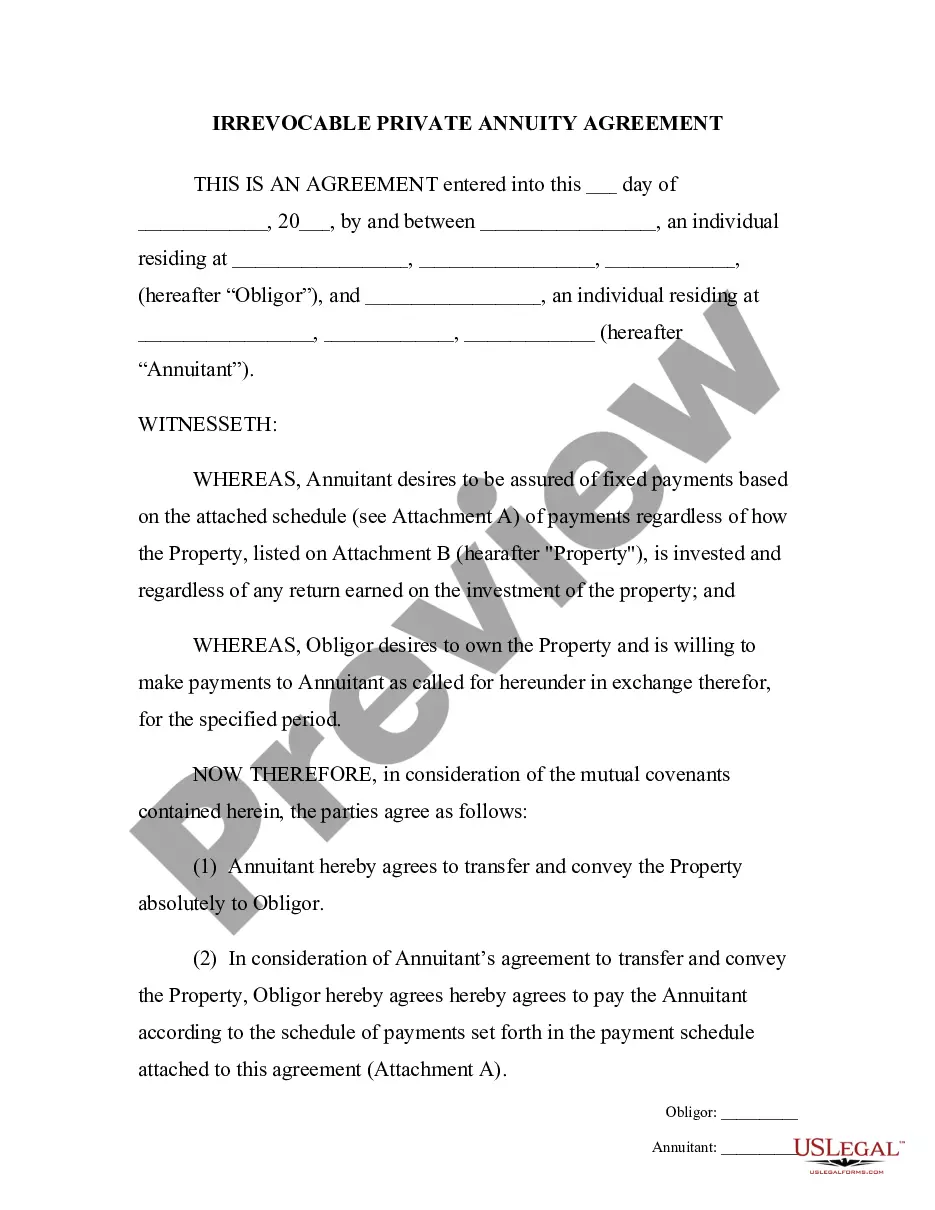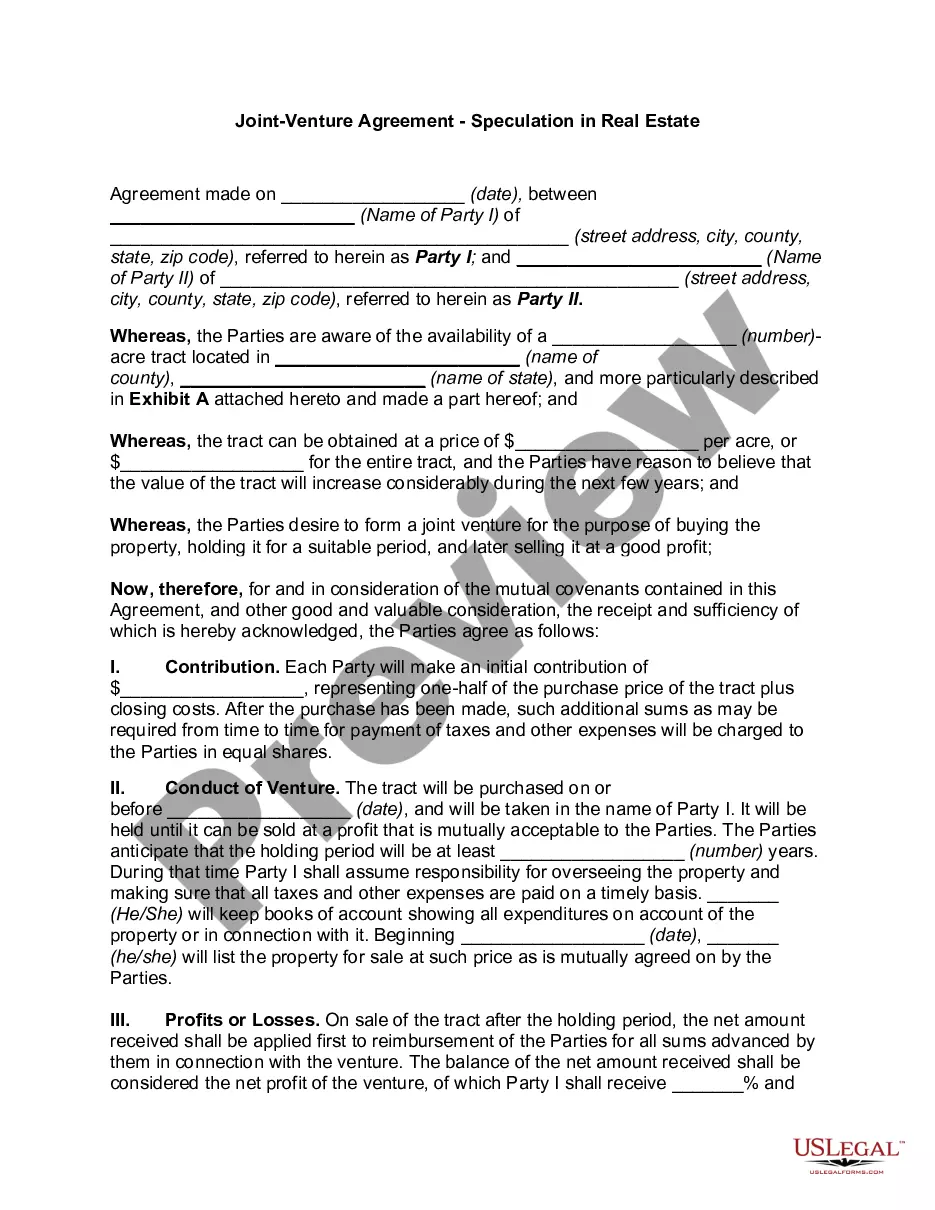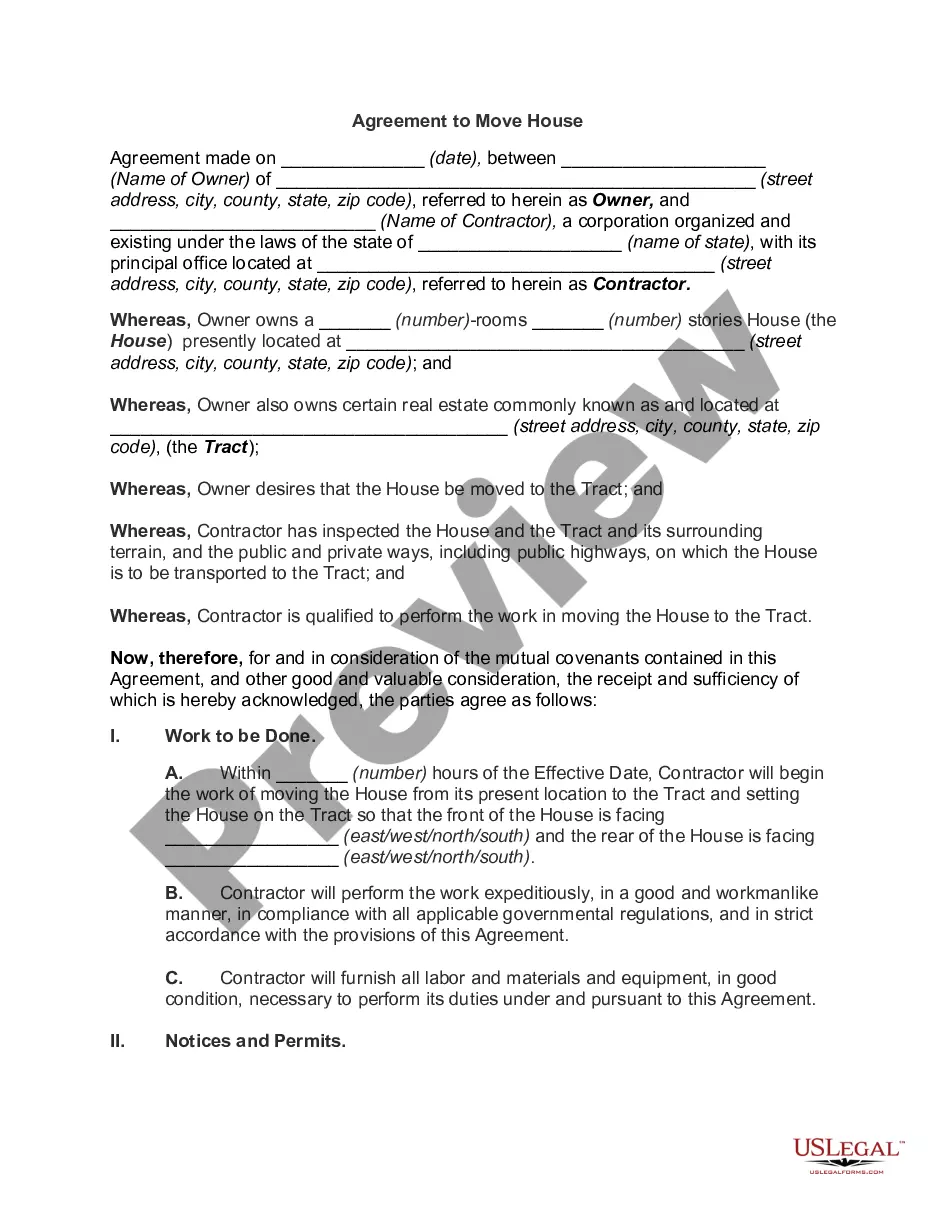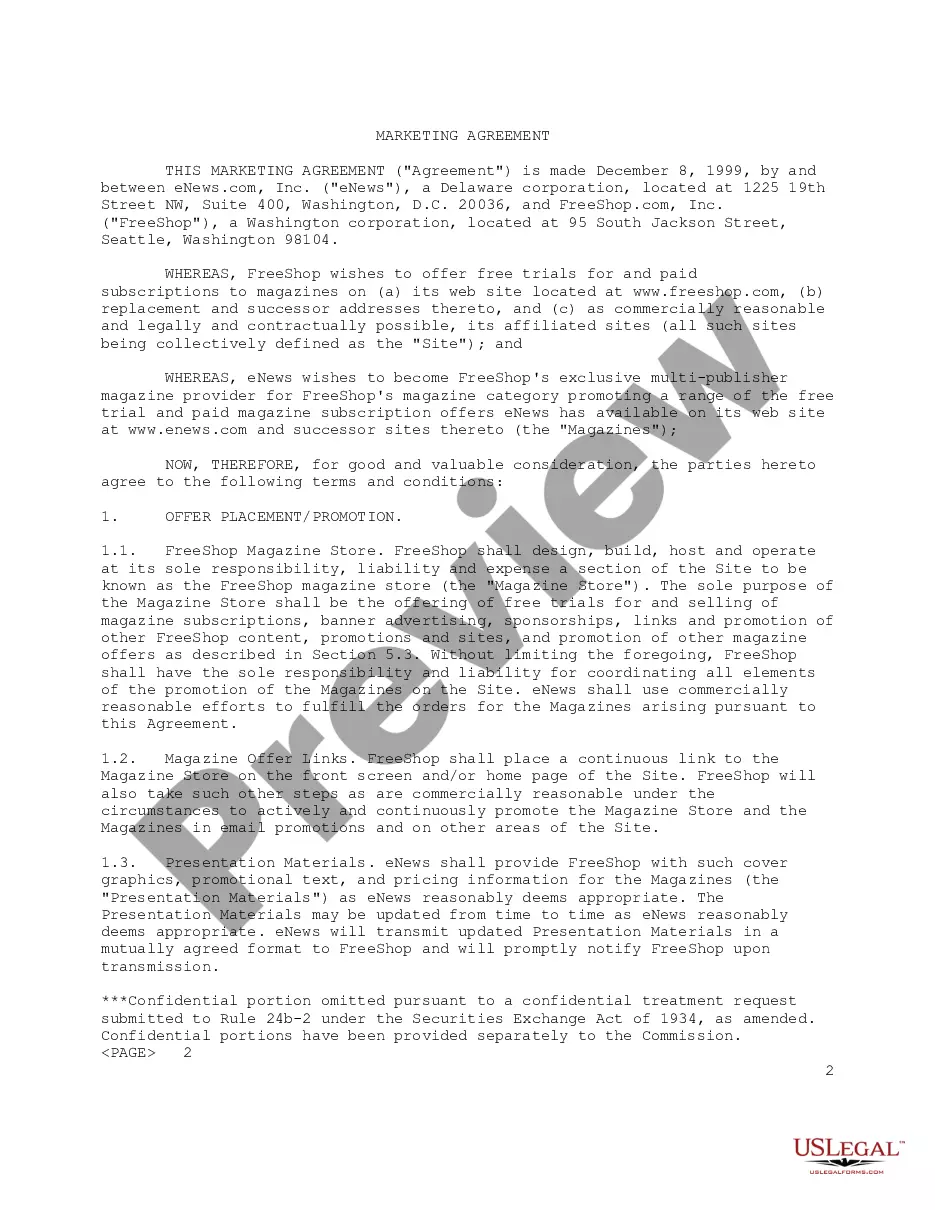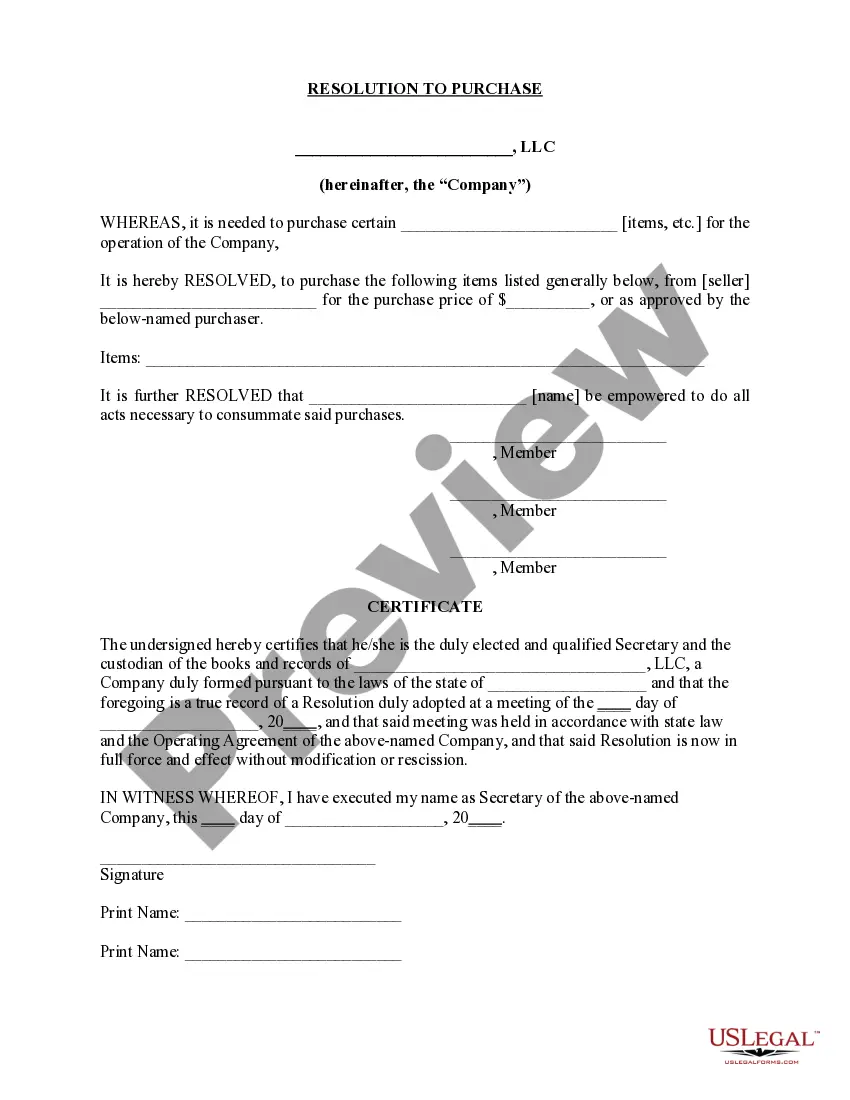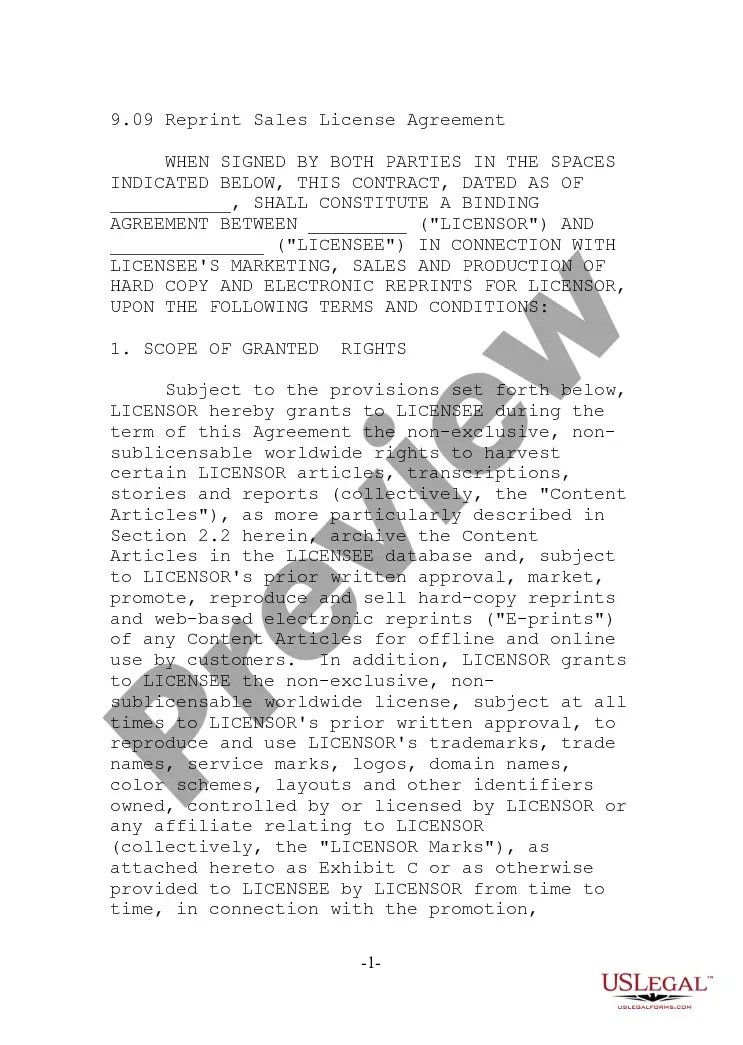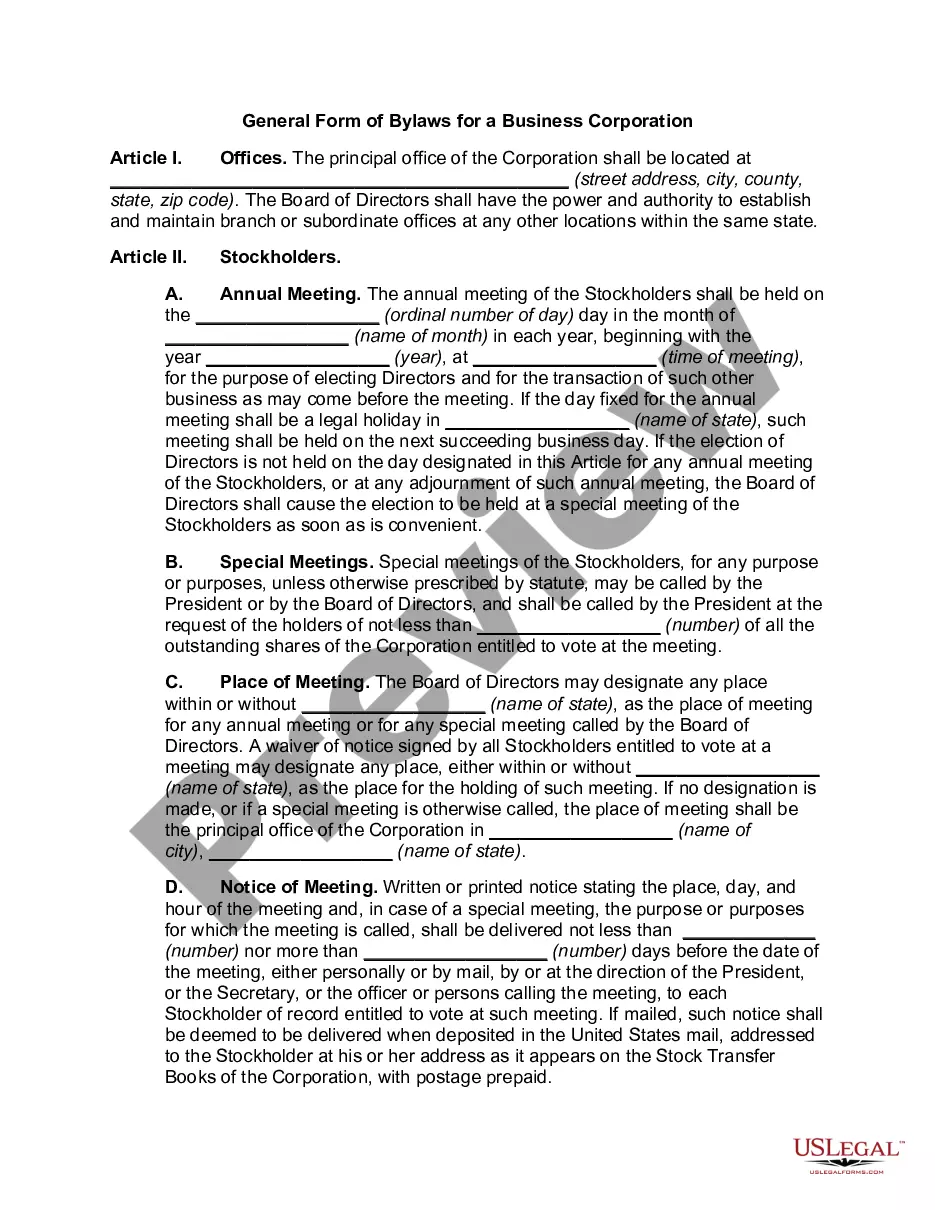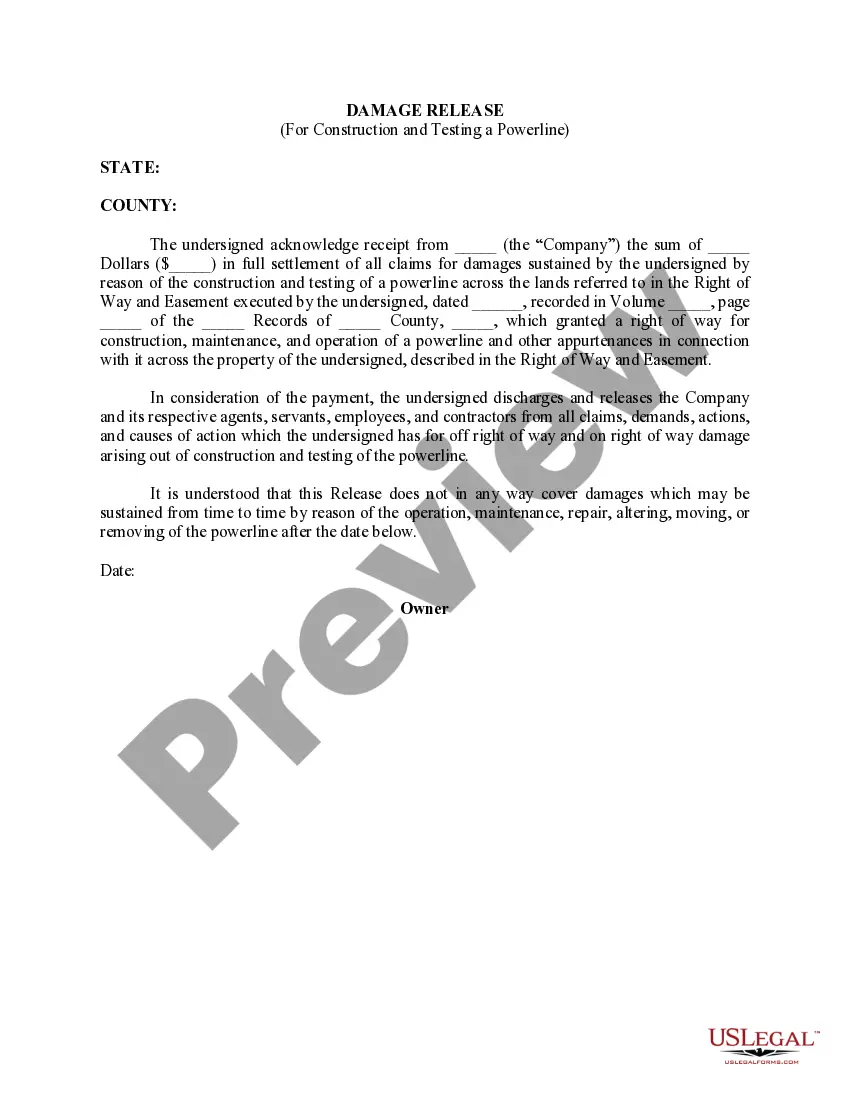Wyoming Invoice Template for Dentist
Description
How to fill out Invoice Template For Dentist?
Finding the appropriate legal document format can be challenging.
Of course, there are numerous templates available online, but how can you secure the legal form you require.
Utilize the US Legal Forms website. The service provides a vast assortment of templates, such as the Wyoming Invoice Template for Dentist, which can be utilized for both business and personal purposes.
First, verify that you have selected the correct form for your locality. You can view the form using the Preview button and examine the form details to ensure it is suitable for you.
- All of the forms are verified by experts and comply with state and federal regulations.
- If you are already registered, Log In to your account and click on the Download button to acquire the Wyoming Invoice Template for Dentist.
- Use your account to review the legal forms you have purchased previously.
- Navigate to the My documents tab of your account to retrieve another copy of the document you need.
- If you are a new user of US Legal Forms, here are simple steps you can follow.
Form popularity
FAQ
Filling out a simple invoice involves a few straightforward steps. Start with your business details, then add the client's information, followed by a detailed list of services and associated costs. Don't forget to create a unique invoice number and state the payment due date. A Wyoming Invoice Template for Dentist can help you create a simple yet effective invoice in no time.
Creating your own receipt is simple. Start by adding your business name and contact information at the top, then include the customer's name, date, and items purchased. Specify prices, totals, and payment methods. A Wyoming Invoice Template for Dentist can serve as a perfect launchpad for designing your receipts without missing important elements.
Filling out a contractor agreement involves clearly stating the scope of work, timelines, and payment terms. Include both parties' names, addresses, and signatures to make it binding. Specific details are key to avoid misunderstandings, and using a Wyoming Invoice Template for Dentist can assist in defining payment methods linked to the work done.
Yes, it is legal to invoice yourself, especially if you operate as a sole proprietor. This type of invoice helps you track your income and expenses accurately for tax purposes. Utilizing a Wyoming Invoice Template for Dentist can simplify how you document payments to yourself, ensuring you stay organized and compliant with financial regulations.
When filling out an invoice for payment, include your business name and address, followed by the client’s information. Specify the services rendered, the prices, and include a unique invoice number for reference. Don’t forget to mention payment terms and the due date. A Wyoming Invoice Template for Dentist can guide you through this process, making it easier and more efficient.
To fill out a contractor invoice, start with your business information at the top, including your name, address, and contact details. Then, add the client's information, the invoice number, and the date of issue. Be sure to list the services you provided in clear detail, alongside the corresponding rates and total amounts. Using a Wyoming Invoice Template for Dentist can streamline this process and ensure you capture all necessary details.
To create an invoice file, begin with a template that fits your business. The Wyoming Invoice Template for Dentist from US Legal Forms is a great choice, as it features all necessary fields. Fill in the details about your services and clients, then save the document in a secure location on your device, making it easy to access whenever you need.
Creating a PDF invoice is simple and effective for sharing with clients. Start by using a recognizable template, like the Wyoming Invoice Template for Dentist available on US Legal Forms. After completing the invoice in your word processor or spreadsheet software, select 'Save As' or 'Export' and choose PDF as the file type to ensure your invoice maintains its formatting.
To create an invoice file, choose an invoice template that suits your needs. You can use platforms like US Legal Forms, where the Wyoming Invoice Template for Dentist is available, ensuring a professional appearance. Fill in the required details and save the document in your preferred file format, such as DOCX or PDF.
Filling out an invoice template is straightforward. First, input your business information and the client's details at the top of the invoice. Afterward, list the services provided or products sold, along with their respective costs. Using the Wyoming Invoice Template for Dentist simplifies this process, as it guides you through the necessary fields and calculations.