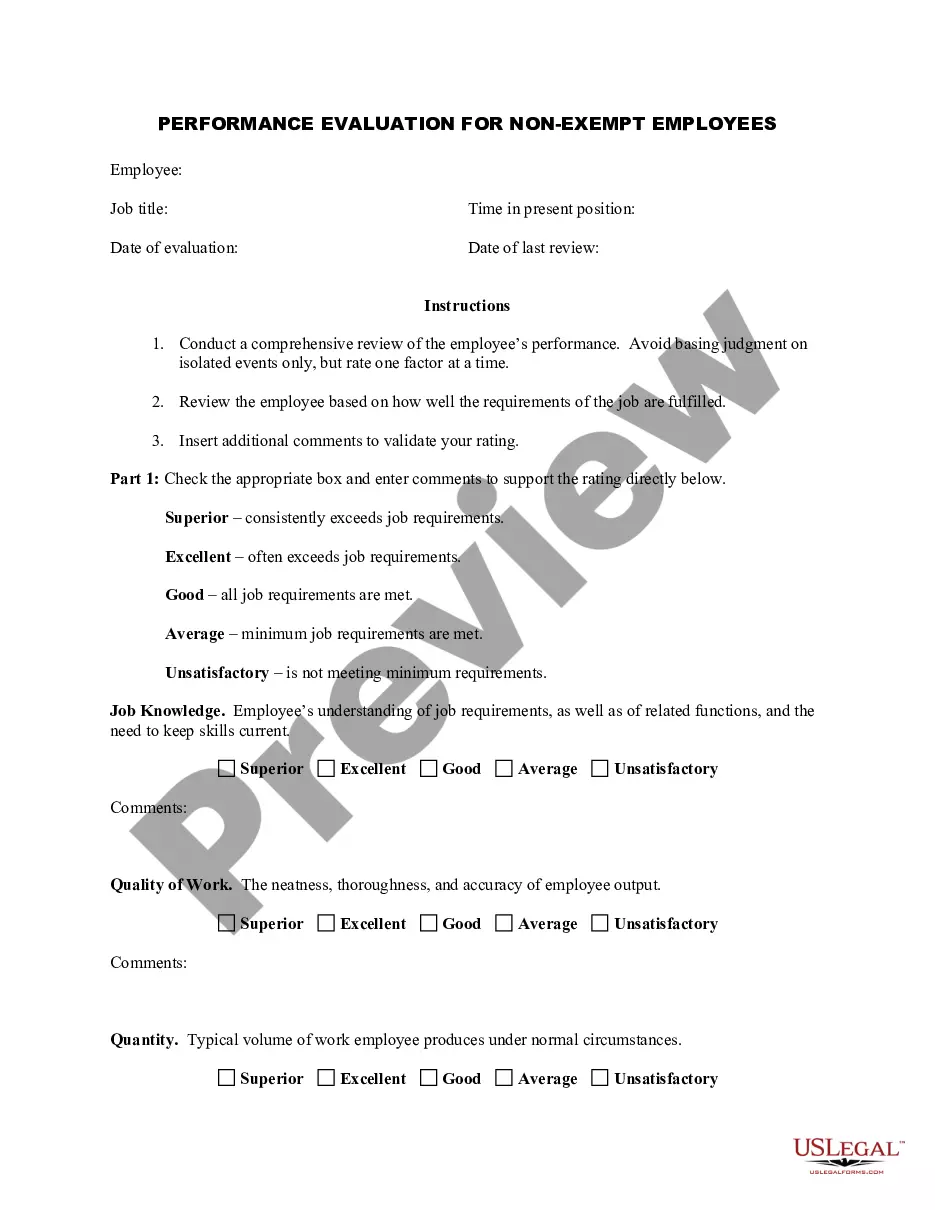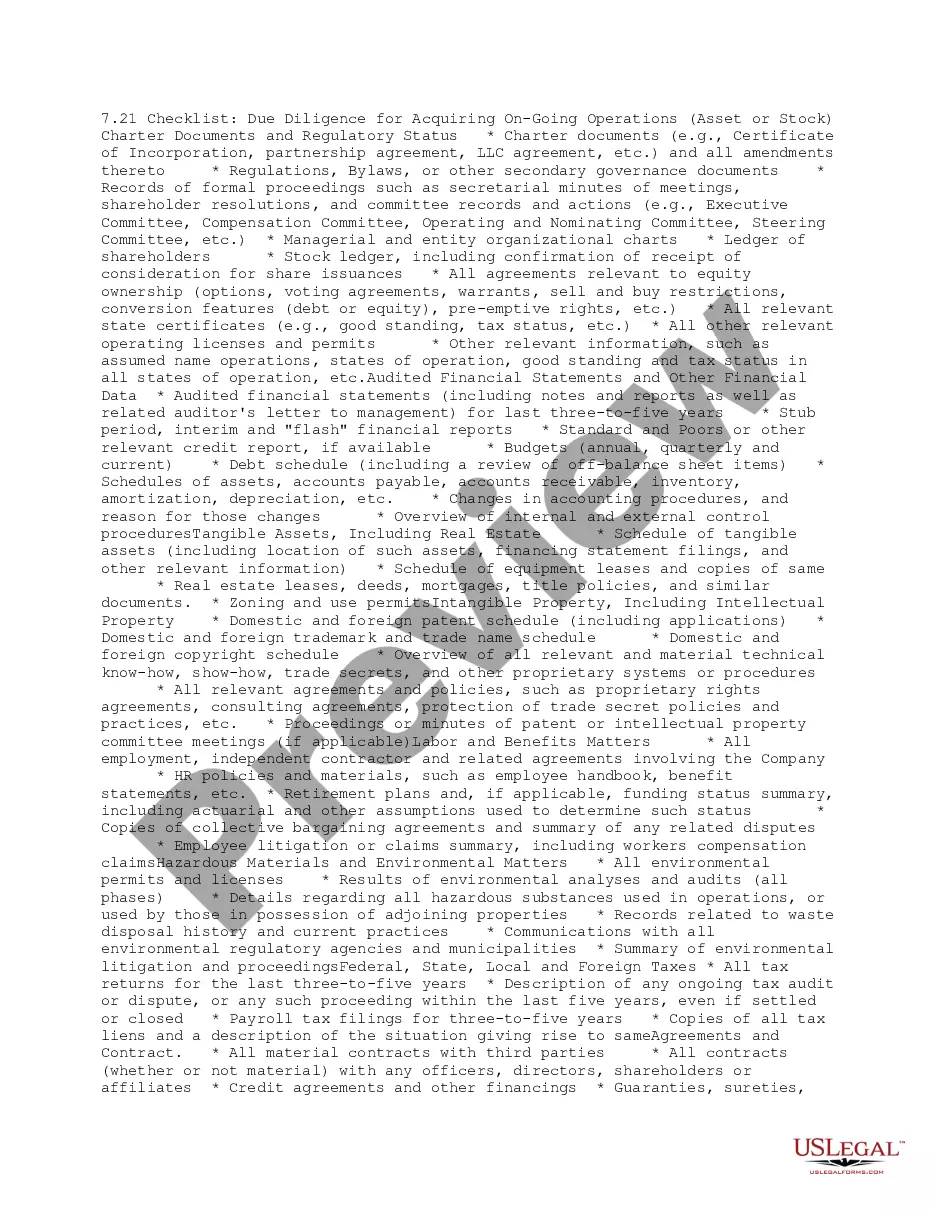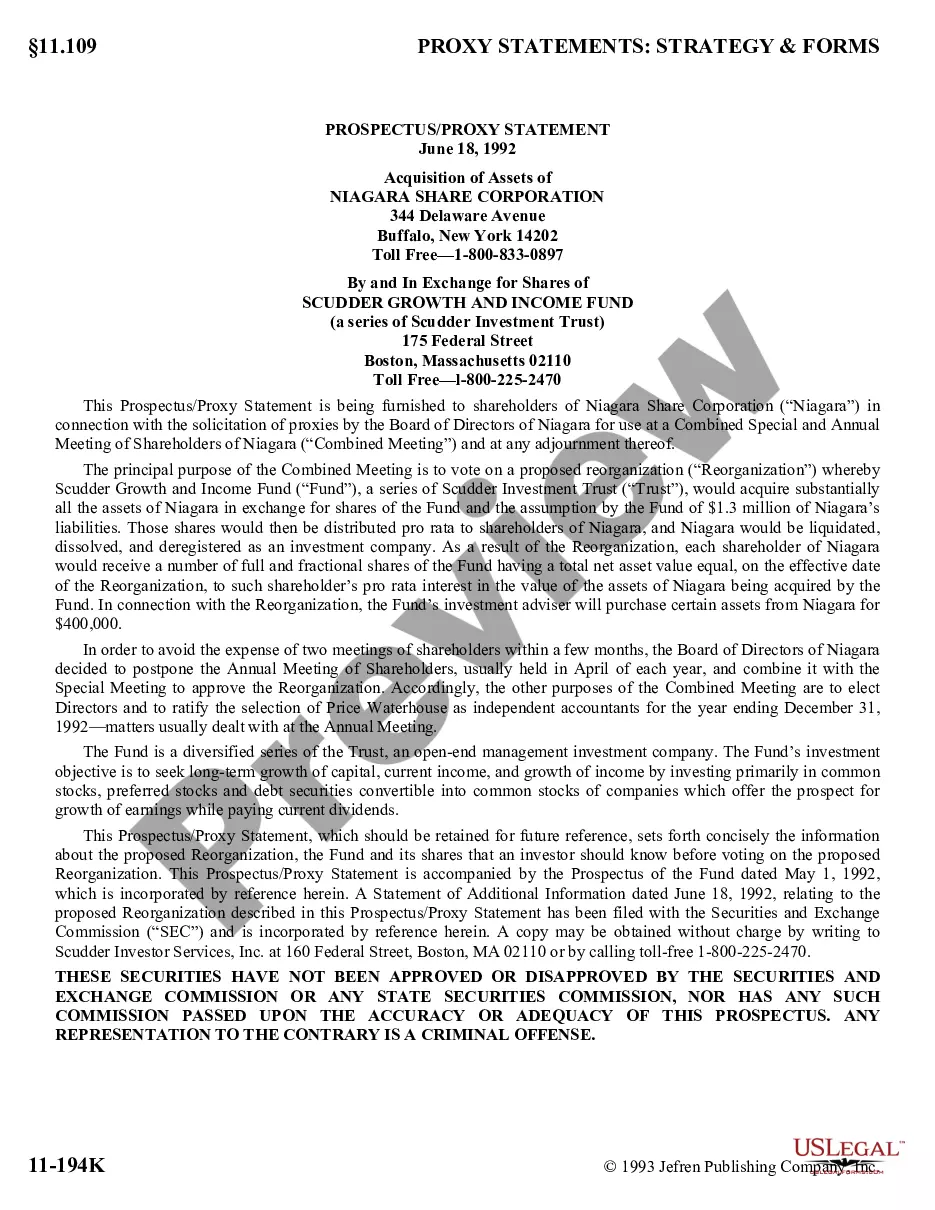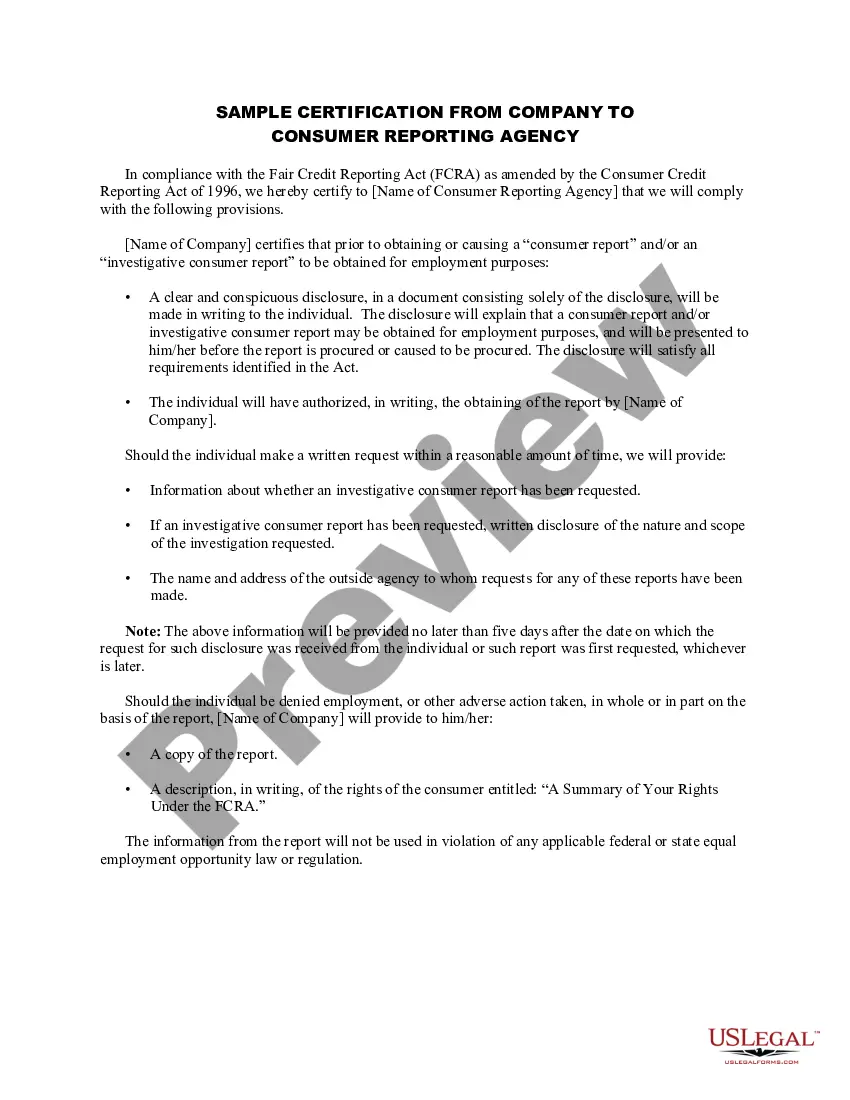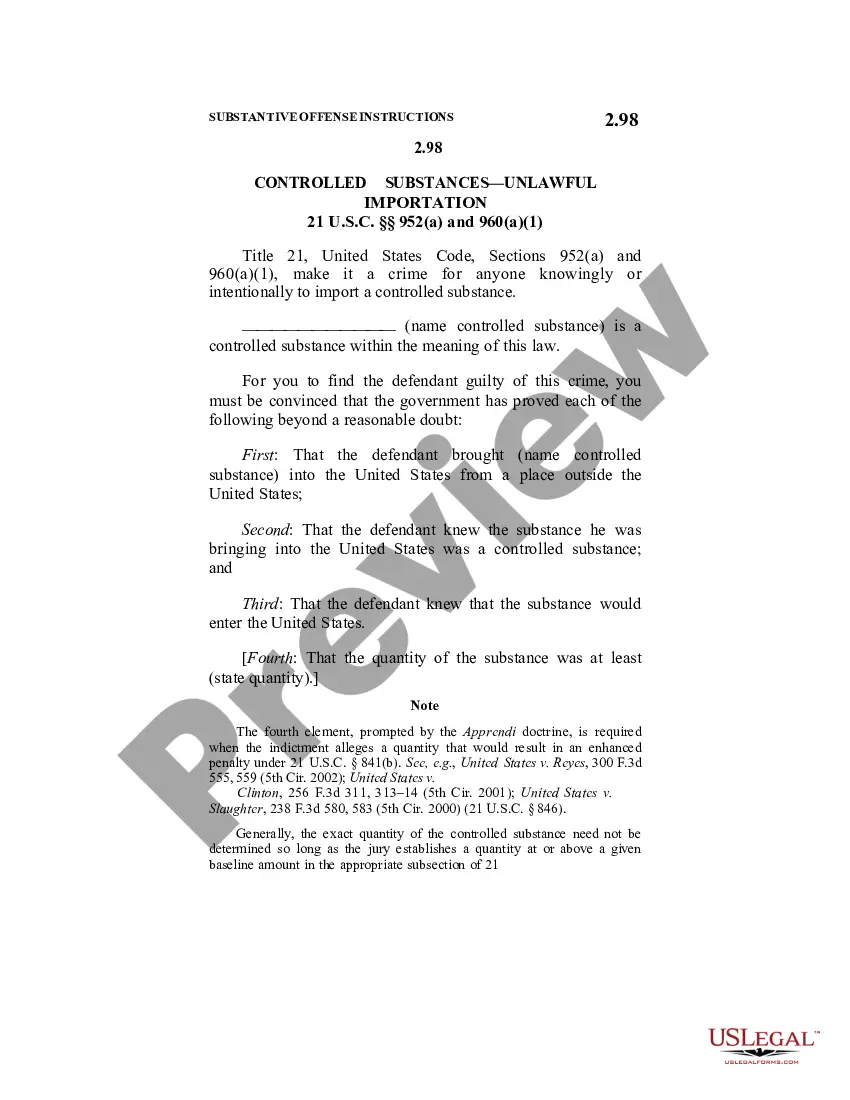West Virginia Invoice Template for Software Engineer
Description
How to fill out Invoice Template For Software Engineer?
US Legal Forms - among the largest collections of legal documents in the United States - provides a broad selection of legal document templates that you can download or print.
By utilizing the platform, you can discover thousands of forms for business and personal use, categorized by type, state, or keywords. You can find the latest versions of documents such as the West Virginia Invoice Template for Software Engineer within moments.
If you already have an account, Log In and download the West Virginia Invoice Template for Software Engineer from the US Legal Forms library. The Download button will be visible on each document you view.
If you are satisfied with the form, confirm your selection by clicking on the Buy now button. Then, select your preferred pricing plan and provide your details to create an account.
Complete the payment process. Use your credit card or PayPal account to finalize the purchase. Choose the format and download the document to your device. Make modifications. Fill, edit, print, and sign the downloaded West Virginia Invoice Template for Software Engineer.
Every design you add to your account has no expiration date and is yours indefinitely. Therefore, if you wish to download or print another copy, simply navigate to the My documents section and click on the document you need.
- You have access to all previously downloaded forms in the My documents section of your account.
- If you are using US Legal Forms for the first time, here are some simple steps to help you get started.
- Ensure you have selected the correct form for your city/state.
- Click the Review button to evaluate the form's content.
- Check the form description to confirm that you have chosen the correct form.
- If the form does not meet your requirements, utilize the Search field at the top of the screen to find the one that does.
Form popularity
FAQ
Setting up an invoice template involves several steps. Begin by selecting a layout that suits your business needs, then input your company details and payment terms. You can also customize sections for services rendered, rates, and due dates. Utilizing the West Virginia Invoice Template for Software Engineer from uslegalforms offers a professional design and flexible customization options, making it easy to create a polished, effective invoice.
To fill out a tax invoice statement, start by entering your business details, including name, address, and contact information. Next, list the services provided, specifying the billing amount for each service. It's essential to include any applicable taxes and a total amount due. Using a West Virginia Invoice Template for Software Engineer can simplify this process, ensuring accuracy and compliance with local regulations.
The correct format for an invoice should include key elements organized in a logical manner. Start with your business name and contact details, followed by the client’s information. Use the West Virginia Invoice Template for Software Engineer to include itemized services, costs, and payment terms. A proper format facilitates prompt payment and reduces confusion.
To create a simple invoice template, begin by organizing key information. Use the West Virginia Invoice Template for Software Engineer that outlines the necessary sections like your contact information, a breakdown of services, and payment instructions. Keep your layout clean and straightforward to make it easy for clients to understand. A simple format enhances efficiency and payment speed.
Filling in an invoice template requires attention to detail. Start with your information and the client's details, using the West Virginia Invoice Template for Software Engineer as a guide. Next, list your services or products along with their costs, and don’t forget to include the invoice date and payment terms. This structured approach ensures clarity and professionalism.
Invoicing for a beginner starts with understanding the fundamental details needed for a professional document. Utilize the West Virginia Invoice Template for Software Engineer to easily include essential elements such as your name, contact information, and the recipient's details. Make sure to clearly outline the services provided along with the corresponding charges. By following these steps, you will develop confidence in creating invoices.
Yes, Microsoft Word offers invoice templates that you can use to simplify your billing process. While they provide a variety of options, you might find the West Virginia Invoice Template for Software Engineer to be more tailored for software service providers. This ensures your invoices meet professional standards while easing your workload.
Yes, you can definitely create an invoice yourself. With tools like the West Virginia Invoice Template for Software Engineer, the process becomes easy and straightforward. Simply fill in your information and customize the template to fit your business needs.
Generating your invoice requires inputting your details, services rendered, and total charges into your chosen template. Using the West Virginia Invoice Template for Software Engineer will streamline this process, ensuring all key elements are included swiftly. You can create and print or send it digitally to your clients.
Choosing between Word and Excel for invoice creation largely depends on your needs. Word offers better document formatting options, while Excel excels in calculations and data organization. If you use the West Virginia Invoice Template for Software Engineer, you can easily manage both text and numbers efficiently.