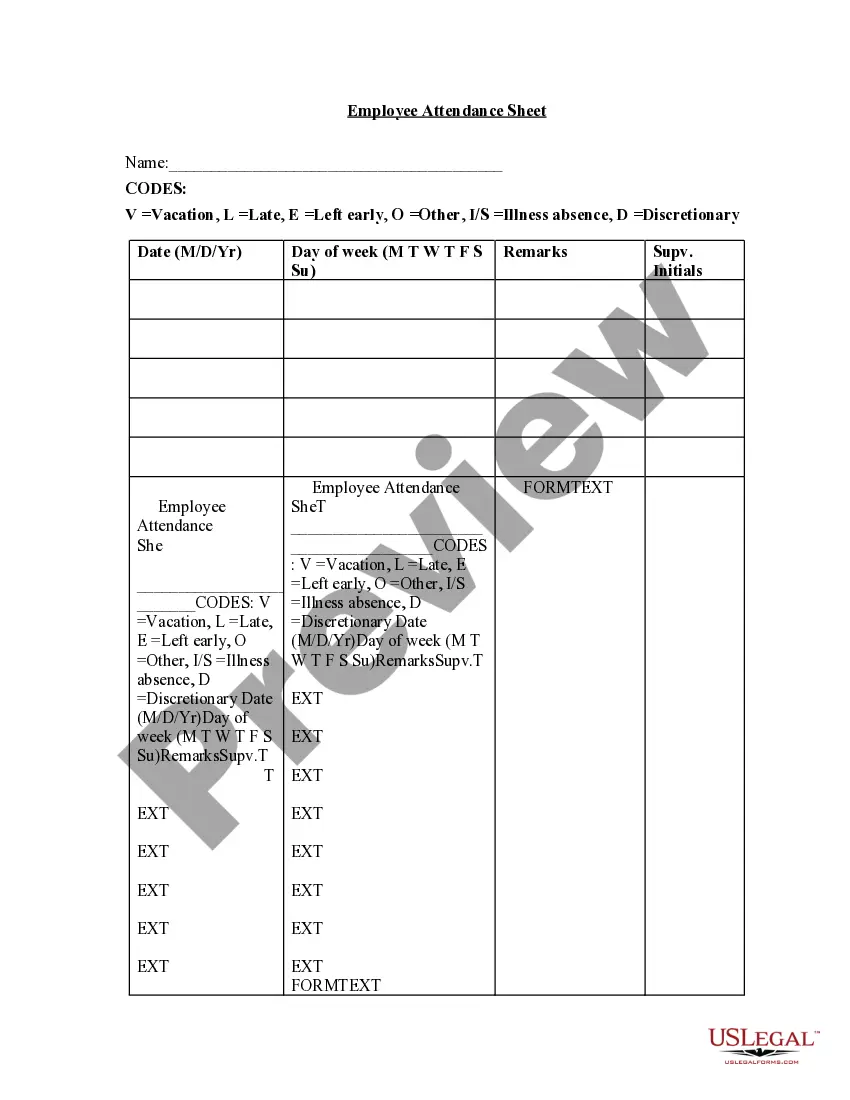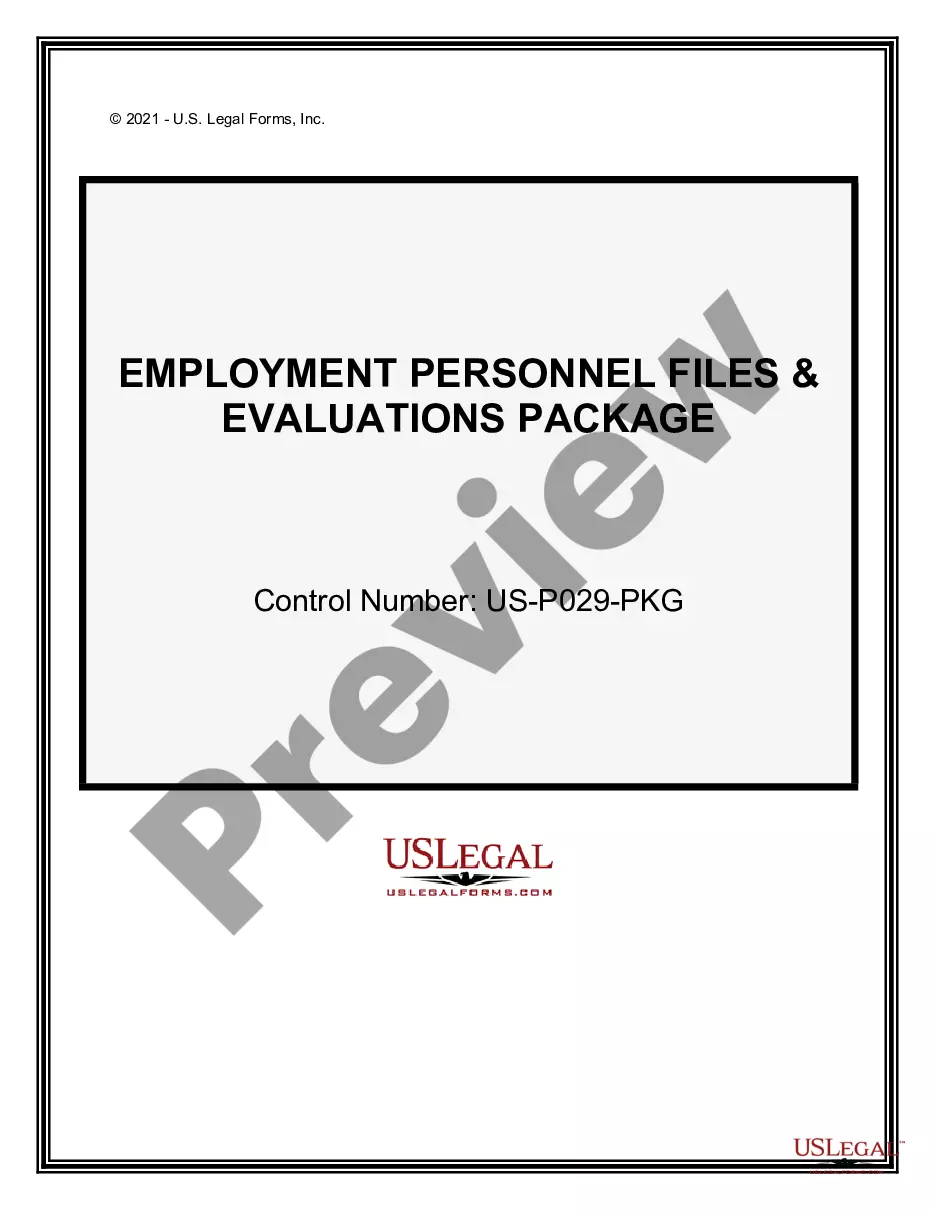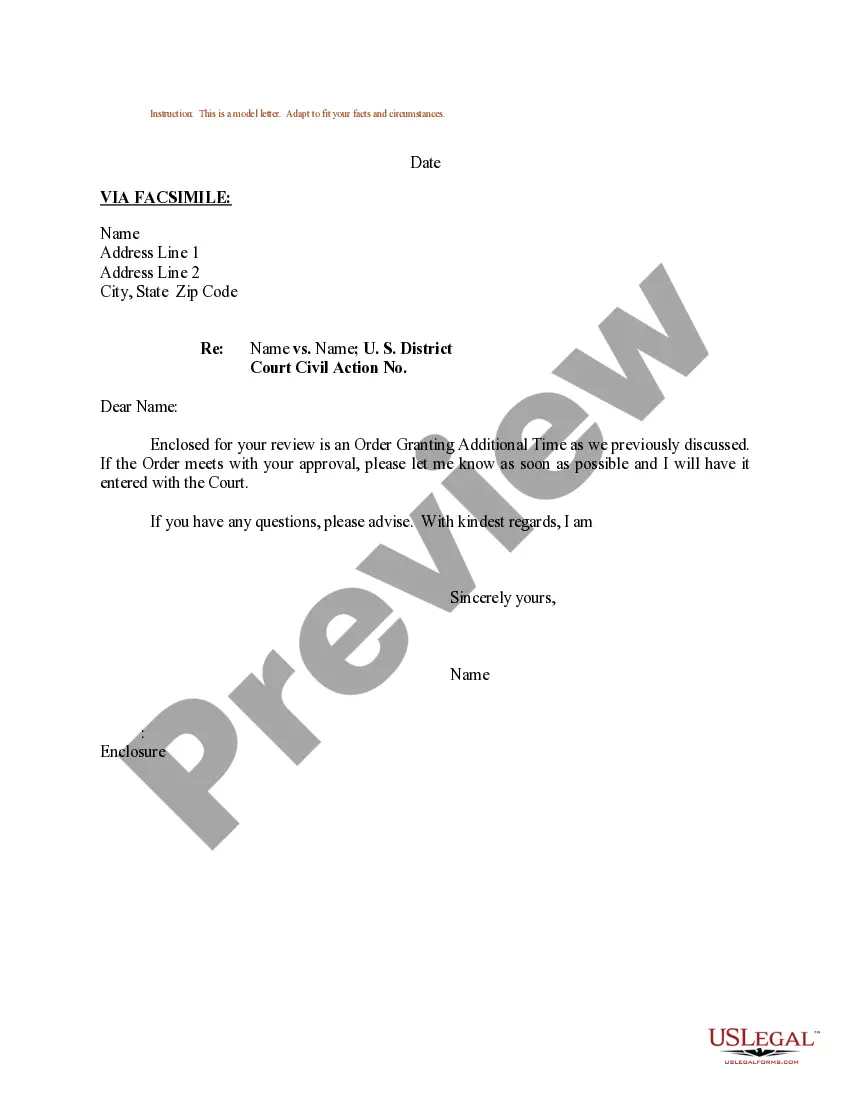Wisconsin Personnel File Sheet
Description
How to fill out Personnel File Sheet?
It is feasible to invest hours online searching for the legal document template that aligns with the federal and state requirements you need.
US Legal Forms offers thousands of legal documents that have been evaluated by experts.
You can download or print the Wisconsin Personnel File Sheet from our service.
If available, utilize the Preview button to review the document template as well. If you wish to find another version of the form, use the Search field to locate the template that fits your needs and requirements. Once you have found the template you desire, click Get now to proceed. Choose the pricing plan you need, enter your information, and register for an account on US Legal Forms. Complete the transaction, using your credit card or PayPal account to pay for the legal document. Select the format of the document and download it to your device. Make modifications to your document as necessary. You are able to complete, modify, sign, and print the Wisconsin Personnel File Sheet. Download and print thousands of document templates using the US Legal Forms website, which features the largest collection of legal documents. Utilize professional and state-specific templates to manage your business or personal needs.
- If you already possess a US Legal Forms account, you may Log In and click the Download button.
- Next, you can complete, alter, print, or sign the Wisconsin Personnel File Sheet.
- Every legal document template you acquire is yours indefinitely.
- To obtain another copy of the purchased form, navigate to the My documents section and click the appropriate button.
- If you are visiting the US Legal Forms website for the first time, follow the straightforward instructions provided below.
- First, ensure that you have selected the correct document template for the state/city of your choice.
- Review the document description to confirm that you have chosen the right form.
Form popularity
FAQ
Employee files should be stored in a secure location and be kept strictly confidential. Access should be restricted to those with a legitimate need to know or as required by law. Several categories of records must be maintained according to specific requirements.
Whether you use paper, electronic files or both, consistency is the key to effective recordkeeping. For example, if your hiring records are sorted by employee name, organize payroll records the same way. Keep the same system across all types of records, and make sure your file folders have accurate, uniform names.
Here are some key steps to help you organize employees' personnel files in your organization:Determine which documents to store.Choose a filing method.Format your documents.Learn who can access the files.Create a file retention policy.Update the files as needed.
To organize electronic files, you should create folders that clearly explain your organizational method. You can organize files by employee, in which case you'll have a folder with the employee's name that contains all of the related documents.
Effective File ManagementAvoid saving unnecessary documents.Follow a consistent method for naming your files and folders.Store related documents together, whatever their type.Separate ongoing work from completed work.Avoid overfilling folders.Organize documents by date.Make digital copies of paper documents.
The number one item that should not be kept in the employee's personnel file is medical information. Under California regulations, medical information should be kept separate from the personnel file to protect the employee's confidential information.
Personnel files usually contain documents that the employee has already reviewed and so he or she is familiar with their content. This includes documents such as job applications, performance evaluations, letters of recognition, training records, and forms that relate to transfers and promotion.
Label each employee folder with the name, department and date of hire. Create individual sections within the folder for different types of information, such as forms related to hiring, tax documents, compensation, attendance, disciplinary action, annual reviews and documents related to benefits.
The things to include in an employee's personnel file are:Job application, CV and cover letter.Education and past employment info.Role description.Job offer letter and employment contract.Emergency contact information.Training records.Payroll and benefits information (but not bank details)Performance appraisal forms.More items...?
Examples of items that should not be included in the personnel file are:Pre-employment records (with the exception of the application and resume)Monthly attendance transaction documents.Whistleblower complaints, notes generated from informal discrimination complaint investigations, Ombuds, or Campus Climate.More items...